Mastering Prezi Live Presentation Techniques
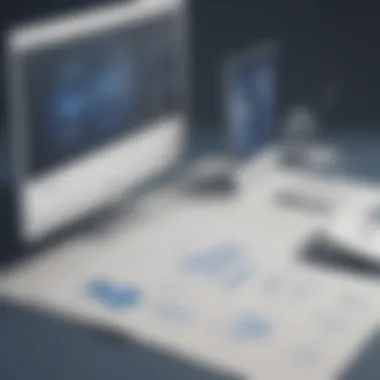

Intro
In an age where effective communication is paramount, the rise of innovative tools like Prezi Live offers an exciting alternative to traditional presentation methods. This section aims to delve into the essence of Prezi Live, a transformative platform that allows users to create engaging, non-linear presentations. By breaking away from the conventional slide-based format, Prezi Live encourages a more interactive experience, making information easier to digest and retaining the audience's attention.
Understanding Prezi Live's role in a business context is essential for professionals looking to elevate their presentation skills. The following sections will explore its definition, purpose, key features, and a comparative analysis with other available options.
Software Overview
Definition and Purpose of the Software
Prezi Live is a presentation software designed to move beyond static slides. The main purpose is to facilitate storytelling through visual dynamics, which aligns well with modern communication needs. Businesses utilize this tool to engage audiences, clarify complex ideas, and enhance user experience during presentations. The software seamlessly combines images, video, text, and audio into a cohesive presentation format that allows flexibility and spontaneity.
Key Features and Functionalities
Prezi Live distinguishes itself with an array of features that cater to various presentation strategies:
- Dynamic Canvas: Unlike linear presentations, Prezi Live provides a zoomable canvas where presenters can navigate freely. This engages the audience visually and helps in contextualizing topics.
- Collaboration Tools: Multiple users can collaborate in real-time, making it an optimal choice for teams working together on projects.
- Integration Capability: Prezi Live integrates smoothly with other software platforms, enhancing functionality and workflow.
- Analytics: It provides insightful analytics to track audience engagement and interaction levels, allowing for adjustments in future presentations.
With these features, Prezi Live becomes a powerful tool for small to medium-sized businesses, entrepreneurs, and IT professionals aiming to refine their presentation approach.
Comparison with Alternatives
Overview of Competitors in the Market
In the competitive landscape, several alternatives vie for attention alongside Prezi Live. Key players include Microsoft PowerPoint, Google Slides, and Keynote. Each tool has unique qualities and serves different needs for users.
Key Differentiators
What sets Prezi Live apart from these alternatives is its unique visual storytelling approach. It shifts the focus from sequential transitions to a spatial dynamic presentation format. This adaptability fosters a more memorable experience for the audience compared to traditional slide shows. Moreover, Prezi Live's strong emphasis on collaboration and analytics places it ahead, catering to the needs of modern business environments.
"Tools that enable dynamic engagement often result in more impactful communication and understanding."
By understanding Prezi Live's features and its differentiators from competitors, business professionals can make informed decisions on adopting it for their presentation needs.
Understanding Prezi Live Presentation
In the fast-evolving landscape of business communication, effective presentation tools are vital. Understanding Prezi Live Presentation can significantly impact how ideas are shared in professional settings. This section highlights the essence of Prezi Live and its distinct features, which cater to the needs of small to medium-sized businesses, entrepreneurs, and IT professionals.
Key benefits of mastering Prezi Live include improved engagement, enhanced visualization, and seamless collaboration among team members. As attention spans shorten, it becomes clear that conventional methods, like static slides, often fail to captivate audiences. Prezi Live addresses this issue with a more dynamic approach, encouraging creativity in content delivery.
Moreover, understanding the principles underlying Prezi Live Presentation fosters more informed decisions about its use. As companies grapple with limited resources, this knowledge prepares them to utilize this tool effectively, minimizing the risks associated with new technology adoption. It also allows for better engagement strategies that can be tailored to specific audience needs.
Definition and Key Features
Prezi Live is an innovative presentation platform that departs from traditional slide-based formats. Unlike PowerPoint, it uses a zooming user interface. Ideas unfold visually in an interactive canvas rather than a linear slide progression. Key features include:
- Dynamic visual storytelling: Users can create visually compelling narratives, guiding the audience through the presentation in a more engaging manner.
- Collaboration tools: Collaborators can work synchronously on projects, making real-time adjustments that enhance the overall presentation quality.
- Integration options: Prezi Live integrates with other software, such as Google Drive and Microsoft Teams, simplifying workflow and enhancing productivity.
The Evolution of Presentations
The field of presentations has undergone significant changes over the years. Initially dominated by static slides, the need for more engaging content became increasingly apparent. Traditional formats often result in information overload and lack of interaction. As presenters looked for alternatives, tools like Prezi emerged to fill this gap. Prezi Live is the latest evolution in presentation technology, designed to overcome the limitations of the past.
This evolution reflects broader trends in information consumption and communication. As audiences become more discerning, presentations must surpass basic information delivery to create an impactful experience. Strategies that incorporate visuals, motion, and interactive elements are now essential in captivating attention and fostering retention.
"Engaging presentation tools are no longer a luxury; they are a necessity in today's business environment."
In summary, understanding Prezi Live Presentation is crucial to developing effective communication skills in a business context. The distinctive features and the evolution of presentation techniques demonstrate its relevance and importance in navigating the modern marketplace.
Prezi Live versus Traditional Presentations
The shift towards Prezi Live presentations represents a significant transformation in how information is delivered in business settings. A traditional slide-based presentation typically relies on linear progression, often causing disengagement over time. In contrast, Prezi Live offers a dynamic method to organize and present information. This section explores the crucial differences between these two styles, highlighting the specific elements, benefits, and considerations surrounding Prezi Live and its traditional counterparts.
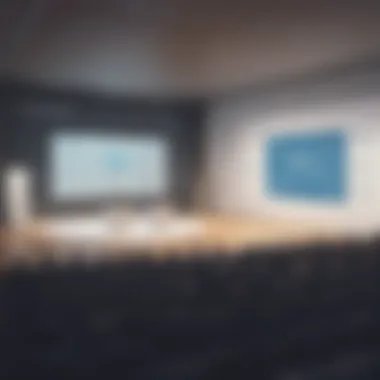

Direct Comparisons
When comparing Prezi Live to traditional presentation methods, several factors come into play. Prezi Live employs a zooming user interface, presenting ideas on a single canvas instead of individual slides. This design allows presenters to move fluidly from one point to another, providing a more cohesive narrative.
Key comparisons include:
- Structure: Traditional presentations often use a slide structure that can lead to a fragmented flow. Prezi Live's one-canvas approach facilitates a more integrated storytelling experience, as all content is interconnected.
- Visual Engagement: Prezi Live allows for vivid animations and transitions that enhance audience engagement. In contrast, traditional slides might appear static and less engaging.
- Audience Interaction: Presenters using Prezi Live can adapt the narrative in real-time, depending on audience feedback or interest, providing an interactive element traditionally absent in slide presentations.
User Engagement Analysis
The effectiveness of Prezi Live in fostering user engagement lies in its innovative features. Research shows that audiences are more likely to remain attentive when visuals stimulate their interests.
- Enhanced Attention: Prezi Live's zooming feature captures attention rapidly. Shifting focus from one topic to another keeps the audience visually and cognitively engaged.
- Information Retention: Studies suggest that audiences retain information better through spatial learning. When concepts are visually interconnected, like in Prezi Live, participants often recall ideas more easily than from standard slides.
- Interactive Discussion: The ability to navigate content based on audience reactions can bolster dialogue, allowing for more in-depth discussions during the presentation. This interactivity creates a more collaborative atmosphere compared to a one-way information transfer often seen in traditional formats.
"The more engaged your audience is, the more likely they are to retain the information presented."
This analysis indicates that Prezi Live is not just a replacement for traditional presentations but a compelling evolution that caters to modern business needs. As small to medium-sized businesses and entrepreneurs seek to improve effectiveness in their communications, understanding these distinctions becomes crucial for optimizing presentation strategies.
Critical Features of Prezi Live
Understanding the critical features of Prezi Live is essential for anyone interested in leveraging its capabilities in modern presentations. These features not only enhance the visual appeal of presentations but also improve engagement and collaboration. They serve unique purposes, offering distinct benefits suited for various business needs. Let's explore these pivotal elements in greater detail.
Zooming User Interface
The Zooming User Interface (ZUI) is one of the most defining features of Prezi Live. Unlike traditional slide-based presentations, the ZUI allows presenters to navigate their content in a non-linear fashion. Presenters can zoom in and out of specific areas of their presentation, providing an interactive experience that captivates audiences. This unique approach helps to illustrate relationships between ideas without the constraints imposed by slides.
By breaking the linear format, presenters can delve into specific topics more intuitively. They can highlight intricate details or provide a broader overview seamlessly. This fluid navigational capability can lead to a much more engaging storytelling experience. Users often find this method more effective as it aligns closely with how humans naturally think and process information. The ZUI encourages exploration and retention by allowing viewers to visually connect ideas, thus offering a more comprehensive understanding.
Collaboration Tools
Prezi Live recognizes that collaboration is key for successful presentations, especially in a business context. It offers multiple collaboration tools that enable teams to work together, regardless of location. With real-time editing capabilities, team members can contribute to the presentation simultaneously, making it easy to integrate diverse perspectives.
• Shared Access: Users can share their presentation with team members easily. This ensures that everyone can provide input, fostering a sense of teamwork.
• Commenting Features: Team members can leave comments on specific parts of the presentation. This makes it easier to communicate ideas and adjust content before the final presentation.
• Version History: Prezi Live maintains a history of edits. The ability to revert to previous versions enhances workflow and saves time when changes are required.
These collaboration tools optimize the presentation-building process, ensuring that every voice is heard. Essentially, they facilitate an inclusive environment that emphasizes collective input while streamlining the development of engaging presentations.
Integration Capabilities
A standout feature of Prezi Live is its integration capabilities with various platforms. It can connect seamlessly with tools such as Google Drive, Microsoft PowerPoint, and different social media channels. This flexibility allows users to import content from multiple sources, making it highly adaptable to any presentation needs.
• Cross-Platform Functionality: Integrating with Google Drive or Dropbox lets users import images or documents instantly.
• Embedding Videos: Integrating videos from platforms like YouTube can create dynamic content within the presentation.
• Social Media Sharing: Presenters can share their Prezi Live presentations directly on platforms like Facebook and LinkedIn, expanding reach and visibility.
The integration options provided by Prezi Live create an ecosystem that enhances efficiency and effectiveness. It supports users in compiling information from various formats, making the presentation richer and more diverse, while saving significant time.
"The ability to collaborate and integrate various data sources makes Prezi Live a powerful tool for businesses aiming to create impactful presentations."
Understanding these critical features helps users leverage Prezi Live's full potential. Each element contributes to creating a comprehensive and engaging presentation, tailored to the needs of small to medium-sized businesses and professionals in the field.
Evaluating Benefits
Understanding the benefits of using Prezi Live is essential for small to medium-sized businesses, entrepreneurs, and IT professionals. This section will explore the specific advantages that Prezi Live brings to the presentation process. By evaluating these benefits, users can make informed decisions about integrating this tool into their workflow. The highlighted benefits include enhanced visualization, improved retention rates, and flexible presentation styles, all of which play a critical role in effective communication.
Enhanced Visualization
Prezi Live offers a unique visual format that allows for more dynamic presentations. Unlike traditional slides, Prezi's zooming interface helps to create a narrative flow. This feature captivates the audience, bringing attention to key ideas in a visually stimulating manner. Enhanced visualization allows presenters to paint a clearer picture in the minds of their audience. Moreover, how the information is presented can evoke emotions and spur interest. Effective use of visuals can be a decisive factor in how the content is received. For example, a well-structured Prezi presentation can simplify complex ideas, making them easier to digest.
Improved Retention Rates
Studies show that audience retention rates improve significantly with engaging content. Prezi Live's interactive nature fosters a connection between the presenter and the audience. This connection is paramount for better learning outcomes. The format encourages active participation, which enhances memory retention. When the audience actively engages with the content, they are more likely to remember it. By reducing cognitive overload from excessive text or cluttered slides, Prezi enables clearer focus on critical points. This improvement can lead to more effective outcomes in business settings, making information not just heard, but truly understood.
Flexible Presentation Styles
Prezi Live accommodates various presentation styles. Users can choose how to structure their narrative, enabling them to align their delivery with the subject matter. The flexibility facilitates different approaches, whether a collaborative team meeting or a formal board presentation. Couples with features like live collaboration, it allows teams to work together seamlessly. Different visual themes and templates can also cater to diverse audiences. This adaptability is particularly beneficial for entrepreneurs needing to pitch their ideas in multiple settings.


"Flexibility in presentation methods can enhance how information is perceived and retained by audiences."
In summary, evaluating the benefits of Prezi Live helps in recognizing its value in modern presentations. Enhanced visualization, improved retention rates, and flexible presentation styles are paramount elements that can significantly elevate the effectiveness of business communication. This consideration is essential for professionals looking to optimize their presentation strategies.
Potential Drawbacks to Consider
Discussing the potential drawbacks of Prezi Live presentations is essential for a well-rounded understanding of the tool. While Prezi offers unique capabilities and engagement opportunities, it is important to recognize its limitations. By identifying challenges associated with this platform, users—especially those in small to medium-sized businesses, entrepreneurs, and IT professionals—can make informed choices about whether it fits their presentation needs.
Learning Curve
Prezi Live is not just about creating visually appealing presentations. Users often face a learning curve, especially if they are accustomed to traditional presentation tools like Microsoft PowerPoint. The interface and features are different. Familiarizing oneself with the zooming user interface can take time. The platform encourages nonlinear storytelling, which can be a significant shift for some users. Users may find themselves spending considerable time initially understanding how to utilize all the available functionalities effectively.
The challenge lies not only in learning how to create presentations but also in mastering the delivery of those presentations. Users must practice how to navigate the presentation smoothly without appearing disoriented. Thus, investing time in training and practice is necessary to deploy Prezi effectively as a tool for engaging audiences.
Internet Dependency
Prezi Live requires an internet connection to function. This dependency can be problematic in several scenarios. If a presentation is to take place in a location with unreliable internet, the efficacy of the presentation can be severely compromised. Offline access has limitations on Prezi, which means users might not have full features available if they lose connectivity.
Moreover, managing bandwidth is crucial. High-quality elements in a presentation can consume considerable data. Therefore, businesses should ensure they have robust internet infrastructure in place to fully leverage Prezi's capabilities. This dependency could be a significant drawback for users who may encounter internet issues or have limited access.
Costs and Licensing
The financial aspect of using Prezi Live is another key consideration. While Prezi offers a free version, this may not sufficiently meet the needs of businesses looking for advanced features and customization. Users often need to opt for a premium subscription, which can be costly.
When assessing costs, it is essential to account for the long-term investments in licenses and potential additional charges for specific features. Budget constraints may hinder small businesses from adopting Prezi Live compared to more traditional presentation tools that have lower costs. Thus, potential users must analyze not only upfront costs but also ongoing expenses associated with licenses and upgrades.
In summary, the drawbacks of Prezi Live require careful evaluation when deciding on its implementation. Understanding the challenges can assist in making strategic choices that ultimately benefit the presentation goals of a business.
Best Practices for Using Prezi Live
The effective utilization of Prezi Live involves adhering to certain best practices. These principles can significantly enhance the presentation experience. By implementing these strategies, users can ensure clarity, engagement, and overall impact of their presentations. This section will cover essential elements like structuring content, utilizing visual hierarchy, and audience engagement. Each practice contributes to creating a compelling narrative that resonates with the audience effectively.
Structuring Content Effectively
A well-structured presentation forms the backbone of any Prezi Live session. The structure should facilitate the flow of information seamlessly. Consider starting with a clear introduction that outlines the key points. Following this, break content into manageable sections. Aim for logical progression to maintain audience interest. For instance, using bullet points can clarify main ideas and keep visual distractions to a minimum. Having a defined conclusion also helps in summarizing the core message.
- Start with an Engaging Introduction: Use an interesting statistic or question to hook the audience.
- Use Sections: Divide your content into distinct categories. This approach allows for easier navigation.
- End with Key Takeaways: A recap at the end reinforces your message, enhancing retention.
Providing clear structure addresses confusion and allows for effective information delivery.
Utilizing Visual Hierarchy
Visual hierarchy in Prezi Live is about organizing elements to guide the viewer’s attention. This concept is crucial because presentations are visual experiences. By leveraging size, color, and layout, significant points can stand out. For example, larger text can indicate importance, while consistent color schemes promote brand identity.
- Sizes: Make titles larger than body text to create a clear distinction.
- Colors: Use contrasting colors to highlight essential content, ensuring it draws attention.
- Spacing: Adequate white space prevents clutter, making information easier to digest.
Effective use of visual hierarchy not only captures attention but also supports, rather than distracts from, the message being presented.
Engaging Your Audience
Engagement is critical for a successful presentation. Prezi Live offers numerous features to enhance audience interaction. Polling, real-time questions, and feedback loops can transform the static nature of presentations into dynamic discussions. Encouraging questions throughout the presentation fosters participation and allows for deeper understanding.
To effectively engage your audience:
- Incorporate Questions: Pose questions periodically to encourage thinking and interaction.
- Use Polls and Quizzes: These tools can assess understanding and keep engagement high.
- Encourage Discussions: Create opportunities for audience members to share their thoughts or experiences related to the topic.
Engaging the audience in these ways makes the presentation memorable and can influence how the information is retained.
"A well-executed presentation can bridge the gap between complexity and clarity, making your message resonate long after the session ends."
By following these best practices, users can optimize their use of Prezi Live. Structuring content, utilizing visual hierarchy, and engaging the audience significantly amplify the presentation’s effectiveness. This approach not only reflects professionalism but also meets the needs of diverse audiences.


Real-World Applications
Prezi Live has garnered significant traction in various sectors. Understanding its real-world applications is crucial for small to medium-sized businesses, entrepreneurs, and IT professionals. The platform's ability to craft visually compelling narratives enhances information retention, making it an especially valuable tool in corporate, educational, and sales environments. This section examines how Prezi Live uniquely addresses the demands of these contexts and presents numerous advantages to its users.
Corporate Presentations
In corporate settings, the need for clarity and engagement is paramount. Prezi Live shifts away from static slides common in traditional formats. Instead, it offers dynamic, engaging presentations that can adapt to audience preferences. Key benefits include:
- Enhanced Interaction: The zooming user interface captivates attention. Viewers can easily follow complex concepts presented visually.
- Flexible Structuring: Presenters can navigate freely among topics, allowing for a more organic flow of information. This flexibility suits ongoing discussions and Q&A sessions.
- Data Visualization: Prezi Live supports various data visualizations, enabling corporate professionals to represent data effectively.
Corporate presentations become more impactful with these features, fostering a deeper connection between presenters and audiences.
Educational Settings
In educational contexts, Prezi Live serves as a transformative tool. Educators often face challenges in maintaining student engagement. The platform addresses these issues through visual storytelling and interactive design. Advantages include:
- Increased Engagement: The platform's creativity leads to enthusiastic student participation. Lessons can be structured around visual narratives, making content more relatable.
- Facilitated Collaboration: Students can engage collaboratively on projects, allowing for shared presentations. This teamwork encourages discussion, enhancing learning outcomes.
- Support for Diverse Learning Styles: The visual component benefits various learners by integrating graphics, videos, and text, fulfilling different educational needs.
Effective use of Prezi Live in educational settings can yield improved retention of topics among students, fostering profound academic connections.
Sales and Marketing Pitches
In sales and marketing, the effectiveness of presentations can directly influence outcomes. Prezi Live adapts well in these environments, providing tools that drive persuasion and decision-making. Considerations include:
- Visual Impact: The engaging nature of Prezi Live allows marketers to showcase products dynamically. This approach converts abstract ideas into tangible visuals, enhancing understanding and appeal.
- Ability to Customize: Marketers can tailor presentations to target audiences. Specific slides can focus on client needs, increasing the perceived value of the product or service.
- Reinforced Brand Messaging: The use of consistent visual themes in Prezi presentations supports brand identity. Distinctive style and tone cultivate memorable experiences for potential customers.
Sales presentations benefit from these elements, potentially leading to higher conversion rates and lasting client relationships.
"The realm of presentations is evolving. Prezi Live not only enhances engagement but also redefines how businesses communicate their vision and value effectively."
User Experiences and Feedback
User experiences and feedback play a critical role in understanding the utility and effectiveness of Prezi Live presentations. As businesses adopt this tool, insights from real users help to illuminate the strengths and weaknesses of the software. Gathering user experiences can provide valuable perspectives on usability, engagement levels, and overall effectiveness in diverse presentation contexts.
Feedback from actual users can highlight specific areas where Prezi Live excels. Some may find that the platform enhances engagement through its interactive features. Others might stress the importance of its intuitive design, which promotes user-friendly navigation. Conversely, concerns raised by users can point to potential challenges, such as learning curves or performance issues.
By closely evaluating user feedback, businesses can tailor their use of Prezi Live to align with best practices and address any concerns. This focus on user experiences informs better presentation strategies and sets realistic expectations regarding outcomes.
Case Studies
Exploring case studies involving Prezi Live helps to illustrate its practical applications and effectiveness across different sectors. One notable example is its use in corporate environments. Many companies reported a significant increase in audience retention and satisfaction when using Prezi Live instead of traditional slides. A technology firm utilized Prezi Live for an annual meeting, successfully engaging stakeholders by incorporating dynamic visuals and real-time collaboration. The feedback indicated that the interactive elements allowed for a more engaging discussion compared to static presentations.
In educational settings, another case study might involve a university professor who integrated Prezi Live into coursework. The professor noticed improved student participation and understanding of complex topics, attributing this success to the platform's ability to visualize information effectively. Users in both case studies expressed enhanced levels of engagement and interactivity as crucial factors that contributed to positive experiences.
Common User Concerns
While user feedback often highlights the advantages of Prezi Live, there are common concerns to consider as well.
Some users express apprehension about the learning curve associated with the software. Although its interface is designed for ease of use, becoming skilled at utilizing all of its features takes time and commitment.
Another concern is the dependency on internet connectivity. Users have reported experiences where an unstable connection hindered their presentations, causing delays or glitches. This reliance on the internet makes it essential for users to plan accordingly, particularly when presenting in locations with uncertain network access.
Finally, costs are a frequent point of discussion. Some users highlight the licensing fees that come with Prezi Live as a potential barrier for small to medium-sized businesses. As such, evaluating the return on investment becomes vital for businesses considering whether to adopt this tool.
Future of Prezi Live Presentations
Understanding the future of Prezi Live presentations is crucial in adapting to an evolving landscape where engagement and creativity are essential. The adaptability of Prezi Live allows small to medium-sized businesses, entrepreneurs, and IT professionals to leverage its features to stay competitive. With advancements in technology and changing audience expectations, the necessity for innovative presentation methods becomes increasingly relevant.
Predicted Trends
The landscape of presentations is shifting. Some trends anticipated for Prezi Live include:
- Increased Interactivity: Users crave more interaction during presentations. Prezi Live is likely to evolve to allow real-time feedback tools, enabling audience members to engage more directly with the material.
- Enhanced Mobile Usability: With the rise of mobile devices, making Prezi Live optimized for smartphones and tablets will be critical. Users expect seamless transitions between devices without losing quality or functionality.
- Focus on Personalization: The ability to customize presentations to fit specific audience demographics will be key. This might mean tailoring visuals or adjusting content delivery based on audience preferences or engagement patterns.
- Sustainability Practices: As businesses become more environmentally conscious, digital presentations like those offered through Prezi Live may be viewed as eco-friendly alternatives to traditional printed materials. This can play a significant role in corporate responsibility initiatives.
These trends indicate a path toward a more integrated and audience-responsive framework within Prezi Live.
Potential for Integration with AI
The integration of artificial intelligence into Prezi Live presentations holds promise. AI can significantly enhance the capabilities of the platform, positively influencing user experience and content delivery. Here are some potential impacts:
- Content Suggestion: AI algorithms can analyze previous presentations to recommend templates, layouts, and content suited to the specific audience, making it easier for users to create effective presentations.
- Audience Analytics: Using AI, insights on audience engagement could be gathered automatically, allowing presenters to tailor their content in real-time based on how well certain themes or visuals resonate with attendees.
- Speech Recognition: Implementing speech-to-text features could streamline the presentation process. This technology could assist presenters by providing transcriptions or key points directly on-screen during their talks.
- Enhanced Visuals: AI tools might be applied to automatically optimize visuals for clarity and impact, ensuring that all elements are not only aesthetically pleasing but also serve the purpose of conveying information effectively.















