Top MailerLite Alternatives for Effective Email Marketing
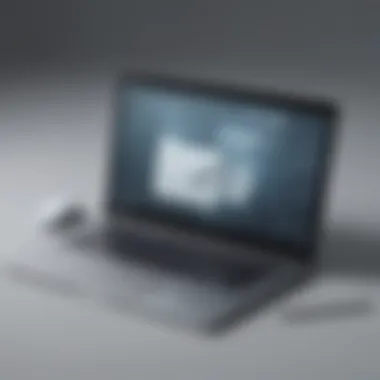

Intro
Email marketing remains a vital component of successful digital strategies. MailerLite has gained popularity for its user-friendly interface and efficient features. However, it is essential to acknowledge that many alternatives exist, each tailored to specific needs. This exploration will uncover various email marketing software options worth considering.
The goal is to provide a thorough analysis of these alternatives. Understanding different features, advantages, and potential challenges can help businesses effectively enhance their marketing efforts. This investigation aims to equip professionals, whether entrepreneurs or IT specialists, with the insights necessary for choosing the right platform.
Software Overview
Definition and Purpose of the Software
MailerLite and its alternatives serve a primary function: facilitating efficient email communication with target audiences. These platforms help businesses create, automate, and analyze their email marketing campaigns. They aim to increase customer engagement, drive conversions, and build brand loyalty.
Key Features and Functionalities
Features can vary significantly across different software solutions. However, common functionalities include:
- Email Templates: Pre-designed layouts that save time in campaign creation.
- Automation Tools: Functions to schedule emails and create trigger-based workflows.
- Analytics and Reporting: Tools to track open rates, click-through rates, and other essential metrics.
- List Management: Options for segmenting and managing subscriber lists effectively.
Other advanced features may also include A/B testing, personalized dynamic content, and integrations with other marketing tools, which enhance the overall email marketing experience.
Comparison with Alternatives
Overview of Competitors in the Market
Several email marketing platforms compete with MailerLite, each with unique offerings. Competitors like Mailchimp, Constant Contact, and Sendinblue have distinct strengths. Their vast range of features can appeal to different business sectors and sizes.
Key Differentiators
When choosing an alternative, it is crucial to benchmark against MailerLite:
- Pricing: Different pricing tiers can affect affordability for small businesses. Mailchimp offers a free tier, while others like HubSpot might pose higher costs.
- Ease of Use: Platforms like Constant Contact are known for their intuitive interfaces, which might be preferred by users less familiar with technology.
- Integration Capabilities: Certain platforms have robust integration options, allowing users to connect with various tools without hassle.
- Support and Resources: Quality customer support and extensive resources can greatly influence user experience and satisfaction.
This analysis aims to provide a clear view of available email marketing solutions, enabling professionals to make informed decisions tailored to their unique business requirements.
Foreword to Email Marketing Platforms
Understanding different email marketing platforms is crucial for businesses navigating the digital landscape. Among various options, MailerLite has gained popularity due to its user-friendly interface and robust features. However, as business needs evolve, exploring alternatives becomes essential. This section dives into the significant aspects of email marketing tools, focusing on how they can cater to differing business strategies and growth phases.
The Importance of Email Marketing
Email marketing remains a key strategy for reaching potential and existing customers. It offers direct communication and higher engagement rates compared to some other marketing channels. According to statistics, email marketing yields a return on investment of around $44 for every $1 spent. This highlights its potential for driving revenue.
Moreover, with customizable options for segmentation and targeting, businesses can ensure their messages reach the most relevant audiences. This personalization fosters better relationships with customers, ultimately enhancing brand loyalty.
Incorporating effective email marketing can lead to increased website traffic, better customer insights and overall improved marketing performance. Therefore, selecting the right platform is not merely a technical decision; it is a strategic one that can impact overall marketing success.
Reasons to Explore Alternatives to MailerLite
While MailerLite offers various features to enhance email marketing campaigns, it may not meet the unique needs of all businesses. Various factors prompt companies to consider alternatives:
- Feature Set Limitations: Some businesses may require advanced automation tools that MailerLite does not offer. Companies looking for more complex segmentation, reporting, or integration capabilities might need to look elsewhere.
- Scalability Issues: As businesses grow, the limitations in MailerLite’s offerings could hinder their marketing effectiveness. Alternatives may provide better scalability options conducive to larger operations.
- Ease of Use: Not every platform has the same user experience. Some users might find other tools more intuitive or better suited to their needs.
- Pricing Structures: Different businesses have different budgets. Exploring alternatives can uncover options that provide similar or superior functionality at a more competitive price.
The decision to seek alternatives to MailerLite should align with a clear evaluation of these factors, ensuring that email marketing remains a powerful tool for driving growth.
Criteria for Evaluating Email Marketing Tools
In the crowded landscape of email marketing, selecting the right platform is critical for any business. The choice of an email marketing tool can directly impact engagement, conversion rates, and overall customer satisfaction. Thus, the criteria for evaluating these tools must be well-defined. This section outlines key factors that can help businesses make informed decisions.
User Interface and Experience
The user interface (UI) and user experience (UX) of an email marketing platform are paramount. A well-designed UI allows users to navigate the software easily, helping them create, schedule, and analyze email campaigns efficiently. An intuitive interface can reduce the learning curve, making it suitable for users with varying technical expertise. Features such as drag-and-drop editors, customizable templates, and visual analytics should be assessed. A positive UX increases productivity, allowing businesses to focus on strategy rather than the mechanics of the platform.
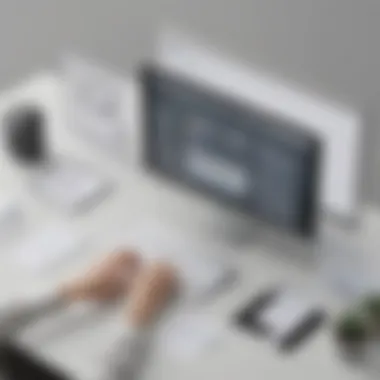

Pricing and Value for Money
When reviewing an email marketing tool, understanding the pricing structure is vital. Some tools offer tiered pricing based on features, while others may have a flat rate regardless of functionality. It is essential to analyze what features are included at each price point. Additionally, businesses should evaluate how these options align with their specific budgets and email marketing goals. The concept of value for money becomes significant, as a more expensive option may provide advanced features that afford a better return on investment over time.
Integration Capabilities
The ability of an email marketing tool to integrate with other applications is another critical factor. Seamless integration with customer relationship management (CRM) systems, e-commerce platforms, and analytics tools can streamline marketing efforts. Users should review how easily these tools connect with their existing systems. Strong integration capabilities enhance data accuracy and enable more personalized campaigns, ultimately resulting in higher engagement rates.
Customer Support and Resources
Customer support plays a crucial role in the effectiveness of an email marketing tool. The availability of support channels—such as live chat, email tickets, and phone support—can enhance the user experience. Furthermore, resources like tutorials, knowledge bases, and community forums can help users maximize their platform’s capabilities. A responsive support team can resolve issues promptly, ensuring campaigns run smoothly and efficiently.
"A strong support network enhances user experience and reduces downtime, ultimately contributing to more effective email marketing campaigns."
Overall, evaluating these criteria will equip businesses with the knowledge necessary to choose the email marketing solution best suited for their needs.
Comprehensive Overview of MailerLite Alternatives
In the realm of email marketing, many businesses seek to optimize their communication strategies. Therefore, exploring alternatives to MailerLite becomes essential. This section aims to provide an insightful overview of various platforms that can replace or complement MailerLite’s offerings. By assessing key features, usability, and pricing, companies can discover tools that meet their specific needs. Furthermore, understanding these alternatives allows businesses to enhance their marketing efforts effectively.
Constant Contact
Key Features
Constant Contact is known for its user-friendly interface. One of its standout features is the customizable email templates. These templates enable users to maintain brand consistency while ensuring professional appearance. In addition, Constant Contact offers robust list management tools. These tools help in segmenting and targeting specific audiences. This capability is essential for personalized marketing, which improves engagement rates. Overall, these features make it a valuable option for businesses looking to effectively manage their email campaigns.
Strengths and Weaknesses
The primary strength of Constant Contact lies in its comprehensive support system. The platform provides thorough resources, including tutorials and live support. This accessibility can be particularly beneficial for small businesses or those new to email marketing. However, one notable weakness is its pricing. Compared to others, it may appear higher for smaller-scale operations. Thus, potential users should evaluate their budgets and campaign goals before committing.
Pricing Structure
Constant Contact employs a tiered pricing structure. Users can choose plans based on features required and the number of contacts. The basic plan starts with essential features, suitable for startup businesses. Conversely, as businesses expand, they may require more advanced tools available in the premium plans. This flexibility can be advantageous but may also result in unforeseen costs later on.
SendinBlue
Key Features
SendinBlue is renowned for its transactional email capabilities alongside marketing tools. This dual-functionality allows businesses to engage customers with more than just newsletters. Furthermore, the platform includes advanced automation features. These enable users to create complex email workflows. Such customizations are invaluable for targeting specific customer behaviors. This versatility makes SendinBlue a compelling choice for diverse email marketing needs.
Strengths and Weaknesses
A significant strength of SendinBlue is its comprehensive marketing automation. This feature enables businesses to develop sophisticated email strategies. However, the user interface can be less intuitive for newcomers. Some users may experience a steep learning curve. This aspect may deter those who prefer straightforward solutions. Balancing these strengths and weaknesses is crucial for potential users.
Pricing Structure
SendinBlue offers a pay-as-you-go pricing model, which can be advantageous for fluctuating email volumes. Free accounts are available with some limitations, capturing smaller users. As needs grow, users can opt for paid plans. These provide additional features and higher sending limits. This flexibility is appealing but could lead to complexities as businesses scale up their efforts.
Campaign Monitor
Key Features
Campaign Monitor is celebrated for its design-focused features. The platform specializes in user-friendly tools for creating eye-catching emails. It includes a drag-and-drop email builder, which simplifies the process. Users can easily adjust layout and elements without technical knowledge. This focus on aesthetics makes Campaign Monitor ideal for brands where presentation is paramount.
Strengths and Weaknesses
Its strength lies in the high-quality design capabilities. Businesses can produce visually appealing campaigns that resonate with their audience. Nevertheless, a notable weakness is the limited automation options compared to competitors. For enterprises looking for deep automation features, this limitation might pose challenges.
Pricing Structure
Campaign Monitor uses a flexible pricing model based on list size and feature set. Plans vary from basic email campaigns to more extensive offerings that include advanced analytics. This model allows businesses to start small and upgrade as they grow.
GetResponse
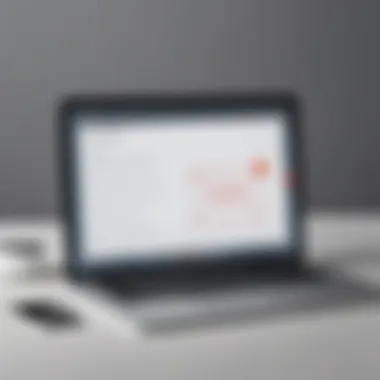

Key Features
GetResponse boasts a multifaceted approach to email marketing. Its standout feature is the landing page creator, which assists businesses in capturing leads. In addition, it integrates webinars, aiding in customer engagement. For companies looking to expand their outreach, GetResponse offers comprehensive tools that cover many aspects of digital marketing.
Strengths and Weaknesses
The platform's versatility is its main strength. Users benefit from a one-stop-shop experience. However, some users report that the interface can feel cluttered. Navigating through its multitude of features may overwhelm new users, thus requiring a learning period to optimize its capabilities fully.
Pricing Structure
GetResponse's pricing is competitive and tiered. Depending on the required features and number of subscribers, businesses can select plans that suit different budget levels. Additionally, its free trial provides a low-risk way for potential users to explore the platform.
AWeber
Key Features
AWeber is recognized for its simplicity and effective automation. It includes the ability to create sign-up forms and landing pages. These components are integral to building a substantial email list. AWeber's automation tools also allow businesses to send targeted email sequences easily. This helps maintain engagement over time, crucial for email marketing success.
Strengths and Weaknesses
Strengths of AWeber include excellent customer service and ease of use. Many users appreciate the friendly and supportive help they receive. On the downside, its limited design capabilities may not satisfy more visually demanding marketers. Users should evaluate their priorities to decide if AWeber aligns with their goals.
Pricing Structure
AWeber's pricing is straightforward with a free plan available for up to 500 subscribers. Beyond that, tiers increase based on subscriber number. This model encourages those starting to test the platform without financial commitments.
ActiveCampaign
Key Features
ActiveCampaign excels in automation and segmentation. Its quite sophisticated features allow users to build complex workflows based on user behavior. Furthermore, it includes CRM capabilities, enabling better customer relationship management. This integration makes ActiveCampaign a solid option for companies seeking comprehensive marketing solutions.
Strengths and Weaknesses
The key strength is its advanced automation features. Users can create highly tailored campaigns that engage their audience effectively. However, the complexity can result in a challenging learning experience. Beginners may find some of the functionalities overwhelming if they are newcomers to email marketing.
Pricing Structure
ActiveCampaign employs a tiered pricing structure based on preferred features. It offers a few plans that cater to diverse needs, from small businesses to larger enterprises. This flexibility allows companies to choose a plan that aligns with their growth strategy.
MailerSend
Key Features
MailerSend emphasizes transactional emails and ease of use. The platform allows for quick setup and integration with existing systems, which can be a significant advantage. Users can focus on their core business rather than learning a complex interface. Its API functionality enhances customization for different user needs.
Strengths and Weaknesses
The main strength lies in its transactional email focus, providing reliable delivery. This specialization can be beneficial for e-commerce businesses that rely heavily on order confirmation emails. Conversely, its weaker side is that marketing features are not as extensive as some other options. Businesses prioritizing marketing campaigns may find this limited.
Pricing Structure
MailerSend provides a consumption-based pricing model. Users pay per email sent, which can be financially beneficial for those with variable email needs. However, this can lead to unpredictability in costs as email volumes fluctuate.
ConvertKit
Key Features
ConvertKit specializes in creator-based marketing solutions. This includes features explicitly designed to help authors, bloggers, and artists grow their audiences. The platform's tagging system further enhances user segmentation, ensuring targeted campaigns.
Strengths and Weaknesses
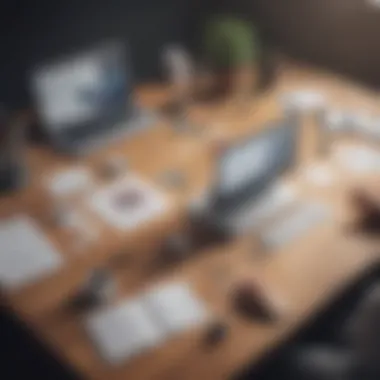

The primary strength of ConvertKit is its user-centric approach. Creators can intuitively manage their campaigns without high technical skills. However, a notable weakness is that its design functionalities lag behind competitors. For those focusing more on aesthetics, this limitation may prove challenging.
Pricing Structure
ConvertKit offers a free version for smaller lists, which is an attractive entry point. Paid plans increase based on subscriber counts, making it easy for creators to grow without immediate financial stress.
Comparative Analysis of Selected Alternatives
In the realm of email marketing, making an informed choice requires understanding the various features and capabilities of options available. A comparative analysis of selected alternatives to MailerLite is crucial for businesses seeking effective solutions. It allows companies to determine which platform aligns best with their marketing needs and goals. This section dissects various email marketing tools, emphasizing their unique offerings and relevance in today’s digital landscape.
Feature Comparison
A robust feature comparison helps businesses assess the suitability of an email marketing tool. Each platform provides a different set of functionalities that caters to specific requirements. Following are critical features to consider:
- Email Design Tools: These allow users to craft visually appealing emails. Some platforms such as Constant Contact offer drag-and-drop editors, making design accessible to those without technical skills.
- Automation Features: Automation capabilities are vital for streamlining campaigns. Tools like ActiveCampaign excel in this area, offering advanced automation workflows that save time and enhance engagement.
- Analytics and Reporting: Understanding campaign performance is essential. Platforms such as SendinBlue provide in-depth analytics, enabling users to measure engagement metrics accurately and refine their strategies.
- Segmentation and Targeting: Effective segmentation enhances personalization. Tools like GetResponse simplify audience targeting, facilitating tailored communication based on customer behavior.
Comparing these features across platforms enlightens businesses about which tools can optimize their email marketing efforts.
Cost-Effectiveness
Cost-effectiveness is another essential consideration when evaluating email marketing platforms. The pricing models vary widely, which can affect budget allocation for small to medium-sized businesses. Here are aspects to analyze:
- Subscription Plans: Different platforms have varying subscription plans based on the number of subscribers or emails sent. For instance, AWeber uses a tiered pricing model that allows incremental scaling based on business growth.
- Free Trials and Discounts: Some providers offer free trials, enabling users to explore features without commitment. Platforms like ConvertKit often have discounts for annual subscriptions, which can lead to savings.
- Value for Features: It’s important to assess whether the features provided justify the cost. For example, MailerSend delivers solid functionality at competitive prices compared to its rivals.
- Hidden Costs: Beware of potential hidden costs like transaction fees for certain functionalities. Carefully reviewing the pricing structure before choosing a platform can help avoid unexpected expenses.
Understanding both the features offered and the cost structures helps businesses find the best value and align their spending with their marketing objectives.
Considerations Before Making a Switch
Before switching from MailerLite to a different email marketing platform, it is crucial to fully evaluate your needs and the potential impact of such a change. This section discusses the necessary steps to follow, focusing on specific elements that can affect your decision-making process.
Assessing Your Business Needs
When considering an alternative to MailerLite, the first step is to assess your business needs. Understand what features and capabilities are essential for your marketing strategy. Some important questions to consider include:
- What is your current email marketing goal? Is it increased engagement, better analytics, or broader reach?
- Are you running large campaigns or targeting specific segments of your audience?
- How critical is automation and customization for your campaigns?
Reflecting on these points will help identify key features that any new platform should offer. For instance, if you primarily aim for high levels of automation, platforms like ActiveCampaign may be more suitable. Conversely, if you require strong design capabilities for your emails, then options like Campaign Monitor might be preferable. Clearly documenting your business requirements will streamline the decision-making process and help avoid later frustrations.
Testing New Platforms
Testing is vital when switching email marketing tools. Many platforms provide free trials or demo versions, which allow you to interact with their features before committing long-term. During this testing phase, engage with the platform's interface and gauge its usability.
- Try importing your existing contacts. Make sure this process is smooth and does not create duplicates or errors.
- Experiment with templates and design options. A visually appealing email is central to gaining attention.
- Evaluate the analytics features. Ensure that the platform provides actionable insights that can guide future campaigns.
- Check integration options. Testing how well the new tool connects with your other applications, such as CRM systems, is pivotal for a seamless workflow.
By thoroughly testing new platforms, you can identify whether it meets your needs, ensuring a smooth transition from MailerLite.
Important Consideration: Transitioning between platforms can cause temporary disruptions. Therefore, allow ample time for testing before making the final switch.
In summary, adequately evaluating your business needs and strategically testing new options can lead to a more effective email marketing approach. This careful consideration process not only aids in finding the right alternative but also minimizes complications as you upgrade your marketing practices.
Culmination and Recommendations
In the realm of email marketing, concluding with solid recommendations is essential for guiding businesses toward informed choices. This article explored various alternatives to MailerLite, revealing nuances that might suit different business needs. The comparison of features, pricing, and usability provides insight into making a switch to a more fitting platform. Each business is unique and has specific requirements that influence its marketing strategies.
Summarized Findings
The analysis identifies key takeaways from the explored email marketing platforms. Constant Contact and SendinBlue, for instance, stand out for their impressive automation features, while Campaign Monitor excels in template designs. Each platform has unique advantages and trade-offs.
- Constant Contact offers robust customer support and in-depth resources, making it ideal for beginners.
- SendinBlue provides unlimited contacts in its pricing, ensuring affordability.
- Campaign Monitor focuses on beautiful email designs, appealing to businesses prioritizing aesthetics.
- GetResponse integrates webinar functionalities, catering to diverse marketing strategies.
- AWeber is a strong contender for those looking for simplicity and ease of use.
- ActiveCampaign offers advanced automation and CRM features, suitable for more complex marketing workflows.
- MailerSend is great for transactional emails with a focus on delivery rates.
- ConvertKit focuses on serving content creators and bloggers, emphasizing simplicity in design.
A well-rounded approach to email marketing involves understanding the strengths of each tool and aligning them with your business objectives.
Preferred Alternatives Based on Use Cases
Selecting the right email marketing platform depends greatly on specific use cases. Each business should evaluate what features they deem most vital:
- For Small Businesses: Constant Contact and AWeber provide user-friendly interfaces and reliable customer support.
- For E-commerce: SendinBlue offers features tailored to online stores, including automation based on customer behavior.
- For Content Creators: ConvertKit allows easy segmentation of audiences based on engagement levels, which aids in targeted email campaigns.
- For Professionals Requiring Advanced Tools: ActiveCampaign is recommended due to its extensive capabilities in automation and CRM integration.
In essence, the best MailerLite alternative hinges on individual business needs, goals, and budget considerations. By understanding the differences among these platforms, businesses can enhance their email engagement and ultimately drive their growth.















