Mail Merge in Constant Contact: A Comprehensive Guide
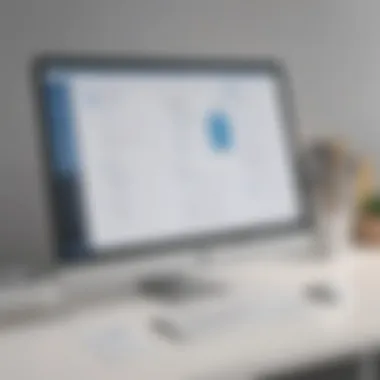

Intro
In an increasingly digital landscape, effective communication is essential for small to medium-sized businesses. The ability to send personalized messages significantly enhances engagement and fosters stronger relationships with customers. Mail merge is a powerful tool that facilitates this process by allowing businesses to tailor their communications based on customer data. Constant Contact, a widely used email marketing platform, offers robust mail merge features. This article guides you through understanding mail merge in Constant Contact, its significance, and how to maximize its effectiveness in your marketing campaigns.
Software Overview
Definition and Purpose of the Software
Constant Contact is an email marketing software designed to help businesses connect with their audience. At its core, it streamlines communication, enabling users to create, send, and analyze email campaigns seamlessly. A key aspect of this software is the mail merge functionality, which empowers users to insert personalized data into their emails. This personalization can include names, addresses, and other relevant information, allowing for a more customized experience for the recipient.
Key Features and Functionalities
- Customizable Templates: Constant Contact provides a variety of templates that can be easily customized. This feature allows users to design emails that align with their brand identity.
- Segmentation Capabilities: Businesses can categorize their contact lists based on demographics or behavior. This segmentation enables precision in targeting specific groups with relevant messages.
- Built-in Analytics: Constant Contact offers analytics tools to track email performance. Users can assess open rates, click-through rates, and other essential metrics.
- Mobile Optimization: All emails created on Constant Contact are optimized for mobile viewing, ensuring that your communications reach your audience regardless of the device.
Advantages of Mail Merge in Constant Contact
Utilizing mail merge in Constant Contact presents several advantages:
- Enhanced Engagement: Personalized emails have higher open rates. When emails address recipients by name or offer tailored content, engagement rates improve.
- Efficiency: Mail merge automates the personalization process, saving time and reducing the chance for human error.
- Scalability: As businesses grow, maintaining a personal touch in communications becomes challenging. Mail merge allows for mass personalization, adapting to varying audience sizes without losing the personal touch.
"Mail merge transforms standard messages into meaningful conversations, essential for modern marketing."
Comparison with Alternatives
Overview of Competitors in the Market
While Constant Contact excels in mail merge functionality, it is important to consider other platforms. Mailchimp, SendinBlue, and HubSpot are notable competitors, each offering unique features in email marketing.
Key Differentiators
- Usability: Constant Contact is known for its user-friendly interface, making it accessible for beginners, unlike some competitors that may have steeper learning curves.
- Customer Support: It offers robust customer support options, including live chat and extensive resources, which is a significant advantage for users needing assistance.
- Event Marketing: Constant Contact includes tools for promoting and managing events, integrating mail merge features seamlessly within event communication.
Understanding the strengths of Constant Contact in the context of its competitors aids businesses in making informed decisions on which platform to choose for their email marketing needs. As marketing landscapes evolve, utilizing tools like mail merge effectively can enhance customer relationships, ultimately driving growth.
Understanding Mail Merge
Mail merge is a critical function in email marketing that facilitates personalized communication. It allows for the mass distribution of tailored messages to distinct groups or individuals using data from a central database. This capacity significantly enhances the effectiveness of marketing campaigns. For small to medium-sized businesses, the benefits of mail merge in constantly evolving digital contexts cannot be overstated. With the right tools, businesses can achieve greater engagement, improved customer relations, and enhanced marketing metrics.
Definition and Purpose
Mail merge essentially refers to the process of combining a main document with a data source to produce personalized communications at scale. It allows for the substitution of variables within a template. For example, one might replace "[First Name]" in an email template with the actual names from a contact list.
The primary purpose of mail merge is to personalize communication. Personalized messages tend to receive higher open and response rates. Furthermore, this approach streamlines the process of sending bulk communications without sacrificing individuality. Mail merge serves as both a time-saver and an engagement enhancer in outreach efforts.
Historical Context of Mail Merge
The concept of mail merge can be traced back to traditional mail methods where businesses would send letters or flyers to potential customers. Initially, this involved manually typing individual messages. The need for greater efficiency led to early forms of mail merge being introduced with the advent of personal computing.
In the past, the process required complex knowledge of database management and word processing software. It was primarily limited to larger organizations with technical teams. However, with the democratization of technology, businesses of all sizes can leverage mail merge effectively today.
Emergence of Digital Mail Merge
The shift to digital mail merge represented a significant advancement in communication effectiveness. With software solutions such as Constant Contact, the ability to automate email marketing processes emerged. Digital mail merge now integrates easily with customer relationship management systems, enabling companies to access and utilize customer data efficiently.
Additionally, these digital solutions often come with user-friendly interfaces that simplify the process for non-technical users. Features include templates, integration with data sources, and real-time analytics, making mail merge an essential component of modern marketing strategies.
Key Takeaway: The evolution of mail merge from traditional methods to today's digital solutions highlights its ongoing relevance in personalized email marketing.
Constant Contact Overview
In the realm of email marketing, Constant Contact stands as a prominent platform offering robust solutions tailored for small to medium-sized businesses. Understanding this tool's significance is vital for effective email communication strategies. This section provides an overview of Constant Contact, focusing on its features, benefits, and target audience.
Preface to Constant Contact
Constant Contact was founded in 1995 and has evolved significantly over the years. It aims to simplify email marketing for businesses that may not have extensive technical resources. By providing templates and intuitive design tools, it enables users to create visually appealing campaigns without deep technical knowledge.
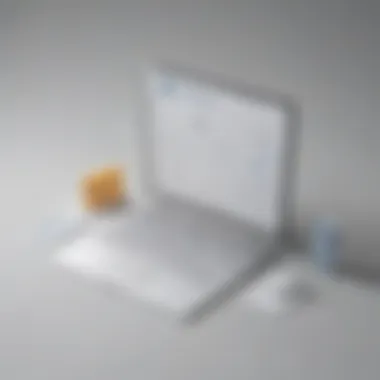

Constant Contact offers a user-friendly interface, which is one of its most appealing elements. This simplicity invites entrepreneurs and IT professionals who prioritize efficiency in their marketing strategies. The platform acts as a bridge between businesses and their audiences, fostering better communication through tailored email content.
Key Features and Benefits
Constant Contact comes equipped with several essential features that contribute to its popularity:
- Email Templates: A vast library of customizable templates helps users design professional-looking emails quickly.
- List Segmentation: Users can segment their contact lists, allowing for more personalized and targeted messaging.
- Social Media Integration: The ability to connect social media accounts enhances the reach of email campaigns.
- Reporting Tools: Detailed analytics and reporting allow users to track engagement, such as open and click-through rates.
- Support: 24/7 customer support ensures that users can resolve issues without significant downtime.
These features highlight the platform's commitment to enhancing the overall email marketing experience. By using Constant Contact, businesses can increase their engagement rates and improve overall communication efficiency.
Target Audience for Constant Contact
Constant Contact primarily targets small to medium-sized businesses, entrepreneurs, and marketing professionals. Its tools are designed to cater to those who may not have extensive marketing teams or budgets. It enables these users to effectively manage their email marketing efforts without needing deep technical expertise. This accessibility allows businesses to focus on growth and customer engagement rather than being bogged down by complex marketing processes.
Moreover, Constant Contact fits well with industries that rely heavily on customer outreach, like retail, non-profit, and services. For these areas, establishing a solid email communication strategy can lead to improved relationships and increased loyalty from their customer base.
"The ability to run effective email campaigns with ease is crucial for small businesses striving for growth."
In summary, a clear understanding of Constant Contact's strengths will prepare users to leverage this platform successfully, especially in the context of mail merge functionalities. By harnessing these tools, businesses can maximize their engagement and optimize marketing strategies.
Mail Merge Functionality in Constant Contact
Mail merge functionality within Constant Contact is crucial for businesses aiming to enhance their email marketing strategies. This tool not only allows for personalized emails, but it also significantly improves overall engagement rates. When marketers understand how to utilize mail merge effectively, they can tailor their communication to various audience segments, thereby establishing a more personal connection with recipients. This approach can transform the way organizations interact with their clients and prospects, making communications more impactful.
Importance of Mail Merge in Email Marketing
Mail merge simplifies the process of reaching out to multiple clients while maintaining a personal touch.
- Enhanced Personalization: Mail merge enables businesses to address each recipient by name, making the message feel more personal. This personal connection can foster trust and loyalty, essential for retaining customers.
- Efficient Communication: Using mail merge, businesses can quickly send customized messages to thousands of recipients. This functionality reduces the time spent on manual input and ensures consistency in messaging.
- Higher Engagement Rates: Studies show that emails with personalized content significantly increase open and click rates. A well-executed mail merge keeps your audience interested and engaged, which is vital in today’s crowded inboxes.
- Improved Marketing ROI: Engaging relevancy can lead to increased conversions. Higher open and click rates often translate to better sales performance, making mail merge a valuable investment.
"Personalized emails can generate six times higher transaction rates than non-personalized emails."
How Mail Merge Works
The process of mail merge within Constant Contact involves several steps that ensure a smooth execution of personalized email campaigns:
- Creating Your Contacts: Start by generating a contact list in Constant Contact that includes necessary information such as names, email addresses, and any custom fields you plan to use. This data serves as the backbone of your mail merge.
- Designing Templates: Craft a personalized email template where specific variables will be inserted. These variables correspond to the contact details you've collected. Constant Contact provides user-friendly tools for designing captivating email layouts.
- Integrating Custom Fields: To make your emails more engaging, incorporate custom fields into your template. For instance, you can add personal promotions or location-specific content depending on your audience.
- Testing the Merge: Before sending out your campaign, run tests to ensure everything looks as intended. This step is critical for identifying any errors or discrepancies that might detract from your email’s effectiveness.
Executing these steps leads to a personalized email experience that not only resonates with your audience but also enhances your overall marketing strategy. Each recipient will receive an email tailored just for them, making your messaging much more effective.
Setting Up Mail Merge in Constant Contact
Setting up mail merge in Constant Contact is a critical step in executing an effective email marketing strategy. It allows businesses to personalize communication, thereby enhancing customer engagement. This section delves into the essential steps and considerations that define the mail merge process within Constant Contact.
Creating a Contact List
A well-curated contact list serves as the backbone for any successful mail merge. In Constant Contact, you can import existing data or build a new list from scratch. Ensuring that this list is accurate and up-to-date is vital. Misleading information can lead to ineffective communications and reduced customer trust.
To create a contact list:
- Import Contacts: Use CSV, Excel, or other compatible formats for an efficient import.
- Add Contacts Manually: This is suitable for small lists, allowing you to customize each entry.
- Segment Your List: Group contacts based on criteria such as behavior, demographics, or preferences. Segmentation enables targeted messaging.
A comprehensive contact list nurtures personalized interactions, thus enhancing customer experience.
Crafting a Personalized Email Template
Creating a personalized email template is essential for capturing your audience's attention. A standard template lacks the necessary appeal that a personalized approach provides. Constant Contact allows users to design templates that can be customized based on individual contact attributes.
Consider the following when crafting your template:
- Subject Lines: Make them relevant and enticing. Use the contact's name if possible.
- Message Body: Address the recipient directly. Tailor content to suit their interests or previous interactions with your brand.
- Call to Action: Include clear actions you want recipients to take, making sure they are relevant to each contact.
A thoughtfully designed template not only looks professional but also offers a more engaging experience for the recipient.
Integrating Custom Fields
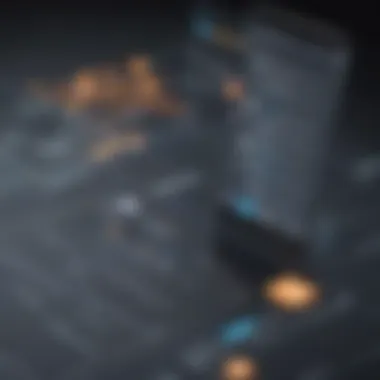

Integrating custom fields is a powerful way to enhance email personalization. Custom fields allow you to include specific data that relates directly to each contact. This data can be anything from a first name to purchase history.
In Constant Contact, follow these steps to integrate custom fields:
- Navigate to Contact Management: This is where you can view and edit contact information.
- Add Custom Fields: Customize fields as per your requirements. Make sure they capture relevant data.
- Use Custom Fields in Templates: When designing your email, pull in this data to create a more personalized experience.
Using custom fields effectively helps engage customers on a deeper level, making them feel valued and understood.
By implementing these steps to set up mail merge in Constant Contact, businesses can significantly improve their email marketing outcomes, leading to stronger customer relationships and better engagement.
Executing the Mail Merge Process
Executing the mail merge process is a crucial step for any organization wanting to enhance its email marketing efforts. In this section, we will explore three vital components of this process—testing the mail merge, finalizing and sending the emails, and tracking the success of the mail merge. Each of these aspects contributes significantly to ensuring that you achieve your communication goals effectively, thus fostering better relationships with your audience.
Testing the Mail Merge
Testing the mail merge is an essential phase that should not be overlooked. By conducting tests before the actual send-out, you can pinpoint potential issues that might undermine your efforts in delivering personalized content. It is advisable to conduct a test send to yourself or a small group of colleagues. This allows you to observe how the merge fields populate the emails. It ensures that all data appears correctly, minimizing the risk of sending out messages with formatting errors or incorrect personal details.
Here are some aspects to consider during testing:
- Verify Data Fields: Check that all the custom fields properly correspond to your contact list data. This includes names, addresses, and any personalized content.
- Email Formatting: Ensure the email retains its intended design and format. Sometimes, field data can disrupt the visual presentation.
- Links and Call to Action: Make sure that any links included in the email are functional and lead to the appropriate destinations.
By doing a comprehensive test, you set the stage for a smooth execution, enhancing overall effectiveness in your communication strategy.
Finalizing and Sending Emails
After testing your mail merge, it’s time to finalize and send your emails. This phase involves several key actions that ensure your messaging is not only concise but also impactful.
- Review Content: Before hitting send, thoroughly review the content of your email. Ensure that it aligns with your objectives and resonates with your target audience. A last-minute revise can lead to improved clarity and engagement.
- Select Sending Options: In Constant Contact, you have options to schedule emails for later or send immediately. Determine which option aligns best with your marketing strategy and audience activity.
- Monitoring Prepare for Replies: Anticipate responses from recipients. Ensure that your team is prepared to handle inquiries and engage with your audience effectively.
Once everything is in order, sending the emails is straightforward. This straightforward action can yield substantial results if planned effectively.
Tracking Mail Merge Success
Tracking the success of your mail merge is vital for understanding its impact. Constant Contact offers various metrics to help you gauge how your campaigns perform.
- Open Rates: This metric can indicate how compelling your subject lines are and whether your audience is engaged with your content.
- Click-through Rates: Analyze which links in your email received the most clicks. This helps in measuring the effectiveness of your calls to action.
- Engagement Metrics: Look at bounce rates, reply rates, and how many recipients took further action, like sharing your email or visiting your website.
The information gathered will guide future mail merges. Understanding what worked and what didn’t allows for continuous improvement.
Important Note: Always gather feedback, as it can provide insights that raw data may not convey.
In summary, executing the mail merge process involves diligence in testing, careful consideration in finalizing the emails, and an analytical approach to tracking success. These steps will empower your email marketing campaigns, ensuring personalized communication leads to enhanced engagement and customer satisfaction.
Best Practices for Mail Merge
In the realm of email marketing, implementing best practices for mail merge can significantly enhance the effectiveness of communication strategies. A targeted approach ensures that recipients feel connected and valued. This, in turn, fosters stronger relationships and can lead to better engagement and conversion rates. Understanding how to implement these practices is essential for small to medium-sized businesses, entrepreneurs, and IT professionals who aim to maximize their outreach through personalized emails.
Personalization Techniques
Personalization is more than addressing the recipient by their first name. Effective personalization goes deeper and considers various recipient characteristics. Here are some techniques to enhance personalization in mail merges:
- Segment Your Audience: Group your contacts based on demographics or behaviors. This allows you to tailor messages to specific interests.
- Use Dynamic Content: Include content blocks that change based on recipient data. For instance, promote different products based on past purchases or preferences.
- Send Time Optimization: Use data analytics to determine when individual recipients are most likely to open emails. Sending at optimal times can increase open rates.
By implementing these techniques, businesses can create a more engaging experience for their audience, leading to greater loyalty and interaction.
Avoiding Common Pitfalls
While mail merge can be powerful, there are common pitfalls that can derail its effectiveness:
- Neglecting Data Quality: Make sure that contact lists are up-to-date. Outdated or inaccurate data can lead to wasted resources and lower engagement.
- Over-Personalization: Be cautious not to overwhelm recipients with excessive data. Too much personalization can feel invasive, leading to potential unsubscribe requests.
- Failing to Preview Mails: Always preview emails before sending them. Errors in personalization, such as incorrect names or misalignment in the content, can negatively affect the brand’s image.
Avoiding these pitfalls is essential. They can lead to wasted effort and can dilute the impact of your messaging.
Improving Open and Click Rates


High open and click rates are essential for the success of any email marketing campaign. To achieve this, consider the following tactics:
- Craft Compelling Subject Lines: The subject line is the first thing a recipient sees. Make it intriguing and relevant to encourage opens. A/B test different subject lines to identify what resonates best with your audience.
- Optimize Send Frequency: Finding the right balance in frequency is key. Too many emails may annoy recipients, while too few can lead to disengagement.
- Include Clear Calls to Action (CTAs): Every email should have a concise, clear CTA. Whether it’s urging to visit a website or complete a purchase, the CTA needs to stand out and be compelling.
Improving these rates will not only enhance the email marketing efforts but also lead to a better understanding of audience preferences.
"Effective mail merge practices can transform standard communication into a personalized experience, yielding greater engagement and customer satisfaction."
In summary, best practices for mail merge encompass the art of personalization, the avoidance of common mistakes, and the optimization of open and click rates. By implementing these strategies, businesses can enhance their email marketing campaigns and achieve better results.
Challenges and Solutions
Mail merge is a powerful tool for email marketing, especially in Constant Contact. However, as with any technology, there are challenges that users may encounter. Understanding these challenges is essential for optimizing email campaigns and ensuring effective communication with your audience.
Data Management Issues
Data management stands as a critical challenge in mail merging processes. Maintaining an accurate and updated contact list is vital. If your data is outdated or improperly formatted, it can lead to errors in personalization. For instance, if names are misspelled or information is lacking, the impact of your emails diminishes greatly.
To mitigate this issue, businesses should regularly audit their contact lists. Segmenting contacts based on specific criteria can also facilitate better-targeted messaging. Using Constant Contact's built-in tools may assist in cleaning and organizing data to enhance its reliability.
Ensuring Deliverability
Deliverability refers to the successful arrival of emails in recipients’ inboxes. High deliverability rates are crucial, as even the most personalized message is ineffective if it never reaches the intended audience. Factors influencing deliverability include sender reputation, spam filters, and email content.
Adhering to best practices for email authentication is necessary. Implementing SPF (Sender Policy Framework) and DKIM (DomainKeys Identified Mail) can boost the credibility of your emails. It's also wise to monitor engagement metrics. A sudden drop in open rates might indicate deliverability issues, prompting a need for further analysis and adjustments.
Adapting to Platform Changes
Constant Contact, like many platforms, evolves regularly. Adapting to these changes can pose a challenge, particularly for those who are not technically inclined. Features may be updated, or new options introduced that can impact how mail merges are executed. Staying informed about these changes is vital for maximizing email marketing efforts.
To navigate this challenge, subscribing to Constant Contact's newsletters or forums is beneficial. Engaging with the community on platforms like Reddit can provide insights into how others are adjusting to updates. Regular training sessions or tutorials can also help users keep their skills current and their strategies relevant.
"Adapting to constant changes is not just about keeping up; it's about leveraging new opportunities for growth."
Summary
Addressing challenges associated with mail merge in Constant Contact is essential for businesses aiming to enhance their email marketing strategies. By prioritizing data management, ensuring deliverability, and adapting to platform changes, users can significantly improve the effectiveness of their campaigns. Whether you are an entrepreneur or part of an IT team, tackling these issues will set a strong foundation for successful communication with customers.
Evaluating Mail Merge Outcomes
Evaluating the outcomes of a mail merge is a critical step in the email marketing process. It goes beyond merely sending out emails; it encompasses understanding the effectiveness of those communications. This evaluation can lead businesses to refine their approaches and ultimately enhance customer engagement. The process involves measuring various elements such as open rates, click-through rates, and overall recipient engagement. Each of these metrics plays a pivotal role in determining how well the mail merge objectives were met.
Analyzing Open Rates and Engagement
Open rates are one of the most vital indicators of an email’s success. High open rates suggest that the subject lines resonated with the audience, prompting them to engage further with the content. To analyze open rates effectively, several factors must be considered:
- Timing of the Send: The day and time when emails are dispatched can significantly impact open rates. Analyzing when your audience is most responsive can inform better planning.
- Subject Line Creativeness: The wording used in subject lines is critical. Simple, clear, and personalized subject lines often drive higher engagement.
- List Health: Regularly updating and cleaning your contact list will ensure you are reaching engaged and interested recipients.
After collecting this data, it’s essential to assess engagement levels. Engagement can be measured through click-through rates. This metric shows how many recipients not only opened the email but also took action, such as clicking a link within it. By monitoring these statistics, businesses can gauge the overall health of their email marketing strategies.
Refining Future Mail Merges
Refining future mail merges based on previous evaluations is crucial for continuous improvement. Each campaign provides valuable insights. By reviewing analytics from prior mail merges, businesses can identify what worked and what did not. Here are a few strategies for refining future campaigns:
- Segment Your Audience: Tailoring your messages to specific audiences can lead to more relevant content. This increases the likelihood of engagement.
- Test and A/B Test: Conducting tests on various aspects of your emails—from subject lines to call-to-action buttons—helps determine what appeals most to your audience.
- Implement Feedback Loops: Encourage recipients to provide feedback. Understanding their preferences directly can inform more effective email strategies.
By integrating these insights into future mail merges, businesses can not only improve their strategies but also foster stronger relationships with their audience. Such efforts can lead to increased loyalty and repeat engagement, reinforcing the importance of evaluating mail merge outcomes.
Closure and Recommendations
In this section, we summarize the key insights discussed in the article about the mail merge functionality within Constant Contact. A successful mail merge can significantly enhance communication strategies for businesses. It allows for tailored messaging that resonates with recipients, thereby improving engagement rates.
Final Thoughts on Mail Merge
Mail merge in Constant Contact stands as a critical tool for personalization in email marketing. The application of mail merge enables marketers to address their audiences directly. With just a few clicks, users can customize messages based on the recipient’s data, improving the relevancy of the content. This straightforward yet powerful technique helps businesses establish a genuine connection with their clients. Moreover, the ability to segment contacts and tailor messages based on individual preferences can yield better response rates. The combination of this personal touch with automated functionality forms a unique advantage for those engaging in email campaigns.
Continuing to Optimize Email Strategies
To remain effective in email marketing, continual optimization is essential. Constant Contact offers features that allow users to analyze the performance of their mail merges. Utilizing data on open rates, click-through rates, and overall engagement will provide valuable insights. Based on these metrics, marketers can adjust their strategies to better cater to their audience's needs.
Routine testing is also advisable; A/B testing different email templates or subject lines can uncover what captures the audience’s attention most effectively. Furthermore, staying informed about platform updates and trends in email marketing will empower businesses to maintain a competitive edge.
The journey doesn’t end with a single campaign. Regularly refining and adapting approaches based on analytical feedback ensures that communication remains relevant and effective in reaching business goals.















