Mastering Live Streaming Encoder Software for Business
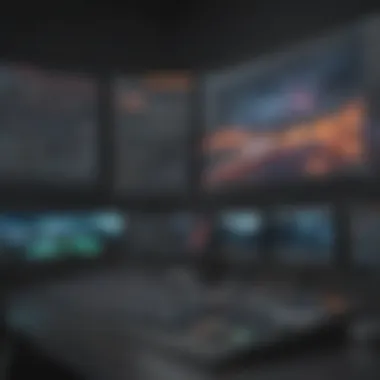

Intro
Live streaming has transformed the way businesses engage with their audience. At the heart of this technology is live streaming encoder software. This software serves as a crucial tool that compresses and converts raw video feeds into a format suitable for online broadcasting. By examining its definition, purpose, and key features, organizations can better understand how to optimize their streaming capabilities.
Software Overview
Definition and Purpose of the Software
Live streaming encoder software is designed to capture, compress, and transmit video content in real time. It enables users to stream audio and visual content through various online platforms seamlessly. This type of software is essential for content creators, educators, and businesses looking to enhance their online presence. With the increasing demand for live video content, having the right software becomes critical for successful streaming.
Key Features and Functionalities
Several key features distinguish live streaming encoder software, including:
- Real-Time Encoding: The ability to process video and audio in real-time is fundamental. This ensures low latency and high-quality streams.
- Multiple Formats: Compatibility with various formats such as RTMP, HLS, and MPEG-DASH is vital for widespread distribution.
- User-Friendly Interface: A simple and intuitive design is important for users with varying levels of technical expertise.
- Integration Capabilities: Support for third-party services and platforms like Facebook, YouTube, or Twitch allows for broader reach.
These functionalities not only enhance user experience but also improve the overall quality of live streams.
Comparison with Alternatives
Overview of Competitors in the Market
The live streaming software market is competitive, with several prominent players. Software like OBS Studio, vMix, and Wirecast each offer unique features tailored for different user needs. These options vary in pricing, functionality, and user experience. It's important to assess them based on specific requirements and business objectives.
Key Differentiators
When comparing these options, certain factors stand out:
- Cost: Some software is free, like OBS Studio, while others may require a significant investment.
- Performance: Performance is influenced by how well the software handles multiple streaming channels and resolutions.
- Customer Support: Access to support services can significantly impact user experience, especially for businesses that rely on live streaming.
In summary, understanding the nuances of live streaming encoder software can greatly benefit businesses looking to enhance their streaming capabilities. The right choice depends on balancing features, costs, and user needs, ultimately leading to successful live audience engagement.
Understanding Live Streaming Encoder Software
In a world where digital communication increasingly relies on instant sharing, live streaming encoder software has emerged as a central component of broadcasting. This software encodes video and audio signals in real-time, enabling seamless transmission across various platforms. Understanding live streaming encoder software is crucial. It equips organizations with the knowledge to improve their broadcasting quality and efficiency, directly influencing viewer engagement and satisfaction.
Definition of Live Streaming Encoder Software
Live streaming encoder software represents a set of tools that automate the encoding of audio and video content into digital format for live stream distribution. This software converts raw input from cameras and microphones into compressed formats suitable for various platforms like YouTube, Facebook, or Twitch. The encoder ensures that streams maintain quality while minimizing bandwidth usage. Encoders often support multiple resolutions and frame rates, adapting to different network conditions. Key examples include OBS Studio, Wirecast and vMix.
Importance in Live Streaming
The importance of live streaming encoder software cannot be overstated. High-quality live streams can significantly enhance brand image, boost audience reach, and facilitate real-time interactions. Here are some reasons why this software is vital:
- Quality Improvement: Quality encoders improve both video and audio quality, making content more engaging.
- Latency Reduction: Advanced encoders minimize latency, ensuring real-time interaction during broadcasts, crucial for live events.
- Multi-Platform Capability: They enable broadcasting across multiple social platforms simultaneously, expanding audience engagement.
- Format Versatility: The ability to output in various formats allows businesses to cater to different viewer preferences and device compatibilities.
"In a competitive landscape, selecting the right live streaming encoder software can be the key to successful audience engagement."
In summary, understanding live streaming encoder software leads to strategic benefits. Organizations equipped with this knowledge can optimize their streaming strategies effectively.
How Live Streaming Encoders Work
Understanding how live streaming encoders function is critical for anyone involved in the live streaming process. An encoder transforms video and audio signals into a digital format suitable for streaming over the internet. This topic holds significance as it reveals the technical foundation behind streaming, where quality, latency, and compatibility play essential roles.
Encoding Process Explained
The encoding process involves several steps, starting with capturing the video and audio input. This may originate from various sources like cameras, microphones, or screen captures. Once these signals are captured, they are fed into the encoder. The encoder then converts this raw data into a compressed digital format, which is suitable for the target platform, whether it be a website or social media channel. This process is real-time, meaning it must occur quickly to ensure a smooth viewing experience for the audience.
Compression algorithms play a key role in this phase, determining the balance between quality and file size. Higher compression often leads to lower quality. Therefore, choosing the right settings for the encoder based on the target audience’s internet speed and device capabilities is critical.
Various output formats are available for encoding streams. Common formats include H.264 for video and AAC for audio, as they strike a balance between quality and compatibility. The encoded data is then sent to a live streaming platform via streaming protocols, like RTMP or HLS. This whole process underlines the importance of selecting reliable encoder software, as it directly impacts the quality and performance of the live stream.
Types of Encoding
Hardware encoding
Hardware encoding refers to using dedicated hardware devices or chips to process and transmit the streaming data. This approach boasts several key characteristics that make it favorable for professionals. One notable benefit of hardware encoders is their ability to handle high-quality streams with low latency.
The primary advantage of hardware encoding is efficiency. It offloads the processing from the computer’s CPU, allowing for smoother performance, especially during high-demand streaming situations. Another significant feature is durability. Hardware encoders often have a longer lifespan compared to software solutions, making them a worthwhile investment for those serious about live streaming.
However, a disadvantage of hardware encoding can be the initial cost, which may be prohibitive for smaller organizations or individual users. Thus, although high-quality, hardware encoders are not always the best fit for everyone.

Software encoding
Software encoding utilizes programs running on standard computers or servers to manage the encoding process. A key aspect of software encoding is its flexibility. Users can often customize settings, allowing for various output formats and resolutions suited to different platforms.
One advantage of software encoding is its accessibility since many solutions are either free or available at a lower cost than hardware options. Products like OBS Studio demonstrate this point well, as they offer professional-grade output without the need for additional hardware. The ease of setup and user-friendly interface has made software encoders prevalent in the industry, especially among independent creators and small businesses.
However, reliance on CPU power can lead to performance issues, particularly when multitasking or streaming at high resolutions. This aspect should be carefully considered when determining the right encoding solution for specific needs.
Key Features to Consider
When evaluating live streaming encoder software, certain features play a crucial role in determining the effectiveness and efficiency of the streaming process. These key features can significantly influence the quality of content delivery and overall viewer experience. Understanding these elements will guide small to medium-sized businesses in selecting the most suitable encoder for their needs, ensuring optimal performance.
Video and Audio Quality
Video and audio quality are paramount in live streaming. The encoder's ability to maintain high resolution and clarity directly impacts viewer engagement. A good encoder should support various resolutions, from standard definition to ultra-high definition, allowing businesses to cater to a diverse audience with different bandwidth availability.
Furthermore, audio quality must not be overlooked. Poor audio can ruin an otherwise perfect video. Look for encoders that support multiple audio formats and most importantly, offer tools for audio mixing. This allows for balancing voices and sound effects, which enhances the viewing experience.
Latency Levels
Latency, defined as the delay from content transmission to its reception, is a critical factor in live streaming. A low-latency encoder allows real-time interaction, making it ideal for applications like live gaming, webinars, or virtual events where timing is crucial.
Excessive latency can frustrate viewers and diminish the perceived quality of the broadcast. Therefore, choosing an encoder that prioritizes low-latency streaming can be a game changer, particularly for businesses focused on live communication and interaction with their audiences.
Supported Streaming Protocols
Streaming protocols determine how the encoded data is transmitted over the Internet. Understanding these protocols allows users to maximize compatibility with various platforms and devices. Three prominent protocols to consider are RTMP, RTSP, and HLS.
RTMP
Real-Time Messaging Protocol (RTMP) is widely used for live streaming, particularly in combination with Flash technology. What sets RTMP apart is its ability to deliver low-latency streams. This feature is essential for real-time applications and online gaming scenarios. However, one drawback is that RTMP primarily supports Flash, which is becoming less prevalent due to security concerns. As such, its relevance is gradually decreasing, yet it's still favored for certain niche applications.
RTSP
Real-Time Streaming Protocol (RTSP) is designed for streaming multimedia. It excels in scenarios requiring on-demand access to streams. Its supporting feature is allowing control over streaming sessions, with commands like play, pause, and stop. RTSP also benefits from low-latency delivery, making it a solid choice for surveillance systems and video conferences. However, its compatibility with standard web browsers can be limited, making it less versatile for all streaming options.
HLS
HTTP Live Streaming (HLS) adapts to network conditions by dynamically adjusting the stream quality based on the viewer's bandwidth. This adaptability is a significant advantage, as it enhances overall user experience without manually changing settings. HLS also has strong support across various devices and platforms, ensuring viewers can access streams easily. Nonetheless, the downside is that it may introduce higher latency compared to RTMP and RTSP, making it less suitable for real-time interaction scenarios.
Multi-Platform Streaming Capabilities
Today's viewers access content on various devices. Thus, an encoder should support multi-platform streaming. The ability to stream simultaneously to platforms such as Facebook Live, Twitch, and YouTube significantly broadens the audience reach.
Compatibility Considerations
Compatibility is a crucial aspect of live streaming encoder software. Ensuring that your chosen solution fits well within your existing ecosystem can save time and reduce potential issues down the line. Businesses often face constraints due to various factors, such as operating system limitations or the need to integrate with other software systems. These considerations can have significant implications for the overall performance and success of live streaming initiatives.
Operating System Compatibility
Operating systems (OS) play an important role in determining the usability of live streaming encoders. Popular choices like Windows, macOS, and Linux each have distinct characteristics that can affect your encoder's performance. Users must validate that the encoder aligns with their OS to prevent operational discrepancies.
In practice, various encoders like OBS Studio work well on multiple systems, while others may have exclusive support for a particular OS. Performance can vary based on how well the encoder interacts with the underlying operating system. Even slight incompatibilities can lead to disrupted streaming or subpar video quality. Therefore, it is essential for businesses to assess OS compatibility carefully before making a selection.
Integration with Existing Systems
The ability to integrate with current systems is another critical consideration. Businesses often utilize a variety of tools and platforms, such as content management systems or cloud-based storage solutions. The encoder should effectively communicate with these systems to ensure a seamless workflow.
Integration ease can vary. Some encoders provide APIs, while others offer plugins for popular software. This flexibility allows businesses to incorporate live streaming into their operations without extensive overhauls. Moreover, seamless integration can enhance the user experience, facilitating smoother operations and reducing the risk of technical glitches during broadcasts.
"Integration challenges can obstruct workflows and reduce the reliability of live streaming services. By selecting an encoder that easily integrates with existing tools, organizations can better ensure the success of their streaming projects."
Recognizing these compatibility factors is vital to the decision-making process. A thorough evaluation will not only aid in choosing the right encoder but also help avoid future frustrations.
Popular Live Streaming Encoder Software Options
In the realm of live streaming, the selection of encoder software is a pivotal decision that impacts the entire streaming experience. Popular live streaming encoder software options provide essential tools that aid in delivering high-quality streams, ensuring seamless viewer engagement. These software options not only differ in features but also in usability, performance, and cost. Understanding these distinctions can help businesses and professionals choose the right solution tailored to their specific needs.
Overview of Leading Software
OBS Studio
OBS Studio stands out for its versatility and open-source nature. It enables users to control multiple sources of video input. The main characteristic of OBS Studio is its powerful scene composition tools, which allow for customized layouts. This makes it a beneficial choice for creators aiming to produce professional-looking broadcasts without significant financial investment. Broadcasts can be tailored with overlays, filters, and custom transitions.
One unique feature of OBS Studio is its streaming to various platforms simultaneously. While this capability is advantageous for reaching larger audiences, beginners may find the learning curve steep due to the advanced options available.
Wirecast


Wirecast is favored for its robust professional features. It supports a variety of input sources, including multiple cameras and remote guests. The key characteristic of Wirecast is its intuitive interface, which enhances usability for various scenarios. This software is popular among users who require advanced functionality yet still want a user-friendly experience.
A significant unique feature of Wirecast is the built-in scoreboard and lower-thirds graphics, particularly useful in sports broadcasts. The disadvantage is that it comes with a higher cost, making it less accessible for small businesses operating on tight budgets.
vMix
vMix boasts a rich set of features and high scalability. It offers tools for live mixing and can support a vast number of video inputs. One key aspect of vMix is its ability to run on a standard PC, removing the need for specialized hardware. This makes it a beneficial choice for IT professionals looking to maximize resources.
vMix also includes a live streaming feature that allows real-time integration of social media interactions. However, its advanced options might overwhelm novice users, indicating that some familiarity with live streaming is helpful.
XSplit
XSplit is user-friendly, making it a popular choice among newcomers to live streaming. Its simplicity does not compromise on performance, as it offers excellent video quality. The primary characteristic of XSplit is its clear and focused design, which emphasizes ease of use.
A notable unique feature is the one-click streaming options, which allow users to start broadcasting quickly across various platforms. While its lightweight nature is appealing, some advanced features are limited compared to competitors like OBS Studio and vMix, which could be a drawback for experienced users needing more control.
Comparative Analysis of Features
Understanding the strengths and weaknesses of each encoder software enables better decision-making. This analysis highlights the essential features across different platforms:
- User Interface: XSplit has the most intuitive design, great for beginners.
- Customization: OBS Studio offers vast customization through scene creation, suitable for advanced users.
- Cost Efficiency: OBS Studio is free, allowing cost savings for businesses.
- Performance: Wirecast excels in professional settings, while vMix caters well to scale with increasing complexity.
"Selecting the right encoder software can be the difference between a successful broadcast and technical difficulties that disrupt the experience. Each option comes with its own set of strengths that align with various user needs."
Cost Considerations
In any technological investment, particularly for small to medium-sized businesses, understanding cost implications is crucial. This section highlights the considerations surrounding the cost of live streaming encoder software. It underscores how businesses must evaluate their choices based on immediate budgetary constraints, potential long-term savings, and the specific needs of their operations.
Free vs. Paid Solutions
Businesses often face the decision of whether to adopt free or paid live streaming encoder solutions. Free options, such as OBS Studio, are available and provide basic functionality. They can be highly effective for beginners or smaller projects, without financial commitment.
However, these free solutions may lack advanced features, customer support, and updates. Serious businesses must consider whether the limitations of free software could hinder their operations. Conversely, paid solutions like Wirecast, vMix, or XSplit often deliver enhanced reliability, better audio and video quality, and customer service. The choice should align with the strategic goals of the business.
Considerations:
- Technical requirements i. Ensure the software fits the existing infrastructure
- User support ii. Access to technical assistance can be invaluable
- Feature set iii. Identify necessary functionalities needed
- Budget constraints
Long-Term Cost Analysis
Conducting a long-term cost analysis of live streaming encoder software is essential for informed decision-making. It goes beyond the initial price tag and considers maintenance, updates, and potential upgrades over time.
Initially, a less expensive option may seem appealing. However, its functionality may become outdated quickly. Investing in a software solution with a robust update cycle could save costs related to frequent replacements or inadequate support.
Key Points to Evaluate:
- Total Cost of Ownership: Include purchase price, maintenance fees, and any additional costs like plugins.
- Scalability and Modifications: Assess how easily software can adapt to increased needs.
- Return on Investment: Calculate expected value from enhanced streaming capabilities.
"Choosing the right software means considering not just the present, but future needs and expenses."
By examining these factors, businesses can ensure their investment in live streaming encoder software is both practical and strategic.
Practical Applications of Live Streaming Encoders
Live streaming encoder software serves a multitude of practical applications across various sectors. Its significance in today's digital landscape cannot be overstated, especially considering how businesses and organizations have adopted streaming as a vital method for communication and content distribution. This section explores the prevalent uses of encoding software, highlighting its importance in enhancing workflows and delivering information effectively.
Use in Corporate Environments
In the corporate world, live streaming encoders are pivotal for hosting webinars, training sessions, and company announcements. They allow businesses to reach a broader audience while maintaining engagement. For instance, during a product launch, a live stream can connect employees, stakeholders, and customers in real time, offering immediate feedback and interaction.
The benefits of using encoder software in corporate settings include:
- Cost Efficiency: Reducing travel expenses by facilitating remote meetings.
- Broader Reach: Engaging audiences beyond geographic limitations.
- Interactive Features: Integrating chat and polling features during live sessions.
In addition, brands like OBS Studio provide a user-friendly interface that makes it easier to manage multiple camera sources and integrate slideshows or video clips seamlessly. This versatility is crucial for maintaining a professional image during important corporate events.
Applications in Education
The educational sector has embraced live streaming encoding technology extensively. Institutions utilize this software for virtual classrooms and online courses, enabling remote learning environments. The live encoding process allows educators to broadcast lectures and seminars, making knowledge accessible to students in different locations.
Some key advantages of live streaming in education are:


- Flexibility: Students can attend classes from anywhere, accommodating various schedules.
- Resource Availability: Recorded sessions can be archived for later use, enhancing learning materials.
- Engagement: Real-time interaction during lessons fosters a dynamic learning experience.
Software solutions like Wirecast are used effectively in universities to stream lectures live across campuses or even to external audiences, widening the reach of their educational programs.
Live Streaming in Events and Sports
In the realm of events and sports, live streaming encoders transform the way audiences experience activities. They enable sports organizations, event planners, and content creators to broadcast live matches or performances, reaching fans who cannot attend in person. This broadens fan engagement and creates new revenue opportunities through pay-per-view options or sponsorships.
Live streaming presents unique benefits such as:
- Real-Time Analytics: Understanding viewer engagement and behavior instantaneously.
- Event Monetization: Offering varied viewing options to generate additional income.
- Enhanced Viewer Interaction: Engaging fans through social media integration during live events.
With tools like vMix, sports leagues can deliver high-quality streams, complete with commentary and graphics, enriching the viewer experience. This capability not only satisfies current fan demands but also establishes a foundation for future growth.
"Live streaming technology is not just a trend; it is a critical element in how businesses, educators, and event organizers communicate and engage with their audiences."
In summary, live streaming encoder software plays an essential role across multiple sectors, providing real-time solutions that adapt to the needs of modern communication and content delivery. As organizations continue to leverage these technologies, the applications will expand, driven by the evolving landscape of digital interaction.
Performance Metrics
Understanding performance metrics in live streaming encoder software is essential for ensuring smooth and effective content delivery. These metrics help organizations assess the effectiveness of their streaming solutions. Monitoring performance indicators is critical for maintaining high-quality viewing experiences, minimizing disruptions, and ensuring that the encoder meets the needs of the intended audience.
Adopting performance metrics allows users to evaluate various aspects of their streaming setup. Metrics offer insights into bandwidth usage, latency, and overall video quality. By keeping an eye on these elements, businesses can make informed decisions about their encoding software and optimize their streaming workflows.
Key Performance Indicators
Key performance indicators (KPIs) serve as essential benchmarks for evaluating the success of live streaming initiatives. Some important KPIs include:
- Bitrate: Represents the amount of data transmitted per unit of time, impacting the visual and audio quality of the stream. Higher bitrates usually yield better quality but require more bandwidth.
- Latency: Refers to the delay between capturing the video and its display on viewers' screens. A lower latency is crucial for real-time interactions, such as live events.
- Dropped Frames: Occurs when frames of video are not encoded or transmitted successfully, affecting the stream's fluidity. Continuous monitoring can help diagnose issues quickly.
- Stream Stability: Consistency of the streaming experience during transmission; pronounced fluctuations can lead to viewer frustration.
Using these KPIs, businesses can assess their encoder's capabilities, identify potential upgrades, and tweak configurations to enhance streaming outcomes.
Troubleshooting Common Issues
No matter how advanced the technology may be, issues often occur in live streaming. Identifying and addressing these problems can significantly improve overall performance. Here are common issues that may arise with live streaming encoders and solutions for troubleshooting:
- Buffering: Buffering can frustrate viewers. It's often caused by insufficient bandwidth. Check network speed and adjust the bitrate accordingly.
- Poor Video Quality: If the video appears pixelated or grainy, it can stem from a low bitrate. Increase the bitrate or optimize the encoding settings to achieve better clarity.
- Audio Sync Issues: When audio does not match the video, it can detract from the viewer's experience. Adjust the audio delay settings in the encoder to sync properly.
- Software Crashes: Regular updates to the encoder software can prevent crashes. Ensure that the latest version is installed and your hardware meets system requirements.
- Connection Drops: Stability of the internet connection is vital. Utilize wired connections where possible and test speed regularly to mitigate drops.
By proactively monitoring performance metrics and implementing troubleshooting strategies, organizations can maintain high standards for their live streaming experiences.
Future Trends in Live Streaming Encoder Software
The landscape of live streaming encoder software is continuously evolving. Understanding future trends is essential for organizations aiming to optimize their streaming setups. These trends affect not only how content is delivered but also the technological advancements that shape user experience. As businesses adjust to a post-pandemic world, the shift towards remote engagements and virtual events amplifies the need for high-quality, reliable streaming solutions.
Emerging Technologies
Innovation is a driving force in live streaming encoder software. Several technologies are on the rise:
- Artificial Intelligence: AI can enhance the encoding process by automatically adjusting settings based on network conditions and content complexity. This results in improved stream quality and reduced buffering.
- Cloud-Based Solutions: With more businesses adopting cloud infrastructures, cloud-based encoders are becoming popular. They offer flexibility, ease of access, and collaboration capabilities, making them suitable for dynamic remote environments.
- 5G Technology: The rollout of 5G networks promises lower latency and higher bandwidth. This advancement facilitates smoother streaming experiences and supports higher-definition content.
- VR and AR Integration: Virtual reality and augmented reality are reshaping how content is created and consumed. Encoders that support these formats will provide unique experiences for audiences, particularly in sectors like education and entertainment.
Organizations should consider how these technologies can be integrated into their streaming workflows. Adoption of these tools can lead to more effective communication strategies and audience engagement.
Predictions for Market Evolution
The market for live streaming encoder software is expected to grow significantly. Analysts predict a shift in consumer behaviors and technological demands:
- Increased Competition: More companies enter the encoder software market, leading to more choices for consumers. This competition prompts continuous innovation, driving down prices of services over time.
- Customization and Personalization: As the market matures, businesses will look for customizable features that meet specific needs. Tailored solutions will differentiate software options.
- Focus on Security: As online streaming grows, so does the need for robust security measures. With increased cyber threats, organizations will prioritize encoders that offer strong encryption and access controls.
- Sustainability Concerns: More organizations are considering their carbon footprints. Streaming solutions that minimize environmental impact will have an edge, appealing to eco-conscious businesses.
Adapting to these market trends is crucial for small to medium-sized businesses and IT professionals. Identifying and leveraging these evolving technologies will not only enhance streaming quality but also improve overall operational efficiency.
The End and Recommendations
In examining live streaming encoder software, it becomes clear how essential this technology is for businesses aiming to enhance their streaming capabilities. Organizations must thoroughly understand their unique requirements, as this assessment directly impacts the efficiency and effectiveness of their live streaming setups. The ability to evaluate needs properly helps in selecting an encoder that aligns with business goals, audience engagement strategies, and operational objectives.
Evaluating Your Needs
When starting to choose live streaming encoder software, organizations must carry out a detailed evaluation of their needs. This process involves several key considerations:
- Purpose of Streaming: Identify whether streaming is for corporate webinars, educational purposes, or live events. Each scenario demands different features and capabilities from an encoder.
- Audience Size: Understanding the expected viewership can guide decisions on scaling capabilities. For small audiences, simple software suffices, but larger groups may require more robust solutions.
- Budget Constraints: This discussion cannot ignore financial aspects. Whether opting for free or paid software, it’s vital to review costs against benefits, ensuring expenses align with organizational budgets without sacrificing quality.
- Technical Skills: Assess the technical expertise of the team that will operate the encoder. Some encoders require advanced understanding, while others are designed with user-friendly interfaces for beginners.
Taking these factors into account will enable businesses to paint a clear picture of what they require from their encoder software, ultimately leading to a more informed decision.
Choosing the Right Encoder Software
Once the evaluation process is complete, organizations can move on to selecting the encoder software that best fits their needs. Here are some considerations that should guide this choice:
- Feature Set: Match features of the encoder to the requirements identified in the evaluation. This could include video quality, supported protocols, and compatibility with various platforms.
- User Reviews and Recommendations: Investigate user feedback about various software options. Reviews from professionals in similar sectors can provide insights into strengths and weaknesses, refining the selection process.
- Trial Periods: Many encoder software options offer trial periods. Utilizing this can help organizations experience the functionality and ease-of-use firsthand before committing financially.
- Customer Support and Resources: Verify the availability of customer support. Access to technical resources and tutorials can greatly assist organizations in maximizing encoder utilization.
In summary, understanding individual needs coupled with careful consideration of encoder software features will empower businesses to make choices that enhance their live streaming experiences. Making an informed decision will not just optimize their current streaming capabilities, but also prepare them for future advancements in streaming technology.















