LastPass for Firefox: Essential Guide for Businesses
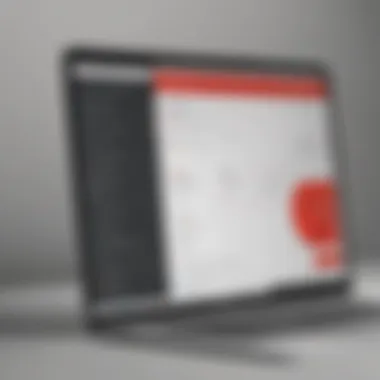

Intro
In the digital era, password security has become a paramount concern for businesses. With the escalation of cyber threats, managing passwords securely is essential. One popular tool for this purpose is LastPass, specifically designed to aid users in securely managing their passwords. This guide will focus on LastPass as it interfaces with the Firefox web browser. Here, we will explore its core functionalities, installation processes, and security features. By the end of this article, readers should possess a well-rounded understanding of LastPass and how it can benefit their organization.
Software Overview
Definition and Purpose of the Software
LastPass is a password management solution that allows users to store and manage their passwords and other credentials in a secure vault. The primary purpose of LastPass is to simplify the password management process, enabling users to access multiple accounts without the burden of remembering each login detail. This is particularly valuable for businesses where employees use numerous accounts to perform their tasks.
Key Features and Functionalities
LastPass offers several crucial features that enhance its utility for business users. These include:
- Secure Vault: A central repository for all sensitive information, protected by strong encryption.
- Password Generation: An automatic password generator that creates strong, unique passwords for accounts.
- Password Sharing: Allows secured sharing of passwords and notes among team members.
- Multi-Factor Authentication: Adds an extra layer of security through secondary verification methods.
- Browser Integration: Specifically for Firefox users, LastPass provides seamless integration, enabling auto-fill of credentials directly within the browser.
These features effectively streamline the password management workflow, thereby reducing risks associated with poor password security practices.
Comparison with Alternatives
Overview of Competitors in the Market
LastPass is not alone in the password management sphere. Numerous alternatives exist, each with its unique offerings. Notable competitors include Dashlane, 1Password, and Bitwarden. Each of these tools provides similar functionalities but differs in terms of user interface, pricing, and specific features tailored for businesses.
Key Differentiators
What sets LastPass apart from its competitors? Here are some key differentiating factors:
- User-Friendly Interface: LastPass has a simple and intuitive design, making it easy for users to navigate even for those who are less technically inclined.
- Freemium Model: Users can access basic features for free, making it more accessible for small businesses.
- Robust Audit Tools: LastPass includes security challenge features that help in identifying weak passwords and suggesting improvements.
By understanding these aspects of LastPass compared to other options available, decision-makers can better choose a solution that suits their organization's needs.
Prelude to LastPass
The use of password management software is essential in today’s digital landscape, especially for business users. LastPass is one of the leading solutions available. This section will cover why LastPass specifically holds significance in managing password security and efficiency. Organizations deal with numerous credentials across platforms which makes it easy to overlook essential security protocols. LastPass provides a structured approach to handle this complexity.
Overview of Password Management Software
Password management software aims to help users create, store, and manage their passwords securely. LastPass accomplishes this by offering a central vault for all user passwords. By using encryption, LastPass ensures that sensitive information remains protected from unauthorized access. The software allows users to generate complex passwords, which is a crucial feature considering the increasing sophistication of cyber threats.
Key features of LastPass include:
- Password Generation: LastPass can create strong, random passwords that are difficult to crack.
- Storage: It keeps passwords stored securely in an encrypted format.
- Automation: The software fills in passwords automatically on various sites. This automation enhances efficiency for users.
In a landscape where data breaches are common, relying on password management software can significantly mitigate risk for businesses. It also encourages the implementation of unique passwords across multiple accounts, thus reducing the chance of a single point of failure.
Importance of Password Security for Businesses
Password security is not just a personal concern but a pressing issue for businesses. A compromised password can lead to catastrophic consequences for an organization. Sensitive client information could be leaked, resulting in financial loss and reputational damage. Thus, understanding the importance of sound password management is vital for decision-makers. LastPass serves as a shield against the increase of cyber threats facing businesses.
Here are some critical considerations:
- Data Protection: By using a password manager, businesses can protect themselves from data breaches.
- Compliance: Many industries have specific regulatory requirements regarding data security and management. Implementing LastPass can help meet these obligations.
- Employee Awareness: LastPass can serve as a tool for training employees about strong password practices, fostering a security-first mindset.
Proper password management is a vital component of a comprehensive security strategy for any business.
In summary, LastPass offers an effective approach to password management, which is essential for businesses looking to protect their sensitive information. This foundational understanding sets the stage for delving into LastPass's features and benefits, tailored specifically for Firefox users.
LastPass: Key Features
LastPass provides a range of key features that enhance the overall user experience and improve password management. For businesses, these features are integral in promoting a secure digital environment. Understanding these elements helps organizations leverage LastPass effectively while considering their specific needs in terms of functionality, security, and usability.
User-Friendly Interface


LastPass is designed with intuitiveness in mind. The layout is clean and simple, which allows users to navigate with ease. For businesses, time can often be a constraint, and a user-friendly interface minimizes the learning curve. This is particularly crucial for employees who may not be tech-savvy. The dashboard allows for quick access to essential functions such as password storage and management, making it efficient to adopt across teams.
Cross-Platform Capability
One of the standout aspects of LastPass is its cross-platform functionality. Users can access their passwords on various devices, including desktops, laptops, tablets, and mobile phones. This feature is especially beneficial for businesses with remote or hybrid work models, enabling employees to securely log in from anywhere. The seamless synchronization means changes made on one device are updated across all platforms. This reliability supports productivity and encourages good password hygiene among team members.
Secure Password Storage and Encryption
At the core of LastPass’s expertise is secure password storage. It employs strong encryption techniques to protect user data. Passwords are stored in an encrypted vault, which only the user can access. For businesses handling sensitive information, this level of security is a necessity. Data breaches can result in significant financial and reputational losses, making LastPass an effective solution for safeguarding user credentials against unauthorized access.
Password Generation Tools
Creating secure passwords can often be a cumbersome task for employees. LastPass simplifies this with its built-in password generator. Users can generate complex passwords that meet various security requirements, significantly reducing the risk of weak passwords being used. This feature is especially useful for organizations that emphasize security protocols, ensuring all passwords used within the company are robust and difficult to crack. After all, prevention is better than cure when it comes to cybersecurity.
"Utilizing strong passwords is a critical line of defense in protecting company assets and sensitive information."
Installing LastPass on Firefox
Installing LastPass on Firefox is a crucial step for businesses aiming to enhance their password security. With many employees juggling multiple accounts, managing these credentials can quickly become unwieldy. LastPass addresses this issue by providing a secure way to store and auto-fill passwords. This integration into Firefox not only simplifies access to frequent websites but also elevates security protocols when logging in. For organizations, the decision to implement LastPass can drastically reduce the risk of data breaches caused by weak or reused passwords.
Step-by-Step Installation Process
The installation process for LastPass on Firefox is straightforward. Follow these steps:
- Open the Firefox browser.
- Navigate to the LastPass website.
- Click on the option for "Download LastPass" or search for LastPass in the Firefox Add-ons.
- Click the "Add to Firefox" button. This will prompt a confirmation window.
- Confirm the installation by clicking on "Add".
- Once installed, you will see the LastPass icon appear in the Firefox toolbar.
By completing these steps, users unlock direct access to LastPass features.
Configuring Initial Settings
After installation, configuring the initial settings is essential to maximize the effectiveness of LastPass. Here are the initial steps:
- Click on the LastPass icon in the toolbar.
- Select "Log In" to access your LastPass account. If you don’t have an account, follow the prompts to create one.
- Once inside, navigate to your account settings. Here, you can enable two-factor authentication for an added layer of security.
- You may also want to customize the security preferences. This includes making decisions on password generation options and auto-logins.
Configuring these settings appropriately is vital to establish a secured password management environment.
Utilizing LastPass Extensions in Firefox
The ability to utilize LastPass extensions in Firefox is a critical aspect for users looking to optimize their password management effectively. These extensions enable a seamless integration of LastPass into the browsing experience, thereby enhancing security and user productivity. By deploying this extension, businesses can ensure that their employees have streamlined access to their sensitive information without compromising on security. The functionality provided by these extensions is significant for small and medium-sized businesses, entrepreneurs, and IT professionals.
Navigating the LastPass Toolbar
The LastPass toolbar is the cornerstone of the LastPass extension in Firefox. This lightweight interface allows users to perform key functions intuitively. Upon installation of the extension, users will see an icon in their Firefox toolbar. Clicking this icon reveals a dropdown menu, presenting various options.
- Login Autofill: Users can automatically fill in credentials for websites, significantly reducing the time spent during the login process.
- Secure Notes: Users have the ability to access and create secure notes directly from the toolbar, keeping essential information at hand.
- Password Generator: A built-in password generator is available, enabling users to create strong and random passwords with ease.
- Account Settings: Users can quickly access settings for their LastPass account to manage security preferences, storage, and other features.
Navigating this toolbar simplifies the overall experience, making password management a routine part of browsing. For users, particularly those in business environments, the ease of navigation translates to better compliance with security protocols and more efficient workflow.
Integration with Websites and Forms
Integrating LastPass with websites and forms is another essential function offered by the Firefox extension. The design of LastPass focuses on providing a smooth interaction between the user and their online accounts. This integration is crucial in ensuring security while maintaining user experience.
With LastPass, when a user encounters a login form, they will notice a prompt to save their credentials automatically after they enter them for the first time. This feature supports:
- Single Sign-On: A process that reduces the number of credentials users must remember, promoting better security hygiene.
- Secure Submission: LastPass inputs credentials in a manner that minimizes the risk of interception by malicious software.
- Filling Forms: Not just login fields, LastPass can store and fill in additional information, like addresses and payment details, swiftly.
Utilizing these capabilities results in a more efficient online experience while maintaining a strong security posture. For small to medium-sized businesses that handle sensitive data, such functionalities can be crucial.
In summary, LastPass extensions in Firefox offer significant advantages through their toolbar and integration features, making them indispensable tools for any organization aiming to enhance password management and security.
Security Protocols in LastPass
In the digital age, safeguarding sensitive information is paramount. LastPass, as a password management tool, prioritizes security through various protocols. Understanding these protocols is critical for businesses, as it directly impacts their data protection strategies. This section covers essential security features integral to LastPass's operation, emphasizing their significance in a corporate setting.
Two-Factor Authentication


Two-Factor Authentication (2FA) provides an extra layer of security beyond the standard username and password. This process typically requires a second piece of information to verify a user's identity. For LastPass, it involves a range of methods, including SMS codes or authentication apps like Google Authenticator. By enabling 2FA, organizations can greatly reduce the risk of unauthorized access, even if login credentials are compromised.
Implementing 2FA can be straightforward. Here are some key points that businesses should consider:
- User Awareness: Educate employees about the importance of 2FA. A well-informed team will be more inclined to adopt this security measure.
- Adoption Rate: The ease of use can affect how quickly teams adopt 2FA. Ensure that the chosen method is user-friendly to encourage higher adoption rates.
- Backup Codes: Provide backup options for users who might not have their authentication device handy. This ensures they do not lose access when necessary.
"The implementation of Two-Factor Authentication can be a simple yet effective way to bolster security and mitigate risks related to password breaches."
Zero-Knowledge Security Model
LastPass employs a Zero-Knowledge Security Model, ensuring that user data remains inaccessible to anyone except the user. Simply put, LastPass does not store the master password or any unencrypted user data on its servers. This means that even if a breach occurs, sensitive information remains secure.
Key considerations of this model include:
- Data Encryption: All data is encrypted locally on the user's device before it reaches LastPass servers. Only the encrypted data is transmitted, making interception useless without the decryption key.
- User Control: The control remains with users, as they are the only ones with the information necessary to access their accounts. LastPass cannot retrieve or reset passwords, which is a pivotal aspect for business data security.
- Audit Trails: By ensuring that LastPass does not have access to the master password, businesses can trust that audit trails are secure and private.
Comparing LastPass with Other Password Managers
The digital landscape is constantly changing, making password management crucial for businesses of all sizes. Given the variety of options in the market, comparing LastPass with other password managers is essential. This analysis sheds light on specific elements, benefits, and considerations of LastPass in relation to its competitors. Business users need to understand how these tools differ to make an informed decision that suits their unique situations. Evaluating price, features, usability, security, and support can significantly impact a company's security posture and operational efficiency.
LastPass vs. Dashlane
LastPass and Dashlane are two prominent players in the password management arena. Both provide solid features and secure environments, yet they cater to different user needs.
Features Comparison :
LastPass focuses on comprehensive password storage, while Dashlane emphasizes additional features, such as VPN access and dark web monitoring. Dashlane's premium plan includes these extras, but LastPass can still provide secure password sharing options that are highly valuable for small teams.
User Experience:
In terms of user interface, LastPass is noted for its simplicity, which is beneficial for employees who may not be tech-savvy. Dashlane, on the other hand, offers a more robust dashboard, which might appeal to users who prefer detailed analytics and insights into their password habits.
Pricing:
From a pricing standpoint, LastPass offers a free tier which can be attractive for small businesses just starting with password management. Dashlane has no free plan, and its pricing can become a consideration if a business is budget-conscious.
In summary, whether LastPass or Dashlane is superior largely depends on the specific needs of the business. If the requirement includes advanced security features and a comprehensive interface, Dashlane may hold an edge. For bulk password management and ease of use, LastPass could be the better option.
LastPass vs. 1Password
When juxtaposing LastPass with 1Password, users will note both strengths and weaknesses in each offering. This section delves deeper into their core competencies.
Security:
1Password stands out for its security features. It uses end-to-end encryption and offers a travel mode, which can be a vital factor for business professionals who travel frequently. LastPass also implements strong security protocols but does not provide the same travel options. This can be crucial for businesses with mobile employees.
Integration:
1Password provides seamless integration with various applications and web services, a boon for businesses relying on collaborative tools. Conversely, LastPass tends to integrate well too but may not offer the same expansive service connections as 1Password.
Usability:
Both platforms maintain user-friendly interfaces, but 1Password offers a little more flexibility with customizable vaults, which can be a distinction for businesses needing organized categories for their passwords. LastPass is straightforward but may not provide the level of customization that 1Password offers.
"Choosing a password manager can be crucial for business security. Each choice has its advantages, and understanding the nuances between them can impact overall effectiveness in maintaining security protocols."
Cost Considerations for LastPass
Understanding the cost implications of implementing LastPass is crucial for businesses. The choice between the free and premium options can significantly influence a company's budget and operational efficiency. Evaluating the features, long-term benefits, and potential return on investment will guide decision-makers when selecting the appropriate plan for their organization.
Free vs. Premium Features
The free version of LastPass provides basic functionalities suitable for individual users. However, businesses generally require a more robust solution. Here is a comparative analysis:
- Free Features:
- Premium Features:
- Basic password storage
- Autofill for passwords in web forms
- Password generation capabilities
- Advanced password sharing options for teams
- Health reports on password strength and security
- One-to-many sharing
- Enhanced two-factor authentication methods
- Priority tech support
While the free version can serve as an introductory tool for individuals, the premium version addresses the specific needs of businesses. This premium access can safeguard critical business data, and prevent unauthorized access more effectively.
Licensing Options for Businesses
LastPass provides different licensing options aimed at business users, catering to various needs and sizes of organizations. When considering licensing, businesses should evaluate:
- Team License:
Created for small groups within an organization. This plan is cost-effective and offers essential features suitable for teams that need collaborative access to password management. - Business License:
Aimed at larger teams, it includes advanced security features, enhanced reporting tools, and central admin controls. This is ideal for companies that require stringent password policies and more oversight than what a team account offers. - Enterprise License:
For large organizations with complex security needs. This license provides ultimate control over user access, integration capabilities with existing systems, and customized support options.


By carefully analyzing the required features and selecting an appropriate licensing option, businesses can optimize their investment in password management.
As highlighted:
"Evaluating the cost of LastPass is not just about the pricing itself, but also about the value it brings to the security and efficiency of business operations."
Culmination
In summary, choosing the right cost plan for LastPass can impact a business's operational success. Assessing the free versus premium features alongside the available licensing options will help businesses make an informed decision, ultimately contributing to better security practices in their organizations.
User Experiences with LastPass
Understanding user experiences with LastPass provides vital insights into its practical applications for businesses. These perceptions help not only in evaluating the software's effectiveness but also in identifying any shortcomings that users might face. Companies utilizing LastPass must consider these experiences to ensure user adoption and satisfaction.
User experiences shed light on several key areas:
- Real-world applicability: Users can share how LastPass fits into their daily tasks and workflows, highlighting benefits and challenges they encounter.
- Usability: Feedback regarding the ease of use contributes to understanding whether the software is user-friendly enough for employees at various tech skill levels.
- Support and Troubleshooting: Experiences shared by users concerning customer support can indicate how responsive LastPass is to issues that arise.
Through testimonials and discussions, businesses can make a more informed decision while also anticipating potential issues.
Customer Testimonials
Customer testimonials often serve as a compelling indicator of a product’s performance. Users of LastPass in business environments have shared experiences ranging from positive outcomes to specific drawbacks. Some common themes emerge across various testimonials.
Many users praise the security features implemented by LastPass. For instance, a small business owner noted, "I feel secure knowing my clients’ information is protected. The encryption standards are top-notch." This trust in security allows businesses to operate with confidence, knowing sensitive data is less vulnerable to breaches.
User interface is another area frequently mentioned. A mid-sized IT firm remarked, "The tool is straightforward. We were all up and running in no time; it just made sense to us." This ease of onboarding is critical in accelerating the integration of new software into everyday operations.
However, it’s not all positive feedback. Some users have expressed frustration on certain issues, particularly regarding synchronization across devices. One entrepreneur noted in a forum, "Sometimes the passwords don't sync correctly between my phone and desktop. It can be very frustrating."
These mixed insights highlight the necessity for businesses to weigh the advantages against potential technological hurdles.
Common Issues and Resolutions
Though LastPass is a powerful password management tool, users do encounter challenges that merit discussion. Recognizing these issues, alongside legitimate resolutions, enhances a company's experience with the product.
Some common issues reported include:
- Syncing Difficulties: As previously mentioned, users may experience challenges with synchronization across devices. This issue often arises from poor connectivity or outdated software. The resolution is typically to ensure all devices are on the latest version of LastPass or to manually sync when discrepancies occur.
- Two-Factor Authentication Problems: In some cases, users face trouble with the two-factor authentication setup. This may stem from configuration mistakes. Checking the device settings and reference guides on LastPass can usually resolve these issues quickly.
- Inconsistent Auto-Fill: Another noted issue involves auto-fill functions not working seamlessly. Modifying browser settings or ensuring LastPass is enabled can often fix this.
Culmination: Assessing the Value of LastPass for Firefox
Assessing the value of LastPass for Firefox is vital for businesses aiming to enhance their password security and improve operational efficiency. This section encapsulates the core elements addressed throughout the article while offering insights into how LastPass can serve as a reliable password management solution for small to medium-sized businesses.
Implementing LastPass assists organizations in mitigating the common risks associated with password management. Businesses may experience challenges like password fatigue and security breaches due to weak or reused passwords. LastPass addresses these issues through features like secure password storage, generation tools, and two-factor authentication.
Moreover, the zero-knowledge security model reinforces user privacy, as it ensures that not even LastPass can access the stored passwords. Thus, businesses can maintain a high level of security without compromising user data.
The software's user-friendly interface and cross-platform capability also make it an advantageous choice. Employees can seamlessly access their passwords and secure notes across multiple devices, minimizing disruptions in workflow. In a world where data breaches are becoming increasingly frequent, employing a robust password manager can safeguard sensitive company information.
"Using LastPass has significantly reduced our risk of breaches, while also simplifying our password management process."
Furthermore, LastPass offers scalable licensing options that alleviate financial concerns for businesses. Choosing between free and premium features allows organizations to tailor their experience based on specific needs. This flexibility in cost considerations makes LastPass a viable option for businesses of various sizes.
Lastly, the positive user experiences shared through testimonials can provide valuable insights into real-world application, highlighting LastPass's effectiveness in different business environments. As we culminate this guide, it is essential to recognize LastPass not just as a tool, but as a strategic asset in fostering a culture of security within organizations.
Final Thoughts on Implementation
In implementing LastPass, businesses can prioritize specific steps to maximize its potential. First, training staff on the tool’s functionalities is essential. It is important that all users understand how to utilize LastPass fully to derive its benefits. Without adequate training, employees may overlook key features that could enhance their productivity.
Next, businesses should conduct periodic audits of password and security protocols. Implementing LastPass does not end with installation; ongoing assessment ensures optimal use and reinforces the importance of secure password practices. Additionally, integrating LastPass into daily operations can streamline workflows. Automating tasks like filling in passwords and generating secure passwords reduces time wasted on administrative tasks.
Finally, organizations should remain vigilant. Cyber threats evolve continually, demanding periodic updates to security measures. Keeping LastPass updated ensures the business leverages the latest features and improvements.
Recommendations for Businesses
Choosing LastPass for Firefox offers numerous advantages. Here are some targeted recommendations for businesses considering its adoption:
- Prioritize Training: Conduct comprehensive training sessions to ensure all employees understand LastPass functions and security practices.
- Assess Needs: Identify specific needs of the organization regarding password management. Decide between free and premium features based on these needs.
- Encourage Usage: Foster a culture that promotes the regular use of LastPass. This includes not utilizing weak passwords or reusing passwords across different accounts.
- Regularly Review Policies: Integrate LastPass into password management policies and ensure these policies include regular reviews of stored passwords.
- Evaluate User Feedback: Pay attention to user experiences within the organization. Gathering feedback will help refine processes and perhaps identify any pain points in using LastPass.
In summary, LastPass for Firefox is a thoughtful solution for businesses looking to enhance their password management strategy. The focus should be on effective implementation, continuous evaluation, and adapting strategies to meet evolving security challenges.















