Kofax Capture Competitors: Detailed Analysis and Insights
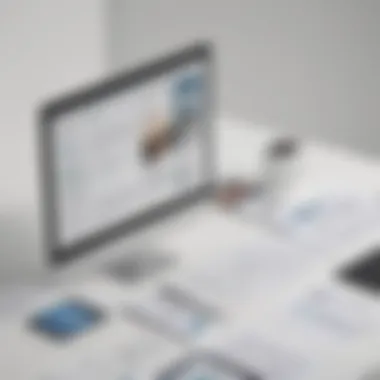

Intro
The competitive landscape for document capture solutions has expanded in recent years. As businesses increasingly rely on digital systems, efficient document management becomes essential. Kofax Capture is a key player in the market but not the only option available. Understanding its competitors is crucial for organizations that seek effective document capture tools tailored to their specific requirements. This overview aims to shed light on the alternatives to Kofax Capture, offering insights into their functionalities and strengths.
Software Overview
Definition and Purpose of the Software
Document capture software primarily serves to convert physical documents into digital formats. This conversion not only helps in organizing documents but also in enhancing accessibility and efficiency within various workflows. Kofax Capture stands out by offering a seamless experience for document digitization, enabling businesses to streamline operations, improve data accuracy, and ensure regulatory compliance.
Key Features and Functionalities
Kofax Capture offers a wide array of features designed to enhance the document capture process. Some of the prominent functionalities include:
- Optical Character Recognition (OCR): This technology converts scanned images of text into machine-encoded text, allowing for searchable digital documents.
- Batch Processing: Users can process multiple documents simultaneously, which increases efficiency and reduces manual workload.
- Integration Capabilities: Kofax Capture integrates smoothly with other enterprise systems, such as customer relationship management (CRM) platforms and document management solutions.
- Automated Data Classification: The software uses intelligent algorithms to categorize documents automatically, facilitating better data management.
- User-Friendly Interface: Its intuitive design minimizes the learning curve, making it accessible even for less tech-savvy users.
Comparison with Alternatives
Overview of Competitors in the Market
The market is home to several competitors that offer similar functions to Kofax Capture. Notable alternatives include ABBYY FlexiCapture, M-Files, and DocuWare. Each of these solutions comes with unique offerings that may align better with specific organizational needs. For instance, ABBYY FlexiCapture is known for its advanced OCR capabilities and is often chosen for its smart automation features, while M-Files focuses on document management alongside capture features, enhancing overall data governance.
Key Differentiators
A few key factors that differentiate these competitors from Kofax Capture are:
- Pricing Models: Some alternatives may offer more flexible pricing structures, catering to small to medium-sized businesses that may find Kofax Capture’s pricing prohibitive.
- User Support: The level of customer support and training can vary significantly. Organizations may prefer competitors that provide more personalized services or comprehensive training resources.
- Customization Options: Certain competitors allow greater customization of features, making them suitable for businesses with specific workflow demands.
- Deployment Flexibility: Whether cloud-based or on-premises, the deployment options can influence a company’s decision in choosing a document capture solution.
Choosing the right document capture solution can determine the efficiency and productivity of business operations. Organizations must assess their unique needs against the available options thoroughly.
By examining Kofax Capture’s competitors through the lenses of functionality, pricing, user-friendliness, and support, organizations can make informed decisions that cater to their operational needs.
Intro to Document Capture Solutions
Document capture solutions play a critical role in optimizing how organizations manage information. In an age where data is generated at an unprecedented rate, the ability to efficiently capture, process, and store documents has become essential. This section will explore the fundamentals of document capture, providing clarity on its definition and significance for businesses.
Definition of Document Capture
Document capture is the process of converting physical documents into digital formats that can be easily stored, retrieved, and manipulated. This involves scanning or capturing images of documents and using software to extract relevant data. The technology enables the organization to manage a plethora of information digitally, integrating seamlessly with existing workflows. The key components of document capture include scanning, data extraction, and storage.
One of the primary technologies used is Optical Character Recognition (OCR), which converts images of typed, handwritten, or printed text into machine-encoded text. This functionality allows for automated data input and minimizes manual errors. Document capture solutions are vital in creating a bridge between paper-based processes and digital operation within organizations.
Importance for Businesses
The importance of document capture solutions for businesses cannot be overstated. Effective document management reduces time spent searching for information and enhances overall productivity. By digitizing records, organizations can foster improved collaboration and expedite decision-making processes. Some key benefits include:
- Cost Savings: By reducing paper usage and storage costs, companies can allocate resources more effectively.
- Improved Accessibility: Digital documents are easier to access from various locations, enabling remote work and ensuring that employees have the necessary information at their fingertips.
- Regulatory Compliance: Many industries require stringent record-keeping practices. A reliable document capture solution aids businesses in meeting these legal requirements by ensuring accurate record retention.
- Enhanced Security: Digital documents can be protected with encryption and access controls, safeguarding sensitive data against unauthorized access.
Overview of Kofax Capture
In the domain of document capture, Kofax Capture stands as a prominent solution. Understanding its nuanced functionalities is crucial for businesses seeking effective automation and optimization of document-related workflows. Kofax Capture provides essential bots that facilitate the digitization, processing, and organization of vast amounts of paper documentation. This not only enhances operational efficiency but also reduces the risks associated with manual data entry and document handling.
Key Features
Kofax Capture offers several key features that set it apart from its competitors.
- Data Extraction: The software employs intelligent data extraction techniques which enhance accuracy. Automated extraction minimizes entry errors and saves time.
- Support for Various Formats: Kofax handles diverse document types, including invoices, contracts, and forms, making it flexible for varying business needs.
- Workflow Automation: It integrates with existing business processes to streamline workflows, enabling faster document processing and reducing bottlenecks.
- Robust Security measures: Security is integral to Kofax Capture, with features like encryption and user access controls to safeguard sensitive information.
The combination of these features allows Kofax Capture to cater effectively to both small and medium-sized businesses, as well as enterprise clients. Its adaptability and powerful functionality make it a worthy candidate for organizations looking to enhance their document management strategies.
Market Position
Kofax Capture occupies a significant position in the document capture software market. Its reputation is built on a legacy of reliable performance and continuous innovation. It competes with both established giants and emerging challengers.
Several factors contribute to its strong market stance:
- Established Presence: Kofax has been a player in this field for several years, building trust and recognition among businesses.
- Integration Capabilities: Its ability to integrate smoothly with various enterprise systems enhances its value, enabling businesses to deploy it without extensive changes to existing infrastructure.
- Clientele Diversity: The solution is operational across multiple sectors, from finance to healthcare, demonstrating its flexibility and broad appeal.
As it continues to evolve, Kofax Capture must remain vigilant about market trends and competitor advancements. Keeping this proactive mindset ensures its continued relevance in a competitive landscape.
Competitor Landscape
The competitor landscape is a critical aspect of understanding the position of Kofax Capture in the document capture solutions market. It provides insights into alternatives that businesses can consider when evaluating their options. Assessing competitors helps identify not just similar features but also unique advantages that could inform a purchasing decision.
For small to medium-sized businesses, having a clear view of the landscape allows for better alignment with operational goals and efficiency needs. It fosters the ability to compare capabilities, pricing, and support services. This exploration can also reveal gaps in the market that Kofax Capture may not address effectively.
Preamble to Competitors
In the realm of document capture solutions, several key players offer products that challenge Kofax Capture's dominance. These competitors range from established firms to innovative startups that seek to disrupt the status quo. Exploring these options is crucial for firms seeking to optimize their document processes.
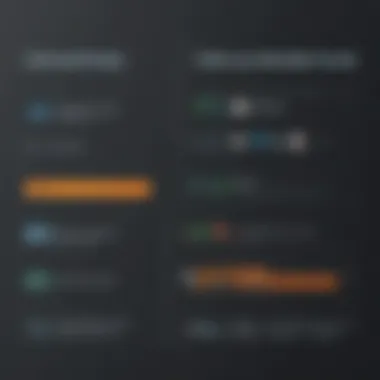

Firms like ABBYY FlexiCapture, M-Files, and DocuWare have emerged as notable contenders. They each possess distinctive features that cater to various business needs. By examining these competitors, organizations can gather rich insights on how to enhance their document management systems. They may find solutions more suited to their specific contexts than Kofax Capture.
Criteria for Comparison
To facilitate a thorough comparison, several criteria must be utilized. Each factor allows businesses to assess how alternatives stack up against Kofax Capture.
- Functionality: This involves the core capabilities each solution offers. Features such as OCR technology, automated workflows, and document archiving capabilities play a critical role in effectiveness.
- Integration Capabilities: A document capture solution must fit seamlessly within the existing IT infrastructure. Evaluating how well competitors integrate with tools such as CRM software or cloud storage solutions is essential for businesses.
- Scalability: Organizations must consider their growth potential. The ability of software to adapt to increased volumes of documents will determine long-term viability.
- Customer Support: Effective support can be the difference between smooth operations and significant disruptions. The quality and accessibility of support from competitors deserves scrutiny.
- Pricing: Understanding the financial implications and comparing costs of Kofax Capture with its competitors is paramount. Companies must align pricing with functionality to ensure cost-effectiveness.
By applying these criteria, businesses can make informed decisions regarding their document capture solutions, ensuring that they choose a system that not only meets their needs but also offers a competitive edge.
Analyzing Top Competitors
In the current landscape of document capture solutions, it is crucial to understand the strengths and weaknesses of Kofax Capture's competitors. By assessing other software options, businesses can make informed decisions about which solution best meets their unique needs. This section will explore the leading competitors to Kofax Capture, such as ABBYY FlexiCapture, M-Files, DocuWare, Iron Mountain, and Nintex.
Understanding these alternatives provides insight into features, pricing models, and customer support services. Recognizing different approaches to document capture allows small and medium-sized enterprises (SMEs) and IT professionals to weigh their options based on specific criteria that align with operational goals.
ABBYY FlexiCapture
ABBYY FlexiCapture stands out in the document capture market due to its versatility and advanced data extraction capabilities. This software uses intelligent data capture technology, enabling it to process various document types, from invoices to contracts.
Key strengths of ABBYY FlexiCapture include:
- High Accuracy: The software employs machine learning for improved data recognition.
- Automation: It automates routine tasks, freeing up time for employees.
- Integration: It integrates seamlessly with numerous enterprise systems, enhancing workflow.
These attributes make ABBYY FlexiCapture an appealing choice for organizations seeking a robust solution to streamline their document processing.
M-Files
M-Files offers a unique approach to document management with its metadata-driven framework. This solution emphasizes organization and retrieval of documents based on their content rather than location.
Notable features of M-Files include:
- Dynamic Metadata: This feature allows users to categorize documents intelligently.
- Collaboration Tools: Supports teamwork and sharing, critical for today’s remote work environment.
- User-Friendly Interface: M-Files is designed for ease of use, facilitating quick adoption across teams.
These functionalities lead to improved efficiency in managing documents and are beneficial for businesses looking for simplicity and effectiveness.
DocuWare
DocuWare excels in providing cloud-based document management solutions. Its capabilities encompass a broad range of business processes, making it highly adaptable to various industries.
Key elements of DocuWare include:
- Security Features: Provides robust data protection measures for sensitive documents.
- Workflow Automation: Enhances productivity through automated workflows that streamline processes.
- Scalability: Easily scales to accommodate business growth and evolving needs.
For organizations focused on both security and process efficiency, DocuWare presents a strong alternative in the market.
Iron Mountain
Iron Mountain is widely recognized for its physical and digital information management solutions. Their document capture services integrate well with storage solutions, giving organizations a comprehensive approach to document management.
Highlighted aspects of Iron Mountain include:
- Physical Document Handling: Offers excellent services for both physical records and digital conversion.
- Consultative Approach: Provides expert advice tailored to specific industry challenges.
- Compliance Tracking: Ensures that businesses remain compliant with various regulations.
This dual focus positions Iron Mountain as a viable option for businesses invested in maintaining both digital and physical documentation.
Nintex
Nintex specializes in workflow automation and process improvement. Their document capture solution is part of a broader suite aimed at enhancing business efficiency through automation.
Key advantages of Nintex include:
- Integration Capabilities: Works well with existing systems to improve workflows.
- User-Friendly Design: Offers an intuitive interface for quick user adaptation.
- Analytics Tools: Provides insights into process performance, enabling data-driven decisions.
Businesses looking to enhance their operational workflows may find that Nintex is worth considering.
Each of these competitors offers unique strengths and weaknesses that potential users should carefully evaluate. This comprehensive analysis assists organizations in finding the most suitable solution tailored to their specific operational needs.
Feature Comparison
The feature comparison section is essential as it allows users to evaluate different document capture solutions. Having a clear understanding of features assists businesses and IT professionals in making informed decisions. Organizations should weigh specific elements like functionality, integration, and scalability. These factors directly affect performance and satisfaction, influencing long-term investment decisions.
Comparing features means identifying strengths and weaknesses among competitors. This clarity helps organizations align technical capabilities with operational requirements. This analysis serves as a framework for understanding how a solution fits into existing workflows and infrastructure.
Functionality
Functionality plays a critical role in distinguishing various document capture solutions. It encompasses how effectively software processes, organizes, and manages data. Key aspects of functionality include the ability to accurately capture data from various document types. Advanced features often include optical character recognition, intelligent data extraction, and automated categorization.
Organizations must ensure that the software can handle the volume and types of documents they encounter.
- Optical Character Recognition (OCR): A must-have feature for converting scanned images into editable text. It’s vital for document processing efficiency.
- Batch Processing: This allows users to handle multiple documents simultaneously, saving time and improving productivity.
- Customizable Workflows: Flexibility in workflows tailors software to specific business processes. This results in a better fit for organizational needs.
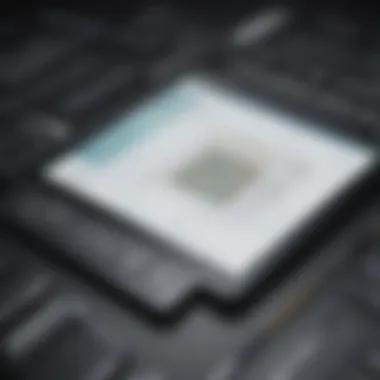

In summary, functionality directly impacts how seamlessly a company can adopt and benefit from a document capture solution.
Integration Capabilities
Integration capabilities are essential for any document capture solution. It determines how well the software can work with existing systems, such as content management systems or customer relationship management software. Companies often use various tools, making seamless integration a priority.
A product’s integration options can influence efficiency. Having the ability to share data across platforms leads to better decision-making and streamlined processes.
- API Support: A strong API gives users flexibility to connect with various applications.
- Third-party Integrations: Checking available integrations with tools like Microsoft SharePoint, Salesforce, or Google Drive aids in understanding capabilities.
- Cloud Compatibility: Cloud-based solutions offer enhanced accessibility and reliability, allowing for real-time data access from different locations.
In short, strong integration capabilities provide added value and improve overall workflows.
Scalability
Scalability refers to how well a document capture solution can grow with a business. As organizations expand, their data capture needs may change. Therefore, it’s important that the software can accommodate increased workloads without significant changes.
A scalable solution enhances long-term investment. This means organizations won’t have to replace their systems as they grow.
- Performance Under Load: The solution should maintain efficiency even with a higher document processing volume.
- Flexible Licensing Models: These allow businesses to increase or decrease connections and usage based on current needs.
- Upgrade Paths: Look for solutions that offer updates for features and security without major disruptions.
Ultimately, investing in a scalable document capture solution ensures that businesses can keep pace with evolving operational demands.
Pricing Analysis
Pricing analysis plays a crucial role in the evaluation of document capture solutions like Kofax Capture and its competitors. Understanding pricing structures helps businesses assess their budgets while ensuring they receive adequate value for the features and services offered. In a competitive software landscape, pricing can significantly impact the decision-making process for small and medium-sized businesses, entrepreneurs, and IT professionals.
When businesses study pricing, several elements come to the forefront:
- Total Cost of Ownership (TCO): This includes not only the actual purchase price of the software, but any ongoing fees, maintenance costs, and support services. Knowing the TCO helps businesses budget more accurately and avoid unpleasant financial surprises in the long run.
- Licensing Models: Different vendors employ various licensing strategies. Some may offer perpetual licenses, while others prefer subscription-based models. Businesses must consider this in relation to their financial strategies to ensure sustainability.
- Hidden Costs: Often, certain fees may not be immediately obvious, such as training costs or integration expenses. It is paramount to factor in these potential hidden costs to create a complete pricing picture.
In the end, a systematic approach to pricing analysis enables companies to select a solution that fits both their financial parameters and operational needs.
Cost Structure of Kofax Capture
The cost structure of Kofax Capture can be multifaceted, reflecting various factors such as features, support, and scalability. The initial licensing cost is a primary consideration; Kofax offers different pricing tiers depending on the number of users, deployment flexibility, and required features.
Moreover, Kofax Capture generally employs a perpetual licensing model, for larger organizations. For smaller businesses or those looking for short-term options, they may provide subscription-based licensing. This flexibility allows organizations to choose a plan that best aligns with their financial strategy.
In addition to the license costs, potential users should be aware of:
- Maintenance Fees: Ongoing support and software updates often come with additional fees.
- Training Costs: Organizations investing in Kofax Capture may need to train staff, which can lead to unexpected expenses.
- Add-on Features: Advanced functions or integrations may require extra payments.
It's important for potential customers to analyze these components carefully, as they together form a comprehensive financial overview of using Kofax Capture.
Price Comparisons with Competitors
A thorough price comparison with Kofax’s principal competitors is essential. Understanding how Kofax Capture stacks up against other offerings can help businesses determine the best value for their investment.
Many Kofax competitors employ similar pricing strategies. ABBYY FlexiCapture and DocuWare, for example, offer both subscription and perpetual licensing options. Pricing differences can stem from the features available at different tiers.
Many factors are considered in price comparisons:
- Base Price: This includes the initial investment required to acquire the software, which varies significantly across vendors.
- Scalability Costs: As organizations expand, the costs for adding users or additional functionalities can also fluctuate. Some vendors may offer more attractive scalability options.
- Support Costs: The quality and type of customer support can significantly differ, affecting overall satisfaction and potential costs.
Organizations might find that while Kofax Capture has competitive pricing, it may also be worth exploring alternatives like M-Files or Nintex, which may offer tailored features for specific sectors or uses. By engaging in a meticulous price analysis, businesses can ensure they select the most cost-effective solution that meets their unique needs.
User Experience
User experience (UX) plays a pivotal role in the selection of document capture solutions like Kofax Capture and its competitors. Understanding user experience entails examining how end-users interact with the software, which directly influences productivity and satisfaction levels. In the realm of document capture, UX encompasses a range of elements including usability, accessibility, and efficiency. These aspects are vital as they determine how easily users can navigate the software, complete necessary tasks, and ultimately, how they perceive the overall solution.
Considering that small to medium-sized businesses and IT professionals often have limited resources, a software solution that offers a streamlined user experience can mean significant productivity gains. Ease of use minimizes the need for extensive training, allowing employees to perform tasks effectively with minimal disruption. A well-designed user interface can also reduce operational errors, enhancing reliability and trust in the system.
Overall, a thoughtful approach to user experience can considerably impact an organization’s efficiency and satisfaction with the document capture software chosen.
User Interface Design
User interface (UI) design is a crucial aspect of user experience in document capture solutions. The design of the interface directly impacts how users interact with the system. A clean, intuitive UI allows users to find features quickly and aids in completing tasks with greater ease. This is especially important for small to medium-sized enterprises where employees may wear multiple hats and cannot afford to lose time navigating complex software.
The main considerations in UI design include:
- Clarity: Users should be able to understand functionalities without excessive guidance.
- Accessibility: The interface should cater to various user needs, including those with disabilities.
- Feedback: Interactive elements should provide feedback to users, confirming actions taken or alerting them to errors.
When users encounter an easy-to-use interface, their likelihood of effectively utilizing the software increases significantly. As such, companies developing document capture solutions strive to enhance their UI to ensure seamless user interactions. This can translate into faster document processing times and smoother workflows.
Customer Feedback
Customer feedback is a critical resource when evaluating document capture solutions. It provides insights into users’ real-world experiences, highlighting strengths and weaknesses that may not be apparent in marketing materials. Analyzing feedback from current users can reveal patterns related to software performance, customer service, and overall satisfaction.
Common themes in customer feedback often include:
- Ease of Use: Many customers emphasize the importance of user-friendly software that can be quickly adopted by staff.
- Performance: Users often highlight how well the software integrates with other tools, including CRM and ERP systems.
- Support: The quality of customer support is frequently a point of contention. Timely and effective assistance can enhance user satisfaction considerably.


Organizations exploring document capture solutions must take customer feedback into account. It serves as an invaluable guide for identifying which solutions may best fit their operational needs and user preferences.
"Listening to customer feedback is not just valuable; it's essential for improving service quality and user satisfaction."
Technical Support and Resources
In the world of document capture solutions, the role of technical support cannot be understated. It is an essential pillar for both Kofax Capture and its competitors. Adequate support resources promote smoother operations and user satisfaction, while insufficient support can lead to frustration and decreased productivity. For small and medium-sized businesses, where every minute counts, having a reliable support system is crucial. This section will examine the support options available for Kofax Capture, as well as a comparative analysis of support quality among its competitors.
Support Options for Kofax Capture
Kofax Capture offers a variety of support options designed to meet the needs of diverse users. The following aspects are key to understanding its support structure:
- Documentation and Guides: Kofax provides comprehensive user manuals and online documentation. These resources cover everything from installation to troubleshooting, allowing users to resolve issues independently.
- Knowledge Base: An extensive knowledge base is accessible to address common queries and scenarios. This resource can save time for users seeking quick solutions without extensive wait times.
- Customer Support: Kofax Capture includes several avenues for direct customer support, including email support, chat, and phone support. This multilayered approach ensures users can find assistance in a way that suits them best.
- Training Programs: Kofax also offers training and certification programs that can help users become proficient in utilizing the software effectively. This is beneficial, especially for organizations that implement Kofax Capture as a significant part of their documentation workflow.
Comparative Support Quality
When assessing comparatives in support quality, it is essential to look beyond just availability. Key factors to consider are:
- Response Times: Support response times vary notably among providers. Kofax Capture often has a decent turnaround time, though it may lag behind competitors like ABBYY FlexiCapture in urgent situations.
- Expertise of Support Staff: The knowledge level of support staff is critical. Users have noted Kofax staff's competence, but there are reports that other platforms, like DocuWare, offer more specialized training, making their personnel particularly adept at solving complex issues.
- User Feedback: Customer reviews provide insight into overall satisfaction with support services. Many users praise Kofax Capture's support but note that experiences can depend on the specific representative they interact with. It’s essential to analyze aggregated user feedback to understand qualitative aspects better.
- Availability in Different Time Zones: For companies operating globally, the availability of support across different time zones can often determine the choice of software. While Kofax has made strides in providing 24/7 support, some competition offers more localized service options.
"Support is a key differentiator in a crowded market. Users often choose a solution based on the quality of support they can expect, not just features and price."
Understanding these support options and their relative qualities can help businesses make informed decisions. Good technical support facilitates smoother implementation, enhances user experience, and promotes a more solid overall relationship with the software. In the context of Kofax Capture, potential users should weigh these considerations against their operational needs and expectations.
Case Studies and User Scenarios
Case studies and user scenarios are essential components of this article as they offer real-world insights into how document capture solutions, such as Kofax Capture, perform in different business contexts. Analyzing actual implementations provides clarity on how software functions in practice, shedding light on its effectiveness and the challenges that users might face. This practical approach gives organizations a grounded perspective, which is especially useful when making decisions about technology investments.
In this section, we aim to spotlight specific examples that illustrate the functionalities of Kofax Capture and its competitors. This comparative analysis not only outlines success stories but also highlights areas where users may encounter difficulties. By understanding these explicit cases, small to medium-sized businesses, entrepreneurs, and IT professionals can better evaluate which solution aligns with their operational needs.
Kofax Capture in Action
Kofax Capture stands out in a competitive landscape due to its robust functionality and versatility. For example, a marketing agency implemented Kofax Capture to streamline their document management process. Before deployment, handling client contracts and project proposals involved manual data entry, leading to errors and processing delays.
After integrating Kofax Capture, the agency experienced significant improvements. Automated document indexing reduced the workload on staff and minimized human error. The ability to capture documents from multiple sources, including email and mobile devices, also enhanced efficiency. Overall, the agency reported a 40% reduction in processing time, which allowed the team to focus more on creative tasks rather than administration.
Competitor Implementations
When looking at competitors, various implementations illustrate how other solutions meet unique business needs. For instance, DocuWare, a prominent player, was adopted by a healthcare provider to manage patient records.
This client struggled with an overwhelming influx of paperwork and compliance requirements. Using DocuWare’s electronic signature feature, the healthcare provider streamlined the onboarding process. The automation not only improved document retrieval times but also ensured that patient data remained secure and compliant
Nevertheless, there were considerations. Some users found the initial setup challenging and required substantial training to maximize the software's potential. Thus, it’s clear that while competitor solutions like DocuWare can offer significant advantages, they may also come with a learning curve that organizations should factor into their planning.
Overall, these case studies provide invaluable insights that highlight the practical effects of choosing a specific document capture solution. Understanding both Kofax Capture and its competitors in real-world scenarios can empower businesses to make informed decisions.
Future Trends in Document Capture Solutions
As organizations increasingly rely on digital processes, keeping an eye on future trends in document capture solutions becomes essential. Understanding these trends allows businesses to innovate and optimize their operations effectively. This section looks at various technological advancements and market predictions that will shape the landscape of document capture.
Technological Advancements
Technological advancements in document capture solutions are reshaping how businesses handle information. Automation and machine learning are central to these improvements. With the rise of artificial intelligence, document capture now involves advanced optical character recognition (OCR) that can read diverse formats with high accuracy. This technology is not just about capturing data; it also enhances content extraction and classification.
Key Elements of Technological Advancements:
- AI and Machine Learning Integration: These technologies enable software to improve over time, adapting to patterns in document handling.
- Cloud Solutions: Many companies are shifting towards cloud-based platforms for better accessibility and storage.
- Mobile Capture: With the proliferation of smartphones, mobile document capture enables users to scan and upload documents directly from their devices.
These advancements offer significant benefits. They reduce manual labor, decrease errors, and speed up processing times. As a result, businesses can focus on their core activities rather than getting bogged down in paper trails.
Market Predictions
The market predictions for document capture solutions indicate a shift towards more integrated systems. Organizations will seek software that offers seamless integration with existing workflow tools. Furthermore, data security will remain a top priority, compelling vendors to strengthen their security features and protocols.
Predicted Trends Include:
- Increased Demand for End-to-End Solutions: Businesses will increasingly look for comprehensive tools that cover capture, storage, and retrieval, simplifying their processes.
- Focus on User Experience: As competition intensifies, vendors must deliver user-friendly interfaces that require less training and provide more intuitive navigation.
- Growth in Subscription Models: The software as a service (SaaS) model is becoming prevalent, providing flexibility and reducing upfront costs.
"The future of document capture lies in its ability to adapt to the changing needs of businesses, emphasizing user experience and integration."
Closure: Choosing the Right Solution
Selecting the appropriate document capture solution is crucial for any organization. Kofax Capture offers many features, but understanding its competitors helps businesses make informed choices. In this section, we analyze how to align solutions with business needs, ensuring efficiency and effectiveness.
Evaluating Business Needs
When considering different document capture solutions, businesses must first evaluate their specific needs. Understanding what to prioritize is key. Identification of critical factors includes:
- Volume of documents: Assess how many documents need processing each month.
- Type of documents: Determine whether the organization deals with invoices, forms, or other document types.
- Required features: Features such as automated data extraction, integration capabilities, and user interface are essential.
- Budget: Understand the financial limits for software and ongoing support.
By thoroughly evaluating these needs, organizations can filter out unsuitable options. This focused approach helps in selecting solutions that offer maximum benefits and align well with the operational goals of the business.
Final Recommendations
After a careful analysis of the competitive landscape, a few vital recommendations emerge.
- Start with Pilot Programs: Before making a commitment, consider trialing segments of the software for a limited time. This helps in understanding how well the solution integrates with existing systems.
- Prioritize User Experience: Involving end users in the evaluation process can uncover insights about usability and workflow impact.
- Check Support Quality: Opt for solutions that offer responsive and comprehensive support to ensure smooth functionality.
- Regularly Review Needs: As business operations grow and evolve, so do requirements. Regular reviews allow for adjustments to software capabilities.















