Keycloak Identity and Access Management: A Complete Guide
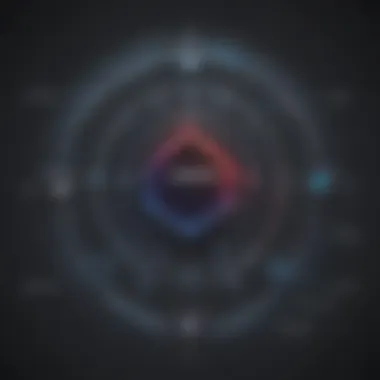

Intro
In the modern world, the need for effective identity and access management has never been greater. Organizations grapple with increasingly complex environments, where safeguarding sensitive information while allowing authorized access creates a delicate balancing act. Keycloak, an open-source solution, is designed to simplify this process, offering a versatile framework that helps businesses manage their identities seamlessly.
But what really sets Keycloak apart in the crowded landscape of identity management tools? Let’s take a thoughtful look as we journey through this essential guide, exploring its architecture, features, and practical applications.
Software Overview
Definition and Purpose of the Software
Keycloak serves as a centralized platform for identity management, allowing users to sign in, manage their credentials, and control access to various applications. At its core, it's about providing authentication and authorization services without requiring extensive configuration. This easy-to-use software package aims to enable businesses, from shops in your local community to sophisticated tech startups, to implement robust identity controls without a steep learning curve.
By leveraging Keycloak, organizations can keep user data secure while streamlining how employees, partners, and customers interact with their systems. This level of security and ease of access helps ensure compliance with regulations like GDPR, providing an added layer of assurance in a digital age filled with threats.
Key Features and Functionalities
Keycloak is not just another tool in the toolbox; it brings a host of potent features to the table. Here’s a look at some of its standout functionalities:
- Single Sign-On (SSO): Users can access multiple applications with a single set of credentials, simplifying user experience while enhancing security.
- Identity Brokering: This allows for integration with external identity providers, enabling users to authenticate through systems they already use, such as Facebook or Google.
- User Federation: Keycloak can connect to existing user directories (like LDAP or Active Directory), ensuring a smoother transition for organizations looking to modernize.
- Multi-Factor Authentication (MFA): Additional security layers can be applied through SMS, email, or authenticator apps, protecting user accounts from unauthorized access.
- Fine-Grained Authorization: Organizations can create complex access rules and policies based on user roles, ensuring only the right individuals have access to sensitive data.
- Admin Console: A user-friendly interface allows administrators to manage users, roles, and settings while maintaining oversight and control.
These features come together to create a comprehensive identity management framework that serves the varied needs of small to medium-sized enterprises as well as startups seeking to establish a solid security foundation.
Comparison with Alternatives
Overview of Competitors in the Market
The arena of identity and access management is indeed populated with numerous contenders. Solutions like Okta, Auth0, and Ping Identity each offer unique tools and hooks aimed at varying business needs. While these tools provide their own perks, Keycloak’s open-source nature stands out as a significant differentiator, providing businesses with cost-effective solutions tailored to their specific requirements.
Key Differentiators
What makes Keycloak a more appealing choice for many organizations? Here are a few compelling reasons:
- Cost-Effective: Being open-source, users can leverage Keycloak without hefty licensing fees, making it an attractive choice for budget-conscious businesses.
- Customization: The flexibility of the tool allows for deep customization, giving organizations full control over their identity management processes.
- Community Support: An active community surrounds Keycloak, offering documentation and shared experiences through forums, making it easier for newcomers to get the hang of the system.
- Integration Capabilities: With support for standards like OAuth 2.0 and OpenID Connect, integrating with existing systems is often smoother.
All these aspects create a compelling case for organizations to consider Keycloak as a serious player in the identity management space.
"Not all heroes wear capes; some build frameworks that hold security together."
As we move forward, we will unravel the deployment strategies, integration possibilities, and best practices to fully harness the advantages Keycloak offers. Understanding these elements is crucial for businesses keen on fortifying their security while ensuring a streamlined user experience.
Prelims to Keycloak
In today’s digital universe, securing identities and managing access aren’t simply about keeping out the bad guys. They are fundamental components of any organization’s operational integrity and trustworthiness. Keycloak stands at the forefront of identity and access management (IAM) solutions, offering a robust platform that addresses these challenges head-on. For small to medium-sized businesses and entrepreneurs, adopting a solution like Keycloak can significantly streamline the management of user identities and permissions across various applications and services.
Understanding Identity and Access Management
Identity and Access Management encompasses a set of policies and technologies that ensure the right individuals have access to the right resources within an organization. In simpler terms, IAM is like a gatekeeper that checks identities and controls who gets to enter which door. Without effective IAM systems, organizations face risks, such as unauthorized access or data breaches. A well-implemented IAM system not only aids in compliance with various regulations but also enhances user experience by providing seamless access across multiple platforms.
Keycloak simplifies the typical complexities associated with IAM. With features like user management, support for multiple authentication mechanisms, and extensive integrations with various platforms, it's designed to adapt easily to the evolving needs of businesses. Just think about it — how often do your employees need to navigate through numerous applications? Keycloak reduces the headache of dealing with multiple credentials, streamlining access through a single sign-on approach.
Key Features of Keycloak
When discussing Keycloak, a few distinctive features stand out:
- Single Sign-On (SSO): Users can access multiple applications with one set of credentials, minimizing password fatigue.
- Role-Based Access Control (RBAC): Admins can define permissions based on user roles, making it easier to manage who can access what.
- Identity Brokering: Keycloak allows organizations to integrate social logins, enabling users to authenticate using existing accounts from platforms like Facebook or Google.
- User Federation: Businesses can connect Keycloak with existing user databases or directories, allowing for seamless integration of current user data.
- Customizable Authentication Flows: Organizations can design their own authentication flows, accommodating various security requirements and user experiences.
"An efficient identity and access management system is not just software; it’s a strategic enabler of digital security and user experience."
In essence, the capabilities offered by Keycloak can be game-changing for organizations seeking to bolster their security posture while enhancing user satisfaction. These features uniquely position Keycloak as a versatile IAM solution that caters specifically to the needs of diverse business environments.
Keycloak Architecture
Understanding the architecture of Keycloak is crucial for anyone looking to implement this identity and access management tool effectively. The architecture not only outlines how Keycloak functions internally but also emphasizes the flexibility and scalability it offers. When businesses embrace Keycloak, they tap into a system designed to manage user identities and permissions seamlessly. This approach not only enhances security but also simplifies user interactions across various platforms and applications.
Components of Keycloak
Keycloak consists of several key components that work collaboratively to provide a robust identity and access management solution. Here's a breakdown of these components:
- Keycloak Server: This is the core of Keycloak's functionality, managing user authentication and authorization. It acts as a broker between applications and user credentials, storing and managing user data.
- Database: Keycloak employs a relational database to store user data, roles, and permissions. It can work with multiple databases like PostgreSQL, MySQL, and others. The choice of database can play a significant role in performance and scalability.
- Admin Console: This user-friendly interface enables administrators to configure settings, manage users and roles, and oversee security policies. It’s designed to provide ease of use to even those who are not technically inclined.
- Account Management Console: This component allows end-users to manage their own accounts, reset passwords, and update personal information without needing admin assistance.
- Identity Provider (IdP): Keycloak can act as a central IdP or federate with others, allowing it to connect seamlessly with existing user directories like LDAP or Active Directory.
- Client Applications: The applications you want your users to access are integrated into Keycloak. Each client app will interact with Keycloak for authentication and authorization, ensuring the management of user identities takes place centrally.
This layered architecture not only strengthens security through centralized control but also enhances adaptability, allowing organizations to integrate diverse applications into a single unified system.
Deployment Models
Choosing the right deployment model for Keycloak is vital, depending on the unique needs of the organization. Keycloak offers versatile options, allowing businesses to scale and configure their identity management solution as they see fit. Here are some deployment models to consider:
- Standalone Installation: Simple and direct, this model involves installing Keycloak on a single server. It's ideal for smaller teams or projects, making it easy to manage without extensive infrastructure.
- Clustered Setup: For organizations needing higher availability and scalability, clustering Keycloak servers allows for distributed load. This setup ensures that if one server goes down, others can take over, minimizing downtime.
- Cloud Deployment: Many businesses prefer deploying Keycloak in the cloud, either on public clouds like AWS, Azure, or using private cloud infrastructure. This shift can provide robust scalability options and enhance the collaboration abilities, especially for remote teams.
- Docker Container: Running Keycloak in a Docker container can simplify deployment and management processes. Containers allow for rapid scaling and isolation of Keycloak environments, making it especially suitable for modern DevOps processes.
- Red Hat OpenShift: Leveraging this Kubernetes-based platform can bring extensive orchestration capabilities. It allows businesses to deploy, manage, and scale Keycloak in a highly automated and efficient manner.
Choosing a suitable deployment model ensures that Keycloak can meet the organization's security needs while adapting to their operational workload. Each option has its merits, and the decision should align with the overall IT strategy of the business.
Getting Started with Keycloak
When diving into the world of identity and access management, one must start from the foundation. Getting,set up with Keycloak is pivotal not only for its utilization but also for understanding how it can streamline and secure your digital resources. By setting the stage right, businesses can ensure they harness the full potential of this powerful tool.
Starting with Keycloak is akin to laying the bricks on a sturdy foundation. The initial steps involve installation and configuration that can make or break the user experience. This guide focuses on the importance of properly setting up Keycloak, which ultimately unravels the benefits of simplified user management, advanced security features, and the seamless integration with various applications or services.
Installation Process
The installation of Keycloak often brings a series of decisions and configurations, some of which can be daunting if one is not well-prepared. It's crucial to understand the environment in which Keycloak will operate. Whether on a local server for development or a cloud service for production purposes, these choices can influence performance and scalability.
Here are a few critical points to consider:


- System Requirements: Keycloak runs on Java, and it requires a minimum amount of RAM and a compatible database. Verify that your infrastructure aligns with the requirements to avoid common pitfalls.
- Choosing the Right Database: While Keycloak supports various databases such as PostgreSQL and MySQL, the choice should depend on your existing systems and expertise.
- Deployment Methods: Users can opt for traditional installations through ZIP distributions or container-based deployments using Docker. Each has its advantages, so weigh them according to your team's proficiency and resources.
For those who prefer a straightforward start:
This succinct command pulls and runs Keycloak easily, yet it only scratches the surface of what can be achieved.
Configuring Keycloak
Once installed, configuring Keycloak is a nuanced process that requires careful consideration of multiple factors. Proper configuration ensures that access policies and user management are optimized for your organization’s needs. Keycloak's flexibility shines during setup, allowing customizations to fit diverse requirements.
Key elements to focus on include:
- Admin Console Access: Once Keycloak is running, administrators must access the Admin Console. This will serve as the command center for user roles, permissions, and application security.
- Setting Up Realms and Clients: Realm is an essential concept in Keycloak. It's important to organize your users by creating different realms based on business functions or applications. Moreover, clients represent your applications that will use Keycloak for authentication. By mapping out this structure, you aim for easier management and streamlined operations.
- Custom User Flows: Each organization has unique workflows. Keycloak allows for the customization of login, registration, and password recovery flows, ensuring that authentication is not only secure but also user-friendly.
- Security Protocols: Another critical aspect is deciding on the authentication protocols to implement, such as OAut or OpenID Connect. These frameworks help manage how clients interact with Keycloak, especially when connecting to third-party applications.
- It allows for managing realms, clients, and users all from one centralized interface.
By thoroughly understanding and executing these steps, users can effectively leverage Keycloak for comprehensive identity and access management, setting the groundwork for enhanced security and user experience in their respective environments.
User Management in Keycloak
Managing users in any identity and access management system is like keeping the keys to a fortress. With Keycloak, it’s not just about locking doors; it’s about identifying who enters, what they can do, and how they are connected to your organization. The significance of user management in Keycloak cannot be overstated, especially in the evolving landscape where businesses prioritize security and compliance.
A well-structured user management system allows organizations to streamline their processes, ensuring operational efficiency and enhancing security measures. Keycloak provides a wide array of capabilities that let admins handle user accounts comprehensively. This includes user creation, updates, and the assignment of roles, ensuring that individuals have the precise level of access they require for their tasks.
Furthermore, effective user management considers not just the users themselves but also their relationships with roles and permissions within the system. Managing access based on these parameters helps create a more secure environment, mitigating the risks of unauthorized access. The design of Keycloak enables easy navigation and modification in the user management interface, making it approachable even for those who might not have an extensive background in IT.
Here are some critical elements of user management in Keycloak:
- User Creation: This process is essential for onboarding and involves gathering necessary information to establish user identity within the system.
- User Updates: As personnel changes occur, being able to update user profiles is important to maintaining access and security protocols.
- User Deactivation: Timely deactivation of users who no longer require access protects sensitive information and systems.
- Audit Trail: Keeping logs of user activities helps in tracing back any unwanted access or issues.
Creating and Managing Users
Creating and managing users in Keycloak is akin to setting up a personalized section in a library, ensuring that each member can find and access the materials they need. The process is clearly defined, user-friendly, and integrates several functionalities that cater to various organizational requirements.
To create a user, one typically follows these steps:
- Access the Admin Console: This is the gateway for administrators to manage everything within Keycloak. The console provides a centralized area for all user-related actions.
- Navigate to Users: Here, admins can find options to add new users or manage existing accounts.
- Fill Required Details: Essential information includes a username, email address, and initial password. It’s recommended to enforce strong passwords to enhance security.
- Assign Correct Attributes: Users can have various attributes assigned to personalize their experience and link them to necessary roles.
With Keycloak, it’s not just about creating a user account; it’s about empowering administrators with the tools necessary to effectively manage those accounts. When it comes to managing users, the system allows for quick modifications such as password resets, access modifications, and user status updates.
Additionally, batch user actions can save time during onboarding or offboarding processes, helping teams stay agile.
User Roles and Permissions
User roles and permissions are the backbone of Keycloak's access control mechanisms. Understanding how to define and manage these roles within the system takes user management to a whole new level, creating a finely tuned access architecture.
Roles are essentially a way to group permissions. Each role can be assigned specific permissions that dictate what actions a user can perform. For instance, a role for a “Marketing Manager” might grant access to analytics dashboards but restrict access to sensitive HR data.
Here’s a quick overview of managing roles and permissions:
- Creating Roles: Administrators can create roles tailored to their organization’s needs. This ensures users have only the access they need.
- Assigning Permissions: Permissions can be linked to these roles, thus controlling user actions within the applications integrated with Keycloak.
- Role Hierarchies: Keycloak allows the establishment of hierarchies among roles. A “Senior Developer” might inherit permissions from both “Developer” and “Intern” roles, but have additional ones unique to their position.
- Dynamic Roles: One of the powerful aspects of Keycloak is the capability to assign dynamic roles based on user attributes. For example, if a user’s location changes, their access rights could adjust automatically.
In summary, user roles and permissions in Keycloak play a vital part in enforcing security policies while supporting organizational workflows. Their effective management translates to a secure digital environment, enabling organizations to confidently manage access to their resources.
Authentication Mechanisms
Understanding authentication mechanisms is crucial in the fight against unauthorized access and data breaches. In the realm of identity and access management, particularly with tools like Keycloak, these mechanisms serve as the gatekeepers, ensuring that only those with valid credentials can gain entry to sensitive data and applications. This section will delve into various authentication alternatives that Keycloak supports, highlighting their significance, advantages, and some considerations to keep in mind when choosing each.
Password-Based Authentication
Password-based authentication remains the most common form of user authentication. Its simplicity allows users to access systems simply by entering a username and a password. While it seems straightforward, there are layers beneath this simplicity that one must consider.
- Security Risks: Passwords can be weak if users opt for easily guessable ones, like "123456" or "password". Keycloak mitigates this by encouraging strong password policies and possibly integrating multi-factor authentication (MFA) for additional security.
- User Convenience: Long or complex passwords may make it harder for users to remember, leading to frustration. Keycloak allows password hints or password reset options, which can ease this pain point.
For businesses, especially small to medium-sized ones, adopting password-based systems requires a balance between ease of use and robust security. An effective password system could also mean the difference between secure data and a potential hacking incident.
Social Login Integrations
In today’s digital world, users often bemoan having to create yet another account to access a new service. Enter social login integrations. With these, users can leverage their existing social media credentials, such as those from Facebook, Google, or LinkedIn, to log into applications secured by Keycloak.
- Benefits:
- Considerations:
- Reduced Friction: Users can quickly access services without the hassle of signing up anew.
- Enhanced Insights: Leveraging data from social media accounts can provide deeper insights into user behavior.
- Privacy Concerns: Some users might hesitate to use social logins due to privacy fears. A well-structured notice can inform users how their data is handled.
- Reliance on Third Parties: Occasional downtime from social platforms can create challenges for users trying to access their accounts.
Incorporating social login can refine user experiences and streamline the onboarding process, freeing up resources for other pressing tasks.
Single Sign-On (SSO)
Single Sign-On, or SSO, is a bit like having the golden key that unlocks all doors. With SSO, once a user logs in through Keycloak, they can seamlessly access multiple applications without needing to re-enter their credentials. This convenience has its perks:
- Efficiency: Users can switch between applications at lightning speed.
- Security: Centralizing access management reduces the risk of password fatigue, where users resort to writing down passwords or reusing them across platforms.
- User Experience: A smoother login process not only fosters user satisfaction but could also lead to increased productivity.
However, while SSO streamlines the user journey, organizations must ensure that they're not compromising on security. If SSO credentials are compromised, an attacker could potentially gain a foothold across multiple systems.
Key Takeaway: Authentication mechanisms form the backbone of a secure environment. Expanding options beyond traditional password-based methods enhances security while improving user experience. Such inclusivity will allow businesses to maintain a competitive edge in today’s demanding digital landscape.
Ultimately, choosing the correct authentication mechanism is about creating a balance between security, user experience, and organizational needs.


Authorization Features
Understanding Authorization Features in Keycloak is pivotal as it serves as the backbone of secure access management and control within applications. In today’s digital age, where data breaches and unauthorized access pose serious threats, the ability to efficiently manage permissions becomes crucial. Keycloak's authorization capabilities go beyond just allowing or denying access. They empower businesses to enforce granular policies and ensure that users have appropriate access based on their roles and responsibilities.
Role-Based Access Control (RBAC)
Role-Based Access Control (RBAC) stand as an effective model for managing permissions based on the roles assigned to users. This method greatly simplifies administration by grouping permissions into roles, enabling smoother user management. For instance, in a small business environment, employees may be given roles such as "Admin," "Editor," or "Viewer." Each of these roles comes with specific permissions that dictate what users can or cannot access.
Benefits of RBAC include:
- Simplified User Management: Managing access becomes less cumbersome, as permission changes are made on the role level instead of individual users.
- Enhanced Security: By limiting user access to only the resources necessary for their roles, organizations can minimize the risk of unauthorized actions.
- Efficient Use of Audit Logs: When tracking activities, it’s much easier to see what actions are taken by each role rather than parsing through individual user logs.
Implementing RBAC in Keycloak involves defining roles within the admin console, associating users with these roles, and then configuring resource permissions accordingly. Adjustments can be made easily when users transition to new roles or when new projects require different access configurations.
Application and Resource Security
Application and Resource Security are essential elements when considering authorization in Keycloak. The ability to control not only who can access what but also how they can interact with those resources is vital for maintaining integrity and confidentiality.
Keycloak provides robust features to secure applications and their resources. For instance, applications can be configured to enforce secure sessions that ensure users are authenticated before they can access specific data. Additionally, policies can be set up to restrict the type of operations users can perform, such as whether they can edit, delete, or merely view resources.
In practice, this means that any application integrated with Keycloak has layers of security, reducing surface vulnerabilities that malicious actors often exploit.
Key measures include:
- Resource Scoping: Define various resources like APIs or database entries and determine who can access them based on specific conditions.
- Policy Enforcement: Create and enforce policies that dictate how users interact with resources, ensuring only authorized actions are permitted.
This layered approach to access management helps safeguard sensitive data while maintaining a smooth user experience. For small to medium-sized businesses, this not only ensures compliance with regulations but also builds trust with users, who can feel secure knowing their data is protected.
Integration with Applications
In today's interconnected world, integration of identity and access management solutions like Keycloak with various applications is not just beneficial; it’s essential for ensuring security and user convenience. Successful integration aids businesses in managing user identities efficiently, streamlining user workflows, and enhancing the overall security posture.
Keycloak provides robust capabilities to tie together multiple platforms and applications under a single security umbrella. This streamlining has several advantages, including:
- Centralized Control: By managing identities in one place, organizations can enforce consistent security policies across all apps.
- Improved User Experience: Seamless integration can lead to single sign-on experiences, minimizing user friction and frustration.
- Adaptive Security: Integration allows users to leverage tools for monitoring and managing access across platforms, identifying suspicious activities more effectively.
However, there are considerations to keep in mind:
- Compatibility: Not all applications will be compatible with Keycloak out of the box. It may need customization for particular environments.
- Performance Impact: Heavy integration can sometimes slow down application responsiveness if not planned well.
- User Training: Employees may require education on how to use new identity management tools, which can involve additional resources.
Ultimately, the benefits of integrating Keycloak with various applications often far outweigh the challenges. Businesses must ensure they take a strategic approach, weighing the technical requirements and potential outcomes.
Integrating Keycloak with Web Applications
Integrating Keycloak with web applications is a practical step for enhancing security and simplifying access processes. It allows users to authenticate once and then access multiple applications without having to log in each time—this is particularly useful for businesses that offer a suite of related services.
To initiate integration, developers typically utilize Keycloak's open standards such as OAut, OpenID Connect, and SAML. These standards ensure that the communication between Keycloak and the web application is secure and efficient.
Steps to Integrate Keycloak with a Web Application:
- Choose an Adapter: Keycloak offers various adapters for different programming languages and frameworks. For instance, using a Keycloak adapter for JavaScript or Spring can simplify the process.
- Configure the Adapter: Set up the adapter by specifying the Keycloak server details, including realm, client ID, and client secret to establish a secure connection.
- Define Security Settings: Tailor access control settings according to business needs, defining which roles can access certain resources.
- Test the Integration: Ensure that users can log in without issues and that access control works as expected.
This approach not only enhances security but also strengthens user satisfaction as they navigate across applications seamlessly.
Keycloak with REST APIs
As REST APIs have become a fundamental aspect of modern application architectures, Keycloak’s compatibility with them plays a critical role in securing access to these services. REST APIs often face exposure to numerous threats owing to their open nature, making robust identity and access management a necessity.
Keycloak simplifies security for REST APIs through a well-defined process:
- Token-Based Authentication: Keycloak issues tokens post-authentication which are then sent with requests to access protected resources. This ensures that only authenticated users can interact with the API.
- Scopes and Permissions: With fine-grained access controls, API endpoints can be guarded by specific permissions that can be assigned to user roles, thus enforcing proper access levels.
- Client-Side Integration: REST clients can authenticate against Keycloak and then include the received access token in the HTTP headers when making requests to secure API endpoints.
Implementing Keycloak with REST APIs leads to a secure ecological balance, enabling small to medium-sized businesses to operate confidently in a world that increasingly relies on third-party integrations and data sharing.
"Leveraging Keycloak for API security not only enhances your application's defenses but also aligns with best practices in the industry."
In sum, effective integration of Keycloak across applications—be it through web platforms or REST APIs—holds substantial promise for enriching security frameworks and user experiences in the evolving digital landscape.
Advanced Keycloak Configurations
When diving into Advanced Keycloak Configurations, it’s pivotal to grasp that these configurations enable users to customize Keycloak features to their specific needs. This part of Keycloak offers a treasure trove of options which can ultimately enhance the identity management experience for businesses, ensuring that their user interactions are not just safe but also smooth.
Keycloak's flexibility stands as a key strength, allowing organizations to integrate different identity providers and federated user directories. With the rise of numerous applications and platforms that require secure user access, understanding how to leverage these advanced configurations can be a game changer for small to medium-sized businesses and IT professionals.
Identity Brokering
Identity Brokering is a powerful feature within Keycloak that acts like a bridge, allowing users to authenticate through external identity providers. Whether it’s Google, Facebook, or any proprietary service, Identity Brokering provides a seamless experience for users while managing access securely.
- Advantages of Identity Brokering
- Simplifies the user experience by allowing users to log in via existing social accounts.
- Reduces password fatigue as users don’t need to remember one more set of credentials.
- Enhances the security by delegating user authentication to trusted providers.
Implementing Identity Brokering typically involves a few essential steps. It is necessary to set up the identity provider in Keycloak's admin console, define the client that is authorized to use this provider, and configure the redirect URL properly.
"Identity Brokering not only improves the user experience but also reduces the risks associated with password management."
User Federation
User Federation takes a step further by allowing Keycloak to connect and synchronize with existing user databases or directories, like LDAP or Active Directory. This is particularly useful for organizations that have already invested in user management systems and don’t want to reinvent the wheel.
- Key aspects of User Federation:


- Seamless Integration: You can connect different user repositories without heavy lifting.
- Real-Time Synchronization: Updates in the user directories are reflected in Keycloak, ensuring information is always current.
- Enhanced Control: Allows you to define specific realms and user attributes, granting firms tight control over authentication.
To enable User Federation, you will typically configure your user federation provider in Keycloak. This involves connecting to the LDAP server or similar directory services, mapping the attributes correctly, and ensuring that the authentication protocol used is compatible with Keycloak.
Keycloak Security Considerations
When it comes to identity and access management, security is a non-negotiable aspect that demands every bit of attention. Keycloak, being a comprehensive IAM solution, comes with its own set of security protocols and practices, aimed at safeguarding sensitive data and ensuring appropriate access control. Businesses today face numerous challenges such as data breaches and unauthorized access, making it paramount to have robust security measures in place when implementing Keycloak.
One primary benefit of focusing on security considerations is that it provides organizations with the confidence that their user data and permissions are being managed effectively. With Keycloak, businesses can configure various security options that align with their specific needs, creating multiple layers of protection against potential threats. This means not only setting up proper authentication but also enabling the right monitoring tools.
Best Practices for Security
To maximize the effectiveness of Keycloak in securing user identities and access, adhering to best practices is essential. Here are some key recommendations:
- Regular Updates: Keep Keycloak updated to the latest version to take advantage of security patches and improvements.
- Strong Password Policies: Enforce complex password requirements and consider implementing mechanisms such as multi-factor authentication (MFA).
- Limit User Privileges: Adopt the principle of least privilege. Assign users only the access they need to perform their tasks, minimizing exposure to sensitive information.
- Secure API Access: If apps are utilizing Keycloak's APIs, ensure that they are accessed securely. Using OAuth tokens can enhance security during interactions.
- Role-Based Access Control: Properly configure roles and group memberships to ensure that users have access commensurate with their job functions.
Implementing these practices can significantly enhance the security posture of operations relying on Keycloak.
Auditing and Monitoring Access
Auditing is another crucial element that can’t be overlooked when discussing security in Keycloak. It’s not enough to just set up the security measures; organizations must also be diligent in monitoring and reviewing access logs and activities. This could help in identifying any suspicious activities early on.
- Log Important Activities: Ensure that Keycloak is configured to log user logins, role changes, and other significant events. This can provide valuable insights during investigations or audits.
- Integrate with SIEM Tools: For larger organizations or those with stricter compliance requirements, integrating Keycloak with Security Information and Event Management (SIEM) tools can enhance monitoring capabilities, allowing for real-time analysis and alerts.
"Effective auditing not only contributes to compliance but also serves as a vital component of a proactive security posture."
- Regular Reviews of Access Patterns: Conduct periodic reviews to identify unusual patterns or any anomalies in user activity. This can help catch potential breaches or misuse before they escalate.
Following these steps can create a culture of security awareness within the organization. Monitoring and auditing should not be seen as a one-time effort, but rather as ongoing processes that are integral to maintaining a secure environment.
Real-World Applications of Keycloak
In the fast-paced environment of today's digital world, identity and access management have gained a crucial place in organizational strategy. The application of Keycloak stretches far beyond a mere tool; it stands as a robust solution tailored to fit the diverse needs of businesses. Its flexibility and power in identity management provide invaluable support as organizations aim to enhance security while providing seamless access to their users.
Keycloak serves as a bridge to consolidate different identities and access control measures across various platforms. This has become increasingly pertinent as businesses operate in multi-cloud environments, utilize third-party services, or manage a growing number of web applications. The way Keycloak adapts to these varying frameworks ensures that its capabilities meet the needs of small to medium-sized businesses, IT professionals, and entrepreneurs alike, making it a versatile choice in identity governance.
"With Keycloak, companies can streamline their authentication processes while maintaining robust security measures, ultimately fostering user satisfaction and trust."
Case Studies
Delving into real-world implementations of Keycloak reveals a spectrum of use cases across different sectors. Take, for instance, a mid-sized e-commerce platform that struggled to manage customer access efficiently. Before adopting Keycloak, the company faced issues with password fatigue and had difficulty securing customer data.
By integrating Keycloak, the platform set up Single Sign-On (SSO) across its web applications. This simplified the login process for customers who could now access multiple services with one set of credentials. Moreover, the platform enhanced their security posture through role-based access control, ensuring that users could only access data they were permitted to view. Sales increased markedly as a result of reduced cart abandonment rates due to an easier sign-in process.
In another example, a software development firm needed to manage identities internally and externally, particularly for contractors and clients accessing sensitive data. By leveraging Keycloak's identity brokering capability, the firm allowed users to authenticate via their existing Google or Facebook accounts, drastically reducing the onboarding time for new external users. Improved access management led to better collaboration and prolific output across their development teams.
Lessons Learned
Organizations must approach the implementation of Keycloak with several considerations in mind. Firstly, preparing for potential integration challenges is crucial, particularly when connecting with legacy systems. Many firms found themselves entangled in complex authentication schemas, which required a thorough planning phase to address compatibility issues.
Moreover, businesses have learned the importance of user training when introducing Keycloak. Effective onboarding of staff and users can dictate the success of the adoption. Ensuring users understand how to navigate the platform can mitigate support requests and increase overall satisfaction with the system.
Furthermore, continual assessment of access management policies is essential. Organizations realize the importance of being agile in their security measures. Regular audits and updates on roles and permissions help fend off unauthorized access attempts, keeping sensitive data protected.
Finally, organizations are also seeing the value of community and vendor support. By tapping into the Keycloak user community, companies can learn from the experiences of others and stay updated on enhancements, best practices, and potential pitfalls they might face.
In summary, the real-world applications of Keycloak go beyond its technical specifications, providing practical solutions to enhance security and streamline identity management. By studying these applications and the lessons learned through implementation, businesses can navigate the complexities of authentication and access control with greater confidence.
Challenges and Limitations
Every system, no matter how sophisticated, faces its own set of hurdles. Keycloak is no exception. Understanding these challenges and limitations is crucial for businesses looking to effectively manage identity and access control. Addressing issues upfront can save time and resources down the line, ensuring smoother implementation and operation of Keycloak within an organization.
Common Issues Faced by Users
- Configuration Complexity: One common issue users encounter is the configuration process. While Keycloak offers robust configuration options, getting everything just right can be tricky. Some users find themselves entangled in the myriad of settings, which can be quite overwhelming.
- Documentation Gaps: Despite the extensive documentation Keycloak provides, certain advanced features don’t always get covered in detail. Users often turn to community forums or other platforms for answers, sometimes leading to trial-and-error approaches that can slow down the learning curve.
- Integration Difficulties: Integrating Keycloak with existing systems or applications may not always go as smoothly as planned. Different tech stacks or legacy systems can lead to incompatibility issues, requiring additional customization and effort.
- User Experience: While Keycloak is powerful, the end-user experience might falter at times. Configuring a user-friendly login flow takes skill, and mishaps may lead to user frustration, potentially resulting in decreased adoption.
"Being prepared for the quirks of Keycloak means you’re not just solving problems; you’re ready for a smoother ride."
Scalability Concerns
When businesses start to grow, their identity management systems must keep pace. Scalability is often a top concern when considering Keycloak in a medium-sized business context.
- Performance Issues: As more users are added to the system, performance may start to dwindle if not properly optimized. Scalability isn't just about adding users; it's about ensuring that the system responds effectively as demand increases.
- Clustering Requirements: For businesses that really take off, clustering often becomes a necessity to maintain the performance level. Setting up a clustered environment can add layers of complexity in both setup and management.
- Monitor Resource Allocation: Keeping a close eye on resources is essential. Failure to allocate resources efficiently can lead to bottlenecks, negatively affecting access speeds and user satisfaction.
- Future Growth Planning: Planning for the future might be overlooked amidst the day-to-day operations. Long-term strategies need to be in place to ensure there’s ample capacity for user growth down the road.
The journey with Keycloak can be rich and rewarding, but being aware of these challenges can pave the way for a more successful identity and access management strategy. Organizations should take these considerations into account when adopting Keycloak, as solving problems before they arise can lead to smoother online operations.
Future of Keycloak
The future of Keycloak is pivotal when considering the trajectory of identity and access management solutions. As organizations increasingly acknowledge the necessity of robust security measures, the evolution of Keycloak promises not only to keep pace with emerging threats but also to lead the charge in seamless, user-friendly authentication experiences. With a keen focus on scalability, adaptability, and integration, Keycloak is set to solidify its role as more than just a security mechanism; it’s becoming a core component of modern IT infrastructures.
One of the most significant elements of Keycloak's future is its commitment to community-driven enhancements. Going beyond static features, the development roadmap showcases a dynamic environment where user feedback and technological advancements shape upgrades. This adaptability could very well align with the fast-paced requirements of small to medium-sized businesses and enterprise-level setups alike, facilitating operational resilience in the face of rapid changes.
Upcoming Features and Enhancements
Keycloak's roadmap includes several upcoming features that promise to enhance its functionality significantly:
- Improved Multi-Factor Authentication (MFA): Enhanced support for MFA will ensure that users can authenticate through multiple means, raising the benchmark for security protocols.
- Better User Interface: A revamped user interface is approaching, aimed at simplifying the management tasks for administrators while enhancing user experience for end-users.
- Integration with Cloud-Native Solutions: As businesses move towards cloud environments, future integrations with various cloud service providers will become necessary, allowing easier management of identities.
- Advanced Reporting and Monitoring: The inclusion of analytics tools will aid organizations in assessing user behavior and understanding access patterns, which is critical for mitigating risks.
- Expanded API Support: With a growing ecosystem of applications relying on APIs for connectivity, the future versions of Keycloak will offer more robust API options.
"In the world of identity management, staying ahead of the curve means embracing not just what is current, but what is coming."
Comparison with Other IAM Solutions
When examining the future landscape, comparing Keycloak with other identity and access management solutions reveals both competitive advantages and areas for growth. Keycloak stands out in several important ways:
- Open Source Nature: Unlike many proprietary IAM solutions, Keycloak is open source. This not only lowers costs for businesses but also fosters a community of developers who contribute to its evolution, making it a continuously improving platform.
- Flexibility and Customization: Keycloak offers significant flexibility, allowing businesses to tailor the software to their specific needs. In contrast, some solutions typically present a one-size-fits-all approach.
- Scalable Architecture: As businesses grow, their security needs evolve. Keycloak's architecture makes it relatively simple to scale compared to other IAM systems, where upgrades may involve comprehensive overhauls.
- Support for Modern Standards: Keycloak is aligned with modern security standards such as OAut and OpenID Connect. Many businesses favor these standards, and having a solution that adheres to them without complex configurations is a considerable plus.
However, there are also challenges. Keycloak’s user interface sometimes lags behind high-end, paid solutions, and the learning curve can be a bit steep for newcomers. Keeping pace with competitors means addressing these particular weaknesses.
In summary, as the digital landscape continues shifting, Keycloak is poised to remain a relevant and powerful player in the IAM market. The focus on community-led enhancements, forward-thinking features, and adaptability to new trends will contribute significantly as businesses seek not just security, but a competitive edge.















