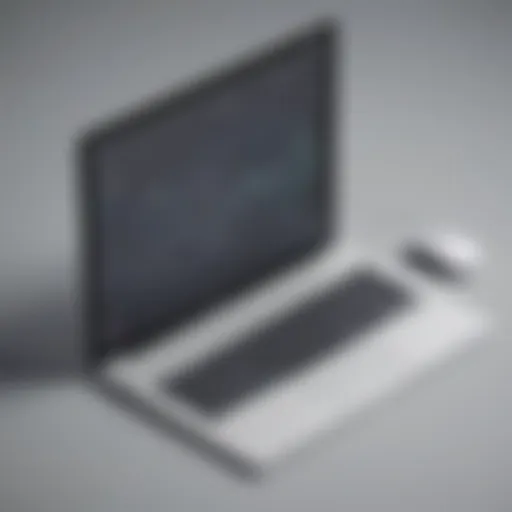Keeper Security Pricing: A Comprehensive Breakdown


Intro
Understanding the pricing structure of Keeper Security is crucial for businesses aiming for efficient password management and data security. As a leading provider in the field, Keeper Security offers varying plans tailored to different needs. This analysis seeks to elucidate the rationale behind Keeper Security's pricing, making it essential for small to medium-sized businesses, entrepreneurs, and IT professionals to gather insights into their options.
Software Overview
Definition and Purpose of the Software
Keeper Security serves as a comprehensive password manager and digital vault. Its main purpose is to safeguard sensitive information, ensuring that users have a secure way to store and manage their passwords, documents, and sensitive data. The software emphasizes encryption and user accessibility, making it pivotal for organizations that prioritize data security.
Key Features and Functionalities
Keeper Security boasts several notable features. These include:
- End-to-End Encryption: Protects data transfers and storage through strong encryption.
- Multi-Factor Authentication: Adds an extra layer of security to user logins.
- Password Breach Monitoring: Alerts users if their passwords have been involved in data breaches.
- Secure File Storage: Allows users to store documents alongside passwords, within the same secure vault.
By integrating these features, Keeper Security positions itself as a robust solution in the realm of digital security.
Comparison with Alternatives
Overview of Competitors in the Market
Keeper Security competes against well-known services like LastPass and Dashlane. These tools also offer password management and security features, catering to a market that is increasingly aware of digital vulnerabilities.
Key Differentiators
The following aspects set Keeper Security apart:
- User Interface: Keeper Security presents a more streamlined and user-friendly interface compared to some competitors.
- Customer Support: Offers extensive customer service options, including live chat and comprehensive guides, ensuring users can get assistance when needed.
- Advanced Security Features: The inclusion of unique features such as biometric login options and encrypted messaging further enhances its appeal.
The decision to select a password manager involves considering the balance between price, features, and the specific needs of the organization. Keeper Security is designed to provide exceptional value at various pricing tiers, catering to the distinct requirements of businesses.
Prelude to Keeper Security
In a digital age, security has become a cornerstone of personal and professional life. Keeper Security emerges as a significant player in this landscape, offering tailored solutions for password management. This section emphasizes Keeper Security's role in safeguarding sensitive information and its relevance in an organizational context.
The value of a password manager like Keeper Security extends beyond merely storing passwords. It is about enhancing security protocols, enabling ease of access, and simplifying the often-overlooked aspect of digital hygiene. Furthermore, as cyber threats evolve, the need for robust password management cannot be overstated. Organizations, regardless of size, are grappling with the complexities of data breaches and identity theft. Hence, understanding Keeper Security is vital for making informed decisions about digital security tools.
Overview of Keeper Security
Keeper Security is a comprehensive password management solution that provides users with a secure vault to store and manage their passwords, documents, and sensitive data. Founded in 2011, Keeper Security has rapidly garnered trust through its user-centric approach and commitment to high-level encryption standards. The platform offers multiple features, including password generation, secure sharing, and two-factor authentication. These functionalities position Keeper Security as a dependable choice for both individual users and organizations alike.
The platform integrates seamlessly with various devices, ensuring users can access their passwords anytime, anywhere. Keeper Security employs zero-knowledge architecture, meaning that no one, not even the company itself, can access users' stored information. This feature amplifies user confidence in a world where data breaches are alarmingly frequent.
Importance of Password Management
Password management serves as the first line of defense against unauthorized access to sensitive data. In a time when hacking incidents are rampant, managing passwords effectively is more than a necessity; it is an imperative. Keeper Security offers tools that not only store passwords securely but also encourage users to follow best practices when creating their passwords.
The effectiveness of password management can be illustrated through several key benefits:
- Enhanced Security: Regular updates and strong password policies reduce the risk of hacks.
- Efficiency: A centralized system helps avoid the frustration of forgotten passwords.
- Compliance: Many organizations face regulatory requirements to safeguard sensitive data, and Keeper aids in maintaining compliance with these laws.
- Peace of Mind: Users can focus on their tasks without constantly worrying about security.
"In today's threat landscape, effective password management is not just a safeguard; it is a necessity."
Understanding Keeper Security Pricing
Keeper Security's pricing structure is pivotal for businesses and individuals seeking robust password management solutions. Understanding the pricing is not just about knowing how much to pay but also about recognizing the value each tier provides. With rising cyber threats, the choice of a password manager can impact data security significantly. A clear grasp of Keeper's pricing tiers helps organizations align their security needs with their budgetary constraints. This analysis sheds light on the various offerings and ensures informed decision-making.
Pricing Tiers Explained
Keeper Security offers multiple pricing tiers tailored to different user needs. This tiered model allows users to select a plan that fits their specific requirements, whether for personal or professional use. Each tier comes with its own unique set of features.
- Personal Plan: Designed for individual users. It includes essential features like password storage and breach monitoring.
- Family Plan: This plan covers multiple family members, enhancing security for everyone in one subscription.
- Business Plan: Aimed at small to medium enterprises, this plan adds collaborative features, user management, and more advanced security options.
- Enterprise Plan: Targeted at larger organizations, it includes customizable security policies, dedicated support, and extensive admin features.
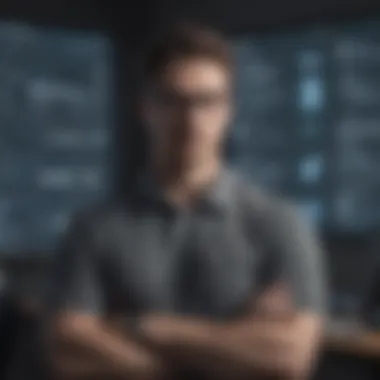

The breakdown of these tiers allows potential customers to weigh the benefits against the cost appropriately. Each offering is built with security in mind, yet serves different needs, whether they be basic password storage or comprehensive organizational features.
Free vs. Paid Plans
Understanding the distinction between free and paid plans is crucial. The free option provides a basic set of features. Users can manage passwords and securely store them, but functionalities like sharing and advanced security are limited.
On the other hand, paid plans expand these capabilities and add value. Benefits of paid plans include:
- Enhanced Security: More advanced encryption methods and security features.
- Cross-Device Syncing: Accessing passwords anytime, anywhere, on different devices.
- Priority Support: Access to quicker customer service when issues arise.
- Sharing Features: Safely share passwords among team members or family without compromising security.
Keeper Security Plans Overview
Understanding the Keeper Security plans is crucial for individuals and organizations looking to implement effective password management solutions. Each plan is tailored to different user needs and scenarios, offering various features that enhance security, usability, and control. Selecting the appropriate plan is essential not only for cost management but also for leveraging the full potential of Keeper Security's capabilities. This overview will break down each plan, highlighting the unique features, pricing, and who may benefit most from them.
Personal Plan Features and Pricing
The Personal Plan is designed for individual users who seek heightened security for personal information without complex management features. This plan provides essential functionalities, including:
- Password Vault: Securely stores passwords and sensitive data with zero-knowledge encryption.
- Autofill: Automatically enters passwords in browsers and apps, reducing the risk of phishing.
- Cross-Device Syncing: Available on all devices, providing convenience and accessibility.
Pricing typically involves an annual fee, promoting affordability for personal use. Users can enjoy a free trial to evaluate the services. This plan is particularly suitable for professionals who manage multiple accounts and wish to enhance their own security without the need for team management features.
Family Plan Features and Pricing
The Family Plan is tailored for households wanting to secure multiple users under one account. This plan combines the features of the Personal Plan but introduces additional value:
- Shared Vault: Allows sharing of specific passwords among family members.
- Account Management: Parents can manage children's accounts and teach them about password safety.
- Family Analytics: Insight into family member usage, enhancing accountability.
Pricing is set at a competitive rate for up to five users, making it more economical than purchasing individual plans. It is beneficial for families who wish to simplify password management and improve overall cyber hygiene without sacrificing control.
Business Plan Features and Pricing
Targeted towards small to medium-sized businesses, the Business Plan includes robust features that address organizational security needs:
- Team Management: Provides tools for admin users to oversee team accounts and access rights.
- Advanced Security Features: Implements two-factor authentication, password sharing permissions, and more.
- Custom Reports: Generate insights on password security and usage patterns across the organization.
The pricing model typically follows a per-user, per-year basis, making it scalable for growing businesses. This plan is optimal for organizations aiming to enforce secure practices within teams while keeping costs manageable.
Enterprise Plan Features and Pricing
Designed for larger organizations, the Enterprise Plan offers comprehensive features that cater to complex security environments:
- Fine-Grained Permissions: Total control over who has access to specific data.
- Integration Capabilities: Seamlessly integrates with existing tools and platforms.
- Priority Customer Support: Dedicated support for urgent security needs and assistance.
The pricing is more variable at this level, adjusting to the needs of the enterprise and the number of users. Suitable for larger organizations, this plan provides extensive management capabilities and supports compliance requirements.
Choosing the right Keeper Security plan requires a clear assessment of individual or organizational needs. Each plan’s pricing reflects the level of service, security features, and support options available. Understanding these elements will empower users to make the best investment in their password management strategy.
Features Comparison Across Pricing Tiers
Understanding the differences in features among the pricing tiers of Keeper Security is crucial for businesses and individuals seeking optimal password management solutions. Each plan offers varying functionalities, which can impact the overall user experience and security level. A thorough comparison can help users understand which features are essential for their needs and budget.
Security Features
Security is the cornerstone of any password management service. Keeper Security implements strong encryption practices at every tier, providing a solid baseline of protection. The Personal Plan offers essential encryption with strong password generation. In contrast, the Family Plan enhances security options with added sharing capabilities. The Business Plan includes advanced security features such as two-factor authentication and Security Audit, ensuring that teams can maintain compliance and strengthen defenses against potential breaches. For larger enterprises, the Enterprise Plan provides comprehensive security tools, including role-based access control, which helps manage sensitive information across various organizational levels.
- Key security features across tiers include:
- Encryption of sensitive data
- Password generation tools
- Two-factor authentication
- Security auditing capabilities
These features present a clear distinction among the plans and indicate that decision-makers need to assess their specific security requirements against these offerings.
User Experience and Interface
User experience is imperative for any service aiming for widespread adoption. Keeper Security's interface is designed for ease of navigation, but the complexity varies across plans. The Personal Plan is straightforward, catering to individual users with simplified access to features. As users migrate to the Family Plan, they find added functionalities for managing shared passwords amongst family members, making the experience collaborative yet user-friendly.
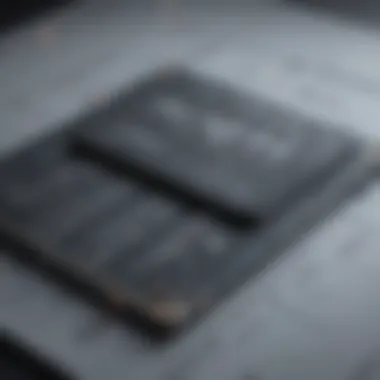

The Business Plan introduces a more complex dashboard tailored for team management, emphasizing productivity tools. The Enterprise Plan offers customizable interfaces, optimizing usage for larger teams with specific needs, ensuring that all users can efficiently navigate the system regardless of their technical expertise.
- Elements that enhance user experience include:
- Intuitive design
- Easy navigation
- Collaboration features
- Customizable dashboards for enterprises
Investing time to evaluate these user experience elements ensures that the respective plan aligns with user expectations and operational demands.
Customer Support Options
Effective customer support is a critical aspect of any service. Keeper Security offers varying levels of support across plans, allowing users to select based on their needs. The Personal Plan features basic support options, including access to online resources and community forums. As users advance to the Family Plan, they gain improved support responsiveness tailored for family needs.
Organizations seeking a strong support system will find the Business Plan beneficial, offering priority support and dedicated resources designed to assist teams during integration and usage. The Enterprise Plan provides the highest level of service with personalized support options, including account management and tailored onboarding.
- Customer support options vary as follows:
- Basic support for Personal Plan
- Enhanced support for Family Plan
- Priority assistance for Business Plan
- Customized support for Enterprise Plan
Evaluating customer support options will significantly influence the overall experience for users across diverse tiers, ensuring that they receive the necessary assistance when required.--
A well-rounded understanding of features across pricing tiers promotes informed decisions in selecting Keeper Security, adapting to different needs without compromising on essential functionalities.
Value Proposition of Keeper Security
Understanding the value proposition of Keeper Security is crucial for businesses and individuals seeking effective password management solutions. This section details the advantages Keeper Security offers, shedding light on the benefits of choosing this platform over others in the saturated password management space.
Cost-Benefit Analysis
When evaluating Keeper Security's pricing, a thorough cost-benefit analysis reveals significant insights. The costs associated with Keeper Security should be measured against the comprehensive features provided in each tier. Available plans, from personal to enterprise, encompass robust security measures including end-to-end encryption and biometric logins. Here are some elements to consider:
- Security Features: Keepers’ encryption standards maintain user data integrity. Utilizing advanced encryption protocols, it ensures that even in the event of a breach, sensitive information remains secure.
- Usability: An intuitive interface helps users navigate easily. A reduction in time spent on password management translates to productive resource allocation.
- Support and Updates: Regular updates safeguard against vulnerabilities. Continuous improvement reflects the service's commitment to security, which is essential in today’s rapidly evolving cyber landscape.
Overall, conducting a cost-benefit analysis allows organizations to ascertain whether the financial investment is justified while emphasizing the long-term value provided by Keeper Security.
Potential ROI for Businesses
The potential return on investment (ROI) for businesses using Keeper Security could be substantial. Investment in password management is not merely an expense; it is a strategic decision that enhances security infrastructure. Consider several factors influencing ROI:
- Reduction in Security Breaches: By using Keeper Security’s comprehensive password management solutions, businesses can mitigate the risk of breaches, which often incur hefty monetary losses and reputational damage.
- Improved Productivity: Simplified password management means employees spend less time recovering or resetting passwords, allowing them to focus on their core tasks, ultimately elevating productivity.
- Scalability: With various plans that can adapt to changing organizational needs, Keeper Security ensures that companies only pay for what they use. This flexibility aligns budgetary practices with actual requirements.
Market Position and Competitor Comparison
Understanding the market position of Keeper Security is essential for evaluating its pricing strategy. It allows potential customers to see how Keeper compares with other password management solutions. In this section, we will explore the competitive landscape in which Keeper Security operates, identifying key players and what is unique about Keeper's offerings.
Comparison with Competitors
When looking at Keeper Security and its competitors, several factors come to light. Competing products like LastPass, Dashlane, and 1Password offer similar functions, yet they each have distinct features and pricing models.
- LastPass is known for its user-friendly interface, along with a freemium model that brings many users for its free version.
- Dashlane emphasizes premium features, especially in identity protection and dark web monitoring, which may appeal to businesses focused on broader cybersecurity needs.
- 1Password places importance on travel security features, targeting users who travel frequently and require additional protective measures.
Each competitor has its specific strengths. Keeper Security differentiates itself with strong password generation tools, robust two-factor authentication, and a straightforward pricing structure. This combination may provide better value for small and medium-sized businesses that prioritize simplicity without sacrificing security.
"Keepers' end-to-end encryption ensures data remains secure from unauthorized access, which is a critical feature for many organizations."
Price-wise, Keeper Security often positions itself as a cost-effective solution, especially when comparing the features bundled in each pricing tier. Organizations can save money by choosing plans that deliver the necessary functionalities without purchasing additional toolsets or premium features that they might not use.
Industry Trends in Pricing
In recent years, there has been a noticeable convergence in password management pricing structures across the board. Many companies are shifting towards subscription-based models, allowing for consistent revenue streams and providing users with ongoing updates and support.
Important trends include:
- Remote Work Adaptation: As more organizations move to remote work, there is a growing demand for multi-device access. Companies are looking for solutions that ensure secure access from various locations and devices.
- Increased Focus on Security: With rising cyber threats, businesses are willing to invest more in tools like Keeper Security that offer strong encryption and security features as priorities in their purchasing decisions.
- Targeted Marketing for SMBs: More providers are realizing that small and medium businesses have unique needs. Hence, tailored solutions and flexible pricing are becoming a common trend.
Understanding how Keeper Security fits within these trends can help businesses and entrepreneurs make informed choices about pricing and features. Being aware of what competitors offer can also highlight opportunities for Keeper to improve or, alternatively, solidify its position in the market.

In summation, the positioning of Keeper Security against its competitors reveals not only its pricing strategy but also the overall demand trends in the password management industry. Evaluating these aspects will lead to better decisions regarding which solutions to adopt.
Customer Reviews and Feedback
Customer reviews and feedback serve as a litmus test for any product or service, and Keeper Security is no exception. In the realm of password management, understanding user experiences provides a wealth of insights into the functionalities and shortcomings of the platform. For small to medium-sized businesses, entrepreneurs, and IT professionals, grasping the collective sentiment surrounding Keeper Security can inform decision-making processes concerning software adoption.
User feedback is essential as it encapsulates real-world applications of the service. It highlights not only the features users appreciate but also the pain points they encounter. Such insights can aid potential customers in evaluating whether Keeper Security aligns with their specific needs and expectations.
User Experiences with Keeper Security
Users often emphasize the intuitive design and ease of use associated with Keeper Security. Many report that the onboarding process is relatively simple, which is crucial for teams that need to streamline operations quickly. The mobile application, in particular, receives praise for its functionality and user-friendly interface. Users note that accessing passwords on the go enhances productivity, especially for remote work scenarios.
Additionally, security features have sparked positive reviews. Users appreciate the robust encryption methods and the zero-knowledge security framework. This level of security is critical for organizations dealing with sensitive information. Furthermore, many reviews highlight the comprehensive customer support that Keeper Security offers, which can ease concerns during implementation and daily use.
However, it is important to consider that user experiences may vary significantly based on individual or organizational needs, and what works for one user may not be ideal for another.
Common Criticisms and Praise
While there are numerous commendations for Keeper Security, there are also areas of criticism worth exploring.
Common Praise:
- Strong Security Features: Users consistently note the effectiveness of Keeper Security’s encryption methods.
- User-Friendly Interface: Many users commend the simplicity and overall design of the platform.
- Comprehensive Support: The availability of responsive customer support often features in positive feedback.
Common Criticisms:
- Pricing Structure: Some users argue that Keeper Security's pricing can be a barrier, especially for smaller organizations that require affordability.
- Learning Curve for Advanced Features: While basic functionalities are intuitive, some more advanced features can be less straightforward for users without technical backgrounds.
Making an Informed Decision
Making an informed decision regarding Keeper Security’s pricing is imperative for any business seeking effective password management solutions. A well-informed choice can optimize security, enhance productivity, and ensure that resources are allocated efficiently. Given the range of offerings, understanding the nuances of each plan becomes essential.
When organizations consider Keeper Security, they should evaluate their specific needs. The decision is not just about selecting a product; it encompasses choosing a plan that aligns with the company’s size, operational structure, and security requirements. This is where strategic consideration becomes vital.
Assessing Organizational Needs
To begin with, assessing organizational needs involves analyzing the scale of password management required. Factors to consider include:
- Size of the Team: The number of users who need access can significantly influence the choice of plan. A small team may find a personal or family plan adequate, while larger companies often require business or enterprise-level features.
- Type of Data: The sensitivity of the data being protected affects how robust the password management solutions need to be. Higher stakes involve stricter security protocols.
- Existing Infrastructure: Organizations should evaluate their current systems. If they are already using certain tools, they must determine how Keeper Security can be integrated effectively.
- Compliance Requirements: Many industries have specific regulations concerning data security. Understanding these regulations can guide the selection process to ensure compliance.
Understanding these elements can help businesses articulate their requirements clearly. This clarity enhances communication with Keeper Security's sales team and can lead to better customization of services to fit the unique infrastructure of each business.
Choosing the Right Plan
Once organizational needs are assessed, the next step is to choose the right plan. Keeper Security offers various pricing tiers that cater to different requirements. Here’s a structured approach to making this choice:
- Evaluate Features Against Needs: Review the features offered within each plan. For instance, enterprise plans often include advanced security measures like biometric logins, while personal plans are more basic.
- Consider Future Needs: It’s wise to think ahead. Businesses may grow or change, necessitating a more robust solution in the future. Choosing a plan that allows for easy upgrades can save time and effort later.
- Budget Constraints: An essential aspect is the budget available for password management solutions. Weigh the costs against the potential benefits derived from enhanced security and user management.
- Trial Options: If available, organizations should consider utilizing free trials or demos. This hands-on experience assists in determining user-friendliness and compatibility with existing systems.
- Customer Support: Finally, assess the level of customer support provided with different plans. Reliable customer support can mitigate issues that may arise during implementation and daily operations.
Making an informed decision regarding Keeper Security’s pricing structure not only maximizes security but also ensures that businesses make optimal use of their financial resources. This diligence in planning is essential in a landscape increasingly dependent on robust digital security measures.
Culmination
The conclusion serves a critical role in summarizing the in-depth analysis of Keeper Security Pricing. It is here that the reader can reflect on the information gathered throughout the article, connecting key aspects related to pricing, features, and user satisfaction.
In this article, we highlighted the various pricing tiers that Keeper Security offers. Each tier is designed not just as an arbitrary figure but as a reflection of the value provided. Understanding the differences among personal, family, business, and enterprise plans helps users align their needs to the appropriate offering.
When businesses assess their password management solutions, the relation between cost and benefit becomes a primary consideration. Keeper Security’s robust features, such as end-to-end encryption and user-friendly interface, add to its attractiveness in a competitive market. This insight equips small to medium-sized businesses and entrepreneurs with the knowledge to make informed decisions about their security investments.
Additionally, corporate customers should consider their specific demands and weigh them against Keeper's service features to ensure they choose the best plan. The final analysis must take into account not only how much they are spending but also the potential risks or losses that could arise from inadequate password management practices.
"A sound investment in security can translate into significant long-term savings, both financially and through the protection of sensitive information."
Summary of Key Points
- Keeper Security pricing is structured into several tiers to cater to different users, including individual and organizational needs.
- Each plan comes with distinct features that provide varying levels of support, usability, and security.
- Businesses must conduct a thorough cost-benefit analysis to comprehend the value Keeper Security delivers.
- Consideration of user reviews and feedback offers additional insights on the effectiveness and reliability of the plans.
Final Thoughts on Keeper Security Pricing
While evaluating Keeper Security, keep in mind other players in the field, but appreciate the unique advantages Keeper brings forth. Balancing cost with relevant features should drive the final decision.
In an era where data breaches are common, investing in an effective and secure password manager can significantly reduce risk and enhance operational integrity. Ultimately, conducting thorough research and understanding Keeper Security's pricing structure is paramount for informed decision-making.