Comprehensive Review of Invoice2go Plans and Features


Intro
Understanding invoicing solutions is crucial for any business, particularly for small to medium-sized entities and entrepreneurs. Invoice2go has emerged as a prominent player in this space. The platform offers a variety of plans, catering to different needs and budgets. This article aims to dissect these plans, analyzing their features, pricing, and user demographics to aid decision-makers in choosing the most suitable option.
Software Overview
Definition and Purpose of the Software
Invoice2go is a cloud-based invoicing and payment solution designed to simplify billing processes for businesses. It aims to streamline client invoicing, payment tracking, and reporting, enabling users to focus more on operational efficiency. This software seeks to alleviate the common hassles associated with managing invoices, making it particularly appealing to less tech-savvy users.
Key Features and Functionalities
Invoice2go packs several features that stand out in the invoice management industry:
- Customizable Invoices: Users can create personalized invoices, adding their brand logo and colors.
- Payment Processing: Allows businesses to accept payments directly through invoices, integrating with platforms like PayPal and Stripe.
- Expense Tracking: Users can log expenses, providing a clearer financial overview and facilitating budgeting.
- Reporting Tools: Generate financial summaries and reports, which are essential for strategic planning.
These features make Invoice2go a practical choice for businesses seeking a streamlined invoicing experience.
Comparison with Alternatives
Overview of Competitors in the Market
Invoice2go operates in a competitive landscape. Several alternatives exist, including QuickBooks Online, FreshBooks, and Wave Accounting. Each offers unique features and varying pricing structures.
Key Differentiators
While competing products have their own merits, Invoice2go differentiates itself in several ways:
- User-Friendly Interface: The software is designed with simplicity in mind, appealing to users who prioritize ease of use.
- Mobile Application: Invoice2go has a robust mobile application, making invoicing manageable on the go.
- Integrated Payment Options: Direct payment features enhance cash flow, which is crucial for small businesses.
Understanding these factors helps businesses make an informed choice between Invoice2go and its competitors. As we progress through the article, we will further explore each plan's specifics, their suitability for various user demographics, and the overall user experience.
Prolusion to Invoice2go
Understanding Invoice2go is crucial for businesses ranging from small firms to established enterprises. Invoice2go offers a cloud-based invoicing solution designed to streamline billing processes. As trends indicate a shift towards digital tools for financial management, analyzing this platform's features, pricing, and overall utility becomes essential.
When one considers the operational efficiency that an invoicing solution like Invoice2go can provide, its relevance is clear. Businesses can save time and reduce errors associated with traditional invoicing methods. Moreover, a thorough grasp of Invoice2go assists users in determining how its specific plans align with their unique operational needs.
A crucial benefit of Invoice2go is its user-friendly interface. This makes it particularly attractive for entrepreneurs and freelancers who may not have extensive accounting expertise. The platform offers significant flexibility and scalability, which are important for businesses anticipating growth or those managing fluctuating workloads.
Ultimately, the purpose of this introduction is to set the stage for an in-depth examination of Invoice2go plans. This article will unpack the specifics of what each plan offers, who should consider them, and how they can impact overall business efficiency.
Overview of Invoice2go
Invoice2go is a software application that assists businesses in creating and managing invoices. It began as a mobile app, primarily for freelancers. Over the years, it expanded to accommodate small to medium-sized businesses as well. The platform enables users to send professional invoices, estimate quotes, and track payments, all within a single interface. Tools for reporting and analytics also enhance the user experience, showing users where they stand financially at a glance.
This evolution emphasizes Invoice2go’s commitment to providing tailored solutions. The emergence of features such as recurring billing and automatic payment reminders reflect the needs of a diverse user base.
Purpose of the Article
This article aims to provide an exhaustive analysis of Invoice2go's plans. By dissecting each plan's features and intended audience, it seeks to inform decision-makers and business owners about which option suits their requirements best. Moreover, it encompasses a comparative analysis, unveiling insights into user experience and potential drawbacks that users may face.
Essentially, this resource serves to empower businesses by allowing them to make educated choices about their invoicing needs. Understanding these factors can lead to improved operational efficiency and better financial management.
Understanding the Plans
Understanding the plans offered by Invoice2go is crucial for any business looking to streamline its invoicing processes. An appreciation for the distinct features and benefits of these plans can lead to more informed decisions. This section will unpack the choices available, illuminating key aspects that can significantly influence the efficiency of financial operations.
Types of Plans Offered
Invoice2go provides a selection of plans tailored to different user needs. Each plan offers various features designed to cater to a diverse range of business environments.
- Basic Plan: This entry-level plan is ideal for individuals or small businesses just starting with invoicing. It allows users to create professional invoices and manage basic customer data effectively.
- Pro Plan: Aimed at growing businesses, this plan includes advanced features such as invoice customization and multiple payment options. This flexibility is beneficial for businesses planning to expand their client base.
- Premium Plan: This high-end option is suitable for larger enterprises or freelancers who require extensive invoicing capabilities. It features advanced reporting, team collaboration tools, and customized branding options, making it a strong choice for comprehensive invoicing needs.
Each plan builds on the previous one, adding layers of functionality. This structure allows users to select a plan that aligns with their current operations while providing room for growth as demands increase.
Target Audience for Each Plan
Identifying the right audience for each Invoice2go plan helps tailor marketing efforts effectively. Different plans appeal to varying groups based on the size of the business and specific operational requirements.


- Small Business Owners: Those who opt for the Basic plan often operate small businesses or are self-employed individuals. They usually require straightforward invoicing without excessive complexity.
- Medium-Sized Enterprises: The Pro plan caters to medium-sized businesses that experience increased project complexity. These companies benefit from customization tools and enhanced client engagement options.
- Freelancers and Large Corporations: The Premium plan is specifically designed for freelancers managing multiple clients or larger companies with complex billing operations. The additional features ensure they can maintain efficiency while catering to diverse client needs.
This segmentation allows Invoice2go to serve its clients more effectively, ensuring that each business gets the tools it needs to succeed.
"Choosing the right plan not only saves money but also enhances operational efficiency, leading to improved client satisfaction and retention."
Understanding the specific plans and their intended audiences can empower users to choose wisely, fostering better financial management through Invoice2go's tailored solutions.
Detailed Review of Basic Plan
In the landscape of invoicing solutions, the Basic Plan of Invoice2go serves as a fundamental entry point for small to medium-sized businesses. Understanding this plan is crucial for users who are in search of a practical solution without the frills of advanced features. This section will delve into the various aspects of the Basic Plan, offering insights into its specific elements, benefits, and considerations. For those who are just starting out or have simpler needs, comprehending the scope and functionality of this plan is essential.
Overview of Basic Plan Features
The Basic Plan of Invoice2go is designed with simplicity and efficiency in mind. Here are the standout features:
- Invoicing: Users can create professional invoices easily, selecting from customizable templates.
- Estimate Generation: The plan allows for the setup of estimates, aiding in the initial stages of project engagement.
- Payment Tracking: Users can keep tabs on unpaid invoices and track the status of their payments.
- Basic Reports: The plan offers basic reporting functionalities that provide insights into income and expenses.
These features collectively create a streamlined experience for business owners. They simplify the invoicing process, enabling users to focus on core business activities without technical distractions. Although the Basic Plan lacks some advanced functionalities, it covers the essential invoicing requirements that many small businesses encounter.
Pros and Cons of the Basic Plan
As with any service, the Basic Plan comes with its strengths and weaknesses. Understanding these can help users make more informed decisions according to their needs.
Pros:
- Cost-Effective: This plan is priced competitively, making it an accessible choice for startups or small businesses.
- User-Friendly: The interface is designed to be intuitive, reducing the learning curve for new users.
- Essential Features Only: Users benefit from a no-frills approach, focusing strictly on invoicing.
Cons:
- Limited Features: Advanced options, such as inventory management or integrations with other software, are not included.
- Less Customization: Users may find that the customization options are more restricted compared to higher-tier plans.
- Support Limitations: Customer support may not be as extensive for Basic Plan subscribers compared to those on higher plans.
"Choosing the right plan depends highly on your business needs; for some, the Basic Plan is perfectly sufficient."
In summary, the Basic Plan is a well-tailored solution suitable for those who aim to keep things straightforward while managing invoicing effectively. It offers a balance of essential tools in a format that is easy to navigate, making it a good starting point for many users.
Detailed Review of Pro Plan
The Pro Plan from Invoice2go occupies a pivotal position within this suite of invoicing solutions. As businesses evolve and their needs change, understanding the specifics of this plan is crucial. The Pro Plan caters to a more demanding segment of users, offering an expanded array of features that can significantly enhance the invoicing experience. This review will take a closer look at the features, advantages, and potential downsides of the Pro Plan, aiding users in making informed decisions.
Overview of Pro Plan Features
The Pro Plan presents a robust feature set that appeals to a variety of users, particularly small to medium-sized businesses and entrepreneurs. Some key features include:
- Customizable Invoices: Users can tailor invoices to reflect their brand image, allowing for a more professional appearance.
- Automated Payment Reminders: This feature helps ensure timely payments by sending automated reminders to clients.
- Expense Tracking: Users can effortlessly log and categorize expenses, offering a clear picture of financial health.
- Multi-Currency Support: This is vital for businesses operating internationally.
- Client Portal: It provides clients access to their invoices and payment history, fostering transparency and trust.
- Integration Capabilities: The Pro Plan integrates seamlessly with various accounting software, enhancing overall efficiency.
Pros and Cons of the Pro Plan
The Pro Plan is not without its strengths and weaknesses. Evaluating these aspects is key to understanding its suitability for potential users.
Pros:
- Comprehensive Features: The extensive features available with this plan support various business needs, enhancing operational efficiency.
- User-Friendly Interface: The design is straightforward, making it accessible even for those new to digital invoicing solutions.
- Good Customer Support: Users often report satisfaction with Invoice2go's customer service, which is critical for troubleshooting.
- Scalability: As businesses grow, the Pro Plan can accommodate additional needs without switching services.
Cons:
- Higher Cost: Compared to the Basic Plan, this option does require a more significant financial investment, which may deter some users.
- Complex Features: Some features may be overwhelming for users without prior experience in invoicing solutions.
- Limited Advanced Features: While the Pro Plan is feature-rich, it may still lack some advanced functionalities found in more premium offerings.
"The Pro Plan stands out for its blend of functionality and usability, but users must weigh the costs against the benefits carefully."
Detailed Review of Premium Plan
The Premium Plan is a pivotal aspect of Invoice2go offerings. It caters to users who demand extensive features for a robust invoicing solution. This section dissects its value, specifically focusing on elements that distinguish it from other plans. As an ideal choice for larger operations or those with complex invoicing needs, understanding its features and benefits is crucial for potential customers.
Overview of Premium Plan Features
The Premium Plan includes numerous features that target sophisticated invoicing requirements. Here are some key highlights:
- Customizable Invoices: Users can create tailored invoices, adjusting colors, logos, and layouts according to their branding guidelines.
- Recurring Invoices: This feature allows businesses to set up consistent billing for regular clients, saving time and ensuring steady revenue flow.
- Expense Tracking: The ability to log expenses directly within the app helps users to maintain an accurate financial overview.
- Reports and Analytics: The Premium Plan includes advanced reporting tools that give insights into sales trends, client payment patterns, and more.
- Multi-Currency Support: This feature is essential for businesses dealing with international clients, providing seamless invoicing across different currencies.
- Team Collaboration: Enhanced permissions allow multiple team members to access and collaborate on invoicing tasks efficiently.
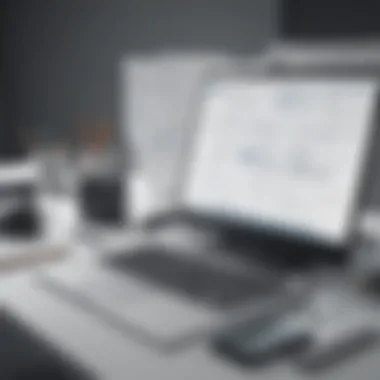

The arrangement of these features exemplifies a comprehensive package that provides capacity for growth.
Pros and Cons of the Premium Plan
Like any offering, the Premium Plan comes with its own advantages and disadvantages. Here’s a breakdown of the notable points:
Pros:
- Feature-Rich: The extensive functionalities cater to a wide range of business needs, making it suitable for various industries.
- Efficiency in Invoicing: Automated processes, such as recurring invoices, enhance productivity.
- Reports and Analysis: The availability of detailed reports supports strategic decision-making.
- Professional Appearance: Customizable invoices create a strong brand image.
Cons:
- Higher Cost: The Premium Plan is generally more expensive than basic options, which might not be justified for all users.
- Learning Curve: With added features comes increased complexity, which can pose challenges for less tech-savvy individuals.
- Potential for Over-Feature Load: Not all small businesses will require the extensive functions offered.
The Premium Plan is best suited for those who expect to leverage advanced invoicing capabilities while managing a growing client base.
In summary, the Premium Plan offers robust features aimed at growing businesses, yet considerations around its cost and complexity are important for potential users to weigh.
Comparative Analysis of Plans
A comparative analysis of the various plans offered by Invoice2go is key to understanding the value each option presents for specific business needs. With small to medium-sized businesses, entrepreneurs, and IT professionals as the primary audience, it is essential to chart the landscape of features, pricing, and overall utility. This chapter aims to demystify the selection process, enabling readers to make informed choices based on empirical data rather than superficial attributes.
When evaluating invoicing software, the plan features can significantly influence operational efficiency and customer satisfaction. Therefore, a well-structured comparison helps potential users align their unique requirements with the offerings from Invoice2go. Here, we explore both the qualitative and quantitative aspects of each plan, providing a base for better decision-making.
Feature Comparison Matrix
To illustrate the differences and similarities among the plans, a feature comparison matrix is particularly useful. Below is a simplified representation of what users might consider crucial.
| Feature | Basic Plan | Pro Plan | Premium Plan | | Invoicing | Yes | Yes | Yes | | Customizable Templates | Limited | Yes | Yes | | Time Tracking | No | Yes | Yes | | Expense Tracking | No | Limited | Yes | | Client Portal | No | Yes | Yes | | Multi-Currency Support | No | No | Yes | | Advanced Reporting | No | No | Yes |
This table provides a quick view of what each plan offers, highlighting key differences in functionality.
User Experience Insights
Understanding user experiences with Invoice2go plans can provide valuable insights into the effectiveness and usability of the software. Interaction with various status reports, support responses, and functionality usability can be revealing.
Users often report that the Basic Plan serves well for light invoicing needs. However, many find that it lacks essential features like invoicing customization and time tracking. The Pro Plan improves this by including a client portal and basic expense tracking, making it suitable for freelancers and independent contractors. On the other hand, the Premium Plan caters to more extensive business needs, featuring advanced reporting and multi-currency capabilities.
Collecting feedback reveals that while some users appreciate the feature set of the Premium Plan, others argue that the Basic and Pro Plans can also deliver significant value without extra costs. This implication can save businesses money while meeting essential needs.
Pricing Structure of Invoice2go Plans
Understanding the Pricing Structure of Invoice2go plans is crucial for any business looking to utilize their services. It involves examining how the costs break down, the methodologies behind monthly and annual subscriptions, and the overall financial sense of investing in such a platform. Pricing is often a decisive factor. It can either make or break a company's decision to adopt this invoicing solution based on their needs and budgets.
Monthly vs. Annual Pricing
When diving into the pricing options of Invoice2go, users find that they typically have two main choices: monthly or annual pricing.
- Monthly Pricing offers flexibility. This helps businesses that may not want to commit long-term. It allows them to test the service for a short while. If the service meets their needs, they can consider extending that commitment. However, it generally comes at a higher per-month cost.
- Annual Pricing usually reduces the monthly rate effectively. Paying for a full year in advance may seem daunting for some businesses, but it can result in overall savings. Companies that are certain about using Invoice2go long-term should ponder this option.
It is important to consider how ongoing business needs may evolve. While monthly plans allow easy cancellation, annual plans lock in rates that may become more cost-effective as usage continues.
"Business owners must evaluate their cash flow and project revenues carefully before selecting a pricing plan."
Value for Money Assessment
Evaluating Value for Money is essential to determine whether choosing a particular Invoice2go plan is worth the financial investment. In simple terms, this assessment refers to how well the features, usability, and outcomes of using Invoice2go align with the costs invoiced.
To assess value for money, several factors come into play:
- Feature Availability: Each plan comes with unique features. Users must align these features with their invoicing needs. For example, if advanced reporting features significantly improve business productivity, they may justify a higher fee.
- Usability and Interface: If a product is user-friendly and increases operational efficiency, the time saved can be worth the investment.
- Customer Support and Resources: Access to helpful customer service, tutorials, and community forums can enhance overall satisfaction. Even minor issues may cost more in lost productivity than the price of a more expensive plan that offers better support.
Key Features Across All Plans
The features offered by Invoice2go across its plans are crucial for any user looking to optimize their invoicing process. This consideration extends beyond mere convenience. Each feature can significantly influence productivity and overall business efficiency, making it imperative to understand their relevance and benefits.
Invoicing Capabilities
The invoicing capabilities of Invoice2go stand out prominently. The platform allows users to create, send, and track invoices with relative ease. This essential function responds to the primary needs of business owners. The ability to customize invoices is beneficial. Users can include their branding through logos and tailored messages, reinforcing their professional image. Additionally, automated reminders can be programmed. This feature helps ensure timely payments by notifying clients when invoices are due.

With options to invoice in multiple currencies, Invoice2go satisfies businesses operating in varied economic environments. Moreover, integrating payment solutions like PayPal and Stripe offers seamless transaction processes, enhancing user experience. This capability elevates not just the functionality of financial management, but also the clients' perception of the business.
Additional Tools and Integrations
In addition to invoicing, Invoice2go provides a range of supplementary tools and integrations that enhance its utility. For instance, time-tracking tools allow freelancers and businesses to log hours worked efficiently. This feature is key for those who bill hourly, ensuring accurate billing based on actual work performed.
Furthermore, integration with accounting software, such as QuickBooks and Xero, enables users to manage their finances in one place. This mitigates the potential for errors and keeps financial records consistent across platforms. The inclusion of expense tracking simplifies financial organization, allowing users to categorize and monitor spending.
Ultimately, these additional tools combined with invoicing capabilities make Invoice2go a holistic solution for operational needs. For businesses looking to streamline operations, this unified approach can save both time and resources.
"Comprehensive features cater to diverse business needs, making payment processing efficient and tailored."
In summary, the key features across all plans of Invoice2go are designed to address varied user needs and preferences. This versatility enhances its appeal to small to medium-sized businesses and individual entrepreneurs alike. Understanding the unique aspects of these features allows users to leverage them effectively for improved operational performance.
Use Cases for Different Plans
Understanding the specific use cases for each plan offered by Invoice2go is essential for businesses in their decision-making process. Each plan caters to unique needs and operational styles, helping organizations optimize their invoicing processes. Given the diversity in industry requirements, it becomes crucial to evaluate how each plan aligns with the specific demands of various types of users. The subsequent sections delve into practical applications of the different plans, illustrating how businesses can leverage them to enhance workflows, improve financial clarity, and streamline their invoicing operations.
Small Business Applications
Small businesses often require flexible and efficient tools to manage their financial transactions. Invoice2go's plans serve these needs effectively. The Basic Plan, for instance, is an attractive choice for startups and solo entrepreneurs due to its affordability and basic features. This plan allows small business owners to generate invoices easily and send them to clients without incurring high costs.
- Efficiency: The streamlined invoicing process saves time, allowing small business owners to focus on core operations.
- Cost-Effectiveness: With lower monthly fees, the Basic Plan is financially viable for businesses with limited budgets.
- Usability: The user-friendly interface enables even those with minimal tech skills to navigate the platform effectively.
On the other hand, the Pro Plan offers additional features suitable for small businesses experiencing growth. These businesses often face increased invoicing volume and require advanced functionalities.
- Automation: Automatic reminders for unpaid invoices can lead to improved cash flow.
- Customization: The ability to customize invoices according to branding enhances professional image.
- Multiple User Access: Teams can collaborate on invoicing, which is vital for businesses looking to scale operations.
Freelancer Utilization
Freelancers typically juggle multiple projects for different clients, necessitating an invoicing solution that is both efficient and adaptable. Invoice2go delivers on these fronts effectively. Freelancers benefit from various features across plans that cater specifically to their needs.
- Detail-Oriented Invoicing: With itemized billing options, freelancers can provide clear breakdowns of services offered, thereby boosting transparency.
- Instant Payment Options: The ability to integrate with payment gateways allows freelancers to receive payments quickly and efficiently.
- Time Tracking Features: For those billing hourly, time tracking tools in the Pro and Premium Plans can offer a distinct advantage.
Freelancers using the Basic Plan may find sufficient invoicing support for a limited client base. However, as their portfolio grows, upgrading to the Pro or Premium Plans enhances their capacity to manage a more extensive range of client needs, thereby ensuring service delivery remains seamless.
Potential Drawbacks of Invoice2go
Understanding the potential drawbacks of Invoice2go is crucial for any business considering its use. While the platform offers a range of features that can enhance invoicing efficiency, it is essential to weigh these against the limitations and challenges that users might encounter. These drawbacks can affect user experience and overall satisfaction with the service.
Limitations by Plan
Invoice2go offers several plans, each tailored to meet different user needs. However, each plan also comes with its own set of limitations that could impact its effectiveness based on user requirements.
- Feature Restrictions: The Basic Plan, while cost-effective, has limited features. Users may find that it lacks advanced invoicing options, integrations, and customization capabilities compared to Pro and Premium Plans. This can be a setback for businesses requiring more sophisticated tools for their invoicing processes.
- User Limitations: The number of users per account varies by plan. Small businesses or teams that need multiple users may find the Basic Plan restrictive. Upgrading to higher-tier plans can be necessary, adding to costs that small businesses might want to avoid.
- Storage Constraints: Some plans limit document storage. If a business deals with a high volume of invoices, they may need to regularly clean up storage, which can be inconvenient and time-consuming.
Each of these limitations should be carefully considered when evaluating which plan to choose. A misalignment between business needs and plan capabilities can lead to frustration.
Customer Feedback and Reviews
Customer feedback is a valuable indicator of the user experience with Invoice2go. Reviews often highlight strengths but can also reveal significant concerns.
- User Experience: Some users have noted that the mobile app can be less intuitive than expected. New users sometimes report a learning curve when navigating through the features of Invoice2go. This can lead to temporary inefficiencies as they adjust.
- Customer Support Issues: There are mixed reviews on customer support. Some users highlight timely responses and effective resolutions, while others have reported delays in support ticket handling. In critical situations, this could be a major drawback for businesses that rely on immediate support.
- Pricing Concerns: Several users express dissatisfaction with the pricing model. While some find the plans reasonable, others feel the costs escalate too quickly with the addition of features or storage. This feedback suggests a need for greater transparency in pricing tiers and what each plan entails.
End and Recommendations
In the domain of invoice management, selecting the best plan is critical for maximizing efficiency and meeting specific business needs. This article outlines various plans of Invoice2go, showing how these can cater to different user requirements.
Here are some key elements to consider:
- Overall Value: Each plan provides unique features that can enhance operational performance. Understanding the specific needs of your business will guide you in selecting accordingly.
- Budget Considerations: Pricing structures vary among the plans, impacting the size of the budget. Assessing financial limits will also play an important role in decision-making.
Having clarity in this area helps business owners draw deeper insights into their invoicing operations.
Summary of Findings
The analysis reveals that Invoice2go offers three main plans: Basic, Pro, and Premium. Each plan has its own set of features that align with different business and user requirements. For instance:
- Basic Plan: Ideal for small businesses just starting with invoicing. It provides essential features without complex additions.
- Pro Plan: Adds more advanced tools, making it suitable for growing businesses needing additional capabilities.
- Premium Plan: Offers the most comprehensive features, useful for large businesses or those with specific invoicing needs.
Evaluating these features against the practical needs can streamline operations and lead to better management.
Which Plan is Right for You?
Choosing the appropriate plan hinges on various factors like business size, invoicing frequency, and feature requirements. Here are some considerations to assist in the selection:
- Small Businesses: Often, small operations will benefit from the Basic plan due to its cost-effectiveness and essential functionalities.
- Freelancers and Consultants: They may find the Pro plan advantageous, as its additional features can cater to diverse client demands.
- Large Enterprises: For those with intricate invoicing needs, the Premium plan becomes essential. It provides advanced tools for reporting and integrations, worth the investment.















