Exploring the Intune Free Trial: A Comprehensive Analysis
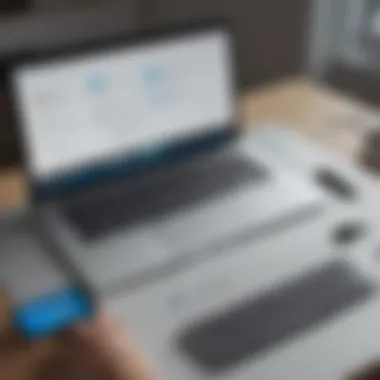

Intro
In today’s technology-driven environment, businesses often seek effective endpoint management solutions. Microsoft Intune stands out as a potential option. The Intune Free Trial allows organizations to explore its features without commitment. This analysis will delve into this trial, discussing its functionalities, limitations, and possible applications.
Organizations must understand the benefits and drawbacks of new software. The insights from the Intune Free Trial are crucial for small to medium-sized enterprises and IT professionals. This understanding aids in informed decision-making regarding software adoption. This article aims to equip such professionals with deep knowledge to maximize their evaluations.
Understanding Microsoft Intune
In today's rapidly changing technological landscape, managing endpoints and ensuring security is not just important, but essential for business continuity. This is where Microsoft Intune comes into play. Understanding Microsoft Intune provides critical insights into how businesses can manage their devices and applications effectively, streamlining operations and enhancing security. As remote work continues to rise, clarity on these management tools becomes vital for professionals seeking to maintain productivity and safety in their environments.
What Is Microsoft Intune?
Microsoft Intune is a cloud-based service that assists organizations in managing their devices and applications. This service centralizes management across a diverse range of endpoints, including smartphones, tablets, laptops, and desktops. By allowing businesses to oversee their devices and applications from a single console, Intune simplifies IT management tasks, making it easier for teams to deploy updates, enforce security policies, and protect sensitive data.
Primary Functions of Intune
Microsoft Intune offers several key functions that set it apart from traditional device management solutions. These include:
- Device Management: Organizations can enroll and manage all types of devices, including Android, iOS, Windows, and macOS.
- Application Management: Businesses can deploy, update, and manage applications remotely, ensuring compliance with company policies.
- Security Management: Intune provides robust security features, including conditional access, which ensures that only compliant devices access corporate resources.
- User Management: This feature allows IT administrators to assign user roles and permissions, catering to specific business needs.
By utilizing these functions, organizations can enhance operational efficiency and minimize security risks.
How Intune Integrates with Other Microsoft Products
One of the strengths of Microsoft Intune lies in its ability to integrate seamlessly with other products within the Microsoft ecosystem. This integration reinforces the efficacy of both Intune and the associated products. For example:
- Azure Active Directory: This integration allows for efficient identity and access management. Users can leverage Single Sign-On capabilities across various applications, enhancing user experience while maintaining security.
- Microsoft 365: When used with Microsoft 365, Intune helps ensure that applications comply with company policies and allows for secure access to documents and collaboration tools.
- Microsoft Endpoint Manager: Intune works in tandem with Configuration Manager to offer a unified management experience for both traditional and modern endpoints.
In summary, understanding Microsoft Intune is critical for small to medium-sized businesses and IT professionals. It not only streamlines management processes but also offers integrations that enhance overall productivity and security. By effectively utilizing Intune, organizations can adapt to the demands of today’s workplace while safeguarding their assets.
Understanding these dynamics equips decision-makers with the knowledge to select the right management solutions that align with their strategic goals.
The Concept of a Free Trial
Understanding the concept of a free trial is essential when analyzing software like Microsoft Intune. Free trials allow users to experience a product for a limited time without financial commitment. This process benefits both the user and the service provider. Users can evaluate features and performance, while providers gain potential customers who might convert after the trial.
Definition of a Free Trial in Software Context
In the context of software, a free trial is a marketing strategy whereby users are given temporary access to a product. The duration can vary, ranging from a few days to a month. It allows users to explore functionalities, interface, and overall usability without purchasing a license. Free trials often come with constraints, such as limited features or capped usage. This setup helps users decide if the software meets their specific needs before committing financially.
Benefits of Using Free Trials
Free trials present several advantages:
- Risk-Free Evaluation: Users can test the software without risk, discovering if it meets their requirements without making financial investments.
- Informed Decision-Making: Engaging with the software allows potential customers to make informed choices based on first-hand experience, rather than relying solely on marketing material.
- Access to Full Features: Many trials offer a comprehensive view of the product, giving users insight into advanced features that may otherwise be unavailable.
- Time to Plan Implementation: Businesses can assess the trial period to plan how they might integrate the software into their operations if they choose to proceed with a purchase.
Limitations Often Found in Free Trials
While free trials provide significant benefits, they do come with limitations:
- Limited Duration: The trial period is not indefinite, which can lead to rushed evaluations. Users may feel pressured to decide without adequate time to explore all aspects of the software.
- Partial Feature Access: Some free trials offer only a subset of features, which can misrepresent the software's full potential. Users may not encounter critical functionalities.
- Support Limitations: Customer support during the trial period may be less responsive or limited, leaving users without assistance for their queries.
"Free trials serve as a double-edged sword: they provide a glimpse into product usefulness, yet often obscure some limitations that users might encounter in full versions."
In summary, understanding the concept of a free trial encompasses evaluating its risks and rewards. It is vital for businesses aiming to make strategic software selections.


Details of the Intune Free Trial
Understanding the specifics of the Intune Free Trial is essential for businesses looking to test Microsoft's endpoint management solution. This section details key elements such as the trial duration, eligibility requirements, and the sign-up method. Grasping these aspects allows organizations to efficiently leverage the trial, enabling a more informed decision regarding eventual commitment.
Duration of the Trial Period
The Intune Free Trial offers a 30-day period for users to experience its features. This duration is significant because it gives organizations enough time to evaluate its capabilities and understand how it fits into their existing IT infrastructure. A month may seem short in the fast-evolving tech landscape, but it is often sufficient for users to test critical functionalities like device management, application management, and security measures.
Eligibility Criteria for the Free Trial
Eligibility for the Intune Free Trial is generally open to any business or individual looking to test the platform. However, there are some important considerations:
- Users should have an active Microsoft account to sign up.
- Existing Intune customers or those who have utilized a previous free trial may not be eligible again.
- Organizations must adhere to Microsoft's usage policies during the trial.
These criteria ensure that the trial remains a valuable experience for genuinely interested users, maintaining the integrity of the testing process.
Sign-Up Process for the Free Trial
Signing up for the Intune Free Trial is designed to be user-friendly. The process typically follows these straightforward steps:
- Visit the Microsoft Intune website: Navigate to the official site and locate the free trial option.
- Provide account details: Enter your Microsoft account information or create a new one.
- Fill out necessary business information: Input company details as required.
- Confirm usage agreement: Accept Microsoft’s terms and conditions for trial use before proceeding.
- Access the dashboard: Once registration is complete, you will gain access to the Intune dashboard, allowing immediate exploration of the platform’s features.
This simple sign-up method encourages more businesses to engage with Microsoft Intune, facilitating broader exposure to the software during its evaluation phase.
Features Available in the Intune Free Trial
The Intune Free Trial offers a range of features that allows businesses to gauge the capabilities of Microsoft's endpoint management solution. Understanding these features is crucial for organizations aiming to make an informed decision regarding device and application management. This section will detail the key features available in the trial version, elaborating on their significance.
Device Management Capabilities
One of the most compelling aspects of the Intune Free Trial is its device management capabilities. Intune enables businesses to manage various devices, including desktops, laptops, tablets, and smartphones. This functionality ensures that IT administrators can oversee corporate devices efficiently, applying policies that meet organizational standards. Through the free trial, companies can experiment with mobile device management (MDM) and mobile application management (MAM) functionalities.
Specifically, businesses can explore how to enroll devices into management, configure security settings, and deploy applications seamlessly. The trial also provides insights into remote device wipe capabilities, which are crucial for protecting sensitive data in case of theft or loss.
"Effective device management is not just about control; it's about enabling users while ensuring security."
Application Management Features
Application management is another vital pillar of the Intune Free Trial. The ability to manage applications effectively translates to improved productivity and security within an organization. During the trial, users can assess how Intune handles application deployment, monitoring, and updating. This functionality includes the installation of both Microsoft and third-party applications on managed devices.
Additionally, teams can evaluate how to protect corporate data within applications through policies that restrict sharing and ensure compliance. The trial offers a firsthand experience in managing application licensing, a crucial factor for ensuring organizations utilize their software efficiently.
Security Features in the Free Trial
Security is paramount in today’s digital landscape, and the Intune Free Trial does not fall short in this regard. The trial grants access to various security features that protect devices and data from potential threats. Administrators can set conditional access policies that require device compliance before accessing company resources. This capability is essential for safeguarding sensitive information against unauthorized access.
Moreover, the trial showcases how Intune integrates with Microsoft Defender for Endpoint, providing advanced threat protection. Participants can observe the effectiveness of anti-malware protocols, data encryption, and compliance reporting. These security features are vital to help organizations understand how Intune can mitigate risks while enhancing overall device management effectiveness.
Evaluating the Intune Free Trial
Evaluating the Intune Free Trial is a crucial part of understanding how this software fits within an organization's needs. For businesses contemplating Microsoft Intune, assessment during the trial phase is essential. It enables users to gain first-hand experience and discern if the solution can effectively manage their devices and applications. This evaluation phase provides an opportunity to analyze not just functionality, but also user experience and operational integration.
When considering evaluation, key elements include measuring performance, assessing user satisfaction, and recognizing potential gaps in service. With effective evaluation, decision-makers can align their organization’s requirements with Intune's capabilities. Consequently, the evaluation helps in establishing a foundation for informed decision-making regarding the transition to a paid version of Intune.
Key Metrics for Evaluation
To successfully evaluate the Intune Free Trial, businesses should focus on specific metrics. These include:
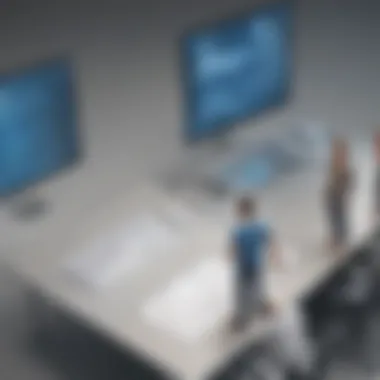

- User Adoption Rate: This metric examines how quickly users are adopting the system and using its features. It indicates both the ease of use and appeal of the software.
- Performance Metrics: Monitoring load times and responsiveness when managing devices gives insight into system efficiency.
- Security Incident Tracking: Keeping records of security incidents during the trial can show how well Intune safeguards data and devices.
- Feedback Scores: Collecting user feedback through surveys can quantify satisfaction and identify areas needing improvement.
By analyzing these metrics, IT professionals can create a solid evaluation that informs whether to proceed with Microsoft Intune.
Feedback from Current Users of the Free Trial
Feedback received from users currently utilizing the Intune Free Trial is invaluable. Many report initial impressions and ongoing experiences, which present a rounded view of what to expect from the product.
Common themes in user feedback often highlight the following:
- Ease of Navigation: Users frequently comment on the intuitive user interface within the system.
- Integration Issues: Some users face challenges integrating Intune with pre-existing systems.
- Support Quality: Feedback about customer support ranges from excellent to lacking, impacting user satisfaction.
Understanding these perspectives allows potential users to glean insights from current experiences, potentially avoiding pitfalls during their own evaluation phase.
Common Challenges Faced During the Trial
Despite the advantages, users often encounter challenges during the Intune Free Trial. Recognizing these issues is beneficial for businesses considering this option. Some common challenges include:
- Limited Features: Some functionality available in paid versions may not be accessible in the trial, leading to frustrations.
- Configuration Complexity: New users may find the initial setup complex, which can hinder usability.
- Support Delay: Users report slow response times for support inquiries, especially during peak periods.
Identifying these challenges beforehand can help businesses strategize how to navigate the trial effectively. Overall, evaluation serves as an essential step for maximizing the insights gained from the Intune Free Trial.
Transitioning from Free Trial to Paid Version
Transitioning from a free trial to a paid version is a crucial step for businesses that use Microsoft Intune. This transition period offers an opportunity to evaluate the suitability of Intune as a long-term solution for endpoint management. Understanding the nuances of this process can significantly impact a company’s ability to manage its devices and applications effectively.
When a trial period comes to an end, decision-makers must assess not only the performance of the software but also the associated costs. This contributes to making informed budgetary decisions. Additionally, recognizing which features will remain accessible in the paid version versus which ones will be lost is vital to ensure continued operational efficiency. Ignoring these aspects can result in unexpected outcomes post-trial, making it an essential phase in the software evaluation process.
Understanding Pricing Models
Microsoft Intune offers various pricing models tailored to different needs. The pricing structure can vary based on the number of users or devices, as well as the type of management required—be it mobile, desktop, or application management.
Typically, Intune operates on a subscription basis. Prices are often tiered, allowing organizations to select a plan that aligns with their specific requirements. Some businesses may opt for the standalone plan, while others might integrate Intune with Microsoft 365 E5 bundles, benefitting from a more comprehensive enterprise solution.
This flexible pricing allows small to medium-sized businesses to choose options that fit their budget without compromising on necessary features.
Moreover, keeping an eye on potential discounts can lead to considerable savings. Always recheck Microsoft’s website or authorized resellers for promotions that may be in effect.
Features Retained and Lost Post-Trial
Upon transitioning from the free trial to the paid version, understanding what happens to the features is critical. Certain features available during the trial period may be modified or removed altogether once the trial concludes.
Features Typically Retained:
- Device Management (limited)
- Basic application access
- Data security options
Features Often Lost:
- Advanced security settings
- Enhanced reporting tools
- Premium support services
It is important for businesses to identify the critical features they need and how these will be affected. This represents a significant factor in budgeting for the service.
Strategies for Successful Transition
Successfully transitioning from the free trial to the paid version of Microsoft Intune requires a well-planned approach. Here are several strategies that organizations can utilize:


- Assess Business Needs: Conduct a thorough assessment of what features are essential for your operation.
- Seek Feedback: Gather input from users during the trial to identify pain points and desired functionalities.
- Budget Accordingly: Prepare a budget that properly reflects the costs associated with the selected pricing model.
- Plan Implementation: Establish a timeline for when the paid version will be set up. Ensure that any necessary training or resources are in place beforehand.
- Engage with Support: Utilize Microsoft support for any questions or assistance needed during the transition.
The goal is to ensure that the transition enhances organizational productivity without incurring unnecessary disruptions.
By being informed and strategic about this process, businesses can better leverage Microsoft Intune to manage their endpoints effectively.
Alternatives to Microsoft Intune
In the realm of endpoint management solutions, examining alternatives to Microsoft Intune is vital for businesses of all sizes. With the increasing reliance on mobile devices and remote work, organizations must ensure effective management tools are in place. These alternatives may offer specific functionalities, pricing models, or support systems that can cater to unique business needs.
When considering alternatives, it is important to evaluate the effectiveness of each solution in meeting your specific demands. Each product provides distinct benefits, such as enhanced user interfaces, integrations with particular software tools, or specialized features tailored for different industries.
Overview of Competing Solutions
Several solutions compete with Microsoft Intune in the endpoint management space. Some notable options are:
- VMware Workspace ONE: This platform provides a unified endpoint management experience, allowing IT teams to manage any device, application, or service from a single console.
- Jamf Pro: Specifically tailored for Apple devices, Jamf Pro offers comprehensive device management capabilities, allowing organizations to securely deploy, manage, and monitor Mac and iOS devices.
- Citrix Endpoint Management: This solution emphasizes secure application delivery and complete device management to handle personal and corporate devices in a unified manner.
Each of these alternatives offers unique value propositions, making it essential for businesses to assess their specific requirements against these platforms.
Comparative Features Analysis
Conducting a comparative analysis of the features offered by these alternative solutions can unveil key differences. Consider the following elements:
- Device Compatibility: Some platforms may excel in supporting specific devices, such as iOS or Android, which might be crucial for your organization.
- Management Capabilities: Evaluate the depth of management functionalities, such as application deployment, device security, and policy enforcement.
- Integration Options: Integration with existing tools, such as Office 365 or cloud services, can streamline operations.
Before making a decision, it is worthwhile to compile a matrix of features comparing Microsoft Intune and its alternatives, adjusting for business-specific priorities.
User Experience and Support Comparison
User experience is a crucial aspect when evaluating endpoint management solutions. A positive user experience can enhance productivity and reduce frustration. Note some factors:
- Interface Usability: An intuitive interface aids IT professionals in managing devices seamlessly. Consider testing the user interface of each solution during the trial phase.
- Customer Support: Assess the responsiveness and expertise of support teams. Reliable support ensures quick resolution of issues when they arise.
- Resources and Documentation: Available training materials and documentation can make a significant difference in how effectively a team can utilize a new solution.
"The choice of endpoint management solution can significantly impact the operational efficiency of an organization. A careful evaluation of alternatives ensures the selected tool fits seamlessly into existing workflows."
In summary, while Microsoft Intune is a robust solution for endpoint management, examining alternatives provides a broader perspective. Evaluating competing solutions through feature comparison and user experience will empower decision-makers to select the most appropriate tool for their unique organizational needs.
Culmination and Recommendations
The conclusion and recommendations section holds significant weight in this article. It synthesizes the previous discussions, providing a comprehensive overview of what has been explored about the Intune Free Trial. This section is vital for any reader, especially for small to medium-sized business owners, entrepreneurs, and IT professionals. Understanding the value of the Intune Free Trial means recognizing its potential to offer businesses insights into managing IT resources effectively without immediate financial commitment.
Several essential elements emerge from the analysis. Firstly, the trial allows organizations to assess Microsoft Intune's features free of charge. They can gauge how the solution fits into their existing ecosystem. This assessment includes evaluating device management, application security, and integration with other Microsoft products. It is worth considering how these capabilities can streamline processes and improve efficiency.
Another benefit highlighted is the feedback from current users. The user experiences documented during the trial period provide powerful insights into both the advantages and limitations of the software. Organizations can make a more informed decision about whether to commit to a paid version based on real-world results.
Recommendations for businesses engaging with the Intune Free Trial center on a few consideration points. First, it is advisable to clearly define objectives before signing up. Know what specific features you aim to test and how these features relate to your company's needs.
Additionally, monitor key metrics throughout the trial to evaluate performance effectively. Consider aspects like user engagement, security incidents, and integration challenges. Understanding these metrics can lead to better decision-making later on.
Summary of Key Findings
In our exploration of the Intune Free Trial, several key findings stand out:
- Rich Feature Set: The trial provides access to crucial features for device and application management.
- User Feedback: Insights from current users reveal the software’s effectiveness and areas of concern.
- Limitations: Certain functionalities might not be available during the trial, which is essential to note before diving in.
- Structured Transition: A gradual transition from the trial phase to a paid version can enhance the experience, ensuring businesses derive maximum value.
These findings guide small to medium-sized businesses in making a calculated choice, ensuring they choose a software solution that aligns with their operational goals.
Final Thoughts on the Intune Free Trial
However, it requires a focused approach to maximize its benefits. Businesses must remain cognizant of the trial’s limitations. Evaluating the software's capabilities, gathering user feedback, and preparing a structured transition to the paid version are imperative steps. This foresight not only enhances the likelihood of a successful adoption but also breeds a culture of informed decision-making in software selection.
Engaging with the Intune Free Trial could serve as a strong foundation for businesses aiming to invest in comprehensive endpoint management solutions. By leveraging this trial thoughtfully, organizations can position themselves for success in their digital journey.















