Mastering Interview Mocha: A Business Guide


Intro
In the evolving landscape of recruitment, organizations increasingly seek solutions that enhance efficiency. Interview Mocha emerges as a promising tool. This guide aims to provide clarity on how to effectively integrate Interview Mocha into hiring practices. It will explore the software’s functionalities and utility while also comparing it to other platforms available in the market.
Software Overview
Definition and Purpose of the Software
Interview Mocha is a versatile assessment platform tailored for the recruitment process. Its primary purpose is to simplify and optimize how businesses evaluate candidates. This tool offers a structured way to create, manage, and analyze skill assessments. As organizations aim to refine their hiring processes, Interview Mocha serves as a vital resource.
Key Features and Functionalities
The platform includes several standout features:
- Customizable Test Creation: Users can craft assessments tailored to specific roles, ensuring that evaluations align with job requirements.
- Extensive Question Library: Interview Mocha boasts a diverse question library covering various domains. This allows recruiters to choose relevant queries that test both technical and soft skills.
- Automated Reporting: After assessments are completed, the software generates detailed reports. These reports provide insights into candidate performance and facilitate informed decision-making.
- Integration Capabilities: Interview Mocha seamlessly integrates with popular Applicant Tracking Systems (ATS). This feature enhances the overall workflow of the recruitment process.
The combination of these features provides organizations with a compelling case for considering Interview Mocha as a primary assessment tool.
Comparison with Alternatives
Overview of Competitors in the Market
Several platforms compete with Interview Mocha in the recruitment space. Tools such as HackerRank, Codility, and TestGorilla also offer assessment solutions. Each of these options presents unique benefits and challenges.
Key Differentiators
When comparing Interview Mocha with competitors, certain aspects stand out:
- User-Friendly Interface: Interview Mocha is designed for simplicity, allowing non-technical users to navigate easily.
- Affordability: In comparison to some alternatives, Interview Mocha offers competitive pricing structures suitable for small and medium-sized businesses.
- Customization Options: While other platforms provide similar features, Interview Mocha excels in customizability, permitting users to design assessments that uniquely reflect their organizational needs.
Overall, it is essential for businesses to weigh these differentiators carefully. This will lead to an informed selection that aligns with their recruitment strategy and goals.
Understanding Interview Mocha
Understanding Interview Mocha is critical for businesses seeking to enhance their recruitment processes. It serves as a platform that aids organizations in creating a structured and efficient interview system. With the increasing competition in talent acquisition, having the right tools to assess candidates effectively has never been more vital. This section will outline the key components that make Interview Mocha a valuable asset for small to medium-sized businesses, IT professionals, and entrepreneurs.
Overview of Interview Mocha Software
Interview Mocha is a comprehensive online assessment tool designed to aid in the recruitment process. The software provides a range of features that streamline the evaluation of candidates, making it easier for hiring managers to identify the best talent. Users benefit from a user-friendly interface that allows for quick setup, making it accessible even for those with minimal technical expertise. This accessibility is particularly advantageous for organizations that may not have an entire team dedicated to recruitment technology.
The platform includes various question types, custom test creation options, and real-time collaboration tools. These features contribute to a flexible approach in assessing skills across different domains and industries. Importantly, Interview Mocha supports both pre-defined question libraries and the ability to create custom assessments tailored to specific job roles. This adaptability allows organizations to align their recruitment strategies with the unique demands of their business.
Purpose and Benefits
The primary purpose of Interview Mocha is to facilitate a more objective hiring process. By incorporating standardized assessments, businesses can minimize bias and ensure candidates are evaluated based on their actual skills rather than subjective impressions during interviews. This is especially crucial in roles requiring specific technical expertise, where traditional interview methods may not adequately assess capability.
The benefits of implementing Interview Mocha are numerous:
- Improved Efficiency: Automating assessments can significantly reduce the time spent on screening candidates, allowing HR teams to focus on more critical aspects of the hiring process.
- Cost-Effectiveness: Utilizing Interview Mocha can lead to better hiring decisions, which ultimately saves money by reducing turnover and the need for repeated recruitment processes.
- Data-Driven Insights: The platform provides analytics that help organizations monitor testing outcomes. This data can enhance future hiring strategies and refine assessment methods.
In summary, understanding Interview Mocha is essential for businesses aiming to modernize their interview processes. The software's capabilities offer significant advantages, including efficiency and reduced bias, fostering a more effective hiring environment.
Key Features of Interview Mocha
In any competitive hiring landscape, a software tool that stands out can dramatically change the efficiency and effectiveness of recruitment. Interview Mocha offers a variety of features designed to optimize the hiring process for businesses. Understanding these features is crucial for organizations looking to enhance their recruitment strategies. The following sections will detail the key components: Question Libraries, Custom Test Creation, and Real-time Collaboration Tools.
Question Libraries
One of the critical features of Interview Mocha is its extensive question libraries. Businesses often face challenges in crafting relevant and effective assessment questions. The platform provides a rich database of questions across different domains and skill levels. This allows organizations to quickly prepare assessments tailored to the specific competency requirements for their roles.
Utilizing the question libraries can lead to more standardized evaluations, reducing biases that may arise during the interview process. By using pre-defined questions that have been vetted for quality, organizations can ensure that they are focusing on what truly matters in skills assessment. This not only saves time but improves the reliability of the tests administered.
Custom Test Creation
Custom Test Creation is another powerful feature within Interview Mocha. Organizations often have unique needs based on the specific roles they are hiring for. The ability to create bespoke tests from scratch or modify existing ones enables recruiters to align assessments tightly with job descriptions.
Customization includes selecting the type of questions – whether they are multiple-choice, coding scenarios, or practical assignments. This flexibility allows businesses to accurately gauge candidates' capabilities in a way that is meaningful to them. Furthermore, it becomes possible to test for behavioral competencies, soft skills, or technical expertise, which are essential in today’s workforce.
Real-time Collaboration Tools
Real-time Collaboration Tools present a significant advantage when using Interview Mocha. Recruitment is often a team effort, and having the ability to work collectively on assessments can streamline the hiring process. Team members can collaborate seamlessly, sharing feedback, scores, and candidate notes in real-time.
This feature supports more informed decision-making. Recruiters can engage in discussions around candidate performance during the assessment phase and make adjustments as necessary. It helps to unify the hiring team by addressing concerns or validating the assessment process among all participants.
"The collaborative feature of Interview Mocha enhances the way teams interact, leading to a more cohesive hiring approach."
In summary, Key Features of Interview Mocha such as robust question libraries, custom test creation, and effective real-time collaboration tools position it as a comprehensive solution for modern hiring challenges. These elements are designed not just to improve processes but also to enrich the decision-making capacity for business professionals engaged in recruitment.
Evaluating User Experience
Evaluating user experience is crucial when selecting any software, particularly when the software is intended to streamline hiring processes. For Interview Mocha, understanding the user experience can significantly impact its adoption and effectiveness within an organization. A positive user experience not only enhances productivity but also ensures that hiring managers and candidates alike find the process engaging and efficient.
The focus on specific elements, such as user interface design and ease of navigation, directly contributes to how well the software meets organizational needs. If users find the platform easy to navigate and visually appealing, it reduces friction during assessments, leading to better evaluation of candidates. Furthermore, it can positively affect user satisfaction, which is an often-overlooked but essential component of efficient recruitment.
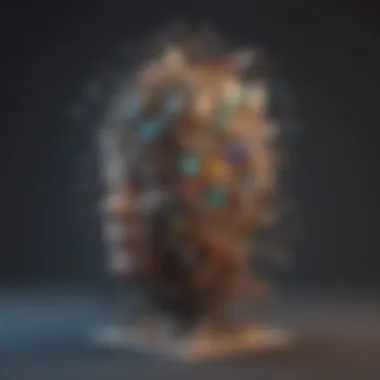

User Interface Design
User interface design plays a vital role in how effectively users can interact with Interview Mocha. A clean and intuitive interface allows hiring professionals to focus on their tasks without being distracted by a cluttered layout. Good design encompasses logical organization of content and seamless access to essential features. This contributes to a faster learning curve for new users and decreases the likelihood of errors during test setups.
Considerations for user interface design include:
- Color Scheme: A balanced color palette can reduce visual strain.
- Typography: Readable fonts and appropriate sizes enhance usability.
- Icons and Buttons: Familiar and well-designed icons can save time in navigation.
By prioritizing user interface design, Interview Mocha becomes more approachable, allowing businesses to maximize their investment in recruitment tools.
Ease of Navigation
Ease of navigation is another critical factor in user experience. If users can find the necessary features effortlessly, their likelihood of successfully managing assessments increases. A well-structured navigation system guides users through processes like test creation, candidate management, and reporting.
Important aspects of ease of navigation include:
- Consistent Layouts: Familiar layouts lead to quicker task completion.
- Search Functionality: Effective search tools help users find questions or candidates quickly.
- Logical Grouping of Features: Grouping related functions minimizes cognitive load.
Good navigation contributes not only to efficiency but also to overall user satisfaction. When hiring professionals can navigate Interview Mocha easily, they are more likely to embrace its full potential, ultimately benefiting their hiring processes.
Integration with Existing Systems
Integrating Interview Mocha with existing systems is a crucial aspect for any organization looking to optimize their hiring processes. Effective integration allows the software to seamlessly cooperate with current tools, thus ensuring that hiring teams can operate with maximum efficiency. This section explores not only the importance of such integrations, but also the specific features of Interview Mocha that cater to these needs.
Compatibility with ATS
Compatibility with Applicant Tracking Systems (ATS) is a significant element of integration. Most businesses use ATS platforms to manage job postings, applications, and candidate tracking.
Interview Mocha's ability to integrate with popular ATS platforms means hiring teams can streamline their workflow. Key benefits include:
- Elimination of Redundancies: Candidates can move from the ATS to Interview Mocha with ease, reducing manual entry and the potential for errors.
- Centralized Data Management: This integration allows for all applicant data to be synced automatically between systems. This ensures hiring managers have access to the most current information.
- Enhanced Reporting: By blending Interview Mocha with an ATS platform, businesses can gain insights and analytics from a broader data set, allowing for better decision-making when it comes to hiring.
The effectiveness of this integration can significantly impact not just the efficiency of the hiring process, but also the overall candidate experience. When candidates can move smoothly through the different stages of application without delays, it enhances their impression of the business.
API Functionality
Application Programming Interface (API) functionality is another important aspect of integrating Interview Mocha with existing systems. APIs allow different software applications to communicate and share data effectively.
This technical capability supports:
- Custom Workflows: Businesses can create specific workflows that suit their unique hiring processes, adapting Interview Mocha to fit seamlessly into their organization.
- Real-Time Data Exchange: With API functionality, data can be updated and shared in real time between Interview Mocha and other tools. This allows hiring teams to respond quickly to changes without having to manually update records across multiple systems.
- Enhanced Security: Potential integration via APIs also can include security features that ensure user data is protected during the transfer between systems. This is increasingly important in an era where data privacy is vital.
"The right integrations enable businesses to maximize efficiency and improve the hiring journey for both candidates and recruiters.”
Understanding the importance of integration to the hiring process cannot be overstated. Compatibility with ATS and robust API functionality are just two pieces of the puzzle that can lead to a more sophisticated, efficient recruitment process. As organizations consider implementing Interview Mocha, these aspects should be factored into their decision-making process.
Customization Options
Customization options are pivotal in tailoring the Interview Mocha experience to fit the specific needs of small to medium-sized businesses. By allowing businesses to create a unique assessment environment, customization helps ensure that the testing process is not only relevant but also engaging for candidates.
When an organization customizes its assessments, it can align its recruitment process with its specific job requirements and corporate culture. Custom tests can emphasize the skills and qualifications necessary for particular roles. This function dramatically improves the relevance of assessments and enhances the candidate experience by providing a more tailored approach to evaluation.
Moreover, customization enables detailed analytics that can be directly linked to the specific tests and assessments an organization deploys. This data might offer insights on which types of questions yield the best results when evaluating candidates. Organizations that wisely utilize the customization features can enhance their overall hiring efficacy, uncover trends in candidate performance, and make informed hiring decisions that contribute to better performance in the long term.
Tailoring Assessments
Tailoring assessments is a fundamental aspect of utilizing Interview Mocha effectively. This feature allows businesses to create tests that target specific skill sets and knowledge areas related to their industry. For instance, a tech company might design assessments that focus on programming languages or software development methodologies relevant to their projects.
The ability to tailor assessments serves several critical functions:
- Relevance: It ensures that candidates are evaluated on competencies that matter for the job.
- Fairness: Custom tests provide a level playing field, as each candidate is assessed against the same criteria that reflect the business needs.
- Flexibility: Organizations can update tests over time, ensuring they remain aligned with industry standards and evolving business objectives.
- Brand Representation: Tailored assessments can reflect the values and mission of a company, allowing candidates to gain insight into the organization before even starting.
Branding and Visual Elements
The visual aspect of assessments is often overlooked, yet it can significantly influence candidates' perceptions of a company. Branding and visual elements within Interview Mocha can enhance the overall user experience. By including company logos, color schemes, and relevant imagery within the assessments, organizations can reinforce their brand identity.
Benefits of strong branding in assessments include:
- Brand Recognition: Familiar branding elements help candidates to remember the company favorably.
- Professionalism: Custom visual elements communicate a sense of professionalism and attention to detail, critical factors in attracting top talent.
- Candidate Engagement: A visually appealing interface is more likely to keep candidates engaged throughout the assessment process.
To encapsulate, customization options in Interview Mocha empower businesses to create assessments that are not only effective but also aligned with their broader organizational objectives. From tailoring assessments to implementing branding elements, these features contribute to a streamlined, engaging, and efficient hiring process. By investing time in customization, businesses position themselves to improve their recruitment outcomes dramatically.
Cost Considerations
Cost considerations play a crucial role in the decision-making process for any business implementation. When adopting Interview Mocha, companies must look beyond the surface costs and examine the value derived from the platform. This section breaks down the critical elements associated with pricing and its implications, ensuring that businesses can make informed financial decisions that reflect their needs and objectives.
Pricing Structure Analysis
Understanding the pricing structure of Interview Mocha is essential for budgeting. The platform offers a tiered pricing model, usually featuring different plans tailored to various organizational sizes and needs. Typically, these plans include features like a set number of users, access to diverse question libraries, and customizable assessments.
- Basic Plan: Usually designed for smaller organizations; limited features but offers core functionalities.
- Professional Plan: Ideally for mid-sized businesses; includes enhanced features and support, suitable for more extensive recruitment needs.
- Enterprise Plan: Custom pricing for larger corporations, focusing on robust needs and extensive customization.
High costs can be a barrier, but it's essential to consider what is included in each plan. Businesses should assess whether the features align with their recruitment strategies. A cheaper option might not provide adequate tools to improve their hiring process, ultimately leading to higher costs in the long run due to ineffective hiring practices.
Return on Investment
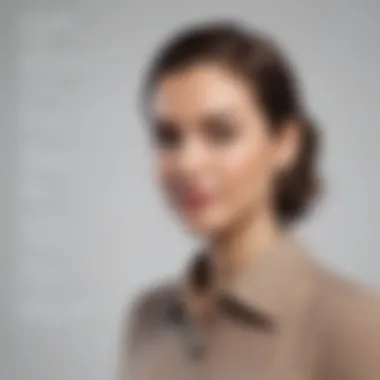

Calculating the return on investment (ROI) for Interview Mocha involves analyzing both direct and indirect benefits. When implementting such a tool, organizations should consider savings in time and resources as well as improvements in hiring quality.
A streamlined hiring process can reduce time-to-hire significantly. This leads to optimizations in how companies structure onboarding and training. Some key points to consider include:
- Reduced Time Spent on Assessments: By using standardized tests, companies save valuable recruitment hours.
- Improved Candidate Quality: With access to a wider range of customized assessments, businesses can better identify candidates who fit their needs.
- Cost Efficiency: Over time, the initial platform costs may be outweighed by the reduction in hiring-related expenses.
"An effectively implemented assessment tool can transform not just the hiring process, but the overall performance of the organization."
Alternatives to Interview Mocha
Exploring alternatives to Interview Mocha is crucial for businesses seeking the best fit for their hiring processes. Different organizations have unique needs when selecting assessment tools, making it essential to analyze various software options available in the market. Evaluating alternatives helps businesses avoid locking into a solution that may not fully align with their strategic objectives or operational frameworks. Rather than solely relying on one platform, understanding other tools provides a broader perspective on capabilities, pricing, and features that can enhance recruitment outcomes.
Comparative Analysis
In the realm of online assessment tools, it's vital to conduct a comparative analysis to determine which product meets your needs. Key alternatives to Interview Mocha include platforms like HackerRank, CodeSignal, and TestGorilla. Each has its characteristics that can cater to different aspects of hiring.
- HackerRank focuses on technical screening and coding challenges, making it well-suited for IT positions where technical skills are critical.
- CodeSignal offers a user-friendly interface with robust real-time coding assessments that can cater to various levels of expertise.
- TestGorilla emphasizes a wide variety of tests, including cognitive and personality assessments, which can play a role in holistic candidate evaluation.
By analyzing these options, businesses can uncover distinctions in testing methodologies, user experience, and level of support, which are vital considerations. Comprehensive comparisons can help decision-makers align their needs with the right solution ensuring optimal returns in recruitment.
Strengths and Weaknesses
Each alternative tool brings its strengths and weaknesses that should be thoroughly considered before making a choice. Evaluating these points can guide organizations toward making informed selections:
- HackerRank
- CodeSignal
- TestGorilla
- Strengths: Strong focus on technical skill evaluation, great integration capabilities.
- Weaknesses: May lack in non-technical assessments, the learning curve for non-coders.
- Strengths: Intuitive interface, diverse coding challenges, supports real-time collaboration,
- Weaknesses: Less emphasis on non-technical aspects, potential higher costs for extensive features.
- Strengths: Wide variety of tests, accessible for all job roles, competitive pricing.
- Weaknesses: Detailed setting up processes, complexity in customizing assessments.
Understanding these strengths and weaknesses is crucial. By having insight into what each alternative offers, businesses can better ascertain which assessments coincide with their hiring priorities and ultimately drive higher quality hiring decisions, ensuring their investment in assessment tools pays off.
Real-World Applications
Understanding how Interview Mocha applies in practical scenarios is essential for organizations striving to improve their hiring efficiency. Real-world applications reflect not just theoretical capabilities but also demonstrable outcomes in varied contexts. Utilizing Interview Mocha allows businesses to streamline the screening process, ensuring that candidates meet job requirements effectively and consistently.
The significance of this section lies in its focus on specific applications that highlight Interview Mocha's versatility. For instance, companies in technology sectors often face challenges in verifying technical skills in potential hires. With customized assessments, Interview Mocha creates tailored tests that authentically measure competencies. Thus, employers can filter candidates based on precise skills relevant to the position.
Another advantage of implementing Interview Mocha is its adaptability across industries. Retail organizations, for example, can design assessments that evaluate customer service skills, ensuring a candidate's fit within their service-oriented environment. This flexibility enables organizations to craft a hiring approach that aligns closely with their unique operational needs.
Case Studies
Examining case studies offers concrete evidence of Interview Mocha's impact. For example, a mid-sized tech firm could leverage Interview Mocha to enhance its hiring process. They were facing challenges with high turnover rates attributed to mismatched skills. Implementing Interview Mocha allowed them to introduce skill assessments prior to interviews. As a result, their interview-to-hire ratio improved by nearly 30%. This improvement not only reduced hiring costs but also fostered a more engaged workforce.
In another instance, a retail company successfully used Interview Mocha to tailor assessments for customer service roles. By developing tests that simulate real-world customer interactions, they screened candidates more effectively. This initiative led to a noted increase in customer satisfaction scores, indicating that the right candidates were being selected based on relevant skills.
Best Practices for Implementation
To maximize the benefits of Interview Mocha in an organization, following best practices is vital. First, establish clear goals on what skills or qualities are necessary for various roles. This clarity ensures that assessments are tightly aligned with organizational needs.
Furthermore, maintain an open feedback loop with hiring managers. Their insights on candidate performance can guide adjustments in testing formats over time, optimizing the assessment process.
Additionally, emphasize continuous evaluation of the assessment effectiveness. By analyzing outcomes and candidate success post-hire, businesses can identify what works best. This iterative approach fosters an environment of improvement, allowing the organization to adapt its hiring process as required.
Employing these best practices will create a robust framework that enhances the overall recruitment strategy, driving better outcomes for all involved.
Setting Up Interview Mocha
Setting up Interview Mocha is a critical phase for organizations aspiring to enhance their recruitment and evaluation processes. A well-executed setup can provide significant advantages, streamlining the assessment workflow, and ensuring that the platform aligns seamlessly with company objectives. Knowing how to properly configure settings and assign relevant user roles is essential to utilize Interview Mocha's full potential. This section covers two main elements: initial configuration and creating user roles. Both aspects contribute to effective management of the assessment process and improved user experience.
Initial Configuration
The initial configuration of Interview Mocha sets the foundation for how the platform will function within a company’s recruitment framework. Properly conducting this first step is vital as it directly influences usability and the effectiveness of assessments. During this configuration, administrators need to consider several factors:
- User Preferences: Tailoring the system to reflect the specific needs of the recruiters and the organization’s goals enhances user satisfaction.
- Assessment Options: Selecting relevant assessments and question types available within Interview Mocha allows customization that can suit various roles or skill levels.
- Compliance Settings: Ensuring the platform adheres to required compliance standards relevant to your industry can reduce risks and maintain integrity in the hiring process.
Implementing these considerations paves the way for a streamlined assessment protocol. Furthermore, it minimizes barriers that may hinder user engagement.
Creating User Roles
Creating user roles is another indispensable aspect of setting up Interview Mocha. Each user or group should have appropriate access as per their responsibilities within the organization. Defining these roles ensures that the right people have the authority to conduct or manage specific tasks within the platform. Custom roles can typically include the following:
- Administrator: Full access to system features, able to manage all user roles and configurations.
- Recruiter: Access to creating assessments and reviewing candidate results.
- Evaluator: Limited access focused on assessing candidates and providing feedback without altering system configurations.
Establishing these roles not only protects sensitive information but also enhances collaboration among team members, fostering a more organized hiring process. Setting parameters based on user responsibilities further clarifies access levels and responsibilities.
"A clear structure in user roles translates directly to improved efficiency in recruitment, allowing teams to focus on finding the right talent."
Setting up Interview Mocha in a structured and thoughtful manner will ultimately empower businesses to leverage the full range of functionalities that the platform offers. This will contribute to a more efficient and effective recruitment process.
User Support and Resources
User support and resources play a crucial role in implementing and effectively using Interview Mocha. For small to medium-sized businesses and IT professionals, having access to reliable support can make a significant difference in maximizing the potential of the software. When organizations adopt an assessment tool, they often encounter challenges that require immediate assistance. High-quality support ensures that problems are resolved quickly and users can focus on their primary tasks, such as hiring the right candidates.
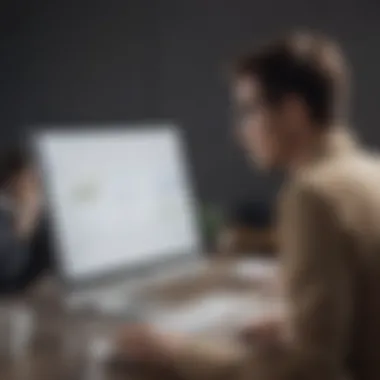

Good user support encompasses various essential elements that can enhance the overall experience with Interview Mocha. These include thorough documentation, responsive customer support channels, and a community of users who share their experiences.
Available Documentation
The availability of comprehensive documentation is fundamental when using Interview Mocha. Documentation serves as a guide for users, offering detailed explanations of the software’s features, functionalities, and best practices. A well-organized resource can help users navigate the platform and quickly find solutions to common queries.
Key aspects of the available documentation may include:
- User Manuals: Step-by-step instructions on how to utilize various features.
- FAQs: Answers to frequently asked questions, addressing common concerns and troubleshooting tips.
- Video Tutorials: Visual guides that can enhance understanding for users who prefer interactive formats.
- Articles and Blogs: Written content that provides insights into using Interview Mocha effectively.
Such documentation not only aids in onboarding new users but also supports ongoing training efforts. Ensuring that all team members have access to these resources promotes uniform use of the platform and minimizes learning curves.
Customer Support Channels
Responsive customer support channels are critical for ensuring user satisfaction with Interview Mocha. Users may encounter issues that cannot be resolved independently. In these cases, having direct access to support representatives can facilitate quick resolutions.
Effective customer support can take many forms, such as:
- Email Support: Allows users to detail their issues and receive responses in a timely manner.
- Live Chat Support: Instant access to support personnel can resolve urgent questions and maximize usability.
- Phone Support: For complex issues that require real-time discussions, phone conversations may be necessary.
- Support Ticket System: A structured approach for tracking inquiries and ensuring that all user concerns are addressed.
Altogether, responsive support channels ensure that users feel confident in utilizing Interview Mocha to its full potential. This enhances not only the individual user experience but also contributes positively to the organization's overall hiring process efficiency.
Feedback and Continuous Improvement
In today's rapidly evolving business environment, the role of feedback in the hiring process cannot be overstated. Organizations that adopt a culture of continuous improvement through user feedback enhance not only their hiring methods but also their overall operational efficiency. When it comes to Interview Mocha, listening to the users—whether they are recruiters or candidates—can lead to significant enhancements in the assessment experience. This section will explore how feedback can be collected and utilized for continuous improvement, specifically in the context of Interview Mocha software.
Collecting User Feedback
One of the key elements of refining any software tool is the collection of user feedback. Interview Mocha offers various avenues for gathering insights from its users. This could include surveys, direct interviews, and usability studies. Collecting feedback can be achieved through the following means:
- Surveys: Creating detailed surveys that target specific aspects of the user experience can provide quantitative data. This can help identify areas that require improvement.
- Focus Groups: Engaging small groups of users in discussions allows for a deeper understanding of their experiences and desires.
- Usability Testing: Observing how users interact with the platform can highlight any friction points or challenges they encounter while using Interview Mocha.
Utilizing a combination of these methods will produce a fuller picture of user sentiments and expectations, revealing valuable insights for moving forward. The importance of creating an open channel for feedback should not be overlooked. It helps to make users feel valued and connected to the development process.
Iterating Based on Feedback
Once feedback is gathered, the next step is to iterate on the platform. This means analyzing the data collected and prioritizing enhancements that can lead to tangible improvements. Interview Mocha allows companies to adapt and evolve based on user insights. The process of iteration can include:
- Identifying Key Areas for Improvement: Reviewing the feedback to pinpoint which requests or issues are recurring can help in prioritizing development efforts.
- Implementing Changes: Making necessary updates to the platform based on user needs is crucial. This might involve tweaking user interface elements, adjusting question libraries, or enhancing reporting features.
- Monitoring New Implementation: After changes are made, it is essential to monitor the response from users post-implementation. This creates a loop of ongoing improvement.
Ultimately, embracing feedback as part of the development cycle not only strengthens the functionality of Interview Mocha but also boosts user satisfaction. Continuous improvement should be viewed as a never-ending journey rather than a destination. As feedback cycles through, businesses will find themselves adapting effectively to both market changes and user expectations.
Security and Compliance
In today's digital landscape, the significance of security and compliance in hiring software cannot be overlooked. Organizations face various challenges, especially regarding sensitive information and regulatory requirements. A robust framework of security ensures the protection of applicant data while compliance frameworks validate that organizations meet specific legal standards. Failure to address these aspects can lead to dire consequences, from data breaches to legal liabilities. Thus, understanding the essentials of security and compliance is crucial for businesses using Interview Mocha.
Data Privacy Standards
Data privacy standards are a set of guidelines and practices aimed at protecting personal information. For businesses using Interview Mocha, adherence to these standards is paramount. Protecting applicants' sensitive information not only builds trust with candidates but also ensures compliance with laws such as the General Data Protection Regulation (GDPR) and the California Consumer Privacy Act (CCPA).
Important factors include:
- Consent: Obtaining clear consent from candidates before collecting and processing their data.
- Data Minimization: Collecting only the data necessary for the hiring process.
- Access Control: Limiting access to candidate data to authorized personnel.
- Retention Policies: Establishing how long to retain candidate data and how to securely dispose of it afterward.
By implementing strict data privacy standards within Interview Mocha, organizations can fortify their hiring processes against potential data leaks and strengthen their reputation.
"Implementing strong data privacy measures is not just compliance; it is a strategic advantage in recruitment."
Compliance Certifications
Compliance certifications serve as proof that an organization adheres to industry standards and regulatory requirements. For users of Interview Mocha, attaining relevant certifications can highlight a commitment to maintaining high security and compliance levels. Common certifications include ISO 27001 for information security management and SOC 2 for operational controls.
Benefits of compliance certifications encompass:
- Increased Trust: Demonstrating compliance reinforces trust with job seekers and clients.
- Competitive Advantage: Certified organizations can stand out in a crowded market.
- Risk Mitigation: Reducing risks associated with data breaches and regulatory penalties.
Overall, gaining compliance certifications can be an effective strategy for businesses to bolster their security framework in conjunction with Interview Mocha, paving the way for safer hiring practices.
Future Trends in Online Assessment Tools
The landscape of online assessment tools is constantly evolving, driven by technological advancements and changing recruitment needs. Understanding the future trends in this area is essential for businesses wanting to stay competitive. This section will analyze how these trends are likely to shape the hiring process in the coming years.
Evolution of Assessment Technologies
Assessment technologies have progressed significantly over the past few years. Traditional methods, such as paper-based tests, are being replaced with sophisticated online solutions that offer versatility and efficiency. New technologies, such as artificial intelligence and machine learning, are increasingly being integrated into assessment tools. These innovations allow for improved analytics, enabling businesses to make data-driven hiring decisions.
Benefits of advanced assessment technologies include:
- Greater accuracy in measuring candidate skills
- Reduced time spent on evaluation
- Increased scalability, allowing businesses to administer tests to a larger candidate pool simultaneously.
Moreover, gamification techniques are becoming prevalent, making assessments more engaging while still yielding reliable results. This trend suggests that assessments will not only test knowledge but also evaluate cognitive abilities and soft skills in a more interactive manner.
Predictions for the Industry
As we look toward the future, several predictions can be made regarding the online assessment landscape. First, there will be an increased reliance on remote assessments. This shift is largely driven by the growing trend of remote work and the need to evaluate candidates in various geographical locations. Businesses will demand more streamlined solutions that facilitate this, balancing security and accessibility.
Second, there will likely be a rise in the use of adaptive assessments. These tools adjust the difficulty of questions based on the candidate's previous answers, providing a personalized experience. This not only enhances the candidate's experience but also allows recruiters to gauge skill levels more accurately.
Third, as data protection becomes increasingly vital, online assessment tools must comply with stricter data privacy regulations. Companies will look for assessment solutions that prioritize security and compliance, ensuring that sensitive candidate information is safeguarded adequately.
In summary, staying informed about the future trends in online assessment tools is crucial for small to medium-sized businesses. This knowledge allows them to adapt quickly and maintain a formidable recruitment strategy in an ever-evolving digital landscape.















