Integrating Wrike with Microsoft Teams for Enhanced Collaboration
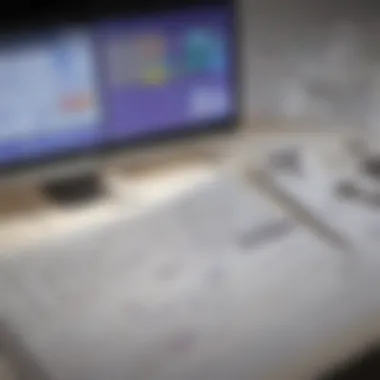

Intro
The modern workplace is a melting pot of tools, each designed to tackle specific challenges in project management and team collaboration. Two standout players in this crowded field are Wrike and Microsoft Teams. Wrike has made its mark as a go-to project management software, enabling teams to plan, coordinate, and execute projects efficiently. Meanwhile, Microsoft Teams acts as a nexus for communication, offering real-time chat, video conferencing, and file sharing all in one platform. When combined, these two tools can significantly enhance workflows and productivity, making it important for organizations to understand how to integrate them seamlessly.
Software Overview
Definition and Purpose of the Software
Wrike is a versatile project management tool aimed at simplifying complex projects. Its primary purpose is to offer teams a centralized platform where tasks can be assigned, progress monitored, and collaborations fostered. On the other hand, Microsoft Teams serves as a collaborative workspace for teams to communicate, share documents, and hold meetings. By bringing together these two tools, businesses can streamline their operations and enhance overall effectiveness.
Key Features and Functionalities
When examining Wrike, several features stand out:
- Task Management: Assign tasks, set deadlines, and track progress in real-time.
- Gantt Chart Views: Visualize project timelines and dependencies.
- Workload Management: Analyze team capacities to avoid bottlenecks.
- Integrations: Connect with various apps, including time tracking and file sharing tools.
In contrast, Microsoft Teams offers:
- Chat and Messaging: Facilitate quick communication through chats and threads.
- File Collaboration: Edit documents within the app using Microsoft Office tools.
- Meetings: Schedule and conduct video or voice meetings effortlessly.
- Integration with Office 365: Streamlined access to Outlook, Word, Excel, and more.
The combination of these features provides teams with comprehensive visibility and control over their projects.
Comparison with Alternatives
Overview of Competitors in the Market
In today’s bustling software landscape, multiple competitors vie for attention in both project management and collaboration. Notable alternatives to Wrike include Asana, Monday.com, and Trello. For Microsoft Teams, the likes of Slack, Zoom, and Google Meet are key players. Each of these tools brings something unique to the table, yet they all share a common goal of improving teamwork and efficiency.
Key Differentiators
The key differentiators that set Wrike and Microsoft Teams apart from their competitors include:
- Flexibility with Workflow Customization: Wrike allows for tailor-made project workflows, suiting diverse industries.
- Enhanced Collaboration Features in Teams: Microsoft Teams integrates communication and project management into a seamless experience.
- Holistic Resource Management: Wrike’s workload management helps in assessing project bandwidth effectively.
Combining Wrike and Microsoft Teams not only empowers teams to stay organized but also enhances their capacity for collaboration. In a world where agility is key, this integration becomes a game changer.
As organizations continue to adapt to remote work and increasingly complex project demands, understanding how to harness the strengths of both platforms will become crucial for maximizing productivity and maintaining a competitive edge.
Understanding Wrike and Microsoft Teams
In today’s competitive business landscape, understanding how to integrate tools like Wrike and Microsoft Teams isn't just a smart move; it's almost essential. Organizations, especially those on the smaller side, are constantly finding ways to streamline processes, improve communication, and enhance productivity. Wrike serves as a robust project management tool, while Microsoft Teams excels at fostering collaboration among team members. Grasping the core functionalities of both tools can lead to immense benefits, enabling teams to work not just harder but smarter.
Overview of Wrike
Wrike is a project management platform designed to facilitate planning, collaboration, and tracking of projects and tasks. Its real strength lies in its versatility. Users can customize dashboards to view their work at a glance—seeing everything from bigger project timelines to daily tasks that might slip through the cracks. This flexibility means that it can cater to a variety of workflows, making it appealing to different types of teams.
Features like real-time updates, document sharing, and interactive Gantt charts combine to create a dynamic workspace that enhances accountability and transparency. For small to medium-sized businesses, Wrike can often feel like a magic wand that transforms disarray into systematic order, leveraging a few clicks for significant results.
Overview of Microsoft Teams
Moving on, Microsoft Teams functions as a central hub for teamwork in Office 365. It's not merely a chat application; it's a platform where ideas come to life through conversations, video calls, and document collaboration. Within this platform, users can create channels focused on particular projects or topics.
The ability to seamlessly integrate with other Microsoft 365 applications offers an unmatched advantage. Teams allows users to have everything they need in one place—from sharing files in OneDrive to conducting meetings with ease via Outlook. For small businesses, this can reduce the time spent switching between tools and streamline processes overall.
Comparing Core Features
When we line up Wrike next to Microsoft Teams, certain distinctions become remarkably clear. Here’s a snapshot:

- Project Management vs. Team Collaboration: Wrike is primarily focused on managing projects, while Teams is centered on communication and collaboration.
- Customization Options: Wrike shines with its customizable project dashboards, whereas Teams allows users to personalize channels to fit various needs.
- Real-Time Interaction: Microsoft Teams offers instant messaging and video conferencing, which Wrike lacks as a core feature.
- Integration Capabilities: Both platforms offer integration with various external tools, but Microsoft's ecosystem can bridge connections with nearly all Office products.
While comparing their core features helps us understand strengths and limitations, the beauty lies in how these strengths can complement each other through integration. This runs the risk of sounding like a sales pitch, but the synergies between Wrike and Teams can create a delightful workflow experience.
"Understanding the tools before integrating them creates a roadmap, ensuring clarity and efficiency without the headaches."
By grasping the essentials of both Wrike and Microsoft Teams, organizations are better positioned to tackle project management challenges, thereby paving the way for more productive and cohesive teams.
The Need for Integration
In a rapidly changing business environment, organizations often find themselves juggling multiple tools to meet varying project management and team collaboration needs. This is where integrating Wrike with Microsoft Teams becomes crucial. Each platform offers unique strengths, and using them separately can lead to inefficiencies and communication breakdowns. By understanding the importance of integration, teams can improve workflows, enhance visibility, and streamline their project management efforts.
Challenges in Project Management Without Integration
The landscape of project management can be quite daunting without proper integration. A major challenge is information silos, where critical data remains trapped in disparate systems, creating confusion and hindering decision-making. Without a unified approach, team members may resort to emailing updates or messages, leading to missed information and reduced accountability.
Moreover, the lack of synchronization between tools can prompt repetitive tasks. For instance, updating a project in Wrike may not reflect in Teams, requiring manual updates. This not only consumes precious time but also can lead to errors, causing further issues. As a result, project managers may find themselves spending more time managing tools than focusing on actual project outcomes.
Benefits of Integrating Wrike and Microsoft Teams
A seamless integration between Wrike and Microsoft Teams can alleviate these challenges and unlock a multitude of benefits that can significantly enhance overall productivity.
Increased Communication
Communication forms the bedrock of any successful team, and with integration, Wrike facilitates smoother interaction through Microsoft Teams.
By increasing communication, teams can share updates, assign tasks, and raise concerns promptly. A key aspect of this integration is having conversations happen in real-time rather than relying heavily on emails. Instant messaging features in Teams allow team members to quickly address queries or provide feedback related to tasks listed in Wrike, fostering a more engaged and responsive environment.
This shift can prove to be a beneficial choice because it minimizes delays and misunderstandings. The unique advantage of direct communication within a project context ensures that relevant information reaches team members without the risk of it getting buried in inboxes. In short, enhanced communication serves not only to keep everyone on the same page but also enhances the overall efficiency of workflow processes.
Centralized Task Management
Centralized task management is another hallmark benefit that emerges from integrating these tools. When projects are streamlined through one platform, project managers have a bird’s-eye view of all tasks, deadlines, and responsibilities.
With Wrike’s functionalities integrated into Teams, team leaders can create tasks that flow directly into Wrike without needing to switch apps. Sometimes people can be overwhelmed with tasks strewn across various platforms. Having a key characteristic of centralized management means fewer chances for overlap; tasks and updates are visible to all involved.
This is particularly advantageous in fast-paced teams where everyone must be on the same wavelength. One unique feature of centralized task management is visibility into each team member’s workload. This promotes better balance and resource allocation across projects, steering clear of burnout or misplaced priorities.
Enhanced Collaboration
Collaboration often determines the success or failure of a project, and integrating Wrike with Microsoft Teams significantly boosts this aspect.
The integration allows for shared files and continuous discussions conveniently located in one interface. The ease of collaboration is facilitated by having all relevant information easily accessible in real-time, reducing the friction that can occur when pulling data from multiple sources.
A key characteristic here is version control, where teams can collaborate on files while minimizing the risk of working on outdated documents. This results not only in more coherent outcomes but also significantly diminishes confusion regarding deliverables. Enhanced collaboration isn’t just about convenience; it’s about creating a cohesive team spirit that nurtures innovation and efficiency.
In essence, the integration of Wrike and Microsoft Teams transforms project management from a series of disparate actions into a harmonized effort—increasing efficiency, accountability, and ultimately, the satisfaction of the end product.
Implementation Strategies
When integrating Wrike and Microsoft Teams, it's pivotal to adopt a structured approach. Without effective implementation strategies, organizations can face potential roadblocks, confusing workflows, or worse, complete failure in harnessing the synergies of these two robust platforms. Here, we delve into the essential components that guide the integration process, underscoring their significance in achieving successful collaboration and project management.
Pre-Integration Preparations
Assessing Organizational Needs
Assessing the organizational needs is like checking the weather before going out. It’s crucial to pinpoint what exactly your team needs from the integration. Different organizations might use Wrike and Teams in various ways, and understanding these specific needs shapes the entire integration landscape.
One key characteristic of this assessment is its role in determining priority areas. By identifying challenges that plague your current project management practices—such as communication gaps or a lack of visibility into project progress—you set the stage for a targeted integration strategy. This, in turn, can be a highly beneficial choice, as it ensures the integration serves its purpose effectively.


However, this assessment isn't without its downsides. It might require time and a bit of digging into existing workflows, and not all team members may be on the same page during this phase. But in the long run, having a clear understanding of organizational needs can unveil a treasure trove of potential improvements after the integration.
Setting Integration Goals
Setting integration goals can be a game-changer. Imagine trying to hit a target without knowing which direction to aim at; that's how chaotic the integration could get without clear goals. Similar to mapping out a route for a road trip, clear objectives streamline the integration of Wrike and Teams, guiding teams on what to focus on and expect.
The key here is specificity and measurability. Rather than vague goals, strive for clear targets such as "reduce project update meetings by 30%" or "increase task completion rates by 15%". These specific goals not only help in gauging success but also foster team alignment.
On the downside, overly ambitious goals might lead to stress, especially if the team feels the pressure to meet tight deadlines. Still, starting with achievable targets can bolster morale, encouraging ongoing engagement with the integrations as progress is made.
Step-by-Step Integration Process
Connecting Wrike to Microsoft Teams
The process of connecting Wrike to Microsoft Teams is akin to building a bridge between two islands. This connection ensures that your project management and collaboration tools can work hand-in-glove rather than as separate entities. Initiating this connection involves navigating to the Microsoft Teams app and integrating Wrike through the app store.
Highlighting the unique feature here, this connection opens up a realm of possibilities such as instant notifications from Wrike to Teams. This centralized flow of information is particularly beneficial for teams needing real-time updates without hopping between platforms. However, there can be challenges with initial setup complexity or permissions that need addressing. Being aware of these can save a headache down the line.
Configuring Settings and Preferences
After establishing the connection, configuring settings and preferences is essential for tailoring the integration to meet the unique needs of your organization. This step is where teams can adjust notification settings, task assignments, and how information flows between Wrike and Teams.
One notable characteristic of this step is its highly customizable nature. Customization allows teams to create an environment that reflects their operational style, making the integration truly their own. This flexibility can be a significant advantage, letting businesses work smarter rather than harder.
Conversely, this customization can lead to potential overcomplication if not managed properly. Too many settings or overly complex workflows might confuse team member, making it vital to strike a balance in configuration to prevent chaos from creeping in.
Testing the Integration
Testing the integration is like a rehearsal before a big show. It can make the difference between a flawless performance and a public blunder. After connecting and configuring the systems, it's crucial to run several test scenarios to ensure both Wrike and Microsoft Teams communicate seamlessly.
During this testing phase, teams should check functionality, making sure that updates in Wrike reflect in Teams and vice versa. This critical evaluation allows you to catch and rectify issues before they can disrupt the actual workflows. Overall, a well-conducted test can save time and frustrations later on, fostering confidence and smooth operation once the integration is fully operational.
Optimizing Use of Integrated Tools
The integration of Wrike and Microsoft Teams presents a landscape rich with potential for enhancing productivity. However, to truly harness the power of these tools, businesses must focus on optimizing their use. This entails refining the way team members communicate, ensuring tasks are easily accessible, and utilizing automation features. Each of these elements contributes to a more cohesive workflow and can significantly improve operational efficiency.
Effective Communication Techniques
Effective communication is the backbone of any successful project. Within the Wrike and Microsoft Teams ecosystem, communication can be optimized in several ways:
- Utilizing Comments and Mentions: In Microsoft Teams, team members can directly mention individuals or groups, ensuring that critical updates or inquiries are seen and addressed in a timely manner. Wrike also facilitates this by allowing users to comment on tasks, enabling a clear dialogue about specific project components.
- Regular Updates in Channels: Establishing dedicated channels in Microsoft Teams for various projects or teams can streamline updates. This organization helps prevent important information from getting lost in a barrage of messages, allowing team members to easily check progress at a glance.
- Integrated Meetings: Scheduling meetings via Teams directly related to Wrike tasks supports a more focused agenda. When updates concern specific tasks or project timelines, referencing the relevant Wrike items during meetings can enhance discussions and make follow-ups clearer.
"Effective communication techniques can turn a chaotic project into a well-oiled machine."
Maximizing Project Visibility
Visibility is crucial for project management. When team members have a clear view of the project landscape, they can make informed decisions quickly. Here’s how to achieve that with the integration:
- Dashboards and Reports: Leverage the ability within Wrike to create dashboards that display real-time project status. By sharing these dashboards in Teams, everyone stays informed about critical metrics and deadlines without navigating away from their communication hub.
- Task Assignments and Deadlines: Clearly outlining who is responsible for what, and by when, removes ambiguity. Both Wrike and Teams offer functionalities to assign tasks and set deadlines that can sync across both platforms, ensuring accountability.
- Notifications and Alerts: Set up customized notifications in Wrike that push updates directly to Teams. This means when a deadline approaches or a task's status changes, the right people get immediate alerts, preventing last-minute scrambles and misunderstandings.
Leveraging Automation Features
Automation can be a game changer when trying to streamline processes. Integrating Wrike and Microsoft Teams offers numerous automation opportunities that can help small to medium-sized businesses operate smarter:
- Automated Task Creation: Consider using tools that enable task creation in Wrike automatically based on messages or commands entered in Microsoft Teams. This can save time and ensure that no important tasks slip through the cracks.
- Recurring Notifications: Set auto-reminders in Wrike that push updates to Teams about recurring tasks or meetings. This keeps everyone on their toes and manages expectations for regular check-ins or evaluations.
- Workflow Automation: Explore integration options like Power Automate to create more complex workflows. For instance, automate the transition of a task from "In Progress" to "Completed" in Wrike once a specific criterion is met in Teams discussions.
In essence, by focusing on effective communication, maximizing visibility, and leveraging automation, organizations can optimize the integrated use of Wrike and Microsoft Teams. Such strategies not only streamline processes but also motivate team members, creating a more agile and responsive work environment.
Real-World Applications

Integrating Wrike with Microsoft Teams can significantly transform how organizations approach project management and collaboration. The practical use of these tools is not just about having them work together; it’s about optimizing workflows and enhancing team dynamics. A seamless connection between Wrike and Microsoft Teams bridges communication gaps and centralizes task management. This combination allows team members to work more effectively, not only saving time but also fostering a culture of productivity and accountability.
Case Studies
To illustrate the potential impact of this integration, one can draw on various case studies from businesses that have successfully implemented the Wrike and Microsoft Teams connection. For instance, a mid-sized marketing agency faced challenges in managing diverse projects spread across various teams. By integrating Wrike with Microsoft Teams, they could visualize project timelines, assign tasks directly in Teams, and facilitate discussions around specific projects without leaving their central hub. This real-time collaboration resulted in a 30% increase in overall project completion rates.
Industry-Specific Use Cases
Marketing Teams
In marketing, expedience and clarity are paramount. Marketing teams often juggle multiple campaigns at once, needing a dynamic approach to task management. The integration of Wrike allows these teams to keep everything streamlined. By having all relevant project details at their fingertips in Microsoft Teams, marketers can discuss changes or share insights on the fly.
One remarkable feature is the ability to link campaign briefs directly to their tasks in Wrike. This saves time looking for documents and aligns the team's focus on outcomes. While integrating these tools can present a learning curve, the payoff is an incredibly responsive team dynamic, allowing them to pivot strategies quickly as new data comes in.
Product Development
In the realm of product development, collaboration and feedback loops are vital. Developing a product isn’t just about creating it; it involves constant iterations and realignment with the team’s vision. Wrike enables product teams to monitor progress efficiently, while Microsoft Teams facilitates rapid communication on edits and updates.
A key characteristic of product development teams is their need for transparency. The integration offers a way to visualize progress and challenges using customizable dashboards in Wrike, all while allowing discussions to happen in real-time through Teams' channels. The danger? Teams can become overwhelmed by notifications if not managed properly. Thus, it’s critical to set boundaries and ensure a focus on quality feedback over quantity.
Client Services
For client services teams, being in touch with clients while managing internal tasks can feel like a juggling act. The integration of Wrike and Microsoft Teams makes it easier to provide clients with timely updates and manage internal responsibilities simultaneously. Each client can have a dedicated channel in Teams, where updates on tasks in Wrike can be posted, ensuring everyone stays in the loop.
A unique advantage here is the ability to automate reminders and updates through both tools, enhancing service delivery. Client service teams will find that prioritizing client communication is easier when both platforms talk to each other. However, do keep an eye on over-communication; knowing when to engage with clients and when to retreat is vital for maintaining healthy relationships.
Potential Pitfalls
When considering the integration of Wrike and Microsoft Teams, it’s essential to dissect the potential pitfalls that could derail progress. While these platforms promise improved communication, enhanced collaboration, and streamlined project management, the journey toward their integration isn’t always smooth. Understanding the risks involved can help organizations better navigate these challenges.
Common Integration Challenges
Integration, while beneficial, isn't without its hurdles. Here are a few obstacles you may encounter:
- Technical Issues: Connectivity problems often surface, leading to frustration. Users might experience difficulties in linking the two platforms efficiently, resulting in data not syncing properly. Troubleshooting these technical glitches can consume valuable time, detracting from overall productivity.
- Data Duplication: One might end up with overlapping information in both Wrike and Microsoft Teams. This can lead to confusion and miscommunication among team members, as everyone might be working off different sets of data. Careful management is crucial to avoid the complications of data duplication.
- Differences in Workflow: Every team has its unique processes. When integrating two systems, it’s common for team workflows to clash. Finding a harmony between the two tools requires thoughtful planning and sometimes, a compromise on how tasks and projects are managed.
- Integration Complexity: Each organization has its way of doing things, involving different software systems. The more complex the existing infrastructure, the more challenging it can be to integrate new tools. Streamlining this integration process requires expertise and can necessitate extensive planning.
All these elements highlight the importance of planning ahead. Proper preparation can make the integration smoother, reducing the impact of these challenges on your team.
User Adoption Resistance
Once integration is technically accomplished, another mountain to climb is user adoption. The success of any tool depends significantly on how readily the team embraces it. Here are some common factors that influence resistance:
- Fear of Change: Change can be intimidating. Employees accustomed to one workflow may resist adopting new practices that integration entails. The discomfort of learning new systems or methods can lead to pushback.
- Lack of Training: Without adequate training, users may feel lost or unsure of how to use the integrated platforms effectively. This can amplify resistance and further hinder adoption rates.
- Cultural Fit: Each workplace has its culture and working dynamics. If the integrated system isn’t well aligned with the existing culture, employees might hesitate to engage fully.
In this context, it helps to foster an environment where feedback is valued, and champions for the new system emerge among team members. This peer support can pave the way for smoother transitions.
Understanding these pitfalls effectively equips organizations to preemptively address concerns and strategize implementation more thoughtfully. Enabling a bridge between technology and users is crucial for maximizing the benefits of combining Wrike and Microsoft Teams.
Ending and Future Directions
Integration of Wrike and Microsoft Teams creates a powerful synergy that transforms how teams manage projects and communicate. This amalgamation isn’t just about technology; it’s about fostering collaboration and efficiency that ultimately leads to optimized workflows. As we draw the curtains on this discussion, it’s crucial to reflect on the insights gathered throughout the article.
Summary of Key Insights
- Enhanced Collaboration: The fusion of Wrike and Microsoft Teams allows for smoother communication channels, which can eliminate silos. Teams are better equipped to share project updates and track progress in real time.
- Centralized Information: With this integration, users can find all relevant documents and conversations in one spot. The hassle of switching between platforms is minimized, contributing to better focus and less wasted time.
- Improved Task Management: Wrike’s robust project management tools, combined with the collaborative spirit of Teams, ensure that tasks are effectively assigned, tracked, and managed. This leads to a more organized workflow and enhances productivity.
- User Adaptability: While there may be resistance to adapting to new tools, understanding user needs and providing adequate training can ease this transition. As shown, the benefits outweigh the initial barriers.
- Vision for the Future: As project management software continues to evolve, keeping an eye on emerging technologies will be essential. The direction this integration heads could set new industry standards.
Future Trends in Project Management Software
The landscape of project management tools is changing faster than an unexpected rain shower.
- AI and Automation: Expect to see increased reliance on artificial intelligence to assist in task prioritization and automating routine updates. This could significantly enhance productivity.
- Remote Work Solutions: As remote work becomes entrenched in the corporate fabric, tools like Wrike and Teams will need to evolve to address this shift effectively. Features supporting asynchronous communication will be vital.
- Data-Driven Insights: There is likely going to be a stronger focus on analytics. Companies will want more data on project performance and team efficiency, which these integrated platforms can provide, including insights into team dynamics and performance metrics.
"In a world where change is constant, having tools that seamlessly integrate can mean the difference between thriving and merely surviving."
In essence, wrapping up the potential of integrating Wrike and Microsoft Teams not only highlights their combined benefits but also sets the tone for future innovations in project management. Staying abreast of these trends is paramount for small to medium-sized businesses aiming to stay competitive.















