Integrating Wrike and Jira: A Comprehensive Guide


Intro
The integration of project management tools like Wrike and Jira is becoming increasingly essential for businesses aiming to enhance collaboration and efficiency. Wrike is known for its user-friendly interface and flexibility, making it accessible for many teams, particularly in small to medium-sized businesses. On the other hand, Jira is favored by software development teams for its robust tracking and issue management features.
This article will discuss how to effectively sync these two powerful tools. The integration offers a myriad of advantages, including streamlined workflows, improved data sharing, and a unified approach to project management. The guide will go into detail on the rationale for syncing Wrike and Jira, various methods to achieve integration, and the best practices to follow. Each section is tailored to equip entrepreneurs, IT professionals, and business owners with the knowledge needed to face potential challenges during the integration process. Attention will also be given to data management, user training, and ongoing support, ensuring businesses can bridge the functionalities of both tools seamlessly.
Understanding the Need for Integration
Integrating Wrike and Jira addresses the fundamental requirement for cohesive project management within organizations. Many companies utilize multiple tools that can create silos of information. By syncing Wrike with Jira, teams can improve communication and streamline workflows. This integration is vital as it aligns project management tasks, enabling real-time updates and reducing the risk of errors.
Efficient project management is reliant on accurate data sharing between teams. The integration reduces manual data entry tasks thereby increasing productivity. Also, combined features of both platforms allow for enhanced oversight over project timelines and deliverables.
Defining Wrike and Jira
Wrike is a versatile project management and collaboration tool designed to facilitate complex workflows. It provides task management capabilities, real-time collaboration features, and comprehensive reporting tools. Users appreciate its ability to create custom workflows that adapt to their specific needs. This flexibility makes Wrike suitable for various industries.
On the other hand, Jira is well known for its robust functionalities in agile project management, particularly in software development. It emphasizes issue tracking, bug management, and features tailored for managing Agile methodologies like Scrum and Kanban. Teams favor Jira for its deep customization options and reporting features that help visualize project progress effectively.
Why Sync Wrike with Jira?
Integrating Wrike with Jira can lead to significant advantages. Here are some compelling reasons to consider this integration:
- Improved Collaboration: Different teams can work together seamlessly. Project managers using Wrike can effectively communicate with developers in Jira.
- Single Source of Truth: By syncing the tools, companies minimize discrepancies. All users have access to up-to-date information, facilitating informed decision-making.
- Increased Efficiency: Automation of data entry and task updates helps free up time. Teams can focus on their core responsibilities without getting bogged down by administrative tasks.
- Cross-Platform Visibility: Managers can track project progress and issues across both platforms effortlessly. This comprehensive view aids in timely intervention if issues arise.
The need for integration becomes apparent when considering the efficiency and effectiveness it brings to project management. Companies aim for smoother operations, and this integration serves as a pivotal step in that direction.
Overview of Wrike Features
Integrating Wrike and Jira requires a keen understanding of each platform's features. Wrike offers specific functionalities that can enhance project management capabilities significantly. This section outlines these features, focusing on their importance and how they contribute to effective project management.
Task Management Capabilities
Wrike's task management capabilities are essential for teams aiming for structured project workflows. The platform allows users to create tasks, assign them to team members, and set due dates. Features like task dependencies ensure that teams can visualize the order of operations, which is vital for project timelines. Users can easily monitor the status of tasks, ensuring that progress is tracked effectively.
To optimize productivity, Wrike supports sub-tasks and checklists within main tasks. This allows for breaking down larger objectives into manageable parts. Additionally, using tags and custom fields can help prioritize tasks based on urgency or importance. Teams benefit from these capabilities by having a clear overview of their workload, which helps in planning and resource allocation.
Collaboration Tools
Collaboration is a cornerstone of Wrike's feature set. The platform integrates several tools that facilitate communication among team members. Real-time editing and document sharing are fundamental, allowing teams to work in sync regardless of their physical location. Wrike includes features like comments on tasks, enabling direct feedback and clarification without switching applications.
Moreover, the ability to create collaborative dashboards ensures that everyone has access to relevant data and updates. This transparency fosters engagement across the team. Using integrations with tools like Slack or Microsoft Teams can further enhance communication flow, allowing for seamless updates without leaving the Wrike environment.
Reporting and Analytics
Reporting and analytics in Wrike deliver insights that are crucial for decision making. Users can generate various reports, such as project progress, resource timelines, and task completion rates. These reports are beneficial in assessing team performance and identifying areas for improvement.
Utilizing visual data representation, Wrike offers graphs and charts that can help in understanding complex data at a glance. Setting up custom reporting templates allows teams to focus on metrics that matter most to their projects. Recognizing trends over time can lead to better planning and less project risk. Overall, these analytics capabilities support data-driven decision-making, making Wrike a compelling option for effective project management.
Overview of Jira Features
In the landscape of project management tools, understanding the features of Jira is crucial. Jira is known for its robust capacity to manage software development projects, making it a preferred choice for many IT professionals and teams. Its various functionalities enable organizations to adapt their project management strategies efficiently, especially when integrated with other tools like Wrike. Focusing on Jira's specific elements can enhance coordination across teams, streamline workflows, and boost productivity.
Agile Project Management
Agile methods are at the core of Jira’s features. Teams utilize this framework to respond swiftly to changing requirements, thus staying competitive. The agile boards in Jira facilitate a visual representation of tasks, allowing teams to prioritize work effectively. Users can create Scrum or Kanban boards tailored to their needs, fostering transparency and accountability. This granularity in task management encourages collaboration among cross-functional teams.
Furthermore, the flexibility to adjust plans as projects evolve allows teams to innovate without being hindered by rigid structures. Reports generated from agile metrics provide insights into team performance, pinpointing areas for improvement. This continuous feedback loop is essential for iterative development and aligns perfectly with a fast-paced development environment.
Issue and Bug Tracking
The emphasis on tracking issues and bugs is another integral part of Jira’s appeal. Software development involves numerous challenges, and identifying problems early is critical. Jira’s comprehensive issue tracking system allows users to document each bug with detailed information regarding its status, severity, and resolution. This information can be pivotal in reducing development time and enhancing product quality.
Issues can be organized into workflows that reflect the specific processes of different teams. This organization aids in systematic troubleshooting, ensuring nothing goes unnoticed. Notifications keep all stakeholders informed, helping to prevent misunderstandings and delays in response. The ability to search for and filter issues based on criteria, such as assignee or status, further simplifies this process.
Customization Options
Customization is another hallmark of Jira, providing users the ability to tailor the platform to fit their specific workflows. Organizations have unique needs and processes, and Jira accommodates this through its varied customization features. Users can create custom fields, adjust issue types, and modify workflows to align with their team's operations. This adaptability increases user satisfaction and encourages wider adoption of the tool.
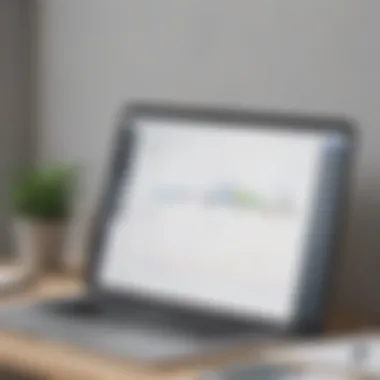

Moreover, Jira’s integration capabilities allow it to connect with various other applications, enhancing its functionality without overwhelming users. Teams can synchronize Jira with communication tools, version control systems, and reporting software to create a cohesive environment. This seamless integration fosters a smoother workflow and reduces the friction that often accompanies multi-tool project management.
In summary, the features of Jira stand as pillars that enable effective project management, particularly for software development. Each component—from agile project management to issue tracking and customization—plays a vital role in ensuring teams can operate efficiently and responsively. The combination of these features, especially when integrated with tools like Wrike, can lead to remarkable improvements in productivity and collaboration among teams.
Methods for Syncing Wrike and Jira
In the realm of project management, the ability to effectively synchronize tools is essential for enhancing overall productivity and communication. Integrating Wrike and Jira is not just a convenience; it is a necessity for teams aiming to streamline their processes. When these two powerful platforms work together, they can capitalize on each other’s strengths, creating a seamless workflow that covers various project management needs.
Several specific elements make the integration of Wrike and Jira beneficial. It allows for real-time updates across teams, which can reduce miscommunication and ensure everyone is on the same page. Furthermore, integrating these tools can lead to better resource allocation, as project managers can easily track task progress and identify potential bottlenecks.
Considerations are also vital when approaching this integration. Not all teams may require complete synchronization. Some might benefit from a more tailored integration that focuses on specific workflows or data points. Thus, understanding the specific needs of your teams and projects is key to successful integration.
Using Built-in Integration
Both Wrike and Jira offer built-in integration capabilities that any organization can leverage. This method is often preferred due to its straightforward setup process and reliable functionality. Users can link tasks and projects between Wrike and Jira to ensure information flows smoothly between the two platforms.
With built-in integration, users can expect a few specific benefits:
- Ease of Use: Typically, this process does not require deep technical knowledge. Basic navigation in each tool is generally sufficient.
- Real-Time Data Sync: Any updates made in one platform can instantly reflect in the other, minimizing delays.
- Centralized Dashboard: Some configurations allow for a centralized view of various tasks, improving oversight.
While this method does present advantages, there are limitations as well.
- Customization: Built-in integrations may not always offer the level of customization some teams need.
- Setup Complexity: Although typically easier, certain configurations might still be complex and require some technical input.
Third-Party Integration Tools
Another method for syncing Wrike and Jira is through third-party integration tools. Several applications in the market can facilitate this integration, offering more personalized and sophisticated solutions for organizations.
These tools provide enhanced flexibility and greater possibilities for customizing workflows. Popular options include tools like Zapier and Unito, which enable businesses to connect multiple apps beyond just Wrike and Jira, allowing for a more interconnected workflow.
The benefits of using third-party tools include:
- Greater Customization: These applications often allow for tailored workflows that can fit the unique demands of a project.
- Advanced Features: Many third-party options come with additional features that improve project tracking, reporting, and data visualization.
- Cross-Platform Integrations: While some built-in solutions focus primarily on syncing two tools, third-party apps often facilitate integration with multiple platforms, streamlining processes across various software.
Nonetheless, reliance on third-party tools comes with considerations as well, such as:
- Cost: Many of these tools operate on subscription models, which could increase expenses.
- Dependability: The reliability of a third-party application is crucial. It is important to choose well-reviewed tools that come with support and regular updates.
Overall, choosing between built-in integrations and third-party solutions will depend on the specific needs and resources of the organization. Ultimately, the goal remains to create a smooth operational environment that can adapt to the changing demands of projects.
Step-by-Step Implementation Guide
Implementing an integration between Wrike and Jira involves a structured approach. This guide helps ensure a smooth synchronization of tasks and data. Following these steps minimizes disruptions and enhances project management efficiency. Without proper implementation, the benefits of integration may not be fully realized.
Creating API Credentials
Creating API credentials is the first crucial step in establishing the integration. It involves generating keys that allow the two platforms to communicate securely. Here’s how to do it:
- Navigate to Your Account Settings: Open your Wrike account and locate the API section within the settings. Each platform may differ slightly in navigation, but it should be straightforward.
- Generate Your API Key: Click on the option to create a new API key. This key will serve as a unique identifier for your application interacting with the API.
- Store the Key Securely: Once generated, ensure to keep this key in a safe location. Loss of this could prevent further integration work and require a reset of credentials.
By carefully following these steps, you lay the groundwork for a successful data sync.
Configuring Integration Settings
Configuration is where the real magic happens. You must set up the parameters under which Wrike and Jira will share data. This step is essential for tailored functionality to meet your specific needs.
- Access the Integration Panel: In both Wrike and Jira, go to the integrations section. This is where you will configure how the two systems interact.
- Select Data Fields to Sync: Decide which fields from Wrike you want to sync with Jira. This might include tasks, subtasks, or specific custom fields. Aligning these fields ensures your teams work on consistent data.
- Establish Frequency of Syncing: Choose how often the systems will sync with each other. Options typically include real-time, daily, or weekly syncing depending on project requirements.
- Save Changes: Once everything is set, confirm and save the configuration. This ensures changes are applied, making the integration active.
Proper configuration leads to a more streamlined workflow and helps prevent issues down the line.
Testing the Integration
After setting up, testing is vital. This step checks that the integration works as anticipated before rolling it out to all users. Here is how you can conduct testing:
- Create Test Data: Begin by setting up a simple test project in Wrike. Add a few tasks and ensure they have different statuses.
- Sync and Verify: Trigger the sync process. After a few moments, check Jira to see if the test project appears with the correct information synchronized.
- Make Adjustments if Necessary: If discrepancies appear, revisit the configuration settings to correct any issues. This might involve aligning custom fields or adjusting sync frequency.
- User Feedback: Share the testing results with team members. Their input can highlight issues you might have missed.
Testing is a safeguard against potential errors that could affect productivity. Only after confirmation that the integration is smooth should you consider a full rollout.
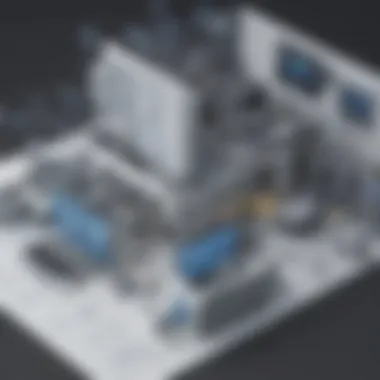

Integrating Wrike and Jira with careful planning opens up a wider avenue for productivity improvement and collaboration.
Best Practices for a Successful Sync
Integrating Wrike and Jira can bring significant efficiency to project management. However, to ensure that this integration is effective, it is crucial to follow certain best practices. These practices not only streamline the synchronization process but also mitigate potential risks involved in managing data across both platforms. Adopting these strategies can enhance overall productivity, foster collaboration, and improve data integrity.
Regular Data Audits
Regular data audits are essential for maintaining the integrity of the information shared between Wrike and Jira. During these audits, teams should assess the data accuracy and consistency across both systems. This practice helps in identifying discrepancies that may arise due to manual input errors or integration issues.
For example, if a task is marked complete in Jira but still appears as open in Wrike, it can lead to confusion and miscommunication among team members. By conducting regular audits, organizations can detect such inconsistencies early on.
- Benefits of Regular Data Audits:
- Identifies discrepancies promptly.
- Enhances data trustworthiness.
- Improves team decision-making through accurate information.
Auditing involves establishing a routine process. This could mean a weekly or monthly review of the data sync results. The insights drawn could guide the team in understanding patterns and making informed adjustments as needed.
User Training and Onboarding
Another best practice for successful integration involves comprehensive user training and onboarding. With two powerful tools, Wrike and Jira, in use, teams must understand how these systems work together. This knowledge is critical.
Training sessions should cover:
- How to navigate both platforms.
- Best practices for updating and managing tasks.
- Importance of maintaining data accuracy.
User Feedback is Valuable: Gathering feedback from users during training sessions can help to tailor future training.
A well-structured onboarding program can significantly change user experience. This not only boosts confidence in using both systems but also reduces the resistance to change that teams might face.
Establishing Clear Protocols
Establishing clear protocols is vital for the successful operation of synced systems. These protocols should delineate how tasks are created, updated, and closed in both Wrike and Jira. Without these guidelines, teams may find themselves lost in process confusion.
Protocols may include:
- Naming conventions for tasks and issues.
- Define roles and who is responsible for syncing data.
- Outline when and how updates should be communicated among team members.
Clear protocols streamline communication, ensuring everyone is on the same page and reduces the potential for errors.
By adhering to these best practices, businesses can optimize their integration efforts, making sure that Wrike and Jira collaboratively enhance productivity and operational efficiency.
Challenges in Wrike and Jira Integration
Integrating Wrike and Jira can yield significant benefits, such as improved workflow and enhanced communication within teams. However, this process is not without its challenges. Understanding these challenges is crucial for any organization looking to effectively implement a seamless union between these two powerful project management tools. Awareness of common issues can lead to proactive strategies that prevent integration hurdles, ensuring that the full potential of both platforms is realized.
Data Consistency Issues
One major challenge that arises during the integration of Wrike and Jira is data consistency. When syncing these two systems, discrepancies in data entries can occur. For instance, if a task is updated in one platform but not in another, it may lead to confusion among team members about project status or priority. This misalignment can create inefficiencies and vulnerabilities in the project workflow.
To mitigate these issues, it is essential to establish clear data management protocols. Regular audits and syncing schedules can help maintain consistency. Using data mapping techniques can also ensure that fields from Wrike and Jira align correctly. This approach minimizes the risk of data inconsistencies and promotes a smoother integration experience.
User Resistance to Change
Another significant hurdle is the user resistance to change. Employees often develop a comfort with existing tools and workflows. When introducing a new integration between Wrike and Jira, some team members may express skepticism or reluctance to adapt. This resistance can slow down the adoption process and hinder the integration's success.
To navigate this challenge, training programs can be beneficial. These programs should focus not only on the technical aspects of the integration but also on the advantages it brings to the users. Highlighting successful case studies and testimonials can also demonstrate the benefits in a relatable way. Encouraging feedback and addressing concerns can help to foster a culture open to innovation and adaptation.
Technical Roadblocks
Technical issues are often a critical obstacle in the Wrike and Jira integration process. Organizations may encounter compatibility issues, software bugs, or unexpected downtime, which can disrupt continuous workflow. These roadblocks can stem from various sources, including outdated systems, lack of proper API configurations, or other unforeseen IT challenges.
To deal effectively with potential technical roadblocks, maintaining a solid IT support team is important. Regular updates to both Wrike and Jira should be scheduled to ensure compatibility. Documenting all integration processes will also provide a valuable reference for troubleshooting any issues that arise.
Navigating the technical complexities of integration is essential for a successful project management strategy.
By recognizing the common challenges associated with Wrike and Jira integration, organizations can better prepare themselves to face these issues head-on, paving the way for a more efficient and cohesive project management environment.


Measuring Success Post-Integration
Measuring success following the integration of Wrike and Jira is essential for organizations aiming to optimize their project management processes. Integration is not just a one-time effort but a continuous journey that requires assessing the impact on efficiency, task completion, and overall team satisfaction. Businesses should focus on a few specific elements that will inform them how effective the integration has been.
First, monitoring the flow of data between both platforms is critical. Ideally, integration should facilitate seamless information sharing. Besides, it should enhance visibility into project statuses. With real-time data synchronization, teams can make informed decisions, minimizing the chances of errors or miscommunication.
Next, the benefits of integration include improved collaboration. When Wrike and Jira work in concert, it allows for enhanced teamwork, leading to a more cohesive work environment. When employees see how their work fits into the larger context, motivation increases, leading to higher productivity levels.
Though integration can present challenges, tracking progress is vital. Organizations must evaluate how these two tools complement each other in the daily workflow. Considerations include user adoption rates and overall project delivery timelines.
"Monitoring performance after integration is fundamental to identifying areas for improvement and maintaining high team productivity."
Key Performance Indicators
Defining key performance indicators (KPIs) is fundamental to understanding the success of the integration. KPIs should align with business objectives and project goals. For instance, teams should evaluate metrics like task completion rates, time spent on projects, and the number of issues resolved within a specific time frame.
Some useful KPIs can include:
- Task Completion Rate: This measures how many tasks are completed on time versus those that aren’t, providing insight into the efficiency of the integrated systems.
- Project Delivery Timeliness: Understanding whether projects are delivered on or before deadlines helps assess overall project management effectiveness.
- Issue Resolution Time: A reduction in the time it takes to resolve issues can be a direct indicator of the integration’s success.
- User Adoption Rate: How quickly and effectively team members adapt to the new integrated system reflects its usability and value.
Collectively, these indicators will inform leaders about the tangible benefits or any need for adjustments.
User Feedback and Improvement
User feedback is a critical component of measuring integration success. Gathering insights from team members can illuminate aspects that may require improvement. Engaging teams in this feedback process enables organizations to make informed adjustments to workflows, ensuring that the integrated systems serve their intended purposes.
Ways to gather feedback effectively include:
- Surveys and Questionnaires: Distributing surveys after integration allows team members to share their experiences and pinpoint pain points.
- Team Meetings: Regular check-ins provide valuable opportunities for discussion and immediate feedback.
- Performance Reviews: Incorporating integration experiences into performance evaluations can help gather individual insights on the integration process.
As feedback is collected, continuous improvement should be the goal. Regularly revisiting workflows and settings will optimize how the tools work together. Being attentive to team needs promotes a culture conducive to productive work, ultimately aligning with long-term organizational goals.
Future Trends in Project Management Integrations
Project management tools constantly evolve. Integrating platforms like Wrike and Jira is a crucial step for many companies to stay competitive. Understanding the future trends in project management integrations offers insights that can help businesses align their goals with technological advancements. These trends not only impact usability but also efficiency and overall collaboration within teams.
The importance of focusing on future trends lies in how they can transform workplace dynamics. Organizations can enhance workflow, accountability, and result. Being aware of these developments is essential for small to medium-sized businesses, entrepreneurs, and IT professionals aiming to optimize their project management strategies.
Increasing Use of AI and Automation
Artificial intelligence is transforming project management tools. Automation can streamline repetitive tasks, reduce errors, and free up time for team members. Many companies are adopting AI-driven features within Wrike and Jira to improve productivity.
- Predictive Analysis: AI can help identify potential project risks based on historical data. This allows teams to proactively address issues before they escalate.
- Task Automation: Features like task assignments and follow-ups can be automated. This ensures that no responsibilities are overlooked while minimizing manual input.
- Reporting Enhancements: AI generates comprehensive reports without extensive manual data compilation. Teams can access insights quickly and effectively.
Automation leads to increased efficiency. It simplifies workflows, allowing employees to focus on high-value tasks rather than mundane, repetitive actions.
Enhanced User Customization Features
Customization plays a vital role in user experience with project management tools. As organizations recognize the unique needs of their teams, there is a growing demand for tailored functionalities.
- Personalized Dashboards: Users can create dashboards that best suit their preferences and tasks. This feature increases software usability.
- Flexible Integrations: Businesses are integrating various tools with Wrike and Jira to suit their specific workflows. This ensures that all platforms function cohesively.
- User-Specific Permissions: Customization in permissions helps maintain security while allowing functionality based on users’ roles in the organization.
Enhanced user customization will likely be an industry standard in the future. It addresses diverse needs and promotes better user adoption of these tools.
"Focusing on future trends in integrations isn’t merely an option. It is crucial for businesses aiming for sustained growth and success."
Embracing automation and customization will provide firms with the tools needed to streamline processes. In turn, this can lead to better project outcomes and overall satisfaction among team members.
The End
Integrating Wrike and Jira represents a crucial step for organizations that aim to optimize their project management processes. The importance of this integration lies not only in enhancing collaboration between teams but also in improving overall efficiency. It enables users to leverage the strengths of both platforms, allowing tasks and issues to be managed in a more streamlined manner. By syncing these tools, businesses can ensure that all team members have access to the same information, reducing miscommunication and improving project clarity.
Recap of Integration Key Points
To summarize the key points discussed in this article, the following aspects should be highlighted:
- Understanding Integration Needs: Clearly defining the reasons behind integrating Wrike and Jira ensures that the objectives align with organizational goals.
- Features Overview: Recognizing the unique features of both tools assists in identifying which functionalities will benefit from integration.
- Implementation Methods: Exploring both built-in integration options and third-party tools provides various approaches to achieve seamless connectivity.
- Best Practices: Regular data audits, user training, and establishing clear protocols are essential for maintaining an efficient integration.
- Challenges and Solutions: Acknowledging potential data consistency issues and user resistance helps in proactively addressing them during the integration process.
- Measuring Success: Establishing key performance indicators and gathering user feedback assess the effectiveness of the integration.
Final Thoughts on Project Management Efficiency
Ultimately, the integration of Wrike and Jira serves as a transformative opportunity for small to medium-sized businesses and IT professionals. As project management demands grow, the ability to synchronize tools will become increasingly valuable. This integration can significantly reduce project timelines and increase productivity. Moreover, it opens the door to future enhancements through data analytics and insights, which lead to informed decision-making.
As organizations evolve, they must remain adaptable by continually reevaluating their integration strategies to align with changing project needs. The implementation of such tools facilitates not only current efficiencies but also positions companies for sustainable growth in competitive markets.















