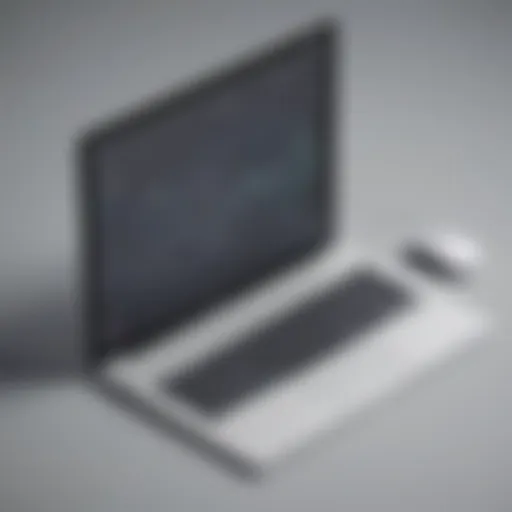Deep Dive into PDF Generator Software for Businesses
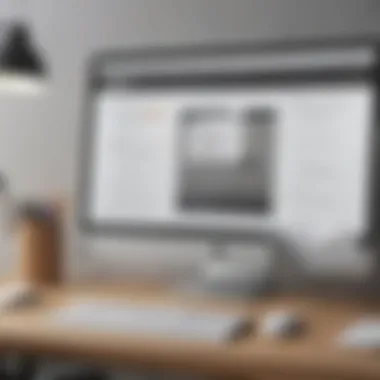

Intro
In today’s fast-paced business world, where the demand for efficiency and accuracy is paramount, PDF generator software has emerged as a crucial tool for organizations. This software enables users to create, manipulate, and manage PDF files with ease. But what exactly does it entail, and why is it significant for businesses? Understanding the ins and outs of PDF generator software can make the difference between seamless document workflows and chaotic file management.
When businesses adopt PDF generator software, they unlock a host of opportunities, from simplifying document generation to enhancing collaboration. Whether you’re a small startup or a medium-sized organization, recognizing how this technology can streamline operations is of utmost importance. Throughout this article, we will dissect not just the software's functionalities, but also its importance in the contemporary business ecosystem.
As we delve into this comprehensive exploration, it's essential to grasp the various facets that come into play with PDF generator software. From its defining characteristics to the competing options available in the market, we aim to furnish you with insights that make informed decision-making easier.
Software Overview
Definition and Purpose of the Software
PDF generator software refers to applications designed to create PDF documents from various file formats. It offers a user-friendly interface that transforms texts, images, and layouts into the widely used Portable Document Format. This format is celebrated for its reliability in preserving document integrity across different devices and operating systems. By serving as a bridge between different data forms and the PDF format, this software simplifies the process of generating professional-looking documents.
The primary purpose of PDF generator software is to facilitate the efficient creation and distribution of documents. As businesses produce an increasing quantity of documents, the need for a reliable format that ensures visibility and compatibility between users becomes critical.
Key Features and Functionalities
PDF generator software comes packed with a myriad of features that enhance user experience and document quality. Some standout functionalities include:
- Batch Processing: This allows users to generate multiple PDFs simultaneously, saving time and effort.
- Customizable Templates: Users can create templates for common document types, which helps maintain consistency across communications.
- Integration Capabilities: Many PDF generators integrate seamlessly with other software tools, such as customer relationship management (CRM) systems and content management systems (CMS).
- Security Features: Options like password protection and watermarking ensure that sensitive information remains protected from unauthorized access.
- Editing Tools: Some solutions offer editing capabilities, enabling users to modify documents directly within the PDF format, thus avoiding the need to start from scratch.
"The right PDF generator can not only enhance productivity but also improve collaboration among teams by providing a more streamlined document workflow."
Understanding these features can boost the effectiveness of your document management processes, ensuring that you capitalize on the capabilities of PDF generator software.
Comparison with Alternatives
Overview of Competitors in the Market
In the realm of document generation, various alternatives exist that may serve similar functionalities as PDF generator software. Programs like Microsoft Word, Google Docs, and Adobe Acrobat are common names that come to mind. Each has its own set of capabilities, user interfaces, and pricing structures. Comparing them effectively can guide you toward finding the best fit for your organization.
Key Differentiators
What truly sets PDF generator software apart from these alternatives? Here are the essential points of differentiation:
- Specialization: While tools like Word or Google Docs focus more on document creation and editing, PDF generator tools specialize exclusively in producing high-quality PDF files.
- File Integrity: PDF generators excel at preserving the formatting and layout of the original documents, an area where other general text editors may fail.
- Document Management Features: Many PDF generators include advanced management capabilities, making them ideal for businesses that require organized archival systems for their documents.
Recognizing these nuances is crucial for stakeholders looking to adopt a solution that truly meets their organizational needs. By understanding the advantages and limitations of each option, decision-makers can make informed choices to align with their specific requirements.
Understanding PDF Generator Software
The significance of grasping what PDF generator software entails can't be overstated, especially for today's small to medium-sized businesses and tech-savvy entrepreneurs. As digital documentation becomes the norm, the ability to generate, edit, and share PDF files efficiently is paramount. This software serves as a cornerstone in ensuring that documents retain their formatting no matter where they are accessed or edited. By understanding the ins and outs of PDF generators, one can leverage their capabilities to improve workflow, enhance collaboration, and fortify security when handling sensitive documents.
Defining PDF Generator Software
When we talk about PDF generator software, we’re looking at a suite of applications designed to create, modify, and manage Portable Document Format (PDF) files. A PDF generator allows users to convert documents, images, and web pages into PDF files while ensuring that quality is preserved throughout the process. It usually includes features for editing text, adding images, and incorporating hyperlinks, making it a versatile tool for users across various industries.
PDF formats are especially popular because they maintain their layout across different devices and operating systems, providing a consistent user experience.
Historical Context and Evolution
The journey of PDF generator software stretches back to the early 1990s when Adobe Systems first introduced the PDF file format. Initially designed to present documents in a reliable way that mirrors printed output, the PDF quickly became a vital component of business operations. Back then, generating a PDF often required complex software and a deep understanding of the underlying technology.
As computers and the internet evolved, so did PDF generators. In the late 90s and early 2000s, several alternatives sprang up, allowing users to create PDFs without the need for expansive software suites. The advent of online PDF generators around the mid-2000s marked a pivotal shift; it helped democratize access to PDF generation. Suddenly, users could craft PDFs directly from their web browsers without hefty investments in proprietary software.
Today, you can find a wide array of PDF generators that cater to different needs, from simple document creation to advanced features like batch processing and automated workflows. The historical evolution highlights not just the advancement in technology but also the changing needs of users in a rapidly digitizing world.
As businesses continue to navigate the complexities of digital documentation, understanding the foundations and evolution of PDF tools remains essential for making informed choices about which software to implement.
Core Features of PDF Generators
Understanding the core features of PDF generators is essential for any business looking to improve its document management processes. PDF generator software serves various functions, and knowing these features helps organizations make informed decisions. At the heart of these tools lie capabilities that enhance productivity, facilitate collaboration, and ensure document integrity. This section digs into what makes these features indispensable.
Document Creation and Editing
Creating documents that look professional while manipulating existing ones is a primary function of any PDF generator. High-quality PDF software allows users to create documents from scratch or convert various formats—like Word, Excel, or even images—into PDFs with ease. The editing feature, often overlooked, is equally crucial. Many generators enable users to tweak text, adjust images, and rearrange pages without needing to start from scratch. This flexibility not only saves time but also simplifies the workflow.
Consider the scenario of a marketing team crafting a proposal. They might pull in information from various sources. With the right PDF generator, they can fashion a cohesive document, adjusting elements as necessary, all within a single platform. This reduces errors and improves the final product’s professionalism.
File Format Compatibility
In a world where collaboration often happens with numerous tools, file format compatibility stands out as a significant consideration. A top-grade PDF generator accommodates various file formats enabling seamless transitions between different software applications. This means you can convert files from Microsoft Office, Google Docs, or even image files without any hiccups. When a team is spread across different platforms, having a solution that works universally can eliminate unnecessary downtime.
"Compatibility is not just a luxury; it is a necessity in modern document management. Without it, workflows can become bottlenecks, dragging down productivity."
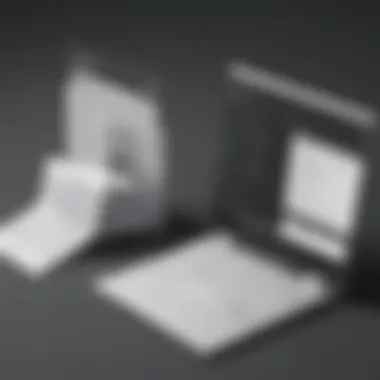

Document Security Features
As businesses increasingly shift towards digital documentation, security cannot take a backseat. A robust PDF generator incorporates multiple security features. These might include encryption options to lock sensitive data, user authentication to restrict unauthorized access, and watermarking, which helps in protecting intellectual property. Customizing permissions is also a valuable feature, allowing certain users to edit a document while others can only view it. Consequently, sensitive information remains safeguarded even when documents are shared widely.
Imagine a law firm sending a contract for review. By using a PDF generator with encryption and access control, they ensure that their clients' confidential information doesn't fall into the wrong hands.
In summary, the core features of PDF generators rely heavily on their ability to create, edit, and secure documents while offering compatibility with various other tools. These elements enhance efficiency and foster a smoother, more secure workflow. Understanding and leveraging these features positions small to medium-sized businesses advantageously, aligning their practices with the technological standards of the information age.
Types of PDF Generator Software
When it comes to managing documents, understanding the various types of PDF generator software is essential. This knowledge enables small to medium-sized businesses, entrepreneurs, and IT professionals to choose the right tool that aligns with their operational needs and enhances productivity. Each type of PDF generator has its own unique benefits and considerations, and being aware of these can make a substantial difference in document handling workflows.
Online PDF Generators
Online PDF generators are particularly popular due to their accessibility and ease of use. These web-based tools allow users to create and edit PDF files from anywhere with an internet connection. They are often user-friendly and do not require installation, making them appealing for those who may not have advanced tech skills.
Benefits of Online PDF Generators:
- No installation needed: Just open a browser, and you are good to go.
- Cross-device access: You can work from your laptop, tablet, or even your smartphone without being tied to a specific machine.
- Collaboration features: Many online tools enable real-time collaboration, allowing multiple users to work on the same document simultaneously.
However, it's not all smooth sailing. Users must also consider internet connectivity; a good connection is vital to avoid disruptions. Additionally, concerns regarding data privacy can arise since files are often stored on the provider's servers.
Desktop PDF Generators
On the other hand, desktop PDF generators offer a different set of advantages and are suitable for users requiring robust features. These applications are installed directly on a computer and generally provide more comprehensive functionality compared to their online counterparts.
Advantages of Desktop PDF Generators:
- Greater functionality: Often equipped with advanced editing tools for images and text, making them suitable for professional needs.
- Offline access: Once installed, these programs can be used without needing an internet connection, making them reliable in any setting.
- Enhanced security: With files stored locally, there’s less risk of exposing sensitive material online.
However, they come with their own drawbacks, such as requiring a purchase (often with hefty price tags) and being limited to the device where they're installed.
Mobile PDF Generators
With the rise of mobile technology, mobile PDF generators have become increasingly significant, especially for on-the-go professionals. These apps allow users to create, edit, and manage PDF files right from their smartphones or tablets, catering to a fast-paced work environment.
Key features of Mobile PDF Generators:
- Convenience: Create and share documents from anywhere, making it easy to work during commutes or travels.
- User-friendly interfaces: Most mobile apps are designed for quick navigation, ensuring even novices can manage their documents effectively.
- Integration with other apps: Many mobile scanners and document apps integrate seamlessly with PDF generators, facilitating a streamlined process.
Yet, it’s critical to note issues such as smaller screens, which might impede detailed editing tasks, and potential limitations in functionality when compared to desktop applications.
"Choosing the right type of PDF generator software can significantly enhance not just productivity but also the ease of document management across your team."
In summary, selecting the right type of PDF generator software boils down to your specific needs, environment, and the nature of your document workflows. Understanding the characteristics, pros, and cons of online, desktop, and mobile PDF generators will empower you to make an informed choice that most effectively supports your business objectives.
Evaluating User Benefits
When delving into the realm of PDF generator software, evaluating user benefits becomes paramount for any small to medium-sized business. The right software can catalyze a transformation in how organizations handle documents, thus influencing overall productivity, cost management, and team collaboration. Users need to grasp not only how the tools function but also the tangible advantages they offer in daily operations.
Increased Efficiency in Document Management
One of the standout benefits of PDF generators is their ability to streamline document management. In a world where information is king, the capability to create, edit, and manage documents efficiently can save countless hours. Think about it: rather than spending time on repetitive tasks, such as reformatting or converting files, users can spend more energy on core business activities.
A well-configured PDF generator simplifies workflow and enhances productivity. Users can create standardized templates for various types of documents such as contracts, invoices, or reports, which promotes uniformity and reduces errors. Moreover, features like batch processing enable the handling of multiple files at once, transforming a labor-intensive task into a breeze.
- Example: Imagine a small marketing agency that regularly produces reports for clients. By utilizing a PDF generator, the agency can gather input from different team members in a fraction of the time previously required. This leads to faster turnaround times and increased client satisfaction, which ultimately boosts repeat business.
Cost Reduction Considerations
The cost aspect of PDF generator software can’t be ignored. Initially, businesses may hesitate to invest in this technology, particularly if free solutions are available. However, when businesses weigh the long-term value against initial costs, the benefits of paid options often become apparent. Paid software usually offers more robust functionalities, better customer support, and enhanced security features that free options may lack.
Furthermore, PDF generators can eliminate costs associated with printing and mailing documents. Digital documentation reduces paper use, lowers postage costs, and minimizes the need for large physical storage spaces. This not only helps the bottom line but also aligns with environmentally-conscious practices.
By choosing the right PDF generator, companies can achieve significant cost reductions over time, proving that the initial investment is often justified.
Enhanced Collaboration Capabilities
In today's interconnected world, collaboration is key. PDF generators enhance collaborative efforts significantly. Many software solutions allow multiple users to work on a single document, making the editing and review process seamless. Whether it’s for a project proposal or a business report, team members can annotate and comment without needing to pass documents back and forth physically.
Additionally, cloud integration ensures that everyone has access to the most recent versions of files, eliminating confusion and miscommunication. This real-time collaboration means that teams can react swiftly to changes or feedback, thus improving overall project outcomes.
- Example: Consider an IT team working on new software documentation. Using a PDF generator, they can collectively edit the user manuals, address feedback instantaneously, and push out iterations faster. Such efficiency not only leads to timely project completions but also enhances the team's capacity to tackle multiple projects at once, leading to overall growth.
In essence, evaluating user benefits is more than just listing features; it's about understanding how these tools can fundamentally transform a business's operational landscape. From increased efficiency and reduced costs to boosted collaboration, PDF generators offer several advantages that resonate deeply with the needs of small to medium-sized enterprises as well as professionals across diverse industries.

Comparative Analysis: Free vs Paid Solutions
Understanding the spectrum of PDF generator software involves assessing the choices between free and paid solutions. This comparison is crucial for small to medium-sized businesses, entrepreneurs, and IT professionals who need to make informed decisions about their software investments. Free options often present a tempting lure, but weighing their limitations against the comprehensive features of paid solutions is vital.
Essentially, the choice boils down to the specific needs of the organization and the tasks at hand. While free software can be sufficient for basic operations, more complex requirements frequently demand the robustness offered by paid alternatives.
Advantages of Free Software Options
Free software options can be a great fit for users who are just starting or for those with minimal needs. These solutions typically attract users with several key benefits:
- No Financial Commitment: As the name suggests, free software does not have associated costs, which can significantly benefit tight budgets.
- Simplicity and Ease of Use: Many free applications focus on straightforward functionalities, making them user-friendly. For instance, tools like Smallpdf or PDFescape offer an intuitive interface for generating and editing simple documents.
- Trial and Exploration: Free software provides an opportunity to trial features without commitment. These experiences can help users identify what works for them, before investing in a paid option.
- Community Support: Many free tools have vibrant online communities, where users can share tips, troubleshoot common issues, and explore best practices. Websites like Reddit and forums are bustling with discussions pertaining to these tools.
However, it is essential not to jump in blindly. While free options come with perks, they may lack advanced functionalities and enduring customer support, which can prove limiting as needs evolve.
Evaluating Paid Software Benefits
Paid software has its own set of advantages that can significantly outweigh the costs involved. Understanding these benefits is key for organizations looking for reliable solutions:
- Advanced Features: For businesses that require extensive documentation capabilities, paid options like Adobe Acrobat or Nitro Pro include advanced functionalities such as PDF editing, form creation, and optical character recognition (OCR).
- Robust Security: Security is paramount for any organization. Paid software often comes with superior data encryption and compliance measures, thereby minimizing vulnerabilities and protecting sensitive information.
- Technical Support: Unlike free software, which may offer little to no assistance, paid solutions usually provide dedicated customer support. This can be a lifesaver for businesses needing timely help with technical issues or software setup.
- Regular Updates: Paid software is often updated more frequently, ensuring that users benefit from the latest features and security enhancements. These updates are crucial in an ever-evolving technological landscape.
The investment in paid software often translates to enhanced efficiency and capabilities, which can be invaluable as business needs grow.
Analyzing Return on Investment
Assessing return on investment (ROI) is critical when evaluating both free and paid software. Here are some points to consider:
- Cost vs. Benefits: Calculate the potential increase in productivity that paid software can bring. For example, if a paid solution saves an employee hours of work each week, the time saved translates directly into cost savings for the business.
- Long-Term Value: Investing in software that scales with your business can save costs in the long run. Consider how the software evolves with your needs; a paid solution might bear upfront costs but can grow alongside your organization, unlike many free options.
- Hidden Costs: Free software can unknowingly lead to costs in terms of lost time and productivity due to limitations in features or increased time spent troubleshooting issues.
By considering these factors, decision-makers can visualize the true value offered by their chosen software solutions.
Ultimately, the comparative analysis between free and paid PDF generator software helps empower businesses to select tools that align with their specific requirements while ensuring value at every stage.
Integration Capabilities
Integration capabilities in PDF generator software represent a critical aspect that influences decision-making for businesses, especially for small to medium-sized enterprises. These capabilities determine how well the software can coexist with other systems and applications in a corporate environment. In an era where smooth workflows and varied software solutions are paramount, the ability to integrate efficiently can streamline processes, reduce redundancy, and save valuable time. Many businesses are finding that compatibility with existing systems not only optimizes operations but also enhances productivity in ways that are often intangible.
Compatibility with Existing Systems
When selecting PDF generator software, understanding its compatibility with existing systems becomes pivotal. Businesses often run a multitude of applications—from enterprise resource planning (ERP) systems to customer relationship management (CRM) tools. If a PDF generator can seamlessly interface with these systems, it can enhance overall workflow efficiency and user satisfaction.
- Smooth Data Flow: Integration with existing systems allows for a seamless flow of information. For instance, if your PDF generator is compatible with Microsoft Office, you can convert documents directly from Word to PDF without unnecessary steps.
- Reduced Learning Curve: Familiarity with existing tools means that employees won't need extensive training to utilize the PDF software, making implementation more streamlined.
- Time Savings: A well-integrated PDF generator can help in batching processes. For example, invoices generated in a financial management tool can be automatically turned into PDFs for emailing, thus cutting down on manual intervention.
The bottom line is that if your PDF software can marry well with your other systems, it’s a win-win.
API Options for Developers
By providing application programming interfaces (APIs), PDF generator software opens doors for developers to personalize and enhance functionality. This is particularly beneficial for organizations that have custom solutions in place or those that need specific functionalities that out-of-the-box solutions might not offer.
- Customization: APIs allow developers to create tailored functionalities that are aligned with unique business processes. For example, if you require certain data to be auto-filled in PDF templates, an API can facilitate this.
- Integration with New Technologies: As businesses adopt new technologies, APIs can help PDF software evolve and adapt to keep up with new demands. For instance, integrating with a cloud storage system can simplify document management and retrieval.
- Collaborative Features: Developers can also create APIs that allow multiple users to collaborate on PDF documents simultaneously, enhancing teamwork and real-time edits.
Integrating APIs not only fosters innovation but also promotes a culture where technology adapts swiftly to business needs.
Automating Workflow Integrations
Automation can transform mundane tasks into efficient processes, and workflow integrations with PDF generators play a significant role in this transformation. Many businesses seek to minimize repetitive tasks and maximize the use of software that provides automation capabilities.
- Automated Document Creation: Imagine receiving a form submission and having it instantly transformed into a PDF document without lifting a finger. Automation makes this possible, significantly reducing the chance for human error and freeing up employee time for more high-level tasks.
- Scheduled Tasks: You can also set up automated jobs to run at specific times, such as generating weekly reports that are automatically converted to PDF and sent to stakeholders.
- Alerts and Notifications: Workflow automation can be programmed to send notifications when certain criteria are met. For instance, if a document requires approval, the system can notify relevant parties to take action.
In summary, automating workflow integrations with PDF generator software not only increases efficiency but also enhances reliability in document management.
"The right integration capabilities in PDF generation can be the subtle thread that stitches together disparate systems into a cohesive ecosystem."
Addressing Security Concerns
In today's digital landscape, addressing security concerns is paramount, particularly when it comes to PDF generator software. These tools often handle sensitive information, ranging from personal data to proprietary business documents. Breaches can lead not only to financial loss but also to erosion of trust with clients and stakeholders. Thus, understanding the security framework of PDF generator software is crucial for small to medium-sized businesses, entrepreneurs, and IT professionals alike.
Data Encryption Technologies
Data encryption is the frontline defense in protecting documents generated through PDF tools. It encodes the information in such a way that it is unreadable without proper authorization. There are various encryption standards that a capable PDF generator should employ:
- AES (Advanced Encryption Standard): Commonly used for its robustness, this method ensures files are guarded by a high level of security.
- RC4: Though not as secure as AES, some older systems still utilize this ciphering technique. It's crucial to be cautious when relying on it, given increasing vulnerabilities.
- Password Protection: This enables users to set passwords for opening or editing a PDF, but this should not be the lone line of defense.
Implementing these encryption technologies can significantly bolster document security. When using a PDF generator, check for compatibility with these encryption methods to ensure your data stays locked behind a virtual vault.
User Authentication Methods
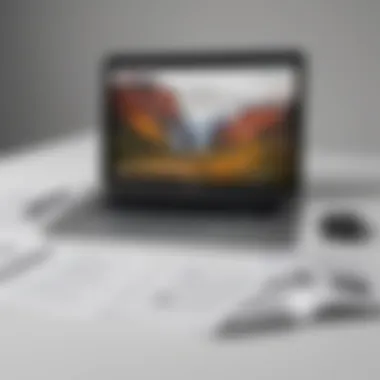

User authentication adds another layer of security, as it verifies the identity of individuals accessing the PDF documents. Here are a few common methods:
- Two-Factor Authentication (2FA): Requiring users to provide two different types of information before gaining access. For example, a password and a mobile verification code.
- Biometric Authentication: This includes fingerprint or facial recognition, which is becoming increasingly popular due to its high security level.
- Role-Based Access Controls: This restricts access based on user roles within an organization. Only those who need to access certain information are granted permission.
Choosing a PDF generator that offers robust user authentication functions is essential in ensuring that confidential information does not fall into the wrong hands.
Risks and Vulnerabilities
Even with the best encryption and authentication measures in place, risks and vulnerabilities lurk in the shadows. It's imperative to remain vigilant about potential security issues, which can include:
- Malware Integration: Hackers often employ methods that can bypass traditional security measures. Malware can be embedded in PDFs, leading unsuspecting users to download malicious software.
- Outdated Software: Many businesses neglect regular updates. Using outdated software puts users at risk since exploits are often discovered in older versions.
- Data Leak Risks: Given that PDFs can be shared across multiple platforms, sensitive information can leak during file transfer. It is important to ensure secure sharing practices are in place.
"Security is not a product, but a process." – Bruce Schneier
Being proactive rather than reactive is key. Regular security audits and training staff on recognizing potential threats can help mitigate these risks. While no system is foolproof, understanding these concerns can lead to better decision-making and ultimately, safer usage of PDF generator software.
Best Practices for Effective Usage
Using PDF generator software is not just about having the right tools at hand; it’s about knowing how to maximize those tools for better productivity and outcomes. In this section, we’ll break down some best practices that can serve as a guide, particularly for small to medium-sized businesses, entrepreneurs, and IT professionals looking to harness the full power of their PDF generators.
Optimal Software Configuration
Setting up your PDF generator software properly can make a world of difference in its functionality, speed, and performance. Optimal configuration isn’t a one-size-fits-all approach; it often requires some fine-tuning.
Start by ensuring that your software is compatible with your existing IT infrastructure. Check if your operating systems and other software applications are up to date. This can help in avoiding annoying hiccups in processing. Moreover, defining user permissions and access within the settings can help in managing documents securely. This also includes selecting the right output settings for your specific needs, whether it’s for high-quality prints or web-optimized files.
- Adjust settings based on task focus: For example, if you’re generating documents for legal purposes, prioritize settings that enhance security and compliance.
- Regularly review configurations: As your business needs evolve, revisit settings to ensure they align with your current goals.
Training Staff on Software Functions
Even the most powerful software is only as effective as the people using it. The training of staff on the functions of PDF generator software is crucial in streamlining workflow processes. Knowledge gaps can lead to underutilization of features which ultimately constrains productivity.
- Conduct regular training sessions to cover basic functions and advanced features of the software.
- Incorporate resources like manuals or online tutorials to empower staff to self-learn. This can be particularly beneficial in keeping pace with any updates or new functionalities that the software introduces.
Engaging employees in this manner not only enhances their skills but also promotes a culture of continuous improvement and learning. Emphasizing real-life scenarios during training can help staff see the practical utility of the software.
Regular Software Updates and Maintenance
Keeping your PDF generator software updated is necessary for optimal performance and security. Regular updates often come with improved functionality, performance enhancements, and crucial security patches. Think of it like maintaining a car; if you neglect it, performance can degrade over time.
- Set a calendar reminder for checking updates on a regular basis, maybe monthly.
- Monitor user feedback concerning bugs or performance issues, and address these issues promptly through the update mechanism.
- Don’t forget to backup your settings and any important templates to prevent data loss during an update.
Keeping your system current with the latest patches can help protect sensitive data from potential security vulnerabilities.
"Investing time in best practices for PDF software usage creates efficiencies that can lead to significant time and cost savings for your business."
By adopting and implementing these best practices, small to medium-sized businesses can enhance their document management processes, leading to smoother operations and better utilization of resources. Invest in your software's potential by configuring it properly, training your staff, and staying updated.
Future Trends in PDF Generation Technology
As technology continues to evolve, the demand for efficient and reliable PDF generation tools becomes more pronounced. This section explores the pivotal trends shaping the future of PDF generation, emphasizing innovations followed by considerations and potential benefits for small to medium-sized businesses, entrepreneurs, and IT professionals. Understanding these trends can help businesses better align their document management strategies with modern capabilities.
Artificial Intelligence Integration
Artificial intelligence (AI) has permeated various sectors, and PDF generation is no exception. AI integration in this realm promises to substantially enhance user experience and operational efficiency. One example is the use of AI-powered text recognition, which makes it possible to convert scanned documents into editable PDFs automatically. This is a game changer for businesses drowning in paperwork and seeking to digitize their archives.
By leveraging natural language processing (NLP), future PDF generators will analyze the content, suggesting categorization, tagging, or even summarization. For instance, an insurance company might use AI tools to optimize claims processing by generating PDFs with relevant information pre-filled through data extraction from forms.
However, it’s crucial for businesses to consider that integrating AI not only improves functionality; it also brings about considerations of data privacy and compliance. The need for robust measures to safeguard sensitive information will only grow as these technologies become more prevalent.
"Incorporating AI into PDF generation isn't just about better tools; it's about redefining workflows for optimal efficiency."
Environmental Considerations
As ecological awareness rises, businesses are under pressure to adopt sustainable practices. PDF generation software contributes to this goal by reducing paper usage, thereby supporting greener operations. With the rise of remote work, electronic documentation through PDFs has become a staple, minimizing the need for printed paper.
On top of this, more software developers are striving to create energy-efficient programs which consume less power during processing. Choosing such options could help small businesses decrease their carbon footprint while maintaining productivity. It's also worth noting that preferences for eco-friendly products often influence the choices of consumers today.
Choosing solutions that highlight sustainability not only shows responsibility but can also enhance a company’s reputation. Engaging in environmentally conscious practices can differentiate a savvy entrepreneur or IT professional in today’s competitive market.
Holistic Document Solutions
The concept of holistic document solutions is gaining traction in the PDF generation landscape. Businesses increasingly desire integrated systems that not only generate PDFs but also manage the entire workflow from creation to archiving. This means that a well-rounded PDF generator wouldn’t be just a one-trick pony but a comprehensive tool that interacts smoothly with other software systems, such as Customer Relationship Management (CRM) or project management tools.
Modern PDF solutions should facilitate:
- Seamless data sharing across platforms
- Automated document routing to relevant personnel
- Version control, ensuring that every stakeholder is working with the latest file modifications
Another noteworthy trend is the use of cloud storage within these holistic solutions. By hosting PDFs in a cloud environment, accessibility and collaboration are heightened, allowing teams to work together efficiently, regardless of their physical location. Not spying on each others' screen becomes a feature rather than a bug!
By embracing these future trends, businesses can position themselves to not only keep pace but thrive in the ever-evolving digital landscape.