iDrive vs Backblaze: In-Depth Storage Comparison


Intro
In today's fast-paced business landscape, choosing the right cloud storage solution is crucial for efficiency and security. Two players stand out in this arena: iDrive and Backblaze. Whether you're managing sensitive business data or simply need to back up personal files, understanding the nuances of these platforms can significantly impact your decision-making process.
This overview will dissect the core functionalities, advantages, and potential drawbacks of both services, providing a clear lens through which small to medium-sized businesses, entrepreneurs, and IT specialists can evaluate these options.
Software Overview
Definition and Purpose of the Software
Cloud storage has transformed how we manage and safeguard our digital assets. iDrive and Backblaze both fit into this category but with distinct focuses. iDrive offers robust backup solutions complemented by file syncing features, designed for users who require comprehensive data protection and accessibility. Backblaze, on the other hand, leans towards simplicity and ease of use, offering straightforward backup functionalities primarily for individuals and businesses that need a reliable and cost-effective solution for safeguarding their data.
Key Features and Functionalities
Both iDrive and Backblaze come equipped with a range of features, yet they cater to slightly different needs.
iDrive features include:
- Cross-platform compatibility: Access your files across various devices like computers, smartphones, and tablets.
- File sharing capabilities: Collaborate easily with team members by sharing access to files within the platform.
- Incremental backups: Only the changes made since your last backup are stored, which saves storage space and time.
- Military-grade encryption: Keeps your data secure during transmission and storage, providing a high level of confidentiality.
Backblaze features encompass:
- Unlimited backup space: Store as much data as you need without additional charges.
- Intuitive user interface: Designed to be user-friendly, making it accessible for individuals and smaller teams.
- Restoration options: Easily restore files via mail, USB drive, or direct download, which adds flexibility for users.
- Automatic and continuous backups: Ensures that your data is always up to date without requiring manual intervention.
In summary, while both iDrive and Backblaze aim to protect valuable data, their methodologies and features cater to varying user preferences, which is crucial for potential customers to assess based on their specific requirements.
Comparison with Alternatives
Overview of Competitors in the Market
The landscape of cloud storage is rife with alternatives, each trying to carve out its niche. Dropbox, Google Drive, and Microsoft OneDrive represent some notable competitors, each offering unique features but less focused on dedicated backup solutions compared to iDrive and Backblaze.
Key Differentiators
When weighing iDrive and Backblaze against their competitors, several factors can set them apart:
- Pricing models: iDrive offers tiered pricing that can scale with your needs. Backblaze typically provides a flat rate that remains constant, which could be more appealing for users with growing data storage demands.
- Features emphasis: iDrive places significant importance on backup flexibility and file sharing, while Backblaze prioritizes straightforwardness in backup restoration and user interface.
- Security protocols: Both services maintain solid security measures, but iDrive generally provides added layers of encryption, offering businesses peace of mind regarding data safety.
Understanding the differences between these services is essential for making informed decisions, especially when data integrity is at stake.
Prologue to Cloud Storage Solutions
In today's digital age, where data is the lifeblood of every business, the significance of cloud storage solutions cannot be overstated. Businesses small and large are capturing data at an unprecedented rate, and the way they store, protect, and access that data has transformed. Cloud storage not only alleviates the headaches associated with physical data storage but also provides a safety net against the unforeseen calamities that can lead to data loss.
When organizations assess their cloud storage options, they often weigh the needs of data protection, scalability, and ease of access against the myriad choices available. Choosing a cloud storage provider is not just a matter of picking the most popular name or the lowest price. It calls for a careful consideration of various elements that could affect the long-term viability of their data management strategy.
The Importance of Data Protection
Data protection has become a cornerstone of any technological investment. It isn’t just about keeping data safe from deletion; it also involves safeguarding sensitive information from breaches, unauthorized access, or corruption.
Businesses face numerous threats, from natural disasters to cyberattacks. Hence, adopting a robust data protection plan powered by reliable cloud solutions can mitigate risks significantly. Cloud services like iDrive and Backblaze offer immediate backups and multiple layers of security, such as encryption and redundancy. Businesses need the assurance that their data is like a well-locked treasure chest, safeguarded against both internal and external threats.
Overview of Cloud Storage Options
There is a buffet of cloud storage solutions on the market, each serving different needs and preferences. From personal users wanting to backup photos to enterprises needing massive storage capacities for complex databases, there’s something for everyone.
Among these options, iDrive and Backblaze have carved out unique niches that address specific requirements:
- iDrive: Known for its cross-platform capabilities and extensive backup features, it targets both individual and business users. Its features are ideal for those who seek flexibility and a comprehensive backup solution.
- Backblaze: Standing out for its simplicity and ease of use, it attracts users looking for a set-it-and-forget-it solution. Backblaze’s unlimited backup offerings are particularly appealing to those with large data sets or numerous system capabilities.
This article digs into the respective strengths and shortcomings of these foremost solutions, ultimately providing insight into which may align better with specific needs. The journey toward selecting the right cloud storage provider is one rife with considerations, and knowing what each platform brings to the table is absolutely essential.
iDrive: An In-Depth Overview
When discussing cloud storage, it’s essential to walk through an in-depth review of iDrive. This service caters to a wide variety of users, from individuals to large organizations. The significance of understanding iDrive lies not only in its features but also in the responsiveness it has shown to evolving backup needs. By delving into its detailed aspects, one can grasp what sets it apart from its competition. It offers benefits that align closely with the requirements of contemporary data management. One of the most appealing elements is its robust security and user-friendly design, which tends to resonate with a diverse user base.
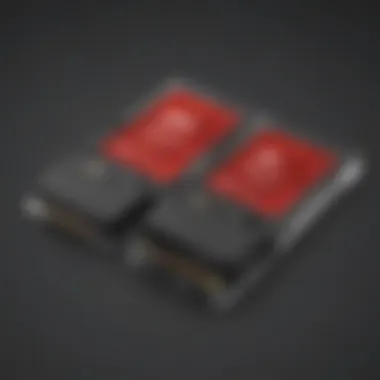

History and Development
iDrive first appeared on the scene in 1995. This longevity allows it to showcase the wisdom acquired through years of technological evolution. The growth phase of iDrive emphasized expanding its infrastructure to deliver an increasingly reliable service. Over the years, the platform has updated its capabilities, addressing user feedback and industry standards. This adaptability makes it not just a product but a continually evolving solution catering to the market's requirements. As technology improves, iDrive consistently evaluates its offerings, ensuring users engage with a relevant and forward-thinking service.
Core Features of iDrive
Cross-Platform Accessibility
Cross-platform accessibility is a key characteristic of iDrive that facilitates its wide use. It allows users to back up their data from multiple devices, including Windows, macOS, iOS, and Android. This flexibility becomes crucial as users often switch between devices throughout their day. The unique aspect of this feature is its seamless integration, allowing users to manage their backups without feeling limited by their choice of operating system. This broad compatibility is a strong selling point, especially for tech-savvy individuals and enterprises that utilize diverse systems. The downside might be the occasional hiccup during updates, but overall, the advantage of cross-platform accessibility stands tall.
Backup Scheduling Options
Backup scheduling options in iDrive empower users to define when their data should be backed up. This isn’t just a nice-to-have feature; it ensures peace of mind, especially for those managing critical data. Users can set schedules according to their preferences—be it daily, weekly, or monthly. This flexibility is beneficial for both individual users who want to maintain regular backups and businesses that handle substantial amounts of data. A unique aspect here is the ability to trigger backups based on network availability, which helps avoid excessive data usage. However, some users may find the initial setup a bit complex, but with time, it usually becomes second nature.
Data Synchronization Capabilities
Data synchronization capabilities are another strong point when talking about iDrive. This feature ensures that files are kept up to date across various devices. Users benefit as modifications made on one device reflect automatically on another. It is particularly advantageous for users who are constantly on the go, ensuring they have the most recent files wherever they find themselves. A vital characteristic of this feature is that it is real-time, which prevents any lag between devices. However, a point worth noting: synchronization may demand robust internet bandwidth, potentially affecting those with slower connections.
Pricing Structure
The pricing structure of iDrive is designed to accommodate a variety of users. Understanding how it breaks down is essential for evaluating overall value.
Individual Plans
Individual plans are tailored for personal users, offering ample storage at a competitive rate. The key characteristic here is affordability—users can back up a significant amount of data without breaking the bank. One standout feature is the free tier that allows potential customers to test the service. This option lets users experience the platform without financial pressure, which often converts to paid subscriptions. However, some may find the free storage limited, which may impede larger backups.
Business Plans
Business plans from iDrive target organizations seeking more robust solutions. The primary attribute of this offering is scalability, enabling businesses to upscale their storage as their data requirements grow. The plans often include perks like priority support, which can be crucial for businesses that cannot afford downtime. A unique aspect of these plans is the ability to secure an on-premises backup option alongside cloud storage, adding an extra layer of safety for sensitive data. However, the potential drawback lies in the more significant investment required upfront compared to individual plans.
Evaluation of Value
Evaluating the value derived from iDrive is straightforward for many users. When considering the features against the pricing, most would agree that the balance leans favorably towards iDrive. The key attributes that stand out include substantial storage space and numerous features packed into a single plan. There’s also a sense of reliability, as customer reviews tend to highlight positive user experiences. Still, one must acknowledge that some customers may seek alternative solutions that could provide quicker retrieval speeds, leading them to reassess their choices.
User Experience and Interface
User experience is vital in cloud storage platforms, and iDrive's interface generally offers an intuitive setup. New users typically find the layout straightforward, aiding in smoother navigation. The balance of simplicity and functionality is consistently highlighted in user feedback. While the interface might seem somewhat busy with various features available, most users adapt quickly. That said, encountering some minor lags during high-demand periods can occasionally taint the experience.
Security Features
Encryption Specifications
Security cannot be overlooked when selecting a cloud storage solution. iDrive employs strong encryption methods to safeguard user data. The unique feature worth mentioning is the ability for users to choose their encryption key, adding a personalized layer of security. This is particularly appealing for users handling sensitive information. The aspect that stands out is that data is encrypted both during transmission and while stored, ensuring a comprehensive security approach. Nonetheless, some users may find the task of managing their encryption keys slightly burdensome.
Data Redundancy Practices
Data redundancy practices within iDrive establish another layer of security. The platform keeps multiple copies of data across various servers. This means even if one data center encounters issues, users' information remains safe and accessible. This practice is arguably beneficial for both individual users and businesses that may rely heavily on uninterrupted access to their data. A unique feature here is the automatic versioning of files, allowing users to retrieve different iterations of a document. However, some may perceive this redundancy as excess storage that could drive up costs if not monitored.
Overall, iDrive presents a reliable and feature-rich cloud storage solution. Its combination of accessibility, pricing, and security features creates a solid choice for various users.
Backblaze: A Comprehensive Overview
Understanding the ins and outs of Backblaze is crucial for anyone evaluating cloud storage solutions. This section will dissect its history, core features, pricing structure, user experience, and security assessments, helping readers grasp how Backblaze stands out in a crowded market.
History and Background
Backblaze was founded in 2007 with the goal of creating a straightforward and affordable backup solution. From the outset, the founders recognized that individuals and businesses alike had a dire need for data protection without breaking the bank. They hit the ground running with a vision to simplify online data storage, aiming to eliminate the complex processes often associated with other cloud services. Over the years, Backblaze has garnered a robust user base, celebrated for its user-friendly approach and comprehensive features, making it a noteworthy contender in the cloud backup arena.
Core Features of Backblaze
Unlimited Backup Options
Backblaze offers unlimited backup options. This means users can store as much data as they need without worrying about additional costs. The appeal lies in not having to monitor storage limits or strategize what to back up. Instead, you can focus on the peace of mind that comes with knowing all your data is protected. However, while unlimited offerings may sound ideal, some may find themselves using excessive storage without realizing it.
Ease of Use
When it comes to ease of use, Backblaze shines brightly. The user interface is clean, and the setup process is designed for the everyday user. You don't need to be a tech whiz to get started; just a few clicks, and you're on your way to secure backups. This accessibility is essential for businesses that want to protect their data without investing extensive time in employee training. However, simplicity sometimes means missing out on advanced features that more seasoned users might seek.


File Restoration Process
The file restoration process in Backblaze is designed to be user-centric. Users can easily access their backed-up files and restore them with a few clicks. What sets it apart is the option to restore files via mail on a USB drive, providing a tangible backup option. This approach makes it efficient to retrieve large amounts of data. However, the downside here could be the waiting time for the physical drive to arrive.
Pricing Overview
Individual Plans
Backblaze’s individual plans offer straightforward pricing. For a flat monthly fee, users enjoy unlimited backup without any hidden charges or tiered plans. This transparency attracts users who want a hassle-free financial commitment, especially in an era where expenses can quickly spiral out of control. On the flip side, individuals who may require only a portion of this service may find it difficult to justify the cost every month.
Business Plans
The business plans from Backblaze cater to companies looking for robust data protection. This pricing strategy differs from individual plans, as it includes additional features like team management tools and enhanced customer support. By offering flexibility, small to medium-sized businesses can benefit from the scalability of their solutions. Although this might appeal to larger businesses, smaller ventures, with limited budgets, could find these plans a stretch.
Cost Comparisons
In terms of cost comparisons, Backblaze generally positions itself as a budget-friendly choice, especially when compared to solutions like iDrive or Acronis. The straightforward pricing structure allows direct comparisons, reassuring potential users about their financial investment. However, while Backblaze's low-cost approach is enticing, it’s essential to consider the specific features needed, as sometimes you get what you pay for.
User Experience and Interface
Backblaze is widely acknowledged for its intuitive user experience. Every aspect, from the initial download to restoring files, has been fine-tuned for the average user. The interface is straightforward, allowing users to view their backups clearly without an overwhelming amount of information. They've effectively struck a balance by prioritizing user-friendliness while still offering access to more technical settings, albeit further down the rabbit hole. This adaptability caters to a diverse audience, from casual users to IT professionals.
Security Assessment
Data Encryption Mechanisms
Backblaze employs robust data encryption mechanisms both during transmission and at rest. This means that not only is the data encrypted when it’s being uploaded, but it remains encrypted once it reaches the cloud. Such measures are crucial for maintaining data integrity. While encryption strengthens security, it also means that recovering forgotten passwords or accessing data can be a headache if proper precautions aren't taken.
Compliance Standards
Compliance standards are a significant aspect of Backblaze’s security strategy. The platform adheres to strict regulatory standards, which can be particularly important for businesses in regulated industries. This commitment reflects Backblaze's understanding of its users' diverse needs, enhancing its reliability as a backup solution. However, it's essential for prospective users to thoroughly read compliance details relevant to their industry to ensure that all particular requirements are met.
Comparative Analysis of iDrive and Backblaze
When it comes to safeguarding digital assets, performing a comparative analysis of cloud storage solutions like iDrive and Backblaze becomes crucial. With the increasing reliance on technology in everyday operations, both small businesses and individual users need robust systems that ensure their data is safe, easily accessible, and efficiently backed up. Each of these platforms provides unique features and pricing models, which cater to different user needs and contexts. Therefore, understanding what differentiates them can help business owners, decision-makers, and IT professionals make an informed choice. It’s about steering through the complexities of cloud storage, highlighting the strengths and potential pitfalls of each service.
Feature Comparison
Backup Options
Backing up data is the essential foundation of any cloud storage service. iDrive and Backblaze handle this aspect differently. iDrive offers multiple backup options, such as full, incremental, and differential, allowing users to tailor their backup strategy based on their unique requirements. This flexibility is a significant plus for users who might have diverse data sets. On the other hand, Backblaze provides an unlimited backup solution, emphasizing simplicity—users set it, and it backs everything continuously. While this can be advantageous for users who prefer a hands-off approach, it may not be practical for everyone.
Security Features
Security remains a top priority. iDrive employs 256-bit AES encryption for data at rest and during transit, bolstering user confidence when it comes to securing sensitive information. Additionally, its two-factor authentication adds an extra layer. Contrastingly, Backblaze also utilizes similar encryption mechanisms but has less transparency regarding the technical specifications. Both services are compliant with various regulatory standards, but users ought to weigh the specifics of these security features while considering their own data protection needs.
User Interface
When we're talking about user interface, having a clean and intuitive layout can make all the difference. iDrive offers a slightly more complex interface, with multiple features presented in accessible windows but potentially overbearing for new users. Backblaze, in contrast, champions simplicity, making it very user-friendly, especially for individuals who aren't tech-savvy. Yet, this simplicity can mean fewer options for advanced users.
Pricing and Value Assessment
Cost-effectiveness
Diving into cost-effectiveness, one cannot overlook the pricing models of both iDrive and Backblaze. iDrive’s tiered pricing structure can suit users with varying needs, whether they seek individual, family, or business plans. However, many may find it relatively steep compared to Backblaze's flat-rate pricing, which provides an all-you-can-eat service for a single price point annually. Both options have their reasons to be beneficial; still, each user’s budget will dictate the better choice.
Return on Investment
When assessing return on investment, it mainly boils down to what value users are receiving relative to their subscription cost. iDrive’s diverse options allow tailored solutions, which may justify its price for users with complex needs. On the flip side, Backblaze's predictability and ease can help organizations budget more accurately and minimize unexpected costs. Each service has distinct approaches, allowing users to choose based on what type of return their organization values.
Performance Metrics
Backup Speed
No one enjoys waiting around while their data is backed up. With regard to backup speed, both services have their merits. iDrive often advocates a robust backup strategy that may lead to slower initial backups, especially for large data sets. However, subsequent backups may pick up speed due to its incremental backups. Backblaze, however, typically showcases impressive speeds right from the start since its design emphasizes simplicity and sheer volume. This speed can be crucial for businesses needing quick backup capabilities.
Data Retrieval Speed


When a crisis hits, retrieval speed becomes paramount. iDrive often provides faster retrieval of specific files, thanks to its structured file system that allows easy navigation. Nevertheless, this could take more time if you need to restore entire systems. On the contrary, Backblaze facilitates straightforward mass restores at a lower speed, but the process is clear and uncomplicated, which some users value during stressful data recovery scenarios.
Customer Support Analysis
Availability and Responsiveness
Customer support is another significant factor distinguishing these two services. iDrive tends to offer extensive resources, including live chat and technical support, which scores high for users who value quick help. But, it has faced critiques surrounding longer wait times during peak hours. Backblaze counters this with accessible support options and consistent performance reactions to customer queries. However, its help resources may not be as comprehensive.
Resources and Documentation
Both platforms provide a variety of resources to assist users in troubleshooting and maximizing their experience. iDrive offers more varied documentation, complete with video tutorials and forums, which can help users resolve complex issues. Meanwhile, Backblaze has a simpler, more user-centered knowledge base that promotes easier navigation for solving common problems. Understanding each platform’s resources will enhance the effectiveness of the user experience.
Use Case Scenarios
Understanding use case scenarios is essential in making a well-informed choice between iDrive and Backblaze. When it comes to cloud storage solutions, the decision isn’t just about which service offers the most features or the best price. It’s about finding the right fit for your specific needs, whether it’s for a small business, a large enterprise, or individual users. Each group has distinct must-haves and priorities that affect how they perceive value and functionality in these services.
Focusing on various use case scenarios allows us to underscore these differences, helping readers grasp the practical benefits and considerations tied to each offering. Moreover, it provides an in-depth understanding of how both cloud storage systems cater to diverse demographics, ensuring that potential users can align their choice with organizational goals and operational requirements.
Small Business Use Cases
For small businesses, cloud storage is not just a safety net; it’s a lifeline. Reliable backups are crucial for preserving critical data. With iDrive, small business owners can leverage the platform's ability to allow multiple device backups under a single account, which is a bonus for teams often on the go. Its user-friendly interface features make it easy for staff with varied tech skills to navigate. Plus, the option of hybrid backups means local copies can be maintained for quicker access.
On the other hand, Backblaze shines with its unlimited data backup, making it appealing to small businesses with significant data growth or varied media files. The straightforward setup process requires minimal fuss, allowing businesses to dive right into their work. The pricing is straightforward too, with a flat rate for data backup that simplifies budgeting.
Consider these aspects:
- Data Backup Needs: Assess the size and type of data regularly updated or created.
- Team Collaboration: Evaluate the number of devices needing connection or backup.
- Budget Constraints: Understand what works within your financial limits without sacrificing security.
Enterprise Solutions
For larger enterprises, the requirements tend to be more complex. Scalability and security become focal points in this arena. iDrive provides enterprise solutions that include a wide range of data protection measures, from end-to-end encryption to easy recovery options. The customizable plans can aid larger entities in tailoring the service to fit their unique workflows. Additionally, iDrive’s numerous scheduling options enable IT departments to devise strategic backups during off-hours, minimizing impact on productivity.
Meanwhile, Backblaze caters to this market through a more simplistic, yet robust approach. Their focus on automatic backups ensures that even if a massive data drop occurs overnight, the safety net is ever-present. With a transparent cost model catering to the data volume rather than the number of users, it allows enterprises to manage expenses efficiently as they grow.
Points to consider for enterprises:
- Compliance and Regulation: Ensure the selected provider meets any industry-specific data regulation requirements.
- Data Volume Management: Evaluate growth trends to ensure scalability.
- Custom Solutions: Weigh the options between custom plans versus ready-made enterprise solutions.
Individual Users
When it boils down to individual users, the landscape shifts once again. Here, simplicity and user experience come to the forefront. For people who may not be tech-savvy or simply require a straightforward backup solution, services need to strike a balance between ease of use and solid performance.
iDrive appeals to individuals who want to have control over selecting specific files and folders for backup. Their app is intuitive, making it easy for users to backup only what’s necessary and avoid any clutter. This precision can resonate well with freelancers or remote workers handling sensitive documents.
On the other hand, Backblaze captures the hearts of those looking for a set-it-and-forget-it solution. The automatic backup feature works seamlessly, which appeals to users not wanting to think twice about backup statuses. Whether it’s family photos or personal work documents, the peace of mind of knowing data is always safe is invaluable.
For individual considerations:
- Importance of Intuitive Interfaces: Look for a user-friendly setup to avoid tech hurdles.
- Backup Flexibility: Consider how much control you want over what gets backed up.
- Cost vs Benefit: Evaluate whether it’s worth investing in features that you may not use.
Culmination and Recommendations
In the realm of cloud storage solutions, making a choice between iDrive and Backblaze can be quite challenging. The importance of this conclusion lies in the comprehensive analysis we've conducted throughout the article. Both platforms present unique advantages tailored to different user needs—understanding these differences is key for businesses and individuals alike. With such a wide array of features, pricing models, and functionalities, navigating this decision requires careful consideration.
Final Thoughts on iDrive
iDrive stands out for its robust feature set, including the ability to back up multiple devices under a single account, which can be especially beneficial for small to medium-sized businesses. Its cross-platform accessibility appeals to users who appreciate flexibility, allowing data sync across various operating systems seamlessly. Additionally, iDrive boasts strong security features. End-to-end encryption safeguards sensitive data, which is imperative in today’s digital climate.
However, its user interface does present a learning curve. For companies not very tech-savvy, this could inhibit the setup and initial use. Overall, if your business requires extensive backup capabilities along with powerful syncing options, iDrive is a formidable contender.
Final Thoughts on Backblaze
On the flip side, Backblaze shines with its simplicity and ease of use. The platform is designed for users who prioritize a hassle-free experience. Unlike iDrive, Backblaze offers unlimited backup, a substantial relief for those dealing with extensive data. Its straightforward restoration process sets it apart, making it a no-brainer for users who value efficiency over an overly complex system.
However, the lack of features such as file versioning and selective backup may be a turnoff for businesses that require more in-depth control over their data management. For anyone looking for a straightforward solution with dependable performance, Backblaze is a viable choice, especially for individual users or small teams.
Choosing the Right Solution
When it comes to determining which platform to go for, consider several factors:
- Data Volume: Assess how much data you expect to back up—Backblaze is better for high volumes if you want an unlimited option.
- Technical Expertise: If your team isn't very tech-savvy, Backblaze’s simplicity might be more suitable.
- Specific Needs: Evaluate whether advanced features like multiple device backup and detailed encryption are essential for your operations.
Ultimately, the decision should stem from an honest assessment of your requirements. Each solution has its strengths, and aligning those with your business goals is the cornerstone of making the right choice. Regularly revisiting these needs can ensure that the chosen platform continues to serve your organization as it grows.















