Integrating Hotjar with Google Analytics: A Complete Guide
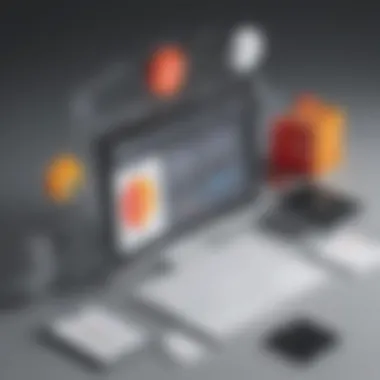

Intro
In today’s digital landscape, understanding user behavior is crucial for businesses of all sizes. By analyzing how users interact with a website, companies can make informed decisions to enhance user experience and improve overall performance. Two platforms essential for this are Hotjar and Google Analytics.
This guide explores how these tools can work together to provide deeper insights into user engagement. It discusses their functionalities, benefits of integration, and practical steps for implementation.
Software Overview
Definition and Purpose of the Software
Hotjar is a powerful tool that offers insights into user behavior through heatmaps, session recordings, and feedback polls. It allows businesses to see how users navigate their site, which helps identify pain points. On the other hand, Google Analytics is a comprehensive platform for tracking website traffic and user demographics. It provides data on user sessions, conversions, and sources of traffic, which is vital for measuring overall performance.
Key Features and Functionalities
Both tools serve distinct purposes but complement each other effectively. Here are some key features:
- Hotjar:
- Google Analytics:
- Heatmaps: Visual representations of user clicks, taps, and scrolling behavior.
- Session Recordings: Replay individual user sessions to understand their journey.
- Feedback Polls: Collect user insights directly from the interface.
- User Tracking: Monitor the number of visitors and their actions on the site.
- Conversion Tracking: Track specific goals such as purchases or form submissions.
- Demographic Reporting: Gain insights into user demographics and behaviors.
Comparison with Alternatives
Overview of Competitors in the Market
While Hotjar and Google Analytics are leaders in their fields, several alternatives exist. Tools like Crazy Egg, Mixpanel, and Adobe Analytics provide similar functionalities. Each tool has its strengths and drawbacks that may cater to specific business needs.
Key Differentiators
Understanding what sets Hotjar and Google Analytics apart from alternatives can guide decision-making:
- Usability: Hotjar is praised for its user-friendly interface, making it accessible for non-technical users.
- Depth of Insights: Google Analytics offers extensive reporting capabilities, making it suitable for data-driven businesses.
- Cost-Effectiveness: Both tools have free plans, which is attractive for small to medium-sized businesses.
Integrating these two platforms allows users to harness the best features from each, creating a robust analytics strategy.
Integrating Hotjar and Google Analytics can transform how businesses interpret user behavior, offering a comprehensive view of both quantitative and qualitative data.
Epilogue
The integration of Hotjar and Google Analytics offers a synergistic approach to understanding user behavior. By leveraging the strengths of both platforms, businesses can create targeted strategies that enhance user experience and drive conversions. This comprehensive guide serves as a stepping stone for further exploration into using these tools effectively.
Preface
In the landscape of digital business, understanding user behavior has become paramount. With abundant data available, two tools stand out for their unique strengths: Hotjar and Google Analytics. Utilizing both platforms can provide a multifaceted view of user interactions on your website.
Integrating Hotjar with Google Analytics enables businesses to combine qualitative insights from Hotjar with quantitative data from Google Analytics. This combination allows for a deeper understanding of how users engage with their websites and apps.
Importance of the Integration
- Holistic View of User Behavior: The integration empowers businesses to capture real-time user experiences alongside key metrics. This dual perspective is vital when assessing user pathways and identifying friction points.
- Data Accuracy and Reliability: Relying solely on one tool can skew your understanding. By cross-referencing data from both sources, organizations enhance the validity of their insights, leading to more informed decisions.
- Enhanced User Experience: Understanding user behavior is integral to improving the user journey. By leveraging both data sources, businesses can optimize their websites and create more user-friendly interfaces.
- Informed Business Strategies: With accurate insights into user behavior and engagement patterns, companies can develop effective strategies to improve conversion rates and maximize ROI.
"Data alone does not drive decisions, but the insights derived from it can foster strategic growth."
This guide will outline how to effectively integrate Hotjar with Google Analytics. It will cover the setting up process, common challenges, and best practices. For small to medium-sized businesses, this integration can serve as a catalyst for enhanced operational efficiencies and user satisfaction.
Understanding Hotjar
The integration of Hotjar and Google Analytics offers a comprehensive understanding of user behavior and website performance. To achieve this, it is crucial to understand how Hotjar operates and what it brings to the table. Hotjar is more than just a tool for tracking metrics; it provides qualitative insights that complement the quantitative data from Google Analytics. Understanding its functionalities helps professionals make informed decisions based on actual user interactions.
What is Hotjar?
Hotjar is an analytics and feedback tool designed to understand user behavior on websites. It allows websites owners to visualize how users engage with their interfaces. This understanding is derived from various analytical features, which capture user interactions and sentiments in real-time. By using Hotjar, businesses gain access to a wealth of information that can help to improve user engagement and satisfaction.
Core Features of Hotjar
Heatmaps
Heatmaps are a significant feature of Hotjar. They visually represent users' interactions on a webpage through color-coded patterns. This visualization helps identify hotspots where users click, move, or scroll. The key characteristic of heatmaps is their ability to show engagement levels in a straightforward manner. It is a popular choice for many because it simplifies complex data into a visual format. A unique feature of heatmaps is their capacity to indicate not only where users clicked but also where they did not click. This can reveal critical insights into user behavior, helping designers to optimize layouts. However, heatmaps can only show aggregated data, which may miss individual user contexts.
Session Recordings


Session recordings allow users to watch replays of individual user sessions. This feature is valuable because it captures the way real people interact with a website. Users can observe mouse movements, clicks, and scrolling behavior. This type of data can lead to a detailed understanding of user experience. One significant advantage of session recordings is the ability to identify friction points within the user journey. However, analyzing numerous recordings can be time-consuming, requiring careful selection of sessions to review.
Feedback Polls
Feedback polls are a useful tool within Hotjar for gathering immediate feedback from users. They can be integrated into various points of the user journey, providing context to user experiences in real-time. Their main benefit lies in capturing users' opinions directly, which can inform design decisions. A unique feature of feedback polls is that they can be customized to target specific users based on their actions. Nevertheless, reliance solely on polls may lead to bias, as only a subset of users will respond.
Surveys
Surveys in Hotjar allow for more structured feedback collection. This feature enables businesses to ask users specific questions about their experiences. Surveys can cover a wide range of topics, from user satisfaction to feature requests. Their key characteristic is that they can be designed to extract quantitative data that complements qualitative insights from other Hotjar features. The unique advantage of surveys is their ability to offer a deeper dive into user thoughts and feelings, allowing for targeted improvements. However, designing effective surveys requires careful thought to avoid survey fatigue among users.
In summary, understanding Hotjar provides a foundational aspect to optimize user experiences and analytics. Its features like heatmaps, session recordings, feedback polls, and surveys serve as essential components to obtaining a full picture of user engagement. Integrating these insights with Google Analytics data further enhances the understanding of user behavior, driving significant business value.
Understanding Google Analytics
Google Analytics is an essential tool in the world of web analytics. Its importance in this article lies in how it provides insights into user behavior, which are crucial for making informed business decisions. This section will elaborate on several core aspects of Google Analytics, including its definition, core features, and how those features contribute to an overall strategy for understanding site performance and user engagement.
What is Google Analytics?
Google Analytics is a web analytics service that tracks and reports website traffic. It helps website owners understand their audience and the effectiveness of their marketing strategies. By using Google Analytics, businesses can gather data on who visits their site, how they navigate through it, and which content resonates most with their users. The platform is invaluable for small to medium-sized businesses looking to optimize their online presence.
Core Features of Google Analytics
Traffic Analysis
Traffic Analysis within Google Analytics is vital for understanding how visitors interact with a website. This feature provides a comprehensive view of the source and quantity of traffic coming to a site. Key characteristics include the ability to segment users by traffic source, such as organic search, paid ads, and social media. This capability allows businesses to identify the most effective channels for acquiring visitors. Traffic Analysis is a strong choice for this article as it directly correlates with improving overall traffic strategies. Its unique feature is the real-time reporting, which allows businesses to monitor visitor behavior as it happens. One consideration is that while the data can be overwhelming, using filters and segments can clarify insights.
Conversion Tracking
Conversion Tracking is another critical aspect of Google Analytics. It measures how effectively a website drives actions that are valuable to a business, such as purchases, sign-ups, or downloads. The key characteristic here is the ability to define what a 'conversion' means for a specific business, making it a tailored element of digital strategy. Conversion Tracking is popular among users because it provides tangible insights into how marketing efforts translate into revenue. A unique feature is goal setup, which enables users to define specific actions they want to track. However, a disadvantage might be the potential complexity in configuring custom conversions, which could be a barrier for some users.
Audience Insights
Audience Insights help businesses understand their visitors better. This feature provides demographic information, interests, and behavior patterns of users. The benefit of Audience Insights lies in its ability to inform marketing and content strategies by tailoring offerings to meet user preferences. It is a beneficial choice for this article as it supports user-centric approaches to website optimization. A unique aspect of this feature is the insights it provides into user engagement across various devices, which helps in understanding how different segments interact with the website. One challenge may include ensuring data privacy compliance when analyzing audience data, which is crucial for maintaining user trust.
"A thorough understanding of audience insights can transform a digital strategy, making it more relevant and effective."
By analyzing these core features of Google Analytics, small to medium-sized businesses can better align their strategies for capturing and retaining users more effectively. The insights gained from Google Analytics are essential for crafting informed strategies that drive growth.
The Importance of Combining Insights
Understanding the significance of integrating insights from both Hotjar and Google Analytics is crucial for modern businesses. This integration empowers decision-makers to enhance their strategies and improve overall performance. By merging qualitative data from Hotjar with quantitative metrics from Google Analytics, companies can obtain a more complete view of user behavior.
The ability to cross-examine data helps businesses to refine their focus, tailoring approaches based on comprehensive insights. The benefits of this combined data are numerous, but three key areas stand out: enhancing data validity, improving user experience, and driving conversion rates.
Enhancing Data Validity
When combining insights from Hotjar and Google Analytics, organizations improve the credibility of their data. Hotjar provides qualitative feedback through user interactions, while Google Analytics delivers robust statistical data. Merging these two forms of data allows businesses to cross-verify results.
A few points that illustrate this include:
- Data Triangulation: Having multiple perspectives on the same data set enables businesses to confirm trends and behaviors.
- Contextual Analysis: Understanding the why behind user behavior helps to reduce misinterpretation of analytics data.
- Informed Predictions: As data validity improves, businesses can make more trustworthy predictions about user actions and preferences.
Combining insights thus ensures that both sets of data support each other, leading to more accurate conclusions.
Improving User Experience
User experience is a critical component of business success. Integrating insights from both platforms allows companies to create a seamless interaction for users. For instance, Hotjar’s heatmaps reveal where users spend most of their time, while Google Analytics can show pages with high bounce rates.
Key benefits include:
- Identifying Pain Points: Understanding where users struggle helps in making necessary adjustments to the user interface or experience.
- Personalization of Content: Combining user feedback and behavior data enables tailored content delivery.
- Enhanced Navigation: Insights into user paths can inform better site structures, making navigation more intuitive.
Improving user experience is not just about pleasing aesthetics; it incorporates solid data-driven decisions to meet user needs effectively.
Driving Conversion Rates
An evident focus of strategic integration is conversion rate optimization. By examining user behavior gleaned from Hotjar alongside conversion metrics from Google Analytics, businesses can identify effective strategies to turn visitors into customers.
Considerations for driving conversion rates include:
- Focused Marketing Efforts: Data reveals which campaigns are successful, allowing businesses to allocate resources more effectively.
- Better Understanding of User Behavior: Knowing when users drop off in the conversion funnel helps in addressing specific issues that hinder sales.
- Testing and Iteration: Both tools support A/B testing, enabling continuous improvement based on actual user feedback and behavior.

Step-by-Step Integration Process
The integration of Hotjar and Google Analytics is a significant advancement for those looking to deepen their understanding of web user behavior. This section outlines the step-by-step process necessary for a viable integration between these two platforms. The main benefits of this integration are enhanced data collection and understanding, including better insights into user interactions and refined tracking of behaviors. Implementing these steps with careful attention can yield comprehensive data that allows businesses to make better-informed decisions.
Setting Up Hotjar Account
To begin the integration process, it is essential to set up a Hotjar account. This straightforward process starts with visiting the Hotjar website. Users must click on the sign-up button and provide necessary details such as email, company name, and website address. After confirming the email, the user can access the Hotjar dashboard.
Once inside, the next step is to create a new site by entering the relevant URL. It’s crucial to ensure that the site is correctly added, as this will be the foundation for collecting user data.
After creating a site, users must set up the tracking code. This involves copying the Hotjar tracking code from the dashboard and placing it into the header section of the website, preferably just before the closing head> tag. This code enables Hotjar to start collecting data and allows for smooth integration with Google Analytics.
Linking Hotjar to Google Analytics
Once Hotjar is fully set up, the next step is to link it with Google Analytics. This process begins by accessing the Google Analytics account. Users should log in and select the property that corresponds with the website they are integrating Hotjar with.
In Google Analytics, navigate to the Admin section and click on the settings for the property. Look for the option marked ‘Tracking Info.’ It’s here where one can add Hotjar’s data to Google Analytics.
To achieve this integration, users typically implement a goal or an event tracking measure that is defined specifically for Hotjar features. For instance, one could set up goals for significant events like completed surveys or feedback submissions recorded by Hotjar. This way, data from both platforms will reflect user actions effectively.
Tracking Hotjar Events in Google Analytics
The final step involves tracking specific Hotjar events in Google Analytics. This process is crucial as it allows businesses to harness the full potential of the combined data. Initially, identify which Hotjar events are most valuable. These could include heatmap views, session recordings, feedback polls, or survey completions.
To track these events, users will need to implement event tracking code into the Hotjar settings. Each event has specific code that can be inserted. Utilizing Google Tag Manager can simplify this process significantly and aids in managing these events without directly changing the code on the website.
Once the events are set, the data becomes available in Google Analytics under the behavior section. This data will provide insights into how users are interacting with the site and what elements draw their attention.
Integrating Hotjar and Google Analytics will lead to deeper insights about users' online behaviors, letting businesses craft better user experiences.
Common Challenges and Solutions
Integrating Hotjar and Google Analytics can offer valuable insights, but it also comes with specific challenges. These challenges can hinder the full potential of the integration if not addressed properly. Thus, understanding these obstacles is crucial for businesses seeking to utilize both tools effectively. This section will explore the common issues and provide solutions to ensure users can navigate the integration smoothly.
Technical Issues in Integration
The first challenge often encountered is technical issues during the setup process. Users may experience problems with tracking codes or configurations that do not align correctly with either platform. For instance, if the Hotjar tracking code is not correctly placed on all necessary pages, some data may be missed.
To address this issue:
- Double-check installation: Ensure that the Hotjar tracking code is installed on every page you want to monitor.
- Use Browser Console: If data is not appearing, check the browser console for errors that could indicate issues with script loading.
- Consult Documentation: Each platform provides documentation; referring to it can shed light on many common errors.
Data Overlap Concerns
Another concern arises from data overlap between Hotjar and Google Analytics. Both tools collect user behavior data, and sometimes this can lead to confusion when interpreting reports. For example, session recordings from Hotjar may overlap with bounce rates tracked in Google Analytics, leading to contradictory insights.
To mitigate these concerns:
- Define Metrics Clearly: Specify what each tool should track, helping to minimize overlap.
- Custom Filters in Analytics: Use filtering options in Google Analytics to focus on specific traffic sources or behaviors that complement Hotjar's data.
- Regularly Review Statistics: Periodically assess both reports and understand how they align or differ, adjusting tracking as needed.
Interpreting Combined Data
Finally, interpreting combined data from both tools can be complex. Users often struggle to make sense of how Hotjar insights correlate with Google Analytics metrics. Without a clear framework for analysis, valuable insights can be overlooked.
To enhance data interpretation:
- Create a Unified Dashboard: Using tools like Google Data Studio can help visualize data from both platforms side by side for better analysis.
- Establish Key Performance Indicators (KPIs): Clearly defined KPIs can guide analysis, enabling the user to focus on metrics that matter most to their business objectives.
- Engage in A/B Testing: Use both tools to conduct A/B tests and compare user behavior reports, obtaining a more comprehensive understanding of performance.
"By addressing the common challenges of data integration, businesses can leverage Hotjar and Google Analytics to gain deeper insights into user behavior, ultimately leading to improved decision-making and enhanced user experience."
In summary, acknowledging and addressing these common challenges can greatly streamline your integration process, allowing for more accurate and actionable insights from both Hotjar and Google Analytics.
Best Practices for Optimization
Understanding best practices for optimization is crucial for businesses aiming to fully leverage both Hotjar and Google Analytics. This section outlines effective strategies that ensure a seamless integration and maximize the insights gained from data.
Setting Clear Objectives
Before integrating Hotjar with Google Analytics, it is essential to define clear objectives. Having specific goals helps in guiding the analytics efforts. Businesses should focus on identifying what they want to achieve with this integration. For instance, objectives could range from understanding user engagement to tracking conversion rates.
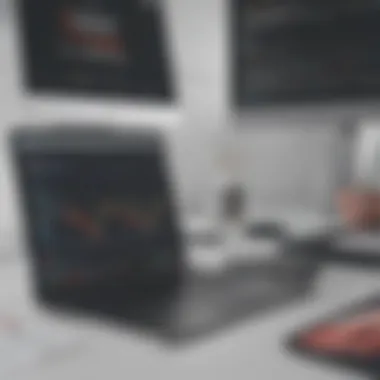

By setting these goals, companies can tailor the data collection and analysis process accordingly. Considerations include:
- Determining key performance indicators (KPIs) relevant to user experience.
- Aligning objectives with overall business goals.
- Using objectives to inform the types of data to collect.
Regular Data Monitoring
Data does not remain static. Regular monitoring of metrics from both Hotjar and Google Analytics is essential. Continuous analysis allows for timely adjustments based on trends and user behavior. When metrics are reviewed frequently, businesses can identify areas needing improvement.
Important practices for regular monitoring include:
- Schedule routine check-ins on data metrics, such as heatmaps and session recordings.
- Use dashboards to visually represent data, making it easier to spot anomalies.
- Implement alerts for significant changes in user behavior.
Utilizing Insights for Strategy Development
The real power of integrating Hotjar with Google Analytics lies in data-driven decision-making. After analyzing the combined insights, businesses must utilize this information to develop effective strategies. It is important to translate data into actionable steps.
Key considerations when utilizing insights include:
- Developing hypotheses based on observed user behavior.
- Testing different strategies to see which approach yields better results.
- Regularly updating strategies based on new data.
"Data-driven decisions can transform a business's approach to user experience and operational efficiency."
In summary, optimizing the integration of Hotjar and Google Analytics requires setting clear objectives, regularly monitoring data, and effectively utilizing insights for strategy development. By adhering to these practices, companies can significantly enhance their analytics capabilities.
Case Studies Illustrating Integration Benefits
Understanding the practical application of integration between Hotjar and Google Analytics can greatly enhance the insights businesses can derive. Case studies serve as real-world evidence of how combining these tools can lead to more informed decision-making processes, improved user experience, and ultimately higher conversion rates. By examining specific examples of organizations that have successfully employed this integration, readers gain clearer perspectives on its benefits.
Importance of Case Studies
Case studies provide tangible proof of concepts. They illustrate what can be achieved when two powerful analytics tools are used in conjunction. Instead of abstract theories, these real-life scenarios allow businesses to visualize potential outcomes and measure their success against established benchmarks.
- Demonstrating Effectiveness: Actual results and metrics from businesses using both platforms reveal the effectiveness of this integration. For instance, how a retail website improved its sales by adjusting its design based on user feedback aggregated from Hotjar and behavioral patterns tracked on Google Analytics.
- Guiding Strategic Decisions: Case studies can guide decision-makers when developing new strategies. They often outline steps taken and choices made that led to successes, offering invaluable insights for companies that may be wary of new approaches.
Examples of Integration in Action
Several small and medium-sized businesses have achieved significant improvements through the integration of these tools.
- E-commerce Website: An online merchandise store integrated Hotjar's heatmaps with Google Analytics traffic reports. They identified areas of their website where users lingered the longest but did not convert. By redesigning those sections, they saw a 30% increase in conversion rates over six months.
- Content Platform: A digital content publisher used feedback polls on Hotjar to understand what articles resonated with their audience. Coupled with Google Analytics data, they were able to pinpoint trending topics and optimize content strategy, leading to a 20% rise in user engagement and time spent on site.
- SaaS Company: By tracking user sessions through Hotjar and analyzing user drop-off points in their funnel via Google Analytics, a software service provider revamped their onboarding process. This adjustment led to a 40% improvement in user retention within the first month.
Considerations for Implementation
While the advantages of integrating Hotjar and Google Analytics are clear, there are important considerations:
- Identifying Metrics: Companies should clarify which metrics they wish to monitor and how these will align with their overall business objectives. Without clear metrics, the integration may not yield useful insights.
- Continuous Monitoring: Like any strategy, continuous monitoring and adapting based on data feedback is crucial. Trends may change, and regular review ensures relevancy and effectiveness of the strategies employed.
End
"Integration of analytics tools is not just about gathering data; it’s about making informed decisions that can transform user experience and drive growth."
In this digital age, leveraging insights from varied data sources is essential to stay competitive.
Ending
Integrating Hotjar and Google Analytics represents a significant step forward for businesses seeking to achieve a clearer understanding of their user behavior and analytics. The importance of this integration lies in its potential to elevate data analysis beyond mere numbers, providing actionable insights that can influence decision-making processes effectively.
Businesses, especially small to medium-sized, benefit from merging qualitative data from Hotjar with the quantitative metrics offered by Google Analytics. This combination allows for a comprehensive view of user behavior, improving overall user experience and identifying potential conversion bottlenecks. For example, through heatmaps and session recordings from Hotjar, businesses gain insights into how users navigate their sites, while Google Analytics supplies data about traffic sources and user demographics.
Moreover, this integration enhances the validity of analytics. By having detailed behavior data side by side with broader traffic statistics, businesses can corroborate findings and adjust strategies accordingly. Analyzing consistency between user engagement trends in Hotjar and overall website performance in Google Analytics informs more robust conclusions.
When considering the benefits, it is essential to note that the integration promotes informed business decisions, ultimately leading to higher conversion rates. By understanding user interactions and preferences, businesses can tailor content and optimize web interfaces to meet user expectations. This approach aligns marketing strategies closely with actual user behavior, fostering an environment for sustained growth and customer satisfaction.
However, it is crucial to address the considerations such as the potential challenges during the integration process. Ensuring that data is synchronized properly and that the teams understand how to interpret the combined data effectively is necessary for maximizing the impact of the integration. Continuous monitoring and adjustment will be vital to maintaining an effective integration.
In summary, the integration of Hotjar and Google Analytics equips businesses with powerful tools to enhance their analytics strategy. By ensuring comprehensive data analysis, businesses can substantiate their decisions with clarity, paving the way for improved operational outcomes and deeper connections with their audience.
Importance of Additional Resources
Additional resources serve multiple purposes. They provide insights that can complement the information contained within this article, offering different perspectives or deeper dives into specific aspects of Hotjar and Google Analytics. For instance, there are comprehensive tutorials, expert articles, and community discussions that can enhance your comprehension of these tools.
- Tutorials and Guides: Many online platforms offer detailed tutorials on how to utilize both Hotjar and Google Analytics effectively. Resources such as the official documentation from the respective companies provide clarity on features and functionalities.
- Expert Articles: Reading expert opinions and case studies can shed light on practical applications of data from both systems. Blogs and articles from respected analytics professionals can help in refining your approach when integrating these tools.
- Community Forums: Platforms like Reddit and community forums are excellent for real-time advice and tips from other users. Engaging in discussions can help troubleshoot issues and share best practices. These interactions can lead to discovering new strategies that you might find beneficial.
- Webinars and Workshops: Participating in webinars can provide real-time knowledge from experts. Webinars often feature demonstrations, allowing you to see integration processes and features in action.
- Online Courses: Consider enrolling in online courses that cover analytics and user behavior. Websites like Coursera or Udemy offer tailored content focusing specifically on tools like Hotjar and Google Analytics.
Epilogue of Additional Resources
In summary, utilizing additional resources is fundamental for optimizing your understanding of Hotjar and Google Analytics. By exploring different types of materials, you not only solidify your grasp on the integration process, but also prepare yourself to apply these insights effectively. The goal is to facilitate informed decision-making for small to medium-sized businesses, entrepreneurs, and IT professionals seeking to enhance their analytical strategies.
"Continuous learning is a gateway to enhanced operational efficiency in the world of analytics."















