Harnessing Adobe's Creative Management Platform for Success
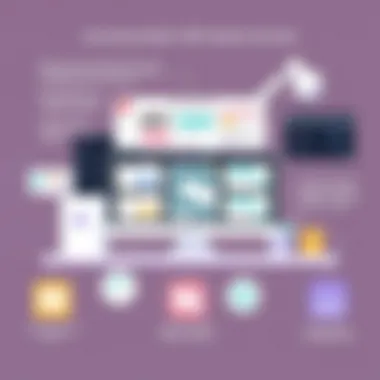

Intro
With the pace of business moving faster than ever, organizations are on the lookout for ways to streamline operations and enhance productivity. One emerging tool that's capturing attention is Adobe's Creative Management Platform (CMP). This platform goes beyond traditional creative processes, meshing creativity with efficient project management. The ability to integrate design seamlessly with communication tools can transform workflows for small to medium-sized businesses and entrepreneurs alike.
Understanding how to navigate this platform can be game-changing. It's not just about using tools, but about leveraging them to drive results. This article will explore the nuances of the CMP, covering its key features, market position, and how it can be tailored to meet business needs. From improving collaboration among teams to refining project management, the CMP offers solutions that can help businesses operate more effectively.
Software Overview
Definition and Purpose of the Software
Adobe's Creative Management Platform is designed to streamline various aspects of the creative process. At its core, the CMP serves as an integrated environment where marketing and creative teams can collaborate, create, and manage their assets. Imagine having all your design work bundled into one accessible location, making it much easier for teams to connect and bounce ideas around.
The platform caters primarily to those who need to manage diverse creative tasks while ensuring everyone is on the same page. Whether it’s for small marketing firms or larger enterprises, Adobe’s CMP seeks to harmonize creative workflows by offering tools that centralize projects and enhance collaboration.
Key Features and Functionalities
Adobe’s CMP boasts an array of features that are instrumental for businesses engaged in creative work. Some of the key functionalities include:
- Asset Management: Organize and retrieve creative assets easily
- Collaboration Tools: Facilitate real-time communication among team members
- Integration with Adobe Suite: Seamless compatibility with familiar Adobe products such as Photoshop and Illustrator
- Analytics and Reporting: Gain insights into project progress and resource allocation
These features collectively help in aligning creative efforts within teams, ensuring that everyone is working toward a common goal. The user-friendly interface further supports this by making navigation intuitive, allowing teams to focus instead of fumble while managing projects.
"A well-structured creative workflow can bridge the gap between ideas and execution, leading to successful outcomes."
Comparison with Alternatives
Overview of Competitors in the Market
The CMP is not without its competitors. Platforms such as Workfront, Asana, and Trello also vie for a piece of the market that prioritizes creative project management. Each of these tools offers distinct advantages but often falls short in certain areas when compared directly to Adobe's offering.
Key Differentiators
When evaluating Adobe's CMP against its rivals, several key differentiators emerge:
- Robust Integration: The CMP's built-in connectivity with Adobe’s suite provides unmatched workflow synergy.
- Focus on Creative Professionals: Unlike some competitors that cater to generalized project management, CMP tailors its functionalities specifically for creative teams.
- Enhanced Visual Tools: Additional features focused on design aspects elevate the platform above basic text-focused counterparts.
In sum, Adobe's Creative Management Platform isn't just another tool; it is a transformative approach to managing creative processes, offering solutions that address unique challenges faced by creative teams. By integrating its rich features, Adobe empowers organizations to drive efficiency and improve outcomes, making it an essential asset for any business engaged in creative endeavors.
Prelims to Adobe's Creative Management Platform
In today's fast-paced business world, creative management has become a crucial component for success. Adobe's Creative Management Platform (CMP) stands out as a key player in helping teams streamline workflows, enhance collaboration, and improve overall project management. Whether you're an entrepreneur launching your first product or an IT professional overseeing a large team, understanding Adobe's CMP is essential for optimizing your creative processes.
Understanding Creative Management
Creative management involves organizing and coordinating creative projects effectively. It's about ensuring that all team members are on the same page and that the final output meets business goals. Adobe's CMP offers a suite of tools designed to facilitate this process, which can lead to significant improvements in efficiency. For instance, rather than having fragmented communication across different platforms, teams can collaborate seamlessly through integrated features provided by Adobe. This unified approach not only saves time but also minimizes the risk of miscommunication.
Because creativity is often iterative, being able to track changes, gather feedback, and implement adjustments in real time is vital. Teams can visualize their progress, making it easier to manage resources and timelines. In short, understanding creative management through Adobe's CMP is like having a compass in a creative storm, guiding teams toward clarity and success.
The Role of Adobe in Creative Software Solutions
Adobe has long been known for its robust creative software, which includes well-known products like Photoshop and Illustrator. However, the role it plays in creative software solutions extends beyond individual products. Adobe's CMP acts as an integrative hub that connects various tools and functionalities, enabling teams to work in a more cohesive and strategic manner.
With Adobe’s ecosystem, businesses can leverage cutting-edge technology to create high-quality content, analyze data, and execute marketing strategies efficiently. This interconnectedness is what makes Adobe a vital partner for small and medium-sized businesses aiming to enhance their creative management.
"In an age where creativity meets technology, Adobe's CMP equips organizations to harness the full potential of their creative assets."
Setting up Adobe's CMP can bring countless benefits, from improved project timelines to more effective asset management. Ultimately, the platform's capabilities allow users to make informed, data-driven decisions while fostering an environment that encourages innovation and creativity. Understanding this role can elevate a company's creative output to unprecedented heights.
Core Features of Adobe's Creative Management Platform
Adobe's Creative Management Platform (CMP) is more than just a suite of tools; it’s a dynamic ecosystem designed to streamline creative workflows and increase organizational efficiency. The core features of Adobe's CMP act as the backbone that supports different processes, ultimately refining how teams work together. Unpacking these features provides insights into how they contribute to better project management, enhance team collaboration, and facilitate effective decision-making based on solid data. Here, we dive into the essential elements of the platform that can make or break the efficiency and productivity of small to medium-sized businesses.
Project Planning and Management
At the heart of effective project execution lies solid planning and meticulous management. Adobe's CMP provides organizations with a framework that allows them to strategize and articulate their project goals clearly. This part of the platform enables users to outline tasks, define roles, and set up timelines, ensuring that all stakeholders are aligned from the get-go. Moreover, the integrated dashboards provide real-time visibility into project progress, making it easier to allocate resources where needed.
When projects hit roadblocks, the platform’s tracking tools come into play. Teams can pinpoint arising issues earlier rather than later, allowing for timely adjustments. It’s like having a GPS system for navigating complicated project terrains—keeps you on track, even when detours are inevitable. Efficient project planning and management thus directly correlate with faster turnaround times and overall increased productivity.
Collaboration Tools
In today’s fast-paced business environment, collaboration is key. Adobe’s CMP shines in this aspect, offering an array of tools to enhance communication among team members. Whether it’s instant messaging, shared calendars, or comment features embedded directly within creative assets, the platform fosters an environment where ideas flow freely.
This interconnectedness mitigates the classic problem of silos within organizations. Teams can easily share feedback, make necessary adjustments in real-time, and celebrate achievements together. With the power of cloud-based collaboration, even remote teams feel more integrated and part of the bigger picture. Hence, investing in Adobe's CMP can lead to a transformative collaboration culture that enhances the output quality.
Creative Asset Management


Managing creative assets can feel like herding cats without proper tools. Adobe's CMP addresses this challenge with a robust system for organizing and retrieving digital assets. This feature not only simplifies the storage process but also allows teams to tag, categorize, and search for assets using specific keywords—making it easy to locate the necessary item, be it an image, video, or document, at any time.
Moreover, version control is a significant component of this feature. Multiple iterations of assets can be tracked and retrieved, which averts the confusion that often accompanies file management. The essence here is clear—efficient management of creative assets can save countless hours and assist teams in maintaining a consistent brand voice across different channels.
Data-Driven Decision Making
In the realm of creative management, having access to data is crucial. Adobe’s CMP provides analytics tools that enable businesses to harness valuable insights. This feature arms decision-makers with the hard facts necessary to guide their choices. Are certain campaigns underperforming? What demographics engage more with your designs? Such insights can illuminate decision-making processes that resonate effectively with target audiences.
The platform encourages a data-centric mindset, driving teams to establish KPIs and measure the success of their creative endeavors continuously. This proactive approach means that rather than being reactive to failures, organizations can make informed changes that boost future campaign performances.
Ultimately, Adobe's CMP doesn’t just provide tools; it offers a framework for achieving excellence in project execution, collaboration, asset management, and decision-making. Navigating these core features provides companies with a road map to enhance efficiency and the creative process itself.
Integration with Other Adobe Products
In the fast-paced world of digital marketing and creative management, integrating technologies can be the game changer that small to medium-sized businesses need to stay competitive. Adobe's Creative Management Platform (CMP) seamlessly interacts with other Adobe products, forming a cohesive ecosystem that not only enhances the user experience but also optimizes workflows. This integration means that the various tools within the Adobe suite can share data and assets with minimal friction, leading to increased productivity and creativity.
By leveraging these interconnected platforms, organizations can harness the full potential of their creative and marketing strategies. Here’s a closer look at how specific Adobe products integrate with CMP and the benefits these synergies offer.
Adobe Experience Manager
Adobe Experience Manager (AEM) is pivotal for managing content across multiple channels. When integrated with Adobe's CMP, it allows businesses to publish content seamlessly, ensuring that marketing teams have access to the latest creative assets. This real-time connection is vital for maintaining brand consistency and enhancing customer engagement. AEM collects data on how users interact with content, enabling smarter decisions regarding future creative endeavors.
- Benefits of AEM Integration:
- Streamlined content publishing process.
- Improved personalization based on user behavior analytics.
- Enhanced campaigns through cohesive messaging across all channels.
In short, this combination empowers marketers to deploy content that resonates with audiences while keeping workflows tidy and efficient.
Adobe Analytics
Adopting Adobe Analytics with the CMP offers businesses a rich palette of insights that drive targeted actions. With Analytics, organizations can track performance metrics related to creative assets directly. This mix enables teams to see which campaigns hit the mark and which ones fell flat.
Integrating data analysis into the creative process fosters a culture of continuous improvement. Marketing teams can adjust strategies based on empirical evidence rather than gut feelings alone.
- Key Considerations for Using Analytics:
- Create data dashboards tailored to team needs.
- Use A/B testing to refine creative outputs.
- Collaborate across departments to ensure insights are actionable.
It's about harnessing data to steer creative content—essentially, understanding what resonates with audiences drives better decision-making.
Adobe Campaign
Adobe Campaign enables organizations to manage customer journeys and execute targeted campaigns. By integrating CMP with Adobe Campaign, businesses gain a robust tool for orchestrating their marketing efforts, from email campaigns to social media messaging. The two platforms in tandem offer a unified approach to managing all marketing touchpoints, leading to richer customer experiences.
- Advantages of Campaign Integration:
- Centralized management of customer data enhances targeting.
- Automated workflows streamline campaign deployment.
- Real-time tracking provides critical feedback for future improvements.
This synergy not only simplifies processes but also ensures that marketing strategies are aligned with business goals.
Integrating Adobe's Creative Management Platform with other key Adobe products is like having a finely tuned orchestra, where each instrument works in harmony to produce a powerful symphony of creative output.
The User Interface: A Closer Look
When it comes to any software, especially one as multifaceted as Adobe's Creative Management Platform, the user interface (UI) plays an essential role in shaping the overall user experience. A well-crafted UI can significantly enhance productivity, allowing users to navigate the myriad tools and functionalities with ease. In a platform where creativity and efficiency are paramount, how designers and developers approach the UI can dictate the success or failure of its acceptance within an organization.
Design and Usability
At its core, design and usability assume a sort of marriage; they need each other to create a captivating and efficient workspace. Adobe has put a lot of effort into ensuring that the interface is clean, intuitive, and attractive. Users don't need to be rocket scientists to figure out how to create a project or access tools. The arrangement of buttons and menus is logical—everything flows in an organized manner, which primes the creativity by removing barriers to accessing tools.
To break it down further, the design emphasizes:
- Visually appealing layouts: The color schemes and overall aesthetics are not just about style; they help in minimizing visual clutter, putting the focus squarely on content.
- Intuitive navigation: Users can find what they need with minimal clicks, reducing frustration and boosting engagement.
- Responsive feedback: Immediate feedback from actions—like saving a design changes or adjustments—ensures users know exactly where they stand in their workflow.
These aspects are like the frosting on a cake: they might seem secondary, but they make a substantial difference in the experience.
"A good interface is like a joke. If you have to explain it, it’s not that good."
— Anonymous
Customizability for Business Needs
Every business operates differently; there's no one-size-fits-all solution for creative management. Customizability emerges as a key feature, addressing this reality head-on. Businesses are not just looking at software as standalone tools; they're seeking platforms that mesh effortlessly into their existing processes.
Adobe’s CMP allows for substantial customization in several ways:
- Flexible layouts: Users can rearrange tools according to their preferences, ensuring that functionalities they use most are front and center.
- Tailored workflows: The platform understands that each team has unique workflows—it accommodates by allowing customized project setups, making task tracking and project management smoother.
- Integration options: Adobe CMP doesn't just shine on its own; it bridges nicely with other software solutions, like Adobe Experience Manager or third-party tools, allowing a company to mold it into their desired workflow more seamlessly.
Customizability means less time spent correcting incongruities and more time spent creating. This adaptability not only maximizes each team member's productivity but also ensures that everyone is working in a manner they find most effective. In the end, maximizing the user experience is a continuous journey, and Adobe’s focus on UI is a vital step in navigating that path successfully.


Enhancing Team Collaboration with CMP
In today’s fast-paced business environment, effective collaboration among team members is essential. Enhancing team collaboration through Adobe's Creative Management Platform (CMP) can drive substantial improvements in creativity, efficiency, and overall project execution. With features designed to facilitate seamless communication and collaborative workflows, CMP acts as a hub to streamline the creative process. This not only ensures that everyone remains on the same page but also injects dynamism into projects, enabling ideas to flow freely and adjustments to be made promptly.
Collaboration isn’t just about sharing files; it’s about creating an atmosphere where team members can contribute, critique, and innovate without barriers. With CMP, businesses can harness this spirit by focusing on specific elements like centralized communication tools and real-time editing capabilities.
Centralized Communication Tools
One of the core strengths of Adobe's CMP is its suite of centralized communication tools. Imagine having all discussions, files, and appointments in one spot—this is what CMP provides. Team members no longer have to jump from email to chat to video calls, creating confusion and a cascade of lost messages. Instead, all interactions can be conducted in a single interface, offering a more organized approach to team communication.
- Improved Clarity: With all project-related communication kept in one platform, team members can easily reference previous discussions. This mitigates misunderstandings and streamlines decision-making.
- Accessibility: Communication tools within CMP are designed to be user-friendly. Team members can quickly log in, find conversations, and contribute ideas without any complex navigation.
- Integration with Existing Tools: CMP doesn’t stand alone. It allows integration with various popular tools that teams may already be using. This flexibility ensures that companies can build on their existing workflows.
"Streamlining communication not only enhances efficiency but also fosters a sense of camaraderie among team members—essential for any successful project."
Real-Time Editing and Feedback
The pace at which projects evolve in creative fields often necessitates instant feedback and collaboration. Adobe’s CMP excels in its real-time editing features. When teams work together on design projects, having the ability to make changes in real time can save hours, if not days, in the project timeline. Enabling employees to edit documents or artwork simultaneously leads to a more integrated approach to project development.
Some benefits include:
- Immediate Updates: Team members can see changes as they happen, eliminating the confusion of version control or miscommunication about edits.
- Enhanced Creativity: Contributors can build off one another’s ideas instantaneously. This often leads to innovations that wouldn’t have occurred in a more segmented workflow.
- Faster Delivery: Projects can move from inception to completion quicker, as feedback is provided right where the work happens, resulting in timely delivery to clients or stakeholders.
In closing, enhancing team collaboration through Adobe's CMP isn’t merely about employing new tools but creating a work environment that encourages creativity and efficiency. The synergy attained from centralized communication tools and real-time editing not only benefits projects but also cultivates a vibrant team culture.
Implementing Adobe's CMP in Your Organization
Implementing Adobe's Creative Management Platform (CMP) within your organization is not just a technical shift; it represents a strategic move to enhance efficiency across various facets of creativity and collaboration. As businesses navigate the complexities of modern marketing and creative production, a focused approach to adopting the CMP can bridge gaps between teams and streamline workflows like never before. Let’s break down the linchpins of this implementation — understanding your business needs and effectively training your employees.
Assessing Business Needs
Before diving headfirst into Adobe’s CMP, it’s crucial to take a step back and assess your business needs. This isn't a one-size-fits-all phase; every organization has its unique challenges, objectives, and workflow dynamics. Here are several pivotal considerations during this assessment:
- Current Processes: Evaluate the existing creative processes in place. Where are the bottlenecks? Which tasks consume the most time?
- Team Structure: Understand how your team operates. Are roles clear? Is there sufficient communication between departments?
- Goals and Objectives: Identify what you want to achieve with the CMP. Is it improved project turnaround? Enhanced collaboration? Better asset management?
For example, if a marketing firm struggles with campaign execution timelines, implementing CMP can facilitate real-time updates and foster stronger synergies among teams. Thus, recognizing these specific requirements allows you to tailor your CMP usage effectively, boosting overall creative output.
Training and Onboarding
The importance of training and onboarding cannot be overstated. Once organizational needs are identified, equipping your team with the knowledge and skills they require to utilize Adobe's CMP effectively is the next natural step. Here’s how you can approach this:
- Develop a Training Plan: Create a structured training plan that addresses the core features of the CMP that are most relevant to your team’s needs.
- Utilize Various Formats: Leverage a mix of learning formats, such as workshops, tutorial videos, and hands-on practice sessions. This variety caters to different learning styles, enhancing retention and engagement.
- Invite Feedback: Establish an ongoing feedback loop to gauge how well the training is being received. This can help in swiftly addressing areas where team members feel uncertain or need further assistance.
“An investment in knowledge pays the best interest.” – Benjamin Franklin
Additionally, setting up a knowledge-sharing platform, where team members can share tips, tricks, and best practices regarding the CMP, will bolster confidence and foster a sense of community as they learn. Remember, the objective of training isn’t just to check off a box; it’s to empower teams to commit to new workflows effectively and to embrace this innovative tool to its fullest.
Successfully integrating Adobe’s CMP into your organization isn't merely dependent on technology; it's also about understanding the essence of your business's needs and providing comprehensive training to your personnel. In doing so, you lay a solid foundation to harness the full potential of the platform, ultimately leading to increased productivity and creativity.
Case Studies: Businesses Utilizing CMP
Understanding how various businesses implement Adobe's Creative Management Platform (CMP) can provide key insights into its real-world application and effectiveness. Not only does examining these case studies shed light on the platform’s capabilities, but it also showcases the tangible benefits organizations stand to gain. From enhancing team dynamics to optimizing project management, the case studies serve as a practical lens through which one can gauge the CMP's value in day-to-day operations.
Integrated Marketing Campaigns
When it comes to integrated marketing campaigns, consistency is the name of the game. Many businesses have harnessed the power of Adobe's CMP to ensure that their message resonates with target audiences across multiple channels. For example, a mid-sized apparel company recently tackled a seasonal campaign through the platform, using its suite of tools to coordinate everything from social media ads to in-store promotion materials.
This company found that by utilizing Adobe’s creative asset management feature within the CMP, they could streamline the review and approval process. Team members were able to work simultaneously on different aspects of the campaign without stepping on each other's toes. Furthermore, with the assistance of Adobe Analytics, the marketing team was capable of tracking the performance of each element in real time.
"Using Adobe's CMP allowed us to not just run a marketing campaign, but to feel confident. We could see what worked and what didn’t almost instantly," noted the head of marketing.
Through their use of CMP, the company not only saved time but also improved their return on investment significantly. A robust analysis of customer engagement data helped refine their messaging mid-campaign, making adjustments that resonated better with audiences and drove sales up by 30% compared to previous efforts.
Creative Workflow Optimization
Another company, a tech startup in need of effective collaboration among its design and development teams, turned to Adobe's CMP for creative workflow optimization. The teams had been struggling with fragmented communication and lengthy feedback loops, leading to project delays and frustration. Upon integrating the CMP, they could set up centralized communication tools that made sharing ideas and providing feedback a breeze.
The startup utilized the real-time editing feature available in the CMP, allowing members to collaborate on designs and documents from different locations. In particular, the ability to leave comments directly in the documents helped resolve misunderstandings promptly, reducing the back-and-forth usually seen in emails or chats.
Additionally, project milestones and deadlines were easily trackable through the platform, creating a sense of accountability across teams. As a result, projects that previously took months to execute now came to fruition in a matter of weeks. Overall, the CMP empowered this organization to refine their creative processes, making them more agile and effective in a highly competitive market.
Measuring Success with CMP
Measuring success within Adobe's Creative Management Platform (CMP) is not merely a numeric exercise; it’s a pathway that guides businesses to optimize their processes and workflows. By establishing clear benchmarks and understanding how to interpret them, organizations can significantly amplify their creative output while ensuring that every resource is allocated effectively. The metrics collected from the tools in CMP deliver insights that can influence decisions at every level, enhancing overall productivity.
Key Performance Indicators
Identifying the right Key Performance Indicators (KPIs) is essential for anyone wanting to gauge the effectiveness of Adobe's CMP. These KPIs invest in clarity, helping teams see the big picture while diving into minute details.
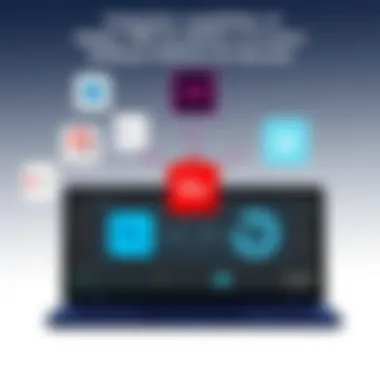

Some commonly tracked indicators include:
- Project Completion Rate: This shows how many projects were completed on time compared to those that were scheduled. An elevated rate indicates effective resource management.
- Time to Market: Measures the speed at which a creative project moves from ideation to launch. Quicker turnarounds often correlate with better alignment between teams and resources.
- Resource Utilization Rates: Analyzing how effectively resources are being used can highlight whether there are inefficiencies or misallocations.
- Team Collaboration Metrics: These can be derived from tools within the CMP that track interactions and feedback loops among team members. Higher levels of collaboration suggest a stronger integrated approach.
Setting these KPIs upfront provides a solid baselines to measure against. The importance lies not just in tracking them but in regularly reviewing their outcomes to see if they pivot the organization toward its goals.
Continuous Improvement Practices
The journey doesn’t stop at measuring KPIs. To keep pace with the ever-evolving creative landscape, businesses must embrace continuous improvement practices. This involves regular evaluations and team reflections to identify points of friction and highlight areas for growth.
Consider applying the following strategies:
- Frequent Review Meetings: Establish a rhythm of review sessions where teams can discuss performance against KPIs. Depending on the size of the team, this could be weekly or bi-weekly.
- Feedback Loops: Encourage an organizational culture that values feedback. Creating a method for team members to express concerns or suggestions can yield new insights.
- Adaptability: Be prepared to adjust workflows and processes based on KPI analyses. If something isn't working, don’t hesitate to make necessary changes instead of sticking rigidly to old ways.
- Benchmarking Against Trends: Stay updated on trends in Creative Management Platforms. Comparing your KPIs with industry benchmarks can be enlightening and reveal unexpected opportunities for growth.
Incorporating these practices not only sharpens the focus on performance but cultivates an environment where success is a shared journey, not just individual achievements. When teams document learnings and successes, they create a culture of excellence that naturally propagates improvement.
‘Success in creative management is not just about achieving goals; it’s about establishing a culture of ongoing learning and adaptability to drive tomorrow’s successes.’
By delving into both the KPIs and continuous improvement practices, businesses can transform their approach to creative management. Success is more than a static measure; it's a dynamic process that evolves with the organizational landscape.
Potential Challenges and Solutions
In the realm of implementing Adobe's Creative Management Platform (CMP), it's crucial to address potential challenges that can arise. Understanding these obstacles helps businesses navigate through the intricacies of the platform more effectively. The goal here is to mitigate risks and strategize solutions that will enable smooth adoption of CMP tools. By identifying common barriers, organizations can better prepare for a seamless integration that maximizes the platform's value.
Common Implementation Barriers
When attempting to implement Adobe's CMP, businesses often encounter a few recurring hurdles. Recognizing these challenges is akin to having a map before setting off on an adventure. Here are some of the most frequently seen barriers:
- Resistance to Change: Employees may be used to existing workflows. Transitioning to a new platform can be met with skepticism or reluctance.
- Lack of Training: Without proper training, users might feel overwhelmed by the new system, leading to poor utilization of its features.
- Integration Issues: Complications can arise when attempting to connect CMP with other tools and software that a business already uses.
- Budget Constraints: Especially for small to medium-sized businesses, the cost of implementing and maintaining the platform may seem prohibitive.
- Limited Technical Expertise: Companies without strong IT support may struggle to troubleshoot issues or customize the system as per their needs.
Strategies for Overcoming Obstacles
Effectively tackling the challenges of implementing Adobe's CMP requires a solid strategy. Below are actionable solutions that can help businesses sail through the rough waters of transition:
- Change Management Programs: Initiate a structured change management program to help employees understand the benefits of the new platform. Open communication about the changes can mitigate resistance.
- Comprehensive Training Programs: Invest in robust training programs. Training sessions should be tailored to different user levels, ensuring that everyone is comfortable using the platform.
- Regular Check-Ins: Foster a culture of continual improvement by scheduling regular feedback check-ins. This practice will not only help in addressing immediate concerns but also gather insights for future training and adjustments.
- Integration Planning: Spend adequate time planning how CMP will fit into your existing systems. Bringing in IT advisors during this phase can simplify connections with other tools.
- Budgeting for the Long Haul: Adopt a realistic view of costs, accounting for both initial investments and ongoing support. Consider phased implementations to spread out expenses.
- Leverage External Expertise: If internal resources are lacking, don’t hesitate to hire external consultants or IT specialists who can provide insights and support for customization.
"A journey of a thousand miles begins with a single step." Understanding, addressing, and overcoming these implementation challenges can pave the way for a successful CMP integration.
Future Trends in Creative Management Platforms
The landscape of creative management is rapidly changing, influenced by advancements in technology and shifting market demands. Organizations, especially small to medium-sized businesses, must keep their eyes peeled for future trends in Creative Management Platforms (CMPs). These trends are vital not just for staying competitive but for enhancing operational efficiencies and fostering innovation.
As we look forward, key elements within future trends include automation, artificial intelligence (AI), and more intuitive user experiences. It’s essential to understand how these trends can influence business workflows and what benefits they might bring.
Emerging Technologies
In the past few years, technological developments have reshaped how creative teams approach their work. Emerging technologies like augmented reality (AR) and virtual reality (VR) are not only reshaping the customer experience but also altering the production process itself. For instance, consider a design team that can visualize their work in a virtual space before finalization. It’s like having a sneak peek into the future, saving time and resources.
Artificial Intelligence is increasingly becoming a cornerstone of creative management. AI is automating repetitive tasks, analyzing data to inform decisions, and even generating content based on specific parameters. For example, tools powered by AI can quickly analyze vast swathes of data to identify trends that might take human teams weeks to uncover. This ability to zero in on valuable insights can streamline creative processes significantly.
Additionally, the rise of cloud computing has made it easier for teams to collaborate in real time, regardless of location. This trend paves the way for more agile project management. Utilizing tools like Adobe Creative Cloud allows teams to work together seamlessly, sharing assets and feedback without the bottleneck of physical location.
The Evolution of Collaborative Tools
Collaboration has always been at the heart of successful creative endeavors. The evolution of collaborative tools reflects a growing understanding of how crucial teamwork is in creative processes. Move over, traditional methods; it’s time to embrace new-age tools that prioritize seamless interaction.
Tools like Slack and Microsoft Teams are not merely chat apps; they act as hubs for project tracking, file sharing, and discussions. These platforms facilitate real-time communication, which can be a game-changer for timelines and project outcomes. As the shift to remote work also continues to hold ground, the ability to collaborate in a digital environment becomes all the more important.
Moreover, integration capabilities are getting smarter. Today’s CMPs are designed to work hand-in-hand with other business tools, creating an ecosystem that enhances productivity. For example, being able to link Adobe's various platforms means creative teams can rely on a cohesive set of tools that speak to each other rather than juggling components that barely communicate.
In summary, paying attention to future trends in CMP will ensure that businesses are not just reacting to changes but proactively shaping their creative strategies. By adopting new technologies and fostering collaborative environments, organizations position themselves better to meet the demands of an evolving marketplace.
The only constant is change. Organizations that adapt now will thrive later.
The End: Maximizing the Value of Adobe's CMP
The impact of Adobe's Creative Management Platform (CMP) on business workflows is profound. This section distills the essence of the article, shedding light on how organizations can harness this powerful tool for optimization. A well-implemented CMP can streamline processes, enhance collaboration, and ultimately lead to better outcomes for small to medium-sized businesses.
Opting for the right CMP tools is not just about adopting technology; it's about creating an ecosystem where creativity flourishes alongside efficiency. As we've discussed, the benefits of adopting the CMP are numerous, including improved project management, seamless collaboration, and elevating creative asset utilization. However, maximizing these benefits requires thoughtful consideration of how these tools align with business strategies.
Strategic Adoption of CMP Tools
Adopting Adobe's CMP tools strategically involves assessing organizational needs and aligning them with the platform's capabilities. Here are a few steps to consider:
- Understand Your Needs: Before jumping into implementation, take a step back. Gather insights from your team on their challenges. Knowing what problems you want to solve will guide your tool selection.
- Training and Support: Providing adequate training to team members is crucial. If employees understand the tools inside out, they'll wield them more effectively. You might even consider appointing a CMP champion within your organization, someone to provide ongoing assistance.
- measuring Success: After implementing CMP tools, keep an eagle eye on metrics. What changed? Are projects completing faster? Is feedback being shared more effectively? Utilize KPIs to quantify improvements. This will help in refining processes further and in justifying the investment made.
Final Thoughts on Creative Efficiency
As we've seen throughout the article, the future of creative management is shaped by continuous adaptation and learning. Organizations must remain vigilant in exploring emerging technologies, keeping pace with industry trends, and nurturing a culture of innovation. The path to maximizing the value of Adobe's CMP is not just a one-time effort but an ongoing commitment to refining workflows and embracing change.
"A well-organized creative process is the backbone of any successful project. The tools provide the structure; the people provide the art."
By following the strategies outlined here, businesses can transform their creative processes into dynamic, efficient ecosystems that not only meet current demands but also anticipate future ones. The true value of Adobe's CMP lies in its ability to connect people, ideas, and projects seamlessly.















