A Comprehensive Guide to Online Proofing Tools
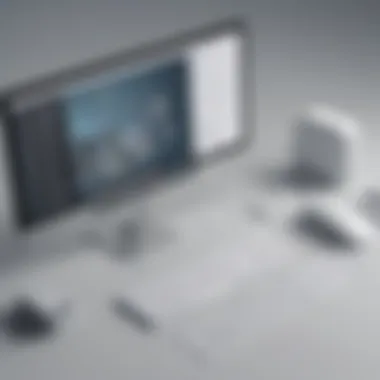

Intro
In a world increasingly dominated by digital communications and remote collaboration, the importance of effective project management tools cannot be overstated. Online proofing tools have emerged as critical components in the toolkit of small to medium-sized businesses, entrepreneurs, and IT professionals seeking to streamline their workflows and enhance collaboration. These tools not only simplify the process of reviewing and revising digital content, but they also improve productivity by minimizing misunderstandings and facilitating clearer communication among team members.
The rise of online proofing tools has changed how teams interact with design projects, marketing materials, and other digital assets. Understanding their functionalities, benefits, and the array of options available helps businesses select the right tools aligned with their specific needs. This guide serves to break down the key concepts surrounding online proofing tools, their impact on workflow efficiency, and how they compare to traditional methods.
Software Overview
Definition and Purpose of the Software
Online proofing tools are software applications designed to enhance the review, approval, and feedback processes related to digital content. In essence, they provide a platform for stakeholders to collaborate on visual assets, documents, and designs by allowing real-time commenting and annotation. Their purpose is clear: simplify proofing procedures and ensure that revisions can be tracked systematically, eliminating the chaos of email chains and unorganized feedback.
Key Features and Functionalities
Online proofing tools come equipped with several features aimed at facilitating smooth collaboration:
- Real-time Collaboration: Multiple users can review and comment on projects simultaneously, making it possible for teams to work faster.
- Version Control: Users can easily access different versions of a project, ensuring that previous iterations are always available for reference.
- Annotations: Stakeholders can provide specific feedback directly on the content, which makes it easier for creators to understand the requested changes.
- Approval Workflows: Tools often include customizable approval processes that help in tracking who has approved or commented on a project, enhancing accountability.
- Integration Capabilities: Many of these tools integrate seamlessly with other software solutions, allowing for a more cohesive workflow, regardless of the tools being used.
These features not only improve the quality of feedback received but also streamline the entire process of content creation and review, ultimately boosting overall efficiency in project management.
Comparison with Alternatives
Overview of Competitors in the Market
The market for online proofing tools has expanded significantly in recent years. Many players offer distinctive features tailored to various industries and user needs. Notable options include Filestage, Ziflow, and Wipster. Each brings unique functionalities but shares the common goal of enhancing the proofing experience.
Key Differentiators
When selecting an online proofing tool, it is crucial to consider what differentiates one from another. Some key differentiators might include:
- User Experience: Ease of use often dictates how well teams adopt and utilize the tool.
- Specific Features: While all tools focus on proofing, some may offer niche capabilities that cater to particular industries such as advertising or design.
- Pricing Structure: Understanding the cost in relation to features provided is essential for small businesses working with limited budgets.
- Support and Training: Availability of customer support and onboarding resources can greatly impact how quickly teams adapt to new software.
By assessing these factors, businesses can make informed choices about which online proofing tools will best fulfill their operational needs.
Intro to Online Proofing Tools
Online proofing tools have become essential in modern business practices. They allow teams to review, edit, and approve various types of content efficiently. Their increasing relevance stems from the growing demand for collaboration and speedy feedback in today's fast-paced environment. The digital landscape requires businesses to respond quickly while maintaining quality. These tools provide both functionalities for feedback and a platform for communication.
Defining Online Proofing Tools
Online proofing tools are software applications designed to facilitate the review and approval process for digital content. They enable users to upload documents, images, and videos that can be annotated and commented on by stakeholders in real-time. Users can easily track changes, invite contributors, and manage feedback all in one place.
The primary purpose of these tools is to streamline the workflow related to creative projects. This includes marketing materials, design documents, and any content needing multiple reviews before finalization. Their interface typically includes features like commenting, version control, and sharing capabilities. A few examples include tools like InVision, GoVisually, and ProofMe.
Historical Context and Evolution
The development of online proofing tools reflects the transformation of workplace collaboration. Traditional methods often involved lengthy email threads, physical prints, and in-person meetings. These processes were time-consuming and prone to miscommunication. As businesses began digitizing workflows, the demand for more efficient solutions grew.
In the early 2000s, basic digital proofing systems emerged. These offered limited functionalities, primarily focusing on document sharing. Over the years, with advancements in technology, these tools evolved significantly. Modern online proofing tools now include sophisticated features such as real-time collaboration, cloud storage, and integration with other software platforms.
The trend towards remote work has also hastened their evolution. Companies have adopted these solutions to juggle global teams and diverse workflows. This response to an increasingly digital environment illustrates the essential role these tools play. Ultimately, online proofing tools represent a critical shift in how teams approach collaboration and project management.
Importance of Online Proofing in Modern Workflows
In today's fast-paced digital environment, the necessity of efficiency and precision is paramount for businesses. Online proofing tools hold significant importance in enhancing daily operations. These tools facilitate better communication and planing among teams, which can lead to improved productivity.
Enhancing Collaboration
Collaboration is a vital part of any project. Online proofing tools allow team members to work together in real-time. This coordination reduces the chances of misinterpretation of feedback. Team members can comment, suggest changes, and address each other's input directly on the document or file. This process creates a naturally flowing exchange of ideas.
For example, stakeholders from different departments, such as marketing, design, and IT, can all review a project simultaneously. They can use tools like Adobe Acrobat or InVision to annotate PDFs or design mockups easily. This unified approach ensures everyone is on the same page. It limits the time spent on long email threads or meetings to discuss minor details.
Streamlining Feedback Processes


Feedback can be a double-edged sword in any workflow. While it is essential for improvement, it can also become overwhelming. Online proofing tools simplify the feedback process. Users can consolidate all feedback into a single platform. This consolidation allows for quick reference and ensures that comments do not get lost.
Various tools provide features like threaded comments, version history, and highlight markers. Tools such as Frame.io and Notion enable users to make specific comments on particular sections. In this way, teams can prioritize changes based on consensus. This streamlining avoids the confusion that typically ensues when feedback is spread over multiple platforms.
Reducing Revisions and Errors
Another crucial aspect of online proofing tools is their ability to reduce revisions and errors. Each round of edits can be time-consuming and costly. However, with online proofing, teams can catch mistakes earlier in the workflow. Features such as real-time collaboration and markup tools minimize the likelihood of overlooked issues.
Using tools like ProofHub, team members can highlight discrepancies or areas needing adjustment right as they appear. This proactive approach allows teams to respond swiftly, thus decreasing the project timeline. As a result, businesses can save time and resources, leading to better overall project outcomes.
"The introduction of online proofing tools has shifted the paradigm of project management, bringing clarity and accountability to the process."
Key Features of Online Proofing Tools
Online proofing tools offer a variety of features that are essential for improving workflow efficiency and ensuring high-quality output. The blend of these tools can significantly reduce the back-and-forth communication often experienced in projects. By focusing on specific elements and benefits, one can understand why these tools are becoming a necessity for many businesses today.
User-Friendly Interface
A crucial aspect of any online proofing tool is its user-friendly interface. It acts as the front door to the user experience. When a tool is easy to navigate, team members can engage more efficiently with the project materials. Users should be able to upload documents, access feedback, and make changes swiftly. When an interface is cluttered or complicated, productivity can suffer. A clean design with intuitive navigation can lead to faster turnaround times and enhanced satisfaction among teams.
Annotation and Markup Tools
Effective communication is vital in any collaborative setting. Annotation and markup tools facilitate this by allowing users to add comments, highlight sections, or suggest changes directly on the document. This interactive engagement eliminates misunderstandings that arise from vague feedback. For instance, if a designer needs to modify a particular image, direct feedback can be attached to the image itself. This method of pinpointing issues makes it easier for all parties to understand the revisions needed and promotes a more dynamic discussion around the content.
Version Control and History Tracking
Version control is another key feature that cannot be overlooked. In any project, tracking changes is critical. Online proofing tools help maintain a record of different versions of the document. This allows users to revisit previous versions if needed. History tracking helps prevent the confusion that can stem from multiple edits by different team members. If a team member wishes to revert to an earlier stage of the document, they can do so effortlessly. This functionality enhances accountability, as it keeps all parties aware of changes made and acknowledges contributions from different team members.
Integration with Other Software
The ability to integrate seamlessly with other software solutions is essential for maximizing efficiency. Many online proofing tools offer integration with project management software, design platforms, and cloud storage services. These integrations allow teams to synchronize their workflows across various applications. For example, if a business uses Trello for project management, a proofing tool that integrates with Trello would allow updates made in the proofing tool to be reflected on the project's board. This harmony between software enables a smoother workflow that can adapt to changing project requirements while keeping team members informed.
"The right key features can transform online proofing tools from simple utilities into essential components of your workflow architecture."
In summary, the key features of online proofing tools enhance collaboration and reduce errors. When selecting a tool, consider how these features align with your team's specific needs. Whether it is the interface, annotation capabilities, version control, or integration options, each element contributes to a more cohesive and efficient process.
Types of Online Proofing Tools
Understanding the various types of online proofing tools is essential for businesses looking to enhance their workflows. These tools can significantly improve collaboration, streamline feedback, and reduce errors. Below, we explore the main categories of online proofing tools, each with distinct features and benefits.
Web-Based Proofing Tools
Web-based proofing tools serve as foundational platforms for feedback and approval processes. They offer a centralized location for teams to upload, review, and share creative assets. These tools are generally hosted in the cloud, allowing access from any device with internet capability.
Key advantages include:
- Accessibility: Team members can review documents anytime and from anywhere.
- Real-Time Collaboration: Users can provide instant feedback, which helps speed up decision-making.
- Storage Solutions: Important files live in one place, making it easier to manage version control.
Some notable examples of web-based proofing tools are Frame.io and Filestage, which emphasize user-friendliness and effective sharing capabilities.
Project Management Software with Proofing Functions
Many project management platforms have incorporated proofing functions into their features. These tools are valuable as they combine project scheduling and task management with the ability to review and approve content. This integration offers a seamless approach to managing the entire project lifecycle.
Benefits of utilizing these tools include:
- Contextual Feedback: Feedback can be linked to specific tasks, enhancing clarity.
- Unified Platform: Teams do not need to switch between multiple applications, reducing confusion.
- Enhanced Workflow: Real-time updates and notifications keep everyone aligned on project progress.
Popular examples include Trello and Asana, which, while primarily task management tools, embrace proofing features for a more integrated workflow.
Design and Creative Platform Integrations
Integration of online proofing functionality into design and creative platforms provides a specialized approach for industries requiring visual content approval. These platforms typically cater to graphic designers, marketers, and content creators, offering tools that enable direct commenting and markup on visual materials.
Key features include:


- Visual Annotations: Users can draw or highlight areas on images for precise feedback.
- Version Comparisons: It is easier to see changes between versions of visual content.
- High-Quality Previews: Many tools support high-resolution downloads for precise evaluations.
Popular choices in this category are Adobe Creative Cloud and Canva, where proofing tools are embedded directly into the design process, leading to a more streamlined workflow for creative professionals.
Selecting the Right Online Proofing Tool
Selecting the right online proofing tool is crucial for businesses aiming to enhance their collaboration and workflow efficiency. As organizations embrace digital solutions, the selection process becomes a task that can significantly impact project outcomes. This section will illuminate the key considerations necessary for making an informed choice.
Identifying Business Needs
Before diving into different tools, it is essential to identify the specific needs of your business. Each organization operates differently, presenting unique challenges and requirements. Begin by evaluating your current workflow processes. Ask questions such as:
- What types of projects do we handle?
- How many stakeholders are typically involved in the proofing process?
- What are our common pain points during these processes?
By clearly understanding your business requirements, it's easier to identify which features are vital. For example, teams that handle lots of visual projects may need robust annotation tools. In contrast, organizations heavily focused on document collaboration might prioritize comprehensive review capabilities.
Evaluating Available Features
Once needs are established, evaluating the features of online proofing tools becomes pertinent. Different software solutions offer various functionalities. Key features to consider include:
- User-Friendly Interface: It is important that team members can navigate the platform with ease.
- Annotation and Markup Tools: Effective tools for providing feedback make the proofing process smoother.
- Version Control: Tracking changes over time helps manage revisions efficiently.
Assessing these features ensures that the chosen tool aligns well with your team's workflow and enhances productivity.
Considering Budget Constraints
Budget is a practical but often limiting factor in selecting a proofing tool. Tools can range widely in pricing, and understanding what you are willing to allocate for this investment is necessary. When considering budget constraints, you should think about:
- What functionalities are absolutely essential versus nice-to-have?
- Are you looking for a one-time purchase or subscription model?
- Will the tool save costs in the long run by improving efficiency?
A thoughtfully defined budget plan that aligns with your business strategy can lead to selecting a more effective tool without exceeding financial limits.
Assessing Integration Capabilities
Another crucial factor in choosing an online proofing tool is its ability to integrate with other software your team already uses. Whether it is project management platforms, creative suites, or communication tools, integration ability can enhance overall workflow coherence. Consider:
- Compatibility: Ensure that the chosen tool can work with existing software.
- Ease of Integration: Some tools offer seamless integrations, while others may require considerable time or resources to implement.
- Support and Documentation: Good vendor support can ease the transition phase significantly.
A tool that integrates well into your existing ecosystem can make a difference in achieving an efficient proofing workflow.
"Taking time to carefully assess the right online proofing tool can lead to substantial improvements in how a team collaborates and manages projects."
By focusing on identifying business needs, evaluating available features, considering budget constraints, and assessing integration capabilities, organizations can select a tool that fits their specific requirements. This approach not only streamlines collaboration but also enhances overall efficiency in project management.
Integrating Online Proofing Tools into Existing Workflows
Integrating online proofing tools into existing workflows is crucial for maximizing the tools’ potential benefits. These tools enhance collaboration and streamline feedback, aligning with modern work practices. By effectively merging proofing tools with existing systems, businesses can enjoy significant improvements in efficiency, communication, and overall productivity.
Mapping Current Processes
To successfully integrate online proofing tools, businesses must first map their current processes. This involves a detailed understanding of existing workflows, identifying key stages in project management, and pinpointing where proofing can make the most impact. By assessing how information flows among team members, organizations can uncover inefficiencies.
When mapping processes, consider the following steps:
- Document the Current Workflow: Create a visual representation of the steps involved in a project, from initiation to completion.
- Identify Pain Points: Locate areas where delays or misunderstandings occur, which may benefit from enhanced proofing tools.
- Engage Team Members: Regular discussions with staff can illuminate challenges and opportunities for improvement.
Effective mapping serves as the roadmap, allowing for tailored integration strategies that resonate with the unique dynamics of each team.
Training Team Members
Training becomes essential once proofing tools are selected. Proper training ensures that all team members understand how to use new software effectively. The goals of training should include fostering confidence in using the tool and ensuring all functionalities are well understood.
When developing a training plan, it is important to:
- Customize Training Modules: Adapt training to address the specific needs of each department and role.
- Utilize Varied Training Formats: Consider tutorials, workshops, and hands-on sessions to cater to different learning styles.
- Encourage a Continuous Learning Culture: Establish channels for ongoing support, such as access to materials and forums for questions or feedback.
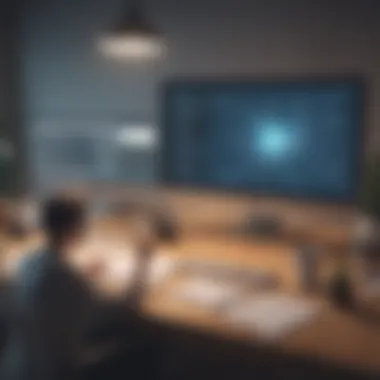

Addressing training needs helps in reducing resistance to changes and improves the overall adoption of online proofing tools.
Monitoring Effectiveness and Adjustments
Integration does not end with training; ongoing monitoring is essential to assess the effectiveness of the implemented proofing tools. By regularly checking performance, businesses can make necessary adjustments to optimize usage and address issues promptly.
Key considerations for monitoring include:
- Establish Clear KPIs: Define measurable indicators that reflect the success of the integration process, such as time saved on revisions.
- Solicit Ongoing Feedback: Foster a feedback-rich environment, allowing team members to voice their experiences and suggestions.
- Adjust Processes as Necessary: Be prepared to tweak workflows and practices based on feedback and observed efficiencies or inefficiencies.
Monitoring ensures that online proofing tools continue to serve their intended purpose over time, adapting to changes in needs or project scopes.
"The integration of online proofing tools is not a one-time effort but an ongoing process that requires commitment and adaptability from every team member."
Challenges in Online Proofing
Online proofing tools offer many advantages, but they are not without challenges. Acknowledging these issues is crucial for businesses looking to implement such tools effectively. The difficulties can potentially hinder productivity and collaboration. In this section, we will dissect the main obstacles, their implications, and suggest ways to navigate them.
Technical Issues and Downtime
Technical difficulties can severely impact the effectiveness of online proofing tools. Connectivity problems, server outages, or software bugs can disrupt the workflow. For small to medium-sized businesses, even a short downtime can lead to delays in project delivery. These issues may arise unexpectedly and can create stress among team members who depend on these platforms. To mitigate risks, it's prudent to choose a reputable proofing tool provider known for its reliability. Additionally, having a contingency plan in place ensures that teams can continue working in case of outages.
Resistance to Change Among Teams
Adopting new technologies often meets resistance from team members. This resistance can be particularly strong in organizations with established workflows. Employees may feel uncomfortable with unfamiliar tools, fearing it may complicate their tasks. Overcoming this challenge involves effective communication and training. Organizations should highlight the benefits of online proofing tools, such as enhanced collaboration and fewer errors. Training sessions can also facilitate smoother transitions. When team members see the value and ease these tools can bring, they are more likely to embrace change.
Information Overload and Miscommunication
While online proofing tools aim to streamline feedback processes, they can inadvertently lead to information overload. Excessive notifications or unclear comment threads can confuse team members. Miscommunication can arise if feedback is not tracked properly or if annotations are misunderstood. To alleviate these issues, setting clear guidelines for communication is essential. Teams should define expectations for feedback and utilize the tool's features to organize discussions. Regular check-ins regarding ongoing projects can also help in maintaining clarity.
"Understanding the potential challenges of online proofing tools is key to maximizing their benefits while minimizing pitfalls."
In summary, while online proofing tools enhance productivity, they come with their own set of challenges. Addressing technical issues, managing resistance to change, and preventing information overload are vital for successful integration. By being proactive, businesses can make the most of what these tools have to offer.
The Future of Online Proofing Tools
The domain of online proofing tools is continuously evolving, reflecting the changing needs of businesses and the advancement of technology. As organizations increasingly rely on digital solutions to streamline their operations, understanding the future of these tools becomes paramount. This segment explores the potential advancements, key considerations, and emerging trends that may shape the landscape of online proofing tools.
Emerging Technologies Impacting Proofing
Technological progression plays a critical role in the evolution of online proofing tools. Various emerging technologies have the potential to transform how proofing is conducted.
- Artificial Intelligence - AI can enhance the proofreading process by providing intelligent suggestions for corrections. Tools that employ machine learning can learn user preferences over time, making recommendations more personalized and efficient.
- Cloud Computing - The transition to cloud-based services is now more pronounced. Solutions that offer cloud storage allow for real-time collaboration among team members regardless of location. This increases accessibility and speeds up the feedback loop.
- Augmented Reality - Though still in its infancy, augmented reality can potentially allow users to visualize content in a more immersive manner. For example, designers might simulate how a printed project looks in a physical space before finalizing.
The integration of these technologies promises to enhance user experience, improve accuracy, and facilitate smoother workflows. However, it necessitates careful consideration of changes in security practices, as data privacy will remain a crucial concern for businesses.
Potential Shifts in User Expectations
As online proofing tools continue to evolve, user expectations are likewise adapting. Understanding these shifts can help businesses select the right solutions that align with future needs.
- Demand for Integration - Users expect seamless integration with existing software. The ability to link proofing tools with project management platforms or communication tools like Slack is becoming increasingly important. This connectivity enhances workflow efficiency.
- Customization and Flexibility - Users seek solutions that can be tailored to their specific needs. The variety in project types and team structures demands proofing tools that offer customizable features, including user roles and permission levels.
- Real-time Collaboration - The urgency for immediate feedback is rising. Users expect to collaborate in real-time, reducing delays in the revision process. Tools that allow simultaneous editing and commenting can significantly improve project timelines.
- Mobile-Friendly Solutions - With the rise of remote work, there is a growing expectation for mobile accessibility. Users want to access proofing tools on-the-go, as flexibility becomes more critical in their daily operations.
"Keeping pace with emerging trends is essential for businesses to stay competitive in this fast-evolving landscape. Meeting user expectations will hinge on adaptability and innovation."
Culmination
In the context of this article, the conclusion plays a vital role in underscoring the significance of online proofing tools within modern business environments. As organizations continuously strive for improved productivity and seamless collaboration, understanding these tools is essential. The conclusion encapsulates the core insights presented throughout the guide while also maneuvering towards the future of online proofing.
Recap of Key Insights
The discussion began with a comprehensive overview of what online proofing tools are, emphasizing their evolution in response to the digital demands of contemporary workplaces. Key features such as user-friendly interfaces, annotation tools, and version control were highlighted, demonstrating how these elements foster an efficient workflow.
Additionally, the importance of integrating these tools into existing systems was discussed. This integration ensures that teams are not only well-equipped to manage projects but also to communicate effectively. Important considerations when choosing the right online proofing tool included evaluating business needs and budget limitations. All these insights point to the profound impact online proofing tools have on project management and collaboration.
Final Thoughts on Future Trends
As technology progresses, online proofing will likely incorporate advanced features such as artificial intelligence and machine learning. These innovations may lead to further seamless collaboration experiences. User expectations will shift as well; businesses may demand even more intuitive interfaces and automated feedback processes.
"The effectiveness of online proofing tools lies not only in their features but in how well they adapt to the needs of the users."
By staying ahead of trends and continuously adapting to changes, organizations can ensure they remain competitive in an increasingly digital landscape.













