Mastering Lucidspark: Download and Usage Guide


Intro
Lucidspark has emerged as a significant player in the realm of digital collaboration tools. In today’s fast-paced business environment, particularly for small to medium-sized businesses and entrepreneurs, the ability to brainstorm and visualize ideas collectively can be a game changer. Understanding how to effectively navigate this platform is essential. This guide will take you through the nitty-gritty of Lucidspark, providing insights on downloading, utilizing its features, and ultimately enhancing team collaboration.
Software Overview
Definition and Purpose of the Software
Lucidspark is a collaborative online whiteboard designed specifically for brainstorming sessions, workshops, and visual project planning. It acts as a blank canvas where teams can jot down ideas, categorize them, and collaborate in real-time—regardless of location. For businesses looking to facilitate clear communication and creativity, Lucidspark serves a crucial role.
Key Features and Functionalities
When diving into Lucidspark, several features stand out:
- Real-time Collaboration: Team members can work simultaneously, making adjustments and contributions instantly. This immediacy fosters a dynamic environment.
- Integration with Other Tools: Seamlessly connects with platforms like Lucidchart and Google Drive. This compatibility enhances productivity without the need for constant toggling between applications.
- Templates and Frameworks: Lucidspark offers various pre-designed templates that can jumpstart brainstorming sessions. Utilizing these can save time and guide discussions.
- Sticky Notes and Drawing Tools: These features allow users to jot down ideas or sketch graphics directly onto the board, enriching the brainstorming process.
"In a collaborative setting, the right tool can turn chaos into clarity, making ideas easier to visualize and discuss."
Comparison with Alternatives
Overview of Competitors in the Market
In a crowded marketplace, Lucidspark competes with tools such as Miro, Microsoft Whiteboard, and Conceptboard. Each of these platforms offers unique attributes that cater to specific user needs. Miro, for instance, is known for its extensive template library and integrations, while Microsoft Whiteboard boasts a seamless experience for Microsoft 365 users.
Key Differentiators
What sets Lucidspark apart?
- User-Friendly Interface: The learning curve for Lucidspark is gentler than many competitors, making it more accessible for teams with varying tech expertise.
- Collaborative Focus: Unlike some alternatives that may bot focus predominantly on individual projects, Lucidspark prioritizes group collaboration, enhancing co-creation.
- Customizable Elements: Users can tailor the workspace to match their needs, facilitating personalization that aligns with group preferences.
Lucidspark tackles the mundane and transforms it into a collaborative adventure, a vital aspect for those looking to bolster creativity in their businesses.
Prelims to Lucidspark
Understanding the intricacies of Lucidspark is essential for anyone considering a shift towards collaborative tools. In today’s fast-paced work environment, where remote and hybrid setups are more common than ever, having an effective online whiteboard can mean the difference between chaos and clarity. Lucidspark offers a blend of creativity and productivity, enabling teams to brainstorm ideas visually and in real-time.
Understanding Collaborative Tools
At its core, a collaborative tool is more than just software; it’s a gateway to fostering teamwork. These tools provide various functionalities that allow individuals to connect, communicate, and create together, despite geographical barriers. When thinking about tools like Lucidspark, one must consider the elements of engagement and interaction it introduces. This technology encourages participants to sync their thoughts while reducing the friction commonly experienced in traditional communication methods.
For instance, using Lucidspark can transform a simple idea-sharing session into a robust dialogue where everyone has the opportunity to contribute. Whether you are seeking a dedicated brainstorming space or need to visualize complex plans, tools like Lucidspark empower individuals.
Overview of Lucidspark Features
Diving into Lucidspark’s feature set reveals a treasure trove aimed at enriching the collaborative experience. From sticky notes to templates, users have a multitude of options to tailor their workspace. Some notable features include:
- Real-Time Collaboration: Team members can work simultaneously, making edits that everyone sees instantly. This synchronicity can propel projects forward, significantly cutting down on delays.
- Templates for Every Occasion: From project planning to business modeling, Lucidspark provides pre-made templates that help in getting started without having to reinvent the wheel. This can save a lot of time for teams who need to be agile.
- Integration with Other Tools: It connects seamlessly with other applications like Lucidchart, Google Drive, and Slack, ensuring that your workflow remains uninterrupted.
Moreover, the platform's user-friendly interface helps new users navigate easily, reducing the learning curve associated with adopting new software. These features collectively illustrate why teams are increasingly opting for Lucidspark as their collaborative tool of choice.
"In the world of team collaboration, effective communication is not just a bonus; it's a necessity."
The importance of understanding Lucidspark cannot be overstated. Whether you are evaluating options for project management or simply aiming to enhance team dynamics, knowing how to utilize this tool effectively can significantly impact your outcomes.
Download Process for Lucidspark
When it comes to fully leveraging the capabilities of Lucidspark, understanding the download process is paramount. This guide provides the roadmap for small to medium-sized businesses, startups, and IT professionals to efficiently onboard this collaborative platform. Downloading Lucidspark is often the first step in a larger journey toward enhanced collaboration and innovation; hence, grasping its intricacies can save time and prevent headaches down the road.
System Requirements
Before diving into the download, it's crucial to familiarize oneself with the system requirements. Failing to do so can lead to incompatibility issues or sluggish performance. Lucidspark runs best when the machine meets certain criteria. Here’s what you’ll need:
- Operating System: Lucidspark is designed to operate on Windows and macOS. Make sure your OS is up to date for optimal performance.
- Browser: The software is browser-based, and compatibility is key. Use the latest versions of Chrome, Firefox, or Safari. Older browsers may not support all functionalities.
- Internet Connection: A stable internet connection is non-negotiable. Ideally, a connection speed of at least 5 Mbps will ensure smooth interactions without lag.
- RAM: At least 4GB of RAM is recommended for seamless operation, especially if you're collaborating in real-time with multiple users.
"Understanding the system prerequisites before jumping in can save you from many common pitfalls."
Step-by-Step Download Instructions
Now that you have a grasp on the necessary specifications, let’s break down the step-by-step download instructions for Lucidspark. Following these steps ensures you have everything set up correctly:
- Visit the Lucidspark Website: Navigate to Lucidspark’s official website.
- Sign Up or Log In: If you're a newcomer, create an account. Existing users can simply log in. Make sure to have your credentials handy.
- Access the App: Once logged in, you will find the option to download. Look for a button that clearly states "Download Lucidspark".
- Choose Your Platform: Depending on your operating system, select either Windows or macOS.
- Initiate the Download: Click the download button, and the installation file will begin to download to your computer. Depending on your browser, you may need to confirm the download.
- Install the Application: Once the download is complete, follow the prompts to install. Typically, this involves accepting terms, choosing a destination folder, and clicking "Install".
- Launch Lucidspark: After installation, open Lucidspark and log in with your credentials to start creating.
Troubleshooting Common Download Issues
Despite the straightforward procedure, there can be common download issues during the installation process. Here are some pitfalls and how to troubleshoot them:
- Download Fails or Is Slow: In case the download gets sluggish or stops, verify your internet connection. Resetting your router or trying a different network can sometimes do the trick.
- Installation Errors: If you encounter an error during installation, check the system requirements again. An outdated OS or insufficient disk space could be the culprit.
- Cannot Access the App Post-Installation: If the application fails to launch, consider uninstalling and reinstalling it. This often resolves any lingering issues.
- Browser Compatibility: If Lucidspark doesn’t load correctly, try switching browsers. As mentioned, Chrome, Firefox, or Safari are the most reliable.
By following these guidelines, you can circumvent many headaches and get your team set up on Lucidspark swiftly.
Setting Up Lucidspark


Setting up Lucidspark is an integral step for any organization aiming to harness the power of collaborative brainstorming. This online whiteboard platform simplifies the process of pooling ideas and visualizing concepts collectively. By creating an effective setup, teams can not only enhance their collaboration but also streamline workflows. Establishing a solid foundation with Lucidspark ensures that users make full use of its diverse capabilities, maximizing the value it brings to business tasks. Understanding how to initiate this setup effectively can save time and reduce friction as teams dive into their creative processes.
Creating an Account
The first step in immersing oneself in the Lucidspark experience is creating an account. This process is straightforward, yet there are some facets to consider that can make your experience more tailored.
To kick things off, visit the Lucidspark website. You'll be welcomed by a clean interface that prompts you to sign up. Users can opt to create an account using an email address or login via associated Google or Microsoft accounts. This versatility facilitates quicker access, especially for those already using other services from these platforms.
After choosing a method, the next stage is providing the necessary information. You'll fill in details like your name and a password. Be sure to select a strong password – it’s the first line of defense against unauthorized access. Upon filling this out, confirm your email through a link sent to your inbox. That step is key; miss it and you’ll find your account in limbo. Once confirmed, voilà! Your Lucidspark account is created, ready for the brainstorming ahead.
Navigating the Dashboard
Now that the account is up and running, stepping into the dashboard reveals a world of possibilities. This space serves as the command center for your projects, housing tools that make creativity flow smoothly.
At first glance, the dashboard can seem a bit overwhelming, but it’s organized into intuitive sections. The left side often displays tools for creating, such as sticky notes, shapes, and text boxes. Here, you can begin mapping out your thoughts or those of your team.
To explore deeper, notice the top navigation bar. This area allows you to access your documents, templates, and integration options. Taking the time to familiarize yourself with these options sets the stage for productivity.
One of the standout features is the ability to customize your workspace. Choose backgrounds and templates that resonate with your project’s vibe. This adaptability is not just about aesthetics; a comfortable workspace can inspire creativity and encourage participation among team members.
Tip: Take a moment to explore tutorials provided within the dashboard. They can be a treasure trove of information to help integrate the software into your daily routines quickly.
Essentially, setting up Lucidspark, starting with account creation and dashboard navigation, lays the groundwork for transformative collaboration. With a solid grasp of these initial steps, teams can delve straight into the creative process, equipped with the right tools and knowledge.
Features of Lucidspark
Understanding the features of Lucidspark is crucial for any organization looking to enhance its collaboration and brainstorming capabilities. This online whiteboard platform is packed with tools aimed at fostering creativity and efficiency. The following sections break down the significant aspects of Lucidspark's offerings, each aimed at elevating teamwork and idea generation.
Real-Time Collaboration Capabilities
In today's fast-paced business environment, the ability to collaborate in real-time cannot be overstated. Lucidspark allows multiple users to engage simultaneously, which sparks creativity and enhances productivity. If you’ve ever been in a brainstorming session where ideas flew faster than you could note them down, you'll appreciate this feature.
The platform supports seamless interaction, enabling team members to share their thoughts visually on the virtual canvas. Changes made by any participant are reflected instantly, making it feel like you are all in the same room, albeit online.
"Real-time collaboration transforms the way teams brainstorm; it turns thoughts into action while they are still fresh."
This feature helps eliminate the delays often caused by emails or messages back and forth, thus speeding up the decision-making process. Whether you are a visual thinker or prefer written notes, Lucidspark accommodates both styles, making it an inclusive tool for diverse teams.
Integration with Other Tools and Applications
In an age where businesses thrive on holistic integration, Lucidspark excels by establishing connections with various tools and applications. The ability to meld with project management software like Jira or Asana means that your brainstorming sessions can feed directly into actionable tasks. This ensures that no stroke of genius is lost in the clutter of management.
Imagine having a brilliant idea sprout during an open discussion and then directly linking it to a project plan without a cumbersome transfer process. Lucidspark provides options to integrate with communication platforms such as Slack or Microsoft Teams, ensuring that all relevant conversations surround your visual board.
The synergy of using Lucidspark alongside other tools fosters a culture of collaboration and efficiency that is crucial for modern businesses.
Customizable Templates and Resources
A significant advantage of utilizing Lucidspark is the availability of customizable templates and resources. Whether you are looking to sketch out a business plan, create a product roadmap, or outline a marketing strategy, that this feature allows you to kickstart your sessions with structured guides.
Templates can be tailored to fit specific team needs, allowing for flexibility while maintaining simplicity. This means that even if you’re new to the tool, you can hit the ground running rather than starting with a blank slate. As the old saying goes, "A picture is worth a thousand words," and having a visual starting point can be instrumental in articulating complex ideas effectively.
By embedding graphics, adding notes, or even incorporating links to external resources, you ensure your Lucidspark board is not just a forum for ideas but a dynamic workspace that accommodates continuous growth and creativity.
Using Lucidspark Effectively
Using Lucidspark effectively is key for any entrepreneur or IT professional aiming to streamline collaborative efforts within their teams. This popular online whiteboard platform has robust features that, if leveraged properly, can significantly enhance productivity and creativity. It is not just about using the tool but understanding how to integrate it meaningfully into the team dynamic. The ability to brainstorm, visualize ideas, and organize thoughts collectively can transform the way businesses approach problem-solving and project execution.
By having a grip on effective strategies for using Lucidspark, organizations can foster a culture of ideation that promotes innovative thinking. Thus, it becomes essential to not only know the features but also to utilize them in a way that maximizes engagement and clarity among team members.
Best Practices for Brainstorming
When it comes to brainstorming in Lucidspark, a few practices can maximize the output of your sessions. Engaging everyone in the brainstorming process creates a sense of ownership and encourages diverse viewpoints. To kick things off:
- Set a Clear Objective: Before diving into brainstorming, clarify what you're trying to achieve. Is it to solve a specific problem, come up with new product ideas, or refine existing concepts?
- Encourage Silent Idea Generation: It might be helpful to start with some silent brainstorming. Give everyone a few minutes to jot down their thoughts individually before sharing them. This way, those who may be less vocal in a group setting still get to contribute.
- Utilize Sticky Notes Effectively: In Lucidspark, use sticky notes for each idea. This allows team members to add, move, or group thoughts easily. Consider color-coding them based on categories or priorities to visibly track ideas.
- Adopt Time Constraints: Implement time limits for idea generation or discussion on each point. This promotes rapid thinking and can lead to unexpected insight.
Adopting these practices not only makes the brainstorming a smooth process but also amplifies creativity and inclusivity.
Strategies for Organizing Ideas
Once brainstorming ideas are generated, the next step is effective organization. Without a structured approach, a flood of ideas can quickly become overwhelming. Here are some straightforward strategies that can assist:
- Group Similar Ideas: Identify and cluster ideas that resonate or overlap. Lucidspark allows you to easily drag and drop notes together, helping to visualize connections among various thoughts.
- Prioritization Framework: Consider employing priority matrices to assess which ideas have the most potential based on feasibility and impact. This can be as simple as a two-by-two grid drawn on the board.
- Create Actionable Next Steps: Convert organized ideas into actionable next steps. Assign responsibilities and deadlines directly within Lucidspark, ensuring accountability moving forward.
- Use Visual Elements: Incorporate shapes, arrows, and lines to illustrate relationships between different ideas. This visual representation aids in understanding and discussions in future meetings.
By employing these strategies, teams will find that their best ideas are not only captured but also transformed into structured, actionable plans kickstarting a refined approach to collaborative projects.
Employing these straightforward yet effective strategies will greatly enhance how you use Lucidspark, setting your team up for success.
Collaboration Tips
In the dynamic world of remote work, collaboration can make or break a team's success. Lucidspark shines by providing an interactive platform tailored to facilitate brainstorming and visual tasks. Collaboration tips within this context are not just useful; they are essential in maximizing the effectiveness of Lucidspark. When team members engage actively and understand how to utilize the tool to its fullest capacity, they can create an environment that fosters creativity and innovative thinking. Engaging with the team in a productive manner leads to clearer communication, better alignment of goals, and ultimately, enhanced productivity.
Engaging Team Members
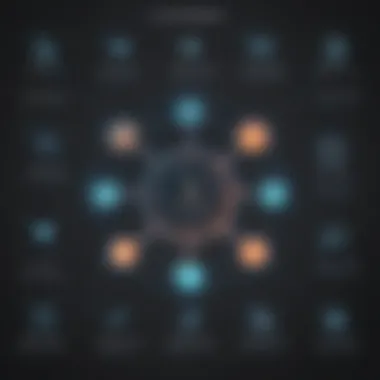

Team engagement doesn't happen on its own; it requires intentional approaches. Start by ensuring everyone feels their input is valued. Encourage each team member to voice their thoughts during brainstorming sessions. One effective technique is to use the anonymous sticky note feature in Lucidspark. This allows individuals to share ideas without the pressure of judgment, creating a free-flowing exchange of thoughts.
Additionally, setting structured time limits during collaborative tasks can keep energy levels high and make discussions more fruitful. When team members know they have a confined period to contribute, they are likely to think more critically and creatively.
To help boost involvement, consider the following strategies:
- Prompt with Visuals: Use the drawing and visual input features in Lucidspark to present ideas visually, which often helps in aligning perspectives.
- Assign Roles: Each participant should have defined responsibilities during collaborative sessions, improving accountability and focus.
- Schedule Regular Check-Ins: Choose frequent intervals for updates; this not only keeps momentum but allows for the refinement of projects collaboratively.
Engagement isn’t just a buzzword; it's the linchpin for productive collaboration.
Facilitating Productive Meetings
Meetings can often feel like a necessary evil if not structured correctly. This is where Lucidspark becomes a game changer, especially for teams accustomed to traditional meeting formats. Creating an agenda in Lucidspark at least a day before your meeting can greatly enhance efficiency. Outline key points to be discussed, and share this with your team so that everyone arrives prepared.
Is there a bonus to conducting meetings visually? Absolutely! Utilizing Lucidspark's ability to create mind maps and flowcharts helps everyone track ideas in real-time. Here’s a straightforward structure:
- Start with an Icebreaker: A brief, relevant icebreaker can energize and engage the team from the get-go.
- Stick to the Agenda: Keeping discussions focused on the outlined points is crucial; it prevents discussions from wandering into unrelated areas.
- Encourage Feedback: At the end of the meeting, solicit feedback about the session itself. Questions like "What could have been better?" can yield valuable insights for future meetings.
Remember, the goal of any meeting should be to leave with clear takeaways and action items.
"Well-planned meetings are fewer; chaotic gatherings lead to confusion."
By systematically refining the art of meetings and ensuring active team member engagement, utilizing Lucidspark becomes not just a technical exercise, but a collaborative journey, leading to success.
Exploring Advanced Features
Delving into the advanced features of Lucidspark is akin to opening a treasure chest, one filled with powerful tools that can amplify creativity and collaboration within teams. These features enhance the core functionalities of the platform, making it indispensable for small to medium-sized businesses, entrepreneurs, and IT professionals. Understanding how to harness these capabilities can ultimately lead an organization towards more effective brainstorming sessions and improved project workflows.
Utilizing AI in Lucidspark
Artificial Intelligence holds a vast potential in transforming how teams collaborate within Lucidspark. By integrating smart suggestions and automated processes, the software can reduce repetitive tasks and generate new ideas, allowing users to focus on adding value rather than getting bogged down by mundane activities. The application of AI facilitates the following benefits:
- Idea Generation: Lucidspark's AI can analyze ongoing discussions and propose creative solutions or prompts, nudging users into new territories of thought.
- Content Organization: The AI can smartly categorize ideas and suggestions, making it simpler for team members to locate relevant information without sifting through endless notes.
- Feedback Optimization: Instant AI-generated feedback can help teams iteratively improve their concepts, enhancing the brainstorming experience while reducing time delays.
However, while implementing AI features, organizations should remain aware of potential constraints. Users may need some familiarity with how these suggestions work, and there can be a learning curve in fully utilizing the AI's capabilities. A careful assessment of team readiness for AI-driven processes is essential before diving in.
Creating Interactive Presentations
One of the standout attributes of Lucidspark is its ability to transform brainstorming sessions into dynamic presentations. The interactivity these features provide not only captivates audience attention but also fosters greater engagement and retention of ideas. Creating interactive presentations within Lucidspark includes:
- Incorporating Visual Elements: Users can leverage diagrams, charts, and other visuals to effectively communicate complex concepts. A colorful infographic can often relay messages faster than bullet points can.
- Utilizing Real-Time Collaboration: Team members can contribute simultaneously to presentation slides, enabling instant feedback and adjustments. This feature is particularly advantageous during brainstorming meetings where rapid iteration is necessary.
- Embedding Feedback Loops: Adding built-in surveys or polls into presentations allows presenters to gauge audience reactions instantly, making presentations more conversational and less monologue-like.
- Sharing Interactivity with Remote Teams: Lucidspark makes it a breeze for distributed teams to participate in interactive presentations, ensuring no one feels left out, regardless of their physical location.
To make the most of these advanced features, teams should consider setting clear objectives before starting their sessions. Clarity in purpose can direct the creative energy toward what truly matters, ensuring the features serve as tools in crafting valuable outcomes.
Pricing and Licenses
When considering a software solution like Lucidspark, understanding pricing and licensing becomes paramount for businesses. It's not just about the initial cost but how it aligns with your organization's budget and goals. Lucidspark serves as a crucial tool for team collaboration, so you want to ensure you’re investments reap significant rewards into your productivity without breaking the bank.
Understanding Pricing Tiers
Lucidspark offers various pricing tiers designed to cater to different sizes and needs of organizations. Here’s a breakdown of what you can typically expect:
- Free Tier: This plan often provides limited access to the platform's features, making it ideal for individual users or small teams just starting out. You might find basic functionalities that allow you to create and share boards but with restrictions on collaboration or integrations.
- Basic Plan: Usually aimed at small teams, this tier typically includes more advanced features and allows for increased number of collaborators. You might get additional templates and tools for brainstorming productivity.
- Team Plan: What’s appealing about the team plan is that it unlocks collaborative features that support group brainstorming sessions—with additional functionality tailored for larger teams.
- Enterprise Plan: This tier is tailored for bigger organizations where you often see custom features, exclusive integrations with other tools, and dedicated support. It provides a robust solution for businesses that depend on collaboration at scale.
Understanding the distinction between these tiers can help your team make informed decisions as needs evolve.
Comparing Free versus Paid Features
The debate between utilizing a free version versus investing in paid features is not a trivial one. Businesses must weigh their short-term needs against long-term aspirations. Here’s a closer look:
- Collaboration: The free version might limit how many members can work on a project simultaneously. Paid versions tend to expand this capacity, ensuring smooth teamwork without interruptions.
- Features: In the free tier, features may be stripped down to the basics; for instance, you might not have access to advanced templates or integrations with other essential tools. On the flip side, a paid subscription unlocks robust functionalities that can drastically elevate your brainstorming sessions.
- Support: Free accounts often receive limited customer support, which could cause headaches when you face hurdles. However, investing in a paid plan generally comes with dedicated support, meaning you could have quicker resolutions to issues.
- Storage and Security: Free accounts often come with limited storage and basic security measures. Upgrading can provide you with increased storage space, enhanced security protocols, and even compliance with various regulations.
As you evaluate which plan to adopt, consider the trade-offs and what features will most benefit your team's workflow.
"Choosing the right pricing model is as crucial as selecting the right tool. It can be a game-changer in your collaboration efforts."
Deciding on Lucidspark’s pricing and licenses must align with your organizational objectives and collaborative needs. Like shopping for a good pair of shoes, it’s best to browse through choices, compare what fits best, and make an informed decision that offers genuine value.
Integration with Existing Software
Using Lucidspark isn't just about the platform itself; it's also about how well it meshes with the other tools you already have in your arsenal. For small to medium-sized businesses, entrepreneurs, and IT professionals, this integration can be a game-changer. The importance of seamless software integration cannot be overstated—it enables teams to work more efficiently and streamline their workflows.
Integration with existing tools allows users to connect Lucidspark with their daily operations without missing a beat. When Lucidspark plays nice with your current software, it can facilitate quicker access to necessary information, foster collaboration, and reduce the need for duplication of tasks.
Compatibility with Project Management Tools
It’s essential that Lucidspark can be synced up with popular project management tools like Trello or Asana. When these platforms talk to each other, it makes life a lot easier. For instance, if a team member updates a task in Asana, having that information flow into Lucidspark means that everyone stays on the same page without needing to jump back and forth between applications.
The benefits include:
- Enhanced Transparency: All team members are aware of project statuses, leading to fewer misunderstandings.
- Time Savings: Reducing the need to manually input data from one tool to another saves valuable work hours.
- Improved Accountability: Clearer task assignments and status updates mean everyone knows their responsibilities.


When considering compatibility, look for tools that offer API integrations, giving you the flexibility to create custom workflows that cater to your business needs.
Linking to Communication Platforms
Communication is at the heart of collaboration. When Lucidspark can be linked with communication platforms like Slack or Microsoft Teams, it elevates teamwork to a whole new level. Instead of constant email chains or juggling multiple apps, team discussions can happen right where the collaboration is taking place.
Some of the advantages are:
- Real-Time Feedback: Team members can quickly share their thoughts or questions. This immediacy helps to maintain momentum on projects and brainstorming sessions.
- Centralized Information: All relevant discussions and ideas can remain tied to specific projects in Lucidspark, which keeps everything neatly organized.
- Easier Access to Resources: With integrated tools, users can share screens, documents, and even links directly within Lucidspark.
As a best practice, regularly evaluate how these integrations impact your workflows and adjust them according to your team's evolving needs. The more connected your tools are, the smoother the overall experience will become. This not only improves productivity but also contributes to a more cohesive workplace culture.
User Feedback and Case Studies
In the realm of collaborative software, understanding user feedback and real-life applications can make a world of difference. User feedback serves as the compass, guiding potential adopters toward a more informed decision regarding Lucidspark. Feedback provides insights not only into the software's functionality but also into the usability challenges that real users encounter. Case studies illuminate these experiences further, showcasing how various organizations implement Lucidspark and derive tangible value from it. For small to medium-sized businesses, entrepreneurs, and IT professionals, this section delves into the crux of this feedback, revealing the software's strengths and vulnerabilities.
Analyzing user reviews gives a panoramic view of what works well and what falls short. From understanding how the tool scales with team size to identifying pain points in the user experience, comprehensive feedback helps organizations pinpoint what aspects they should prioritize. Particularly for iterative applications like Lucidspark, knowing the common stumbling blocks can save time and money.
Analyzing User Experiences
When dissecting user experiences, it's essential to explore diverse perspectives. Users often share their thoughts on several aspects:
- User Interface and Design: Several users appreciate the intuitive layout but express that certain features lack immediate visibility.
- Performance in Collaborative Scenarios: Feedback tends to reflect positively on real-time collaboration, applauding how multiple users can engage without noticeable lag. Yet, some note occasional slowdowns, particularly in larger boards.
- Integration with Other Tools: Users generally find Lucidspark's integrations helpful; still, depending on their existing tech stack, some experience hiccups when attempting links with other platforms.
In gathering this feedback, one can assess overall sentiment and common patterns. For instance, if a majority mention difficulties with mobile accessibility, organizations should weigh that heavily in their decision process.
Success Stories from Organizations
Examining case studies reveals not just statistics, but inspiring anecdotes. Organizations often share transformative stories that highlight Lucidspark's positive impact on team dynamics and productivity.
- Company A, a marketing agency, reports a marked improvement in brainstorming sessions, stating that using Lucidspark allowed their teams to visualize ideas spontaneously. The feedback voice narrative, "It turned our chaotic brainstorming into a streamlined and cohesive process."
- Company B, a tech startup, utilized Lucidspark during a critical project deadline. They noted that using the interactive board facilitated faster decision-making and helped bridge gaps between remote and in-office team members.
- Another notable mention is Company C, a nonprofit organization, which implemented Lucidspark for community outreach initiatives. They found that using the platform increased engagement and allowed for a straightforward visual representation of ideas, leading to better collaboration.
These success stories not only highlight the versatility of Lucidspark but also provide crucial context on how different companies leverage its features effectively. They serve as models for other organizations considering similar projects, showcasing the real-world applicability and benefits of using Lucidspark in various scenarios.
"Understanding how others succeed with Lucidspark can pave the way for your own success."
As executives and decision-makers dive into Lucidspark, analyzing user feedback and studying case studies will provide a clearer picture, enabling a more strategic approach to implementation. This way, organizations can position themselves to reap the maximum benefits from what the software uniquely offers.
Comparative Analysis
When it comes to digital collaboration tools, understanding the landscape is critical, especially for those in small to medium-sized enterprises. Comparative analysis, in this context, serves as a pivotal exercise to evaluate how Lucidspark stacks up against its competitors. This exploration isn’t just about finding out if one tool is better than the other; it dives into the finer details, ensuring decision-makers can choose the right tool tailored to their specific needs.
By engaging in comparative analysis, organizations can uncover key functionalities that may best support their workflows. It illuminates features that are essential for focused group activities, like brainstorming sessions, and allows teams to assess where their existing processes might be lacking.
Incorporating a solid comparative analysis into your evaluation process offers several benefits:
- Informed Decision-Making: Knowledge of how Lucidspark performs against alternatives helps ensure that the choice made aligns with operational goals.
- Cost-Effectiveness: By analyzing different pricing structures and functionalities, organizations can find a balance between needs and budget.
- Risk Mitigation: Identifying the strengths and weaknesses of Lucidspark in comparison to other platforms reduces the risks associated with poor investment choices.
Let’s delve deeper into evaluating alternatives to Lucidspark as well as its strengths and weaknesses when stacked up against competitors.
Evaluating Alternatives to Lucidspark
When exploring tools similar to Lucidspark, it’s essential to examine the unique offerings of each platform. A thorough evaluation considers not only the primary functionality but also the user experience, customer support, and overall cost. Here are a few notable alternatives worth considering:
- Miro: Known for its intuitive interface and robust features, Miro offers diverse templates but may be pricier for advanced options.
- Microsoft Whiteboard: Integrated seamlessly with other Microsoft products, making it easily accessible for teams already entrenched in the Microsoft ecosystem.
- Jamboard: Google's solution, valuable for educational settings but may lack some advanced capabilities needed for business use.
When evaluating these alternatives, consider how they align with your team's specific requirements, such as integration capabilities with existing software, real-time collaboration features, and administrative controls.
Strengths and Weaknesses Compared to Competitors
Examining Lucidspark involves weighing its advantages and limitations relative to other collaborative tools. Here are some strengths:
- Real-Time Collaboration: One of Lucidspark's standout features is its ability to support teams working together simultaneously, which is crucial for dynamic brainstorming sessions.
- User-Friendly Interface: The platform is designed with simplicity in mind, making onboarding and usability for all team members relatively seamless.
- Integration Capabilities: Lucidspark works effectively with a myriad of applications such as Google Drive and Slack, enhancing its versatility in mixed environments.
However, no tool is without its downsides. Some weaknesses might include:
- Limited Free Version: The free version may not encompass all features, which could necessitate an upgrade sooner than anticipated.
- Reaction to Performance under High Load: During peak usage, some users have reported slow loading times, which can disrupt the workflow.
- Customization Limitations: While there are templates available, users looking for extensive customization options might feel restricted compared to competitors like Miro.
In summary, conducting a comparative analysis is not merely an exercise in checking boxes. It's about understanding the broader picture and aligning the chosen tool with your team's collaborative style. Considerably informed decisions can help organizations maximize output without hitting roadblocks or incurring unnecessary costs.
Final Thoughts on Lucidspark
As we draw the curtain on this comprehensive guide, it's essential to reflect on the true potential that Lucidspark holds for modern organizations. For leaders and IT professionals alike, understanding how to effectively utilize this tool can mean the difference between mere productivity and dynamic, engaged collaboration.
Long-Term Value for Organizations
The long-term value of Lucidspark goes beyond just meeting immediate needs. Let's break it down:
- Sustained Collaboration: The collaborative nature of Lucidspark fosters an environment where team members remain engaged over time, not just during a project’s critical phases but throughout its lifecycle.
- Flexibility and Scalability: Small to medium-sized businesses benefit remarkably from its adaptability. Whether your team is growing or you’re pivoting strategies, Lucidspark can scale along with your changes. It allows for new users to hop on board effortlessly.
- Enhanced Innovation: With its suite of brainstorming and visualization tools, Lucidspark encourages creative thinking. Well-organized ideas can evolve into innovative solutions that fuel the future growth of an organization.
- Data-Driven Decisions: Long-term use of Lucidspark can lead to better data collection and analysis of team interactions, making it easier to adapt strategies based on what's actually working.
In essence, it’s not just a tool—it's a conduit for innovation and collaboration, shaping the way businesses think and function in a visually stimulating way.
Making Informed Decisions
The decision to embrace Lucidspark is significant. Here’s what to consider to ensure it aligns with your organization’s goals:
- Assessing Needs: Begin with an honest evaluation of your team’s existing processes. Are they clunky and outdated? Lucidspark’s clean interface could provide the breath of fresh air you need.
- Exploring Features: Dive into the myriad of features available. Whether it’s the real-time collaboration or customizable templates, determining what your organization will actually utilize is key to a successful implementation.
- Feedback from Users: Don't just rely on trial and error. Engaging your team early on and gathering feedback about Lucidspark can prevent missteps and guide you toward a more integrated use.
- Evaluating Alternatives: While Lucidspark has much to offer, it’s wise to compare it against other collaborative platforms like Miro or Microsoft Whiteboard. This way, you can be certain you’re making the best investment for your needs.
A tool’s success is defined not just by its capabilities, but by how well it meets the unique needs of its users.















