Comprehensive Guide to IT Glue Documentation
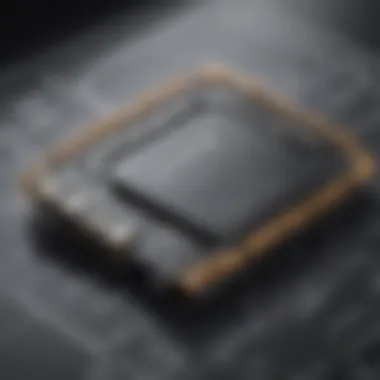

Intro
In a world where operational efficiency is paramount, effective documentation serves as a backbone for successful organizations. IT Glue stands as a specialized tool designed to address the documentation needs of businesses, particularly in the IT sector. It not only organizes information but also enhances collaboration and knowledge sharing within teams. This section provides a foundational understanding of what IT Glue is and why it is relevant for small to medium-sized businesses, entrepreneurs, and IT professionals.
Software Overview
Definition and Purpose of the Software
IT Glue is a cloud-based documentation platform tailored for IT teams. Its primary goal is to centralize documentation, allowing team members to access critical information seamlessly. Understanding the importance of documentation in IT environments, IT Glue provides a structured way to manage vast amounts of data. This makes it easier to onboard new employees, reduce error rates, and maintain compliance with industry standards.
Key Features and Functionalities
IT Glue possesses numerous features that enhance its usability:
- Template Library: Users can create and utilize templates for consistent documentation.
- Password Management: Store and share sensitive password information securely.
- Flexible Integrations: Connect easily with various tools such as ConnectWise and AutoTask.
- Search Capabilities: Robust search functionalities enable quick access to needed documents.
- Version Control: Keeps track of document revisions, ensuring teams work with the most updated information.
Each of these capabilities contributes to a streamlined documentation process, reducing time spent searching for vital information and increasing overall productivity.
Comparison with Alternatives
Overview of Competitors in the Market
While IT Glue serves a specific niche, it is crucial to evaluate its effectiveness against other documentation tools that cater to similar needs. Competitors such as Notion, Confluence, and Microsoft OneNote offer various functionalities, targeting different user bases. These tools differ in structural design, usability, and specific features tailored to general or niche documentation requirements.
Key Differentiators
In assessing IT Glue, some key differentiators emerge:
- Industry Focus: IT Glue is designed with IT companies in mind, whereas competitors may serve a broader audience.
- Specialized Features: The platform includes unique tools like integrations specifically for managing IT assets and projects.
- Ease of Use: Many users find IT Glue to be intuitive, significantly reducing the learning curve compared to alternatives.
"Choosing the right documentation tool is crucial for maximizing productivity and ensuring knowledge retention within your organization."
By focusing on its key features and specialized audience, IT Glue captures a segment of the market that values tailored solutions over generalized tools. Understanding these details provides a clearer picture of where IT Glue stands in relation to its peers.
In closing, this guide will delve deeper into best practices, potential pitfalls, and future trends related to IT Glue documentation, enabling informed decisions that align with organizational needs.
Understanding IT Glue
Understanding IT Glue is essential for any organization seeking to streamline its documentation processes and improve operational efficiency. IT Glue serves as a centralized platform for documenting important information within an organization, making it easier for employees to access relevant data when needed. This, in turn, enhances productivity and reduces the time spent looking for documents or information. For small to medium-sized businesses, effective documentation can lead to improved communication, better onboarding for new employees, and a clearer understanding of the internal processes.
Definition and Purpose
IT Glue is a documentation management platform that provides teams with a clear framework for storing and retrieving crucial information. At its core, IT Glue is designed to solve the challenges of disparate data silos that often plague organizations. Its primary purpose is to create a single source of truth for all documentation, which helps ensure that teams are aligned in their efforts and decisions. This consolidation not only enhances transparency but also reduces the risk of errors caused by misinformation.
Core Features
IT Glue offers a range of core features that contribute to its effectiveness as a documentation solution:
- Document Storage: IT Glue allows users to store various types of documents, making retrieval easy and intuitive.
- Templates: It provides customizable templates to standardize documentation processes, ensuring consistency across the board.
- Password Management: The platform includes secure password management features, which store sensitive information safely.
- Integrations: IT Glue integrates with numerous other applications, such as ticketing systems and remote monitoring tools. These integrations facilitate seamless information flow across different platforms.
- Search Functionality: Advanced search capabilities allow users to find specific documents quickly, enhancing productivity.
Types of Documentation Supported
IT Glue supports a variety of documentation types, each catering to specific organizational needs. Understanding these types can help you leverage the platform to its fullest potential:
- Standard Operating Procedures (SOPs): Detailed manuals that outline the necessary steps for completing tasks or processes.
- Knowledge Base Articles: Helpful content designed to provide answers to common questions, serving as a self-service resource for teams and clients.
- Network Documentation: Information on the network infrastructure, providing insights into configurations and setups.
- Client Documentation: Specific information geared toward clients, which may include contracts, project details, and contact information.
- Technical Documentation: This includes detailed guides for software, hardware, and other technical components related to business operations.
Effective documentation is more than just compliance; it enhances organizational knowledge and promotes a culture of learning. In a world where data is constantly evolving, understanding and utilizing IT Glue can lead to informed decisions, increased efficiency, and greater adaptability in the face of change.
Architecture of IT Glue
The architecture of IT Glue plays a vital role in its functionality and efficiency, serving as the backbone for effective documentation management. Understanding this architecture is essential for organizations looking to optimize their operational processes. A well-organized structure promotes seamless access to documentation, enhances collaboration among teams, and ultimately boosts productivity.
System Requirements


Before one can harness the full potential of IT Glue, it is crucial to meet specific system requirements. These requirements ensure that the platform runs smoothly and integrates effectively within the existing IT ecosystem. Typically, the platform operates on cloud infrastructure, meaning an internet connection is paramount. Here are some of the key system requirements:
- A modern web browser such as Google Chrome, Mozilla Firefox, or Microsoft Edge.
- Stable internet connection with minimal latency.
- For best performance, devices should have at least 4GB of RAM and a dual-core processor.
Meeting these requirements helps to cut down on potential disruptions during use, allowing teams to focus on improving documentation processes.
User Interface Overview
The user interface of IT Glue is intentionally designed for simplicity and ease of use. This aspect is especially important for teams with varying levels of technical expertise. The clean layout guides users through essential features, minimizing the learning curve.
Key components of the UI include:
- Dashboard: Provides a quick overview of recent activity and documentation status.
- Search Functionality: Allows users to quickly find the information they need, reducing time spent sifting through documents.
- Navigation Menu: Easy access to different documentation types and settings.
- Interactive Elements: Forms and templates that streamline data entry and organization of information.
User familiarity with the UI can greatly enhance workplace efficiency, making it easier for teams to rely on IT Glue.
Integration Capabilities
Integration is a core feature of IT Glue, allowing it to communicate effectively with various tools and software. This capability is crucial as it enables businesses to consolidate information from multiple sources into a single repository.
Some notable integration possibilities include:
- RMM Tools: Integration with tools like Datto and ConnectWise Automate, enhancing the ability to manage IT assets and services.
- PSA Software: Tools such as ConnectWise Manage allow seamless tracking of tickets and resources directly within IT Glue.
- Documentation Automation: Integration with platforms for automatic documentation updates helps ensure records are always current.
These integration capabilities not only streamline processes but also contribute to better decision-making by centralizing information.
Implementing IT Glue Documentation
Implementing IT Glue documentation is a crucial step for any organization seeking to enhance their efficiency and streamline their processes. The breadth of features and versatility of IT Glue necessitates a careful approach during the setup and ongoing management. Each phase of implementation can significantly impact how well the documentation serves its intended purpose.
In this section, we will explore the steps involved in bringing IT Glue into action. This encompasses initial setup and configuration, user training and onboarding, as well as establishing documentation standards. Each of these elements plays a vital role in ensuring that the system operates smoothly and delivers the expected benefits.
Initial Setup and Configuration
Setting up IT Glue requires attention to detail and methodical planning. Initially, one must account for the organization’s specific needs. This phase usually includes a thorough analysis of the existing systems and documentation processes. Following this analysis, the configuration of IT Glue—such as integrating with existing IT service management tools like ConnectWise or Autotask—should take place.
Key considerations include:
- User Access Control: Only authorized personnel should have access to sensitive information. Setting user roles can be critical.
- Data Migration: Importing existing documentation into IT Glue should be done carefully. It's essential to avoid losing valuable data during this process.
- Integrations: Ensure that IT Glue can seamlessly connect with other systems in your environment. This connectivity is essential for a holistic view of operations.
Following these steps properly can substantially reduce errors and lead to a smoother transition.
User Training and Onboarding
Even the most sophisticated tool can underperform without proper training. User training is invaluable in preventing common pitfalls and ensuring efficient usage of IT Glue. Training should begin during the initial setup phase but continue as new features are rolled out or as team members change.
Effective training includes:
- Hands-On Sessions: Engaging users with practical training provides them a firsthand experience with the platform.
- Documentation: Creating clear, accessible documentation that users can refer back to is important. Simple guides can support learning and everyday use.
- Feedback Channels: Establishing a system for user feedback can help continuously improve the training process. Users are more likely to engage with tools they feel comfortable using.
Properly onboarding users sets a foundation for success and fosters an environment of productivity.
Establishing Documentation Standards
Documentation standards are essential for maintaining consistency and accuracy throughout the organization. As IT Glue is designed to organize critical information, standardized protocols will help prevent confusion and ensure that everyone adheres to the same guidelines.
To create effective standards, consider the following:
- Template Creation: Design templates for different types of documentation, ensuring that all necessary information fields are included.
- Version Control: Implement a version control system to track changes and revisions. This can provide clarity on the most up-to-date information.
- Regular Audits: Schedule regular reviews of the documentation. This not only maintains quality but also allows for updating outdated information.
Establishing and adhering to these standards can greatly enhance the usability of IT Glue, ultimately leading to improved operational efficiency.
"A well-implemented documentation system acts as a backbone for long-term organizational success."
Implementing IT Glue documentation effectively lays the groundwork for organizational excellence. The attention placed on setup, training, and establishing standards results in a substantial return on investment for businesses of all sizes.


Best Practices for Effective Documentation
Effective documentation is a cornerstone of operational success in businesses. It fosters productivity, ensures information accessibility, and builds a shared knowledge base among team members. In the context of IT Glue, implementing best documentation practices is essential for maximizing the platform's potential. These practices help in seamlessly organizing information, reducing redundancy, and enhancing collaboration across different departments.
Maintaining Consistency
Consistency in documentation is vital. It ensures that all information is presented clearly and uniformly, making it easy to navigate. Without consistency, confusion arises, which can lead to misunderstandings or incorrect implementations of processes.
- Standardized Terminology: All team members should use the same terms. This helps to avoid ambiguity.
- Formatting Uniformity: Consistent formats for headings, bullet points, and other elements streamline readability. For example, using the same style for titles in IT Glue helps differentiate various documentation types at a glance.
- Version Control: Keeping track of document versions is critical. Ensure that everyone references the most current version, reducing the chances of outdated information being used.
Establishing a style guide can significantly aid in maintaining this consistency throughout all documentation.
Regular Updates and Reviews
Documentation is not static. Regular updates and reviews are crucial for keeping information current and relevant. As technology evolves, so do business processes. Failure to update documentation risks relying on obsolete information, which can lead to inefficiencies.
- Scheduled Reviews: Set fixed intervals for reviewing documentation. This can be quarterly or semi-annually, depending on the volume and pace of changes in your operations.
- Feedback Mechanism: Encourage team members to provide feedback on documentation. This will help identify areas that require updating or clarification.
- Audit Trails: Maintain logs of all changes made to documents. This allows users to understand the history of modifications and decisions over time.
Regularly refreshing contributions to IT Glue empowers teams to operate with greater accuracy and efficiency, securing higher levels of trust in the system.
Utilizing Templates and Guidelines
Templates and guidelines serve as frameworks that guide the documentation process. They promote uniformity and efficiency, enabling teams to focus on content rather than format.
- Predefined Templates: Use IT Glue's built-in templates for various types of documents. This can include network documentation, standard operating procedures, and customer information.
- Guidelines for Data Entry: Establish clear criteria for what constitutes good documentation. For instance, define what details are necessary for onboarding a new client.
- Checklists for Completeness: Create checklists to ensure no essential information is missed. This is particularly useful for onboarding new employees or conducting audits of existing documents.
Incorporating these elements of best practices into your IT Glue usage not only enhances the quality of documentation but also strengthens the organization's overall functionality. Dedicating time to refining documentation processes yields long-term benefits for businesses in terms of enhanced cooperation, knowledge retention, and operational effectiveness.
Comparisons with Other Documentation Tools
Understanding the distinct features and functionalities of various documentation tools is vital for organizations looking to optimize their processes. Comparing IT Glue with other popular solutions sheds light on its competitive advantages and potential limitations. Each tool offers unique benefits and addresses specific business needs, making it essential to analyze these differences in order to make informed decisions.
IT Glue vs. Confluence
When comparing IT Glue and Confluence, several critical elements emerge. IT Glue is tailored specifically for documenting IT operational processes, which gives it an edge in environments heavily focused on technology management. Its strength lies in allowing teams to access and share documentation with ease, promoting operational efficiency. Key features include password management, networks diagrams, and integration with various IT systems, which makes it particularly appealing to managed service providers (MSPs).
In contrast, Confluence operates as a more general-purpose collaboration tool, providing a platform for creating, sharing, and collaborating on a wider range of content types. While it supports documentation, it lacks the specialized focus that IT Glue possesses in terms of IT-specific features. Organizations that use Confluence may require additional plug-ins or tools to achieve the same level of IT documentation efficacy found in IT Glue.
IT Glue vs. Notion
IT Glue distinguishes itself from Notion by emphasizing structured documentation suited to IT operations. It excels in organizing information in a way that aligns well with the workflows of IT professionals. IT Glue allows easy documentation and retrieval of critical data, which aids in quick decision-making and incident resolution. Equally important is the secure repository for passwords and sensitive information.
On the other hand, Notion provides a more flexible and customizable workspace suitable for various functions beyond IT, such as project management and team collaboration. This flexibility can be a double-edged sword; it grants users the ability to tailor their workspace to fit diverse needs, yet it may lead to inconsistencies in how documentation is handled. Organizations that prioritize flexibility and user-friendly design may prefer Notion, but those needing rigorous, IT-centric documentation would find IT Glue more advantageous.
IT Glue vs. OneNote
OneNote offers a free-form canvas approach to note-taking and documentation. For informal documentation, OneNote may serve certain user preferences effectively. However, it lacks the sophisticated organizational structures and search functionalities that IT Glue provides. IT Glue’s methods for archiving and retrieving IT documentation make it a superior option for businesses needing streamlined, searchable data management.
Notably, IT Glue includes features like standardized templates and automated data entry, which enhance efficiency. In contrast, OneNote, while useful for capturing scattered thoughts and ideas, does not provide the same level of structure or assurance for critical IT documentation. The choice between IT Glue and OneNote often comes down to the importance of structured documentation for business operations.
Effective documentation should not only be a collection of notes but must contribute significantly to operational clarity and efficiency.
Challenges in IT Glue Documentation
IT Glue, while a powerful tool for documentation, does face certain challenges that can impede its effectiveness. Addressing these challenges is vital for users who wish to fully harness the platform's capabilities. Understanding these issues can significantly aid organizations in minimizing setbacks, ensuring a smoother documentation process.
Common User Errors
User errors often stem from a lack of familiarity with the platform. Simple mistakes can disrupt workflows and lead to incomplete documentation. Some common errors include:
- Mislabeling documents: Users may incorrectly tag or categorize documents, which complicates retrieval.
- Neglecting updates: Users might fail to update documentation, leading to outdated information being circulated across the organization.
- Inaccurate entries: Mistakes in entering data can result in misinformation, which can affect decision-making processes.
To mitigate these errors, training sessions focused on best practices can empower users to use IT Glue effectively. Continuous education helps create a culture of diligence in documentation.
Integration Issues


One major challenge for some users is integrating IT Glue with existing tools. Depending on the complexity of an organization's infrastructure, integration can be intricate. Difficulties may arise due to:
- Incompatibility with other software: Sometimes, IT Glue may not sync properly with existing applications, leading to data silos.
- Configuration challenges: Users may struggle to set up suitable connections between IT Glue and their other platforms, hampering data flow.
- API limitations: Some users encounter restrictions when trying to connect IT Glue to custom systems, which limits functionality.
Organizations must prioritize integration planning. Collaborating with IT departments or consultants can facilitate smoother transitions.
Data Security Concerns
With the growing reliance on cloud solutions, data security is a pressing concern. For IT Glue users, potential vulnerabilities include:
- Unauthorized access: Ensuring that only permitted personnel can access sensitive documentation is crucial.
- Data breaches: Inadequate security measures can lead to information leaks, which can be detrimental for businesses.
- Compliance issues: Depending on the industry, companies might face legal obligations regarding data protection, which must be adhered to.
To address these concerns, adopting strong security protocols and regular audits can help protect sensitive information stored within IT Glue. It is also wise to stay updated on best practices for data security in cloud environments.
"Proper management of the challenges associated with IT Glue is essential for maximizing the tool's potential."
Recognizing and addressing these challenges will enhance the overall utility of IT Glue documentation, fostering better operational efficiency.
Future of IT Glue Documentation
The future of IT Glue documentation presents a fascinating landscape of possibilities. As organizations increasingly rely on digital solutions for operational efficiency, the adaptability and evolution of documentation systems play a crucial role. Understanding this future is essential for businesses aiming to stay competitive while enhancing their internal processes. This section explores the evolving features, emerging trends, and the role of IT Glue in the broader context of digital transformation.
Evolving Features and Updates
IT Glue continually enhances its features to address the ever-changing needs of its users. Recent updates have focused on improving user experience, security, and integrations. Enhanced mobile access ensures that team members can retrieve vital information on-the-go, which is particularly useful for remote teams. These updates also allow for better collaboration, enabling team members to contribute and update documentation in real-time, which greatly reduces the risks of outdated information.
Here are a few popular features that have evolved:
- Dynamic Fields: This allows users to customize their documentation fields, tailoring the software to their specific needs.
- Automated Workflows: Streamlining common processes helps reduce manual errors and increases operational speed.
- Document Linking: Enhanced linking capabilities facilitate better navigation between related documents, making access smoother.
Adapting to Emerging Trends
In the rapidly changing digital landscape, organizations must adapt to new trends to maintain relevance. IT Glue documentation is becoming increasingly integrated with AI-powered tools. Such integrations can automate information retrieval and recommend documentation improvements. The ongoing shift toward cloud-based solutions also promotes accessibility and allows users to manage documentation from various devices without compromising security.
Another crucial trend is the focus on data privacy and compliance. Businesses today are more aware of their obligations under regulations like GDPR. IT Glue is adapting by enhancing its security features, allowing users to document sensitive information with confidence. These developments not only protect data but also help organizations maintain trust with their clients.
Role in Digital Transformation
Digital transformation is at the forefront of business strategy in many organizations. IT Glue documentation is a key component of this transformation. By enabling efficient knowledge management, it supports the shift towards greater productivity and streamlined operations.
The adoption of digital documentation encourages collaboration among teams, regardless of their locations. With IT Glue, information is readily available, reducing the time spent searching for critical documents. This improved access allows employees to focus on their core tasks, fostering innovation and driving growth.
Future successful businesses will rely on fully integrated documentation systems like IT Glue to enhance their workflows and leverage information.
In summation, the future of IT Glue documentation hinges on evolving features, adapting to new trends, and its pivotal role in digital transformation. As organizations embrace these changes, effective documentation solutions will be integral to achieving operational excellence.
Case Studies of IT Glue Success
Case studies play a vital role in understanding the practical implications of implementing IT Glue within an organization. They exemplify real-world scenarios where businesses leveraged IT Glue to improve operational efficiency, reduce errors, and ultimately drive success. By analyzing these case studies, readers gain insights into effective strategies, potential hurdles, and outcomes that can aid their decision-making processes regarding documentation solutions.
Small Business Implementation
In many cases, small businesses face significant challenges in managing documentation due to limited resources. A notable instance involves a small IT consulting firm. Before adopting IT Glue, they struggled with fragmented information stored across various platforms. This lack of cohesion led to inefficiencies and wasted time when retrieving critical data.
Upon implementing IT Glue, the firm consolidated all documentation into a single platform. This transition facilitated easier access to vital information, enhancing team collaboration. The employees reported a marked improvement in their workflow efficiency. Not only did it save time, but it also fostered a more organized approach to documentation. Furthermore, this implementation allowed the firm to present a more professional image to clients, ultimately contributing to increased client satisfaction and retention.
Enterprise-Wide Rollout
An enterprise-level success story illustrates the expansive potential of IT Glue. A medium-sized company with multiple departments and locations sought a way to unify their documentation processes. Before IT Glue, each department maintained separate documentation systems, leading to inconsistencies and duplicated efforts.
The introduction of IT Glue enabled this organization to develop standardized documentation practices that were applied company-wide. It adapted and integrated seamlessly with existing systems while enhancing data sharing across departments. This enterprise-wide rollout resulted in significant time savings and decreased errors, as the unified platform allowed for quick access to updated information across the board. By allowing each team member to have clarity on processes and policies, it empowered staff, leading to better decision-making.
Lessons Learned from Implementation
While successful case studies offer valuable insights, they also highlight the importance of learning from each implementation process. A crucial lesson derived from several experiences is that preparation is key. Companies must invest time in planning how to best use IT Glue to meet their specific needs.
For instance, thorough training sessions for employees proved essential in many cases. Organizations that prioritized onboarding and user training reported smoother transitions and greater user acceptance. Additionally, establishing clear documentation standards at the outset helped to maintain consistency and quality in the documentation once IT Glue was deployed.
Another valuable takeaway is the necessity of regular reviews and updates to ensure that the documentation remains relevant and useful. Businesses that failed to schedule time for consistent reviews found their documentation becoming outdated quickly, limiting its efficacy.
Overall, by studying these implementations, organizations can glean actionable strategies that improve not only their documentation approaches but also their overall operational efficiency.















