Understanding Amazon SageMaker Instance Types


Intro
Amazon SageMaker is a robust framework designed to facilitate machine learning model creation and deployment. Understanding the various configurations and functionalities of SageMaker instances is vital for businesses looking to leverage machine learning effectively. This article will navigate the intricacies of SageMaker instances, providing insights that are particularly useful for small to medium-sized businesses, entrepreneurs, and IT professionals.
By examining the distinctive features of different instance types, considering cost efficiency, scalability, and deployment strategies, readers will gain a better understanding of how to optimize their machine learning workflows with SageMaker.
The discussion aims to highlight the essential components that contribute to an efficient and effective machine learning environment, while also addressing practical implications for decision-making.
SageMaker’s integrated tools make it easier to manage the complexities of machine learning, empowering organizations to transform data into actionable insights.
Prelude to SageMaker Instances
Amazon SageMaker is a core component of cloud-based machine learning deployments. To grasp its full potential, understanding SageMaker instances is essential. These instances serve as the computational backbone for running machine learning algorithms, training models, and making predictions. This section provides foundational knowledge about what SageMaker instances are and their significance in the context of machine learning workflows.
What are SageMaker Instances?
SageMaker instances refer to the virtual machines that provide the necessary computational resources for deploying machine learning models. They come in several types, each optimized for different tasks. Each instance type differs in terms of processing power, memory, and storage capacity. These distinctions mean that choosing the right instance can significantly impact the efficiency of machine learning tasks.
For instance, a general-purpose instance may suffice for simpler tasks, while a compute-optimized instance would be more appropriate for heavy computations, such as deep learning models. Users can select instance types based on specific needs such as memory requirements or compute power. This flexibility is advantageous for adjusting workloads without compromising performance.
Importance in Machine Learning Workflows
In the realm of machine learning, efficiency and speed carry substantial weight. SageMaker instances are crucial in optimizing these factors. They ensure that algorithms run smoothly and data is processed swiftly. In turn, this accelerates the entire machine learning pipeline, from data ingestion to model deployment.
The ability to scale instances up or down as needed adds another layer of value. Organizations can avoid the pitfalls of overprovisioning resources, which can lead to unnecessary costs. Instead, they can align instance usage with the current needs of their projects. This adaptability is vital, especially for small to medium-sized businesses that may not have extensive resources.
Moreover, understanding which instance to choose aids in achieving the desired outcomes in machine learning applications. Selecting the right instance type improves not only performance but also model accuracy. Misalignment could lead to suboptimal results, making the decision-making process critical in achieving effective machine learning solutions.
"Choosing the right SageMaker instance is not just a technical decision but a strategic one that affects the entire model development lifecycle."
Therefore, having a clear comprehension of SageMaker instances is necessary for stakeholders within small to medium-sized enterprises, entrepreneurs, and IT professionals. It sets the stage for better decision-making in adopting machine learning technologies and enhances overall project success.
Understanding Instance Types
Understanding the various instance types available within Amazon SageMaker is crucial for optimizing machine learning tasks. Each instance type is designed with specific capabilities and features, catering to different workloads and requirements. This section will provide a detailed overview of the key instance types in SageMaker, helping small to medium-sized businesses, entrepreneurs, and IT professionals to choose the most appropriate solutions for their machine learning projects.
General Purpose Instances
General purpose instances are versatile and designed to provide a balanced mix of compute, memory, and networking resources. They are suitable for a variety of applications and workloads, making them an excellent choice for those who need flexibility.
- Use Cases: Suitable for web servers, application servers, and small to medium-scale machine learning applications.
- Benefits: They offer good price-performance ratio for users needing a balance of resource allocation.
- Examples: The , , and instances are notable examples in this category. The instance, for instance, is known for its burstable performance and cost-effectiveness.
Compute Optimized Instances
Compute optimized instances are specifically built to deliver high processing power. These instances are ideal for compute-intensive tasks such as high-performance applications, batch processing, and machine learning training models that require significant computation.
- Use Cases: Best suited for high computation requirements, like gaming applications, scientific modeling, and distributed analytics.
- Benefits: They maximize your computing capability, resulting in faster training times for complex models, which is a crucial factor in machine learning workflows.
- Examples: Instances such as and are popular within this category. The instance is widely used for computationally demanding tasks, such as deep learning workloads.
Memory Optimized Instances
Memory optimized instances are designed for applications that process large datasets in memory. These instances offer high memory-to-CPU ratios, making them suitable for workloads that require significant memory bandwidth.
- Use Cases: Ideal for in-memory databases, real-time big data analytics, and machine learning workloads that need large amounts of data processing.
- Benefits: Users can benefit from reduced latency and improved performance for memory-intensive tasks, which are frequent in ML applications.
- Examples: Key options include and . The instance provides a good balance of memory and compute capacity for large-scale machine learning tasks.
Accelerated Computing Instances
Accelerated computing instances utilize hardware accelerators, such as GPUs or FPGAs, to deliver enhanced computational capabilities. These instances are purposefully designed for workloads requiring significant compute power, like machine learning training and inference.
- Use Cases: Ideal for deep learning frameworks, image and video processing, and seismic simulation applications.
- Benefits: Faster training times and improved performance for complex ML models are some of the advantages these instances offer. They are tailored for high-efficiency performance.
- Examples: Instances such as and are typically employed when leveraging ML workflows that depend heavily on graphical processing. The instance provides excellent performance for deep learning workloads by offering powerful NVIDIA GPUs.

This overview illustrates the diversity in SageMaker's instance types and highlights their unique roles in machine learning applications. Understanding these options allows businesses and IT professionals to make informed decisions based on their specific needs and objectives.
Key Features of SageMaker Instances
Understanding the key features of SageMaker instances is vital for users looking to optimize their machine learning developments. These features not only enhance the performance of models but also ensure efficient resource utilization. Focusing on scalability, integrated development environments, and automatic model tuning provides a comprehensive insight into how SageMaker can benefit various projects.
Scalability Options
Scalability is a fundamental aspect when dealing with machine learning workloads. Amazon SageMaker instances are designed for easy scaling to meet diverse operational needs. When models require increased computational power, users can scale up by switching to more robust instance types. Conversely, during non-peak times, users can scale down to save costs. This flexibility allows businesses to adjust resources based on real-time needs without compromising performance.
Some key points to consider regarding scalability include:
- Vertical Scaling: Users can change the instance type to a more powerful one.
- Horizontal Scaling: Distributing workloads across multiple instances can also improve efficiency for large datasets.
- Managed Scaling: SageMaker offers features that automate the scaling process based on workload metrics, simplifying resource management.
Integrated Development Environment
An integrated development environment (IDE) in SageMaker enhances user productivity by providing tools necessary for machine learning development within a cohesive interface. The inclusion of Jupyter notebooks allows data scientists and engineers to build and test models collaboratively. The GUI is intuitive, making it accessible to both novices and experienced users.
Key elements of the IDE involve:
- Real-time Collaboration: Users can share notebooks easily, facilitating teamwork.
- Built-in Libraries: SageMaker includes capacity for popular libraries like TensorFlow and PyTorch, which simplifies the experimentation process.
- Code Execution: The ability to run code directly within the notebook environment allows for immediate feedback and adjustments.
Automatic Model Tuning
Automatic model tuning, or hyperparameter optimization, represents a significant advancement in SageMaker's feature set. This capability allows users to automatically optimize model parameters through systematic trials, reducing the manual labor often associated with tuning. Efficient tuning can markedly improve model accuracy and decrease training time.
Key considerations include:
- Bayesian Optimization: SageMaker employs intelligent algorithms that prioritize which hyperparameters to test based on previous results, resulting in quicker convergence.
- Diverse Parameters: Users can define the parameters they wish to optimize, whether they be learning rate, batch size, or network architecture.
- Resource Management: The automatic tuning process runs efficiently, utilizing computing resources effectively without user intervention.
"Effective scaling and automated tuning lead to more accurate models faster, maximizing the productivity of machine learning teams."
In summary, understanding these key features of SageMaker instances enables users to leverage their machine learning potential significantly. Enhanced scalability, an integrated environment, and automatic model tuning not only make the development process smoother but also produce better outcomes.
Choosing the Right Instance Type
Choosing the right instance type is a crucial decision when leveraging Amazon SageMaker for machine learning tasks. The significance of this topic lies in its potential to impact the efficiency and effectiveness of your machine learning processes. Selecting an appropriate instance influences not only the performance of the models but also the overall cost associated with running training and inference jobs. Understanding the intricacies of instance types helps in aligning your computing resources with specific workload demands.
Workload Considerations
Workload considerations are imperative when selecting an instance type in SageMaker. Each task varies in terms of resource requirements. For instance, some workloads might demand high computational power due to their complexity, while others may require increased memory capacity.
It's important to analyze the nature of your machine learning tasks. If you are working with large datasets or models, memory-optimized instances may offer the best performance. Conversely, for tasks that compute-heavy, compute-optimized instances can yield better results. Here are some workload considerations:
- Data volume: Large datasets often necessitate more memory.
- Model complexity: Complex models or algorithms might perform better on stronger CPU or GPU resources.
- Parallel processing: Workloads that involve parallel computations can benefit from instance types that support such features.
Cost Implications
Cost implications are another essential aspect to consider. The choice of instance directly correlates with your expenses. On-demand instances provide flexibility, but can be costly over time. Alternatively, spot instances offer significant savings but come with the risk of termination. It is wise to evaluate the following:
- Budget constraints: Determine how much you are willing to spend on instance usage.
- Usage patterns: Understanding peak and off-peak usage can inform whether to use on-demand or spot instances.
- Long-term vs short-term: If your project has a long-term horizon, reserved instances might be a cost-effective choice.
Performance Metrics
Evaluating the performance metrics associated with different instance types is vital for achieving optimal results for your machine learning projects. Key metrics include:
- Training speed: How quickly a model can be trained with a particular instance type.
- Inference latency: The time it takes for a model to return predictions after receiving input data.
- Resource utilization: Monitoring CPU, memory, and GPU usage helps in ensuring that you are not over or under utilizing resources.
By analyzing these metrics, you can determine whether the chosen instance type meets your performance needs. If an instance type consistently performs well in these areas, it should be favored for future projects.
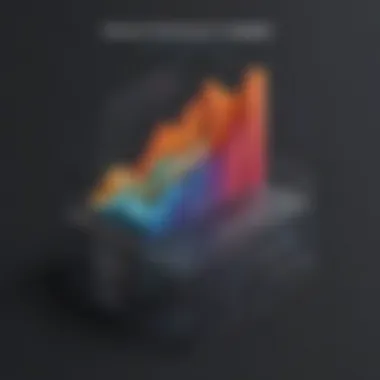

Choosing the right instance type is not just a technical decision; it reflects a strategic alignment of technology with business objectives.
Cost Management Strategies
Cost management in SageMaker is a critical aspect for any organization seeking to optimize their spending while still gaining full advantage of the platform's capabilities. It ensures that resources are used efficiently, particularly for small to medium-sized businesses and entrepreneurs who often work with tight budgets. An effective cost management strategy allows businesses to balance performance needs with affordability, providing a framework for evaluating instance usage against costs.
Understanding Pricing Models
SageMaker offers various pricing models that cater to different needs. Understanding these models helps businesses choose the right option based upon their workload and budget. The two primary pricing structures include:
- On-Demand Pricing: Charges are incurred based on hourly usage. This model allows you to pay only for what you use without long-term commitments. It is ideal for unpredictable workloads.
- Spot Instances: These are available at a lower price compared to on-demand instances. However, they can be interrupted by AWS if the compute capacity is required elsewhere. Businesses can benefit greatly from this option if they can handle interruptions or if they use checkpointing in their workflows.
By comprehending the distinctions between these pricing models, decision-makers can align their financial resources with their operational demands more effectively.
Using On-Demand vs. Spot Instances
When deciding between on-demand and spot instances for SageMaker, several factors come into play. Each option has its pros and cons, which must be weighed thoughtfully:
- Reliability of Work: If your project requires consistent uptime without interruptions, on-demand instances would be more suitable despite their higher cost.
- Budget Constraints: For businesses aiming to minimize expenses, spot instances are a viable choice as they are typically more cost-effective. Careful planning is crucial here, as workloads must be designed to handle potential disruptions.
It can be beneficial to mix these instance types. For instance, use on-demand instances for essential components and spot instances for flexible tasks, thus maximizing cost efficiency.
Implementing Cost Control Techniques
Implementing effective cost control techniques can significanlty lower overall expenditures on SageMaker instances. Here are several strategies that organizations can adopt:
- Resource Lifecycle Management: Automatically start and stop instances based on workload schedules to ensure they are not running idle.
- Utilizing Auto Scaling: This technique adjusts the number of running instances in response to workload changes, optimizing costs by scaling resources up or down based on current demands.
- Monitoring Costs Regularly: Using AWS Budgets and CloudWatch can provide insights into spending patterns. Regular reviews help identify trends and enable proactive adjustments.
- Right-Sizing Instances: Periodically assess whether the selected instance types are meeting performance needs without overspending. Consider downsizing when you can.
"Effective cost management strategies can directly impact your bottom line and ensure sustainable growth using SageMaker."
By employing these strategies deliberately, it becomes easier to navigate the complexities of SageMaker pricing while significantly reducing unnecessary expenses. This not only enhances financial management but also supports operational efficiency.
Deployment of SageMaker Instances
In the context of Amazon SageMaker, deployment refers to the process of making machine learning models available for inference. This step is crucial because the insights gained from the models must be accessible to users or systems. Proper deployment can ensure that the models perform reliably in production settings. Additionally, deployment entails setting up the necessary environment, adhering to best practices, and monitoring the system for optimal performance. Each of these elements contributes to the efficiency and effectiveness of machine learning workflows.
Setting Up the Environment
Setting up the environment for deploying SageMaker instances involves several key steps. First, one must configure the networking settings. This includes establishing Virtual Private Cloud (VPC) connectivity if necessary. Security groups should be defined to control inbound and outbound traffic. Then, one needs to determine the role of Amazon SageMaker in terms of AWS Identity and Access Management (IAM) permissions. These roles dictate what the SageMaker instances can access.
The next step is to select the appropriate instance type based on the model's resource requirements. The chosen instance type must align with both the computational requirements and budgetary constraints. Using appropriates storage solutions, such as Amazon S3, helps in organizing the data that will be used for inference. In summary, setting up the environment involves several foundational steps aimed at preparing SageMaker instances for effective deployment.
Best Practices for Deployment
To maximize the effectiveness of deployed SageMaker models, several best practices should be followed. First, versioning models is crucial for maintaining control over the multiple iterations of the model in use. This allows for rollback to a previous version if a new deployment encounters issues. Second, it is important to automate deployment processes as much as possible. Tools such as AWS CloudFormation can be helpful for this.
Regular testing of models in a staging environment can catch potential issues before they reach production. Documenting the deployment process and maintaining thorough logs provides vital information for troubleshooting. Also, integrating CI/CD principles can enhance the deployment cycle, ensuring models are updated efficiently. Overall, adhering to best practices leads to smoother operations and enhanced model performance.
Monitoring and Performance Optimization
After deploying SageMaker instances, continuous monitoring becomes essential. This might involve tracking several metrics such as latency and resource utilization. Utilizing Amazon CloudWatch can provide valuable insights into the operational status of your SageMaker instances.
Performance optimization includes scaling resources dynamically based on usage patterns. For instance, implementing auto-scaling features can help handle variability in traffic. Profiling models’ inference times allows for identifying bottlenecks that may affect overall performance.
"Continuous monitoring and rigorous optimization ensure that your deployed machine learning models operate at peak efficiency."
In addition to system metrics, it's wise to gather feedback from end-users to identify areas where the model’s performance can be improved. Regular updates and refinements based on this feedback can significantly enhance the model's effectiveness over time. By focusing on both monitoring and optimization, you can ensure that SageMaker instances provide reliable and timely insights.
Integration with Other Services


Integration with other services is a vital aspect of utilizing Amazon SageMaker instances effectively. As machine learning projects often involve various components, the ability to connect seamlessly with data storage solutions, preparation tools, and other AWS services can significantly enhance the overall workflow and productivity. Understanding how these integrations work can lead to improved efficiency in data handling and model deployment.
Data Storage Solutions
Effective data management is crucial for any machine learning project. Amazon SageMaker integrates well with several data storage solutions like Amazon S3, Amazon RDS, and Amazon Aurora. Using Amazon S3, for instance, you can store large volumes of data with durability and availability. It makes it easier to access training datasets when setting up machine learning models.
Utilizing Amazon RDS allows businesses to manage relational database data efficiently. It supports various database engines and provides capabilities that allow for smooth integration with SageMaker. Combined, these services help manage costs and improve data retrieval speeds, ultimately enhancing machine learning operations.
Data Preparation Tools
Data preparation is a critical step in building successful machine learning models. SageMaker provides integration with tools like AWS Glue and Amazon EMR for effective data wrangling and cleaning. AWS Glue automates much of the data preparation process, helping you discover, transform, and prepare data for analytics.
On the other hand, Amazon EMR processes large datasets quickly and allows for running Apache Spark or Hadoop clusters. Selecting the right tool for data preparation ensures that data fed into models is clean and ready, minimizing errors in predictions.
Connecting with Other AWS Services
Beyond storage and preparation, SageMaker’s ability to connect with a wide range of AWS services is one of its key advantages. Services like AWS Lambda and Amazon API Gateway provide added functionality that can enhance machine learning applications.
For example, by using AWS Lambda, you can run code in response to events such as changes in data. This allows you to trigger specific actions automatically based on defined conditions in your workflow. Amazon API Gateway helps manage API calls, enabling smoother communications between applications and SageMaker.
In sum, the integration of SageMaker with other AWS services not only streamlines operations but also provides a robust environment for developing and deploying machine learning solutions. It allows organizations to leverage existing AWS infrastructure effectively, ultimately driving business value through improved data insights and model performance.
Integration creates a synergy that significantly enhances the power of machine learning workflows.
Security Considerations
In today's data-driven world, the security of machine learning environments is paramount. Amazon SageMaker instances are no exception to this rule. The security considerations that surround these instances are crucial not only for data integrity but also for maintaining user trust. When leveraging SageMaker for machine learning workflows, understanding the security implications can significantly influence operational decisions.
Ensuring robust security measures protects against potential threats like unauthorized access, data breaches, and compliance issues. Companies, notably small and medium-sized businesses, need to adopt security best practices that not only safeguard sensitive data but also enhance their overall machine learning experience.
Instance Security Best Practices
Implementing strong security measures for SageMaker instances is essential. Here are several best practices to consider:
- Use IAM Roles: Assign specific IAM (Identity and Access Management) roles to SageMaker instances. This ensures that instances have only the permissions they need, reducing the risk of unauthorized access.
- Network Isolation with VPC: A Virtual Private Cloud (VPC) can help create a secure network for your instances. Configuration of subnets, security groups, and routing can isolate sensitive data processing from the public internet.
- Monitor Access Logs: Regularly review access logs generated by AWS CloudTrail. Monitoring logs helps identify unusual access patterns that may indicate security threats.
- Encryption: Enable encryption for data both at rest and in transit. This adds an additional layer of protection against data leakage and ensures that sensitive information remains confidential.
- Regular Updates and Patching: Keep your SageMaker instances updated with the latest security patches. Regular maintenance minimizes vulnerabilities that could be exploited by malicious actors.
Utilizing these practices is not just a regulatory compliance necessity; it’s a proactive step toward fostering a secure operational environment for your machine learning projects.
Data Protection Measures
Data protection is a core component of any security strategy regarding SageMaker instances. Several measures can be implemented to ensure that data remains secure across all stages of processing and analysis:
- Data Classification: Before applying security measures, it is important to classify data based on its sensitivity. Sensitive data should be handled with more stringent security protocols compared to less critical information.
- Secure Data Storage Solutions: Use secure AWS services like Amazon S3 with bucket policies that restrict access. Consider enabling versioning and MFA delete to further secure your stored data.
- Regular Backups: Implement regular data backup procedures. In case of a data loss situation, having backups can help recover without significant disruption.
- Access Controls: Define strict access control policies. Only allow authorized personnel to access sensitive data, reducing the risk of internal threats.
- Incident Response Planning: Have a clear incident response plan in place. Knowing how to act in case of a security breach can limit damage and help recover quickly.
In summary, focusing on instance security best practices and rigorous data protection measures significantly fortifies your SageMaker deployments. These steps are not just technical necessities but integral to building a trustworthy machine learning environment.
Future Trends in SageMaker Instances
Understanding future trends in SageMaker instances is critical for businesses and IT professionals aiming to stay ahead in the competitive landscape of machine learning. It allows organizations to strategically plan their investments and leverage technology for enhanced productivity. Acknowledging the rapid advancements in cloud computing and machine learning frameworks is essential to optimize workflows.
Evolving Instance Types
Amazon continuously enhances SageMaker instance types to accommodate various workloads and machine learning models. Businesses must stay informed about these developments to ensure they select the most appropriate instances for their specific needs. The evolution of instance types features improvements in performance, efficiency, and specialized hardware. For instance, the emergence of instances equipped with graphics processing units (GPUs) can significantly speed up training processes for deep learning models.
Readers should look out for announcements related to new instance families, which can substantially alter the cost-performance ratio. Adopting these evolving instance types allows for greater flexibility and scalability in machine learning operations.
Impact of Machine Learning Innovations
Machine learning is an ever-evolving field, bringing about innovations that have direct implications on how SageMaker instances are utilized. Recent advances in algorithms and methodologies require corresponding developments in infrastructure. For example, more complex models and large datasets necessitate high-memory and high-CPU instances.
Furthermore, innovations around federated learning and transfer learning are reshaping the landscape. These methods can benefit from improvements in SageMaker instances to facilitate distributed training across networks. Organizations must consider how these advancements can optimize performance, reduce latencies, and lead to more effective computation.
In summary, monitoring these trends ensures that businesses can capitalize on new technology developments, thus maintaining a competitive edge in the sphere of machine learning while effectively managing resources and costs.
Understanding the evolution of instance types and the impact of innovations can make or break a machine learning strategy for businesses.















