Comprehensive Guide to Remote Desktop Software
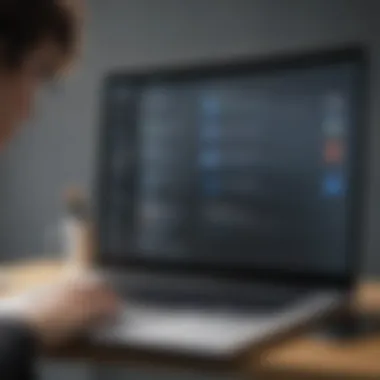

Software Overview
Remote desktop software allows users to access and control a computer from a different location. It serves to simplify remote working, allowing professionals to manage tasks as if they were physically present at the machine in question. This capability is essential for small to medium-sized businesses aiming to promote flexibility and enhance workforce productivity.
Definition and Purpose of the Software
Ultimately, the purpose of remote desktop software is to facilitate seamless access to systems and applications. Primarily designed for use by IT professionals, entrepreneurs, and remote teams, it provides an effective solution for troubleshooting, system management, and collaborative work. By using such software, employees can maintain workflow continuity, manage processes remotely, and assist clients efficiently.
Key Features and Functionalities
A comprehensive remote desktop solution offers several critical features that can enhance usability and security:
- Remote Access: Allows users to connect to their desktops from different devices, such as laptops or tablets.
- File Transfer: Simple transfer of files between the local and remote desktop is crucial for productivity.
- Multiple User Support: Simultaneous connections enable teams to collaborate in real-time.
- Session Recording: This function is beneficial for compliance and training purposes.
- Security Protocols: Encryption and two-factor authentication are necessary for protecting sensitive data.
Comparison with Alternatives
When assessing remote desktop solutions, it is useful to compare them to alternatives available in the market. This will provide clarity on each option's overall effectiveness and specific merits.
Overview of Competitors in the Market
Several notable options exist within the remote desktop category, competing for attention among businesses. For example, TeamViewer, Remote Desktop Connection by Microsoft, and AnyDesk are all viable choices. They each offer unique features, but the selection should depend on specific business needs and user requirements.
Key Differentiators
Key differentiators among these competitors include:
- User Interface: Ease of navigation can greatly impact productivity. Some software solutions prioritize a user-friendly interface.
- Performance: Speed and responsiveness can vary significantly, especially over different networks.
- Pricing Models: Cost structures can differ, either offering subscription-based pricing or one-time fees.
- Support and Updates: Regular updates and genuine customer support often weigh heavily in the decision-making process.Reviewing these factors is fundamental for making informed choices that align with organizational goals.
"Selecting the right remote desktop software is critical to ensuring operational efficiency and protecting sensitive information."
Recognizing the importance of these elements can help businesses steer clear of problems tied to remote accessibility and security challenges. As organizations continue to evolve and adapt to modern demands, the choice of a suitable remote desktop solution becomes paramount.
Understanding Remote Desktop Software
The significance of understanding remote desktop software cannot be overstated in today's fast-paced digital work environment. As businesses strive for efficiency, remote desktop solutions emerge as vital tools for enabling connectivity, security, and collaboration across various platforms. This section delves into the definition, purpose, and essential components that inform the effective use of these technologies, particularly for entrepreneurs and IT professionals managing a dispersed workforce.
Definition and Purpose
Remote desktop software allows users to connect to a computer or network from a distance. With this technology, individuals can access files, applications, and resources on a host machine as if they were sitting directly in front of it. The primary purpose of remote desktop software is to facilitate seamless access, whether for troubleshooting, maintenance, or collaborative work. This solution supports businesses in maximizing productivity, enabling employees to work from any location.
Key Components of Remote Desktop Systems
Remote Access
Remote access is the heart of remote desktop software. It enables users to connect to their workstations securely from virtually anywhere. A key characteristic of remote access is its ability to maintain an uninterrupted connection, which is essential for tasks requiring real-time updates and interactions. One popular feature of remote access is its support for different operating systems, allowing versatility in user preferences and hardware. While remote access enhances flexibility, it also comes with security considerations. Users must ensure that the appropriate security measures are in place to protect sensitive data during transmission.
Session Management
Session management plays a crucial role in enhancing the user experience. It refers to how remote connections are handled and monitored over time. A notable feature is the ability to manage multiple sessions simultaneously. This aspect facilitates collaboration among several users who may need access at the same time. For administrators, effective session management can help optimize system performance by controlling resource allocation. However, complexity can arise if too many sessions are running concurrently, potentially overwhelming system capacity.
File Transfer
File transfer is another important component of remote desktop solutions. It allows users to move files between local and remote devices quickly. A distinctive feature of file transfer capabilities is drag-and-drop functionality, which simplifies the process of sharing documents and resources. This ease of use aids in maintaining workflow continuity, particularly when teams are spread across various locations. Nonetheless, organizations must be mindful of potential issues related to file transfer speeds and bandwidth restrictions that can hinder efficiency in data sharing.
This overview serves as a fundamental introduction, setting the stage for exploring the benefits, types, and features to consider when evaluating remote desktop software.
Benefits of Remote Desktop Software
Remote desktop software has become increasingly important for businesses of all sizes, especially small to medium-sized enterprises. The flexibility it offers is crucial in today’s fast-paced work environment. With many workers operating remotely, organizations need to adopt tools that allow seamless access to essential applications and data.
Increased Flexibility
One of the most significant benefits of remote desktop software is the increased flexibility it allows. Employees can work from various locations and still access their office systems as if they were sitting at their desks. This capability is especially beneficial for organizations with a mobile workforce.
For example, a technician can fix an issue on a client's device without being physically present, greatly reducing downtime. Additionally, during unexpected events like the COVID-19 pandemic, businesses that utilized remote desktop solutions quickly adapted, allowing their employees to continue working effectively. In summary, flexibility is not just a convenience; it is a necessity in modern business operations.
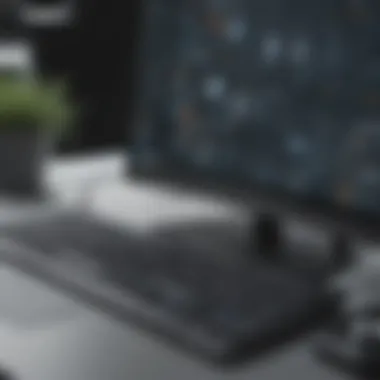

Cost-Effectiveness
Cost is always a major consideration for any business decision. Remote desktop software can be cost-effective in numerous ways. First, it reduces the need for physical infrastructure. Remote work can decrease the demand for office space, resulting in significant savings on rent, utilities, and other overhead costs.
Furthermore, with remote desktop solutions, businesses minimize technical support expenses. Instead of hiring full-time on-site IT professionals, firms can use service providers to assist with tech issues as needed. This on-demand support model leads to a more efficient allocation of resources. By investing in these software tools, companies can see a positive return on their investment within a relatively short time frame.
Enhanced Collaboration
The ability to collaborate effectively is vital in any business setting. Remote desktop solutions facilitate better teamwork, especially when team members are geographically dispersed. Users can share screens, access files, and even control each other’s desktops in real-time.
Such functionalities enhance the collaborative experience. Teams can work on documents together, troubleshoot issues instantly, and make decisions more swiftly. This enhanced collaboration translates into higher productivity and can significantly reduce project completion time. As remote work becomes the norm, the need for effective collaborative tools will be critical in maintaining effective workflows.
"Remote desktop software offers businesses the tools they need to adapt, innovate, and thrive in a remote working culture."
Types of Remote Desktop Software
Understanding the various types of remote desktop software is crucial for organizations looking to optimize their remote access capabilities. In today’s digital workspace, businesses need to choose a solution that aligns with their operational requirements and infrastructure. Different software types offer unique benefits and considerations, making it essential for decision-makers to comprehend these differences.
Hosted Solutions
Hosted remote desktop solutions are primarily cloud-based services. These solutions allow users to access their desktops and applications via an internet connection. One significant advantage is flexibility. Users can work from anywhere, whether they are in the office or on the go. This accommodation is particularly valuable for remote teams or organizations with flexible work policies.
Another important factor is scalability. Businesses can easily adjust their usage based on current needs without extensive infrastructure investments. For example, if a company experiences growth, they may simply purchase more licenses instead of adding new hardware. However, dependence on the internet raises concerns about availability and speed, which can affect productivity.
On-Premises Solutions
On-premises solutions are installed directly on the organization’s servers. This approach offers a greater level of control over the remote desktop environment. Since data remains within the company’s infrastructure, security tends to be higher for sensitive information. Many organizations prioritize data compliance and often favor on-premises setups as a result.
However, the initial costs can be significant because hardware and software need to be purchased. Maintenance is also another concern, as IT staff must be available to manage and update the systems. Additionally, scaling up can be complicated and expensive since adding resources requires more physical hardware or licenses.
Hybrid Solutions
Hybrid solutions combine elements of both hosted and on-premises solutions. They provide organizations with the flexibility of cloud technology while maintaining some level of on-site control. This arrangement is advantageous for businesses that require critical applications to be hosted locally yet still want the flexibility offered by cloud services.
The key benefit is the capacity to adapt to varying operational needs. For example, an organization might choose to host sensitive data on its onsite servers while utilizing cloud resources for less critical applications. However, managing a hybrid system requires careful planning and may involve complex integrations, making it essential for IT teams to have a thorough understanding of both systems.
In summary, selecting the appropriate type of remote desktop software is not merely a technical decision. It involves considering an organization’s specific needs, security requirements, and budget constraints.
Understanding the characteristics of hosted, on-premises, and hybrid solutions can aid businesses in making informed strategies that optimize their remote capabilities. Crucially, the choice of software type will directly impact productivity, costs, and user experience.
Essential Features to Consider
Selecting effective remote desktop software requires careful consideration of essential features. By focusing on key aspects, businesses can ensure that the solution meets their operational needs. Critical elements include security protocols, usability, and compatibility. These factors not only enhance functionality but also protect sensitive data and improve user experience.
Security Protocols
Encryption
Encryption plays a crucial role in safeguarding data transmitted over remote desktop connections. This security measure encodes information, making it unreadable without the appropriate decryption key. A key characteristic of encryption is its ability to secure both data at rest and in transit, providing comprehensive protection for sensitive information. Organizations favor encryption because it addresses the increasing threats of data breaches and unauthorized access.
A unique feature of modern encryption methods is the adoption of advanced algorithms, such as AES (Advanced Encryption Standard). These algorithms offer a high level of security and are widely recognized as the gold standard in data protection. The advantages of encryption include minimizing the risks of data theft and ensuring compliance with regulatory standards. However, some disadvantages may arise from potential performance slowdowns during high-volume data transfers, necessitating a balance between security and speed.
Multi-Factor Authentication
Multi-Factor Authentication (MFA) enhances security by requiring users to present two or more verification factors to gain access. This method is crucial in remote desktop software as it significantly mitigates the risk of unauthorized access. A key characteristic of MFA is its layered approach, which combines something the user knows (like a password) with something they have (such as a smart card or mobile device).
A distinct feature of MFA is its versatility; it often supports various authentication methods, such as biometrics or text message codes. The main advantage lies in its effectiveness at preventing account compromise, even if a password is stolen. However, MFA can introduce complexity, requiring additional effort from users to maintain access. An effective balance between usability and security is essential when implementing MFA.
Usability and User Interface
Usability and user interface design are vital components that determine the overall effectiveness of remote desktop software. Software with an intuitive user interface enhances user experience and minimizes the learning curve associated with deployment. Simplified navigation ensures users can efficiently access features without excessive training, thereby improving productivity.
Additionally, a responsive design adapts well to various screens and devices, making remote work more seamless. Consideration of accessibility features also supports diverse user needs, ensuring that everyone in the organization can utilize the software effectively. A focus on usability ultimately leads to higher satisfaction and a reduction in errors during use.
Compatibility with Operating Systems
Compatibility with various operating systems is another essential feature to consider. Successful remote desktop solutions must function across different platforms, including Windows, macOS, Linux, and mobile operating systems. This versatility allows organizations to support a diverse range of devices used by employees.


A key benefit of broad compatibility is the flexibility it provides, enabling users to connect regardless of their devices. However, achieving this compatibility requires software developers to invest in extensive testing. An added challenge may arise in ensuring consistent performance across all platforms, which can impact the user experience. Thus, organizations should prioritize solutions that offer robust cross-platform functionality to ensure reliability.
Evaluating Popular Remote Desktop Software
Evaluating popular remote desktop software is a critical undertaking for businesses that rely on remote access for their operations. In a landscape filled with various solutions, making an informed choice can significantly impact productivity and security. The right software can streamline workflows, provide necessary access, and foster collaboration among teams spread across different locations. Key aspects to consider include performance metrics and user feedback, both of which serve as indicators of software reliability and effectiveness.
Software Comparison Criteria
Performance Metrics
When it comes to performance metrics, these indicators act as benchmarks to assess how remote desktop software performs under different conditions. Key characteristics include connection speed, latency, and resource usage. Connection speed is perhaps the most immediately noticeable aspect, as it directly affects user experience. A high-speed connection allows for smooth operation, making it a beneficial choice in scenarios where time-sensitive tasks are managed.
Latency, on the other hand, refers to the delay experienced in data transfer. Minimizing latency ensures that remote desktop sessions feel responsive, mimicking an onsite environment. Too much latency can disrupt workflow and increase frustration among users. One unique feature of performance metrics is the ability to run stress tests to determine software endurance under high demand. While a strong performance profile is advantageous, it may be accompanied by increased resource consumption, leading to potential challenges for organizations with limited infrastructure.
User Reviews and Ratings
User reviews and ratings contribute significantly to understanding the effectiveness and drawbacks of remote desktop solutions. The key characteristic of these reviews is their authenticity, emanating from actual experiences users faced during their tenure with the software. This firsthand information is particularly valuable for small to medium-sized businesses that may have unique requirements.
One advantage of utilizing user reviews is the ability to identify common pain points quickly. For instance, feedback may highlight issues such as installation complexities or support responsiveness, which can be pivotal when selecting a solution. A notable feature of user reviews is the ability to see aggregated ratings over time, providing insights into how software updates have influenced user satisfaction. However, it is also crucial to interpret these reviews critically, as biased or fake reviews can obscure true performance.
Top Software Solutions Overview
AnyDesk
AnyDesk is known for its fast performance and reliability, making it a popular choice among remote desktop software. One of its key characteristics is the ability to connect swiftly, often in less than a second, which is important for maintaining productivity. The unique feature of AnyDesk is its lightweight client that consumes minimal bandwidth, allowing efficient performance even on slower Internet connections. However, one disadvantage may be its limited features compared to more comprehensive solutions, which could be a deciding factor for businesses needing broader functionalities.
LogMeIn
LogMeIn is recognized for its robust set of features, catering to a broader range of business needs. A standout characteristic is its extensive toolset, which includes options for file sharing, remote printing, and multi-monitor support. These capabilities enhance the user experience significantly, catering to the demands of businesses with intricate operational needs. One unique feature of LogMeIn is its centralized management console, simplifying the oversight of user accounts and access rights. However, the licensing costs can be a disadvantage for smaller enterprises, as they might find it less cost-effective in the long run.
TeamViewer
TeamViewer is another leading solution, notable for its versatility and user-friendly interface. The key characteristic of TeamViewer is its cross-platform compatibility, allowing users to connect across different operating systems seamlessly. This flexibility is beneficial for businesses with diverse technological ecosystems. A unique feature of TeamViewer includes its powerful remote support capabilities, enabling IT professionals to troubleshoot client devices efficiently. However, some users report that the complexity of features can lead to a steeper learning curve for new users, making it crucial to invest time in training.
Challenges and Limitations
Understanding the challenges and limitations of remote desktop software is crucial for organizations considering implementation. While many benefits come with the adoption of these solutions, it is important to be aware of potential issues that could hinder effectiveness. Knowing these factors helps businesses make informed decisions and adopt strategies to mitigate risks. The focus here includes latency issues, security vulnerabilities, and licensing costs—areas that can significantly impact the overall user experience and operational efficiency.
Latency Issues
Latency refers to the delays experienced during data transmission over a network. When using remote desktop software, high latency can disrupt workflow and lead to frustration among users. Common causes of latency issues include poor internet connections, network congestion, and geographical distances between remote users and host systems. This results in slow response times and a lag in user commands.
To address latency issues, organizations can:
- Optimize Network Infrastructure: Upgrading routers, switches, and improving bandwidth can reduce delays.
- Select Data Centers Wisely: Choosing server locations closer to users can mitigate long-distance data travel times.
- Implement Quality of Service (QoS): This prioritizes essential traffic, ensuring remote desktop services receive the necessary bandwidth.
Addressing latency is not just a technical consideration; it also affects productivity and employee satisfaction.
Security Vulnerabilities
Security remains a paramount concern when implementing remote desktop solutions. These platforms often become targets for cyberattacks, which can lead to significant data breaches and financial losses. Common vulnerabilities include unsecured connections, weak passwords, and outdated software.
Organizations should adopt measures such as:
- Use Strong Encryption Protocols: Implementing TLS or SSH can secure data transmission between clients and servers.
- Regular Software Updates: Keeping software up to date prevents exploitation of known vulnerabilities.
- Multi-Factor Authentication: Adding an extra layer of protection, such as SMS verification or authenticator apps, enhances security against unauthorized access.
The potential for security breaches makes it imperative for organizations to prioritize security practices, safeguarding sensitive information.
Licensing and Costs
Licensing models for remote desktop software can vary widely, impacting overall costs for businesses. Some products require upfront perpetual licenses, while others follow a subscription-based model. Understanding these options is important to budgeting accurately.
Key considerations include:
- License Scalability: Ensure licensing options accommodate business growth, so additional users can be added without significant cost increases.
- Hidden Costs: Be wary of additional fees associated with technical support, updates, and add-on features.
- Comparative Analysis: Evaluating multiple software options allows for better understanding of long-term costs versus benefits.
Navigating the complexity of licensing requires careful analysis to prevent unforeseen expenses that can strain budgets.
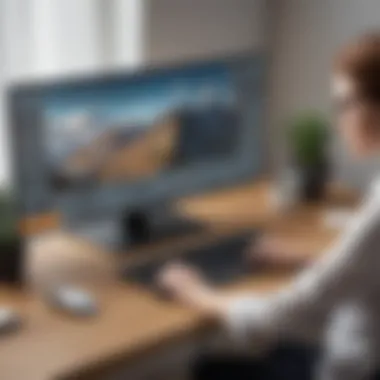

Organizations should conduct regular assessments to identify any challenges with remote desktop solutions, ensuring that they can adapt and remain competitive in an evolving landscape.
Best Practices for Implementation
Implementation of remote desktop software is a critical stage that can define the success or failure of remote connectivity within an organization. A thoughtful strategy can pave the way for enhanced productivity and security. Best practices in this realm focus on thorough planning, user-centric approaches, and maintaining continuous improvement.
Assessing Organizational Needs
Before choosing a remote desktop solution, it is vital to assess the specific needs of the organization. This involves evaluating the current infrastructure, understanding the user base, and identifying what remote access functionalities are necessary. Factors to consider include:
- Number of Users: How many individuals will require access? The scale may affect licensing and performance.
- Use Cases: Different roles may have varied requirements. For example, IT support might need extensive access while regular employees may need limited functionalities.
- Existing Infrastructure: Analyze your current hardware and software systems. Compatibility with existing setups can ease the implementation process.
- Security Needs: Determine what level of security is necessary to protect sensitive data and comply with regulatory requirements.
Conducting surveys or interviews with employees to gather their input can further align the solution with real-world needs and expectations.
Training for Employees
Training is perhaps the most critical component in successfully deploying remote desktop software. Without proper knowledge of how to use the tools available, employees may struggle, leading to decreased productivity and potential security risks. Training should cover:
- System Navigation: Teach users how to navigate the remote desktop environment effectively. Familiarizing them with the interface enhances overall confidence.
- Troubleshooting Basics: Equip users with the skills to handle common issues independently, which can reduce disruptions.
- Security Practices: Highlight the importance of maintaining security while accessing remote systems. This should include safe password practices and recognizing suspicious activities.
Providing a variety of training methods—such as videos, written guides, and hands-on sessions—can cater to different learning styles and preferences.
Monitoring and Maintenance
Once the remote desktop system is live, ongoing monitoring and maintenance are essential. This helps ensure the solution remains effective, secure, and aligned with evolving organizational needs. Effective strategies include:
- Regular Performance Reviews: Evaluate the system’s performance regularly. This can be done through user feedback and monitoring software metrics.
- Security Audits: Frequent security checks can catch vulnerabilities before they are exploited. This should be a fundamental part of the maintenance routine.
- Updates and Upgrades: Software updates often include critical patches for security flaws. Ensuring all software is up to date can safeguard the organization from potential threats.
These practices not only help in providing a stable working environment but also in building user trust in the remote desktop system.
Proper implementation of remote desktop solutions can significantly enhance operational efficiency and productivity, especially when aligned with organizational goals.
The Future of Remote Desktop Software
The topic of the future of remote desktop software is increasingly significant as businesses adapt to evolving technological landscapes. Understanding its trajectory helps organizations remain competitive and efficient. This section discusses emerging trends and potential innovations that promise to reshape the way remote desktop services are utilized.
Emerging Trends
Cloud-based Solutions
Cloud-based solutions represent a pivotal shift in remote desktop software. This type of solution allows users to access their remote desktops over the Internet without needing extensive in-house infrastructure. A key characteristic of cloud-based systems is their scalability, which means businesses can easily adjust resources based on their needs. This flexibility is particularly beneficial for small to medium-sized businesses, as it reduces upfront costs and allows for adjustments based on demand.
One unique feature of cloud-based solutions is the ability to integrate with various software applications seamlessly. This integration enhances workflows and productivity. However, businesses must consider potential disadvantages such as the reliance on a stable Internet connection and concerns over data security. Balancing these factors is crucial in determining if a cloud-based solution fits organizational needs.
Integration with AI
The integration of AI into remote desktop software is a. This technology enhances user experience by providing automated solutions to common problems and optimizing performance. A key characteristic of AI integration is its ability to learn and adapt based on user behavior. This learning capability makes remote desktop services more efficient and user-friendly.
One distinguishing feature of AI integration is predictive analytics. This allows software to anticipate user needs, which can significantly reduce downtime and improve workflow. On the flip side, implementing AI may involve additional costs and require substantial training for employees. Companies must evaluate these advantages and disadvantages when considering AI-enhanced remote desktop solutions.
Potential Innovations
The future of remote desktop software may see several potential innovations that could further streamline operations and enhance user experience. These innovations may include greater emphasis on cybersecurity measures, ensuring that sensitive data is protected during remote access sessions. Additionally, there may be advancements in hardware compatibility, enabling seamless access across a broader range of devices and operating systems.
As these innovations evolve, they will likely be shaped by user feedback and technological advances in related fields. This dynamic interaction will ensure that remote desktop software remains relevant and effective in meeting user demands.
Epilogue
In the realm of remote work, understanding the mechanisms and functionalities of remote desktop software is fundamental for businesses aiming to optimize their operations. This conclusion section emphasizes not only the significance of selecting appropriate remote desktop solutions but also how these decisions can profoundly impact productivity and efficiency in an organization.
Remote desktop software allows employees to access their work environment from virtually anywhere, leading to increased flexibility and convenience. As businesses adapt to changing work patterns, the integration of these tools can foster a more resilient work culture that is better equipped to face future challenges.
Moreover, the advantages highlighted throughout this article substantiate the need to approach the selection process meticulously. The security protocols, usability, and compatibility should not be mere checkboxes but rather key considerations that guide decision-making. Businesses should be aware of the various types of remote desktop tools available, including hosted, on-premises, and hybrid solutions, and analyze their unique needs before choosing the most suitable option.
The right remote desktop software can enhance collaboration among team members, streamline workflows, and significantly reduce operational costs.
Summary of Key Insights
In summary, the article has provided a comprehensive overview of remote desktop solutions, focusing on several critical elements:
- Definition and Purpose: Understanding what remote desktop software is and its essential role in modern workplaces.
- Benefits: Discussed pivotal benefits such as flexibility, cost-effectiveness, and improved collaboration, which are crucial for businesses today.
- Types of Solutions: Categorization into hosted, on-premises, and hybrid solutions illustrates the broad scope of options available based on specific business needs.
- Essential Features: Notable features such as security protocols and user interface usability are vital to ensure the effectiveness of the software.
- Challenges: Addressing potential latency, security vulnerabilities, and costs ensures businesses remain informed of possible limitations.
- Best Practices: Recommendations for evaluating organizational needs and employee training support sustained operational improvements.
- Future Trends: An exploration of emerging trends around cloud-based solutions and AI integration prepares businesses for the next wave of innovation.
By synthesizing this information, businesses can align their remote desktop software strategies with their broader organizational goals, thus enhancing both efficiency and productivity.















