Comprehensive Guide to Altaro SharePoint Backup
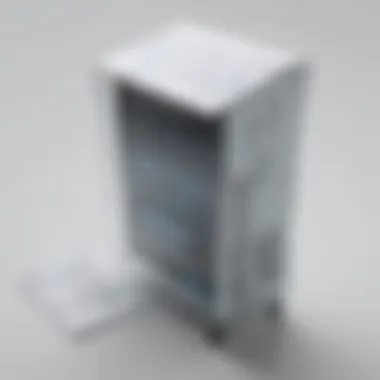

Intro
The rapidly evolving landscape of data management presents a variety of challenges, especially for users relying on platforms like SharePoint. As organizations increasingly depend on SharePoint for collaboration and document management, the need for robust backup solutions becomes essential. This guide aims to articulate the key aspects of Altaro SharePoint Backup, which stands out as a practical and effective solution for data protection within SharePoint environments.
Understanding the complexities of backup software can empower business professionals to make informed decisions regarding their data integrity. This exploration will detail the definition, purpose, and functionalities of Altaro SharePoint Backup while examining its competitive positioning in the market.
Software Overview
Definition and Purpose of the Software
Altaro SharePoint Backup is a specialized software solution designed for the seamless protection of SharePoint data. Its main purpose is to ensure that critical documents and collaborative content are saved and can be restored in case of data loss, corruption, or accidental deletion. Given SharePoint's pivotal role in many businesses, Altaro's solution provides peace of mind by safeguarding essential information and maintaining operational continuity.
Key Features and Functionalities
Altaro SharePoint Backup is equipped with features that streamline the backup process. These include:
- Incremental Backups: This reduces backup time by storing only the changes made since the last backup.
- Granular Restore Options: Users can restore individual files or entire sites, providing flexibility and control.
- Resource Efficiency: Designed to minimize the load on SharePoint servers during backup operations.
- Flexible Scheduling: Users can set up automated backups to run at their convenience, ensuring minimal disruption.
- User-Friendly Interface: The design of Altaro’s software allows both IT professionals and non-technical staff to navigate easily.
These features serve to not only enhance the software's effectiveness but also to provide a user-friendly experience.
Comparison with Alternatives
Overview of Competitors in the Market
In the domain of SharePoint backup, various competitors present viable alternatives. Software solutions such as Veeam Backup for Microsoft Office 365, Quest Software’s SharePoint Backup, and AvePoint Cloud Backup also offer functionalities aimed at protecting SharePoint data. Each of these solutions has unique strengths and weaknesses that cater to different business needs.
Key Differentiators
While many products exist, Altaro SharePoint Backup offers several differentiating factors that can appeal to small and medium-sized businesses:
- Cost-Effectiveness: Altaro tends to provide competitive pricing compared to its competitors, making it accessible for smaller organizations.
- Simplicity: The software is designed to minimize complexity, thereby reducing training time and easing the implementation process.
- Customer Support: Altaro is recognized for responsive customer support, facilitating quick resolution of issues, which is crucial for maintaining business continuity.
"Choosing the right backup solution is more than just about features; it's also about finding a partner that understands your business needs."
As organizations weigh their options, understanding these aspects of Altaro SharePoint Backup can help them align their data protection strategies effectively.
Understanding Altaro SharePoint Backup
The landscape of data management demands an understanding of specific tools and strategies, especially when it comes to critical applications such as SharePoint. Altaro SharePoint Backup offers tailored solutions that address the unique requirements of businesses operating in SharePoint environments. This section will unpack the significance of comprehending Altaro's backup system, emphasizing its features, benefits, and the considerations involved.
Overview of SharePoint
SharePoint is a robust platform widely used by organizations for collaboration and document management. It enables teams to work together effectively, share information, and streamline processes. While SharePoint promotes productivity, the data generated within it is invaluable. Thus, protecting this data should be a top priority for any business leveraging this tool. Without adequate backup systems, organizations risk data loss due to accidental deletions, malicious attacks, or system failures.
Understanding how SharePoint functions and its value to an organization is essential before delving into backup solutions. By recognizing the importance of maintaining data integrity within SharePoint, decision-makers can appreciate the role backup solutions like Altaro play in this context.
Intro to Altaro
Altaro is known for its backup solutions designed for various applications, with a particular focus on Microsoft environments. It specializes in offering user-friendly and efficient tools for backup and recovery.
The Altaro SharePoint Backup solution is tailored specifically for SharePoint environments, ensuring that the unique needs of these applications are met. Altaro enables businesses to back up their SharePoint data quickly while providing options for granular recovery, automated scheduling, and flexible storage. Aiming to simplify the backup process, Altaro empowers organizations with tools that mitigate data loss risks, thereby enhancing overall operational productivity.
Purpose of Backup Solutions
Backup solutions serve a fundamental role in any organization's data management strategy. They provide a safety net in case of unforeseen data loss occurrences. In the context of SharePoint, backup solutions like Altaro ensure that the extensive data stored in this platform remains intact,
The purpose of these solutions extends beyond mere data preservation. It includes:
- Restoration of Lost Data: Quick recovery options allow businesses to restore vital information without significant downtime.
- Compliance with Regulations: Many organizations face stringent data regulations. Backup solutions can help maintain compliance by storing data securely.
- Reducing Risks: With backup systems in place, businesses can mitigate risks associated with human errors and system failures.
In summary, understanding Altaro SharePoint Backup is crucial for any enterprise aiming to protect its data effectively. By recognizing the significance of SharePoint, the capabilities of Altaro, and the overall role of backup solutions, businesses can make informed decisions that bolster data security.
"In the current digital era, having the right backup solutions is no longer optional; it is an essential requirement for maintaining business continuity."
In the sections that follow, we will explore the key features that make Altaro SharePoint Backup stand out, along with its benefits and implementation strategies.
Key Features of Altaro SharePoint Backup
The Key Features of Altaro SharePoint Backup represent a critical aspect of data protection for businesses that utilize SharePoint. Understanding these features is essential for organizations aiming to ensure data integrity and availability. Altaro offers a comprehensive set of functionalities designed to meet the complex needs of small to medium-sized businesses, entrepreneurs, and IT professionals. Each feature plays a significant role in protecting valuable data. Below are some core elements of this backup solution that distinguish it from competitors.
Granular Recovery Options
Granular recovery options are among the strongest attributes of Altaro SharePoint Backup. This feature allows businesses to restore specific items or data portions instead of requiring a full backup restoration. For example, if a user accidentally deletes a single document or list item, the ability to recover that item while leaving the rest of the data intact is valuable. This precision minimizes downtime and preserves overall workflow efficiency.
Granular recovery saves compalicated time and expenses because it enables targeted recovery efforts, which is often crucial in a fast-paced digital environment. Users can quickly restore files, libraries, and subsites with just a few clicks. This not only enhances operational flexibility but also fosters confidence in the backup strategy.
Automated Scheduling
Automated scheduling adds simplicity and reliability to the Altaro SharePoint Backup solution. This feature allows users to set predetermined times for backups to occur without manual intervention. Automated processes are essential for maintaining consistent backup cycles. This also ensures that data is frequently updated, minimizing potential data loss.
The scheduling comes with flexible options allowing for daily, weekly, or custom intervals based on organizational needs. Businesses can adapt the scheduling to their operational rhythm while ensuring maximum data protection without overwhelming the system resources. This strategic framework promotes a worry-free experience for IT departments managing SharePoint backups.
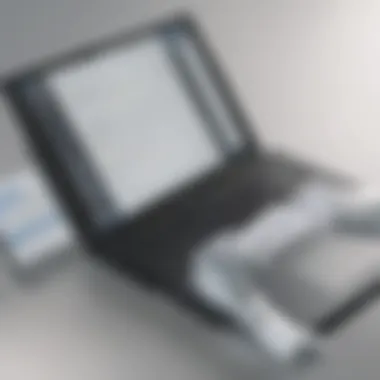

Flexible Storage Options
Flexible storage options present another layer of convenience, catering to varying organizational preferences and requirements. Altaro accommodates multiple storage environments, from local drives to cloud-based solutions, like Microsoft Azure or Amazon S3. This adaptability offers an effective mechanism for businesses to select the most suitable and cost-effective storage solution.
With these multiple options, organizations can align their backup strategies with their overall IT strategy. This integration facilitates scalability, allowing growth in data storage without cumbersome migrations. It also supports compliance with various data standards by providing secure storage environments that suit regulatory needs.
"Flexible storage options ensure that businesses maintain control over their data's safety and accessibility."
In summary, the key features of Altaro SharePoint Backup reinforce a strong foundation for data security. Granular recovery options, automated scheduling, and flexible storage collectively contribute to a robust backup solution that addresses the needs of modern businesses. For any organization handling sensitive or mission-critical data within SharePoint, understanding and leveraging these features is paramount.
Benefits of Using Altaro SharePoint Backup
The consideration of backup solutions within a SharePoint environment is crucial for any organization. Altaro SharePoint Backup not only addresses the fundamental need for data protection but also offers multifaceted benefits that cater specifically to the nuanced demands of businesses. This section delves into the core advantages of using Altaro, focusing on increased data security, cost efficiency, and a user-friendly interface.
Increased Data Security
Data security is a paramount concern for organizations of all sizes. The threats to data are numerous, ranging from accidental deletions to malicious cyberattacks. Altaro SharePoint Backup enhances data security by providing robust mechanisms for protection. Its granular recovery options allow users to restore specific items or entire sites with precision. This targeted approach minimizes downtime and ensures that critical data remains safe and accessible.
Moreover, Altaro employs encryption both during the transfer process and at rest. This dual-layer of encryption acts as a safeguard against unauthorized access. Organizations can have peace of mind knowing that sensitive data is secure from various threats.
Cost Efficiency
Investment in backing up data often leads to discussions about cost. Altaro SharePoint Backup stands out in this regard, making it a cost-efficient choice. The licensing models are tailored to be competitive without compromising on features. This flexibility means that small to medium-sized businesses can choose a model that suits their budget while still gaining powerful backup capabilities.
The savings extend beyond initial purchase prices. By leveraging automated backup schedules, organizations can reduce the need for extensive IT resources. Reducing labor costs associated with manual backups contributes significantly to overall cost efficiency. Additionally, the minimized risk of data loss translates into avoiding the hefty expenses related to data recovery and business disruption.
User-Friendly Interface
Another significant benefit of Altaro SharePoint Backup is its user interface. Backup solutions can often be complex and cumbersome, requiring extensive training. However, Altaro prioritizes usability. The interface is intuitively designed, allowing IT professionals, regardless of their expertise level, to navigate effortlessly. The setup process is straightforward, ensuring that organizations can quickly implement and manage their backup solutions without extensive delays.
Features such as dashboards and real-time monitoring are presented in a simple yet informative manner. This encourages proactive management of backups. End-users will likely appreciate the simplicity, which minimizes the learning curve and enhances productivity.
"Data protection is not just about maintaining backups; it's about ensuring the continuity of business operations in the face of unforeseen events."
Technical Specifications of Altaro SharePoint Backup
Understanding the technical specifications of Altaro SharePoint Backup is crucial for businesses aiming for effective data management and security. This section reviews the key elements that define its capability, impact, and optimal usage. By grasping these specifications, organizations can align their needs with the functionalities offered by Altaro, ensuring robust protection for their SharePoint environments.
System Requirements
For any backup solution, system requirements lay the groundwork for successful installation and operation. Altaro SharePoint Backup requires specific hardware and software configurations to function optimally. Typically, it demands a server with at least 4 GB RAM and a dual-core processor. The operating systems supported include Windows Server 2012, 2016, and 2019.
It's also recommended to have sufficient disk space available since backup operations can consume significant data storage. This allocation ensures that users can store multiple backups without hindrance. Compatibility with your existing infrastructure is essential; thus, running a compatibility check before installation is wise. Maintaining updates to the software and server environment is equally important, as it helps avoid potential conflicts during operation.
Compatibility with SharePoint Versions
Altaro SharePoint Backup is designed to work across various versions of SharePoint. This compatibility expands usability for organizations operating different SharePoint environments. It seamlessly integrates with SharePoint 2010, 2013, 2016, and 2019.
Knowing the specific SharePoint version in use allows users to leverage precise backup capabilities. This is because features may differ slightly between versions, impacting backup efficacy. Institutions should verify their SharePoint's version to optimize their backup strategy and fully utilize all features of Altaro.
Performance Metrics
Evaluating performance metrics is vital to assess the efficiency of Altaro SharePoint Backup. Key performance indicators include backup speed, recovery time objectives (RTO), and data integrity. Backup speed indicates how fast data can be archived, which is crucial during operational hours. A swift backup process minimizes downtime and reduces impact on productivity.
Recovery time objectives measure how quickly data can be restored after a loss. This metric is essential for business continuity. In a competitive landscape, ensuring minimal disruption during data recovery is a priority for many companies.
Data integrity checks conducted during backups ensure that the saved data remains uncorrupted. These checks serve as a safeguard, ensuring that businesses can trust their backup solution.
"The performance of a backup system relies heavily on its technical specifications, which dictate its capacity to operate effectively and efficiently."
Employing these metrics allows businesses to gauge the effectiveness of their backup plans. By proactively monitoring these elements, organizations can make adjustments as needed, thereby enhancing overall performance and reliability.
Implementation of Altaro SharePoint Backup
The implementation of Altaro SharePoint Backup is a crucial topic when discussing data protection in SharePoint environments. This process not only facilitates recovery of data but also provides a structured approach to maintaining ongoing data integrity. An effective implementation minimizes potential downtime, safeguarding business operations against data loss.
Key elements of the implementation process include thorough understanding of the installation process, precise configuration settings, and ongoing monitoring of backup activities. Each of these components plays a significant role in ensuring that the backup process is both effective and efficient. A well-implemented backup solution is vital for small to medium-sized businesses as they often face unique challenges when it comes to data management.
Effective implementation can lead to several notable benefits:
- Streamlined Data Management: Ensures all data is centralized and easily retrievable.
- Enhanced Security: Protects sensitive information against unauthorized access.
- Increased Reliability: Regular backups instill confidence in the data recovery process.
It is important to consider the specific needs of your organization before commencing the implementation. This ensures the backup solution is tailored to fulfill those needs efficiently.
Installation Process
The installation of Altaro SharePoint Backup is a straightforward process, but clarity during this step is essential. Start by ensuring that your system meets the minimum requirements necessary for the software. You can download the installer from Altaro’s official website, following the licensing instructions relevant to your organization.
Once downloaded, run the installer and follow the on-screen prompts. Ensure that important components, such as the SQL Server, are set up correctly to enable a smooth installation. Installers provide options for selecting components to include, which allows customization based on your specific needs. Always confirm that all dependencies are satisfied before proceeding.
Configuration Settings
After installation, the focus shifts to configuration settings. This phase is critical. Proper configurations allow the backup solution to work harmoniously with existing SharePoint environments. Configure settings based on the volume of data and the frequency of backups required.

The interface presents different options for:
- Scheduling backups (daily, weekly, or specific times)
- Selecting specific sites and libraries for backup o Just the necessary data can be backed up instead of entire SharePoint databases, reducing time and storage needs.
- Setting up notifications and reports for process monitoring
Never disregard the importance of testing configuration settings to verify the integrity and completeness of backups.
Monitoring Backup Processes
Monitoring backup processes is the final element of implementation that should not be neglected. Regular monitoring ensures that backups are successfully executed as planned. The Altaro SharePoint Backup tool provides features to view logs and reports about the success or failure of backup tasks.
Key strategies include:
- Regularly checking for error messages in logs that could signal a disruption.
- Utilizing alerts to get notifications if a backup fails.
- Periodic reviews of backup schedules and adjustments to settings if needed to accommodate changing data usage.
By focusing on these aspects, a business can maintain continuity and enhance overall data security.
Common Challenges in Backup Processes
Backup processes are critical to maintaining data integrity and ensuring business continuity. Nevertheless, organizations often face several challenges that may hinder effectiveness. Recognizing these challenges is vital for implementing successful data protection strategies. This section elucidates on the common challenges encountered during the backup processes and highlights their significance.
Data Corruption Risks
One of the most concerning challenges in backup processes is data corruption. Data may become corrupted during the backup due to software bugs, hardware failures, or unexpected interruptions while writing data. Corrupted data is unusable, which could lead to significant setbacks for businesses that rely on accurate data for operations and decision-making. Regular integrity checks should be in place to validate backup files. Additionally, adopting a multi-versioning approach can mitigate the risks associated with data corruption. Having multiple copies can ensure access to uncorrupted data when needed.
Network Issues
Network stability plays a central role in efficient backup processes. Slow internet connections or intermittent connectivity can lead to incomplete backups and longer downtime. This is especially critical for organizations that require real-time data availability. A reliable network infrastructure is necessary to handle backups effectively. Investing in robust routers, using dedicated lines for backups, and considering secondary internet connections may enhance network reliability. It’s also wise to monitor network performance regularly. In the case of significant disruptions, consider off-site backups via physical media.
Configuration Errors
Configuration errors frequently arise, complicating the backup processes. These errors may stem from incorrect settings in the backup software, system incompatibilities, or misunderstanding of the backup requirements. For example, if the backup schedule is not correctly set, it can lead to missed backups, leaving gaps in data protection. Organizations should invest time in thorough training for their IT staff to minimize configuration errors. Furthermore, documenting procedures and maintaining clarity in settings can significantly reduce these risks.
"A proactive approach to backup challenges can save businesses from acute data loss and operational disruptions."
To summarize, common challenges in backup processes, like data corruption, network issues, and configuration errors, need to be managed diligently. Awareness of these elements enables businesses to establish effective backup strategies. By implementing robust solutions and regular audits, organizations can ensure their data remains protected.
Regulatory Compliance Considerations
In the realm of data protection, regulatory compliance has become an essential aspect for businesses utilizing backup solutions like Altaro SharePoint Backup. Companies not only need to store their data securely but also must adhere to various laws and standards that govern data handling. Failing to meet these regulatory requirements can lead to significant penalties, loss of client trust, and even legal consequences. Therefore, understanding regulatory compliance considerations is vital for effective data management.
Data Protection Regulations
Data protection regulations vary by region and can include laws such as the General Data Protection Regulation (GDPR) in Europe and the Health Insurance Portability and Accountability Act (HIPAA) in the United States. These regulations set strict guidelines regarding how businesses should access, store, and manage personal data. Organizations must ensure their backup solutions comply with these rules.
Key elements of data protection regulations include:
- Consent: Organizations must obtain explicit consent from individuals before collecting or processing their data.
- Data Minimization: Only necessary data should be collected. Avoid unnecessary retention of information to comply with principles of data minimization.
- Right to Access and Rectification: Individuals have the right to access their data and request corrections.
Altaro SharePoint Backup can assist businesses in meeting these obligations by providing features that ensure data is not only secured but also managed in a compliant manner.
Audit Trails and Reporting
Audit trails and reporting systems are crucial for demonstrating compliance with data protection regulations. These systems allow organizations to track access to sensitive data and log all interactions with it. Altaro SharePoint Backup offers robust reporting capabilities, enabling businesses to maintain detailed logs of all backup operations.
Benefits of effective audit trails include:
- Transparency: Clear records of data processing activities help create transparency.
- Accountability: Logs ensure responsible handling of data, allowing for accountability in case of any data breaches.
- Proactive Compliance: Regular reports can help identify areas where additional training or policy adjustments may be necessary.
"Maintaining thorough audit trails is an investment that pays off in compliance and trust."
Investment in backup solutions that prioritize audit trails ensures that organizations can respond swiftly in the event of an inquiry related to compliance.
In summary, regulatory compliance is a complex but essential consideration for businesses using Altaro SharePoint Backup. Understanding data protection regulations and leveraging audit trails enables organizations to protect their data effectively while ensuring adherence to legal standards.
Cost Analysis of Altaro SharePoint Backup
Understanding the cost implications of using Altaro SharePoint Backup is essential for businesses, especially small to medium-sized ones. The financial considerations play a significant role in decision-making for many organizations when evaluating data protection solutions. An effective cost analysis can help identify the value derived from the investment, measure it against potential risks, and assess the overall return on investment (ROI).
In this section, we will explore different costing elements associated with Altaro SharePoint Backup and provide insights into how these factors can impact your budget and strategic planning.
Licensing Models
Altaro SharePoint Backup offers various licensing models. Each model serves different business needs and flexibility. It is important to consider the available options:
- Perpetual License: This option involves a one-time fee. It allows long-term use without recurring payments. However, this model may require extra costs for updates or additional support services.
- Subscription License: This model requires ongoing periodic payments. Subscriptions often include updates, support, and new features. Businesses may prefer this for better cash flow management, aligning costs with actual usage.
- Volume Licensing: For organizations with multiple users, volume licensing could be cost-effective. Discounts may apply based on the number of licenses purchased, which makes this option appealing for larger teams.
Choosing the right licensing model is crucial. It influences the immediate and long-term financial commitments of your organization. Evaluate your business needs carefully before making a decision.
Total Cost of Ownership
The total cost of ownership (TCO) is a comprehensive assessment that goes beyond initial purchase price. It accounts for all direct and indirect costs associated with using Altaro SharePoint Backup over time. Here are some components to consider:
- Initial Investment: Includes the cost of software purchase, installation, and setup fees.
- Operational Costs: Evaluate recurring expenses such as support fees, maintenance, and additional storage.
- Personnel Costs: Factor in employee training, time spent on management, and associated salaries.
- Upgrade Costs: Consider any potential costs for upgrades as technology evolves.


"A detailed TCO analysis helps reveal hidden costs that can influence budget decisions over time."
Understanding the total cost of ownership allows businesses to make informed decisions about implementing a backup solution. It helps establish whether Altaro SharePoint Backup aligns with both budget constraints and organizational goals.
User Experiences and Testimonials
User experiences and testimonials are critical components when evaluating any software solution, including Altaro SharePoint Backup. Their significance lies in the firsthand accounts of users who have implemented the backup system in their organizations. By understanding their experiences, potential customers can gain insights into the actual effectiveness, efficiency, and user-friendliness of the tool.
When it comes to backup solutions, potential buyers often seek opinions that go beyond technical specifications. They look for real-world applications, scenarios, and outcomes that provide context to the product’s claimed benefits. User testimonials can highlight what aspects of the system work well, which areas warrant improvement, and how Altaro SharePoint Backup compares with alternatives in practice.
Case Studies
Case studies serve as a concrete illustration of how Altaro SharePoint Backup functions in various business environments. Each case study typically details the implementing organization, the backup challenges encountered, and the steps taken to integrate the software into existing workflows. For instance, a medium-sized enterprise may have struggled with data loss risks before deploying Altaro.
Through several case studies, users might report:
- Streamlined Backup Processes: Users often note how Altaro’s automated scheduling and granular recovery options have drastically reduced the time spent managing backups.
- Enhanced Data Security: Case studies frequently mention incidents where Altaro successfully protected sensitive data from corruption or loss due to network failures.
- Positive ROI: Users generally provide evidence showing how the cost savings from downtime and recovery efforts offset the investment in the backup solution.
With such insights, prospective buyers can make informed decisions.
Customer Feedback
Customer feedback complements case studies by offering qualitative insights from a broader user base. Through reviews and ratings on platforms such as Reddit or dedicated tech websites, potential users can access a spectrum of experiences. Generally, feedback highlights key aspects, including:
- Interface Usability: Many users appreciate the user-friendly interface of Altaro SharePoint Backup, which simplifies complex backup tasks.
- Responsiveness of Support: Customer service experiences are often discussed. Users frequently stress the importance of fast and effective support when issues arise during backup procedures.
- Flexibility of Storage Options: Clients often provide feedback on the various storage options offered, with many praising the flexibility in choosing between local and cloud solutions.
In essence, user experiences and testimonials provide a robust foundation for understanding Altaro SharePoint Backup's real-world impact. This knowledge is indispensable for attracting businesses that particularly value peer insights in the decision-making process.
Alternatives to Altaro SharePoint Backup
Considering alternatives to Altaro SharePoint Backup is critical for businesses evaluating cost-effective and efficient data protection methods. Various backup solutions exist, each offering unique features, pricing structures, and operational capabilities. Understanding these alternatives helps organizations make informed decisions that align with their specific needs and requirements, especially in terms of scalability, compliance, and data security.
Comparison with Other Solutions
Several backup solutions offer comparable functionalities to Altaro SharePoint Backup. Below are some key alternatives:
- Veeam Backup for Microsoft Office 365: This solution offers comprehensive protection for Office 365, including SharePoint data. It emphasizes fast recovery options and provides various storage configurations.
- Acronis Cyber Backup: Acronis provides a multi-platform solution with advanced features such as ransomware protection and cloud integration. It can be tailored for specific business sizes and includes mobile backup options.
- SolarWinds Backup: Designed for SMBs, SolarWinds combines ease of use with robust features. It includes automated backups and intuitive restoration processes.
When comparing these alternatives, consider their recovery point objectives (RPO) and recovery time objectives (RTO). These factors play a significant role in how quickly a business can recover lost data.
Criteria for Selection
When selecting a backup solution, businesses should consider several critical criteria:
- Scalability: The solution should cater to future growth. Whether your business is expanding or adapting, scalability ensures continued protection without significant overhauls.
- Ease of Use: User-friendly interfaces simplify management and operation. A solution that requires extensive training may hinder productivity.
- Cost-Effectiveness: It is vital to analyze both initial costs and ongoing expenses. Understanding licensing models and usage costs helps gauge the total cost of ownership.
- Technical Support and Documentation: Quality customer support can direct users in times of crisis. Detailed documentation empowers IT teams to troubleshoot effectively.
- Customization Options: Solutions that allow for tailored configurations can address specific business needs efficiently. This flexibility can significantly enhance backups in dynamic environments.
- Integration Capabilities: The ability to integrate with existing tools and workflows can greatly influence the selection process. An ideal backup solution should mesh seamlessly with other IT systems and software choices.
Choosing the right alternative involves meticulous evaluation of the business's unique needs, which may vary significantly across industries.
Selecting the right alternative to Altaro SharePoint Backup is not solely about the product features but also a deeper understanding of the organization's operational requirements and objectives. With careful analysis, businesses can ensure they invest in a solution that not only meets their current needs but also adapts to future challenges.
Future Trends in Backup Solutions
As businesses increasingly rely on digital infrastructure, backup solutions are evolving to meet modern demands. The future trends in backup solutions focus on enhancing functionalities, improving security, and optimizing costs. Attention to these trends will empower organizations to adapt to rapid technological changes and growing data volumes.
Cloud Integration
Cloud integration represents a significant shift in backup methodologies. This approach leverages cloud storage to facilitate data accessibility and scalability. The benefits are substantial. Businesses can reduce their hardware costs and gain flexibility in managing their data resources. Cloud service providers like Microsoft Azure and Amazon Web Services provide robust backup solutions.
Moreover, integrateing cloud backup services grants organizations a centralized location for their data. This centralization simplifies recovery processes. In case of a data loss incident, retrieving backups from the cloud becomes quicker and more efficient. Companies can also take advantage of the scalable nature of cloud solutions. They can expand their storage needs as their data grows, preventing potential disruption in operations.
"The integration of cloud solutions ensures businesses can maintain continuity in their operations while securing important data."
Artificial Intelligence in Backup
The utilization of artificial intelligence in backup solutions is another noteworthy trend. AI can enhance backup systems by automating routine tasks and improving decision-making processes. With intelligent algorithms, backups can become more efficient and reliable.
AI-driven systems can predict potential failures or data vulnerabilities. They identify anomalies in backup data and alert IT professionals before an issue arises. This proactive approach reduces downtime and protects sensitive information. Furthermore, AI can optimize data storage by determining which data is frequently accessed. In this way, it ensures that relevant data remains quickly available while minimizing costs on lesser-used storage.
The integration of AI into backup solutions can lead to significant performance improvements and cost savings for organizations. It allows businesses to shift focus from reactive recovery methods to proactive data management.
As businesses look forward to integrating these advancements, considering future trends in data backup is essential. Organizations must prepare to adapt to changing landscapes while prioritizing security, efficiency, and cost-effectiveness. Keeping abreast of these trends can give businesses a competitive edge.
Final Thoughts on Altaro SharePoint Backup
In the modern digital landscape, data protection has become essential for all types of organizations. The Altaro SharePoint Backup solution stands out because it specifically addresses the complexities and unique challenges associated with SharePoint environments. This article explored the functionalities of Altaro SharePoint Backup, its benefits, and its implementation strategies, solidifying its relevance for businesses looking to safeguard their data.
Summary of Key Points
- Granular Recovery: Altaro SharePoint Backup offers the ability to restore specific items or entire sites, minimizing disruption.
- Automated Scheduling: Its automated backup features help ensure that backups occur regularly without manual intervention. This feature is vital for maintaining data consistency.
- Flexible Storage Options: Users can select where to store their backups, be it on local drives or in cloud environments, providing scalability and accessibility.
- User-Friendliness: The interface is designed for ease of use. Even those without extensive technical knowledge can navigate the system effectively.
- Compliance and Security: Altaro addresses regulatory guidelines, ensuring that sensitive data is not only protected but also compliant with relevant laws.
- Cost-Efficiency: The licensing models available cater to different business needs, making it feasible for small to medium-sized enterprises to implement this solution without breaking the bank.
"Investing in a reliable backup solution means that businesses can focus on growth rather than worrying about potential data loss."
Recommendations for Businesses
For small to medium-sized businesses and entrepreneurs, the decision to adopt Altaro SharePoint Backup should be informed by a few strategic considerations:
- Assess Data Needs: Evaluate your current data volume and growth projections. Knowing how much data you need to back up will help determine the best licensing model.
- Utilize Free Trials: Before fully committing, take advantage of free trials provided by Altaro. This allows your team to assess whether the software meets your operational requirements.
- Staff Training: Ensure that staff members receive proper training on how to use the backup system. Understanding the features enhances the effectiveness of the backup process.
- Regular Reviews: Establish a routine for checking the integrity and availability of backups. Regular audits can aid in identifying potential issues before they disrupt business operations.
- Stay Updated: Keep abreast of updates and new features that Altaro introduces. They may enhance capabilities or offer improvements that can benefit your organization.
By considering these factors, businesses can better leverage Altaro SharePoint Backup to enhance their data protection strategy.















