GoToWebinar vs WebinarJam: A Detailed Analysis
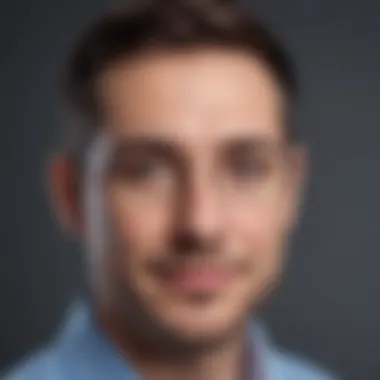

Intro
In the realm of online seminars, two platforms have risen to prominence in a competitive landscape: GoToWebinar and WebinarJam. Both serve the same fundamental purpose: to facilitate virtual presentations, engage audiences, and foster communication in a digital format. However, the choice between these two tools can significantly impact how organizations conduct webinars.
This article aims to provide a thorough comparison of GoToWebinar and WebinarJam, focusing on their unique characteristics, pricing models, usability, and integration options. By examining these factors, business professionals will receive the insights necessary to make informed decisions about which platform aligns best with their specific needs.
Understanding the nuances of each software is essential for maximizing virtual engagement strategies, which are increasingly important in today's digital-first world.
Software Overview
Definition and Purpose of the Software
GoToWebinar and WebinarJam are designed to enable users to host webinars effectively. GoToWebinar is a robust tool primarily aimed at organizations that require reliability and scalability. It is used to deliver webinars to large audiences and includes various features to facilitate interaction and engagement. On the other hand, WebinarJam is known for its user-friendly interface and emphasis on marketing capabilities, appealing more to entrepreneurs and small business owners.
Key Features and Functionalities
Both platforms offer distinct features that cater to different audiences:
- GoToWebinar:
- WebinarJam:
- High attendee capacity, making it suitable for large webinars
- Multi-platform capability to reach diverse audiences
- Recording and playback features for on-demand access
- Breakout rooms for detailed discussions and interactions
- Intuitive interface with drag-and-drop functionalities
- Live streaming capabilities to platforms like Facebook and YouTube
- Comprehensive marketing tools to boost viewer engagement
- Ability to create automated webinars to save time
Both software solutions cater for different goals, be it educational, promotional, or interactive. Organizations must consider their specific requirements before selecting a platform.
Comparison with Alternatives
Overview of Competitors in the Market
Besides GoToWebinar and WebinarJam, the market comprises several other players that offer web-based seminar solutions. Some notable competitors include Zoom Webinar, Demio, and ClickMeeting. Each of these platforms has its strengths, targeting various segments of users ranging from corporate firms to individual entrepreneurs.
Key Differentiators
When comparing these platforms, some key differentiators are worth noting:
- Pricing: GoToWebinar typically offers a higher price point for its comprehensive features, while WebinarJam presents a more budget-friendly option for small businesses.
- Ease of Use: WebinarJam’s user interface is often praised for its simplicity, whereas GoToWebinar may require more time to navigate due to its extensive options.
- Integration Capability: GoToWebinar usually integrates more seamlessly with corporate tools, like Salesforce, while WebinarJam provides numerous integrations with marketing platforms.
"Selecting the right webinar platform can significantly influence the success of your virtual events."
Overall, understanding how GoToWebinar and WebinarJam stack up against each other and their competitors can lead to better strategic choices for enhancing virtual engagements and reaching target audiences.
Prologue
In the realm of digital communication, webinars have gained significant traction as a means for businesses to engage with clients and prospects. The rise of remote work and virtual events has made platforms like GoToWebinar and WebinarJam pivotal for organizations aiming to convey their messages effectively. This article delves into a thorough comparison of these two platforms, outlining their features, pricing, usability, and integration capabilities.
Understanding the strengths and weaknesses of each tool can lead to better-informed decisions by business professionals. Each platform caters to specific needs, and choosing the wrong one could result not just in inefficiency but also in missed opportunities.
Key factors to be considered include:
- Key Features: Examining unique functionalities that each platform offers.
- Pricing Structures: Analyzing cost-effectiveness relative to the features provided.
- Usability: Evaluating how easy it is for users to navigate and leverage each tool.
- Integration Capabilities: Understanding how well each platform connects with other tools.
By reviewing these elements, organizations can tailor their virtual engagement strategies, thus maximizing both reach and impact. In the following sections, we will explore each platform in detail to illuminate their respective advantages and potential downsides.
Overview of GoToWebinar
The discussion around GoToWebinar is essential in understanding its role in the web-based seminar landscape. This platform has long been a significant player for businesses seeking to engage audiences remotely. Understanding GoToWebinar helps in appreciating its unique offerings and potential drawbacks, which are crucial for making informed decisions. Its features and functionality can be central to a small or medium-sized business's marketing and communication strategies.
Historical Background
GoToWebinar was launched in 2006 as part of the GoTo suite of services by Citrix. Over the years, it has evolved to accommodate the changing needs of businesses, particularly in response to the rise of online communication. The continuous updates have made it a reliable tool for hosting webinars, allowing for a larger audience participation. Its stability over time has contributed to the platform’s reputation as a dependable choice among professionals. The historical context of GoToWebinar helps in understanding its current capabilities and the lessons learned from past iterations.
Key Features
GoToWebinar boasts several key features that set it apart from competitors. These include:


- User-Friendly Interface: The platform offers an intuitive interface which aids in connecting with audiences easily.
- Robust Engagement Tools: Features like polls, Q&A sessions, and handouts engage participants actively.
- Recording and Playback Options: Users can record sessions and share them for future reference, enhancing the reach of presentations.
- Automated Email Reminders: These help to boost attendance by reminding participants about upcoming webinars.
- Analytics Dashboard: This provides insights into attendee behavior and engagement, essential for improving future webinars.
Overall, these features are invaluable for any business aiming to host successful online seminars.
Target Audience
GoToWebinar primarily caters to small to medium-sized businesses and think tanks that depend on web-based seminars for outreach and engagement. Entrepreneurs looking to launch products or share knowledge can also greatly benefit from its functionalities. Additionally, IT professionals who may need to provide training or updates on software can utilize GoToWebinar effectively. These distinct target groups drive the platform's continuous improvements and feature enhancements.
By understanding the target audience and their specific needs, businesses can better align their strategies when choosing to utilize GoToWebinar for their operations.
Overview of WebinarJam
WebinarJam stands out as a significant player in the webinar hosting market. Understanding its functions, strengths, and weaknesses is crucial for businesses that heavily rely on virtual engagement. This section aims to delve into aspects that make WebinarJam noteworthy within the webinar domain.
Historical Background
WebinarJam originated in 2013, designed to cater to the growing demand for online seminars. The platform was built with a focus on user-friendliness and robust engagement tools. Initially launched as a simple solution to host live events, it evolved dramatically, embracing advanced technology to serve diverse needs. The founders aimed to provide an affordable solution, especially for entrepreneurs and small businesses.
Since its inception, WebinarJam has adapted through continuous updates and feedback from users. Its growth aligns with increased interest in digital marketing, resulting in a broader user base. The journey showcases its commitment to enhancing virtual communication tools.
Key Features
WebinarJam offers a variety of features that distinguish it from competitors. Some of its most essential components include:
- Ease of Use: The platform is intuitive, enabling users to set up and manage webinars with minimal technical knowledge.
- Live Streaming: Allows users to broadcast live events seamlessly.
- Interactive Tools: Includes polls, chat, and Q&A features that promote audience participation.
- Automation: Users can schedule automatic webinars at preferred times, reducing manual effort.
- Customizable Templates: Offers pre-designed templates to create visually appealing webinars.
- Analytics: Provides detailed reports on audience engagement and behavior, helping users refine future webinars.
These features make WebinarJam appealing to those seeking a comprehensive and effective webinar solution.
Target Audience
WebinarJam attracts a diverse array of users. The primary audience includes small to medium-sized businesses, entrepreneurs, and marketing professionals. Various elements make it suitable for these audiences:
- Affordability: A focus on budget-friendly pricing attracts startups and small enterprises.
- Scalability: Supports businesses as they grow, accommodating increased audience sizes without loss of performance.
- Focus on Engagement: Designed to hold audience attention, crucial for marketing and training purposes.
- Use Cases: Ideal for product launches, training sessions, and educational webinars, addressing multiple business needs.
Feature Comparison
In evaluating GoToWebinar and WebinarJam, the Feature Comparison stands out as a focal point. It provides insights into how each platform's capabilities align with the specific needs of users. This section emphasizes various critical elements, benefits, and considerations associated with the features offered by both platforms. A thorough analysis can help users determine which software more effectively meets their business objectives and enhances virtual events.
User Interface
The User Interface (UI) contributes significantly to the overall experience of using a webinar platform. GoToWebinar offers a clean and straightforward layout. Its navigation is intuitive, allowing users to set up webinars with minimal learning. Buttons and settings are clearly labeled, ensuring that less tech-savvy users can operate the platform without hesitation.
WebinarJam, on the other hand, features a slightly more colorful and vibrant UI. This can be appealing to users who prefer a dynamic look. However, some find it less straightforward than GoToWebinar’s approach. For those who prioritize ease of access, GoToWebinar may have the edge.
Customization Options
Customization is essential for brands that aim to maintain their identity during virtual events. GoToWebinar allows basic customization through logos and colors. However, options are somewhat limited compared to WebinarJam.
WebinarJam excels in this area, providing extensive features that let users customize their landing pages, emails, and even webinar registration forms. This flexibility allows organizations to integrate their branding seamlessly into the experience. For users who prioritize unique branding, WebinarJam is a strong candidate.
Engagement Tools
In the digital space, engagement tools are crucial for keeping participants attentive. GoToWebinar includes features such as polls, handouts, and a Q&A session within the platform. These tools are effective but somewhat basic.
WebinarJam offers similar tools but goes further by including advanced features like webinar replay options and social media sharing capabilities. These additional engagement methods can attract more attendees and keep them invested throughout the session. Thus, for companies looking to maximize participant interaction, WebinarJam offers a more comprehensive set of engagement tools.
Reporting and Analytics
The importance of robust reporting and analytics cannot be overstated in webinar contexts. GoToWebinar provides a standard suite of analytics that captures attendee data and engagement metrics. Users can access information such as attendance rates and poll responses. This assists in measuring success and planning future webinars.
WebinarJam takes it up a notch by presenting detailed analytics, including real-time feedback during webinars. This level of insight enables immediate adjustments to the content or approach if necessary. For organizations that value actionable data, WebinarJam’s superior reporting capabilities may be more beneficial.
Pricing Structures
Understanding the pricing structures for GoToWebinar and WebinarJam is essential for businesses aiming to optimize their virtual events. Pricing directly impacts the decisions of small to medium-sized enterprises and entrepreneurs, who often work with limited budgets. Evaluating costs goes beyond simple figures; it incorporates various aspects such as features included, number of attendees supported, and potential additional fees for add-ons.
A comprehensive grasp of these pricing models enables decision-makers to choose the appropriate platform that aligns both with their financial constraints and their operational objectives. The potential benefits of persuasive pricing strategies can effectively drive significant returns on investment through enhanced engagement and conversion rates.
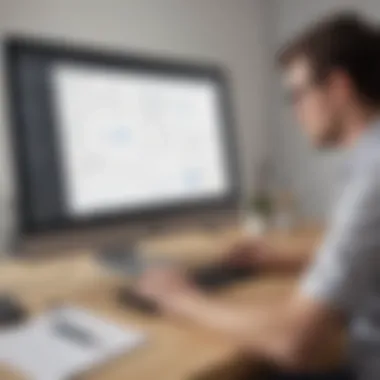
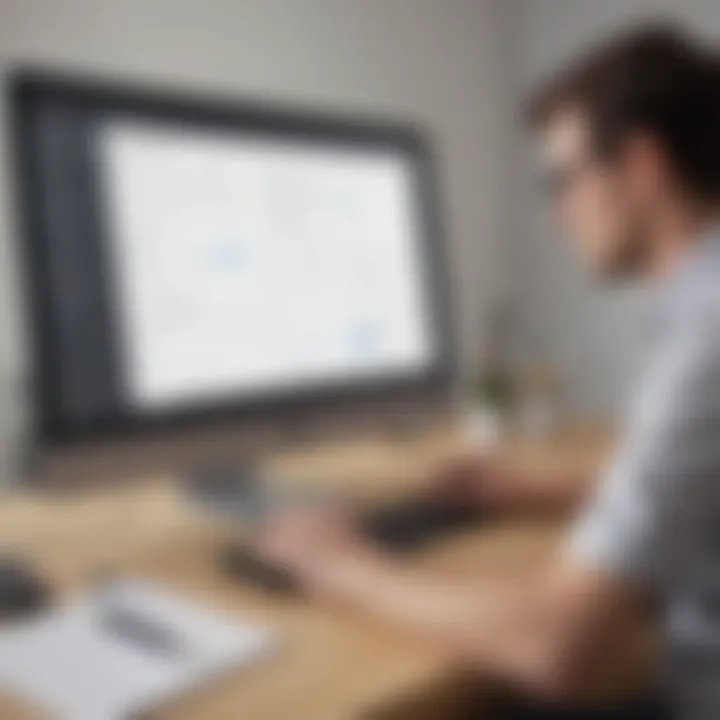
GoToWebinar Pricing
GoToWebinar has multiple pricing tiers that cater to different levels of need among users. The platforms pricing is structured into four main plans: Starter, Pro, Plus, and Enterprise. Each tier reflects a different set of features and support capabilities, which can influence the decision-making process significantly.
- Starter Plan: This option typically allows up to 100 attendees and offers basic features like polls and surveys. As of the latest data, it costs around $89 per month when billed annually.
- Pro Plan: The Pro Plan extends to 500 participants and includes advanced functionalities such as analytics and automated reminder emails. This plan generally costs approximately $199 monthly when paid annually.
- Plus Plan: For organizations that need to host larger webinars, the Plus Plan accommodates up to 1,000 attendees. It includes comprehensive features for customer engagement, costing about $399 per month on an annual billing basis.
- Enterprise Plan: Designed for corporations with significant needs, this plan can host up to 2,000 attendees, offering extensive customization and support options. For pricing, interested users typically must consult with GoToWebinar directly.
An important consideration for GoToWebinar users is whether they will incur additional costs for features like cloud recording or additional storage. These elements can be essential for creating valuable engagement experiences but may add up quickly.
WebinarJam Pricing
WebinarJam offers a more straightforward pricing structure that tends to appeal to solo entrepreneurs and small businesses, often focusing on affordability without sacrificing critical features. Unlike GoToWebinar, WebinarJam has a single pricing plan that is fairly comprehensive.
- Standard Plan: This plan is priced around $499 annually, which translates to about $41.58 per month. It allows for up to 500 attendees and offers a variety of tools for engagement such as live polls, chat capabilities, and automatic video recording.
WebinarJam differentiates itself by allowing users to run unlimited webinars per month, making it potentially more attractive to users who intend to host multiple sessions frequently. There are also provisions for upselling to advanced features, which can include custom branding and other add-ons.
Overall, those considering WebinarJam should carefully assess the included features against their business needs to ensure that they derive maximum value.
By analyzing the pricing structures of both platforms, businesses can make informed choices that align with their goals, paving the way for enhanced virtual engagement and successful online events.
Usability and Learning Curve
The usability and learning curve of a webinar platform play a pivotal role in determining its effectiveness, especially for small and medium-sized businesses and entrepreneurs. These characteristics affect how quickly and effectively users can adapt to the platform. A user-friendly interface minimizes the time spent on onboarding and increases productivity. Therefore, considering usability is essential when selecting a platform for conducting virtual events. A steep learning curve can deter users, leading to frustration and potentially ineffective online engagements.
Both GoToWebinar and WebinarJam have distinct approaches to usability, which will be outlined in the subsequent sections. Evaluating how intuitive the platforms are can greatly enhance user experience, making it easier for hosts and participants alike to navigate through functionalities such as registration, integration, and audience engagement tools. Hence, understanding the usability of these platforms is not only about ease of use but also about the long-term value they offer to users. An easy onboarding process is vital and can lead to better retention rates and more successful events.
Onboarding Process for GoToWebinar
GoToWebinar’s onboarding process is designed to facilitate new users from the outset. The initial account setup is straightforward, as users can create their accounts using just an email address and password. The dashboard is intuitive, displaying all available functions prominently.
After account creation, users gain access to a series of guided tutorials that cover essential features like scheduling webinars, inviting attendees, and utilizing engagement tools. This structured support helps reduce the learning curve.
Moreover, GoToWebinar offers both live chat and email support for users who may encounter challenges during setup. The platform also hosts a comprehensive knowledge base filled with FAQs and step-by-step guides. This combination of resources ensures that users can get started quickly.
Onboarding Process for WebinarJam
WebinarJam also prioritizes usability in its onboarding process but takes a slightly different approach. Upon registration, users are met with an user-friendly interface that encourages exploration. The initial setup is efficient but might require some users to adjust to its various options, particularly those new to webinar software.
WebinarJam offers an extensive selection of video tutorials and webinars that demonstrate how to make the most of its features. These resources are valuable for users who prefer visual learning over text-based guides.
A unique aspect of WebinarJam’s approach is that they also provide live support during the setup. Users can access live chat for immediate assistance. This aspect reduces the hesitation users might feel when navigating the platform initially. Overall, while the onboarding process for WebinarJam may require users to invest a bit more time to familiarize themselves with the nuances, the support available helps streamline this experience.
Integration Capabilities
Integration capabilities form a critical dimension of webinar platforms like GoToWebinar and WebinarJam. The ability to connect these tools with other software enhances their functionality and provides a more comprehensive user experience. For businesses, this aspect is crucial as integrating webinar software with existing tools can streamline operations, improve data management, and boost overall efficiency. Companies often rely on a variety of applications to manage tasks, from customer relationship management (CRM) to email marketing. Thus, choosing a platform that offers seamless integrations is essential for maximizing the value of webinar events.
Integrating webinar software not only facilitates data sharing but also can enhance participant engagement. With the right integrations, organizations can automate participant registration, manage follow-up communications, and analyze performance metrics effectively. Additionally, using integrated systems can allow for better attendee tracking and engagement measurement, leading to more informed decision-making.
GoToWebinar Integrations
GoToWebinar is known for its robust integration options. The platform supports numerous popular applications that cater to various business needs. These integrations enable users to link GoToWebinar with CRM software, email platforms, and other tools essential for marketing and audience engagement.
- CRM Integrations: Systems like Salesforce and HubSpot synchronize attendee data, allowing for deeper insights into customer behavior and preferences. This connection ensures that user engagement is captured and utilized effectively within marketing efforts.
- Email Marketing Platforms: By integrating with services such as Mailchimp and Constant Contact, businesses can automate email campaigns surrounding webinars. This streamlining enhances the promotional strategy leading up to webinars and ensures that participants receive timely communications.
- Social Media Connections: GoToWebinar allows integration with platforms like Facebook, which helps in promoting webinars and attracting a wider audience.
- Analytics Tools: Businesses can link with Google Analytics or similar tools to track engagement metrics post-webinar. This data is crucial for measuring success and refining future strategies.
Overall, GoToWebinar’s integrations support a more seamless workflow, ensuring that businesses can leverage existing tools to enhance their webinar experience.
WebinarJam Integrations
WebinarJam also provides a selection of valuable integration options which are tailored to boost webinar effectiveness. Users will find that these integrations support various functions, from marketing to data analysis.
- Payment Processors: Integration with platforms like PayPal and Stripe makes it easy for organizations to monetize webinars directly. This feature is particularly useful for workshops or training sessions that require payment.
- Email Autoresponders: With integrations to services like GetResponse and AWeber, WebinarJam users can automate their email follow-ups. This helps engage with attendees before and after webinars, enhancing communication.
- CRM Software: Similar to GoToWebinar, linking with CRM tools can provide insights into customer engagement and streamline marketing efforts.
- Zapier Support: WebinarJam’s compatibility with Zapier expands its integration capabilities. Users can create customized connections with nearly any application, allowing for a tailored approach to data management and marketing.
In summary, the integration capabilities of WebinarJam facilitate a more holistic approach to webinar management. These connections support complex workflows, ensuring an efficient user experience.
Customer Support and Resources


Customer support is a pivotal element in the selection of any software, including online webinar platforms like GoToWebinar and WebinarJam. For businesses that rely on seamless virtual events, effective support can greatly reduce downtime and enhance user experience. Understanding the support resources available can help organizations choose the right tool that fits their needs.
Accessible customer support ensures that users can resolve technical issues or gain insights into platform functionalities quickly. This can prevent potential disruptions during important live events or when preparing for scheduled seminars. A comprehensive suite of support channels allows customers to choose their preferred way to seek help, making the entire process more user-friendly.
The consideration of customer resources is critical as it reflects on the provider's commitment to user satisfaction and operational efficacy. Knowing the type of support channels available helps businesses prepare better for unforeseen challenges, ensuring a smoother experience when using the software. Furthermore, robust support can also aid in maximizing the use of features provided by each platform.
Support Channels for GoToWebinar
GoToWebinar offers several support channels to cater to user needs:
- Email Support: Customers can reach out via email for specific inquiries or issues that require detailed explanations. This option is useful for users who prefer written communication.
- Phone Support: Live phone support is available, allowing users to speak with representatives directly. This can be crucial for addressing urgent matters quickly.
- Knowledge Base: GoToWebinar provides an extensive online knowledge base filled with articles and guides on various topics. This resource allows users to find answers to common questions at their convenience.
- Community Forum: Users can engage with other GoToWebinar users through a community forum. This platform encourages sharing best practices and solutions among users.
- Live Chat: Available during business hours, the live chat feature offers real-time assistance from support agents. This is a quick way to get answers without making a call.
Each of these channels reflects GoToWebinar’s commitment to providing effective customer support, ensuring that users have multiple ways to receive assistance when needed.
Support Channels for WebinarJam
WebinarJam also prioritizes customer support, offering various avenues to assist users effectively:
- Email Channels: Similar to GoToWebinar, users can email their queries to receive responses from the support team. This approach is practical for less urgent issues.
- Live Chat Support: WebinarJam provides live chat options, allowing users to connect with support agents in real time. This method is particularly useful for those needing immediate assistance.
- Dedicated Knowledge Center: Their knowledge center contains a wealth of resources, including tutorials, FAQs, and troubleshooting guides. This helps users to solve common problems independently.
- Webinars and Demo Sessions: WebinarJam conducts live training sessions and demos, giving users an opportunity to learn about features directly from experts and clarify any doubts they might have.
- Community Support: Users can also benefit from community support, as WebinarJam encourages interaction through forums, where members share tips and solutions.
In summary, both GoToWebinar and WebinarJam invest heavily in customer support. Each platform offers unique support channels, aiming to empower users in leveraging their systems effectively. For any organization selecting between these platforms, understanding the available resources can significantly influence their choice.
Pros and Cons
Understanding the pros and cons of GoToWebinar and WebinarJam is essential for any users considering which platform to utilize for their web-based seminars. By examining the strengths and weaknesses of each system, organizations can align their needs with the appropriate tools. This analysis allows small to medium-sized businesses, entrepreneurs, and IT professionals to make informed choices by weighing key factors such as user experience, feature availability, and pricing.
Advantages of GoToWebinar
GoToWebinar stands out with its robust functionality. First, it provides excellent video and audio quality, which enhances the overall engagement of participants. Many users have noted that the stability during live sessions contributes significantly to their experience.
Another advantage is the large attendee capacity, allowing up to 1,000 participants in a single session. This feature is particularly beneficial for companies looking to engage large numbers in their presentations or training sessions.
Moreover, GoToWebinar offers various integration options with tools like Salesforce and HubSpot. This allows businesses to streamline their workflows and enhance lead generation capabilities. Its comprehensive reporting tools also enable users to assess engagement and attendance metrics effectively, lending insight into audience behavior and preferences.
Disadvantages of GoToWebinar
On the downside, GoToWebinar may seem cost-prohibitive for some businesses. Its pricing plans are higher compared to competitors, which can deter small enterprises working with tight budgets. Also, while it does have a user-friendly interface, some new users report that navigating advanced features can be challenging and may require a bit of a learning curve.
Additionally, customization options may not satisfy every user. Even though there are templates available, some users find the design flexibility insufficient for crafting a unique brand experience.
Advantages of WebinarJam
WebinarJam shines in its ease of use and setup. The platform is known for having an intuitive interface which allows users to get started with minimal learning effort. Many find the onboarding process straightforward, thanks to the guidance provided during initial setup.
This platform also offers diverse marketing features, such as the ability to create custom email reminders and follow-ups. It facilitates automatic recording of sessions, which can be repurposed for future engagements or marketing efforts.
Cost is another factor where WebinarJam has an edge. Its pricing structure is more flexible and can be accessed by businesses with varying budgets, making it an attractive option for small companies.
Disadvantages of WebinarJam
However, WebinarJam is not without its shortcomings. The platform can become unstable during high-attendance events, which may lead to technical difficulties. Some users report dropped connections and poor audio quality when hosting larger seminars.
Another concern is the limited number of integrations available. Compared to GoToWebinar, WebinarJam offers fewer options, which can inhibit effective use of external tools. Users heavily reliant on specific CRMs or marketing platforms may find this restrictive.
"Choosing the right webinar platform requires careful consideration of each platform's benefits and limitations to ensure alignment with your business goals."
Overall, assessing the pros and cons of both GoToWebinar and WebinarJam provides critical information for businesses aiming to enhance their virtual engagement initiatives.
Ending
In this article, we have explored the capabilities of GoToWebinar and WebinarJam. Both platforms play a significant role in the realm of web-based seminars, catering to the needs of small to medium-sized businesses, entrepreneurs, and IT professionals. The insights provided through this comparison are crucial for making informed decisions about webinar software.
Both GoToWebinar and WebinarJam offer unique strengths. GoToWebinar is well-known for its reliability and robust support system, which can be essential for enterprises needing consistent performance. In contrast, WebinarJam shines with advanced engagement features, appealing to those who prioritize interaction during their sessions.
Key elements discussed in this article highlight the importance of selecting the right features based on specific organizational needs. Pricing structures differ and can affect budget considerations, while integration capabilities can determine how well the platform fits into existing workflows.
Understanding the advantages and disadvantages of each platform is crucial. Decision-makers should evaluate how each software aligns with their goals for virtual engagement. This article aims not just to compare but also to serve as a guide for organizations looking to enhance their virtual events.
Ultimately, the choice between GoToWebinar and WebinarJam should rest on a balance of usability, features, and costs. Each platform can provide significant benefits, ensuring successful virtual seminars that enrich communication and foster collaboration.
“Choosing the right platform is not just about features; it’s about enhancing the way we connect in a digital world.”
By carefully considering the specifics explained in this comparison, businesses can make well-informed choices to maximize their impact during webinars.















