GoToMyPC Trial: Features, Benefits, and Insights


Intro
Remote access software has become essential for modern businesses, particularly for small to medium-sized enterprises, entrepreneurs, and IT professionals. The capability to manage work remotely is crucial for operational efficiency. One such software solution that addresses this need is GoToMyPC. This article takes a comprehensive look at the GoToMyPC trial, its features, and how it can benefit organizations.
The trial period allows potential users to explore the interface, functionalities, and overall user experience. It serves as a platform for businesses to assess whether GoToMyPC aligns with their remote access requirements. Understanding its strengths and limitations is imperative for informed decisions.
Software Overview
Definition and Purpose of the Software
GoToMyPC is a remote access tool that enables individuals to connect to their computers from different locations. Users can access files, applications, and network resources securely over the internet. This software specifically targets businesses that require flexible working arrangements, allowing employees to work remotely or from different locations without compromising productivity.
Key Features and Functionalities
GoToMyPC offers several notable features designed to enhance usability and security. Some of the prominent functionalities include:
- Remote Desktop Access: Users gain instant access to their desktop environment, mimicking a local experience. This feature is critical for tasks requiring specific software or file access.
- File Transfer: Seamless file transfer capabilities ensure that users can easily move documents between remote and local machines.
- Multi-Monitor Support: Users with multiple monitor setups can navigate between screens efficiently, improving workflow.
- Session Recording: For accountability, GoToMyPC supports session recording, which can be useful for training or compliance purposes.
- High-Encryption Security: With SSL encryption and multi-factor authentication, users can feel assured about the security of their remote connection.
- Cross-Platform Availability: GoToMyPC works on various operating systems, allowing users to connect from a range of devices, including desktops, laptops, and tablets.
These features collectively contribute to a user-friendly experience, where operations can continue smoothly regardless of the users' physical locations.
Comparison with Alternatives
Overview of Competitors in the Market
The remote access software market is populated with various solutions, each catering to specific user needs. Competitors such as TeamViewer, AnyDesk, and Microsoft Remote Desktop offer distinct functionalities and features. Each has its own strengths and pricing models.
Key Differentiators
- Ease of Use: GoToMyPC is often praised for its intuitive interface, making it accessible for users with varying levels of technical proficiency.
- Security Measures: GoToMyPC's emphasis on security, with features like multi-factor authentication, positions it favorably among users concerned with data integrity.
- Trial Experience: The trial period allows businesses to test features in a real-world scenario, which maybe not all competitors offer.
"The ability to assess a software solution through a trial can significantly reduce the risks associated with new software adoption."
In summary, GoToMyPC presents itself as a robust option in the remote access software landscape. Its capabilities are especially significant for those working remotely. The trial offers an opportunity to explore its features while understanding how it compares to other solutions in the marketplace. This knowledge is critical for businesses aiming to enhance their remote working capabilities.
Prolusion to GoToMyPC Trial
The GoToMyPC trial is significant for businesses and professionals navigating the landscape of remote access software. As organizations increasingly adopt remote work, tools that enable access to desktops from anywhere become essential. This trial provides an opportunity for users to explore the capabilities of GoToMyPC, understanding its advantages and limitations before making a commitment.
Evaluating a trial period is crucial for assessing how well a product aligns with the specific needs of a business. It allows potential users to engage with features like user experience, setup processes, and file-sharing abilities without any financial obligation. The ease of use is one of the most compelling aspects. Users can effortlessly connect to remote devices, enhancing flexibility and operational flow.
Understanding the GoToMyPC trial also involves recognizing its relevance in a broader context. As remote collaborations surge, solutions like GoToMyPC are created to address challenges such as connectivity issues, information security, and the need for reliable communication. Analyzing this trial helps businesses consider if GoToMyPC is an effective match for their operations.
In this article, detailed insights will be provided regarding its features. This includes user interface nuances, compatibility with devices, and security protocols. By examining these elements, organizations can make informed decisions about integrating GoToMyPC into their operational frameworks.
"The trial period serves as a critical point for evaluating potential software solutions, allowing organizations to test functionality and security features without initial investment."
Hence, navigating this GoToMyPC trial is not merely a procedural step; it’s a strategic move towards enhancing the remote work paradigm within organizations. The insights gained from this trial can guide users toward a more effective solution that addresses their unique business challenges.
Defining Remote Access Software
Remote access software plays a critical role in today’s digital landscape. It allows users to connect to computers or networks from a remote location. This capability is vital as organizations increasingly embrace flexible work arrangements and global collaborations. With remote access software, employees can work from home, travel, or collaborate across different time zones without needing to be physically present in the office.
One key benefit of remote access software is enhanced productivity. Employees can access necessary files and applications from anywhere, reducing downtime. This flexibility leads to a more efficient workflow, especially for small to medium-sized businesses that may rely on a diverse workforce.
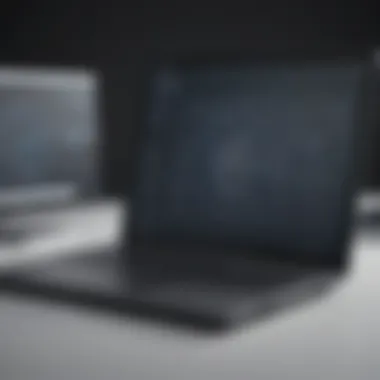

Secure access is another important element. Many remote access solutions, including GoToMyPC, incorporate encryption and other security measures to protect sensitive data. Organizations must consider this aspect when selecting a remote access tool. A breach of data can have serious consequences, including financial loss and damage to reputation.
There are also various considerations to keep in mind. Not all remote access software is created equal. Some tools may offer limited features or functionality. Thus, it is essential to choose software that aligns with specific business needs. Factors such as user interface, compatibility with various devices, and technical support should be evaluated.
"Remote access software is not just a convenience; it is a necessity for modern business operations."
Key Features of GoToMyPC
The Key Features of GoToMyPC play a vital role in the article, guiding potential users to navigate this remote access software effectively. Understanding these features allows businesses to assess how GoToMyPC can meet their specific needs. These features contribute significantly to user experience and operational productivity, making it necessary to delve into them thoroughly.
User Interface
The user interface of GoToMyPC is designed for simplicity and efficiency. It embraces an intuitive layout that minimizes the learning curve for new users. When a user accesses the application, they encounter a clean dashboard where all functions are easily accessible. This straightforward design allows quick navigation, ensuring that even those with limited technical knowledge can operate it without difficulties.
Additionally, the responsive design adapts well across various screen sizes, providing users with a seamless experience whether on a desktop or a tablet. One key point of focus is the customizable settings, which enable users to tailor their workspace to suit personal preferences, enhancing the overall effectiveness of their remote sessions.
Compatibility with Different Devices
GoToMyPC's compatibility with various devices is another crucial feature. It supports a range of operating systems including Windows, Mac, and Linux, which is significant for organizations using different types of systems. This interoperability extends to mobile devices, allowing users to connect through their smartphones or tablets with dedicated apps available for both iOS and Android.
The ability to connect from virtually any device means that employees can work from wherever they are, which adds a layer of flexibility that modern businesses require. Not being tied to a specific device can lead to improved job satisfaction and work-life balance for employees.
File Transfer Capabilities
The file transfer capabilities within GoToMyPC are robust and highly valuable for users. They facilitate the seamless sharing of files between the host and remote machines. This is particularly essential for businesses where employees need to access essential documents while working remotely.
The transfer process is straightforward, allowing users to drag and drop files easily. Furthermore, this capability is crucial for collaborative tasks, where sharing high volumes of data swiftly can enhance workflow.
Multi-Session Support
Multi-session support is a standout feature that differentiates GoToMyPC from many competitors. It allows users to connect to multiple computers at the same time. This is particularly beneficial for IT professionals managing different systems or for team members needing access to various devices.
By maximizing productivity and minimizing time spent switching between devices, this feature can lead to substantial efficiency gains. In situations like technical support or remote training, being able to handle multiple sessions is invaluable, improving overall service delivery.
Understanding these key features equips potential users with the knowledge to evaluate GoToMyPC. By focusing on usability, compatibility, file sharing, and connection capabilities, GoToMyPC positions itself as a practical choice for companies aiming to enhance their remote access solutions.
Benefits of Using GoToMyPC
The significance of leveraging GoToMyPC lies in its ability to reshape how organizations manage remote work. This section delves into the various advantages that make GoToMyPC an appealing choice for small to medium-sized businesses, entrepreneurs, and IT professionals. The emphasis here is on enhanced accessibility, increased productivity, security features, and collaboration options, all of which contribute to an organization’s operational efficiency.
Enhanced Accessibility
Accessibility is a crucial factor for any business seeking to operate in today’s fast-paced environment. GoToMyPC enables users to access their work computers from virtually any location. This flexibility allows employees to work from home, on the road, or in various other settings without being tied to a physical office space. The user-friendly interface makes it simple to connect to remote computers, even for those less tech-savvy.
Moreover, the software supports multiple devices, including Windows and Mac computers, tablets, and smartphones. As a result, users can choose their preferred device to access critical files and applications. This feature can be particularly beneficial during business travels, as professionals can stay productive without the need for a dedicated office.
Increased Productivity
GoToMyPC significantly contributes to productivity by providing seamless access to essential resources. Employees can quickly retrieve files, manage projects, and respond to emails without delays. This capability diminishes the productivity drops typically associated with working outside the office.
The software's responsiveness is also noteworthy. Connection speeds are generally swift, allowing for effective task completion even on potentially slower internet connections. Consequently, work can proceed uninterrupted, leading to improved overall time management. In an era where efficiency is paramount, this software stands out as a worthwhile investment.
Secure Remote Access
Security is a major concern for any organization venturing into remote access solutions. GoToMyPC offers robust security measures to protect sensitive data. The software employs 256-bit AES encryption, ensuring that data transferred over the internet remains secure from unauthorized access.
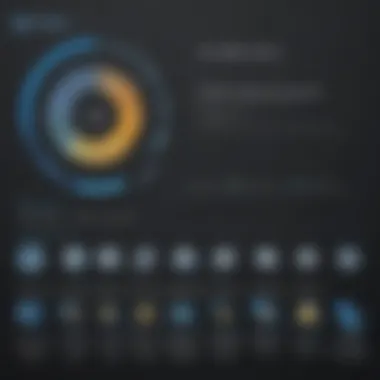

Additionally, GoToMyPC incorporates multi-factor authentication. This adds an extra layer of security, requiring users to verify their identity through various means before gaining access. Such practices promote confidence among users, knowing that their data is well protected.
Collaboration Features
Finally, GoToMyPC facilitates effective collaboration among team members. Multiple users can access the same computer simultaneously, allowing for real-time collaboration on projects. This feature is especially advantageous for teams spread across different geographic locations, as it promotes streamlined communication and collective problem-solving.
Users can also share files easily, which further enhances team cooperation. By allowing quick sharing of documents and applications, GoToMyPC reduces the complexity often involved in collaborative work. Consequently, teams can focus more on delivering results rather than navigating cumbersome software environments.
GoToMyPC's benefits are not just about remote access. The software is designed to enhance workflows and support modern business needs.
In summary, the benefits of using GoToMyPC are multifaceted. From improving accessibility to reinforcing security measures, the software stands as a solid choice for businesses looking to optimize their remote work capabilities.
Limitations of the GoToMyPC Trial
Understanding the limitations of the GoToMyPC trial is essential for users considering its functionality and suitability for their remote access needs. While GoToMyPC offers a robust solution for remote desktop access, the trial period comes with specific constraints that prospective users should be aware of. These limitations can affect how effectively individuals or organizations can evaluate the software's capabilities. Addressing these aspects provides potential users with a realistic outlook on what to expect and what may influence their decision-making.
Time Constraints
The GoToMyPC trial typically has a limited duration, often around seven to fourteen days. This time frame can be insufficient for users to fully explore the features available. For busy professionals and organizations, this restriction adds pressure. In the limited time frame, users may struggle to assess all functionalities comprehensively.
Organizations need to determine if they can conduct sufficient testing within this period. Efforts to implement the software into operations might feel rushed. This constraint may lead to partial evaluations of its contribution to productivity. Users should not be surprised if their initial impressions are incomplete. Thorough exploration often takes more time than the trial allows.
Feature Restrictions
Within the trial period, certain advanced features could be disabled or limited. For instance, users might not have access to the full suite of collaboration tools or the highest levels of data security settings. These restrictions can hinder the assessment of how GoToMyPC fits into an organization's existing infrastructure.
"Limited features provide a skewed understanding of the software's full potential."
Users seeking to gauge collaboration capabilities might find the trial's limitations insufficient for meaningful insights. Lack of access to functionalities like multi-session support could lead to undervaluing the software's overall utility. Therefore, organizations should approach the trial with a clear understanding of the tools they will lack for a comprehensive assessment.
In summary, while the GoToMyPC trial offers a view of the software's core functionalities, its time constraints and feature restrictions may impact the testing experience. Potential users should plan ahead for the trial period to make the most of what is available and mitigate the limitations presented.
User Experience and Feedback
User experience and feedback play a critical role in assessing the efficacy of the GoToMyPC trial. Understanding user sentiment allows businesses to gauge whether the software meets their operational needs. A strong user experience can lead to increased productivity and reduced frustration. Feedback helps to identify the strengths and weaknesses of the software, providing insights into features that may need enhancement or reevaluation. Moreover, a comprehensive understanding of user feedback contributes to informed decision-making based on real-world applications of the software.
Survey of User Reviews
The feedback obtained from user reviews offers a window into the strengths and shortcomings of GoToMyPC. A survey of user experiences generally reveals several key areas:
- Ease of Use: Many users highlight the intuitive interface, which simplifies navigation and accessibility. This aspect is crucial for businesses that require minimal downtime during setup.
- Performance: Users often comment on the software’s reliability and speed, especially when accessing applications remotely. Any lag can disrupt workflows and impact productivity.
- Customer Support: User feedback typically encompasses experiences with customer service. Prompt and effective support can make a significant difference, especially in technical issues that may arise.
- Price Point: Some reviews touch on the competitiveness of GoToMyPC’s pricing relative to its features. This can influence small to medium-sized businesses, particularly those with budgetary constraints.
These elements often appear consistently in reviews, indicating a clear picture of user satisfaction.
Common Issues Faced by Users
Despite its advantages, users also report various issues regarding the GoToMyPC trial. Common problems noted include:
- Connection Problems: Some users experience difficulties connecting to remote devices, which can lead to frustration and delays.
- File Transfer Limitations: While the software supports file transfer, limitations in file size and types may hinder seamless operations.
- Compatibility Issues: Certain users report challenges when using GoToMyPC across diverse devices or operating systems, which can affect accessibility in a multi-device environment.
- Trial Limitations: The restrictions of the trial version may deter users from fully experiencing the capabilities of GoToMyPC. Some users exit the trial without gaining an adequate understanding of its potential benefits.
These common issues indicate areas for improvement, prompting both users and developers to consider more efficient solutions.
Comparison with Competitors
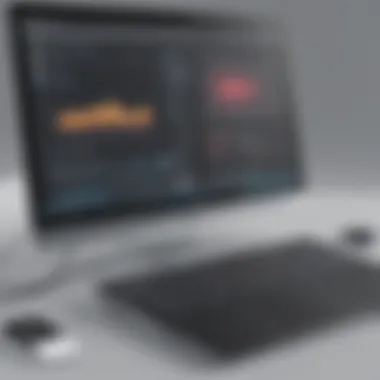

In the crowded landscape of remote access software, it’s crucial to gain a competitive perspective. When evaluating GoToMyPC, understanding how it compares to leading alternatives can guide small to medium-sized businesses, entrepreneurs, and IT professionals in making informed decisions. Each software offers unique features and capabilities that cater to different user needs. Knowing these differences helps to align your choice with your operational requirements.
GoToMyPC vs. TeamViewer
TeamViewer stands out as a significant competitor to GoToMyPC. Both platforms enable users to access remote desktops, but they do it in distinct ways. TeamViewer is often recognized for its ease of use, appealing user interface, and robust feature set, which includes file transfer and remote printing.
- User Experience: TeamViewer's interface is intuitive and designed for quick access, making it user-friendly for those without extensive technical skills. Conversely, GoToMyPC may require a bit more time for new users to navigate.
- Accessibility: While GoToMyPC allows users to connect solely to Windows and Mac systems, TeamViewer expands its compatibility to various operating systems, including Linux, which increases accessibility for diverse environments.
- Functionality: TeamViewer boasts additional features like remote desktop support and online meetings. GoToMyPC is primarily focused on remote access alone, which may suit users who don’t require supplementary functionalities.
In summary, while GoToMyPC provides reliable remote access, TeamViewer presents broader opportunities in connectivity and features.
GoToMyPC vs. AnyDesk
AnyDesk emerges as another robust contender in the realm of remote access solutions. Its lightweight nature and efficient performance make it a popular choice among users seeking fast connections. The contrasting elements between AnyDesk and GoToMyPC are worth exploring.
- Performance: AnyDesk is designed for speed and low latency. Users often report quicker response times, which can enhance productivity, especially during real-time collaboration. In comparison, GoToMyPC may show slight delays under heavy usage due to its reliance on its features.
- Pricing Structure: AnyDesk offers flexible pricing options that might be more appealing to budget-conscious businesses. GoToMyPC, while featuring a straightforward pricing model, does not necessarily cater to all budget ranges effectively.
- Security Measures: Both platforms prioritize security. However, AnyDesk employs a unique approach with its proprietary codec that ensures high-quality connections even on slower networks without compromising security.
Thus, the choice between GoToMyPC and AnyDesk often hinges on specific business needs, such as performance requirements and budget considerations.
"Selecting the right remote access solution is pivotal for enhancing business efficiency and achieving remote work goals."
Installation and Setup Process
The installation and setup process of GoToMyPC is crucial, particularly for small to medium-sized businesses looking to maximize their remote working capabilities. A streamlined installation saves time and reduces frustration. Each step can influence the overall user experience, determining how quickly and efficiently users can access their remote systems. Therefore, understanding how to properly install and configure GoToMyPC is essential for users, especially for IT professionals and entrepreneurs who often bear the responsibility of implementing such tools.
Step-by-Step Installation
Installing GoToMyPC is a straightforward process designed with user-friendliness in mind. The following steps will guide you through the installation:
- Download the GoToMyPC Installer: Begin by visiting the GoToMyPC website. Locate the download link, and click to initiate the installer package. This file will typically be saved to your default downloads folder.
- Run the Installer: Once the download completes, navigate to the location of the file and double-click to run the installer. You may need to grant the necessary permissions to allow the installer to proceed.
- Accept Terms and Conditions: A dialog box will appear prompting you to read and agree to the license agreement. Carefully review the terms, then accept to continue with the installation.
- Select Installation Options: You will be guided through various options, including choosing the installation directory. The default setting usually suffices; however, you may opt for a specific location if desired.
- Finish Installation: Upon completion of the installation, you will receive a confirmation message. You can now proceed to log in with your account details or create a new account if necessary.
This process takes only a few minutes and typically does not require advanced technical skills.
Configuring Settings
Once the installation is complete, configuring the settings correctly is vital. Proper configuration can enhance security and performance, ensuring the software meets specific business needs. Here’s how you can effectively set up GoToMyPC:
- Login: Start by logging into your account.
- Configure Remote Access Settings: Go to the settings menu to configure who can access your computer remotely. You can add users and set permissions based on their needs.
- Adjust Security Settings: Review and modify security settings such as password protection, two-factor authentication, and timeout settings. Enabling two-factor authentication strengthens your security posture significantly.
- Network Settings: If required, adjust network configurations to ensure optimal performance based on your specific internet environment. Make sure to enable features that allow remote access through firewalls or VPNs where necessary.
- Preferences: Set personal preferences for mouse and keyboard control, screen resolution, and display settings. This ensures that your remote working experience is comfortable and effective.
The entirety of these configurations should take no longer than a short amount of time to implement. Proper settings will lead to improved usage, security, and overall satisfaction with the GoToMyPC trial.
End and Recommendations
The Conclusion and Recommendations section of this article serves a crucial role in synthesizing the valuable insights gathered throughout the exploration of the GoToMyPC trial. This segment emphasizes the key takeaways and encourages readers to evaluate their remote access needs within the context of GoToMyPC's offerings.
The primary advantage of highlighting when to consider GoToMyPC lies in aligning the software's features with the specific requirements of small to medium-sized businesses, entrepreneurs, and IT professionals. Decision-makers need a clear understanding of the scenarios in which GoToMyPC excels and can provide maximum value. With its user-friendly interface, robust security measures, and significant productivity enhancements, it stands out as a competent option in the crowded market of remote access solutions.
Therefore, businesses looking for a solution that provides simplicity and security in remote access should delve into GoToMyPC’s functionalities, ensuring that their operational needs are met with the right tool. Assessing internal workflows and identifying pain points in remote access is essential before making a final decision.
When to Consider GoToMyPC
Determining the appropriateness of GoToMyPC should be grounded in specific situational factors. This software is especially beneficial for teams needing reliable access to office computers from remote locations. It is a robust candidate when:
- Organizations require secure access for remote employees during critical tasks.
- Teams need to share screens effectively for collaboration and troubleshooting.
- IT support teams require remote control to assist employees without traveling.
- Businesses need a quick setup without extensive training for users.
These scenarios reflect common business needs, highlighting GoToMyPC's capability to streamline processes and enhance efficiency. Its accessibility across various devices also ensures that it meets mobile workforce requirements well.
Final Thoughts on the Trial Experience
The trial experience with GoToMyPC brings unique advantages and challenges. Users often appreciate the straightforward installation and ease of navigating through its features. However, it is pivotal to understand that the trial period has limitations regarding time and features, which may influence the decision to adopt the software long-term.
"Evaluating a trial experience should not solely be based on the number of available features but also on how well it integrates into existing workflows."















