Unlocking the Power of Google Meet Streaming
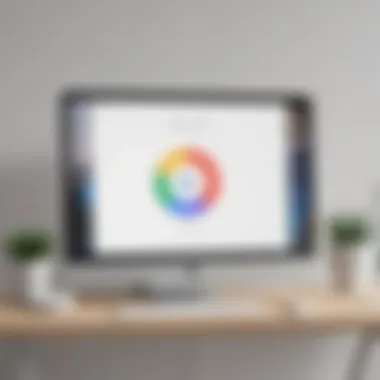

Intro
In today’s digital landscape, remote communication has become a cornerstone of professional collaboration. Google Meet stands out as a predominant tool designed for video conferencing and streaming needs. This platform offers seamless integration with numerous Google Workspace tools, making it a favored choice for small to medium-sized businesses, entrepreneurs, and IT professionals who seek reliable methods to connect and engage.
As organizations continue to adapt to evolving work environments, understanding the streaming capabilities of Google Meet becomes increasingly relevant. This guide aims to explore the varied functionalities of Google Meet streaming, offering insights into its setup, key features, and best practices for optimal use. As we navigate through, you will gain a comprehensive understanding of how to leverage Google Meet effectively for enhanced communication and collaboration.
Software Overview
Definition and Purpose of the Software
Google Meet is a video conferencing tool developed by Google. It is part of the Google Workspace suite, which includes applications like Google Docs, Sheets, and Drive. The main purpose of Google Meet is to provide a secure platform for real-time video meetings. This enables teams to unite from across different locations, facilitating a more flexible work culture. Whether it’s for team meetings, webinars, or client presentations, Google Meet is designed to meet various communication needs.
Key Features and Functionalities
Google Meet offers a robust set of features tailored for the business audience. Some of these include:
- High-Quality Video and Audio: Ensures clarity during meetings, enhancing user experience.
- Screen Sharing: Participants can share their screens to present documents, slides, or live demonstrations.
- Recording: Meetings can be recorded for future reference, aiding those who could not attend.
- Chat Functionality: A built-in chat feature where participants can share links and messages during the meeting.
- Security Measures: Advanced security protocols protect meetings, including encryption and secure meeting links.
These functionalities combine to create a user-friendly and efficient platform for online meetings. Understanding these aspects is crucial for utilizing Google Meet's potential fully.
Comparison with Alternatives
Overview of Competitors in the Market
In the realm of video conferencing, Google Meet faces competition from various platforms including Zoom, Microsoft Teams, and Cisco Webex. Each of these tools features unique functionalities aligning with diverse organizational needs. Zoom is known for its large meeting capacity, while Microsoft Teams excels in collaboration through tight integration with other Microsoft Office applications. Cisco Webex, on the other hand, emphasizes security and enterprise-level features, making it a reliable choice for larger organizations.
Key Differentiators
When comparing Google Meet to its competitors, some key differentiators emerge:
- Integration with Google Workspace: Google Meet's natural compatibility with Google tools enhances user workflow.
- Cost Effectiveness: Offers competitive pricing, especially for businesses already using Google Workspace.
- User Interface: The simple and intuitive interface allows even non-technical users to navigate easily.
As businesses consider their options, these differentiators can influence their choice of video conferencing tools.
"Choosing the right platform for communication can enhance productivity and employee engagement."
Prelims to Google Meet Streaming
In today’s digital arena, the necessity for robust communication tools cannot be overstated. Google Meet has emerged as a significant player in the world of online collaboration. As businesses increasingly rely on virtual interactions, understanding how to utilize Google Meet for streaming becomes important. This introduction to Google Meet streaming will explain its relevance and deliver insights into setups, features, and functionality that can enhance virtual meetings.
Understanding Google Meet
Google Meet is a video conferencing platform designed to facilitate high-quality meetings through its intuitive interface. It is part of the larger Google Workspace ecosystem, enabling seamless integration with other Google applications like Google Calendar and Google Drive. Users can easily schedule and join meetings with just a few clicks. The platform supports features such as screen sharing, real-time captions, and chat facilities, which help foster communication.
The ease of access provided by Google Meet is an attractive element for both users and businesses. The platform accommodates various browsers and devices, ensuring that participants can join meetings from their preferred device without complex installations. This makes Google Meet particularly appealing to small and medium-sized businesses, startups, and IT professionals who prioritize flexibility in their operations.
Importance of Streaming in Modern Communication
Streaming within Google Meet is becoming increasingly relevant as organizations embrace remote work. It enables real-time interaction, allowing participants to receive information without delay.
Key Benefits of Streaming Include:
- Enhanced Engagement: Streaming improves interactivity among participants. They can ask questions and provide feedback in real-time.
- Wider Reach: Businesses can broadcast meetings to larger audiences without requiring everyone to be present physically. This feature is especially useful for webinars and training sessions.
- Cost-Effective Solutions: Utilizing streaming reduces travel expenses associated with in-person meetings.
- Improved Collaboration: With real-time capabilities, team members can share screens and resources quickly, fostering a collaborative environment.
"Real-time streaming allows businesses to connect more effectively, saving time and enhancing productivity."
Technical Requirements for Google Meet Streaming
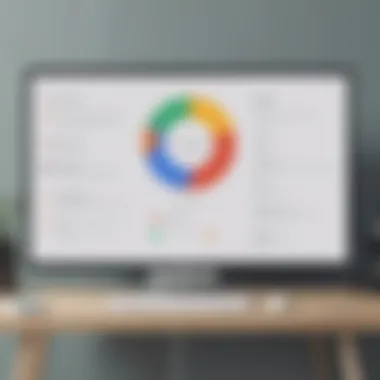

In order to utilize Google Meet as an effective streaming tool, understanding the technical requirements is essential. These requirements serve as the backbone for ensuring smooth and effective communication during online meetings. Failing to meet these specifications can lead to disruptions that detract from the overall experience, impacting not just the presenter but all participants involved. It is significant to consider both hardware and software prerequisites that, once fulfilled, enhance the streaming experience for all users.
Hardware Specifications
The hardware specifications dictate the foundational capabilities necessary for running Google Meet streaming. To ensure a seamless experience, attendees and hosts must consider the following aspects:
- Processor: A modern CPU, preferably a multi-core processor, is recommended. This allows the system to handle multitasking without lag.
- RAM: At least 8GB of RAM is advisable. More memory can improve performance, especially when using various applications concurrently during a meeting.
- Camera: A high-definition camera is not merely beneficial; it significantly enhances visual clarity, making the interaction more engaging. Aim for 720p or higher.
- Microphone: Clear audio is critical. USB or digital microphones often perform better than built-in laptop options. Consider models with noise-cancellation features.
- Internet Connection: A stable and fast internet connection is paramount. Ideally, a wired connection should be preferred to avoid dropouts. A minimum download speed of 3 Mbps and upload speed of 1.5 Mbps is recommended.
When selecting hardware, assessing these components against the specific needs of your business can greatly improve the overall experience. Keeping your equipment updated can further assist in mitigating common technical issues.
Software Compatibility
Software compatibility is equally vital for maximizing the effectiveness of Google Meet. It is essential to ensure that both systems and browsers used to run Google Meet meet certain criteria:
- Operating System: Google Meet is compatible with popular operating systems, including Windows, macOS, and Chrome OS. Ensuring your system is updated will help avoid compatibility issues.
- Browser: Google Chrome is the most robust choice for running Google Meet due to its optimizations. Mozilla Firefox and Microsoft Edge are also compatible, but might lack certain features. Always use updated versions of these browsers.
- Google Account: Having a Google account is necessary for accessing the full features of Google Meet, including storage and collaboration features integrated into Google Workspace.
It is wise to routinely check for software updates across both the operating system and applications in use. Maintaining compatibility reduces the likelihood of technical hitches that could disrupt meetings.
"A solid understanding of both hardware and software requirements sets the stage for effective communication in any virtual setting."
By ensuring that both hardware and software specifications are met, businesses can significantly increase the fluency and clarity of their online interactions. This preparatory step serves as a critical investment in the overall productivity and professionalism of meetings using Google Meet.
Setting Up Google Meet for Streaming
Setting up Google Meet for streaming is a critical phase in launching an effective online meeting. This process not only establishes the foundation for the streaming session but also ensures that all technical and logistics factors are in place. A well-structured setup enhances user experience, facilitates smooth interaction, and optimizes the overall effectiveness of communication. Understanding how to properly set up Google Meet is essential for fostering collaboration among teams and clients alike. Uncomplicated yet robust steps can lead to efficient meetings that support business objectives.
Creating a Google Meet Session
Creating a Google Meet session is straightforward and allows for immediate connectivity with participants. Users must sign in to their Google account and navigate to the Google Meet application, which can be accessed through a web browser or mobile app. Once in the application, the user should select the option to create a new meeting. This process generates a unique meeting link that can be shared.
It is important to label meetings appropriately, as this aids in organization, especially for recurring sessions. Users can choose between instant meetings or scheduled sessions using Google Calendar. The scheduled option allows users to set reminders for participants, ensuring that everyone is aware of the meeting.
Inviting Participants
Inviting participants to the Google Meet session involves a few simple steps. After creating a meeting, the generated link can be shared via email, messenger apps, or directly through Google Calendar invitations. Collaboration tools integrated with Google Workspace, such as Gmail, facilitate this process, making it seamless. Participants may click on the link to join directly from their devices.
It’s prudent to inform participants ahead of time about the meeting’s agenda and any materials they should prepare. Clear communication leads to greater participant engagement and a more productive meeting overall. Enabling features such as guest access can broaden participation but should be considered carefully to maintain security.
Adjusting Meeting Settings for Streaming
Adjusting meeting settings for streaming in Google Meet is vital to tailoring the experience for all involved. Before starting the meeting, organizers can customize settings such as microphone and camera permissions, which may enhance privacy and control over the session.
Additionally, live captioning can be enabled to improve accessibility for participants who require it. Other options, like muting participants upon entry, can help minimize interruptions at the start of the meeting.
Furthermore, organizers should consider using features like breakout rooms, if the meeting involves smaller group discussions. This provides a structured environment where specific topics can be explored in more depth.
In summary, setting up Google Meet for streaming is a fundamental aspect of effective online collaboration. It requires careful consideration of the technical capabilities and participant interactions to ensure a seamless experience.
Features of Google Meet Streaming
The features of Google Meet streaming serve as a vital foundation for ensuring effective online communication. In the dynamic world of professional environments, understanding these features is essential. They provide the tools necessary for engaging meetings and collaborative sessions. From real-time streaming capabilities to various integrations, these elements enhance overall user experience. Effective utilization of these features can result in improved productivity and communication within teams.
Real-Time Streaming Capabilities
Google Meet’s real-time streaming capabilities are a cornerstone of its functionality. This ensures that meetings occur without significant delays. Participants can engage in instant conversations, share feedback, and contribute ideas seamlessly. Low latency is crucial for maintaining interactive dynamics during discussions.
In addition, the platform supports high-definition video and audio quality. With various internet bandwidths, Google Meet adjusts the quality automatically, catering to users with different connectivity levels. This adaptability helps in avoiding disruptions caused by lagging or freezing videos, which can derail communication.
Integration with Google Workspace
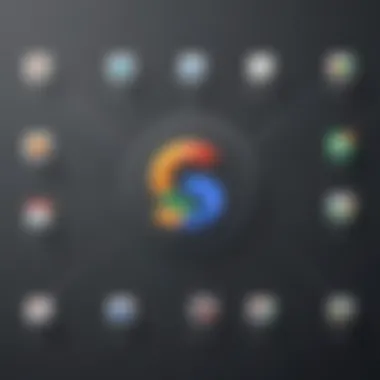

One of the key benefits of Google Meet is its integration with Google Workspace. This allows users to combine multiple productivity tools seamlessly. Calendars, Drive, and Docs can be accessed without needing to switch platforms. This integration simplifies scheduling meetings directly from Google Calendar, while also allowing easy access to shared documents during interactions.
Moreover, recording capabilities enable users to save sessions for future reference. This is particularly useful for teams to revisit important discussions or for those unable to attend live meetings. By utilizing these integrations effectively, businesses enhance their operational flow and ensure that collaboration remains straightforward and efficient.
Screen Sharing and Presentations
Screen sharing is another essential feature within Google Meet. It enables users to share their screens during meetings, facilitating presentations and discussions around specific content. This can be particularly beneficial in training sessions or team updates where visual aids enhance comprehension.
Using this feature, presenters can showcase slides, software demonstrations, or key documents in real-time. Participants can view these presentations alongside the speaker, creating a more cohesive experience. Additionally, the platform also allows control-sharing options. This enables one participant to control another’s screen, enhancing collaboration during technical support or joint project work.
Security Measures in Google Meet Streaming
In a world increasingly reliant on digital communication, the security of online meetings has become paramount. Google Meet provides various security measures that ensure safe streaming and communication. Understanding these measures is essential for small to medium-sized businesses, entrepreneurs, and IT professionals. This section will dissect encryption protocols and participant controls, offering valuable insights into how they protect user information and maintain meeting integrity.
Encryption Protocols
Encryption is a cornerstone of online security. Google Meet uses end-to-end encryption, which safeguards audio and video streams. This means your meetings remain confidential, protecting against potential breaches. The encryption protocols applied ensure that only participants in the call can access the content. This minimizes risks associated with unauthorized access to sensitive information.
Using advanced algorithms, Google encrypts data both in transit and at rest. This dual approach means that, even if data is intercepted while traveling over the internet, it cannot be accessed or understood without decryption keys held only by Google.
Important Points:
- End-to-end encryption protects against unauthorized access.
- Data is encrypted during transmission and storage, enhancing privacy.
- Google’s commitment to security means regular updates to encryption standards.
While encryption is vital, it is also important to remember that security is a shared responsibility. Participants must ensure their devices are secure, supported by updated operating systems and protective software. This attention to personal device security further enhances the overall safety of Google Meet sessions.
Participant Controls and Moderation
Managing participant access and behavior during a meeting is crucial. Google Meet provides several features that empower hosts to maintain control over their sessions. These controls ensure that meetings are productive and free from uninvited disruption.
Key participant controls include:
- Mute and Unmute: Hosts can mute participants to manage noise and keep focus.
- Remove Participants: If someone disrupts the session, hosts have the authority to remove them instantly.
- Screen Sharing Permissions: Hosts can control who can share their screen, preventing unauthorized information display.
By effectively moderating meetings, hosts can create an environment conducive to collaboration and discussion. Additionally, Google Meet allows hosts to lock meetings after they start, which prevents any unwanted attendees from joining the session. This moderation course adds a layer of security, especially in sensitive business discussions.
Best Practices for Effective Google Meet Streaming
Effective streaming on Google Meet requires thoughtful planning and execution. Knowing best practices ensures that your meeting runs smoothly and achieves its objectives. These practices reduce technical issues and enhance participant experience.
Pre-Meeting Preparations
Preparations before the meeting begin are crucial for successful streaming. Here are key components to consider:
- Test Your Equipment: Ensure your camera, microphone, and speakers work correctly. Check your internet bandwidth. A stable connection helps to avoid interruptions.
- Familiarize with Features: Invest time to understand Google Meet's features. Knowing how to share your screen or use the chat function can enhance communication.
- Create a Clear Agenda: Outline the goals and topics to be discussed. Sharing this agenda with participants prior to the meeting can keep discussions focused.
- Invite Only Relevant Participants: Streamlining the invite list can prevent distraction. Too many participants may lead to confusion and disengagement.
Managing Participant Engagement
Engaged participants contribute more effectively. Here are methods to manage their involvement during the stream:
- Encourage Interaction: Use polls and quizzes to prompt responses. Engaging participants actively keeps them attentive.
- Use Visual Aids: Present slides or videos to break up the monotony of a virtual meeting. Visual content can often explain complex ideas more clearly than words alone.
- Monitor Chat: Keep an eye on the chat box for questions or comments. Responding timely shows that you value participant input and keeps the flow of conversation.
"Engagement is not just about interaction, but about creating an experience that resonates with participants."
Follow-Up Strategies Post-Streaming
Following up after the meeting is critical to maintain momentum. Consider these follow-up strategies:
- Send Meeting Recap: Summarize what was discussed and outline any agreed action points. This helps participants recall key discussions and follow through on commitments.
- Gather Feedback: Distributing a feedback form can provide insights into what was effective or what could be improved. Use this information to refine future meetings.
- Schedule the Next Meeting: Set a date for the next meeting while the topics are fresh. This ensures continuous engagement and keeps participants aligned with ongoing projects.


Implementing these best practices will result in a more streamlined and effective Google Meet experience. By preparing adequately, managing engagement, and following up strategically, you set a strong foundation for your online communication.
Challenges and Solutions in Google Meet Streaming
In the dynamic landscape of virtual communication, Google Meet streaming presents a range of challenges that can affect user experience and meeting efficiency. Understanding these challenges is crucial for small to medium-sized businesses, entrepreneurs, and IT professionals. Addressing these concerns helps ensure that online communications remain effective and professional.
Technical Glitches and Troubleshooting
Technical issues are among the most common hurdles faced during Google Meet streaming. Problems such as audio dropouts, video lag, and connectivity issues can disrupt meetings and frustrate participants. A seamless streaming experience relies on several factors.
- Internet Connection: A stable and high-speed internet connection is essential. Bandwidth limitations can result in poor quality streams. Using wired connections instead of Wi-Fi may provide more stability.
- Hardware Compatibility: Ensure that your hardware meets Google Meet's requirements. Outdated webcams or microphones can lead to poor video and audio quality.
- Software Updates: Regularly update your Google Meet application and your device’s operating system. Outdated software may lead to performance issues.
- Testing Prior to Meetings: Conducting test meetings helps identify and rectify potential problems before the main stream. This includes checking audio levels, video clarity, and connection stability.
Addressing these technical glitches requires clear log diagnostics and a proactive approach to troubleshooting. Teams should familiarize themselves with Google Meet's settings and options to allow for quick fixes when issues arise.
"The first step in troubleshooting is to identify the issue. Many problems can be resolved just with basic technical checks."
Managing Large Audiences
As businesses grow, the number of participants in Google Meet streaming sessions may increase. Managing large audiences does come with its own complexities. Effective management ensures engagement and maintains meeting focus.
- Utilize Moderator Controls: Google Meet allows hosts to mute participants and control the video feed. This helps manage disruptions during sessions.
- Breakout Rooms: For large gatherings, using breakout rooms can facilitate smaller group discussions. This keeps participants engaged and allows for more interactive sessions.
- Agenda Setting: Before the meeting, share a clear agenda. This sets expectations and gives participants a sense of direction.
- Encourage Chat Participation: Using the chat feature allows audience members to ask questions or share comments without interrupting the speaker. This promotes a collaborative environment.
Successfully managing large audiences enhances the overall effectiveness of Google Meet streaming. Balancing engagement and organization ensures that all participant voices are heard.
By recognizing these challenges and implementing solutions, users can maximize their Google Meet streaming experience, paving the way for more productive and professional virtual interactions.
Future of Streaming Technology in Business Communication
The evolution of streaming technology is now critical in business communication. As companies adapt to remote work and global collaboration, the need for efficient and accessible communication tools has surged. Streaming services enable professionals to conduct meetings, presentations, and training sessions seamlessly. This shift not only enhances productivity but also facilitates real-time interactions, which are essential for decision-making processes.
Understanding the future landscape of streaming technology can help businesses. It allows them to harness new capabilities, such as advanced collaborative tools and integration with other platforms. As technology progresses, keeping up with developments fosters a competitive edge. Also, businesses that utilize state-of-the-art solutions can enhance user experience and reduce potential barriers to effective communication.
"Streaming technology is shifting the landscape of business interaction. Companies that embrace these changes will position themselves for success in a digital future."
Emerging Trends in Online Collaboration
Online collaboration is rapidly evolving. Today, businesses are seeking solutions that allow for better collaboration across teams and stakeholders. Innovations in this field include:
- Artificial Intelligence (AI) Integration: AI can facilitate more personalized meeting experiences by analyzing participant behavior and adapting content delivery accordingly.
- Virtual Reality (VR) and Augmented Reality (AR): These technologies enable immersive experiences, offering new ways for remote participants to share information and collaborate in a dynamic environment.
- Enhanced Interactivity: Current tools focus on user interaction, allowing for polls, Q&A sessions, and real-time feedback mechanisms during live events.
These trends significantly impact productivity and engagement. They lay the groundwork for a new era of online collaboration, where remote teams can work as effectively as in-person setups.
Potential Innovations in Google Meet
As Google Meet continues to grow, potential innovations may include:
- Increased Customization: Users may expect more flexible meeting layouts, allowing them to customize their environments based on personal preferences.
- Integration with Hybrid Workflows: Google Meet could develop features that cater to both remote and in-person participants, ensuring a seamless experience for all.
- Advanced Security Features: With security concerns rising, innovations may focus on new encryption methods, secure guest access, and enhanced participant controls to boost trust.
By fostering an environment that encourages innovation, Google Meet can remain competitive and relevant. Embracing change in the future of streaming technology is fundamental to meeting the needs of modern businesses.
End
Navigating the complexities of Google Meet streaming is paramount in today's business landscape. This guide encapsulates a wealth of knowledge that pertains to the functionalities of Google Meet, providing readers with essential insights needed for effective utilization. Proper understanding of the streaming capabilities can result in streamlined communication and enhanced collaboration among teams. Understanding not just the setup, but also the features available, allows professionals to maximize their productivity during meetings.
Summary of Key Takeaways
The crux of this article lies in a few observed key takeaways that business professionals should prioritize:
- Technical Proficiency: Knowing hardware and software requirements ensures smooth operation during meetings.
- Setup and Management Skills: Ability to initiate meetings and manage participants enhances the overall experience.
- Security Awareness: Understanding encryption and participant controls plays a massive role in safeguarding communication.
- Adaptation to Trends: Being mindful of emerging developments in streaming technology is crucial for staying ahead in business communication.
By synthesizing these points, professionals can cultivate a more effective remote working environment.
Final Thoughts on Google Meet Streaming
In closing, Google Meet streaming serves as a vital tool for modern businesses. Its integration into daily operations promotes not only efficiency but adaptability to emerging trends in technology. As teams become increasingly distributed, mastering platforms like Google meet ensures that communication remains effective, regardless of geographical boundaries. The ongoing evolution of online collaboration tools invites professionals to stay updated about enhancements that could further improve their experience. Ultimately, embracing these technologies will lead to stronger business outcomes and more engaging interactions in professional settings.















