Google Drive Costs for Business: An In-Depth Review


Intro
Google Drive has emerged as a significant tool for small to medium-sized businesses and professionals seeking efficient cloud storage solutions. In today's digital age, managing files and streamlining collaboration among teams is crucial. Google Drive offers a spectrum of features and benefits that can address these needs effectively. However, understanding the cost structure associated with using this software is essential for making informed decisions. This article aims to break down the expenses involved with Google Drive for businesses, assisting organizations in optimizing their software expenditures.
Software Overview
Definition and Purpose of the Software
Google Drive is a cloud-based storage platform that allows users to save files online, share them, and collaborate on documents in real-time. Its primary purpose is to facilitate access to important documents from anywhere with internet connectivity. This is especially pertinent for businesses aiming to improve productivity and enhance collaboration amongst teams and clients.
Key Features and Functionalities
- Storage Options: Google Drive provides various storage capacities tailored to different business needs.
- Collaboration Tools: Users can edit documents simultaneously, allowing for seamless teamwork.
- Integration: It integrates with other Google services, enhancing functionality.
- Accessibility: Users can access their files from various devices, ensuring flexibility.
- Security: Enhanced security measures protect sensitive business information.
"Google Drive acts as a digital workspace, enabling real-time cooperation and file accessibility, which is crucial for modern business functionality."
Comparison with Alternatives
Overview of Competitors in the Market
While Google Drive is a popular choice, several competitors exist, such as Dropbox, Microsoft OneDrive, and Box. Each offers different features and pricing models which may appeal to different business requirements.
Key Differentiators
- Pricing Structure: Google Drive's pricing can be more competitive than some alternatives.
- User-Friendly Interface: Many users find Google Drive's layout intuitive and easy to navigate.
- Google Ecosystem: It works well with other Google services, making it a comprehensive solution for those already using tools like Google Docs or Sheets.
- Storage Expansion: Compared to some competitors, Google Drive offers a flexible approach to increasing storage capacity.
This overview aims to provide a foundation for evaluating how Google Drive fits within the broader context of business software solutions. By understanding its features, purpose, and competition, businesses can make informed decisions regarding their cloud storage strategy.
Understanding Google Drive
Google Drive has transformed the way businesses manage data and collaborate. This tool provides a practical solution for storing files and sharing documents among team members. Utilizing cloud storage is no longer a luxury; it is a necessity for organizations aiming for efficiency and flexibility.
Understanding Google Drive is crucial for any business leader. It allows for insight into the benefits and considerations tied to this platform. Adopting Google Drive can streamline workflows, thus improving productivity. Furthermore, assessing the features available in Google Drive helps in determining whether it aligns with a business's operational needs.
Prolusion to Google Drive
Google Drive is a cloud storage service developed by Google. It enables users to store files on remote servers and access them from any device connected to the internet. This aspect supports mobility and remote working, which has become increasingly vital in today's business environment.
The service integrates seamlessly with other Google applications such as Google Docs, Sheets, and Slides, promoting collaborative processes. Teams can edit documents in real-time, eliminating confusion related to versions. Moreover, the backup feature ensures that important files are safe from loss or corruption.
Core Features of Google Drive
Google Drive encompasses several key features that make it appealing for businesses:
- Storage Capacity: Users can start with 15 GB of free storage, ample for single user needs but limited for businesses. Additional storage is available through paid plans, making it scalable.
- Collaboration Tools: The ability to share files easily fosters cooperative working conditions. Multiple users can access and edit a document, with changes visible in real-time.
- Accessibility: Files can be accessed from any device, making it easier for remote teams to stay connected.
- Integration with other Google Services: Google Drive connects with Gmail, Google Calendar, and other platforms, allowing for a fluid experience while managing various tasks.
- Security Features: Google implements strong security protocols to protect stored data, which is pertinent for compliance in various industries.
Understanding these features helps organizations utilize Google Drive effectively, creating a tailored experience that benefits their specific needs.
Pricing Structure for Google Drive
Understanding the pricing structure for Google Drive is pivotal for businesses aiming to leverage this cloud storage solution. This section will uniquely explore the available tiers and how they align with various operational needs. Each pricing level provides specific benefits tailored to enhance productivity while factoring in the costs involved. This clarity enables organizations to assess not only the immediate financial impact but also the long-term advantages associated with each choice. The pricing structure ultimately serves as a foundation for decision-making and can significantly influence an organization's software expenditure.
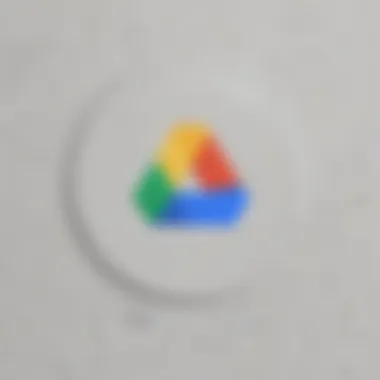

Free Tier Overview
Google Drive offers a free tier that provides users with 15 GB of cloud storage. This is an excellent introduction for small businesses and individual entrepreneurs. The free space can be used across Google services like Gmail and Google Photos, providing an integrated environment. This option is not only cost-efficient but also allows businesses to test the service without financial commitment.
However, the free tier comes with limitations. Storage can quickly become insufficient as businesses expand, especially those that handle large files or numerous documents. Furthermore, advanced features, such as enhanced customer support and administrative tools, are not included in the free offering. Therefore, while the free tier is beneficial for startups or small teams, it may not meet the growing needs of a more established organization.
Google Workspace Pricing Plans
Google Drive is also part of Google Workspace, which offers several pricing plans for businesses of various sizes. Typically, these plans range from Business Starter to Business Plus, each providing a distinct set of features, storage limits, and support levels.
- Business Starter: This plan offers 30 GB of storage per user at a monthly fee and remains suitable for small teams with basic needs.
- Business Standard: This plan increases storage to 2 TB and provides additional collaboration tools, making it ideal for mid-sized businesses.
- Business Plus: At a higher cost, this plan allows for 5 TB of storage and includes advanced security features.
As businesses scale up, they may find these plans advantageous, not just for the enhanced storage but also for powerful collaboration tools like Google Meet and enhanced administrative controls. The right plan can lead to improved efficiency and team collaboration, ultimately justifying the investment.
Comparative Cost Analysis
When considering Google Drive, it is essential to conduct a comparative cost analysis against other cloud storage options. Several factors influence this analysis, such as:
- Storage Capacity: Evaluating how much storage is provided at each price point.
- Collaboration Tools: Determining the value of tools for remote work and team collaboration.
- Integration: Assessing how well Google Drive integrates with other systems already in use.
For instance, competing solutions like Dropbox and Microsoft OneDrive offer similar pricing frameworks, but differences in storage limits and features could make one option preferable over the other.
"Conducting a thorough cost analysis can uncover opportunities for savings and better alignment with business needs."
Features Included in Pricing Plans
Understanding the features included in Google Drive's pricing plans is crucial for businesses aiming to maximize their efficiency and optimize expenditures. The selection of an appropriate plan should be dictated by the specific needs and operational goals of the organization, as these features can significantly influence productivity, collaboration, and overall user experience.
Storage Limits
Storage limits are paramount when considering a cloud storage solution. Each Google Drive pricing tier comes with distinct storage capacities, ranging from the free tier offering 15 GB to the more extensive storage options available through Google Workspace plans. It’s crucial for businesses to assess their data storage needs carefully. A small business may find the initial free tier adequate, but as the organization scales, the requirement for more space will likely increase.
"Choose the right storage plan to avoid unforeseen costs and ensure smooth operations in your business."
This is particularly essential for sectors that handle large files, such as marketing or graphic design. Organizations can incur additional costs if they exceed their storage limits, resulting in the need to upgrade their plan or purchase additional storage. Therefore, aligning storage limits with expected growth and usage trends is vital.
Collaboration Tools
The collaborative capabilities of Google Drive vests it with an edge over many cloud storage solutions. Features like real-time editing and commenting allow multiple users to work simultaneously on documents, spreadsheets, and presentations. These tools facilitate seamless communication and project management, particularly useful for remote teams.
Google Drive supports various formats, making it easy for businesses to share materials without worrying about compatibility issues. Such collaboration tools enhance productivity and engagement among team members. Understanding how these tools fit into a business’s workflow can make a significant difference in the effectiveness of team projects and communications.
Integration with Other Google Services
Google Drive does not operate in isolation. Its strengths are amplified when integrated with other Google services, such as Google Docs, Google Sheets, and Gmail. This interconnectedness presents a more unified experience for users. For instance, documents stored in Google Drive can be accessed directly from Gmail, reducing the back-and-forth traditionally involved in file sharing.
Furthermore, with Google’s suite of productivity tools, users gain a comprehensive solution that supports various business operations. Businesses should evaluate how well these integrations align with their existing systems. Failing to do so can lead to inefficiencies and added complexity, negating some advantages of using Google Drive.
In summary, the features included in Google Drive's pricing plans are essential to consider thoroughly. Storage limits must align with user needs, collaboration tools should enhance teamwork, and integrations should be seamless to avoid disruption. This combination will heavily influence how businesses leverage Google Drive.
Additional Costs and Considerations
In the realm of cloud storage, Google Drive presents not only a competitive pricing structure but also several ancillary costs that can significantly affect the overall expenditure for businesses. Understanding these additional expenses is crucial for organizations aiming to maximize their operational budget while leveraging the benefits that Google Drive offers. Companies often overlook factors beyond the initial price tag of a subscription, yet these elements can play a decisive role in the sustainability and efficiency of their storage solutions.
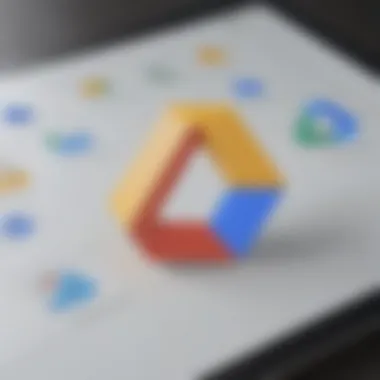

Exceeding Storage Limits
Google Drive's pricing plans come with specific storage limits that, when surpassed, will lead to additional costs. Businesses need to monitor their storage usage closely to avoid unanticipated charges. The primary costs associated with exceeding these thresholds are usually related to purchasing extra storage space. For instance, companies on the Basic plan, with limited storage, may find themselves needing to upgrade to a higher tier or pay for additional space, which can escalate expenses. The additional costs depend on the amount of storage over the limit, and it is prudent for businesses to plan growth carefully to avoid these pitfalls. Parents should also be mindful of how frequently their teams create or upload large files.
Third-Party Integrations
Many small to medium-sized businesses rely on integrations with third-party applications, enhancing Google Drive’s functionality. While these integrations can greatly improve workflow efficiency, they can also incur additional costs. Some applications may require paid licenses or subscriptions that add to monthly or annual business expenses. It is advisable to conduct a thorough analysis of the tools required for your operations and how they will interface with Google Drive. This will not only ensure a more effective use of resources but also clarify the overall financial commitment involved. Failure to consider these integrations may lead to unplanned costs that impact the budget.
Customer Support Options
Customer support is another area where businesses might encounter unexpected financial implications. Google offers different levels of customer support depending on the subscription plan. Basic plans might offer limited support options, which can lead to longer resolution times for issues. This can be a significant drawback for companies requiring immediate assistance. Upgrading to a plan with enhanced support may incur additional costs, which can impact the overall Google Drive expenditure. Companies should evaluate how critical responsive customer service is for them and weigh the benefits of enhanced support against the incremental costs.
Consider all possible costs associated with using Google Drive, as they can significantly influence the overall budget allocation for cloud storage solutions.
Evaluating additional costs is a fundamental part of understanding the true expense associated with adopting Google Drive in a business context. By proactively identifying the potential pitfalls in storage limits, third-party integrations, and customer support, organizations can make more informed decisions that align better with their operational goals.
Compliance and Security Costs
In today's digital landscape, understanding compliance and security costs is crucial for businesses utilizing cloud storage like Google Drive. As organizations increasingly rely on cloud services for storing sensitive data, they must ensure that they meet regulatory standards and protect their information. This section outlines critical components that affect the overall expenses related to compliance and security within Google Drive, detailing both the financial implications and the operational benefits.
Data Protection Measures
Data protection is a fundamental aspect of using Google Drive for business purposes. The platform employs various measures to ensure the confidentiality, integrity, and availability of data. These measures include encryption both at rest and in transit, which safeguards against unauthorized access. Additionally, Google Drive integrates with various security protocols, like two-factor authentication, allowing only verified users to access sensitive files.
Investing in these data protection measures can lead to significant cost savings over time. For instance, by preventing data breaches, organizations avoid the hefty fines that can be imposed due to non-compliance with regulations such as GDPR or HIPAA.
Some specific data protection strategies include:
- Regular Security Audits: Conduct audits to identify vulnerabilities in your configuration and processes.
- Backup Solutions: Implement consistent backup routines to ensure that no data is lost in case of a breach.
- User Training Programs: Educate employees about potential threats, such as phishing, to help minimize human error.
Legal Compliance Costs
The legal landscape for data storage is complex and varies significantly across jurisdictions. Businesses using Google Drive must comply with local laws that govern data protection, privacy, and intellectual property rights. Non-compliance can result in substantial penalties, emphasizing the necessity of understanding these costs.
Many organizations invest in compliance management tools to streamline adherence to regulatory requirements. When using Google Drive, businesses will likely incur costs related to legal consultation or compliance software tailored to their industry needs.
Factors influencing legal compliance costs include:
- Industry Regulations: Certain sectors, such as healthcare and finance, require more stringent measures.
- Data Localization Laws: Companies operating in multiple countries may need to store data within specific geographic boundaries.
- Legal Framework Changes: Keeping up with frequent updates in the legal framework can incur additional consultation costs.
Ensuring compliance with legal requirements fosters trust in your brand and mitigates risks associated with regulatory actions.
In sum, addressing compliance and security costs when using Google Drive is an essential aspect of operational strategy. This approach not only aligns with legal requirements but also strengthens an organization's overall security posture, ultimately contributing to their long-term sustainability and success.
Evaluating Cost-Effectiveness
Understanding how to evaluate cost-effectiveness is crucial for small to medium-sized businesses, entrepreneurs, and IT professionals. In the context of Google Drive, cost-effectiveness goes beyond simply calculating expenses. It involves analyzing the benefits derived from those costs against the resources consumed. Making a decision based solely on price can lead to suboptimal choices. Thus, it is important to take into consideration factors like productivity, collaboration capabilities, and integration with other tools. This analysis allows organizations to determine whether the investment in Google Drive ultimately provides a positive return.
Return on Investment
Return on investment (ROI) evaluates the efficiency of an investment within Google Drive. Calculating ROI requires examining both direct benefits, such as cost savings and increased efficiency, and indirect benefits like improved collaboration and workflow optimization.


To assess ROI, businesses should consider:
- Cost Savings: Analyzing reduced expenses related to traditional storage solutions.
- Increased Productivity: Measuring time saved due to easy access to files and enhanced collaboration tools.
- Scalability Benefits: Understanding how Google Drive can grow alongside the business, eliminating the need for frequent investment in storage solutions.
Calculating these elements can provide valuable insights into how much value Google Drive brings to a business.
Long-Term Value Assessment
Long-term value assessment examines the enduring benefits that Google Drive offers beyond immediate cost considerations. This includes the capability to adapt to changing business needs, the importance of data security, and the continual updates provided by Google.
Key points to consider for long-term evaluation include:
- Adaptability to Business Changes: As a business grows, storage needs may evolve. Google Drive's flexible plans allow businesses to scale efficiently with minimal disruption.
- Security and Compliance: Investing in Google Drive means gaining access to robust security features and compliance with various regulations. This reduces potential risks associated with data breaches or compliance failures.
- Ongoing Development and Support: Google consistently updates its services, meaning businesses can benefit from the latest technology and tools for enhancing productivity.
Alternatives to Google Drive
Exploring alternatives to Google Drive is essential for businesses. Organizations face unique needs. A one-size-fits-all solution may not always suffice. By looking into other options, businesses can find a service that better meets their requirements. This section examines alternative cloud storage options available for businesses. It also highlights their specific benefits and what considerations should be kept in mind.
Comparative Analysis with Other Cloud Storage Options
Several cloud storage services compete with Google Drive. For example, Dropbox, OneDrive, and Box are commonly recognized. Each option has distinct features.
- Dropbox is known for its strong file synchronization capabilities. It allows for real-time collaboration. Many users appreciate its straightforward interface.
- Microsoft OneDrive integrates seamlessly with Microsoft 365 tools. This can be a significant advantage for businesses already using those products.
- Box emphasizes security and collaboration for enterprises. It features strong file-sharing options and access control. This is particularly beneficial for companies handling sensitive data.
When evaluating these options, consider aspects like ease of use, level of security, and storage capacity. Each platform has a unique focus. Businesses should assess their specific needs before making a decision.
Cost Implications of Alternatives
Cost can play a vital role in choosing a cloud storage solution. Different platforms offer varying pricing structures.
For instance, Dropbox provides free accounts with limited storage. Paid plans range from individual options to business-level pricing.
Microsoft OneDrive has a free tier as well, but more significant advantages come with a Microsoft 365 subscription.
In the case of Box, its pricing is generally higher, but it offers extensive collaboration features that may justify the cost for larger teams.
Factors to analyze include:
- Monthly or annual fees.
- Storage limits in different plans.
- Additional costs for features like advanced security or integrations.
It's crucial to evaluate how these costs align with the expected benefits.
"Understanding alternative options can help in identifying the best fit for your business needs, leading to more effective resource management."
Analyzing alternatives to Google Drive provides opportunities for enhancing productivity and managing expenses effectively.
Finale
In this article, we have explored various facets of Google Drive costs for business use. Understanding the pricing structure, features, and hidden fees is crucial for organizations seeking to make informed decisions about their cloud storage options. Google Drive offers flexibility that can be advantageous for small to medium-sized enterprises, yet it is important to analyze the total cost implications thoroughly.
Key elements to consider include evaluating the different pricing tiers and understanding both their benefits and limitations. Businesses must assess their specific requirements, such as storage needs and collaboration tools, before committing to a plan. Additionally, considering potential future costs, including exceeding storage limits or additional integrations, is vital for financial planning.
Here are some final thoughts on what we have discussed:
- Evaluate Storage Needs: A detailed assessment of your current and future storage needs can prevent unexpected costs.
- Consider Integration: If your business relies on specific tools, ensure they integrate well with Google Drive, as this may affect overall utility.
- Potential for Growth: Select a plan that accommodates scaling needs; this anticipates future growth with minimal disruption.
- Long-Term Value: Look beyond initial costs to understand the long-term efficiencies and savings Google Drive can offer.
"Investing in the right cloud storage solution is not just about immediate costs but also about sustainable growth and flexibility."
In summary, integrating Google Drive into your business operations can provide a robust support system for collaboration and data management, provided its costs and features align with your business strategy. Careful consideration and analysis will empower decision-makers to leverage Google Drive effectively, maximizing both productivity and return on investment.















