Understanding Google Drive Account Costs: A Guide
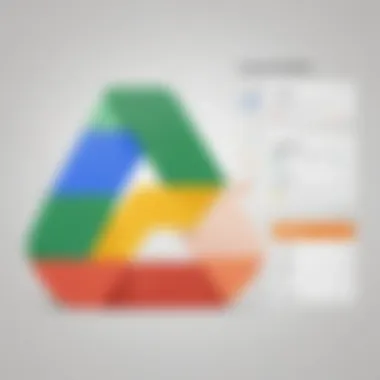

Intro
In today’s digital age, cloud storage is essential for both personal and business use. Google Drive stands out as a robust solution. Understanding the costs of Google Drive accounts can help organizations navigate their cloud storage needs. This guide provides a clear look into various pricing structures, features, and critical factors that prospective users should consider.
Software Overview
Definition and Purpose of the Software
Google Drive is a cloud storage and file synchronization service developed by Google. It allows users to store files in the cloud, synchronize files across devices, and share files with others. The primary purpose of Google Drive is to facilitate collaborative efforts and ensure that files are accessible from any device with internet connectivity.
Key Features and Functionalities
Some of the prominent features of Google Drive include:
- File storage and sharing: Users can upload files and share them via links or by granting permissions to individuals.
- Collaboration: Real-time collaboration on documents, spreadsheets, and presentations through Google Docs, Sheets, and Slides.
- Integration: Seamless integration with other Google services like Gmail and Google Calendar.
- Cross-platform compatibility: Access files on various devices - including smartphones, tablets, and computers.
- Security features: Options like two-factor authentication and file encryption enhance data protection.
Understanding Google Drive Account Costs
Google Drive offers different pricing tiers suitable for different user needs, from individual users to large enterprises. The costs vary based on storage capacity and additional features. This section delves into the various plans and their associated advantages.
- Free Plan: Users receive 15 GB of free storage shared across Google Drive, Gmail, and Google Photos.
- Google One Plans: Paid plans start from 100 GB, offering additional features like extended support and family sharing options.
- Business Plans: Google Workspace plans cater to businesses, featuring increased storage limits, advanced collaboration tools, and comprehensive admin controls.
Users should evaluate their storage needs and consider potential growth before selecting a plan.
Comparison with Alternatives
Overview of Competitors in the Market
While Google Drive is a leading option, there are several competitors worth considering. Services like Dropbox, Microsoft OneDrive, and Box also offer cloud storage solutions. Each of these platforms has unique features, appealing to different audiences.
Key Differentiators
When comparing Google Drive to its competitors, several aspects stand out:
- Storage Capacity: Some services offer more free storage than Google Drive, while others may charge more for additional space.
- Collaboration tools: Google Drive is recognized for its strong collaborative features, especially with Google Docs integration.
- Pricing structure: The pricing for different storage sizes can vary significantly across platforms. Users should analyze these differences to find the best value.
"Choosing the right cloud storage solution involves weighing both cost and feature set to ensure alignment with organizational goals."
Preface to Google Drive
Google Drive is a vital tool used by many individuals and businesses today. Its relevance in this article cannot be overstated. By examining this platform, we gain insight into the costs associated with cloud storage and collaboration.
Understanding Google Drive also requires delving into the various account types available. Many organizations, whether they are start-ups or established enterprises, look for solutions that offer value for money. However, the decision-making process can be complicated when faced with multiple pricing structures and features.
By focusing on Google Drive, we can outline the benefits it provides, the importance of cloud storage in modern business environments, and how organizations can maximize their investment in these services.
Overview of Google Drive
Google Drive serves as a cloud storage system developed by Google. It allows users to store files securely online and access them from anywhere. This flexibility is important for users who need to collaborate on projects in real time. Google Drive integrates seamlessly with other Google products, like Google Docs and Sheets, which enhances productivity.
One of the key features of Google Drive is its ability to share files easily among users. This capability is crucial for teams that work across various locations. Moreover, the platform offers robust security features to protect sensitive information, a necessity for many businesses.!
Importance of Cloud Storage
Cloud storage is becoming increasingly essential for businesses as data grows in size and complexity. Using a cloud service like Google Drive provides businesses with an efficient way to manage data without the need for extensive physical hardware.
Organizations that prioritize cloud storage experience several benefits, including:
- Scalability: Easily increase storage capacity as needed.
- Cost-Effectiveness: Reduces the need for on-site servers and maintenance.
- Accessibility: Access files from any location with internet connection.
It is also important to note that cloud storage can enhance collaboration. Teams can work together on projects without being physically present, which leads to increased productivity.
Cloud storage solutions like Google Drive provide both flexibility and security in data management, making them integral to modern business strategies.
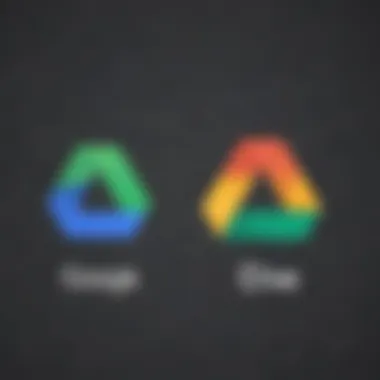

Google Drive Pricing Structure
The pricing structure of Google Drive is a fundamental aspect for anyone considering this cloud storage solution. It determines what features and capabilities users can access based on their investment. Understanding this structure helps businesses and individuals make value-based decisions depending on their unique needs. Google Drive offers a tiered approach to pricing, accommodating a variety of user requirements ranging from casual users to large organizations.
Free Account Features
Google Drive provides a free account that is appealing for basic storage needs. Users can access 15 GB of free cloud storage shared across Google Drive, Gmail, and Google Photos. This means that any files or emails saved in these services count against that limit. Another key feature of this free plan is collaboration tools. Users can easily share files and folders with others, making it simple to work together in real-time. Additionally, basic offline access is available, allowing users to view files without an internet connection. This level of functionality is suitable for individuals who require minimal storage and basic features. However, as demands grow, limitations become more noticeable.
Paid Account Tiers
Google Drive offers several paid account tiers that provide expanded features and additional storage options. These tiers are crucial for users who need more than what the free account offers.
Individual Plans
Individual plans are designed for personal users who want more storage and features than the free version permits. A significant aspect of individual plans is the increased storage capacity, starting at 100 GB and going up to 2 TB. These plans also benefit users with enhanced features, such as full access to Google’s suite of tools, which includes Google Docs, Sheets, and Slides. The key characteristic of individual plans is affordability, making them a popular choice among typical users. The unique feature of this tier is the flexibility to upgrade as needs change, providing users the option to increase their storage without switching to a new service. However, for users with higher demands, these plans may still fall short compared to business solutions.
Business Plans
Business plans are tailored for small to medium-sized organizations that need robust storage and collaboration capabilities. These plans emphasize team collaboration and offer administrative controls that help manage user access and permissions. The most notable characteristic of business plans is the unlimited storage option, which caters effectively to organizations with growing data requirements.
A unique feature of business plans is the Google Workspace integration, providing additional business-focused tools. This can be extremely beneficial for collaboration and productivity. However, the cost can be a consideration. Many organizations find the return on investment justifiable given the productivity improvements and data management capabilities.
Enterprise Solutions
Enterprise solutions serve large organizations with complex needs and significant storage requirements. These accounts offer advanced security features, compliance tools, and tailored support to align with corporate policies and regulations. A critical aspect of enterprise solutions is the customizable storage capacity, which can adapt to the company's growth.
The key feature of enterprise solutions is the emphasis on data governance and security, designed to protect sensitive information. This makes them a strong choice for industries handling private data, such as finance or healthcare. The disadvantages, however, lie in the higher costs associated and potential overkill for smaller companies or simpler needs. This tier is only recommended for those who foresee a continuous need for such robust solutions.
Cost Analysis of Google Drive Accounts
Analyzing the costs associated with Google Drive accounts is crucial for businesses that seek to manage their resources effectively. Understanding the financial implications can help organizations align their storage solutions with their actual needs. Cost analysis not only highlights the investment required for various tiers, but it also outlines the benefits received at each level. Moreover, it offers insights into potential return on investment, which is essential for decision-making. It provides a roadmap for resource allocation and can reveal strategic advantages in a competitive marketplace.
Monthly vs. Annual Payment Options
When businesses evaluate Google Drive, one key consideration is the payment structure—monthly versus annual payments.
Monthly payments can enhance liquidity and provide flexibility. This method allows users to cancel their subscription easily if their needs change. For businesses that face fluctuating resource requirements, this option may be preferable.
On the other hand, annual payments typically come with discounts. Businesses that commit for a year can spend less money overall. This option also ensures uninterrupted service and security, as long-term commitments protect against price increases that often arise with short-term contracts. Ultimately, the choice lies in either prioritizing monthly cash flow or securing long-term savings.
Comparing Costs with Competitors
In analyzing costs, it is vital, to consider not only Google Drive but also its primary competitors: Dropbox, OneDrive, and Box. Each of these solutions features unique pricing structures and offerings.
Dropbox
Dropbox focuses on simplicity and ease of use. Its pricing tends to be competitive and offers a straightforward free account option. A significant characteristic of Dropbox is its user-friendly interface. This makes it an appealing choice for teams looking for immediate setup. A unique feature of Dropbox is Smart Sync; this allows users to access files without using local storage. This can be beneficial for small teams needing quick access to shared resources.
However, Dropbox may offer less storage for the cost when compared to Google Drive. This points to a potential disadvantage for businesses that need extensive cloud space.
OneDrive
OneDrive integrates seamlessly with Microsoft products, which is a considerable advantage for businesses heavily invested in the Microsoft ecosystem. Its pricing system reflects this integration, often tying into Microsoft 365 packages. A key characteristic of OneDrive is its collaboration features, specifically in real-time document editing. This unique capability fosters productivity among teams working on the same documents.
Nonetheless, OneDrive can be less appealing to those who use non-Microsoft tools, as some of its functionality may be limited in such scenarios. Therefore, it may not serve diverse cloud strategies effectively.
Box
Box targets enterprise-level users, and its offerings reflect a focus on security and compliance. One major aspect of Box is its advanced security features, appealing to businesses that deal with sensitive data. Also noteworthy is Box’s ability to integrate with various third-party applications, enhancing flexibility in operations. Box offers specialized compliance certifications, making it a desirable option for certain industries.
However, for small and medium-sized businesses, Box can be more costly when looking for features aligned with their specific needs. Its pricing may not be as accessible, making it a less attractive option compared to Google Drive for those with limited budgets.
Understanding how these competitors compare can inform businesses about where their money is best spent, allowing them to strategize effectively.
Analyzing Features by Pricing Tier
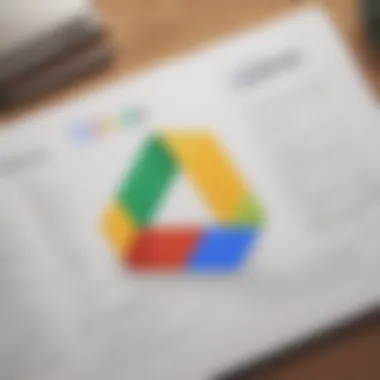

Understanding the features associated with different pricing tiers of Google Drive is crucial for making well-informed decisions. By analyzing these features, businesses can assess what is necessary for their workflow and productivity needs. Each tier offers a distinct set of capabilities that cater to various organizational size and complexity.
The analysis of features not only influences costs but also focuses on values like collaboration and efficiency. This section will delve deeper into three key aspects: storage capacity, collaboration tools, and integrations with other software. Each of these factors plays a significant role in dictating the overall worth of a specific Google Drive account.
Storage Capacity
Storage capacity is one of the most significant features when choosing a Google Drive plan. For businesses, needing ample space to store files, documents, and multimedia resources is essential. The free plan provides a modest 15 GB of storage, which can be beneficial for personal use or very small businesses.
Paid Accounts offer a variety of options:
- Google Workspace Individual: 15 GB shared across Gmail and Google Drive.
- Business Standard: 2 TB of storage per user.
- Business Plus: 5 TB of storage per user.
- Enterprise: Offers unlimited storage with certain conditions.
This increase in capacity not only supports larger data needs but also allows multiple users to collaborate without the constant concern of reaching storage limits. Businesses can rearrange data effectively, thus ensuring a smoother workflow overall.
Collaboration Tools
Another significant element in evaluating pricing tiers is the availability of collaboration tools. In today's fast-paced business environment, collaborative features facilitate efficient teamwork. Google Drive provides real-time visualization and editing capabilities. This attribute allows multiple team members to work on documents simultaneously, reducing delays often encountered in traditional methods of collaboration.
Key tools include:
- Google Docs, Sheets, and Slides: These tools enable seamless editing, commenting, and version control.
- Shared Drives: Allow teams to maintain documents collectively in a central repository.
- Comments and Chat: Interaction tools built into Workspace which facilitate tight communication.
Each tier has graduated access to these features, enhancing teamwork depending on the needs dictated by a business's scale. More advanced plans provide further functionalities that are tailored to enhance productivity.
Integrations with Other Software
Integrations play a vital role in how effectively Google Drive fits within a business's ecosystem. Each pricing tier provides a different level of compatibility with third-party applications. This is important because a business often relies on various tools for project management, accounting, or marketing automation.
Examples of integrations include:
- Zoom: Useful for remote meetings and collaboration.
- Slack: For real-time communication within teams.
- Trello or Asana: Project management solutions that can be linked.
Higher-tier plans tend to offer more robust integrations, providing a seamless connection to other tools. This connectivity reduces friction in workflows, permitting businesses to tailor their range of tools according to specific operational needs.
"Choosing the right pricing tier should not only be based on storage but also on overall features that enhance operational efficiency."
Analyzing features associated with each pricing tier ultimately aids businesses in realizing the value they receive from their investment. It ensures they select an option that aligns with both current and future needs.
Evaluating the Value of Google Drive Accounts
Evaluating the value of Google Drive accounts is crucial for businesses seeking effective cloud storage solutions. This assessment includes understanding both the practical benefits and potential limitations associated with adopting Google Drive. Value does not just equate to cost; it also incorporates usability, collaboration features, and how well the platform aligns with specific business objectives.
Investing in Google Drive can yield various advantages. Organizations should carefully weigh these against any drawbacks to determine if this service meets their operational needs. This section dives into the tangible benefits businesses gain from Google Drive, followed by a frank discussion of its potential shortcomings.
Benefits of Using Google Drive for Businesses
Google Drive presents several compelling benefits that make it attractive for businesses, especially small to medium-sized ones:
- Cost-Effective Storage Solutions: With the option of a free tier and competitively priced paid plans, Google Drive can fit different budgets.
- Robust Collaboration Tools: Real-time collaboration is one of the standout attributes of Google Drive. Users can edit documents, spreadsheets, and presentations simultaneously. This feature enhances teamwork and productivity.
- Integration with Google Workspace: Google Drive's seamless integration with other Google services like Gmail and Google Docs amplifies its functionality, providing a comprehensive suite for business operations.
- Accessibility Across Devices: Google Drive is accessible on various devices including smartphones, tablets, and desktops. This flexibility allows employees to work on-the-go.
- Ease of Use: Its user-friendly interface reduces the learning curve for new users, facilitating smoother onboarding processes for employees.
"Google Drive's integration with other Google services allows businesses to streamline processes effectively."
In understanding these benefits, it is important to recognize how they align with specific business needs to ensure maximum value from the platform.
Potential Drawbacks and Limitations
While Google Drive provides significant advantages, there are also considerations and potential limitations:
- Privacy Concerns: Data stored on cloud platforms can raise privacy issues. Businesses dealing with sensitive information must evaluate Google Drive's data protection measures carefully.
- Dependence on Internet Access: Google Drive relies on stable internet connections. For businesses located in areas with inconsistent connectivity, this could hinder operations.
- Limited Storage on Free Tier: The free version of Google Drive comes with limited storage, which may not be sufficient for some businesses. Transitioning to a paid plan may be necessary as storage needs grow.
- Compatibility Limitations: Although Google Drive works well with many file types, some specialized formats may not be fully supported, which could pose challenges for certain users.
- Potential for Disorganization: Without proper file management strategies, employees may contribute to a cluttered environment, making it difficult to locate important documents.
In summary, evaluating the value of Google Drive accounts requires a balanced view of both the benefits and limitations. Organizations must discern whether the advantages outweigh the drawbacks and how they harmonize with their unique operational demands.
Case Studies of Businesses Using Google Drive
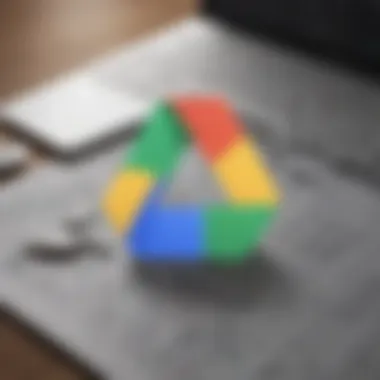

Examining real-world applications of Google Drive provides valuable insights for organizations considering its use. Case studies illustrate how various businesses harness the capabilities of Google Drive to enhance productivity, streamline workflows, and secure their data. Understanding these applications is essential as it informs prospective users about the practical benefits and potential challenges.
Google Drive stands out due to its flexibility and robust features. Its ability to integrate with other Google services allows businesses to create a cohesive ecosystem for document management and collaboration. This synergy can be especially beneficial for teams working remotely or from various locations. By analyzing specific case studies, one can identify how businesses effectively implement Google Drive and the outcomes they achieve.
Small Business Applications
Small businesses often operate with limited resources and face the challenge of maximizing efficiency. Google Drive offers a solution that accommodates their budgetary constraints without sacrificing functionality. Small enterprises typically require tools for document sharing, collaboration, and storage. Google Drive fulfills these needs seamlessly.
A small marketing agency, for example, might utilize Google Drive to manage client projects. Each project folder can contain shared documents, spreadsheets, and presentations. By using shared drives, team members can access files from anywhere, promoting flexibility that enhances productivity. Files can also be organized hierarchically, allowing for easy retrieval, which is critical for fast-paced environments.
Additionally, the built-in collaboration tools such as Google Docs enable multiple team members to edit documents simultaneously. This reduces the time spent on revisions and allows for instant feedback, essential in a small business where agility often determines success. Furthermore, Google Drive’s integration with applications like Google Calendar can streamline scheduling for meetings and milestones.
Large Enterprise Implementations
For larger enterprises, the stakes are higher when it comes to data management and collaboration. These organizations often have complex structures and diverse teams that require sophisticated solutions. Google Drive offers a scalable platform that meets these diverse needs.
Consider a multinational corporation that utilizes Google Drive for its document management system. The firm can create separate Google Drives for different departments, allowing for tailored access and organization. Such a structure minimizes unnecessary exposure to sensitive information while facilitating collaboration across departments. The comprehensive security features, including two-factor authentication, further ensure data protection across the enterprise.
Large businesses may also benefit from Google Drive’s ability to handle vast amounts of data. With substantial storage options available through paid accounts, organizations can store extensive project files, historical records, and multimedia resources securely in the cloud.
Moreover, Google Workspace offers extensive administrative controls that allow IT departments in large enterprises to monitor and manage user activity. This capability is vital for compliance and auditing purposes. Through case studies, it becomes evident that these features not only enhance productivity but also build a secure and efficient environment for operations.
Future of Google Drive Pricing
Understanding the future of Google Drive pricing is essential for businesses and individuals making long-term decisions about cloud storage solutions. As technology continues to evolve, so do the dynamics of cloud storage pricing. Any potential changes in costs can significantly impact budget planning and storage strategy for small to medium-sized businesses, entrepreneurs, and IT professionals.
Technologies drive innovation, influencing the way services are priced. Google's ability to adapt to market trends can provide insights into what users can expect. The flexibility in pricing models can be a game-changer for businesses looking to maximize their investment in cloud solutions.
Expected Changes in Pricing Models
There are indications that Google may consider modifying its pricing models in response to user feedback and market competition. The key areas to watch include:
- User Feedback: Many users have voiced their preferences, wanting tiered structures that meet their specific needs. For example, users seek plans with varied storage options or features that align closely with their business requirements.
- Market Competition: Rivals in the cloud storage space, such as Dropbox and OneDrive, frequently adjust their pricing strategies. Google may follow suit to maintain a competitive edge.
- Technological Advancements: As cloud technology improves, costs for infrastructure might decrease. This might make it feasible for Google to offer more attractive pricing models without compromising service quality.
Predictions for Google Drive’s upcoming pricing structures might involve:
- More granular plans catering to specific industries,
- New subscription options focused on collaboration features,
- Adjusted prices that reflect actual usage rather than flat rates based on arbitrary storage limits.
Trends in Cloud Storage Costs
The trends in cloud storage pricing will shape the future landscape significantly. Here are some recent observations:
- Decreasing Costs: The price of storing data in the cloud has generally decreased over the years. This trend could continue, making cloud storage solutions more accessible for businesses of all sizes.
- Increased Value Proposition: Alongside price drops, there is also a growing necessity for better, more integrated features. Companies are no longer only looking for sheer storage capacity but require tools that enhance collaboration and productivity.
- Customized Services: As businesses evolve, the demand for customized services grows. Pay-as-you-go models or flexibility in scaling storage can attract more users as this model aligns with their needs better.
More importantly, as the technology matures, businesses need to strategically consider the long-term implications of their choices. Aligning expectations with industry trends and Google’s pricing approaches will help users navigate the future landscape more effectively.
Epilogue
Understanding Google Drive�’s account costs is essential for effective decision-making, particularly for small to medium-sized businesses, entrepreneurs, and IT professionals. As organizations continue to adapt to digital workflows, choosing a suitable cloud storage solution becomes crucial. This article has dissected Google Drive’s pricing structure, feature offerings, and value proposition while weaving through relevant pricing comparisons with competitors. The insights provided here will aid in evaluating whether Google Drive aligns with an organization’s specific needs.
Summarizing Google Drive's Value Proposition
Google Drive stands out in the cloud storage landscape primarily due to its robust integration with other Google services, such as Google Docs, Sheets, and Calendar. This interconnected system fosters seamless collaboration. The storage options, ranging from free accounts to various paid tiers, allow businesses to scale their storage needs without sudden financial burdens. Furthermore, Google Drive’s user-friendly interface considerably minimizes training time and enhances overall productivity.
Key benefits include:
- Collaborative tools: Real-time editing and comments enhance teamwork.
- Accessibility: Files can be accessed from any device with internet connectivity.
- Security features: Enhanced security through two-factor authentication ensures data safety.
However, the value proposition extends not just to features but also to the overall costs involved. Assessing the investment against potential returns is vital. The well-defined tiers allow users to pick a suitable plan without overspending or underutilizing resources.
Final Recommendations for Prospective Users
When considering Google Drive, prospective users should factor in not only current needs but also future scalability. Small businesses may find the free tier appealing but could recommend switching to a paid plan as their data grows. Understanding unique storage requirements is key.
In addition to financial considerations, alignment with existing workflows is important. Evaluate the tools your team uses. If many Google products are in use, Google Drive can offer increased synergy and efficiency.
To summarize:
- Evaluate your organization’s data storage needs thoroughly.
- Explore the free trial or tier options before committing to a plan.
- Integrate Google Drive with other tools used within the organization to maximize value.
- Keep an eye on future growth to ensure the selected tier will remain beneficial.
For businesses fearing vendor lock-ins, consider Google Drive’s compatibility with various platforms and apps as a safeguard. Researching thoroughly and analyzing specific benefits will empower users to make an informed choice that aligns with their operational strategy.















