Exploring the Google Drag and Drop App Builder
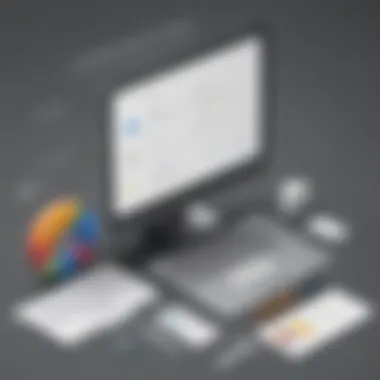

Intro
In a world where digital transformation is crucial for business growth, the Google Drag and Drop App Builder presents an appealing option for creating applications efficiently. This software serves as a powerful tool, particularly for small to medium-sized businesses, entrepreneurs, and IT professionals looking to streamline their operations without the need for extensive coding knowledge. By enabling users to build applications through a simple and visually intuitive interface, it makes the app development process more accessible and less time-consuming.
Software Overview
Definition and Purpose of the Software
The Google Drag and Drop App Builder is designed to simplify the application development process. Its primary purpose is to allow users to create fully functioning mobile and web applications by dragging and dropping various components onto a canvas. This enables users to focus on the design and functionality of their applications rather than getting bogged down in complex coding languages. As a result, it caters particularly to those who may not have a technical background but possess valuable business insights.
Key Features and Functionalities
This software boasts several key features that enhance its usability and effectiveness:
- User-Friendly Interface: The drag-and-drop functionality enables users to create applications intuitively, minimizing the learning curve.
- Pre-built Templates: Users can choose from a variety of templates that fit their business needs, facilitating quicker project initiation.
- Integration Capabilities: The app builder allows for seamless integration with Google services and other third-party applications, enhancing functionality.
- Real-Time Collaboration: Teams can work simultaneously on app development, making it easier to share ideas and make changes on the fly.
- Testing and Deployment Tools: Users can test their applications within the platform before deploying them, ensuring a smoother launch.
"With the Google Drag and Drop App Builder, businesses can turn ideas into applications swiftly, promoting agility and innovation."
Comparison with Alternatives
Overview of Competitors in the Market
In the competitive landscape of app development, various alternatives to the Google Drag and Drop App Builder exist. Noteworthy competitors include AppGyver, OutSystems, and Microsoft Power Apps. Each comes with unique features, appealing to different business segments and needs.
Key Differentiators
While the alternatives share common functionalities, several aspects make the Google Drag and Drop App Builder stand out:
- Cost-Effectiveness: Many options require substantial investment upfront, whereas Google's builder offers competitive pricing, making it attractive for startups.
- Seamless Google Integration: The app builder’s strong connectivity with Google services such as Google Sheets, Drive, and Firebase provides an enhanced experience for businesses already utilizing the Google ecosystem.
- Simplicity and Speed: The ease with which users can build applications in a visually appealing format without deep technical know-how gives Google’s offering a clear edge.
Preamble to Google Drag and Drop App Builder
In the realm of modern software development, tools that simplify the creation and deployment of applications are of growing relevance. The Google Drag and Drop App Builder stands out as a significant player in this landscape. This platform allows users, especially those with limited coding experience, to design applications through an intuitive interface that requires minimal technical know-how.
The importance of understanding this tool lies in its accessibility. Small to medium-sized businesses, entrepreneurs, and IT professionals can leverage it to craft tailored applications that meet very specific needs. By eliminating the daunting barrier of traditional coding, this app builder empowers organizations to create digital solutions at a faster pace.
Key benefits of the Google Drag and Drop App Builder include its user-friendly interface and seamless integration with other Google services. This aspect is particularly beneficial for businesses already entrenched in the Google ecosystem, as it permits fluid workflows and data sharing across various platforms. Further, the customization options available allow users to create unique apps that align closely with their business objectives.
However, potential users should consider some drawbacks as well. While the platform promotes ease of use, it may limit advanced functionality compared to custom-coded solutions. Understanding these pros and cons is essential for decision-makers contemplating its adoption.
Understanding the Basics of Drag and Drop Functionality
In the context of app development, understanding the basics of drag and drop functionality is fundamental. It serves as the backbone for user interactions in various app builders, including Google’s offering. This method enhances user experience by allowing users to arrange elements visually rather than through complex coding. It provides an intuitive way to create applications, which is especially valuable for non-technical users. Therefore, grasping this concept can aid in leveraging the capabilities of the Google Drag and Drop App Builder effectively.
What is Drag and Drop?
Drag and drop is a user interface interaction technique where users can click on an item and move it to a different location via pointing device actions. This action is accomplished with a simple gesture: press, move, and release. Once the item is dragged over a designated drop area, it can be released to place it in a new position.
This technique is not just limited to images or text but can encompass any app elements ranging from buttons to entire screens. The ease of dragging and dropping components simplifies the design process significantly. For instance, when building an app page, a user can drag a text box, a button, or a graphic into required locations without the need for code syntax. It transforms complicated tasks into straightforward actions that are user-friendly.
Applications of Drag and Drop in Software Development
Drag and drop functionality finds numerous applications in software development. Here are a few distinct areas where it proves useful:
- User Interface Design: Designers utilize drag and drop to structure layouts. They can easily reposition elements like text boxes, images, and buttons without extensive coding knowledge.
- File Management: Many applications—such as Google Drive—allow users to drag files to folders or different locations, simplifying organization tasks.
- Component Configuration: In app builders, components can be dragged to create functioning applications quickly. Users can switch elements, scale components, or link functionalities by dragging, making it very intuitive.
Moreover, this method enhances collaboration as teams can brainstorm and build prototypes visually. It is especially important for small to medium-sized businesses, where resources might be limited. Teams can create workable solutions faster, allowing them to pivot when necessary.
"Understanding drag and drop can significantly streamline app development processes, allowing for rapid iteration and prototyping."
Key Features of Google Drag and Drop App Builder
The Google Drag and Drop App Builder presents a host of features that cater to both newcomers and seasoned developers. By focusing on user experience, integration capabilities, and customization options, this tool offers unique advantages for app development. Each feature plays a crucial role in its effectiveness and adaptability, especially for businesses looking to streamline their workflows and enhance productivity.
User Interface and Experience
The user interface (UI) and overall experience provided by the Google Drag and Drop App Builder are major selling points. The interface is designed to be intuitive, requiring minimal training for users. With its visual layout, users can easily navigate through various options, focusing on functionality rather than technical complexities. The drag-and-drop mechanism allows one to assemble applications quickly by selecting and positioning elements with a simple click and drag.
An effective UI is essential for efficiency. Businesses can save time and resources as teams avoid lengthy coding sessions. Simple tools and an organized workspace contribute to a more fluid development process. Additionally, the responsive design ensures compatibility across devices, thereby enhancing accessibility for users.
Integration with Google Ecosystem


Another significant feature of the Google Drag and Drop App Builder is its seamless integration with the Google ecosystem. This offers a powerful advantage for businesses already utilizing Google services, such as Google Drive, Google Sheets, and Google Firebase. Integrations simplify data management and sharing, facilitating collaboration among team members.
Through these integrations, users can create applications that pull data from various Google services easily. For instance, linking an app to Google Sheets allows for real-time updates, reducing the time spent on data entry. It offers end-users a familiar environment, which can enhance acceptance and streamline transitions to new applications. Integration with Google APIs is also beneficial for adding custom functionality, giving businesses a competitive edge.
Customization Options
Flexibility through customization is an essential aspect of the Google Drag and Drop App Builder. Users have access to a range of templates and components to tailor applications according to their unique needs. This feature allows businesses to adapt to specific requirements without sacrificing time or quality. The app builder supports various layout options and functionalities, enabling personalized user experiences.
Apart from standard templates, developers can implement custom code snippets for more specialized functionalities. This option strikes a balance between ease of use and advanced customization. Businesses can modify the look and feel of applications, fostering brand consistency while maintaining user satisfaction.
In summary, the key features of the Google Drag and Drop App Builder enhance its usability and effectiveness in app development. The well-designed user interface, tight integration with existing Google services, and ample customization options create a versatile toolkit for businesses aiming to innovate and efficiently build applications. Whether for small startups or medium-sized firms, these elements are vital in leveraging the full potential of this app builder.
Advantages of Using Google Drag and Drop App Builder
The Google Drag and Drop App Builder stands out due to several advantages that enhance its appeal to various users, particularly those in small to medium-sized businesses or entrepreneurial ventures. The ease of use and versatility of the platform can significantly impact development processes and overall business outcomes. This section will explore specific elements that underscore the advantages of this tool, focusing on accessibility for non-technical users and the speed of development.
Accessibility for Non-Technical Users
One of the most pronounced benefits of the Google Drag and Drop App Builder is its accessibility for non-technical users. With a user-friendly interface, individuals without programming backgrounds can effectively navigate the application. This opens up possibilities for a wider range of individuals to participate in app development.
"The intuitive design allows anyone to create applications without extensive coding knowledge."
The design and layout are crucial for users who may not be familiar with technical jargon. Simple drag-and-drop functionality ensures that users can focus on what they want their app to do instead of getting bogged down by lines of code. This democratization of app development empowers more people within an organization to contribute ideas without relying heavily on IT departments.
Additionally, the accessibility factor reduces the costs associated with hiring specialized personnel for development purposes. Businesses can allocate those resources towards other areas, knowing that more team members can now handle aspects of app creation.
Speed of Development
Speed is another significant advantage of using the Google Drag and Drop App Builder. In a fast-paced business environment, the ability to quickly develop and implement applications can set an organization ahead of its competitors. Traditional coding methods often require extensive time and resources, which can delay crucial projects.
With the Google platform, applications can be built much quicker because users can see the results of their changes immediately. This immediate feedback loop allows for more dynamic adjustments and refinements to be made in real time.
Design iterations can happen swiftly, enabling teams to test and validate ideas without long wait times. This is particularly beneficial for startups or businesses where time-to-market is essential for maintaining a competitive edge.
Potential Drawbacks of Google Drag and Drop App Builder
While the Google Drag and Drop App Builder offers many advantages, it is essential to consider its potential drawbacks. Understanding these limitations is crucial for businesses looking to adopt this tool, as they could impact the overall application development process. Business professionals should approach this software with a balanced perspective, weighing its benefits against these challenges.
Limitations in Functionality
One significant limitation of the Google Drag and Drop App Builder is its functionality. While it allows for easy application design, complex functionalities may be challenging to implement without traditional coding. If your project requires advanced features, such as sophisticated data handling or intricate user interactions, you might find the drag-and-drop interface insufficient.
Many businesses rely on customizable features to tailor applications to their specific needs. Unfortunately, the app builder's simplicity can lead to rigid structures that restrict innovation. This could result in frustration for users aiming to create unique, feature-rich applications. Additionally, during high-demand periods, the performance of the applications built with this tool may suffer, which could hinder user experience and satisfaction.
Furthermore, users may encounter limitations in integrating complex APIs that require technical expertise. Knowledge of coding might still be necessary to utilize them effectively. Therefore, teams should evaluate their requirements before fully committing to the Google Drag and Drop App Builder.
Dependency on Google Services
Another drawback relates to the dependency on Google Services. While integration with Google products is a strong point for many users, it poses some risks for businesses. Relying heavily on a single ecosystem may limit flexibility. For instance, if your company needs to move to different services or platforms, the process might become cumbersome. Furthermore, outages or service disruptions with Google could entirely halt application functionality.
Using the Google Drag and Drop App Builder means being tethered to the Google ecosystem. This includes not only Google Cloud but also tools like Google Sheets, Google Docs, and Google Drive. If Google alters its API or discontinues a service, businesses could face substantial disruptions.
Organizations should be aware of their long-term strategy and how this dependency will align with their overall goals. It is crucial to have a contingency plan if they find the need to transition away from Google's environment in the future.
"Understanding the potential drawbacks is as important as recognizing the advantages. This balanced view helps in making informed decisions about app development tools."
Ultimately, while the Google Drag and Drop App Builder comes with user-friendly features and quick deployment times, its limitations warrant attention. These factors can significantly influence the decision-making process for small to medium-sized businesses, entrepreneurs, and IT professionals.
Comparative Analysis with Other App Builders
Understanding how Google Drag and Drop App Builder centers in the wider landscape of app development tools is crucial. This comparative analysis offers insights into the functionalities, advantages, and limitations of this specific builder against others in the market. Recognizing these elements helps businesses make informed decisions about integrating app-building software into their operations. It also aids in evaluating whether shifting away from traditional methods or other no-code solutions aligns better with their strategic goals.
Versus Traditional Coding Environments
The traditional coding environment requires significant expertise and time to develop applications. Developers must write extensive code, which can lead to longer timelines and increased costs for businesses. This complexity often restricts involvement to highly skilled professionals.
In contrast, Google Drag and Drop App Builder enables users to create applications through an intuitive interface. Businesses with limited technical resources can still build functional apps without deep programming knowledge. This democratization of app development means that small to medium-sized businesses can react more swiftly to market needs.
Some key differences include:
- Speed: Applications can be built quickly without waiting for extensive programming to conclude.
- Learning Curve: Less time spent learning complex programming languages versus mastering drag-and-drop interfaces.
- Cost Efficiency: Reduced reliance on skilled developers can lower operational expenses significantly.
While traditional coding offers depth and customizability, the speed and accessibility of Google’s platform provide a distinct advantage to organizations seeking rapid deployment.
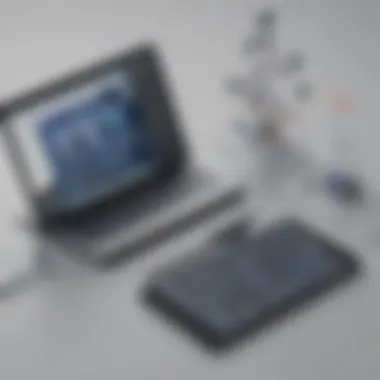

Versus Other No-Code Tools
In the realm of no-code tools, Google Drag and Drop App Builder stands out due to its seamless integration with the existing Google ecosystem. Many other no-code platforms provide a standalone experience, often lacking interoperability with widely used applications like Google Drive or Google Sheets. This aspect can lead to fragmented solutions for users.
When compared to other no-code alternatives, such as Bubble or Webflow, Google’s offering also simplifies the workflow for users who are already familiar with Google’s user interface. Some benefits include:
- Ecosystem Integration: Users can access Google services effortlessly, enabling faster data transfer and synchronization.
- User Experience: Familiar interfaces reduce the friction encountered while learning to navigate the platform.
- Collaboration Features: Real-time collaboration is more straightforward, enhancing team productivity across projects.
Overall, while there are various no-code tools, the structural ease and compatibility within the Google environment present compelling reasons for consideration. In the competitive landscape of app development, understanding these distinctions helps businesses select the right approach for their needs.
"Evaluating app builders is not just about features; it's also about how they align with your existing resources and system architecture."
By comparing Google Drag and Drop App Builder to traditional coding and other no-code tools, companies can consider not only their immediate needs but also how these solutions fit into their long-term strategies.
Real-World Use Cases
In the current digital landscape, the ability to adapt swiftly is crucial, especially for businesses looking to leverage technology for growth and efficiency. The Google Drag and Drop App Builder presents practical applications that serve a wide variety of sectors. Understanding these use cases allows potential users to foresee how this tool can integrate into everyday business operations.
Highlighting the real-world applications not only showcases the versatility of the builder but also provides insights into the distinct advantages that different types of users can gain. For small businesses and enterprise-level organizations alike, a clear understanding of these use cases turns a general software solution into a tailored asset for specific needs.
Small Business Applications
Small businesses frequently face constraints in resources, making effective tool selection vital. Google Drag and Drop App Builder empowers these entities to craft applications without diving into complex programming.
With minimal technical knowledge, business owners can create tailored applications for various functions, including:
- Customer Relationship Management: Simple apps to manage customer information and sales leads can improve interaction with clients.
- Inventory Management: Small retailers can develop apps that facilitate tracking stock levels, improving efficiency in stock ordering and sales tracking.
- Event Planning: Small event planners could create bespoke management tools to handle schedules, attendees, and vendor coordination.
These custom solutions enable small businesses to operate more efficiently and improve customer satisfaction without the need for extensive IT departments or hiring external developers. The flexibility offered by the drag and drop interface permits rapid updates or modifications, beneficial in responding to immediate market changes or business needs.
Enterprise Solutions
For larger organizations, the implications of the Google Drag and Drop App Builder stretch far beyond mere application creation. Enterprises can benefit from the tool's capacity to integrate with existing systems and scale according to growing demands.
Key use cases for larger firms include:
- Streamlining Internal Processes: Companies can develop apps tailored to specific workflows, reducing process bottlenecks and increasing productivity.
- Collaboration Enhancement: Tools for team communication and project tracking can be easily generated, promoting transparency and efficiency across departments.
- Data Analysis Tools: Enterprises can customize their data reporting tools, enabling real-time insights into operations, essential for strategizing long-term growth plans.
The scalability of applications built using the Google Drag and Drop App Builder makes it an attractive proposition for enterprises looking to adapt to the evolving market demand.
"Choosing the right tools for app development can streamline processes, optimize productivity, and make significant impacts on bottom lines."
In summary, the real-world use cases for Google Drag and Drop App Builder illustrate its adaptation for both small businesses and large enterprises. Each segment can harness unique applications to address particular challenges, facilitating greater operational efficiency and enhancing customer engagement.
Integration with Other Tools
The integration of tools within the Google Drag and Drop App Builder ecosystem is a crucial element that can elevate how businesses approach app development. It facilitates enhanced functionality and opens up pathways for accessing and utilizing additional resources and services. By connecting with various tools, users can essentially create a more robust and dynamic application that meets specific needs. This section will explore two important aspects of integration: connecting with APIs and exporting and sharing applications.
Connecting with APIs
An API, or Application Programming Interface, serves as a bridge that allows different software applications to communicate with each other. With Google Drag and Drop App Builder, the ability to connect with APIs is advantageous. It means that users can expand the capabilities of their applications significantly. For example, integrating a payment processing API such as Stripe or PayPal can facilitate smooth transactions for e-commerce apps.
To connect an API within the builder, users typically go through the following steps:
- Select the API: Identify which API is needed based on the functionality the application lacks.
- Authentication: Most APIs require an authentication process like key generation for security. Users need to follow the instructions specific to that API.
- Configuration: Enter the necessary endpoints and parameters into the app builder, allowing the app to interact with external data.
- Testing: Finally, it is vital to test the connection to ensure that the app retrieves or sends the intended data without issues.
"A well-configured API can automate processes that would otherwise require manual input, saving time and reducing errors."
With this capability, businesses can create applications that are not only functional but also effective in addressing real-world problems. Whether it is fetching data from a customer relationship management tool or integrating social media sharing buttons, the API connectivity enriches overall user experience.
Exporting and Sharing Applications
Exporting and sharing applications built through the Google Drag and Drop App Builder plays a pivotal role in collaboration and deployment. Once an application is created, stakeholders need to share it with other users or departments for feedback or implementation. The builder provides clear functionalities that ease this process.
- Export Options: Users can usually download their applications as native files or in different formats suitable for various platforms. This flexibility enables a seamless transition to deployment.
- Sharing Links: Google often includes the ability to generate links for applications. This is particularly helpful for beta testing, where a wider audience can evaluate the app before full launch.
- Collaboration Features: In an environment where teams work together, being able to share the app for collective input is essential. The Drag and Drop App Builder may allow multiple users to view or edit applications concurrently.
To share the application effectively, it is important to consider the audience. They may require some form of access or specific instructions to interact with the application, which should be clearly communicated during the sharing process.
In summary, the integration capabilities within the Google Drag and Drop App Builder significantly enhance its utility. Connecting with APIs extends functional possibilities while efficient exporting and sharing mechanisms foster collaboration and ease of deployment. As businesses seek to streamline their development processes, these integration functionalities prove invaluable.
Cost Considerations
Understanding cost is crucial for businesses when selecting a software development tool. The Google Drag and Drop App Builder offers several financial factors to consider. This includes initial licensing fees and ongoing costs. Recognizing these aspects helps organizations make informed decisions that align with their budget and software strategy.
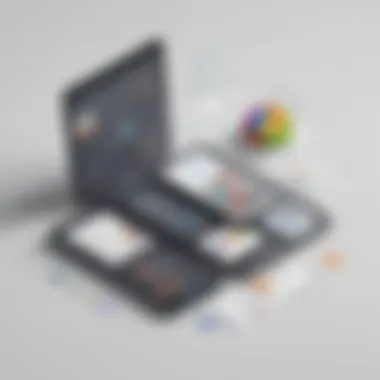

Licensing Models
The Google Drag and Drop App Builder has varied licensing models. Some are subscription-based, requiring monthly or annual payments. Others may offer a one-time licensing fee. Each option has its own implications for budgeting. When choosing a licensing model, businesses must evaluate their need for features versus the expected return on investment. The licensing model impacts scalability and how costs evolve as business needs change.
- Subscription-Based Models: Common for cloud services, facilitating regular updates and support. However, this can be more costly over time depending on the length of use.
- One-Time Licenses: Provide ownership without ongoing fees, appealing for those who prefer a straightforward approach and have clear long-term usage plans.
Choosing the right licensing model depends on the organization's strategy, projected growth, and resource allocation.
Total Cost of Ownership
Total cost of ownership (TCO) encompasses all costs associated with using the Google Drag and Drop App Builder. This includes direct costs such as licensing and indirect costs like training, maintenance, and potential downtime. Understanding TCO helps businesses assess the true financial impact of their investment.
- Initial Licensing Cost: The upfront payment or subscription fee needed to access the app builder.
- Training Costs: Expenses incurred for staff training, which might be essential for effective usage.
- Maintenance and Support: Ongoing costs for technical support services or updates.
- Opportunity Costs: Potential revenue lost while transitioning to the platform or during learning phases.
By analyzing TCO, businesses can make well-informed decisions that reflect both immediate expenses and future financial commitments.
"The true cost of a software tool is not only what you pay for it but what you invest in effectively using it."
User Support and Community Resources
Effective user support and community resources are critical elements for the success of any app development platform, including the Google Drag and Drop App Builder. These resources provide vital assistance to users, ensuring they can navigate the app builder effectively and resolve issues that may arise during their development process. For businesses, having access to comprehensive user support can mean the difference between successful implementation and costly delays.
User support often includes a variety of channels such as technical support, documentation, and tutorials. Additionally, a thriving community can enrich the user experience, offering peer support, insights, and shared solutions to common challenges. This blend of resources not only enhances user satisfaction but also fosters innovation by encouraging users to share ideas and best practices.
Official Documentation and Tutorials
Official documentation serves as a foundational resource for users exploring Google Drag and Drop App Builder. Proper documentation includes step-by-step guidelines for setting up the app builder and detailed explanations of its features. This allows users to understand how to leverage the tool effectively in their projects.
Tutorials are another critical part of the official resources. They can cover various aspects, from basic functionalities to advanced integrations. Users can learn at their own pace, allowing for a thorough understanding of the app builder's capabilities. This self-paced learning is especially beneficial for small to medium-sized businesses that often lack large IT teams yet require robust app functionality.
Key features often found in official documentation and tutorials are:
- Clear instructions on how to use different components of the builder.
- Best practices for app design and deployment.
- Case studies showcasing how other businesses have successfully utilized the tool.
"Having comprehensive documentation helps to minimize confusion and maximizes productivity, leading to better outcomes in app development."
Community Forums and Discussions
Community forums play a significant role in supporting users of the Google Drag and Drop App Builder. These platforms create opportunities for users to ask questions, share experiences, and seek advice from their peers. The collective knowledge in these forums often exceeds what can be found in official documentation, as real users discuss real problems and solutions.
Participating in community discussions can lead to several advantages:
- Shared experiences provide practical insights that may not be covered in formal documentation.
- Networking opportunities allow users to connect with like-minded individuals, fostering potential partnerships.
- Rapid responses to common issues can alleviate frustration during the app development process.
Future Trends in App Development
The landscape of app development is positioned for significant transformation. Historically, traditional coding environments dominated the sphere, often excluding individuals without a technical background. However, trends indicate a promising shift towards no-code and low-code platforms. This section examines how these trends affect the broader development environment and the implications for businesses seeking agility and efficiency.
The Rise of No-Code Platforms
No-code platforms have gained traction in recent years for various reasons. First, they democratize app development. This means that people without extensive programming skills can create applications. Small and medium-sized businesses, in particular, stand to gain from this shift. They can rapidly prototype and iterate applications based on real-time feedback without the need for a large development team.
Benefits of using no-code platforms include:
- Accelerated Development: Users can build applications faster than traditional methods, enabling quicker time-to-market.
- Reduced Costs: Companies can lower expenses related to hiring and training developers.
- Increased Flexibility: Changes and updates can be made swiftly, adapting to changing business needs.
However, businesses need to consider certain aspects. No-code solutions can occasionally lack the flexibility and depth of traditional coding. As a result, organizations must evaluate their specific needs carefully before fully adopting such tools.
Predictions for Google App Builder
Google's Drag and Drop App Builder is positioned well in this evolving landscape. As the demand for no-code tools increases, expectations from such platforms also rise. There are several predictions regarding its future:
- Enhanced Integration Features: Google is likely to deepen integration with its existing suite of products, such as Google Drive and Google Sheets, making the App Builder an even more attractive tool for users already within its ecosystem.
- Increased Customization Options: As users demand more versatility, Google is expected to improve customization features, allowing more tailored applications without complicating the development process.
- Improved AI Capabilities: Leveraging artificial intelligence may lead to smarter functionalities. Predictive capabilities could enhance usability by suggesting components or layouts based on user behavior.
- Focus on Security and Compliance: As businesses become more aware of data security, enhancing these features will be crucial. It is expected that Google will prioritize compliance with data regulations to gain user trust.
"The future will not be about coding skills but rather about creativity and innovation."
The End
In this article, we explored various facets of the Google Drag and Drop App Builder. Concluding, it is vital to recognize the implications of adopting such a tool for businesses. The importance lies not only in its features but also in its adaptability for different organizational needs.
Key Elements to Consider:
- Functionality: The drag and drop interfaces simplify the app development for those without technical backgrounds. This allows teams to bring ideas to life without heavy coding requirements.
- Integration Potential: Operating within the Google ecosystem enhances usability and connectivity with other Google services. This interconnectedness can streamline processes significantly.
- Flexibility and Speed: Speed of deployment remains one major advantage. Applications can be created more swiftly compared to traditional coding. This can prove crucial in fast-paced business environments.
However, it’s also important to be mindful of potential drawbacks. For instance, reliance on Google services can pose risks if those services face downtime. Furthermore, there might be limitations in customizing advanced functionalities, which could restrict more sophisticated app designs.
The future of app development seems increasingly inclined toward no-code solutions. As new trends emerge, the Google Drag and Drop App Builder positions itself as a competitive player in this landscape. For small to medium-sized businesses, entrepreneurs, and IT professionals evaluating this tool, it provides a foundation that combines efficiency with accessibility. This evaluation contributes significantly to strategic software planning that aligns with the evolving digital landscape.
Understanding these aspects helps decision-makers assess the suitability of the Google Drag and Drop App Builder for their unique operational needs.















