GoAnywhere Advanced Workflows: Boosting Business Efficiency
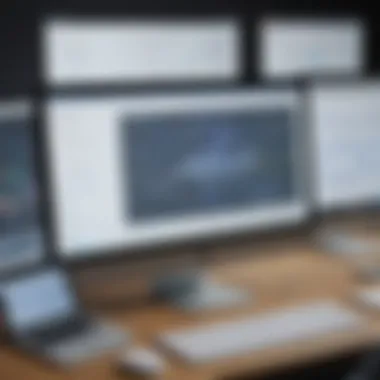

Intro
In the modern business landscape, the efficiency of operations can distinguish a successful organization from its competitors. Workflow automation emerges as a key factor in enhancing this efficiency. Among the many solutions available, GoAnywhere stands out. It aims to simplify business processes through advanced workflow functionalities. Understanding how to implement such tools can drive substantial advantages in operational performance.
This section will explore the core aspects of GoAnywhere, focusing on its role in streamlining business functions. A good grasp of its capabilities can empower small to medium-sized businesses, entrepreneurs, and IT professionals to utilize this technology effectively.
Software Overview
Definition and Purpose of the Software
GoAnywhere is an enterprise-level software designed for automating data transfers and workflow processes. The primary purpose of this platform is to enhance security and efficiency regarding file transfers, ensuring that sensitive data is protected while being shared across various platforms. It caters to organizations looking to reduce manual workload and minimize the likelihood of human errors in routine processes.
Key Features and Functionalities
GoAnywhere boasts a range of features that capitalize on automation and integration. Notable functionalities include:
- Workflow Automation: Users can design complex workflows that trigger based on specific conditions. This functionality reduces the need for manual interventions.
- Secure File Transfer: The software provides robust security protocols (like SFTP and FTPS) to safeguard data during transfers.
- Integration Capabilities: GoAnywhere integrates seamlessly with various applications and systems, facilitating smoother data exchange.
- Centralized Management: Its dashboard allows for monitoring and management of all workflows in one place, streamlining oversight.
Utilizing these features can enhance an organization’s operational workflows dramatically, leading to increased efficiency.
Comparison with Alternatives
Overview of Competitors in the Market
Several competitors exist in the realm of workflow automation software. Notably, tools such as IBM Sterling, MuleSoft, and Zapier offer similar functionalities. Each software presents its pros and cons, appealing to different segments of the market.
Key Differentiators
What sets GoAnywhere apart from these alternatives? Some distinguishing aspects include:
- User-Friendliness: The intuitive interface of GoAnywhere makes it accessible, even for users without extensive technical knowledge.
- Security Features: The emphasis on secure file transfer protocols positions GoAnywhere as a trustworthy option for industries handling sensitive data.
- Customization Options: Organizations can tailor workflows according to their specific needs, providing flexibility that many alternatives lack.
The choice of workflow automation tool can significantly influence an organization's operational efficiency.
The End
Understanding the capabilities of GoAnywhere is essential for businesses looking to optimize processes through automated workflows. Its advanced functionalities, coupled with competitive differentiation, place it as a strong contender in the workflow automation marketplace.
Prologue to GoAnywhere Workflows
In the modern business landscape, efficiency is no longer a luxury; it is a necessity. The incorporation of advanced workflows in business processes is central to achieving operational excellence. This section introduces the concept of GoAnywhere workflows, emphasizing their significance in transforming how organizations manage tasks, data, and communications.
Overview of Workflow Automation
Workflow automation is the process of streamlining manual tasks through technology, enabling businesses to optimize their operations. GoAnywhere workflows automate repetitive processes, thus reducing human error and boosting productivity.
Automation can be implemented across various functions, such as data transfer, regulatory compliance, and reporting. With GoAnywhere, businesses can define these workflows clearly. The software allows users to outline specific steps, the conditions under which tasks are executed, and the pathways for data to flow. In effect, it turns chaotic processes into organized systems.
Importance of Advanced Workflows in Business
Implementing advanced workflows significantly enhances organizational performance. Some key benefits include:
- Time Efficiency: Automating tasks frees up employee time, allowing them to focus on higher-value activities.
- Consistency and Accuracy: Automated processes follow predefined paths, ensuring that operations are executed uniformly every time.
- Real-Time Monitoring: This feature allows businesses to track workflows as they happen, enabling swift adjustments if any issues arise.
- Cost Savings: Over time, reducing manual efforts inevitably cuts operational costs.
The ability to create complex workflows in GoAnywhere leads to improved collaboration among teams. Stakeholders can share data seamlessly, ensuring that everyone has access to the necessary information when they need it, thereby expediting decision-making processes.
"The adoption of workflow automation like that of GoAnywhere is not just about technology; it's about aligning business strategies with operational efficiencies to stay competitive."
In summary, GoAnywhere workflows empower businesses to transition from traditional to modern methods of operation, paving the way for unprecedented efficiency and growth. Understanding this foundation sets the stage for deeper exploration of GoAnywhere software and its various features.
Understanding GoAnywhere Software
In today's business landscape, understanding how software like GoAnywhere operates is crucial for optimal workflow automation. This knowledge empowers organizations to fully leverage the capabilities of this tool, ensuring they remain competitive and efficient. GoAnywhere Software is not just a utility; it's a comprehensive solution designed to simplify complex processes and enhance overall productivity. Given the increasing importance of data management and secure transfer, comprehending GoAnywhere's features can significantly benefit small to medium-sized businesses, entrepreneurs, and IT professionals.
Core Features of GoAnywhere
GoAnywhere offers a range of core features that set it apart in the realm of workflow automation. Firstly, its user-friendly interface enables users to create, modify, and manage workflows with little technical know-how. This accessibility is vital for teams that may not have extensive IT resources.
Additionally, GoAnywhere supports various protocols for file transfers, including SFTP, FTP, HTTPS, and AS2. This versatility ensures that businesses can easily integrate their existing processes without needing to overhaul their systems. Moreover, the software provides robust encryption options which help safeguard sensitive information during transfers.


Some of the standout features include:
- Visual Workflow Design: Users can create workflows through a simple drag-and-drop interface, making it easy to visualize and adjust processes.
- Scheduled Tasks: Businesses can automate file transfers and other tasks based on specific schedules, ensuring that critical operations occur without manual intervention.
- Audit Trail: GoAnywhere maintains a comprehensive record of all activities, improving accountability and facilitating compliance with regulatory requirements.
Understanding these core features boosts confidence in using GoAnywhere effectively, helping teams maximize their investment.
Integration Capabilities
The integration capabilities of GoAnywhere are one of its defining attributes. In an era where business processes often involve multiple software systems, GoAnywhere excels by offering seamless connectivity with various applications and platforms.
First, the software integrates smoothly with cloud storage solutions like Amazon S3 and Google Drive, allowing organizations to centralize their data management. This capability ensures teams can work collaboratively, with access to the latest data without manual uploads or downloads.
Moreover, GoAnywhere supports integration with existing enterprise applications, such as SAP, Salesforce, or databases like Microsoft SQL Server and Oracle. This interoperability allows organizations to not only transmit files but also facilitate data synchronization and process automation across platforms.
Some integration highlights are:
- API Access: For organizations with custom requirements, GoAnywhere provides APIs that enable further customization and connectivity to any application.
- Plug-ins for Popular Tools: GoAnywhere offers plug-ins for leading business tools, enhancing functionality and improving user experience.
Understanding the integration capabilities of GoAnywhere enables organizations to assess how it can fit into their current ecosystems, paving the way for an effective and streamlined workflow.
Key Components of Advanced Workflows
Understanding the key components of advanced workflows is essential for businesses seeking to enhance their operational efficiency. Workflow automation simplifies and accelerates various processes, ensuring that tasks are completed in a systematic and timely manner. This section will address workflow triggers, tasks and activities, and error handling mechanisms, explaining how these elements contribute to the overall effectiveness of GoAnywhere advanced workflows.
Workflow Triggers
Workflow triggers are foundational to the functioning of advanced workflows. They act as the initiation points that start various automated processes. Triggers can be defined based on multiple conditions, such as time schedules, file events, or external system signals. For example, a trigger could be activated when a file is uploaded to a specific location, prompting subsequent actions such as data processing or reporting.
The importance of precisely defining triggers cannot be overstated. Accurate triggers ensure that workflows are initiated at the right moment, which reduces delays and enhances response times. This capability helps organizations maintain continuity and improve customer satisfaction.
In addition, triggers contribute to flexibility in operations. Businesses can design workflows that are responsive to real-time events, which is particularly valuable in dynamic environments where conditions may change rapidly. This adaptability further solidifies the utility of GoAnywhere advanced workflows in a competitive landscape.
Tasks and Activities
Once a trigger has activated a workflow, various tasks and activities come into play. These are the specific actions carried out during the workflow execution phase. Tasks can range from simple file transfers to more complex operations such as data transformations or API integrations.
The diversity of available tasks allows businesses to customize their workflows to address their unique needs. Each task can be configured with parameters that dictate how it will operate, making it a powerful tool for process optimization. Furthermore, clearly defined tasks enhance transparency among team members, as everyone can understand their roles within the workflow.
Tasks can also be linked to performance metrics, enabling organizations to monitor efficiency and effectiveness. By assessing how tasks perform in real-time, businesses can draw insights and make informed decisions for continual improvement.
Error Handling Mechanisms
In any automated workflow, the potential for errors exists. Error handling mechanisms are critical for minimizing disruptions caused by unexpected challenges. GoAnywhere provides several strategies to address these situations. For example, businesses can set up notification alerts to inform administrators when an error occurs, allowing for prompt resolution.
Furthermore, effective error handling not only mitigates risks but also strengthens the resiliency of workflows. Businesses can implement retries for certain tasks, ensuring that transient errors do not halt processes indefinitely.
Incorporating error handling into workflow design may seem secondary at first glance; however, its impact is significant. It demonstrates a commitment to operational reliability, which can be a strong differentiator in today's fast-paced market.
"Error handling is not a sign of poor execution; it is a testament to a thoughtful workflow design that anticipates challenges."
Benefits of Implementing GoAnywhere Advanced Workflows
The implementation of advanced workflows through GoAnywhere presents multiple advantages for organizations. Understanding these benefits is crucial for decision-makers aiming to enhance operations. The significance of workflow automation extends beyond mere process improvement. It includes factors influencing productivity, compliance, and overall business agility. By leveraging GoAnywhere's capabilities, businesses can sharpen their workflow management, ensuring they meet both immediate and long-term goals.
Increased Operational Efficiency
One of the primary benefits of adopting GoAnywhere advanced workflows is the substantial increase in operational efficiency. By automating repetitive tasks, organizations can free up valuable time and resources. This change allows employees to focus on higher-level tasks that require strategic thinking. When processes are streamlined, businesses can expect faster project completion and improved deadline adherence.
Automation reduces the likelihood of human error, which can lead to significant cost savings. For instance, transferring files or data without manual intervention eliminates discrepancies that might arise from human actions. Furthermore, the visibility provided by GoAnywhere to monitor workflow progression allows managers to identify bottlenecks quickly. Early detection of issues leads to proactive resolutions, preventing disruptions to operations.
Enhanced Data Security
In today's digital landscape, data security holds paramount importance. GoAnywhere advanced workflows are designed with security in mind. Organizations can implement various security measures to safeguard sensitive information throughout the workflow. Encryption during file transfers and at rest ensures that data remains protected from unauthorized access.
Moreover, GoAnywhere allows for comprehensive access controls. Only designated individuals can access specific data or processes, drastically reducing the risk of data breaches. Compliance with industry regulations, such as GDPR or HIPAA, can be managed through defined workflows. By automating compliance tasks, businesses can ensure they meet legal obligations while reducing the risk of penalties due to oversight.
"Automated processes not only reinforce security but also ensure that compliance is maintained consistently without excessive manual intervention."
Cost Reduction Strategies
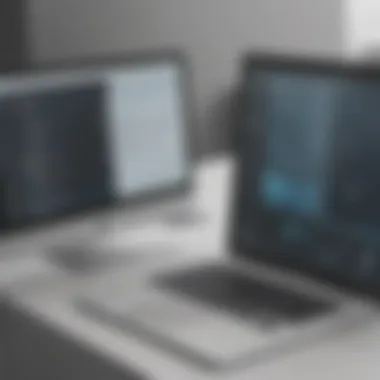

Implementing GoAnywhere advanced workflows is not just about efficiency; it is also a strategic approach to cost reduction. Automating tasks minimizes the need for extensive workforce involvement, which can lead to lower labor costs. Additionally, fewer errors in operations can translate into reduced expenses associated with rectifying mistakes.
Investing in advanced workflows can replace disparate systems that typically lead to increased maintenance costs. Consolidation of tools into a single platform like GoAnywhere tends to simplify operations, reducing both license and support fees.
Furthermore, streamlining tasks can lead to better resource allocation and utilization. Employees can engage in more value-driven activities, which contributes to an overall increase in profitability.
Use Cases of GoAnywhere Advanced Workflows
Understanding the practical applications of GoAnywhere advanced workflows is critical for any organization looking to enhance its operational efficiency. Each use case illustrates how specific business processes can benefit from automation. Companies must consider their unique challenges, from resource allocation to data management, when exploring these use cases. The benefits of employing advanced workflows are substantial, including time savings, improved accuracy, and streamlined communication.
File Transfer Automation
File transfer automation stands as a key aspect of GoAnywhere’s capabilities. It minimizes manual intervention, thus reducing the risks associated with human errors. Automated file transfers ensure that critical files are sent and received in a timely manner. Organizations can schedule transfers based on their own workflows, whether daily or weekly, catering to their specific operational needs.
Consider the following points in using file transfer automation:
- Scheduled Transfers: Automation allows for scheduling file transfers at optimal times without constant monitoring.
- Secure Transfers: Enhanced security protocols protect sensitive data during transfer, ensuring compliance with regulations like GDPR.
- Integration with Databases: Automated file transfers can be seamlessly integrated with databases, making data synchronization across various systems far more efficient.
As business operations grow, the volume of files needing transfer will likely increase. Having an automated solution means that organizations can scale their operations without necessarily increasing their resource burden.
Data Integration Scenarios
In the current data-driven landscape, effective data integration is vital. GoAnywhere Advanced Workflows facilitate smooth integration of disparate systems, ensuring data flows accurately between various applications. This can be particularly valuable when organizations deal with legacy systems that require interfacing with modern applications.
Important elements to consider include:
- Data Consistency: Integration workflows help maintain data consistency across platforms, reducing discrepancies that may arise when using manual methods.
- Real-Time Processing: With automated data integration, organizations can achieve real-time data processing, allowing for faster decision making.
- Multiple Source Management: Businesses dealing with several data sources can benefit from a consolidated view, simplifying reporting and analysis.
Through proper application of data integration scenarios, businesses improve their agility in responding to market changes or internal needs.
Reporting and Analytics
Efficient reporting and analytics are paramount for organizational success. GoAnywhere advanced workflows support automated generation of reports, saving time while providing critical insights. The ability to analyze data comprehensively leads to more informed decision-making processes.
Key considerations for reporting and analytics are:
- Customizable Reports: Organizations can create tailored reports according to their specific KPIs, enhancing relevance.
- Scheduled Reports: Regular reporting can be automated, ensuring stakeholders receive timely updates without manual effort.
- Analytics Integration: Integration with analytical tools enables deeper insights, helping companies understand trends and performance metrics.
Automated reporting transforms data into actionable insights. It allows businesses to allocate resources better and set realistic goals based on current performance.
"Automated workflows not only facilitate efficiency but can also herald a significant shift in how teams approach data analysis within organizations."
In essence, GoAnywhere’s capabilities in file transfer automation, data integration, and reporting and analytics present substantial opportunities for SMEs. Engaging in advanced workflows will lead to more streamlined processes and ultimately translate into enhanced business performance.
Step-by-Step Guide to Setting Up GoAnywhere Workflows
Setting up GoAnywhere workflows is a critical process for businesses wanting to streamline their operations. This section provides a structured approach to establishing these workflows. It not only outlines vital steps in implementation but also emphasizes the importance of careful planning, configuration, and testing. When businesses invest time in understanding and executing these elements, they modernize their processes effectively. The benefits include reduced errors, improved efficiency, and a more agile response to changing market demands.
Planning Your Workflow
Planning is the cornerstone of any successful workflow implementation. Before initiating any technical setup, businesses must understand their specific needs. This phase involves identifying the purpose of the workflow, the involved parties, and the expected outcomes. Key considerations during the planning phase include:
- Defining Objectives: Establish what needs automating and the goals to be achieved.
- Stakeholder Involvement: Engage with stakeholders to gather insights and align expectations.
- Analysis of Processes: Evaluate current processes to spot inefficiencies and bottlenecks.
- Resource Allocation: Determine the resources required for the workflows including technology and personnel.
In essence, planning lays the groundwork for a successful implementation of GoAnywhere workflows, ensuring alignment with broader business objectives.
Configuring Workflow Triggers
Once a robust plan is in place, the next step involves configuring workflow triggers. Triggers serve as the starting point for automation processes. They can be event-driven or scheduled. Different types of triggers supported by GoAnywhere include:
- File Uploads: Initiate workflows when new files are uploaded.
- Timed Events: Start workflows based on a schedule, such as hourly or daily.
- API Integrations: Trigger workflows when specific API calls are made.
Choosing the correct trigger is crucial. It aligns the workflow with specific operational requirements and events. Proper configuration reduces the need for manual intervention, ensuring processes occur seamlessly and on time.
Testing and Deployment
After configuration, thorough testing is required to ensure that workflows function as intended. Testing allows businesses to identify and correct issues before going live. Key steps in this stage include:
- Unit Testing: Validate each component of the workflow individually to ensure they work correctly.
- Integration Testing: Ensure that the workflow integrates seamlessly with other systems or applications.
- User Acceptance Testing: Engage end-users to verify that the workflow meets their requirements and expectations.


Once the testing is completed and any identified issues are addressed, deployment can occur. It is critical to monitor workflows closely in the initial stages of deployment to catch any unforeseen problems that may arise.
"A well-planned workflow is the foundation of operational success."
With these steps in mind, businesses can set up GoAnywhere workflows that are both efficient and effective, contributing significantly to streamlined business processes.
Challenges in Workflow Automation
Workflow automation has become an essential component for businesses aiming to increase productivity and streamline processes. However, it is not without its challenges. Understanding these challenges is crucial for organizations to effectively utilize GoAnywhere advanced workflows. Addressing these challenges can not only mitigate risks but also enhance the overall effectiveness of the workflows implemented.
Common Pitfalls to Avoid
When implementing workflow automation, small to medium-sized businesses often encounter several pitfalls. These mistakes can hinder the anticipated benefits of GoAnywhere advanced workflows. Some key pitfalls include:
- Lack of Clear Objectives: Organizations may rush into automation without defining what success looks like. This can lead to misaligned workflows that do not serve the intended purposes.
- Underestimating Complexity: Many processes appear straightforward until one delves deeper. Overlooking complexities can result in poorly designed workflows.
- Ignoring User Adoption: A common error is failing to consider how team members will adapt to new workflows. If users find the system cumbersome, they may not fully engage with it.
- Neglecting Data Security: Automation often involves handling sensitive data. Failing to integrate robust security measures can expose organizations to risks.
"Effective workflow automation requires a comprehensive understanding of both the technology and the human factors involved in its implementation."
Overcoming Resistance to Change
Change can provoke resistance among employees, especially when it comes to new technologies and processes. To successfully implement GoAnywhere workflows, businesses must acknowledge and address this resistance. Here are strategies that can help:
- Establish a Clear Communication Plan: Transparency is key. Inform employees about the benefits and reasoning behind adopting GoAnywhere workflows. Clear communication can alleviate fears and promote buy-in.
- Involve Employees Early: Engage team members in the early stages of the process. Gathering input can lead to better-designed workflows and help employees feel valued in the transition.
- Provide Training and Resources: Offer adequate training to ensure that employees are comfortable with the new systems. Providing access to tutorials and support can ease the transition.
- Show Quick Wins: Highlight early successes to demonstrate the benefits of automation. When employees see tangible results, they may be more inclined to embrace the change.
By recognizing these challenges and actively working to overcome them, organizations can more effectively integrate GoAnywhere advanced workflows into their operations, ultimately enhancing productivity and efficiency.
Future Trends in Workflow Automation
Workflow automation continues to evolve, significantly impacting how businesses operate. As organizations aim to optimize efficiency and reduce costs, understanding these trends becomes essential. Two notable areas stand out: the integration of artificial intelligence and the rise of no-code platforms. Each trend presents distinct benefits and considerations, shaping the future landscape of workflow management.
Integration of Artificial Intelligence
Artificial Intelligence (AI) has emerged as a transformative force in workflow automation. It offers insights and efficiencies that traditional methods cannot match. AI can analyze vast amounts of data at high speed, which allows for predictive analytics. This capability enhances decision-making processes and streamlines workflows by anticipating needs or identifying potential bottlenecks before they arise.
For small to medium-sized businesses, adopting AI in workflows can lead to significant gains.
- Automated data sorting and processing reduces manual workload.
- Chatbots can handle customer service queries, enabling teams to focus on more complex issues.
- AI can improve compliance by monitoring processes for adherence to regulations.
However, there are challenges to consider. Implementing AI requires investment in technology and skills. Organizations must also pay attention to data privacy and ethical implications. Thus, a thoughtful approach to integration is vital.
"AI will dramatically alter how businesses operate, offering unprecedented opportunities for efficiency and precision."
Rise of No-Code Platforms
The no-code movement is significantly reshaping how workflows are designed and managed. No-code platforms allow users to create automations and workflows without needing to know programming languages. This democratizes access to powerful tools that were previously reserved for those with technical expertise.
For IT professionals and entrepreneurs, adopting no-code solutions can lead to:
- Faster deployment of workflows, responding quickly to market changes.
- Reduced dependency on IT for routine tasks, allowing for better resource allocation.
- Enhanced collaboration between departments as more employees can contribute directly to workflow design.
No-code platforms also encourage innovation. Users can experiment with various solutions, testing ideas rapidly without the usual risks associated with software development. Yet, it is crucial to ensure these platforms accommodate scalability and security as the organization grows.
Finale
In the realm of modern business, the significance of advanced workflows cannot be overstated. This article has provided insights into how GoAnywhere's advanced workflows can fundamentally enhance organizational efficiency and effectiveness. By focusing on the long-term impacts and practical implementations of these workflows, businesses can position themselves to thrive in an increasingly automated world.
Long-Term Impact of Advanced Workflows
The long-term impact of implementing advanced workflows using GoAnywhere is multi-dimensional. Initially, there is a clear trajectory toward increased operational efficiency. Tasks that once consumed substantial time and resources can be automated, leading to streamlined operations. Over time, this not only reduces costs but also frees up employee time, allowing personnel to focus on more strategic initiatives rather than mundane tasks.
Efficiency gains also translate into a more agile business model. Organizations can respond quickly to changes in the market or internal demands, adapting workflows as needed. This adaptability is crucial in today’s fast-paced business landscape where reaction times can dictate success.
Moreover, the integration of advanced workflows enhances data security. By automating processes, businesses can ensure that data handling protocols are consistently followed, minimizing the risk of human error. In the long run, this includes compliance with various regulations, which is essential for maintaining a company's reputation and avoiding potentially costly penalties.
"Advanced workflows not only save time but also fundamentally alter how businesses operate, providing agility and improved security."
Final Thoughts on GoAnywhere Implementation
Implementing GoAnywhere's advanced workflows represents a vital step for small to medium-sized businesses and entrepreneurs. The straightforward setup and robust features make it accessible even for companies with limited resources. Successful implementation requires clear planning, beginning with an assessment of existing workflows and identifying areas primed for automation.
Engaging stakeholders throughout the process is critical. Once decision-makers understand the software’s capabilities, they can advocate for its adoption within their teams. Proper training on GoAnywhere ensures that employees can leverage the software effectively.
Additionally, businesses should not shy away from monitoring and adjusting workflows post-implementation. Continuous assessment leads to insights on areas for further improvement, fostering a culture of efficiency and adaptability.
In summary, the future equipped with GoAnywhere's advanced workflows holds promising prospects for businesses. The focus on efficiency, cost-effectiveness, and improved security positions organizations favorably for sustained growth.















