Exploring Free Visio Drawing Software for Businesses

Intro
In the evolving landscape of business operations, effective visual communication has become increasingly vital. The ability to create diagrams, flowcharts, and other visual aids streamlines complex information into an easily digestible format. This necessity has led to the popular use of drawing software, particularly applications akin to Microsoft Visio. However, while Microsoft Visio offers robust features, its cost can be a barrier for many small to medium-sized enterprises. This article delves into free Visio drawing software alternatives, designed specifically for business professionals seeking affordable yet powerful tools for their diagramming needs.
Software Overview
Definition and Purpose of the Software
Free Visio drawing software serves to facilitate the creation of various visual representations, aiding in the diagramming process crucial for business planning, management, and presentations. These applications generally focus on user-friendly interfaces, enabling both novice and experienced users to produce professional-quality visuals without significant training or investment. The purpose is clear: to enable organizations to visually convey ideas, processes, and data without the hefty price tag of premium software.
Key Features and Functionalities
Most free alternatives to Visio share a range of essential features, including:
- Drag-and-drop Interface: Simplifies the design process, allowing users to select shapes and lines effortlessly.
- Template Availability: Many applications come pre-loaded with templates for flowcharts, organizational charts, and more, reducing the time spent on planning designs.
- Collaboration Tools: Enables multiple team members to work on the same diagram concurrently, enhancing productivity.
- Export Options: Options to save diagrams in various formats such as PDF and PNG, making sharing simple and practical.
- Custom Shape Creation: Users can create shapes tailored to their specific needs, offering flexibility in design.
These functionalities cater to common business applications, making them highly suitable for entrepreneurs, IT professionals, and business managers.
Comparison with Alternatives
Overview of Competitors in the Market
Various free Visio drawing software options exist in the market. Noteworthy examples include Lucidchart, Draw.io, and Creately. Each of these competitors provides unique features catering to different user needs.
Key Differentiators
- Lucidchart: Known for an extensive library of templates and real-time collaboration capabilities. It's particularly favored by teams that require seamless integration with other software tools.
- Draw.io: Offers a straightforward interface and flexibility in exporting diagrams to cloud storage. This transparency in cloud integration makes it appealing for remote work.
- Creately: Focuses on social collaboration features, allowing users to brainstorm and build together more effectively. This makes it a great choice for creative projects.
Preface to Visio Drawing Software
In the current business landscape, the need for effective visual communication is paramount. Visio drawing software has emerged as a fundamental tool for professionals who seek to represent complex information in a clear and structured manner. This section introduces the significance of Visio drawing software and its role in various organizational functions.
The implementation of diagramming software can streamline workflows, enhance collaboration, and improve overall productivity. As businesses face the challenge of simplifying intricate processes, having access to user-friendly visual tools becomes increasingly important.
What is Visio Drawing Software?
Visio drawing software is a powerful application developed by Microsoft, designed specifically for creating a wide range of diagrams. These include flowcharts, organizational charts, floor plans, and network diagrams. The software provides a plethora of templates and shapes, which facilitate swift diagram creation. Users can easily drag and drop elements onto the canvas, allowing for an intuitive design experience.
Additionally, Visio integrates with other Microsoft products, providing seamless connectivity and enhanced functionality. This integration is particularly beneficial for teams already utilizing Excel or PowerPoint for data management and presentations.
At its core, Visio aims to enhance the clarity of information, enabling businesses to convey their ideas effectively, whether in meetings or presentations. Options such as shapes, colors, and connectors allow users to customize their diagrams according to specific needs, making this software an essential tool in many business environments.
Importance of Diagramming in Business
Diagramming plays a crucial role in business communication. It allows professionals to break down complex concepts into digestible visual elements. By using diagrams, teams can quickly grasp the relationships between different components. This level of clarity can lead to more informed decision-making and a collaborative culture.
Moreover, visual aids help in:
- Boosting Engagement: Diagrams keep audience members interested and make it easier for them to remember key points.
- Facilitating Discussions: When ideas are presented visually, it encourages participation and open dialogue among team members.
- Improving Problem-Solving: Visuals help identify issues by clearly outlining the steps in a process, which can lead to quicker resolutions.
"Visual representation of data and processes can significantly enhance understanding and retention, making it a vital aspect of effective business communication."
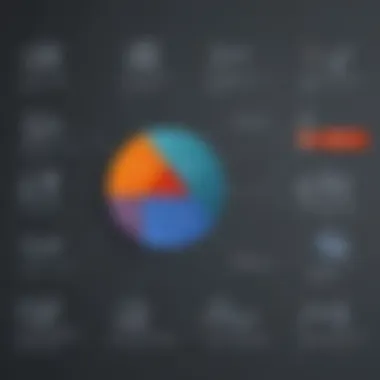

Defining Free Visio Alternatives
In the realm of diagramming and visual communication, understanding free alternatives to Visio is crucial for organizations aiming to optimize their workflows without incurring substantial costs. Free Visio alternatives can provide functionality that meets the requirements of small to medium-sized businesses, entrepreneurs, and IT professionals looking for effective tools to enhance their projects. Identifying the right software can significantly impact productivity and collaboration within teams, making it essential to explore what these alternatives offer.
Criteria for Evaluating Free Software
When assessing free software options, it is important to consider several factors that contribute to a tool's overall effectiveness:
- Functionality: Evaluate the actual features the software provides. Does it support various diagram types like flowcharts, organizational charts, or wireframes?
- User Interface: The ease of use is vital. A cluttered or confusing interface can hinder productivity.
- Compatibility: Look for software that works well with other tools or platforms commonly used in your organization. Interoperability can save time and reduce frustration.
- Collaboration Features: Team collaboration is essential in most projects. Check if the software allows real-time collaboration or sharing options.
- Learning Curve: Some tools require extensive training while others are more intuitive. Software with lower learning curves can expedite adoption within teams.
- Support Resources: Consider the availability of documentation, tutorials, or community support. Having access to these resources can make troubleshooting easier.
Carefully analyzing these criteria will help in selecting an alternative that aligns with specific business needs and preferences.
Common Features of Free Visio Software
Free Visio alternatives come with a variety of features that can greatly benefit users:
- Diagramming Tools: Basic shapes, lines, and templates for constructing diagrams.
- Customizability: Options to modify existing templates or create original designs.
- Export Options: Ability to save diagrams in various formats, such as PDF or PNG.
- Visual Elements: Access to icons, symbols, and other graphic elements to enhance visuals.
- Cloud Storage: Some tools offer cloud integration for easy access and sharing of diagrams.
- Mobile Compatibility: Availability of mobile applications for drawing on the go.
These features make free Visio alternatives viable options for businesses looking to streamline their diagramming processes while maintaining quality.
"The right tools can enhance productivity and facilitate clearer communication among teams."
Focusing on these common features helps to illuminate the functional capacity of various free software solutions available in the market.
Top Free Visio Drawing Software Options
In the realm of modern business, effective diagramming software is not just a luxury but a necessity. Free Visio alternatives offer substantial benefits to small and medium-sized businesses. These software options often provide essential functionalities that enable the effective visualization of complex ideas, workflows, and processes. This section highlights the most relevant free drawing software available today and what sets them apart.
Understanding why these tools are vital involves recognizing their role in enhancing productivity and simplifying communication. By leveraging free Visio drawing software, businesses can achieve optimal design solutions without the burden of high licensing fees associated with premium products. Furthermore, many of these free alternatives come equipped with user-friendly interfaces that facilitate quick learning and implementation. As a result, small teams can easily adopt these tools, allowing for immediate benefits.
Key considerations when evaluating these tools include functionality, ease of use, and the level of support available. Selecting the appropriate software option can significantly impact workflow, layout effectiveness, and overall team collaboration.
Software A: Overview and Key Features
Software A, known as Draw.io, is a versatile diagramming tool that provides extensive features for both beginners and advanced users. It offers a web-based platform that runs smoothly on any operating system.
Key features include:
- Intuitive Interface: User-friendly design limits the learning curve.
- Collaboration Tools: Allows multiple users to work simultaneously, enhancing teamwork.
- Cloud Integration: Easily save and share diagrams via Google Drive or Dropbox.
Users praise Draw.io for its simple navigation and extensive template library. Businesses find it particularly valuable due to its ability to adapt to various diagram types, ranging from basic flowcharts to complex network diagrams.
Software B: Overview and Key Features
Lucidchart offers a slightly different experience while still being a strong contender in the free software market. This web-based tool combines diagramming with project management capabilities.
Notable features include:
- Real-Time Collaboration: Users can create and edit diagrams together, even remotely.
- Integrations: Works seamlessly with other popular tools such as Microsoft Office and Slack.
- Template Variety: A wide range of pre-made templates assists in quick diagram creation.
Lucidchart has gained a strong following among IT professionals and project managers who appreciate its combination of functionality and aesthetics. The visually appealing designs create impactful presentations, which can impress stakeholders and clients alike.
Software C: Overview and Key Features
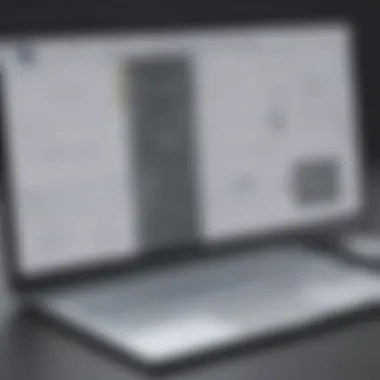

Lastly, Creately stands out due to its unique approach towards diagramming. With an emphasis on web-based collaboration, Creately supports both flowcharting and wireframing applications.
Some key features are:
- Smart Shapes: Automatically align and connect objects for a cleaner look.
- Offline Access: Users can work on diagrams without internet connectivity.
- Diagram Sharing: Simplified sharing functions make collaboration easy.
Creately’s adaptability makes it a favorable option for diverse business needs, from marketing flows to software development processes. It covers a wide array of diagram types, making it an appealing choice for different departments within an organization.
"Selecting the right drawing software can transform how your team communicates ideas and structures workflows, making it an invaluable tool in fostering organizational efficiency."
Comparative Analysis of Free Visio Software
A comparative analysis of free Visio software is crucial for understanding the diverse options available in today’s market. This section endeavors to examine various software alternatives against key functional and usability aspects. By conducting this analysis, business professionals can gauge which software solutions align with their specific needs while also considering factors like budget constraints and user expertise.
Comparative analysis helps users make informed decisions, particularly in a field where the choice of the right tools can significantly impact productivity and project outcomes. Understanding the strengths and weaknesses of each free Visio alternative can promote better integration of these tools into daily operations. It empowers organizations to leverage the best features available to enhance communication, design, and overall project management.
Feature Comparison Chart
To facilitate a clearer understanding of the available software, the feature comparison chart below outlines essential functionalities common among several free Visio alternatives. Each software has unique features that can play a vital role depending on individual business needs. Here’s what to keep in mind:
| Software Name | Key Features | Compatibility | Collaboration Tools | Templates Available |
| Draw.io | Cloud integration, real-time editing | Browser-based | Yes | Extensive |
| Lucidchart | Easy-to-use interface, templates | Multi-platform | Yes | Many |
| Creately | Diagram types, drag-and-drop interface | Desktop and web | Limited | Various |
A chart like this can assist users in evaluating alternatives side-by-side. The listed features may guide decisions on which application might better suit a business's requirements.
Usability and User Experience
Usability is paramount in choosing diagramming software. For professionals working with diagrams regularly, an intuitive interface can save time and reduce frustration. Factors influencing usability include the learning curve, interface design, and the availability of support resources.
- Learning Curve: Some software, like Lucidchart, offers a straightforward setup while others may require time investment for mastery, such as Creately.
- Interface Design: A flexible, clean interface can enhance user experience. Draw.io is known for its uncluttered layout, making it accessible for new users.
- Support Resources: Help documentation and community support can assist in overcoming usability challenges. Evaluating the quality of these resources can significantly affect the user experience.
Limitations of Free Software Solutions
When considering free Visio alternatives, understanding their limitations is crucial. While these tools offer valuable functionalities, they also come with certain drawbacks that may affect business professionals. Identifying these limitations helps in making informed decisions.
Functional Restrictions
Free diagramming software often includes limitations on features that can significantly affect their usability in a professional context. Common restrictions include:
- Limited Templates: Users may find fewer pre-built templates, making it challenging to start complex projects efficiently.
- Export Options: Some software restricts file formats available for export. This can hinder file sharing or compatibility with other applications.
- Feature Set: Advanced features, such as collaboration tools or integrations with other platforms, tend to be absent in free versions. Businesses rely heavily on these when managing multiple stakeholders.
- Performance Limits: Free software may impose limits on the number of diagrams or the sizes of files that can be created, which can be a problem for larger projects.
These restrictions can impede productivity and lead to frustration, especially if you need a robust diagramming solution.
Support and Resources
Another notable limitation of free software solutions is the lack of support and resources available for users. Here's what typically occurs:
- Limited Customer Support: Unlike paid options, free tools usually offer little to no customer service. Users may struggle to find timely resolutions to their issues.
- Documentation: Free tools might lack comprehensive user manuals or guides, making it difficult for new users to become proficient.
- Community Support: While some free tools have forums, the level of activity and responsiveness varies significantly. Users might not find adequate help in their time of need.
These limitations can contribute to increased learning curves and might deter teams from utilizing free software effectively. Users should weigh these factors when considering their diagramming options.
"Understanding limitations is essential to maximize the potential of any software, particularly free tools which often come with strings attached."


In summary, while free Visio drawing software provides an accessible entry point for businesses, it is crucial to recognize their functional and support limitations to ensure they meet organizational needs.
Best Practices for Using Free Visio Drawing Software
Using free Visio drawing software effectively can significantly influence a business's productivity and communication capabilities. While these tools are cost-effective, their successful integration requires strategic implementation and best practices. Understanding these practices helps organizations to maximize software benefits while minimizing drawbacks.
Integrating Software into Business Processes
Integrating free Visio drawing software into business processes necessitates a structured approach. First, organizations should identify specific use cases for the software, such as project planning, process mapping, or workflow visualization. This clarity allows teams to apply the tools effectively without overwhelming users with unnecessary features.
Communication is key during integration. Stakeholders should discuss how diagramming will enhance existing workflows. For instance, if a company typically handles process documentation with lengthy texts, introducing visual elements can enhance clarity and understanding. When integrating, maintaining compatibility with existing systems is crucial. Tools like Draw.io can be a good choice if seamless collaboration with platforms such as Google Drive is important.
Moreover, having clear guidelines on file management and sharing can reduce confusion. Standard naming conventions for files can ensure that team members can locate diagrams easily. Lastly, assessing integration success is vital. Gathering feedback from users can help improve the process and pinpoint areas needing attention.
Training and Onboarding Staff
Training plays a pivotal role in the effective use of free Visio drawing software. To maximize user potential, businesses should design training programs tailored to varying skill levels. Beginner training must cover basic features, while advanced sessions might include instructions on creating complex diagrams or using templates.
Encouraging ongoing education shows commitment to staff development. Regular workshops can keep the team informed about new features or updates in software like Lucidchart. Visual aids might also be beneficial; creating quick reference guides helps to support staff in their daily tasks.
Onboarding new staff is another critical moment for training. New hires should receive focused training alongside seasoned team members. This encourages knowledge sharing and creates a collaborative environment. Additionally, support resources should be easily accessible. Utilizing forums or support from communities like Reddit can provide valuable insights into software challenges and solutions.
Effective training not only improves users' skills but builds confidence, leading to better productivity and outcomes.
Future Trends in Diagramming Software
The diagramming software landscape is continuously evolving. Understanding future trends is crucial for businesses looking to adopt cutting-edge solutions. With advancing technology, businesses must stay informed about innovations that enhance workflow, collaboration, and efficiency. The following subsections will explore emerging technologies and market predictions, providing insights into what lies ahead.
Emerging Technologies in Diagramming
Emerging technologies are transforming how businesses approach diagramming and visualization. Here are some key trends to consider:
- AI Integration: Artificial intelligence is finding its way into diagramming software. AI can automate repetitive tasks, recommend templates, and even streamline workflow. As this technology becomes more widely available, it can save time and improve overall productivity.
- Cloud Collaboration: Cloud technology allows teams to work together in real-time, regardless of location. Many new diagramming tools emphasize cloud capabilities, enabling seamless collaboration among team members. This aspect is particularly beneficial for remote teams, enhancing communication and project management.
- User-Friendly Interfaces: A trend towards more intuitive interfaces is on the rise. Software that simplifies complex tasks attracts small and medium-sized businesses. User-centric design ensures team members can quickly learn and use these tools, reducing the learning curve.
- Integration with Other Tools: Integration with project management and communication tools is becoming a standard feature. Software that works well with platforms like Trello or Slack enhances productivity by centralizing information and streamlining processes. Organizations can benefit from systems that sync easily with existing tools.
"As technology advances, adaptability is key for businesses aiming to stay competitive. Embracing emerging tools can unlock new capabilities and boost productivity."
Predictions for the Software Market
The software market for diagramming is expected to experience significant changes in the coming years. Here are some predictions:
- Increased Demand for Versatility: Businesses are seeking versatile software that caters to a variety of diagramming needs. Tools that offer extensive functionality, such as flowcharts, mind maps, and organizational charts, will become more popular.
- Focus on Simplification: The demand for complex features may decrease as companies prioritize simplicity. Users value ease of use and flexibility. As a result, software that balances powerful features with straightforward operation is likely to thrive.
- Mobile Accessibility: With the growing reliance on mobile devices, diagramming tools that offer mobile-friendly versions will gain traction. Professionals want access to their diagrams on-the-go, making mobile compatibility a necessity.
- Enhanced Security Measures: Data security is critical. As diagramming software increasingly operates on the cloud, businesses will prioritize tools with robust security protocols. This trend ensures the protection of sensitive information and maintains trust within organizations.
Beyond these predictions, companies must keep an eye on competitors and market innovations. Staying aware of these shifts allows businesses to adapt strategies and leverage new opportunities.
In summary, the future of diagramming software is bright. By embracing emerging technologies and preparing for market changes, organizations can position themselves strategically for success.
Ending and Recommendations
As organizations increasingly lean on diagramming tools to streamline processes and enhance communication, selecting the appropriate software becomes paramount. This section synthesizes the insights gathered throughout the article and provides actionable recommendations for business professionals navigating the landscape of free Visio drawing software.
Choosing the Right Software for Your Needs
Choosing the most suitable software hinges on several factors tailored to specific business requirements. Users should consider the following elements:
- Functionality: Assess whether the software meets basic diagramming needs like flowcharts, organizational charts, or network diagrams.
- User Interface: A clean and intuitive interface is essential for minimizing training time and enhancing productivity. Software for business must not intimidate users with lengthy learning curves.
- Collaboration Features: For teams, robust collaboration tools are critical. Check how easily team members can share and edit diagrams simultaneously.
- Integration Capabilities: Ensure the software can integrate seamlessly with existing tools like Microsoft Office and Google Workspace.
- Customer Support: Access to help resources and community forums can mitigate frustration during software adoption.
By evaluating these criteria, business professionals can identify suitable options that improve their diagramming practices while remaining cost-effective.
Resources for Further Exploration
Continued learning about diagramming tools and best practices can greatly enhance their use in business. Below are several valuable resources that can help further your understanding:
- Wikipedia: For a broad overview of diagramming tools and methodologies, visit Wikipedia.
- Britannica: For more scholarly articles that delve into the applications of diagramming within organizations, see Britannica.
- Reddit: Engaging with communities discussing software tools can provide real-world insights. Check relevant subreddits for discussions around Visio alternatives like Reddit.
- Online Forums: Platforms like Facebook offer groups and pages dedicated to software reviews and tips. Engage in those communities to gather diverse opinions.















