Top Free Video Editing Software Like Adobe Premiere


Intro
The landscape of video editing has transformed dramatically over the years. While Adobe Premiere stands tall as a leading choice for many professionals, the sheer costs associated with its premium features can make it a daunting prospect, especially for small to medium-sized businesses or startups. Fortunately, a myriad of free video editing software options have emerged, capable of giving a run for their money against established giants like Premiere.
This article seeks to explore these free alternatives, not just to point out their existence, but to analyze their capabilities critically. By bringing to light detailed breakdowns of various software, we aim to guide users, particularly entrepreneurs and IT professionals, towards choosing an editing tool that resonates with their business objectives, all without breaking the bank.
Software Overview
Definition and Purpose of the Software
Video editing software is a program that allows users to manipulate and refine video footage. From basic cutting and splicing to advanced effects and transitions, these tools enable the creation of polished video projects that can serve multiple purposes—from marketing materials to educational content.
The use of such programs enables businesses to tell their stories visually, engage customers more effectively, and ultimately enhance their brand presence in a competitive marketplace. While Adobe Premiere is the gold standard, the need for zero-cost solutions without sacrificing quality is clearer than ever.
Key Features and Functionalities
When evaluating free video editors, certain key features often stand out:
- User Interface: A clean and intuitive layout that makes editing easier for users, regardless of their experience level.
- Editing Tools: Standard features such as trimming, splitting, and merging clips, along with more complex functions like color correction and audio optimization.
- Export Options: Offering different file formats for exporting videos efficiently.
- Effects and Transitions: A selection of customizable effects that can add a professional touch to videos.
- Support and Community: Availability of documentation and community forums where users can seek help or share knowledge.
Some notable free alternatives include DaVinci Resolve, Lightworks, and HitFilm Express, each of which presents unique features that can cater to various business needs without the financial burden.
Comparison with Alternatives
Overview of Competitors in the Market
The world of free video editing is buzzing with activity, and understanding the competition is vital. Both aspiring filmmakers and savvy marketers are on the lookout for tools that deliver quality without the hefty price tag. Free video editing softwaer like Shotcut and OpenShot have carved out their niches, offering simple yet effective solutions suitable for a range of tasks.
Key Differentiators
What sets these tools apart in this crowded market? Here's a breakdown:
- DaVinci Resolve: Renowned for its color correction capabilities, often favored by professional editors while still offering a free version.
- Lightworks: Promises a powerful set of professional features with a free tier, though it's critical to note that some export formats are limited unless you opt for the premium version.
- HitFilm Express: Combines both editing and visual effects, making it a versatile choice for those looking into cinematic productions.
The key differentiators usually revolve around features, usability, and community support. Each of these software programs brings something unique to the table, making it imperative for businesses to assess their specific needs before settling on a solution.
"The best software is the one that meets your unique requirements while facilitating your creative processes."
As you navigate through these choices, reflect on the features that resonate the most with your intended use case. Understanding the landscape of these free tools can empower you to make informed decisions that align with your professional goals.
Prelims to Free Video Editing Software
In the digital age, video content production has become a vital cog in the marketing and communication machines of small to medium-sized businesses and entrepreneurs. With mobile devices and affordable cameras in everyone's reach, virtually anyone can create videos that resonate with audiences. However, the need for proficient video editing tools has also surged. Here, free video editing software emerges as a beacon of hope for those who want to produce high-quality videos without breaking the bank.
The landscape of video editing is dominated by high-end software like Adobe Premiere, which, while powerful, often comes with a steep price tag. Consequently, free alternatives present a unique opportunity for individuals and businesses to craft engaging content without financial strain. These tools not only allow editing and refining of videos but also foster creativity and expand possibilities for storytelling. However, it’s important to approach these tools with a sense of caution; they come with their own sets of features, usability, and limitations that must be considered to find the right fit for unique needs.
As we navigate through this exploration of free video editors, keep in mind the following considerations: what specific features you may need, how easy the interface is to use, and whether the software integrates smoothly with your existing processes. Finding the right balance of functionality, usability, and cost—especially when that cost is nothing—is crucial to success in this realm.
The Necessity for Free Alternatives
The discussion around free video editing software stems largely from the necessity of providing accessible solutions to content creators across various tiers of expertise. In an economy that demands high-value content for lower investment, the advent of free tools has democratized video production.
For small businesses and budding entrepreneurs, every dollar counts. Seeking free alternatives to Adobe Premiere allows for entry into video content production without the hefty licensing fees. With an extensive array of features available, users can create impressive videos that retain a professional touch.
Moreover, these alternatives help in bridging the gaping chasm between amateurs and experienced editors. As a person hones their video editing skills, transitioning from a free tool to a paid software can happen naturally. This step-by-step approach helps build competence, offering a reassurance that investments in professional-grade software later on won’t feel like a complete shot in the dark.
Overview of Adobe Premiere as a Benchmark


Adobe Premiere has long been regarded as the gold standard in video editing software. It boasts a wide range of features from advanced timeline editing to color correction, making it suitable for professionals and amateurs alike. However, with great power comes a price—often soaring into the hundreds, if not thousands, of dollars in subscription fees.
What sets Premiere apart is its seamless integration with the Adobe Creative Cloud suite. This integration allows users to leverage powerful tools like After Effects and Photoshop alongside Premiere, creating a robust environment for multimedia projects. The user interface, though complex, provides a plethora of functionalities that skilled editors often find indispensable.
Despite its capabilities, sometimes the cost and complexity can feel a bit overwhelming for those just starting out. In many ways, it serves as both an inspiration and a formidable barrier. Understanding Premiere’s strengths and weaknesses highlights the pressing need for accessible alternatives that offer comparable features without the lofty price. In doing so, users can better appreciate the options available to them and determine what truly meets their needs.
The allure of free editing software lies in the ability to explore without the fear of wasted investment.
Key Features to Consider in Video Editing Software
When navigating the world of free video editing software, defining what makes a program suitable is essential. The right features can mean the difference between cutting edge creativity and a frustrating experience. Ultimately, selecting software comes down to understanding your specific needs and how various tools can best serve them.
User Interface and Usability
A user-friendly interface can be a game changer. You want a software that doesn't feel like it was designed by a team of rocket scientists. An intuitive layout allows users, particularly those not super tech-savvy, to find their way around without pulling their hair out. For instance, the placement of essential tools should be logical and easily accessible. The best video editors offer customization options, allowing users to rearrange settings according to personal preferences. This functionality fundamentally enhances workflow and reduces time spent on mundane tasks, enabling a smoother editing experience.
Editing Capabilities and Functionality
Timeline Editing
Timeline editing stands at the heart of video post-production. Imagine your video project as a puzzle; the timeline is where all the pieces come together. A solid timeline feature allows for drag-and-drop functionality, enabling users to place their clips in a seamless sequence. The flexibility to trim, split, and rearrange clips quickly makes the timeline a beloved tool for editors.
One aspect that elevates timeline editing is the ability to include multiple tracks. This is particularly helpful when layering audio or adding subtitles; crisp synchronization makes your final product shine. However, not all free editors handle complex timelines well, so you may need to test this feature against your specific needs.
Audio Editing Features
Audio editing features often get left in the shadows, yet they play a crucial role in the final cut. Good audio can elevate even the most mediocre video, while poor sound quality can ruin great footage. Look for software that includes tools for noise reduction, sound mixing, and audio synchronization. Also, features like audio ducking can automate the levels when dialogue is present, which is a lifesaver for those working with background music.
A unique quality to consider is the ability to utilize audio keyframes. They allow for more dynamic control and adjustments — but make sure the interface doesn't become convoluted in the process. Clear and simplified audio editing functions can be just as critical as visual editing capabilities.
Transitions and Effects
Transitions and effects are the spice of video editing, adding flair and polish to narratives. Smooth transitions elevate storytelling, guiding viewers from one scene to another almost effortlessly. An editor that provides a variety of transition options can help you experiment and find the style that fits your content best.
Consider how customizable these effects are — you might want to tweak them to avoid falling into the generic look. Moreover, many free tools can get bogged down by resource-heavy effects, so performance can be a crucial element to keep in mind when dealing with complex transitions.
Exporting Options and Formats
Exporting options should not be an afterthought when reviewing video editing software. The ability to export in various formats ensures versatility in how you share your content. Some editors boast compatibility with platforms like YouTube, Vimeo, or social media, but not all free programs offer this level of integration.
Also, consider the export settings; something as simple as bitrate and resolution can dramatically affect final quality. Being somewhat knowledgeable about codecs is advantageous, as they will play a significant role in file size and quality.
In summary, evaluating these key features not only highlights the must-have elements in video editing software but also directs you toward a tool that aligns with your particular editing needs.
Popular Free Video Editors Like Premiere
When diving into the world of video editing, the options can feel as vast as an ocean. For many, Adobe Premiere holds the crown, but for those seeking alternatives that won't cost an arm and a leg, exploring popular free video editors becomes essential. These alternatives not only ease the financial burden but also provide robust features that can often meet or exceed the needs of casual users and even some professionals. This section will unpack several noteworthy editors that mimic the capabilities of Premiere and help users find something that best suits their requirements.
DaVinci Resolve
Key Features and Strengths
DaVinci Resolve brings a powerhouse set of tools to the table; its color-grading features are particularly noteworthy. This software is renowned for its ability to deliver high-quality color correction and visual effects, something many editors seek after. A key characteristic of Resolve is its non-linear editing capabilities which allow for a seamless editing experience. The collaboration tools are strong too, enabling multiple users to work on a project simultaneously, which is invaluable for large teams.
On its own, the ability for precise color grading allows aspiring filmmakers to refine their videos to a professional sheen. This unique feature positions DaVinci Resolve as a popular choice among those who wish to explore cinematic techniques.
User Experience Insights


Regarding user experience, DaVinci Resolve is a mixed bag. While the interface can be initially intimidating – a bit like trying to find your way around a new city during rush hour – it does become more navigable with time. The layout is logical for seasoned users, but absolute beginners might find themselves lost in the myriad of options. The learning curve could be steep, but the payoff is considerable once one gets the hang of it. Some users have expressed that the tutorials available online are a treasure trove of information that facilitate quicker learning, which mitigates initial frustrations.
Limitations and Considerations
Despite its impressive features, DaVinci Resolve does have some limitations. One major consideration is its hardware requirement. It can be demanding on older machines, leading to performance issues. Additionally, while the free version offers a wealth of tools, some advanced features are locked behind a paywall. Users should weigh these limits against their editing needs to ensure it's still a suitable option for their projects.
HitFilm Express
Comprehensive Toolset Overview
HitFilm Express is lauded for its extensive toolset that rivals more expensive options. With features like composite shot enhancements and a wide range of visual effects, it's a viable alternative for those keen on creating visually compelling content. Users have access to professional-grade tools like 3D compositing and advanced audio editing, which elevate projects to another level. The unique selling point lies in its combination of traditional editing features alongside special effects, making it an exciting platform for creative expression.
Community and Support Resources
The community surrounding HitFilm Express is vibrant and active, which is a significant boon for new users. Users can find a plethora of support resources, from online forums to YouTube tutorials, which create a strong support network. This characteristic fosters a collaborative spirit – think of it as joining a club where everyone is keen to share tips and tricks. For those who are exploring video editing for the first time, having access to such resources can make all the difference in easing the learning process.
Performance Metrics
In terms of performance metrics, HitFilm Express has been critiqued for facing issues on mid-range systems. Complex projects may lead to sluggish response times. However, with a bit of optimization and on-demand upgrades, such as reducing multi-layered effects while working, users can still achieve smooth playback for less intensive edits. It's a balancing act that some users have managed successfully to enjoy the robust features without straining their hardware.
Lightworks
Intuitive Interface Examination
Lightworks shines brightly when it comes to its user interface, which many users find intuitive and friendly. It manages to strike a balance between being user-friendly for novices while offering depth for professionals. This aspect makes it attractive, as even those with limited editing experience can get their feet wet without feeling overwhelmed. Its workflow is streamlined, providing users the chance to focus more on creativity rather than grappling with technical challenges.
Collaboration Features
What sets Lightworks apart is its remarkable collaboration features. These allow multiple users to edit a project simultaneously, much like a band jamming together. Projects can be effortlessly shared and edited in real-time, which is crucial for teams working remotely. This can also foster real-time feedback, enhancing the end product. However, it does require a sound internet connection to function optimally.
Export Constraints
While Lightworks offers a solid editing experience, it’s worth noting its export constraints. The free version limits users to exporting in a specific format, specifically, H.264 (MP4), which might not meet everyone's needs. Those seeking broader exporting options may find themselves having to cough up the cash for the Pro version. This limitation could hinder some workflows and certainly warrants consideration before opting for Lightworks as a primary editing tool.
Shotcut
Cross-Platform Benefits
Shotcut boasts significant cross-platform benefits, allowing it to run on Windows, macOS, and Linux. This flexibility means that users aren't confined to one operating system, which is a consideration for many users who operate in diverse environments. This unique trait makes it a preferred choice for teams or individuals who might shift between different systems frequently. It's like having the best of both worlds at your fingertips.
Unique Features to Note
One feature that stands out in Shotcut is its wide support for a variety of video formats. Users can import and export in nearly any codec imaginable, which is refreshing as it lifts the generic restrictions often seen in free software. This allowance gives creative sorts the freedom to be adaptable, depending on their source footage and final output requirements. Coupled with modular interface options, Shotcut lets users mold their workspace to some extent, which is a nice touch.
User Feedback Overview
Feedback from users often highlights Shotcut's straightforward design, which lowers the barrier for entry. Many appreciate that it doesn’t feel cluttered with unnecessary features, making it accessible to beginners. However, some advanced users have mentioned that the streamlined approach may sometimes lack more intricate tools that can aid in more detailed editing tasks. It's a trade-off between simplicity and depth that potential users need to weigh.
OpenShot
Simple Editing Experience
OpenShot provides a very friendly and straightforward editing experience, which many might find refreshing. Users searching for something exceedingly easy to navigate will appreciate how OpenShot doesn’t complicate the editing process. Its drag-and-drop functionality is a hit among those who are just starting. This makes it a great entry point for individuals or businesses looking to do simple edits without the fuss. That being said, it could lack some advanced features needed by seasoned editors.
Community Contributions
The OpenShot community is vibrant, too, with many users contributing to forums and support groups. The open-source nature of the software cultivates a shared approach to development. Users contribute plugins and effects, which extend functionality. Having access to community-contributed resources can significantly enhance the feature set of the editor, allowing a more customized editing experience.
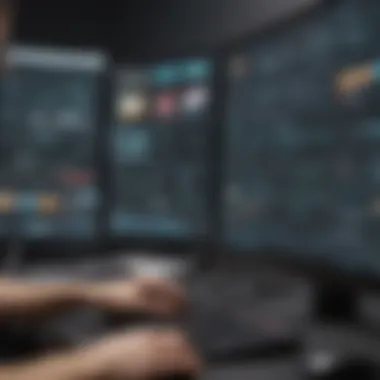

Limitations Addressed
Every software comes with its set limitations, and OpenShot is no exception. While it is competitive for basic editing needs, it may struggle under the weight of more complex projects. Users have noted that heavy timelines and numerous effects can lead to lag, which can be frustrating. However, with the ongoing updates from the community, some of these concerns are being addressed as more features are implemented and optimized.
"Choosing the right free video editor often hinges on personal needs – it's about finding the right fit for your unique workflow."
Assessing the Suitability of Free Video Editors
When navigating the vast ocean of free video editing software, it’s crucial to assess which options align with your specific needs. Understanding the suitability of these editors ensures you don’t waste time or resources trying tools that don’t quite fit the bill. Most of all, it becomes a matter of considering what features matter most to your projects, how the software integrates into your existing workflow, and the desired output quality.
Most video editing tasks share similarities, yet they can also diverge wildly depending on the intended audience and purpose of the content. A thorough evaluation offers a clear path to maximize efficiency and output quality, whether you’re editing for a professional audience, your social media followers, or as part of an educational endeavor.
Analyzing Workflow Integration
Workflow integration is an essential consideration when selecting a video editor. Each piece of software comes with unique features that can significantly affect how smoothly you move from filming to final edit. Tools that integrate well into existing software ecosystems can save you a heap of headaches down the line.
For instance, consider how a free video editor interacts with your other software—whether that be graphic design tools or audio editing applications. A program like DaVinci Resolve suits professionals who prioritize color grading and audio syncing. Meanwhile, OpenShot offers simplicity and ease of use, making it popular among those who want fast results without steep learning curves.
"Selecting the right editing software based on workflow can mean the difference between a pleasant experience and a true nightmare."
Identifying Target Use Cases
Being clear about what you want to achieve with your editing efforts will focus the selection process immensely. Each target use case has its nuances which may change the game when deciding which software to use.
Professional Video Production
When considering professional video production, the stakes rise higher. Clients and audiences expect a polished final product. The capacity for advanced editing features, like multi-camera editing and extensive exporting options, becomes important. HitFilm Express, for instance, provides professional-level capabilities without costing a dime, allowing content creators to achieve cinematic quality in their work.
That said, the learning curve can be steep, and a lack of extensive support can pose challenges for newer users. Having a software that supports high-resolution exports is invaluable for maintaining video quality.
Social Media Content Creation
In contrast, social media content creation emphasizes speed and adaptability. The primary goal is often to create engaging videos quickly for platforms like Instagram or TikTok. Shotcut shimmers in this arena with its straightforward interface, allowing users to jump right into editing without a ton of overhead.
One standout feature of creating content for social media is having access to various aspect ratios for different platforms. This may not seem like a significant factor, but delivering videos tailored for each platform can make a noticeable difference in engagement rates.
Education and Instructional Use
Lastly, educational and instructional use of video editing tools has gained momentum. The design here ideally supports the creation of clear, informative videos. Lightworks can often serve well in this category due to its structured, professional approach.
A unique feature important for educators is the ability to add captioning and other instructional tools that enhance understanding among viewers. This adds an extra layer of accessibility to educational materials. Consistency in workflow can also serve as a major advantage for repeated creation of instructional videos.
In summary, carefully considering each of these target use cases will refine your search for free video editors so that the selected tool doesn’t just fit—it thrives in your specific environment.
Closure: Making the Right Choice for Your Needs
Choosing a video editor that fits your needs can feel like searching for a needle in a haystack, especially when considering all the free options comparable to Adobe Premiere. This decision has significant implications, not just for your workflow but also for your final product. It’s crucial to understand that free doesn’t always mean lacking. Many of these video editing tools come packed with a surprising range of features, allowing you to create professional-grade content without putting a dent in your budget.
Weighing Costs Against Features
When you're knee-deep in videos, it’s easy to feel overwhelmed by the sheer number of features various software offers. However, it forked the road for you pretty clearly: do you need fancy bells and whistles, or is a straightforward tool sufficient for your projects? Free video editors often have trade-offs; while they may lack certain advanced capabilities, they can still provide solid performance for many use cases.
Consider the following:
- Feature Set: What tools are absolutely necessary for your workflow? Do you need robust audio editing, advanced color grading, or complex transitions?
- Learning Curve: Some free software tools offer extensive capabilities but are complicated and require a significant investment of time to master. Others are deceptively simple yet effective.
- Community Support and Resources: Free software often benefits from vibrant online communities that provide tutorials, forums, and open discussions, easing the adoption process.
Ultimately, it’s about aligning your needs with what the software can deliver. It’s prudent to test a few options to discern what suits your style best, rather than diving headfirst into just one without having a look around.
Future Considerations for Scaling Needs
Your single video project may be straightforward, but what if your needs expand? As your business or creative aspirations grow, your video editing capabilities should evolve alongside them. Here are a few things to ponder:
- Scalability of Features: Look for software that can adapt to evolving needs. Some free editors have premium versions that unlock advanced features, offering a path for growth.
- Collaborative Capabilities: If you're likely to work with a team down the line, consider platforms that allow collaboration in real-time or streamline the sharing process.
- Support for Different Formats: As technology advances, you might find yourself needing to work with newer video formats or resolutions. Ensure the software can accommodate changes in your filming practices or audience demands.
In summary, the journey to selecting the right video editor should be a thoughtful one. Weighing costs against features, along with keeping an eye on future needs, sets the foundation for effective video production. The objective is to furnish yourself with a tool that not only meets today’s demands but also grows along with your aspirations, ensuring you're well-equipped for whatever comes next.















