Essential Free Tools for Creating Floor Plans
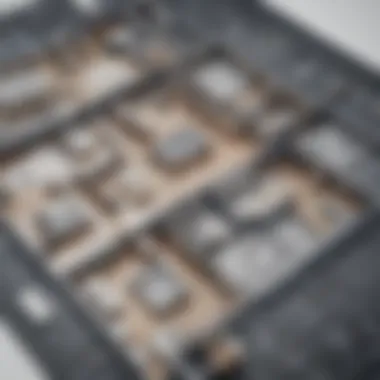

Intro
In today's fast-paced world, the need for innovative solutions in spatial design has grown significantly. Whether you are an entrepreneur seeking to optimize your office layout or a small business owner planning a new retail space, the ability to create an effective floor plan is crucial. Fortunately, a plethora of free software options exists to assist you in this endeavor. This article sheds light on the various tools available, dissecting their features, usability, and suitability for different design needs.
Software Overview
Definition and Purpose of the Software
Free floor planning software offers a range of applications to help users visualize and manipulate space efficiently. Typically designed for ease of use, these programs cater to various experience levels, making them accessible to beginners while still providing sophisticated functionalities for experienced designers. The primary purpose is to allow users to create, modify, and analyze spatial layouts without incurring significant costs.
Key Features and Functionalities
When choosing the right software, it's essential to understand the features that stand out. These tools usually incorporate
- Drag-and-drop functionality: Users can easily place objects such as furniture, walls, and fixtures by dragging them onto the canvas. This immediacy enhances the design experience.
- 3D visualization capabilities: Many applications now offer three-dimensional views, allowing users to better understand how their plans will come together in real life.
- Collaboration tools: Some programs enable multiple users to work on the same floor plan simultaneously. This feature is particularly helpful for teams working on larger projects.
- Template libraries: Many options come equipped with a variety of templates for different types of spaces, making it simple to get started without the daunting task of beginning from scratch.
"In the realm of design, the right software can make the difference between a fledgling concept and a fully realized vision."
Comparison with Alternatives
Overview of Competitors in the Market
There are numerous offerings in the floor plan software landscape. While some programs strive for straightforward usability, others aim to deliver enhanced capabilities that can cater to a more professional audience. Their unique approaches contribute to a segmented market where each program finds its niche.
Key Differentiators
Among the competition, several key factors differentiate the various software offerings:
- Price: Naturally, as the title suggests, the focus is on free solutions, yet some might offer a freemium model, where advanced features require payment.
- Learning curve: While certain programs boast intricate functionalities, they may have a steep learning curve that could deter novice users. Others are designed with user-friendly interfaces, making them more approachable for all.
- Output quality: Depending on the offering, the precision and aesthetic quality of the output can vary. Some programs deliver print-ready designs, while others might provide basic layouts without professional-grade finishing options.
In sum, this guide will navigate these free programs, drawing comparisons and highlighting which might best suit smaller enterprises or individual designers. Understanding what each tool brings to the table allows for informed choices that align with specific project requirements.
Understanding Floor Plan Design
Understanding floor plan design is crucial for anyone embarking on a project that involves spatial planning. It's not just about creating a layout; it’s about crafting an environment that resonates with purpose and functionality. For many small to medium-sized businesses, entrepreneurs, and IT professionals, having a clear blueprint can bridge the gap between chaos and order. Ultimately, effective floor plan design can direct the flow of activities, influence homeowners’ choices, and elevate commercial enterprises.
Importance of Floor Plans
Floor plans are more than a mere representation of physical space. They are the skeletal structure that defines how interactions will occur within any given area. Whether it’s brainstorming sessions in an office or family gatherings in a living room, floor plans delineate these experiences. The visual clarity they deliver aids in decision-making and resource allocation, which can be pivotal in optimizing both time and expenses.
Key Benefits:
- Visual Representation: Offers a clear picture of spatial relationships, making it easier to identify constraints and opportunities.
- Enhanced Communication: Serves as an effective tool in discussions among homeowners, architects, and contractors, ensuring everyone is on the same page.
- Efficiency in Planning: Prioritizes space utility, which can reduce unnecessary costs while maximizing the intended functionalities.
Applications in Various Industries
Floor plans hold multifaceted and diverse applications across industry sectors. Their relevance resonates through differing needs, whether in residential architecture, commercial schemes, or interior design.
Residential Planning
In residential planning, floor plans are the backbone of home creation. They guide homeowners and builders alike in envisioning their future living spaces. An essential aspect here is that floor plans allow families to consider not just the aesthetic or architectural elements, but also their practical day-to-day lifestyle.
Key Characteristics:
- Clarity in Space Allocation: A well-structured floor plan bestows clarity on how every square foot is utilized, helping families understand what fits where.
- Family-oriented Design: It encourages designs that cater to the habits and routines of the residents, which is often a primary consideration in new home constructions.
Advantages & Disadvantages:
- Advantage: Community Fit: The right design considers neighborhood specifications, ensuring a seamless blend into the local aesthetic.
- Disadvantage: Static Representation: While floor plans are useful, they might not capture the dynamic fluidity of family interactions or preferences as they evolve over time.
Commercial Layouts
Commercial layouts are critical for any business, as they can shape the customer experience. In this context, the design of floor plans can significantly influence customer navigation patterns and employee productivity. A well-planned commercial layout can ensure resources are allocated with an eye on visibility and accessibility, making it easier for customers to engage with products and services.
Key Characteristics:
- Customer Journey Mapping: Effective commercial designs guide customer flow through traffic patterns that align with business objectives.
- Staff Efficiency: Proper spatial organization can enhance collaboration among employees, leading to an effective workspace.
Advantages & Disadvantages:
- Advantage: Strategic Impact: Good layouts can encourage greater sales and enhance the overall shopping experience.
- Disadvantage: Fixed Design Challenges: Commercial spaces often come with constraints, limiting fluid changes in layout once established.
Interior Design
Interior design focuses on aesthetics and functionality within a defined space. Here, floor plans are essential for visualizing how color, texture, and furnishings will coexist. They become a canvas for engineers and designers, helping them translate concepts into livable environments.
Key Characteristics:
- Spatial Harmony: Reflects an understanding of how interior elements interact within a space to create a unified theme.
- Personalization: Interior design through floor plans allows for crafting spaces that represent individual tastes, enhancing overall satisfaction.
Advantages & Disadvantages:
- Advantage: Tailored Experiences: Custom floor plans can elevate a space from ordinary to extraordinary by uniquely representing the occupants’ values.
- Disadvantage: Possible Over-Design: Sometimes attention to aesthetics may overshadow functional necessities, creating impractical spaces.
Benefits of Using Free Floor Plan Software
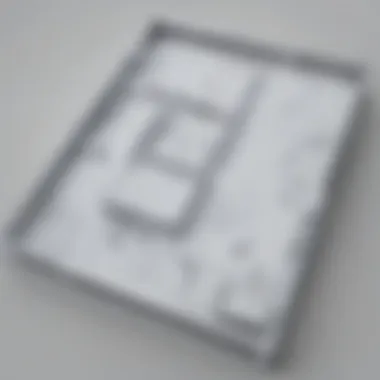

In the modern age, where technology has reshaped almost every aspect of our lives, the availability of free floor plan software has emerged as a game changer. These tools empower both seasoned architects and DIY enthusiasts to design spaces that meet their unique needs without breaking the bank. As we explore the landscape of these software options, a few critical benefits stand out, allowing users to maximize their design potential while maintaining a keen eye on their resources.
Cost-Effectiveness
One of the most alluring aspects of free floor plan software is, unsurprisingly, the absence of a price tag. This characteristic significantly lowers the barrier to entry for anyone interested in spatial planning. For small business owners or individual entrepreneurs who might be tight on funds, utilizing a free option allows for profound savings. Imagine a budding interior designer who needs to showcase their concepts to clients. Instead of spending a hefty sum on a premium software package, they can utilize a free tool to create professional-quality designs. This flexibility fosters creativity and innovation, as more people can engage in designing without the financial strain.
Furthermore, cost-effectiveness isn’t only about avoiding expenses; it also relates to time savings. Many free software solutions are user-friendly, enabling users to get started quickly with minimal prior knowledge. Tools like SketchUp Free and RoomSketcher offer intuitive interfaces that can have a new user creating their first layout within minutes.
User Accessibility
Accessibility is paramount when discussing software solutions. Free floor plan programs are designed with the end-user in mind, ensuring that a range of audiences can engage with them effectively. Whether you’re an experienced architect or someone who has never drawn a floor plan before, these tools cater to various experience levels, often requiring no design background to navigate.
Moreover, many free programs are web-based, removing the need for powerful hardware. Users can access them from lower-end devices, meaning they can work on their projects from virtually anywhere with an internet connection. No longer are you tied to your office desk; the designs can be crafted in a coffee shop or even at home while kicking back with your feet on the couch. This kind of freedom can spur creativity and enhance productivity, making flexible workspace a reality.
Variety of Features
When one thinks of free software, the notion of limited features often comes to mind. However, many free floor plan software applications come packed with a surprising array of features that allow for intricate designs and layouts. For example, tools like Floorplanner and SmartDraw offer users capabilities such as:
- Drag-and-drop functionality for effortless placement of furniture and fixtures, making it simple to visualize layouts.
- 3D visualization options that enable users to see their plans come to life, offering a realistic perspective of how spaces will appear when completed.
- Customization tools that allow users to tailor designs to specific dimensions and preferences, further personalizing projects.
The substantial feature set available in these free offerings provides an opportunity for users to explore without the constraints typically associated with premium services. This leads to a vibrant ecosystem where ideas can flourish and unique designs can be realized without the usual limitations imposed by cost or software capability.
"Embracing the use of free floor plan software not only democratizes design but also reinvents how we think about spaces and creativity."
Key Features to Look For
In the world of free floor plan software, the selection can feel overwhelming. Yet, knowing the key features to look for can drastically shape the user experience and, ultimately, the success of your design projects. When assessing these programs, it’s crucial to focus on functionality that enhances usability, saves time, and provides flexibility in design. The following are pivotal features that distinguish superior software from mediocre ones and ensure that you get the most bang for your buck—well, in this case, the most value without spending a dime.
Drag-and-Drop Interface
A drag-and-drop interface is one of the hallmarks of intuitive software design. Imagine trying to create a floor plan where every line and room is a painstaking exercise in precision. Frustrating, isn’t it? With a simple drag-and-drop feature, users can easily select walls, furniture, and other elements and place them in the desired location. This feature not only accelerates the design process but also makes it considerably accessible for individuals who may not be technically inclined.
Benefits of a Drag-and-Drop Interface:
- User-Friendly: A clear layout allows newcomers to start designing almost immediately.
- Faster Workflow: Users can quickly make adjustments, improving productivity.
- Visual Flow: Instantly visualize the layout, which aids in conceptualizing space better.
This intuitive feature essentially takes the grunt work out of drafting, allowing for more creativity and focus on design principles rather than monotonous technical details.
3D Visualization Capabilities
The step from 2D to 3D is like moving from black-and-white to color. Incorporating 3D visualization capabilities into the software is vital for those who want to truly grasp the spatial dynamics of their plans. While 2D floor plans provide a basic blueprint, 3D views breathe life into those designs, allowing users to see scale and proportions more clearly.
Considerations for 3D Visualization:
- Enhanced Understanding: Visualizing a room's height, depth, and layout makes it easier to foresee changes.
- Impressive Presentations: Presenting a project to stakeholders or clients is far more compelling when they can view a 3D perspective.
- Realistic Renderings: Some software even offers realistic textures and colors, making it closer to the final product.
3D capabilities can turn a simple design software into a powerful presentation tool, effectively aiding communication and decision-making.
Customization Options
Every project has its own unique requirements. Whether you’re designing a cozy nook or an expansive commercial space, having robust customization options can make or break the design process. The ability to modify dimensions, choose from diverse materials, and adjust layouts provides the flexibility needed to tailor each project to specific tastes and functionality.
Key Considerations for Customization:
- Adaptability: Customization allows for personal touches that truly reflect the user's vision.
- Feature Diversity: Look for software that provides a range of design elements, like furniture types, wall colors, and flooring materials.
- Scalability: Effective customization options enable users to adapt their designs as needs evolve.
With the right customization features, you can take what starts on your screen and evolve it into something that works for your space and style. Ensuring your software allows for this level of adaptation is imperative if you want your designs to shine.
"The real power of design software lies in how effortlessly it allows you to craft spaces that are not just seen but felt."
This discussion of key features highlights how vital it is to choose the right tools for alignment with project goals. Those adept at leveraging these capabilities will find themselves at an advantageous position in the realm of spatial design.
Overview of Popular Free Floor Plan Software
The discussion around free floor plan software is not just a passing fancy. It reflects a shift in how individuals and businesses approach design. Many opt for free solutions because they are accessible, giving everyone the ability to plan spaces without breaking the bank. This section addresses several notable programs widely used in the field, offering insights into their offerings, usability, and fit for varied projects.
When exploring free programs, it’s important to prioritize factors such as ease of use, available features, and the ability to access tools from anywhere. This overview serves to introduce some of the heavyweights in the arena, emphasizing their unique traits, strengths, and weaknesses while keeping the user experience front and center.
SketchUp Free
User Experience
SketchUp Free is often regarded as a leading favorite for its outstanding user experience. Navigating the interface feels intuitive, even for those who are less tech-savvy. Users can draw and manipulate objects with basic mouse movements, which simplifies the design process significantly. This user-friendly characteristic is particularly beneficial for individuals and small business owners who may not have extensive training in design programs.
A unique feature here is the large supportive community surrounding SketchUp, which continuously contributes tutorials and plugins. This is advantageous for users seeking to quickly learn and adapt the software to their needs, without facing steep learning curves.
Strengths
The strengths of SketchUp Free lie in its broad range of tools that accommodate a variety of design tasks. 3D modeling capabilities set it apart, allowing users to see their projects from multiple angles and perspectives. This feature is not just advantageous but almost essential for those looking to present professional layouts. For many small to medium-sized businesses, the ability to produce visually appealing plans without any cost is a substantial draw.
Nevertheless, one may find that some features available in the paid version will be sorely missed if a full range of options is what one seeks.
Limitations
On the flip side, there are limitations to consider with SketchUp Free. One notable one is the lack of sophisticated tools such as real-time collaboration. While the program works well for individual use, businesses that rely on teamwork might find this lacking. Moreover, while it’s possible to export designs, the options can be restrictive compared to what the Pro version offers, leaving some users feeling confined.
RoomSketcher

User Experience
RoomSketcher is another contender worth mentioning, known for a clean and straightforward user experience. The drag-and-drop function helps users easily create their workspaces with minimal fuss. Its focused design promotes efficiency, making it attractive for entrepreneurs who might be juggling several projects at once.
What stands out in RoomSketcher is its ability to work seamlessly across devices. Users can start designing on a tablet and finish on a desktop, providing flexibility to adapt to busy schedules.
Strengths
The primary strength of RoomSketcher is its impressive range of furniture and item templates. This allows users to realistically furnish their layouts, which is ideal for real estate agents looking to create listings that pop with visual appeal. The variety of customization options makes it a solid choice for anyone operating in the realm of interior design or event planning.
Despite its strengths, users should note that while it offers comprehensive tools, the full suite is only available through a paid upgrade.
Limitations
While RoomSketcher aims to provide a full-service platform for designing, it does have limitations. Some users have reported that the free version can feel stripped-down, especially if more advanced features are what one hopes to access. Still, for basic designs and casual use, it gets the job done. Notably, the software occasionally faces performance hiccups with larger projects, causing some frustration among users.
Floorplanner
User Experience
Floorplanner takes a different approach to user experience with a highly visual interface. It engages users right from the get-go and allows seamless alterations of dimensions and layouts. One noteworthy aspect is its online collaboration feature—users can share their projects with team members in real-time, simplifying feedback loops.
What’s appealing here is the simplicity; often, even those unfamiliar with design software can find their way around it quite easily.
Strengths
The ability to create detailed 2D and 3D views is a standout strength of Floorplanner. Users can visualize their designs in action and get realistic impressions of the spatial arrangement. This is something many users find beneficial when pitching ideas to clients or partners.
However, not everything is rainbows. Users have expressed that while functional, some more intricate tools are only accessible through the paid version, leaving the free version feeling somewhat basic for power users.
Limitations
Floorplanner does have its limitations. Users might find a more complete experience in its paid tier, which can be frustrating if they become accustomed to the free version. Moreover, some features, like customer support or technical assistance, are limited without a subscription, which might be a big deal for new users needing help.
SmartDraw
User Experience
SmartDraw offers quite a robust user experience, especially for those who enjoy a template-driven design process. The software is excellent for users who prefer starting with a base model and customizing from there. The usability is straightforward, but some users may feel overwhelmed by the number of options available at first glance.
A unique quality to note is its cloud integration. SmartDraw allows users to create and share their designs from virtually anywhere, maintaining a professional workflow on the go.
Strengths
The standout strength of SmartDraw is its comprehensive application across various fields—be it architecture, engineering, or marketing. Its library of templates addresses a multitude of industry needs, making it a versatile tool. For businesses looking for a flexible solution, this is undoubtedly a beneficial choice.
While it showcases a strong set of features, it may require a bit of a learning curve, depending on user familiarity with such applications.
Limitations
Although SmartDraw is powerful, it comes with limitations, particularly in its free version. Users may find that features essential for more detailed or collaborative work are gated behind a paywall, making it hard for some to transition from free use to paid enhancements. Additionally, while the cloud-based operation is a plus, it may not be optimal for those operating in areas with unreliable internet connectivity.
Comparative Analysis of Leading Options
In the world of floor plan design, selecting the right software can make all the difference. A comparative analysis of the leading options provides invaluable insights that can guide users towards making informed decisions. The significance of this section lies in its potential to illuminate how each program stacks up against the others, be it in terms of features, usability, or overall effectiveness for specific needs.
When it comes to free public platforms, variations exist that cater differently to distinct user demographics. Some software leans more towards robust features for technical users, while others aim at simplicity for the everyday homeowner. Understanding these distinctions is essential, especially for small to medium-sized businesses or entrepreneurs seeking tools that fit their requirements without breaking the bank.
Feature Comparison
A thorough feature comparison forms the backbone of any good software evaluation. Each of the programs suited for designing floor plans offers its own unique set of tools and functionalities. Key elements to consider include but are not limited to:
- 3D Visualization: Does the software enable users to see their floor plans in three-dimensional views? Rich visuals can help in making spatial decisions clearer and more intuitive.
- Customization Options: The capacity to personalize design elements significantly affects users. Greater flexibility allows designers to better meet their clients’ needs or personal tastes.
- Import and Export Features: The ability to bring in data from other sources (like CAD files) and export finished designs into common formats can enhance productivity.
A careful review of these features not only aids in identifying the strengths of various software options but also highlights potential weaknesses. Consequently, users can steer clear of programs that do not align with their project requirements.
User Interface Considerations
The user interface (UI) is another pivotal aspect that can greatly influence the design process. A software solution might have many features, but if the interface is overly complicated, it can diminish user experience quickly. Considerations for a favored user interface might include:
- Intuitive Design: The layout should make sense to the user, minimizing the learning curve. A well-organized UI enhances user engagement and encourages exploration of functions.
- Responsiveness: Fluidity in navigating the program ensures that users can get their tasks done without delays or frustrating hitches.
- Accessibility Across Devices: With the rise of mobile applications, finding software that operates seamlessly on tablets or smartphones also makes a significant difference for users on the go.
Both the feature set and user interface must be closely examined as they contribute to the software’s ease of use and overall effectiveness. Using these comparisons, individuals and teams can ascertain which free programs will offer the best return on investment in terms of time and effort.
The right tool can enhance creativity and productivity, ensuring that design work not only gets done but also resonates with the intended audience.
By analyzing and comparing these aspects, professionals can make smart choices that suit their specific design needs.
Use Cases for Free Floor Plan Programs
The significance of free floor plan programs cannot be overstated, especially as they carve out a niche in a variety of practical applications. The accessibility of these programs makes them indispensable tools for a range of users, from homeowners to realtors. With their robust features and ease of use, they serve various purposes, contributing to better planning and execution in multiple domains.
In this section, we will explore three key use cases: home renovations, real estate marketing, and event planning. Each of these contexts highlights distinct advantages provided by free software, offering insights that equip users to harness these tools effectively.
Home Renovations
Home renovations can often feel like a labyrinth. Homeowners frequently face challenges in visualizing potential changes, making plans that balance aesthetics with functionality. Here, free floor plan software shines as a vital ally.
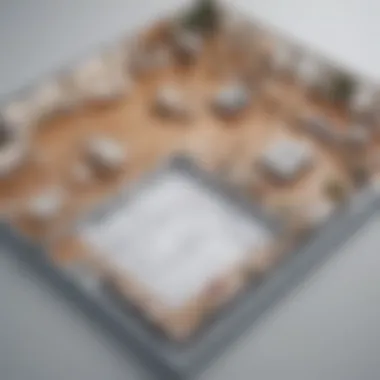

These programs allow users to create detailed representations of their spaces without costly software investments. Imagine being able to drag and drop furniture, walls, or fixtures with a couple of clicks, making real-time adjustments as your vision evolves. Not only does this streamline the planning process, but it also helps in identifying possible pitfalls beforehand, such as cramped spaces or awkward layouts.
Benefits of Using Floor Plan Software for Renovations:
- Visualization: Gain a clearer picture of proposed changes.
- Affordable: Enables experimentation without financial strain.
- Iterative Design: Users can make quick changes to designs as ideas evolve.
Real Estate Marketing
In the competitive world of real estate, standing out from the crowd is crucial. Real estate professionals leverage free floor planning tools to craft compelling visual narratives that elevate their marketing efforts.
Colorful floor plans can serve as a snapshot of a property's layout, enticing potential buyers. By utilizing these programs, agents can create high-quality visuals that depict accurate representations of homes. It’s a way to make properties more appealing, showcasing their potential to clients who may be shopping online.
Key Considerations for Real Estate Agents:
- Attractiveness: Captivating floor plans capture interest.
- Accuracy: Clearly drawn dimensions prevent misinterpretations.
- Customization: Agents can personalize designs to fit various property styles.
Event Planning
Free floor plan software is equally adept at aiding event planners. Whether it’s a wedding, corporate gathering, or community event, having a solid layout is paramount. These programs provide the ability to optimally arrange seating, stages, or booths, ensuring smooth operations.
Being able to visualize the event space ahead of time can alleviate a great deal of logistical hassle. For instance, planners can experiment with different configurations until they find a layout that maximizes guest comfort and interaction.
Why Event Planners Benefit from Floor Plan Programs:
- Spatial Organization: Optimize use of available space.
- Guest Interaction: Ensure a fluid flow through the venue.
- Last-Minute Changes: Quickly adapt plans based on unexpected developments.
Utilizing free floor plan programs can significantly enhance the quality of planning across various use cases, proving their worth in both time and resources.
Challenges of Free Software Solutions
Navigating the landscape of free software for floor plan design can sometimes feel like traversing a minefield. While these programs may boast attractive features with $0 price tags, they often come with their own set of challenges. Understanding these hurdles is essential not just for making informed choices but also for maximizing the benefits of using these tools. This section delves into the notable counterpoints that users might encounter, particularly focusing on limited capabilities and support issues, which can be critical for small to medium-sized businesses.
Limited Features Compared to Paid Software
One significant hurdle users face when relying on free software is the limitation of features relative to their paid counterparts. Free design programs often serve as a starting point or a basic toolkit. For instance, they might allow users to create basic layouts, but when it comes to advanced functionalities—such as high-quality rendering, complex organizational features, or integration with other professional software—the shortcomings become evident.
Users accustomed to robust features may find themselves frustrated. Free programs can lack tools essential for tailoring designs specifically to their needs, pushing users towards costly paid options after they’ve dipped their toes in the free programs.
Moreover, the user experience often suffers due to these restrictions. Limited templates and design options can stifle creativity, making the software feeling like a band-aid solution instead of the comprehensive tool one would hope for. The absence of upgrades or enhancements can leave users feeling abandoned after making initial efforts.
Technical Support Limitations
Technical support can make or break the user experience when using software, and free programs are no exception. While many paid software options come with responsive customer service, users of free software often find themselves navigating forums, user-generated content, or relying on community support. This can be a mixed bag; sometimes, users may find diverse answers, while other times, the guidance may feel insufficient or outdated.
For situations that demand immediate troubleshooting, such delays can hinder project timelines significantly. It’s critical for businesses that depend on efficient workflows to consider how much time they can afford to spend resolving issues without swift support.
Furthermore, lack of comprehensive technical documentation is often an issue. While some free programs offer basic guides, complex queries might go unanswered, leading users down a rabbit hole of confusion. As such, it’s crucial for potential users to weigh the trade-offs: Is the cost savings worth the potential disruptions caused by limited support and resources?
"Every penny saved on software should be measured against the potential hours lost in frustration."
Best Practices for Using Free Floor Plan Software
Using free floor plan software can be a game changer for businesses and individuals trying to visualize spaces without breaking the bank. However, as with any tool, knowing how to get the most out of it is crucial. Here are some best practices you should keep in mind, particularly if you’re looking to optimize your experience and results.
Defining Project Goals
Before diving into your preferred software, take a moment to clearly define your project goals. This step may seem trivial, but having a solid foundation can save both time and resources. Ask yourself:
- What is the purpose of the floor plan? Are you designing a new home, restructuring an office space, or planning an event?
- What specific requirements do you have? These could include particular dimensions, the inclusion of certain features, or even aesthetic preferences.
- Who is the intended audience? Understanding who will view your floor plan will help tailor your design to their needs.
When these aspects are addressed beforehand, the design process becomes smoother. For instance, if you’re planning a commercial layout, knowing the flow of foot traffic can influence how you structure the space effectively.
Maximizing Software Capabilities
Each free floor plan software has its own set of features. Getting the most out of any tool means fully understanding what it offers and how to leverage those capabilities. Here are several strategies to help you squeeze every drop of functionality:
- Explore Tutorials: Many programs offer tutorials that provide a comprehensive overview of their features. Take time to go through these. They can reveal hidden gems that could simplify your work.
- Utilize Templates: Instead of starting from scratch, make use of existing templates within the software. These often come with pre-set dimensions and layouts, allowing you to focus on customization rather than basic design.
- Experiment with Features: Don’t hesitate to play around with different tools the software offers. Using features like layering, 3D visualization, and measurement accuracy will greatly enhance your floor plan’s quality.
- Seek Feedback: Share your designs with colleagues or stakeholders to gather diverse insights. Sometimes, an outside perspective can highlight aspects you might have overlooked.
- Stay Updated: Most software platforms receive upgrades and feature enhancements periodically. Make sure you’re familiar with the latest updates, as they might improve usability or add valuable capabilities that align with your project goals.
Incorporating these practices can significantly enhance your experience with free floor plan software. Remember that every project is a learning opportunity. By defining clear goals and maximizing available tools, you pave the path for successful outcomes in your designs.
"A good plan today is better than a perfect plan tomorrow."
Keeping these principles in mind will not only streamline your workflow but will also enhance the overall aesthetic and functionality of your designs.
Future Trends in Floor Plan Design Software
The world of floor plan design is constantly evolving, and understanding the future trends in this area is crucial for those who wish to stay ahead. Various factors, such as the rise of artificial intelligence and the increasing demand for user-friendly interfaces, are shaping how tools are developed. These trends not only offer improvements to the user experience but also enhance the overall design process, making it more efficient and accessible for small to medium-sized businesses and individual entrepreneurs alike.
Emerging Technologies
Emerging technologies have a profound impact on floor plan design software. Tools utilizing artificial intelligence are becoming more common, emphasizing personalization and automation in the design process. For instance, AI can analyze a user’s previous designs and offer suggestions based on their style preferences. This capability is immensely beneficial, particularly for busy professionals who might not have the time to experiment extensively with design.
Moreover, augmented reality (AR) is increasingly finding its way into floor planning tools. Users can visualize how their designs will look in real life, overlaying digital models onto the physical world. This technology can help individuals make quicker decisions about layout changes and styles, reducing the iteration time considerably.
"The key to leverage emerging technologies is to focus on how they simplify processes while enhancing creativity.”
Integration with Other Design Tools
As design tasks often require a multidisciplinary approach, integration with other design tools is playing a pivotal role in floor plan design software. Seamless compatibility with software like Adobe Illustrator or Sketch can provide users with a more comprehensive design experience. For example, after creating a floor plan, users can export it to an illustration tool for further detailing or integration into marketing materials.
Additionally, syncing with project management tools enhances collaboration among teams. Such integrations not only boost productivity but also streamline workflows, making it easier for small businesses to manage projects from start to finish.
In summary, the future of floor plan design is being shaped by advancements in technology and integration capabilities. Keeping an eye on these trends will ensure that professionals are equipped with tools that enhance their productivity and efficiency, fostering a more innovative approach to design.















