Discovering Free Online Alternatives to Visio


Intro
In today’s digital workspace, the need for efficient diagramming tools is ever growing. Microsoft Visio has long been a standard solution for creating flowcharts, organizational charts, and other types of diagrams. However, its licensing costs can burden small to medium-sized businesses and entrepreneurs. As a result, an increasing number of people are exploring free online alternatives that can match Visio's functionality without the hefty price tag.
This article seeks to delve into various free online tools that fulfill the needs of professionals looking for cost-effective diagramming solutions. By examining their features, advantages, and limitations, this guide aims to arm business professionals with insights necessary for making informed software choices that align with operation goals.
Software Overview
Definition and Purpose of the Software
Diagramming software provides users the ability to visually represent information, concepts, and processes through charts and diagrams. Its primary purpose is to enhance communication and foster understanding by presenting complex data in a structured format. Free alternatives to Visio aim to deliver similar capabilities without incurring expenses, thus making them appealing to budget-conscious users.
Key Features and Functionalities
When assessing free online alternatives to Visio, it is crucial to examine their overall functionality and features. Key elements to consider include:
- User Interface: A clean, intuitive interface helps users navigate through the tool smoothly. A good design provides ease of access to various features.
- Template Variety: An extensive library of templates allows users to start projects quickly, catering to various diagramming needs.
- Collaboration Tools: Features that enable real-time collaboration can significantly enhance teamwork, especially for remote teams.
- Exporting Options: The ability to save work in various formats (PDF, PNG, etc.) allows for flexibility in sharing diagrams.
- Integration Capabilities: Compatibility with other software, like Google Drive or Microsoft Office, is essential for seamless workflows.
Comparison with Alternatives
Overview of Competitors in the Market
Several free online tools compete with Microsoft Visio, providing businesses with various options. Popular candidates include Lucidchart, Draw.io, and Creately. Each of these tools comes with distinct features tailored to specific needs, yet they all share a common goal of delivering quality diagramming solutions.
Key Differentiators
To better understand which tool might be suited for different requirements, consider these unique aspects among the alternatives:
- Lucidchart: Known for its user-friendly interface, Lucidchart stands out with its robust collaborative features. It integrates well with multiple platforms, enhancing team communication.
- Draw.io: This option is applauded for being completely free without compromising features. It allows offline operation and offers a vast array of templates.
- Creately: This software excels in visually appealing diagrams and offers desktop versions alongside online tools. It’s particularly favored by design-oriented users.
Choosing the right alternative involves evaluating these key differentiators based on specific operational needs.
Preface to Diagramming Software
Diagramming tools have become essential for businesses, especially those that thrive on effective communication and visual representation of complex ideas. Whether it’s mapping out processes, creating organizational charts, or brainstorming sessions, having a clear visual aid can significantly enhance understanding and collaboration. In a world where remote work is increasingly common, these tools must cater to diverse needs, including ease of use and accessibility.
Understanding the Need for Diagramming Tools
The demand for diagramming software stems from a fundamental need to illustrate concepts clearly. Visual learning is more effective for many individuals. This means that utilizing diagrams helps convey ideas quickly and efficiently. For small to medium-sized businesses, the ability to express thoughts visually can set them apart. It fosters teamwork and encourages creativity, two vital components in driving innovation.
Key benefits of diagramming tools include:
- Enhanced Communication: Visuals break down complex information into digestible formats, making it easier to share with stakeholders.
- Improved Problem Solving: Diagramming promotes critical thinking by allowing users to visualize problems and solutions in real-time.
- Increased Productivity: With available templates and easy integration, diagramming tools can help teams save time on project management and planning.
In essence, these tools are not merely supplementary; they are integral to how teams formulate and share their ideas.
Overview of Microsoft Visio
Microsoft Visio has long been a leader in the diagramming software market. Its extensive features and robust tools cater to a wide range of needs, from basic flowcharts to comprehensive network diagrams. Visio's popularity lies in its user-friendly interface and deep integration with other Microsoft products such as Word and PowerPoint, making it a go-to option for many organizations.
However, there are downsides. Licensing fees can be quite steep for small companies. Additionally, the requirement for installation limits accessibility compared to fully online solutions. As businesses continue to seek cost-effective alternatives, the need for exploring free online diagramming options becomes even more apparent.
"Choosing the right diagramming tool can significantly impact communication efficiency and project success."
In summary, while Microsoft Visio excels in functionality and user interface, its costs and accessibility issues prompt many to consider alternative solutions.
The Market for Free Online Alternatives
The current landscape for diagramming tools has changed considerably. As more businesses seek to optimize their operational budgets, the market for free online alternatives to established software like Microsoft Visio has grown. Understanding this market is crucial for organizations transitioning to cost-effective solutions. A major aspect of this market is the range of options available, which can accommodate different levels of functionality and pricing needs.
Many businesses are finding that they can achieve their diagramming goals through alternatives without sacrificing quality. This shift highlights a growing recognition that free tools can offer sufficient features for many users, especially small to medium-sized enterprises. These tools often come with collaborative features, enabling teams to work seamlessly across different locations. Furthermore, the rise of remote working has fueled the demand for online solutions as organizations prioritize flexibility and accessibility.
Evaluating the available options involves looking at various factors such as user experience, integrations with existing software, and limitations of free versions. Organizations often face the dilemma of investing in paid software with robust features versus adopting free alternatives that may suffice their needs. Thus, understanding this market includes recognizing the trade-offs between capability and budget management.
Key Features to Look for in Alternatives
When businesses evaluate free online alternatives to Microsoft Visio, it is crucial to identify the key features that address specific needs. Understanding these features helps users select a tool that fits their operational demands and enhances productivity.
User Interface and Experience
A user-friendly interface is vital when navigating diagramming software. The layout should be intuitive, allowing users to create diagrams efficiently without wasting time on complex menus and navigation. Visually appealing elements and clear icons can significantly enhance the user experience, reducing the learning curve for new users.
An example of a good user experience can be seen in Lucidchart. Its clean design and drag-and-drop functionality simplify the process of diagram creation. Users can quickly become proficient, minimizing the need for extensive training sessions. Conversely, software with a cluttered interface may lead to frustration and decreased productivity.


===
Compatibility with Other Tools
Compatibility is another critical factor. Businesses often use multiple software solutions for various operations. The chosen diagramming tool should integrate seamlessly with applications that teams already use, such as project management tools, cloud storage services, or CRM systems. This integration facilitates smoother workflows and saves time.
For instance, Draw.io offers integration with platforms like Google Drive and Microsoft OneDrive, allowing for convenient access to documents while working on diagrams. Additionally, a tool that supports various file formats for import and export improves flexibility, enabling users to utilize existing assets in their diagramming processes.
Consider researching integration options before making a final decision to ensure the software can work well with your existing tech stack.
===
Collaboration Capabilities
In today’s interconnected work environment, collaboration features in diagramming software are essential. The ability to work simultaneously on diagrams, leave comments, and chat in real-time can enhance team productivity and creativity. Effective collaboration tools allow for better communication and feedback among team members, making it easier to refine ideas and strategies.
Tools like Cacoo stand out for their collaborative functionalities. They enable multiple users to edit diagrams concurrently and provide discussion spaces for feedback. This feature becomes even more crucial for remote teams, where clear communication is necessary for project success.
Investing in software with robust collaboration features can lead to more innovative outcomes and stronger team alignment.
Top Free Online Alternatives
In the realm of diagramming software, finding cost-effective solutions is a priority for many small to medium-sized businesses. This section will explore the top free online alternatives that can help meet diverse diagramming needs without the financial burden associated with premium software like Microsoft Visio.
Analyzing these alternatives offers insight into their unique features, usability, and overall effectiveness. Key considerations include the versatility of the tool, ease of collaboration, and the quality of the output produced. With numerous options available, it is crucial to understand which software best aligns with specific requirements.
Lucidchart
Lucidchart is a popular choice among users seeking a robust diagramming tool. It features an intuitive interface that allows for easy creation and editing of diagrams. Users appreciate its cloud-based functionality, enabling real-time collaboration across teams. Lucidchart supports various diagram types, like flowcharts, org charts, and wireframes, making it versatile for different purposes.
Pros:
- User-friendly drag-and-drop features
- Cloud-based for accessibility anywhere
- Integrates with tools like Google Drive and Slack
Cons:
- The free plan has limited features
- Can become costly for premium features
Draw.io
Draw.io, now known as Diagrams.net, stands out for its simplicity and powerful capabilities. This tool is entirely free, with no hidden costs. Users can create diagrams without needing to sign up, which is useful for quick projects. It offers flexible storage options, allowing users to save diagrams locally or on cloud services like Google Drive and OneDrive.
Pros:
- Completely free with no limitations
- Easy to use with a straightforward interface
- Integrated with cloud storage options
Cons:
- Might lack some advanced features
- Less suited for complex projects compared to others
Creately
Creately is notable for its visual collaboration capabilities. Its drag-and-drop interface facilitates the drawing of diagrams quickly. Users can also collaborate in real time, which helps teams stay aligned on projects. Creately provides various templates to help users start with their diagrams, making it easier for beginners to understand how to use the tool effectively.
Pros:
- Offers over 1,000 templates for easy use
- Supports real-time collaboration
- Integrates with project management tools
Cons:
- The free version is limited to three documents
- Premium features require payment
Cacoo
Cacoo is another strong alternative, emphasizing visual communication through diagrams. With a variety of templates and easy-to-use icons, Cacoo allows users to create professional diagrams quickly. Its strong collaboration features make it a good option for teams working on complex projects. Users can simultaneously edit diagrams and comment, which enhances communication and efficiency.
Pros:
- Supports live collaboration
- Various templates and shape libraries
- Allows commenting on diagrams
Cons:
- Free version limits user access
- Some users find it less intuitive


Gliffy
Gliffy is a web-based diagramming tool capable of handling basic diagramming tasks. The interface is straightforward and easy for new users. Gliffy allows users to create flowcharts, wireframes, and other diagrams quickly. It also offers integration with other tools like Jira and Confluence, appealing to tech-savvy teams.
Pros:
- Straightforward interface for beginners
- Integrates well with Atlassian products
- Quick diagram creation process
Cons:
- Limited features in the free version
- May not suffice for advanced diagramming needs
In summary, selecting the right diagramming tool from these free alternatives requires careful assessment of the unique features and benefits they offer. Each option comes with its own set of pros and cons, which should be weighed against the specific needs of your business. By understanding these tools, companies can equip themselves with effective solutions that meet their diagramming challenges.
Detailed Analysis of Each Alternative
The section on detailed analysis plays a critical role in guiding businesses toward selecting a suitable free online diagramming tool. By offering a thorough review of individual alternatives, this part emphasizes their unique strengths and weaknesses. Each alternative has different features and functionalities, which can significantly impact user experience and productivity. Making informed decisions based on these analyses ensures that businesses can optimize their diagramming processes without incurring unnecessary costs.
Lucidchart: Pros and Cons
Pros:
Lucidchart is a widely used tool praised for its intuitive user interface. The drag-and-drop functionality simplifies the creation of complex diagrams. It also supports real-time collaboration, allowing multiple users to work together seamlessly. Another advantage is the extensive library of shapes and templates, which caters to various diagramming needs, from flowcharts to network diagrams.
Cons:
While there is a free version, many advanced features are locked behind a paywall. This limitation may hinder some users who require more than basic functionalities. Additionally, the performance may decrease when handling very large diagrams or datasets, potentially frustrating users during critical projects.
Draw.io: Pros and Cons
Pros:
Draw.io, also known as diagrams.net, is entirely free and open source. This accessibility is its biggest strength. Users can save their work directly to cloud storage services like Google Drive and OneDrive, making it easy to manage files. The software supports a vast array of diagram types, enhancing its versatility. The interface is straightforward, making it suitable for both beginners and seasoned professionals.
Cons:
Despite its many advantages, Draw.io lacks the polish some premium tools offer. It may require a learning curve for users transitioning from more sophisticated software. Additionally, offline functionality is limited unless the app is downloaded, which may pose challenges for users frequently working without internet access.
Creately: Pros and Cons
Pros:
Creately emphasizes visual collaboration. It offers a unique canvas that encourages brainstorming. The tool provides a rich set of built-in templates and shapes, aiding in quick diagram creation. Moreover, its usability extends across multiple devices, allowing users to access their work from practically anywhere.
Cons:
Creately's free version restricts the number of documents you can create and the number of people who can collaborate simultaneously. This restriction may limit its applicability for teams or scaling businesses. Furthermore, some users report that the load times can be slow during peak usage hours, which could disrupt workflow.
Cacoo: Pros and Cons
Pros:
Cacoo stands out for its real-time editing capabilities. It is built for team collaboration, with features tailored specifically to facilitate group work. The library of templates includes industry-specific options, which is a significant advantage for specialized fields. Integration with tools like Google Drive and Slack enhances its functionality.
Cons:
While Cacoo offers several powerful features, the free version has limitations on the number of users and templates available. The interface may also seem slightly complicated for new users, requiring additional time for mastery. Additionally, some advanced features may necessitate a paid plan.
Gliffy: Pros and Cons
Pros:
Gliffy is known for its seamless integration with Atlassian products like Jira and Confluence, making it an excellent choice for companies already using these tools. It has a friendly user interface and supports solid diagramming capabilities with real-time collaboration features. Users can import Visio files directly, streamlining transitions from Microsoft’s application.
Cons:
The free version of Gliffy has limited features compared to its paid plans, which may not meet the needs of larger teams or projects. Furthermore, while the product is user-friendly, the lack of flexibility in shapes and templates might frustrate users looking for more customization options.
While each alternative offers unique advantages, businesses must consider their specific needs when choosing a tool. Understanding both the strengths and limitations helps create a more effective workflow.
How to Choose the Right Tool for Your Business
Choosing the right diagramming tool is crucial for any business that relies on visual communication. The suitability of a tool can greatly impact productivity and collaboration among teams. Businesses should thoroughly evaluate their specific situations before making any decisions. This section delves into the essential considerations and strategies for selecting a diagramming software alternative to Microsoft Visio.
Assessing Your Specific Needs
The first step in choosing the right tool is to assess your specific needs. Different teams and projects may require various functionalities. For instance, a marketing department may prioritize features like templates tailored for flowcharts and marketing analysis, while an IT team might look for network diagrams and integration capabilities.
Key factors to consider include:
- User Requirements: Who will be using the tool? Understanding the skill level and needs of team members can help decide if a user-friendly interface is essential.
- Project Requirements: What types of diagrams are most frequently created? Identifying the most common diagram types can narrow down the choices.
- Collaboration: How do team members work together? Look for tools that support real-time collaboration, especially for remote teams.
Identifying these aspects will lead to a more focused search for a diagramming tool that can genuinely provide value.
Trial and Feedback Processes
Trial periods are an effective way to evaluate a new diagramming tool's functionality. Most online alternatives to Visio, such as Lucidchart and Draw.io, offer free trials or limited free versions. Utilizing these trials can assist in understanding how well the software meets your needs.
Encourage team members to actively participate in the trial by completing tasks relevant to their roles. Collect feedback on the following:
- Ease of Use: Is the interface intuitive? Do users feel comfortable navigating the features?
- Functionality: Are there sufficient tools and features to achieve their goals?
- Support: How responsive is the customer service? Testing support channels like live chat can help gauge responsiveness.
Analyzing this feedback will provide insight into the software's potential impact on daily operations.
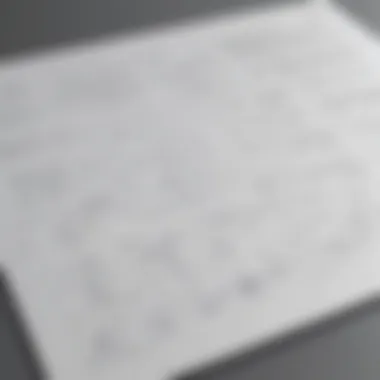

Cost-Benefit Analysis
Cost is always a significant consideration for businesses. However, it is equally vital to conduct a cost-benefit analysis to gauge if a particular tool justifies its expense. This analysis should take into account both the financial costs and the time saved.
Consider these points when performing a cost-benefit analysis:
- Pricing Models: Evaluate the subscription plans of different tools. Are they flexible for your budget? Look at both monthly and yearly fees.
- Hidden Costs: Be aware of any additional fees for extra users, features, or upgrades.
- Efficiency Gains: How much time will the tool save your team? Multiply the time saved by hourly wage to measure potential cost savings.
Ultimately, this process should yield a clearer picture of the return on investment, helping you make a decision that aligns with your business strategy.
"Investing in the right tools can facilitate smoother workflows and create significant efficiencies, thus improving overall productivity."
Implementing the Selected Software
When a business decides to adopt a free online diagramming tool, the process of implementation is crucial. This phase impacts not only how well the software is utilized but also how effectively the team adapts to it. Implementing the selected software involves several elements that ensure a smooth transition from existing tools to the new system.
First, it is vital to recognize that successful implementation can lead to increased efficiency and productivity. However, challenges such as resistance to change may arise. Addressing these challenges beforehand can help ease the transition. Clear communication about the benefits of the new tool is necessary to get buy-in from all relevant stakeholders.
A well-structured approach will cover training, user adoption strategies, and integration with current processes. Each aspect plays a significant role in realizing the maximum potential of the software.
Training and Adoption Strategies
Training is an essential part of the implementation process. If users do not understand how to utilize the new software effectively, its benefits can become largely irrelevant. Therefore, different training methods can be adopted to facilitate learning:
- Online Tutorials: These can help users familiarize themselves with the interface and basic functionalities.
- Workshops: Hosting workshops allows for hands-on experience and can clarify any doubts users might have.
- Comprehensive Documentation: Providing detailed guides and FAQs can aid users when they face issues.
Additionally, fostering a positive attitude toward the software is important. Encouraging feedback can assist in understanding user experiences and improving the setup further.
"The success of any diagramming tool hinges not just on its features but on how well users can leverage those features in their workflows."
Integrating with Existing Workflows
The integration of the new diagramming tool into existing workflows deserves careful consideration. It is important to analyze current practices and identify how the new software can seamlessly fit into these systems. The goal is to minimize disruption while maximizing the benefits of the new tool.
Consider the following:
- Data Compatibility: Ensure the new software can work with existing file formats and data sources. This will assist in maintaining continuity.
- Collaboration with Other Tools: The software should complement existing applications used within the business. This can enhance workflow and prevent data silos.
- User Feedback Loop: Establish a mechanism for ongoing user feedback. Collecting insights from team members can highlight areas for improvement and additional features that may be beneficial.
By meticulously implementing the selected software, small to medium-sized businesses can harness the full potential of their chosen diagramming tool. This results in improved collaboration, clearer communication, and better overall project management.
Culmination
In this concluding section, it is essential to summarize the insights gained throughout the article regarding free online alternatives to Microsoft Visio. The examination of various tools has shown that the demand for cost-effective diagramming solutions is growing steadily. As businesses, particularly small to medium-sized ones, seek to optimize their operational efficiency, understanding the functionality and usability of these alternatives becomes crucial.
The Future of Diagramming Tools
The evolution of diagramming tools appears to be heading towards more collaborative and integrated platforms. Technology advances rapidly, and the need for businesses to adapt is paramount. Cloud-based applications are increasingly favored for their accessibility and real-time collaboration features. Tools like Lucidchart and Draw.io demonstrate how these platforms offer seamless integration with popular productivity software.
Moreover, the advent of AI is likely to influence how diagramming tools evolve. Predictive modeling and automated design suggestions may soon become commonplace. These enhancements will further assist individuals and teams by streamlining their creative processes. It is not just about creating diagrams anymore; it's about creating them efficiently and effectively, thus saving precious time and resources.
Final Thoughts on Free Alternatives
Choosing free online alternatives to Visio does not mean compromising quality or usability. Many options available offer robust features comparable to paid software. However, the key is to assess your specific requirements carefully. Understanding exactly what your business needs helps to avoid pitfalls associated with tool selection.
As more businesses explore these free tools, thorough evaluation and user feedback will inform their effectiveness. It is advisable to engage actively with trial versions of selected software to gauge how they align with operational needs. This approach leads to more informed decision-making and ensures that the selected software provides tangible benefits.
"It is not enough to select a tool; one must understand how it integrates into the broader ecosystem of business solutions."
Ultimately, while the choice of diagramming tools can seem overwhelming, the variety available today empowers users to find solutions tailored to their particular context. By staying informed and critically assessing options, businesses can harness the power of effective diagramming tools to enhance productivity and collaboration.
Further Resources
In the exploration of free online alternatives to Microsoft Visio, it is vital to include a section on further resources. This ensures the reader has access to comprehensive information, allowing them to delve deeper into diagramming tools. Such resources can enhance understanding, provide updates, and aid in making informed decisions. By utilizing additional resources, users can stay abreast of industry trends, user experiences, and expert reviews. They can also gain insights on best practices in diagramming, which can be crucial for business efficiency.
Links to Popular Diagramming Tools
Providing links to popular diagramming tools can help readers navigate their options easily. These links serve as gateways to discovering different software capabilities, user interfaces, and pricing structures. By accessing these tools, users can analyze features and test functionalities that can be essential for their business needs. Below are some useful links:
These platforms each offer unique features and capabilities that can fit diverse diagramming requirements. Accessing them directly equips users with the necessary tools to evaluate and choose the best software for their specific scenarios.
Comparative Reviews and User Guides
Comparative reviews and user guides are essential for making informed choices. They provide critical insights into how each software performs under different conditions and use cases. Understanding the strengths and weaknesses of various options can ultimately guide users toward the most suitable tool for their workflow. The following are some key aspects to consider when looking for reviews and guides:
- Functionality: Each tool’s core features will significantly impact usability.
- User Experience: Reviews often highlight issues with user friendliness, which is crucial for quick adoption.
- Integration: Insight into how well these tools interact with existing systems is important for small to medium-sized businesses.
- Cost Analysis: Many reviews provide a breakdown of features against pricing, which is helpful for budget-conscious users.
Incorporating links to well-written reviews and user guides ensures that readers can gather firsthand information directly applicable to their needs. This can equip businesses with a stronger foundation for selecting the right free online tool.















