Top Free Floor Plan Creators for Businesses
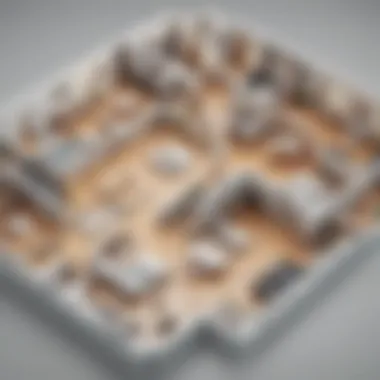

Intro
The landscape of business operations is increasingly shaped by the capacity to visualize spatial layouts effectively. As small to medium-sized businesses strive to optimize their environments for productivity and efficiency, the reliance on floor plan creators becomes evident. This article delves into numerous free tools available for creating floor plans, each tailored to various architectural needs. Understanding these tools' unique features and functions can empower organizations to make informed decisions.
Floor plan creators provide substantial benefits for visual representation during project planning and development. By offering a wide range of features—such as drag-and-drop interfaces, customizable templates, and 3D visualizations—these tools cater to both novice and experienced users. In modern business settings, the ability to conceptualize physical spaces through software not only aids in planning but also enhances communication among stakeholders, ensuring that everyone remains on the same page regarding project aspirations.
In the sections that follow, we will explore the essential elements of various free floor plan creators, comparing their functionalities and highlighting how each can serve different business applications. By synthesizing this information, businesses can better identify the software that aligns with their unique requirements.
Preamble to Floor Plan Creators
Creating effective floor plans is bathetic to maximizing space utilization in any business setting. Floor plans act as blueprints, guiding everything from the arrangement of furniture to the flow of customer movement within a space. Understanding and employing floor plan creators can significantly enhance this process. These tools are essential for businesses seeking to design functional and aesthetically pleasing environments.
The Importance of Floor Plans in Business
In the competitive landscape of today’s businesses, the significance of a well-thought-out floor plan cannot be overstated. A detailed floor plan serves multiple purposes:
- Space Efficiency: Maximizes the use of available space, reducing wasted areas.
- Enhanced Customer Experience: Optimizes pathways to create a smooth and enjoyable experience for visitors.
- Operational Flow: A well-designed layout can enhance the efficiency of staff movements and workflow.
The role of a floor plan extends beyond mere aesthetics. It can influence operational efficiency and overall profitability. Therefore, creating or adapting floor plans using appropriate tools is a critical component of business strategy.
Free Tools Versus Paid Solutions
When choosing a floor plan creator, businesses often consider whether to invest in a free or paid solution. Free tools can be an attractive option for small to medium-sized businesses that aim to minimize costs. However, there are notable differences between free and paid software:
- Feature Set: Paid solutions usually offer advanced features and greater customization than their free counterparts. Examples include extensive template libraries and the ability to integrate with other software.
- User Support: Free tools may lack adequate customer support, which can lead to frustration when troubleshooting issues. Paid options often provide dedicated support to help users navigate any challenges.
- Long-Term Usability: As a business grows, its needs may evolve. Free tools may not always scale well, leading to the possibility of needing to switch to a different tool as projects become more complex.
Key Features to Look for in a Floor Plan Creator
Selecting the right floor plan creator is crucial for businesses that aim to streamline their design processes. The effectiveness of these tools is often determined by several key features that directly impact productivity and user experience. When assessing free floor plan creators, it is essential to focus on elements that enhance usability and integration.
User Interface and Usability
The user interface (UI) plays a significant role in the overall usability of a floor plan creator. A clean, intuitive design allows users to navigate the tool efficiently without significant confusion or delay. Many businesses have limited time to train staff on new software, which makes a straightforward interface essential.
Features such as drag-and-drop functionality, templates, and simple drawing tools can greatly enhance the design experience. Additionally, a floor plan creator that provides easy access to help resources or tutorials can reduce the learning curve significantly. For example, Floorplanner is known for its user-friendly interface that caters to novices, while providing advanced features for more experienced users.
Integration Capabilities
In today’s interconnected world, the ability to integrate with other tools is critical. A floor plan creator should support data exchange with other platforms such as project management software and customer relationship management systems. For instance, a tool that easily integrates with SketchUp or AutoCAD can bring added value to businesses that rely on these programs for their designs.
Having integration capabilities not only improves productivity but also ensures that all team members are on the same page. It allows for better collaboration and streamlining of workflows. If a tool does not offer easy integration, it may lead to inefficiencies that can ultimately affect project timelines.
Customization Options
Customization is another vital feature that businesses should consider when choosing a floor plan creator. Every business has unique needs, and the ability to adapt a tool to fit those needs can make a big difference. This can include modifying templates, adjusting the scale of designs, and personalizing the elements used in the plans.

Tools that allow users to customize symbols, dimensions, and textures offer more flexibility than those with a rigid design framework. For example, RoomSketcher excels in providing various customization options, allowing users to tailor their designs to specific business requirements.
Top Free Floor Plan Creator Tools
The selection of free floor plan creator tools offers a wealth of opportunity for businesses looking to improve their design capabilities without incurring significant costs. These tools serve as essential resources in the planning stages of various projects, providing detailed visual representations that can enhance communication and clarity. Understanding the strengths and weaknesses of different tools can guide businesses in making wiser choices that align with their specific needs.
Different free tools come with various functionalities, highlighting unique features that stand out in practical applications. A firm grasp of how each tool operates is crucial for small to medium-sized businesses, entrepreneurs, and IT professionals aiming for efficiency.
Tool One: Overview and Features
Special Features
The first tool on our list is FloorPlanner. This platform offers an intuitive drag-and-drop interface, making it accessible to users of all skill levels. The key characteristic that sets it apart is its versatility in designing both 2D and 3D floor plans. FloorPlanner’s ability to create realistic representations is a valuable asset for businesses needing quick visualization. Its unique feature lies in the built-in 3D view that allows for instant transformation of 2D drawings. However, this helpful feature may not be available in all free versions, limiting some users.
User Experience
User experience with FloorPlanner is generally positive. The layout is clear, and the learning curve is minimal, which is beneficial for users without extensive design knowledge. One standout advantage is the extensive library of pre-designed furniture and fixtures. This ease of use aligns well with small businesses that may not have dedicated design teams. Nonetheless, some users report occasional glitches that can affect workflow, which could be a disadvantage in time-sensitive projects.
Best Use Cases
FloorPlanner shines in real estate and interior design scenarios. Its 3D visualization tool helps real estate agents showcase properties more engagingly, making it a popular choice in that industry. Additionally, event planners may find it useful for arranging wedding or corporate event layouts. The critical limitation is that users may find the free version lacks some advanced features useful for intricate designs.
Tool Two: Overview and Features
Special Features
SketchUp Free is another powerful tool in the realm of floor planning. One of its key special features is the ability to create detailed 3D models. This capability supports complex design processes effectively. The user can interact with designs in real-time, manipulating dimensions and layouts directly. This immediacy adds to its popularity among architects and builders. However, users may need to familiarize themselves with the software's unique shortcuts, which could initially hinder productivity.
User Experience
The user experience with SketchUp Free is both enriching and challenging. It offers a clean and modern interface, which contributes positively to usability. Importing and exporting files is straightforward. An added advantage is the availability of a robust online community, providing tutorials and assistance when needed. Conversely, the software’s requirement for internet access at all times can be a drawback, especially in areas with unstable connectivity.
Best Use Cases
SketchUp Free is particularly well-suited for architecture and construction projects. Its modeling features allow for detailed presentations to clients, enhancing project proposals. Organizations focused on engaging clients visually may find this tool essential for demonstrating concepts. However, the depth of the tool may deter casual users who seek more basic features for simpler tasks.
Tool Three: Overview and Features
Special Features
SmartDraw frequently comes up as a strong contender in floor planning tools. Its special features include an extensive template library that simplifies the design process. Users can select from various pre-made floor plans tailored to different needs. One key characteristic is the automatic formatting feature, which saves time on manual adjustments. This automated process is an attractive benefit for businesses that prioritize efficiency. Despite these strengths, the availability of templates is not always consistent, which might limit creative possibilities.
User Experience
In terms of user experience, SmartDraw has a straightforward setup that gets users involved quickly. The interface is intuitive, allowing for drag-and-drop functionality. Users have noted that the capability to collaborate on designs in real-time is a major plus, making it great for team projects. However, some users have identified image loading times as a downside, which could be frustrating during intensive design sessions.
Best Use Cases
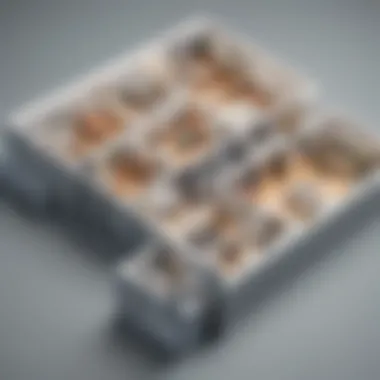

SmartDraw finds its best use in project management and layout planning in office spaces. Its collaboration features lend themselves well to teams needing input from multiple sources. Nonetheless, businesses that require highly detailed custom plans might face challenges, as the tool’s focus is on speed and ease rather than intricate designs.
Tool Four: Overview and Features
Special Features
RoomSketcher is a commendable option for floor planning. A noteworthy special feature is its high-quality 3D renderings, which set it apart from many other free tools. This feature allows users to envision their plans realistically, which is crucial in various business settings. The unique aspect of RoomSketcher is its ability to provide virtual walkthroughs of designs, making it a beneficial choice for client presentations. That said, some advanced features are limited to the paid version, which may disappoint users aiming for complete functionality.
User Experience
User experience with RoomSketcher is rated highly, as the software provides clarity and ease of navigation. The ability to view designs from different angles adds a level of engagement. Additionally, users appreciate the responsive customer service that assists with technical issues. Yet, some users feel that the initial setup could be more guided, leading to minor confusion for first-time users.
Best Use Cases
RoomSketcher suits businesses in the real estate industry, especially those frequently showing properties online. Designers can create impressive visual content for marketing purposes. Despite its strengths, the restrictive nature of the free version can push some users towards exploring more comprehensive solutions.
Comparative Analysis of the Best Free Tools
Understanding the various tools available for creating floor plans is vital for businesses aiming to optimize their space and project planning. This section focuses on comparing free floor plan creators. An effective comparative analysis delves into the strengths and weaknesses of these tools, as well as their overall cost-benefit ratio. By discerning the unique attributes of each platform, businesses can make informed decisions that align with their specific needs.
Strengths and Weaknesses
Every free tool has its own merits and limitations. Identifying these aspects can greatly influence a business's choice, particularly for small to medium-sized enterprises that may not have large budgets for software solutions.
Strengths of Free Floor Plan Creators:
- Cost-Effectiveness: The most apparent strength is zero monetary investment, allowing businesses to allocate resources elsewhere.
- Accessibility: These tools are often web-based, meaning users can access them from any location with an internet connection.
- User-Friendly: Many platforms focus on intuitive design, thereby enabling users to create plans with minimal training.
- Community Support: Some free tools feature a strong user community, providing forums for tips and sharing.
Weaknesses of Free Floor Plan Creators:
- Limited Features: Many free versions lack advanced features found in paid tools, such as export options or high-resolution prints.
- Advertising: Some platforms include ads, which may disrupt user experience.
- Technical Support: Free users often receive limited to no dedicated customer support, which could be challenging when encountering issues.
Vetting these strengths and weaknesses allows businesses to align their expectations with what each tool realistically offers.
Cost-Benefit Analysis
Conducting a cost-benefit analysis is crucial for discerning the true value of free floor plan creators. While these tools do not require upfront payment, the hidden costs can arise, affecting the overall efficiency of a business.
Benefits:
- Financial Savings: Free options provide a clear advantage for firms trying to minimize expenses while still addressing their floor planning needs.
- Scalability: Some free tools offer a scalable path to premium versions, allowing businesses to upgrade as their needs evolve.
- Trial Exposure: Using free tools allows companies to familiarize themselves with various features without financial commitment.
Costs:
- Time Investment: Users may spend more time learning and troubleshooting, which can offset the financial savings.
- Restricted Functionality: The lack of advanced capabilities may require businesses to seek supplementary solutions, incurring indirect costs.
- Long-Term Viability: Relying solely on free tools may limit future growth, as expansion of features often necessitates transitioning to paid services.
In summary, understanding both strengths and weaknesses, alongside a thorough cost-benefit analysis, equips businesses with the insights needed to make informed choices. Whether engaging in small projects or more complex layouts, evaluating these aspects ensures that the selected floor plan creator aligns with both current and future needs.
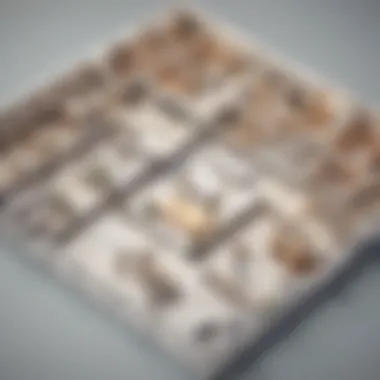

Practical Applications in Business Settings
The role of free floor plan creators in business settings is multifaceted. They serve as an essential tool for various industries, helping organizations visualize spaces before execution. By utilizing these tools, businesses can enhance productivity and streamline project management. Floor planning is particularly valuable for sectors like real estate, retail, and event management, where layout efficiencies can significantly influence outcomes. Software solutions facilitate clear communication of design intentions to teams, clients, and stakeholders. Furthermore, the visual aspect mitigates misunderstandings that may arise from verbal or written descriptions alone.
Case Studies: Businesses Utilizing Floor Plan Creators
Many businesses have successfully leveraged floor plan creator tools to great effect. For example, a small interior design firm utilized SmartDraw to develop customized layouts for its clients. By showcasing detailed designs through visualization, they secured contracts more effectively. Similarly, a retail company employed Floorplanner to optimize store layouts for product placement. The business noted an increase in sales post-implementation, suggesting that effective floor planning directly impacts consumer behavior. These case studies exhibit how various companies apply these tools to meet their specific needs and achieve tangible results.
Future Trends in Floor Planning Software
Looking ahead, several trends in floor planning software are emerging. One of the most notable developments is the increasing integration of artificial intelligence. AI-driven features can analyze layouts and suggest improvements based on historical data and current design principles. Additionally, the demand for mobile accessibility is growing. Users seek tools that allow for on-the-go access and editing. As remote work continues to evolve, this aspect becomes critical. Furthermore, collaboration features are gaining traction. Real-time collaboration tools enable multiple stakeholders to work on designs simultaneously, enhancing teamwork and speeding up projects.
"The ability to visualize space implications before physical changes can save time and resources, a necessary component in today's fast-paced business world."
By understanding these trends, businesses can prepare for future developments and integrate those technologies to maintain competitive advantages. Adapting to these shifts will not only improve the design process but also align with evolving business needs.
Common Challenges and Solutions
In any endeavor involving planning and design, particularly related to floor plans, businesses often face a series of challenges. This section addresses these challenges while providing practical solutions, ensuring businesses can make informed decisions when selecting free floor plan creators. Recognizing these hurdles not only aids in better software selection but also prepares users for potential limitations they may encounter. This understanding is pivotal for small to medium-sized enterprises and entrepreneurs looking for optimized floor planning tools.
Limited Features in Free Options
While free floor plan creators can be a boon for businesses operating within tight budgets, they often come with limited features compared to their paid counterparts. This constraint can hinder the creativity and functionality that a comprehensive floor planning process demands. Users may find that essential options such as advanced customization, dynamic scaling, or extensive library resources are restricted or absent entirely.
In many cases, the functionality offered in these free tools does not fully meet the specific needs of businesses, leading to frustration.
However, there are strategies to overcome this. For instance, businesses can assess their fundamental requirements first. By identifying essential elements needed in their plans, they can narrow down free tools that best meet those necessities. Additionally, users can explore the possibility of combining free tools with other applications or platforms that may fill in the gaps. This mixed approach may facilitate a more rounded solution without requiring a large expenditure.
Learning Curve and User Support
The learning curve associated with new software can often be a deterrent for businesses. Free floor plan creators typically lack comprehensive user support, which can lead to steep learning curves that discourage users. This challenge is particularly pronounced among small businesses that may not have dedicated IT resources on hand.
To address this issue, businesses should prioritize tools with extensive documentation and community support. Platforms that offer tutorials, forums, or FAQs can be particularly useful for users attempting to navigate through unfamiliar functionalities. Online communities (like Reddit or Facebook groups) dedicated to specific tools can provide additional resources and insights from experienced users.
Moreover, taking time to explore the tools through practice can significantly ease the learning process. Often, a hands-on approach enables users to discover features and workflows that they may otherwise overlook. Businesses may benefit from setting aside dedicated time for their team to familiarize themselves with these tools before implementing them in critical projects.
Ending and Recommendations
Selecting the right floor plan creator is a pivotal decision for businesses aiming to optimize their spatial planning and design processes. In this section, we distill our insights from previous discussions, focusing on the essential elements that should guide businesses in making informed choices.
The right floor plan creator can enhance not just planning efficiency, but also improve communication among team members and with clients. By utilizing visual representations, companies can identify layout issues before they become costly realities. Therefore, understanding the available options, along with their strengths and limitations, plays an important role in achieving desirable outcomes in projects.
When it comes to selecting a tool, considering the specific needs of the business is key. Factors such as user interface, integration capabilities, and the ability to customize plans to fit particular requirements must be carefully evaluated. Other aspects include support options and resource availability, which can greatly influence the overall experience of using the software.
Best Practices for Selecting a Floor Plan Tool
- Define Your Needs: Before engaging with any tool, it's important to outline specific requirements. Consider whether you need basic functionality for simple projects or advanced features for more complex designs.
- Test the Usability: Most tools will offer a demo or trial version. Use this opportunity to evaluate user friendliness. A good interface can save time and reduce frustrations.
- Check Integration Options: Review how the chosen tool integrates with other software that your business uses. Compatibility with project management or design software can enhance workflow efficiency.
- Consider Customization: Look for tools that provide flexibility in design. This allows users to adapt the software according to varying project needs or personal preferences.
- Evaluate Support Availability: Access to help documentation or responsive customer support can ease challenges that may arise during usage.
Final Thoughts on Free Floor Plan Creators
Free floor plan creators can serve as valuable resources for small to medium-sized businesses looking to visualize their spatial arrangements without incurring significant costs. They allow entrepreneurs and IT professionals to experiment with layouts before committing to a physical design.
While these tools often come with limitations in features compared to their paid counterparts, they can sufficiently meet the needs of many projects. Users should approach these solutions with clear expectations regarding what they can and cannot do.















