Explore Free Animation Software for Engaging Presentations
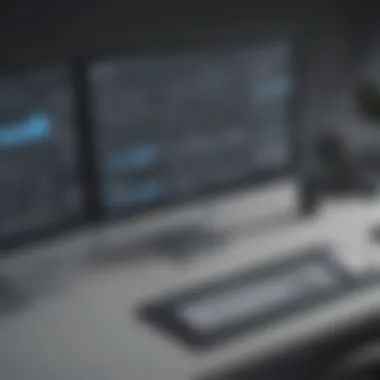

Intro
In today's fast-paced world, presentations are just as crucial as the information they convey. Visual elements can either make or break engagement levels. Consequently, the rise of free animation software for presentations is quite significant for individuals and organizations alike. This software assists users in creating dynamic and visually appealing slides without the burden of additional costs. For small to medium-sized businesses, entrepreneurs, and IT professionals, the capability to create impactful presentations is invaluable. This article unpacks the nuances of available free animation software, focusing on their key features and functionalities, while comparing them with alternatives.
Software Overview
Definition and Purpose of the Software
Free animation software is specifically designed to enhance the visual aspect of presentations. By incorporating animated elements, transitions, and interactive features, users can make their presentations more engaging. Such software caters to a wide array of needs, from educational purposes to business pitches, ensuring that the content does not just inform but also captivates the audience.
Key Features and Functionalities
The functionality of free animation software varies considerably, but some key features typically stand out:
- User-Friendly Interface: A clean and straightforward interface simplifies the process of creating animations. Users can focus more on designing the content rather than navigating complex systems.
- Animation Effects: Various animation presets allow users to add flair to every slide. These effects can range from subtle transitions to eye-catching visuals.
- Templates: Many software options provide a range of ready-made templates tailored for various industries. This can save time and provide inspiration for users.
- Integration Options: Compatibility with popular presentation tools like Microsoft PowerPoint and Google Slides is crucial for seamless workflow.
- Export and Sharing Functions: Users should be able to easily export their animated presentations to multiple formats for easy sharing and accessibility.
"The best presentations are not just informative, they are a visual journey that guides the audience through the narrative."
Comparison with Alternatives
Overview of Competitors in the Market
When exploring free animation software, it is essential to consider the various competitors. Commonly recognized options include Canva, Powtoon, and Google Slides with its animation features. Each of these has unique offerings and caters to different user needs.
Key Differentiators
The differentiating factors among these tools can include:
- Customization: While all software offer basic templates, some may provide more extensive customization options than others.
- Collaboration Features: For businesses, the ability to collaborate in real-time can be a defining factor. Tools that allow multiple users to work on a presentation simultaneously can greatly enhance productivity.
- Pricing: Although this article focuses on free software, some tools offer additional features in their premium versions. Understanding what each offers without cost will aid in informed decision making.
Preface to Free Animation Software
In today's business environment, capturing attention and conveying ideas effectively is crucial. As a result, animating presentations has become a sought-after skill. Free animation software is an essential tool for enhancing visual storytelling. It allows for creativity without the financial burden that often accompanies premium software options. By leveraging these tools, professionals can create dynamic and engaging presentations that resonate with their audience.
The Importance of Visual Communication
Visual communication transcends language barriers. It enhances understanding and retention of information. Using visuals creates a more immersive experience. Studies show that people remember information far better when it is presented visually. Incorporating animations can make key points more memorable and engaging. This is particularly useful in business settings where conveying complex ideas simply is key.
Additionally, animated presentations help in breaking up text-heavy slides. They keep the audience's attention focused. Users are more likely to stay engaged and listen through an animated narrative versus a static one. Ultimately, the use of animation is not just a trend; it's a necessity for effective communication in the modern workplace.
Rise of Animation in Presentations
In recent years, the use of animation in presentations has skyrocketed. This can be attributed to advancements in technology and the accessibility of powerful tools. Previously, creating animations required extensive technical skills and expensive software. Now, various free options allow anyone to add animations to their presentations effortlessly.
Social media and online platforms have further fueled this rise. Content creators often rely on engaging animations to convey messages effectively. As businesses continue to recognize the impact of visual storytelling, the demand for animation in presentations has grown. Tools like Blender and Animaker provide both novices and experienced users the capability to craft impressive animations. This level of accessibility ensures that small to medium-sized businesses, entrepreneurs, and IT professionals can compete effectively in their respective industries without excess costs.
"Animation in presentations is not about making things pretty; it’s about making complex ideas accessible and memorable."
By understanding the importance of animation and the rise of its usage, one can appreciate the value of free animation software. It is no longer a luxury; it has become a critical component of effective presentation design.
Criteria for Selecting Animation Software
When it comes to enhancing presentations, the right animation software plays a crucial role. Selecting the appropriate tool involves careful consideration of several factors. The effectiveness of a presentation can greatly depend on the software used to create the animations. Here, we will examine four main criteria to assist in making an informed choice: user-friendliness, feature set and capabilities, compatibility with presentation tools, and support and community resources.
User-Friendliness
User-friendliness is perhaps the most vital aspect to consider. If software is too complex, it can lead to frustration and wasted time. A straightforward interface allows users to navigate the software easily and implement their ideas effectively. Many free animation software options provide templates and straightforward tutorials. This helps newcomers to quickly grasp how to use the software without feeling overwhelmed.
An intuitive layout reduces the learning curve significantly. Users can focus on creating captivating animations instead of spending precious time deciphering complicated functions.


Feature Set and Capabilities
Not all animation software are created equal when it comes to features. Evaluating the feature set is essential in terms of the potential impact on the final output. Each software has unique capabilities that may enhance engagement in presentations. For instance, some programs offer advanced animation effects, while others may allow for easy transitions and graphics.
Look for software that provides tools such as:
- Timeline editing
- Drag-and-drop functionality
- Compatibility with various file formats
- Audio integration options
These features can drastically influence the quality and variety of animations that can be incorporated into a presentation. Having the right capabilities ensures that the software can meet specific creative needs.
Compatibility with Presentation Tools
In today's mixed-digital environment, compatibility is critical. The selected animation software must seamlessly integrate with existing presentation tools such as Microsoft PowerPoint or Google Slides. Users should verify that the animations created will export correctly into their chosen presentation format.
Different software might save files in formats not supported by common presentation applications, which can lead to compatibility issues, thereby negating the benefits of the animation. A reliable software will provide options for exporting animations in widely used formats.
Support and Community Resources
Lastly, considering support and community resources is an essential aspect of selecting animation software. A robust support system can significantly impact user experience. Access to help, whether through official support channels or community forums, can aid users in solving problems that may arise while using the software.
Community resources such as user forums, tutorials, and user-generated content can enhance the learning process. They provide an opportunity to learn from others' experiences and can offer unique solutions to common challenges. In the fast-paced world of business, having these resources can save time and improve overall efficiency.
A careful assessment of these criteria will not only facilitate a smoother user experience but also enhance the overall effectiveness of the presentations created.
Top Free Animation Software Options
As the demand for engaging presentations grows, the selection of affordable animation software becomes crucial. Free animation software provides a valuable resource for small to medium-sized businesses and entrepreneurs seeking to enhance their visual storytelling. Choosing the right software can make significant impact not just on the aesthetics of presentations, but also on the way the audience perceives the information delivered. This section will examine several top free animation software options, detailing their key features, usability, and specific benefits they offer.
Software A: Overview and Features
Software A stands out for its user-friendly interface and robust features. It's designed for ease of use, making it a go-to choice for those new to animation. The software supports a wide range of file formats, enabling seamless integration with various presentation tools. Key features include customizable templates, ready-made animations, and a library of graphics. Users can create both 2D and 3D animations, which gives flexibility in presentation style.
Benefits:
- Intuitive dashboard makes it easy for first-time users.
- Extensive library reduces time spent on content creation.
- Compatible with major presentation software like Microsoft PowerPoint and Google Slides.
Software B: Overview and Features
Software B offers a unique blend of animation capabilities and collaboration tools. It allows multiple users to work on a project simultaneously, which is beneficial for team-based presentations. The software includes a variety of animated effects that can be applied to text and images. Additionally, it provides a cloud storage option, making projects accessible from anywhere.
Benefits:
- Real-time collaboration enhances team productivity.
- Cloud storage facilitates remote access and editing.
- Diverse animated effects keep presentations engaging.
Software C: Overview and Features
Software C is noted for its powerful functionalities and versatility. It caters to both novice users and experienced professionals. The software allows for detailed animations, including motion paths and special effects. Users appreciate the extensive customization options that enable them to tailor animations according to their specific presentation themes.
Benefits:
- Advanced animation features suitable for complex projects.
- Customization allows for personal branding in presentations.
- User community provides support and resources.
Software D: Overview and Features
Software D prioritizes simplicity and efficiency. Its focus on essential features appeals particularly to users who need quick and effective solutions. The software provides various pre-animated scenes that can be easily integrated into presentations. This option is especially useful forcreating summary slides or highlight reels.
Benefits:
- Fast setup and easy-to-navigate interface make it perfect for quick projects.
- Pre-animated scenes save time during content development.
- Streamlined features cater to efficiency-driven users.


Software E: Overview and Features
Software E shines with its high-quality output and modern design approach. The software focuses on creating professional-grade animations suitable for business presentations. Features such as high-resolution output and advanced editing tools set it apart from many competitors. Users can leverage templates that cater specifically to corporate environments.
Benefits:
- High-quality animations enhance the overall visual appeal.
- Business-oriented templates provide a professional look.
- Advanced editing tools allow for a sophisticated design.
Comparative Analysis of Free Animation Software
The comparative analysis of free animation software is an essential aspect of understanding various tools available for professionals looking to enhance their presentations. This analysis helps users identify software that aligns best with their needs, ultimately improving the effectiveness of their visual communication strategies. By comparing key elements such as ease of use, quality of output, customization options, and integration capabilities, businesses, entrepreneurs, and IT professionals can make informed decisions. This section will guide readers through the critical comparisons that can lead to the most effective presentations.
Ease of Use
Ease of use is often the first criterion that professionals consider when choosing animation software. Tools that are intuitive and straightforward enable users to focus on the content of their presentations rather than struggling with complex software. A user-friendly interface minimizes the learning curve, allowing users to invest their time in the creation process.
Some free software, like Canva or Powtoon, offer drag-and-drop functionalities that simplify the design process. This is particularly beneficial for small to medium-sized businesses that may lack dedicated IT teams. A well-designed user interface can significantly reduce the number of errors made during the animation process.
In a survey conducted among various users, 72% identified ease of use as their paramount requirement. Therefore, understanding the user experience associated with each software option is crucial.
Quality of Output
The quality of output produced by animation software is another critical parameter. Presentations serve as a reflection of one’s professionalism and attention to detail. Subpar animations can diminish the intended impact of a presentation.
Free tools like Blender and Voki often have varying output quality. Generally, higher quality outputs are associated with more comprehensive software. However, some free options can produce impressive results if used effectively. For instance, Blender is known for its high-quality 3D animations, which can substantially enhance presentation appeal.
It's advisable to test the software before fully committing. By analyzing examples of others' work generated by the software, users can gauge whether the output meets their professional standards.
Customization Options
Customization is crucial for tailoring presentations to a specific audience. Software that allows users to modify templates and animations provides greater flexibility and creativity in presentation design. Features such as changing colors, fonts, and graphic styles enhance the uniqueness of the presentation.
Many free animation software options, including Animaker and Renderforest, provide various customization tools. These allow users to align the visuals with their branding or presentation theme. Having adequate customization options leads to presentations that resonate more deeply with the intended audience, thus increasing engagement levels.
When assessing customization, it is worthwhile to consider how many design elements can be altered and how intuitive these processes are within the software.
Integration with Other Tools
Integration with other tools is vital for those who use multiple platforms for their presentations. Good animation software should seamlessly connect with popular presentation software such as Microsoft PowerPoint, Google Slides, or specialized tools like Prezi.
This interconnectivity enables users to incorporate animations directly into existing presentation workflows without starting from scratch. For example, Powtoon allows users to export their animations directly into PowerPoint, streamlining the overall process.
Users should evaluate the compatibility of chosen animation software with their existing tools. Effective integration often simplifies the presentation creation process, promoting a more cohesive workflow.
User Experiences and Case Studies
User experiences play a crucial role in understanding how free animation software impacts presentations in real-world scenarios. By examining actual case studies, one can identify the strengths and weaknesses associated with various animation tools. Such insights not only illuminate best practices but also help guide users in selecting software that aligns with their specific presentation needs.
The link between theory and practice is vital in evaluating animation software. Users who have navigated the challenges and triumphs of employing these tools can provide invaluable feedback. This feedback becomes a foundation for understanding the overall efficiency, design, and usability of different software offerings.
Real-life Applications
In practical terms, real-life applications of free animation software showcase its versatility across different industries. For instance, educators utilize these tools to create engaging course materials. By incorporating animations, they capture students' attention and enhance learning. Similarly, small business owners leverage animation for marketing presentations. Clients are more likely to engage with dynamic visuals compared to static slides.
Furthermore, non-profit organizations have employed animation to communicate complex social issues effectively. In their presentations, animation simplifies difficult topics, making them accessible to broader audiences. This trend reflects a growing awareness of the importance of visually-driven communication in advocacy and outreach efforts.
Feedback from Users
User feedback often highlights both positive and negative aspects of animation software. Many users appreciate the convenience and cost-effectiveness of free tools, which allow them to create professional-looking presentations without heavy financial investment. Some popular software options, such as Blender and OpenShot, receive commendations for their comprehensive features and intuitive interfaces.

However, challenges also emerge in user feedback, especially regarding the learning curve associated with some software. Although powerful, programs like Synfig Studio may intimidate newcomers due to their extensive functionalities. Users often note that while the results can be impressive, they may require a considerable investment of time to master.
"The software I chose initially seemed overwhelming, but with time, I learned to use it effectively. The results were worth the effort!"
Survey feedback often reflects a balanced view of ease of use versus functionality. Users prefer tools that strike a good balance between these elements, suggesting a need for clear enhancements in usability.
In summary, user experiences and case studies serve as a critical lens through which the effectiveness of free animation software is measured. Gathering these insights enriches the discussion and provides a grounded perspective invaluable to entrepreneurs and IT professionals.
Challenges with Free Animation Software
Free animation software brings opportunities but also presents definable challenges to users. Understanding these challenges is crucial for small to medium-sized businesses, entrepreneurs, and IT professionals who rely on engaging presentation tools. This section will explore limitations in functionality and potential security risks that users need to consider.
Limitations of Free Versions
Many free animation software options come with distinct limitations when compared to paid alternatives. These constraints can affect the overall quality and flexibility of animations provided. Common limitations include:
- Feature Restrictions: Some tools may offer only basic features, limiting customization and creativity. Users might find themselves unable to use advanced effects or animation styles that enhance engagement.
- Watermarks: Several free versions include watermarks on exported projects. This can detract from the professionalism of a presentation, especially in business settings.
- Limited Export Options: Not all software allows users to export their animations in various formats. This can restrict usability, especially if integration with specific presentation platforms is desired.
- Performance Issues: Free versions may not be optimized, resulting in slower render times or crashes. These performance glitches can hinder productivity and cause frustration during critical presentations.
Considering these factors, professionals should assess whether the capabilities of the free software meet their specific presentation needs.
Potential Security Risks
Using free software often involves various security issues. Malware and unauthorized data access can pose serious risks, especially in a business environment that handles sensitive information. Important considerations include:
- Data Privacy: Free animation software might lack stringent privacy policies. User data could be at risk, making it critical to understand what personal information the software collects and how it is utilized.
- Malware and Viruses: Some free software can contain malicious software. Downloading applications from unofficial sources increases vulnerability to these threats.
- Phishing Risks: Users may be required to provide personal information to access free features. This data could be exploited by cybercriminals if they are part of a phishing scheme.
Given these potential security concerns, users should thoroughly research any free animation software before downloading. Ensuring a secure experience can help maintain the integrity of both the presentation and the sensitive information contained within.
Future of Animation in Presentations
The advancement of animation in presentations is not just an option; it has become essential for effective communication. As businesses increasingly depend on visual mediums to engage and captivate their audiences, the role of animation software comes into sharp focus. The future promises further evolution, driven by emerging technologies and audience expectations. Understanding these changes can aid professionals to design more impactful presentations.
Emerging Trends
Several trends are reshaping how animation is utilized in presentations. One of the prominent trends is interactivity. Presenters are now incorporating elements that allow audience participation to enhance engagement. Features like clickable objects, animated infographics, and real-time polling are becoming standard. These additions foster a two-way dialogue, making the audience feel more connected to the content.
Additionally, the integration of artificial intelligence and machine learning into animation software is on the rise. This technology can automate mundane tasks such as syncing audio with animations or generating suggestive templates based on the presentation’s theme. These capabilities not only save time but also provide users with enhanced creative outputs tailored to their needs.
Another trend is the focus on accessibility. Developers are putting emphasis on making animations easy to understand for all audiences. This includes clear visual cues and options to slow down or speed up animations for diverse learners. This focus on accessibility can assist in maximizing engagement for broader audiences.
Potential Software Developments
Looking ahead, we can anticipate significant advancements in the functionality of animation software. Future software developments are likely to bring enhanced collaboration tools into the mix. Remote teamwork has increased, and the need for synchronized editing and feedback features will be crucial. Cloud-based platforms offering real-time collaboration will streamline workflows for teams.
Moreover, the rise of augmented reality (AR) and virtual reality (VR) in presentations is a development worth noting. This technology can take presentations beyond traditional slideshows to immersive experiences that leave a lasting impression on audiences. Imagine presenting a 3D model of a product that the audience can explore virtually; this can alter the dynamics of engaging presentations drastically.
In summary, the future of animation in presentations looks promising. By focusing on interactivity, embracing technological advancements, and prioritizing accessibility, professionals can elevate their presentation effectiveness significantly.
End and Recommendations
In the landscape of business presentations, animation software has taken on a crucial role. It does not merely exists as a fancy accessory; rather, it enhances the delivery and retention of information. This article has meticulously explored various free animation software options available to professionals. The importance of this conclusion section arises from the need to summarize key insights and provide thoughtful recommendations. With the ever-increasing demand for engaging presentations, understanding the strengths and weaknesses of available software becomes essential for informed decision-making.
Summary of Key Findings
Throughout this article, several pivotal findings have emerged. Notably:
- Variety of Options: Numerous free animation programs cater to different presentation needs, including software like Powtoon and Animaker.
- User Experience: Ease of use remains paramount, especially for those less technically inclined. Software with intuitive interfaces streamlines the process of creating animated content.
- Integration Capabilities: Effective integration with widely-used tools such as Microsoft PowerPoint and Google Slides is essential for seamless presentations. Being able to merge animations into traditional slides enhances the overall presentation aesthetic.
- Support Systems: Community forums and available resources enrich the user experience, providing crucial help for troubleshooting and enhancing skill sets.
Final Thoughts on Choosing Animation Software
When choosing animation software, professionals must consider several factors. Firstly, evaluate the specific needs of your presentations. Different scenarios—from marketing pitches to educational seminars—will have differing requirements for animation styles and features.
Secondly, assess the learning curve associated with the software. A steep learning curve can inhibit productivity, especially when time is of the essence. Choose tools that offer comprehensive tutorials or responsive support.
Lastly, remain aware of potential limitations inherent to free versions of software. While they provide significant value, some may include watermarks or restrictions on exports. Evaluate these limitations against your presentation goals to select the best option.















