Explore Free Alternatives to Bluebeam Software


Intro
In the realm of digital documentation, PDF editing and collaboration tools play a vital role. Bluebeam is well-regarded for its capabilities in these areas. However, many small to medium-sized businesses and entrepreneurs seek to minimize costs without sacrificing functionality. This is where free alternatives come into play. This article aims to explore several options available that can effectively stand in for Bluebeam, providing valuable insights for business owners and IT professionals looking for budget-friendly solutions.
Software Overview
Definition and Purpose of the Software
Free alternatives to Bluebeam serve as tools designed primarily for PDF editing, markup, and collaboration. Their objectives align closely with those of commercial software, such as enabling users to annotate documents, create fillable forms, and manage project timelines. Despite lacking some premium features, these tools can meet the fundamental needs of users searching for effective yet cost-efficient solutions.
Key Features and Functionalities
Common characteristics found in free alternatives include:
- PDF Annotation: Users can highlight text, add comments, and insert notes.
- Form Creation: These tools often allow the creation of fillable forms, essential for many business processes.
- Document Merging and Splitting: Helpful for organizing multiple files into one or breaking down large documents into manageable sections.
- Version Control: Some applications maintain previous versions, enabling easy comparison and revisions.
Comparison with Alternatives
Overview of Competitors in the Market
There are several contenders in the market for free PDF tools. Some noteworthy alternatives include:
- Foxit Reader: Known for its robust editing features and fast performance.
- PDFescape: Web-based editor that allows form creation and basic annotation.
- Sejda PDF Editor: Offers many editing functions and a user-friendly interface, suitable for occasional users.
Key Differentiators
While each option presents unique strengths, notable distinctions include:
- User Experience: Some tools, like PDFescape, offer a simpler interface but might lack advanced editing options.
- File Size Limitations: Sejda has limits on the document size that can be edited in a free version, unlike Foxit, which permits larger files.
In summary, while Bluebeam remains a powerful tool in the PDF editing landscape, free alternatives are increasingly capable. By assessing these options, organizations can identify solutions that suit their individual needs and budgetary constraints.
"The best tools are not always the ones that cost the most, but those that effectively serve their purpose."
Prolusion to Bluebeam and Its Usage
Bluebeam Revu is a powerful software tool extensively used in the architecture, engineering, and construction industries. It serves as a leading solution for professionals requiring effective PDF editing and collaboration tools. Users utilize Bluebeam for applications such as document markup, creation, and collaboration. Many projects rely on clear documentation, and Bluebeam provides various features to meet these needs efficiently.
One of the key benefits of Bluebeam is its ability to streamline the workflow within teams. Collaborative features allow multiple users to work on the same document in real-time. This aspect is crucial in fast-paced environments, ensuring that everyone is on the same page and can contribute effectively. Moreover, Bluebeam's extensive markup tools empower users to highlight critical information, add annotations, and establish a clear communication channel about project specifications.
However, while Bluebeam offers a robust feature set, its pricing can be prohibitive, especially for small to medium-sized businesses. The software's cost may not be feasible for startups or freelancers seeking practical solutions without compromising on functionality. This need for budget-friendly alternatives inevitably leads organizations to reconsider their options.
"Understanding the usage of Bluebeam is critical for organizations to assess whether the investment aligns with their operational goals."
Understanding the Need for Alternatives
The digital workspace evolves constantly. Tools that were once essential can quickly become outdated or unsuitable. Bluebeam is a powerful software used widely for PDF editing and markup. However, not every organization can justify the substantial investment. This is where free alternatives emerge as practical solutions for many businesses, particularly small to medium-sized enterprises and individual entrepreneurs.
Choosing a free alternative saves money without sacrificing essential functions. These tools often provide the necessary capabilities for basic PDF editing, annotation, and collaboration. Businesses can lower their overhead while still maintaining efficiency. It is crucial to identify which features are most important to your operations to select the right alternative.
Another significant factor in considering alternatives is flexibility. Organizations might find Bluebeam’s licensing model to be restrictive. Free alternatives can offer more scaling options, enabling firms to adapt their tools according to their evolving needs. This adaptability can be especially critical for startups that are still discovering their workflows.
Moreover, the collaborative nature of today’s work environment demands tools that integrate seamlessly with other applications. Reassessing your current software landscape can highlight integration challenges Bluebeam may pose. Many free alternatives are designed to work more fluidly within diverse ecosystems, enhancing teamwork and accessibility.
User experience also plays a vital role. Some users find Bluebeam's interface complex or overwhelming. Free alternatives can often provide simpler, more user-friendly designs. When teams spend less time learning software, they increase their productivity.
"Exploring free alternatives is not just about saving costs, but also about embracing new workflow possibilities and enhancing team collaboration."
Potential limitations exist within free tools. They may lack certain advanced features found in Bluebeam. Thus, it’s essential to conduct thorough evaluations of available options. Consider a small pilot project to test the usability and functionality before completely transitioning.
The engagement with free alternatives also opens the door for communities. Many software options have active user forums, offering support and ideas. Such communities provide an additional layer of learning, enabling users to optimize their experience with the software.
In summary, understanding the need for alternatives to Bluebeam centers around cost-efficiency, flexibility, collaboration, user experience, and community support. With the right alternative, businesses can enhance productivity while minimizing expenses.
Criteria for Evaluating Alternatives
In the pursuit of efficient PDF editing solutions, selecting the right software requires careful consideration. In this section, we will explore the essential criteria that should guide decisions when evaluating alternatives to Bluebeam. These criteria not only help in identifying functionality but also address the overall user experience, ensuring the chosen tool aligns with specific needs.
Functionality and Features
Functionality is paramount when assessing PDF editing alternatives. A suitable option must provide essential tools for editing, annotating, and sharing documents. Key features include:
- Editing Capabilities: The ability to alter text, images, and other content within PDFs should be seamless. Look for tools that offer comprehensive editing options.
- Annotations: A good alternative should enable users to add comments, highlights, and notes efficiently. This is crucial for collaboration in team environments.
- Document Navigation: Features such as bookmarks and table of contents can enhance the user experience when working with longer documents.
- Integration with Other Tools: Compatibility with cloud services and project management software can significantly improve workflow.
Evaluating these functionalities allows businesses to choose software that meets their unique operation requirements effectively.
User Experience and Interface Design


User experience (UX) is a crucial factor in software selection. An intuitive interface enables users to navigate the software with ease and speed. Important aspects to examine include:
- Design Clarity: A well-structured layout reduces confusion and allows users to find tools quickly.
- Customization Options: The ability to adjust toolbars and settings can enhance usability for specific tasks.
- Performance Speed: An efficient application should operate without significant lag, as productivity is often tied to responsiveness.
An enjoyable user experience results in better satisfaction and productivity, making it an essential criterion for evaluation.
Compatibility and Integration
In a business environment, compatibility is critical. The alternative chosen should work with existing systems and document formats. Factors to consider include:
- File Format Support: Ensure that the software can handle various file types including PDFs, Word documents, and images.
- Integration with Existing Software: Compatibility with tools such as Microsoft Office, Google Workspace, and Dropbox can streamline operations.
- Operating System Versatility: The software should function well across different operating systems such as Windows, macOS, and Linux, allowing for flexible work environments.
Incompatibility can lead to inefficiencies, so thorough assessment is necessary.
Support and Community
Lastly, support and community engagement should not be overlooked. Reliable customer support and an active user community contribute to a better experience:
- Customer Support Access: Check if customer support is available through multiple channels, such as chat, email, or phone.
- Documentation and Resources: User manuals and online resources can aid in addressing issues independently.
- User Community and Forums: A strong community fosters sharing of tips and solutions, enhancing the overall usability of the software.
Having robust support systems in place can minimize disruptions and enhance the software’s effectiveness over time.
By meticulously evaluating these criteria, businesses can navigate the landscape of alternatives to Bluebeam, ensuring that their chosen solution aligns with their operational demands and enhances productivity.
Free Alternative Options
In the quest for effective PDF editing tools, exploring free alternatives to Bluebeam proves essential for professionals seeking efficiency without financial burden. These options provide varied functionalities that cater to different needs, whether it is editing, annotating, or simply collaborating. The significance of identifying free software cannot be overstated; it allows users to maintain productivity without incurring additional costs. This section delves into several alternatives, examining their features, pros and cons, and how they serve the target audience of small to medium-sized businesses, entrepreneurs, and IT professionals.
PDF-XChange Editor
Overview of Features
PDF-XChange Editor stands out for its comprehensive set of editing tools. This software allows users to create, view, edit, and annotate PDF documents with a variety of options. Its notable features include the ability to insert images, perform OCR (Optical Character Recognition), and fill forms. The software’s robust functionality makes it a popular choice for many due to its versatility in handling diverse PDF tasks. One unique aspect is its ability to convert PDF documents into several formats, which adds value for users needing document flexibility.
Pros and Cons
The advantages of using PDF-XChange Editor include its extensive features compared to most free tools. Users often appreciate the balance between usability and professional-grade capabilities. However, one downside is that some features are locked behind a paywall, which may limit functionality for those who are on a strict budget. This aspect can lead to confusion when users encounter options only available in paid versions.
User Feedback
Feedback from users highlights a generally positive impression of PDF-XChange Editor. Many users praise the range of tools and the intuitive interface. Yet, some point out challenges when trying to navigate its more advanced features, suggesting a required learning curve for new users. Overall, the community feedback reflects a solid reputation, although some users may hesitate due to the complexities associated with more advanced functionalities.
Foxit Reader
Overview of Features
Foxit Reader is a lightweight yet feature-rich PDF editing software. It provides capabilities like annotation, form filling, and even electronic signatures, making it highly useful in collaborative environments. Users appreciate Foxit's speed and ease of use, which contribute to its popularity among business professionals. A unique feature of Foxit Reader is its cloud integration, allowing users to store and access documents easily across platforms.
Pros and Cons
One significant advantage of Foxit Reader is its user-friendly interface that facilitates quick learning for new users. Its low resource consumption also makes it suitable for various device types. However, some users may find that the editing tools are not as comprehensive as those offered by paid alternatives. This lack of advanced functionalities can limit its use for more complex PDF managing tasks.
User Feedback
User feedback shows that Foxit Reader is favored for daily use due to its efficient performance. Many users commend its fast launch time and stability. Nonetheless, a few users report issues with compatibility in certain operating systems, which can be a disadvantage for organizations using diverse infrastructure.
Sejda PDF Editor
Overview of Features
Sejda PDF Editor is an online tool that provides editing, merging, and splitting for PDF documents. Its functionality is impressive, offering a user-friendly interface that simplifies many PDF tasks. Unique to Sejda is the availability of web-based access, which means no downloads are required, making it highly convenient for on-the-go editing. Also, it supports a wide range of document types, enhancing its utility.
Pros and Cons
One major pro of Sejda PDF Editor is its ease of use, which is beneficial for users with limited technical skills. It allows edits in real-time, which is advantageous for collaborative work. On the downside, users can only process a limited number of documents per hour in the free version, which may be restrictive for users with high-volume needs.
User Feedback
Users often highlight Sejda's clarity and effectiveness. Positive feedback emphasizes the lack of steep learning curves, allowing quick adaptation. However, some mention the need for a more extensive feature set to cater to complex tasks. Overall, feedback mostly skews positive, particularly for basic editing needs.
PDFescape
Overview of Features
PDFescape is a versatile online PDF editor that enables users to create, edit, and annotate PDF files. It features a simple drag-and-drop interface that appeals to many users. Notably, it provides form-filling capabilities and allows PDF creation from scratch or editing existing documents. Its unique aspect is the ability to store documents online for easy access from any device.
Pros and Cons
The major advantage of PDFescape is its straightforward approach that requires no downloads, making it readily accessible. However, its limited editing features in the free version may not meet the demands of some advanced users. The restriction on document size can also hinder users trying to process larger files.
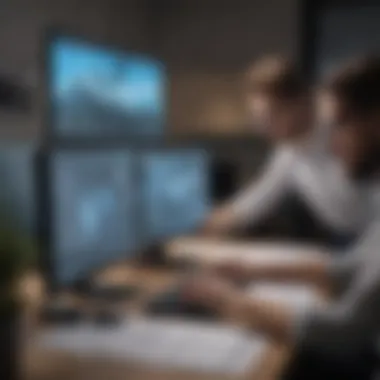

User Feedback
The user feedback frequently highlights PDFescape's ease of use. Many favor it for quick edits and annotations on the go. The limitations on file size, alongside fewer advanced editing tools in the free version, are common points of criticism amongst users.
LibreOffice Draw
Overview of Features
LibreOffice Draw serves as an integral part of the LibreOffice suite, offering PDF editing capacities. Users can edit PDFs with a range of tools that support drawing, text addition, and image handling. Its standout feature lies in its ability to work with multiple file formats, not just PDFs, which grants flexibility to users. Users can import a PDF and edit the content seamlessly before exporting.
Pros and Cons
One clear advantage is that LibreOffice Draw is entirely free and open-source, making it a widely accessible option. Its range of features can be appealing for those needing more than just PDF editing. On the flip side, the user interface may feel less polished compared to dedicated PDF editors. New users might encounter a learning curve as they adapt to its more comprehensive toolset.
User Feedback
Users often report high satisfaction with LibreOffice Draw for its editing capabilities. Many find its features adequate for their needs while enjoying the open-source software ethos. However, some criticize its interface, describing it as less intuitive than competing products, which can lead to confusion for those unfamiliar with the suite.
Smallpdf
Overview of Features
Smallpdf offers a variety of online tools for managing PDF documents, including compression, conversion, and editing functionalities. Its user interface is streamlined and friendly, which attracts many newcomers to PDF management. Notably, it provides seamless integrations with cloud storage services, which enhances collaborative opportunities.
Pros and Cons
Smallpdf stands out for its simplicity and quick processing of tasks. Users appreciating its fast functionality. However, the free tier has limitations in terms of available document processes per hour, which can restrict heavy users. Additionally, some advanced features are only available via a subscription.
User Feedback
User feedback often highlights Smallpdf as a straightforward tool for quick fixes and basic document handling. The majority praise its time-saving capabilities and ease of access. The limits imposed on free use—alongside the need for a subscription for comprehensive features—are points of contention among users.
DocHub
Overview of Features
DocHub allows users to edit, e-sign, and share PDF documents easily. Its online platform enables quick access and streamlined workflow, making it suitable for team collaborations. A distinct feature is its integration with Google Drive, which facilitates document management for users utilizing Google’s suite of services.
Pros and Cons
The main advantage of DocHub is its collaborative features. Users can easily share documents for e-signatures, making it ideal for businesses. However, like many other free options, some features are limited without a subscription. This can disappoint users looking for more advanced editing tools in the free version.
User Feedback
Users appreciate DocHub for its ease and collaborative nature, noting how efficient it makes workflows. However, complaints arise from limited editing features without paid options, which can be restrictive for business use.
Kami
Overview of Features
Kami is a PDF and document annotation tool that functions primarily in educational environments. It allows users to highlight, underline, and add comments to documents easily. A notable feature is the ability to work with a variety of document files aside from just PDFs, catering to diverse educational needs.
Pros and Cons
One prominent advantage of Kami is its focus on educational use, providing tools aimed at enhancing engagement and collaboration among students and educators. However, its functionality may not be fully aligned with corporate needs, as it lacks some advanced editing options found in dedicated PDF editors.
User Feedback
User feedback often reflects a solid appreciation for Kami in educational settings. Users highlight its ease of use and functionality specific to collaboration. Nonetheless, professionals aiming for robust PDF editing may find it lacking.
Through examining these various free options, it becomes clear that while Bluebeam offers robust capabilities, alternatives exist to suit different user needs. Each program presents its unique characteristics that can enhance productivity without adding to operational costs.
Comparison of Alternatives
The evaluation of free alternatives to Bluebeam is a critical step in maximizing efficiency and minimizing costs for organizations, particularly small to medium-sized businesses. An insightful comparision can lead to informed decisions that directly influence productivity and overall satisfaction with the tools employed for PDF editing and collaboration. This section details key elements to consider, including feature sets, user experiences, and cost implications. By understanding these factors, decision-makers can identify which software aligns best with their workflow and requirements.
Feature Comparison Table
When considering alternatives, a comparative analysis of features should be done. The features of editing software are often the primary differentiators between options. Factors such as annotation tools, form-filling capabilities, cloud integration, and accessibility can significantly affect user productivity.
Here’s an overview of how some alternatives stack up against each other regarding key features:
| Software | Annotation Tools | Form Filling | Cloud Integration | Platform Compatibility | | PDF-XChange Editor| Yes | Yes | Yes | Windows | | Foxit Reader | Yes | No | Yes | Windows, Mac | | Sejda PDF Editor | Yes | Yes | Yes | Browser-based | | PDFescape | Yes | Yes | No | Browser-based | | LibreOffice Draw | Limited | Yes | No | Windows, Mac, Linux | | Smallpdf | Yes | Yes | Yes | Browser-based | | DocHub | Yes | Yes | Yes | Browser-based | | Kami | Yes | No | Yes | Browser-based |
This table helps clarify which options stand out in various categories, allowing users to hone in on the tools that suit their needs.
User Experience Ratings
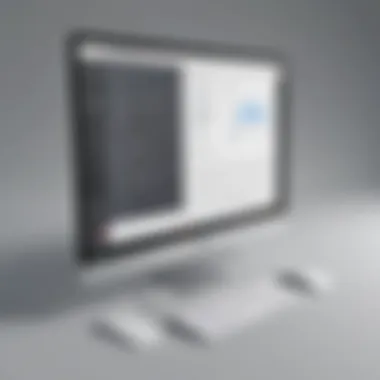

Evaluating the user experience can significantly influence how well a tool will be utilized within an organization. User ratings often reflect ease of use, design, and overall satisfaction. A pleasant user interface can reduce the learning curve and enhance productivity.
Here are some insights and ratings based on user feedback:
- PDF-XChange Editor: Users appreciate its robust functionality but mention the UI can feel cluttered.
- Foxit Reader: Many praise its fast performance and sleek design.
- Sejda PDF Editor: Users value its simplicity, particularly for those who may not be tech-savvy.
- PDFescape: Although versatile, some users report it can be slow with larger files.
- LibreOffice Draw: It's often seen as powerful but can intimidate new users.
Collectively, these insights inform potential users about what to expect and help identify software that provides a smooth experience.
Cost-Benefit Analysis
While the alternatives discussed are free, performing a cost-benefit analysis is still valuable. Understanding the potential return on investment, even for free tools, can help justify the choice.
Key considerations here include:
- Time Saved: An efficient tool can reduce the time spent on tasks, translating directly into cost savings.
- Feature Value: Some free tools may offer features that are comparable to paid software, presenting significant savings.
- Support Availability: Free options may offer limited support, which can lead to costs in terms of time lost resolving issues independently.
Challenges in Transitioning to Free Alternatives
Transitioning to free alternatives of Bluebeam can be both promising and challenging. As organizations shift their processes to incorporate these new tools, they frequently encounter specific hurdles that may impede their progress. Recognizing these challenges is essential for a smoother transition and successful adoption of new software in an organization’s workflow. This section elaborates on two primary issues: data migration and the learning curve associated with these alternative tools. Both aspects significantly influence the effectiveness and overall user satisfaction with the newly adopted software.
Data Migration Issues
Data migration stands as a fundamental concern when transitioning from Bluebeam to a free alternative. Every organization relies on a substantial amount of data that is often strewn across various projects. Shifting this data into a new software environment can be fraught with complications.
- Data Compatibility: Not all tools handle file types the same way. If the new software cannot read or properly interpret existing Bluebeam files, the transition becomes more complex. This inconsistency may lead to data loss or corrupted files.
- File Integrity: During migration, ensuring the accuracy of data is crucial. When users convert or transfer files, issues such as misformatted documents can occur. Stakeholders must verify the integrity of the files post-migration to avoid relying on incomplete or incorrect data.
- Time Constraints: Moving vast amounts of data can be time-consuming. Organizations must allocate sufficient time to ensure everything is transferred correctly. A compressed timeline can lead to mistakes, causing longer-term issues after the switch.
To address these problems, thorough planning is vital. Organizations should:
- Create a robust migration plan that outlines steps, responsibilities, and timelines.
- Test the migration process with smaller datasets to identify potential issues in advance.
- Engage users in the planning phase to assess needs and expectations for new tools.
Learning Curve for Users
The learning curve associated with new software is another crucial aspect. Transitioning to free alternatives means users must adapt to different interfaces and functionalities. The degree of difficulty can vary significantly depending on the software chosen and the user's pre-existing knowledge.
- User Adaptability: Not all users will find the transition equally easy. Some may struggle more than others, particularly if they are accustomed to the features and layout of Bluebeam. The variance in skills can impact productivity while users are still becoming familiar with the new alternative.
- Training Needs: Comprehensive training may be necessary to maximize the benefits of the software. Organizations could invest in tutorials, webinars, or dedicated training sessions to ease the transition.
- Ongoing Support: Continuous support from IT departments or software vendors is essential during the early stages of implementation. Familiarity with software quickly grows, but having access to reliable support allows users to resolve questions or issues as they arise.
A proactive approach will lessen the intensity of the learning curve. Organizations should consider offering a mixture of formal training and informal peer support. This approach not only enhances learning but also builds a supportive community among users.
Transitioning to free PDF editing software requires foresight, planning, and support to mitigate challenges like data migration and user adaptability.
In summary, the challenges faced when adopting free alternatives to Bluebeam are significant, but they can be addressed with strategic preparation. By focusing on data migration issues and the user learning curve, organizations can foster a smoother transition and unlock the many benefits offered by these free tools.
End
In this guide, we have explored a range of free alternatives to Bluebeam, highlighting their key features, pros and cons, and user experiences. This conclusion is critical for understanding the overall scope and significance of making an informed choice among various PDF editing tools.
Choosing the right software can have substantial implications for productivity and cost management. As business owners and IT professionals, the decision must be backed by a thorough understanding of specific requirements. Free alternatives can provide a cost-effective solution without sacrificing essential functionality.
Considerations such as user interface design, compatibility with existing systems, and the level of community support should inform your decision-making process. Emphasizing these factors can lead to smoother transitions and improved workflow efficiency.
Ultimately, the goal is to empower businesses with the tools they need to perform effectively. This guide serves as a resource for navigating the diverse landscape of PDF editing options. Investing time in this research can further enhance organizational capabilities while minimizing expenditure.
"Choosing the right alternative to Bluebeam can significantly impact your workflow efficiency and operational costs."
In summary, the variety of free alternatives provides a robust platform for enhancing PDF editing and collaboration capabilities. By weighing the pros and cons and aligning those with unique business needs, organizations can make sound decisions tailored to their operational objectives.
Future Trends in PDF Editing Software
As the landscape of PDF editing software evolves, it is essential for businesses and individuals to stay informed on the emerging trends that shape this space. The demand for efficient, adaptable, and user-friendly PDF solutions continues to grow as organizations increasingly rely on digital documentation and collaboration. This section examines key aspects that define the future of PDF editing software, highlighting their potential benefits and considerations.
Increasing Demand for Cloud-Based Solutions
One notable trend is the growing preference for cloud-based PDF editing tools. These solutions offer significant advantages, such as enhanced accessibility and collaboration capabilities. Users can access their documents from anywhere, provided they have an internet connection. This allows teams to work simultaneously on projects, facilitating real-time feedback and updates. As remote work becomes more common, cloud solutions will likely dominate the market.
AI Integration for Enhanced User Experience
Artificial intelligence is another area creating waves in PDF editing. With AI-driven features, tools can now automate repetitive tasks, such as text recognition and formatting. This makes the editing process faster and more efficient, freeing users to focus on more complex tasks. AI can also assist with proofreading and suggesting improvements, thereby enhancing content quality. The integration of AI is expected to make PDF editing software smarter and more intuitive.
Enhanced Security Features
As digital documents are often sensitive, businesses seek better security in their PDF editing tools. Future software will provide advanced security features, such as encryption and secure sharing options. This is particularly important for organizations handling confidential information. Ensuring that documents remain secure can foster trust and compliance with regulations. Thus, more emphasis will likely be placed on security in upcoming software iterations.
Mobile Compatibility
Furthermore, with the rise in mobile device usage, mobile compatibility of PDF editing software is crucial. Users expect seamless functionality on smartphones and tablets. This shift necessitates that software developers prioritize mobile-friendly designs that retain their feature set across devices. An effective mobile solution will empower users to work effectively on the go, ensuring productivity is maintained regardless of location.
User-Centric Designs
Finally, user experience continues to gain importance in the future of PDF editing software. Intuitive interfaces that prioritize ease of use will become the standard. Software that can adapt to the specific needs of its users will promote greater satisfaction and productivity. By focusing on user-centric design, developers can ensure their tools are both functional and accessible.
"The future of PDF editing hinges on adaptability and user-friendly solutions, driving efficiency across diverse industries."
Ending
The future trends in PDF editing software are poised to create a significant impact on how individuals and businesses manage their documents. Staying ahead means recognizing the importance of cloud access, AI enhancements, robust security measures, mobile versatility, and user-centric interfaces. These elements will not only improve the efficiency of PDF management but also reshape the way documents are shared and collaborated upon across various sectors. Being aware of these trends will empower small to medium-sized businesses and professionals to make informed decisions about the tools they utilize, ultimately enhancing their workflow.















