Comprehensive Review of Foxit PDF Features and Value
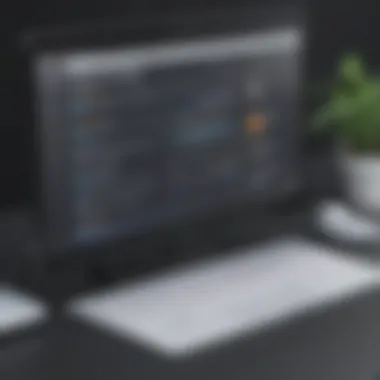

Intro
In the ever-evolving landscape of document management solutions, Foxit PDF emerges as a notable player. This software caters to the diverse needs of businesses ranging from small startups to established enterprises. Understanding its offerings and capabilities becomes crucial for decision-makers who seek efficient ways to manage and manipulate documents. This analysis aims to provide a clear picture of what Foxit PDF can do, thereby helping organizations determine if it is a suitable fit for their requirements.
Software Overview
Definition and Purpose of the Software
Foxit PDF is designed to create, edit, and manage Portable Document Format (PDF) files. Its core purpose is to streamline document workflows, enhance collaboration, and improve productivity among users. As teams increasingly rely on digital documents, the need for reliable and efficient PDF solutions has escalated. Foxit PDF intends to fulfill this need by offering a range of features tailor-made for different users, from individual professionals to large corporate teams.
Key Features and Functionalities
Foxit PDF presents several noteworthy features that facilitate effective document handling:
- PDF Creation: Users can generate PDFs from various file types, ensuring compatibility and ease of access.
- Editing Tools: The software allows comprehensive editing options including text modification, image adjustments, and annotation capabilities.
- Collaboration: Foxit PDF enables real-time collaboration, allowing multiple users to work on documents simultaneously, which fosters teamwork.
- Security Features: With options for password protection, redaction, and digital signatures, user data remains secure while maintaining document integrity.
- Integration: This software integrates smoothly with cloud storage solutions, enhancing accessibility and storage options.
By focusing on these fundamental capabilities, Foxit PDF aims to cater to the intricate demands of document management prevalent in modern business environments.
Comparison with Alternatives
Overview of Competitors in the Market
The document management landscape is competitive, with several alternatives vying for attention. Programs such as Adobe Acrobat, Nitro PDF, and Pdfelement offer similar functionalities, catering to various business needs. Each of these alternatives presents unique strengths and weaknesses that warrant consideration.
Key Differentiators
Foxit PDF distinguishes itself through a combination of cost-effectiveness and high-performance standards. Some of the differentiating factors include:
- Pricing: Generally, Foxit PDF tends to be more affordable than some premium alternatives like Adobe Acrobat, making it appealing for small to medium-sized businesses.
- User-Friendly Interface: Many users find Foxit’s interface to be intuitive and easier to navigate compared to other options, which often enhances productivity.
- Speed and Performance: Feedback from users suggests that Foxit PDF operates swiftly, even with large files, thereby reducing lag time and facilitating smoother workflows.
"In today’s fast-paced business world, efficiency in document management cannot be overstated. Foxit PDF helps organizations maintain that edge through its distinct features and performance metrics."
By analyzing these aspects, businesses can gauge whether Foxit PDF aligns with their operational goals and enhances their document management strategy.
Intro to Foxit PDF
Foxit PDF stands out as a robust solution in the document management realm, particularly for small to medium-sized businesses and other professional environments. Its relevance cannot be overlooked, especially in today's fast-paced digital landscape where efficient document handling is essential. The software aims to simplify PDF creation, editing, and collaboration while ensuring security and compatibility.
Foxit PDF has gained popularity largely due to its user-friendly interface and comprehensive functionality. Businesses often face challenges when managing documents, particularly in terms of collaboration, editing, and maintaining secure data environments. This software addresses these common hurdles effectively, making it a viable choice for many.
One important element of Foxit PDF is its flexibility and scalability. As organizations grow or change, their document management needs evolve. Foxit PDF accommodates this by offering various features that can adapt to different workflows and requirements. This adaptability, combined with its performance and efficiency, provides users with the essential tools they need to optimize their document management systems.
Key Benefits of Foxit PDF
- Cost-effective: Foxit often presents a more affordable alternative compared to other PDF solutions, particularly for businesses with tight budgets.
- Range of features: It provides extensive functionalities for both creation and editing, which can save users time and effort.
- Collaboration tools: This software supports teamwork by enabling multiple users to work on documents simultaneously, enhancing productivity.
In summary, introducing Foxit PDF emphasizes its importance in adapting to current document management needs. By understanding its features and performance capabilities, businesses can make informed decisions that significantly impact their operational efficiency.
Key Features of Foxit PDF
Understanding the key features of Foxit PDF is essential to grasp its overall impact in document management. These features not only enhance productivity but also ensure that users can navigate PDF tasks efficiently. The specific elements of Foxit PDF’s functionality—from document creation to security measures—play a crucial role in its appeal to businesses and professionals.
Document Creation and Editing
Foxit PDF offers powerful document creation and editing tools that cater to both novice users and experienced professionals. Users can create PDF files from various formats, such as Word, Excel, and PowerPoint. This capability streamlines the workflow by allowing users to compile and convert documents with ease. Moreover, editing features include text modification, image insertion, and annotation tools, enabling users to fine-tune their documents to meet specific needs. The intuitive interface aids users in making changes without a steep learning curve, thus promoting efficient document management.
Collaboration Tools
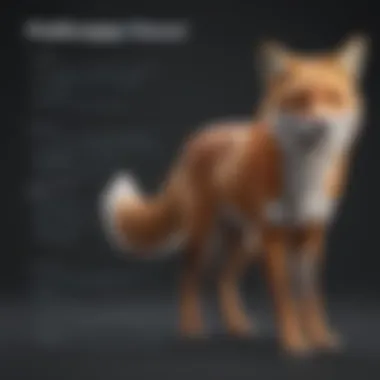

In today’s connected world, effective collaboration tools are vital. Foxit PDF provides several options for real-time collaboration. Users can share documents securely among team members, facilitating annotations and comments within the PDF. Version control features ensure that all modifications are tracked, making it easy to manage feedback and changes. Furthermore, the inclusion of cloud services enhances accessibility, allowing users to work on documents from various locations. This functionality ensures that teams can collaborate seamlessly, irrespective of their geographic settings.
Security Features
Security is a prime concern for any business dealing with sensitive information. Foxit PDF has robust security features designed to protect document integrity. Users can apply passwords and encryption to documents to restrict unauthorized access. Additionally, the software allows for redaction of sensitive content, ensuring that confidential information remains protected even when shared. As regulatory compliance becomes increasingly important, these security measures provide reassurance to businesses managing sensitive data.
Integration Capabilities
Finally, integration capabilities are a critical feature that distinguishes Foxit PDF from other PDF solutions. The application easily integrates with popular software tools like Microsoft SharePoint and Google Drive. This flexibility enhances workflow efficiency by allowing users to manage documents without switching between multiple applications. Integration with third-party services can streamline processes, making it convenient for businesses to maintain a cohesive workflow. By enabling compatibility with various applications, Foxit PDF positions itself as a pivotal tool in the document management landscape.
Performance Evaluation
When assessing software like Foxit PDF, the concept of performance is critical. Performance evaluation encapsulates the software’s operational speed, resource usage, and the requirements needed to run it optimally. Users are often looking for tools that enhance productivity while minimizing lag and maximizing efficiency. High performance indicates not just how fast the software can process tasks, but also how well it can handle larger files, multiple operations, and user demands without noticeable degradation.
Evaluating performance also involves understanding the system requirements necessary for seamless functioning. This analysis ensures that potential users, especially from small and medium-sized businesses, can make informed decisions regarding their hardware investments. Furthermore, understanding performance metrics assists organizations in forecasting scalability and determining whether the software can grow alongside their needs without interruptions.
User Interface and Experience
The user interface and experience (UI/UX) hold significant value for any software application, particularly for document management tools like Foxit PDF. A well-designed UI and a positive user experience can greatly impact productivity, allowing users to accomplish tasks with greater ease and efficiency. This section examines the key components of Foxit PDF's interface and its overall usability.
Design and Navigation
Foxit PDF offers a straightforward and minimalistic design that emphasizes functionality. The layout is intuitive, which is particularly beneficial for new users. Key functionalities are readily accessible from the main interface, reducing the learning curve associated with navigating complex software.
The toolbar is customizable, allowing users to adjust it based on their preferences and frequently used tools. This adaptability enhances the user experience, as employees can focus on their work rather than wasting time searching for needed features.
Navigation is enhanced with logical categorization of tools and features. For example, users can swiftly flip between editing, reviewing, and security functionalities without losing context. Additionally, the use of keyboard shortcuts facilitates quicker access to different features. Users can thus maximize their efficiency in document handling.
User Feedback
User feedback is an essential metric for evaluating any software tool. In the case of Foxit PDF, many users have expressed satisfaction with its interface. Positive comments often highlight the software's speed, reliability, and ease of use. Users find that even with minimal training, they can perform a wide range of functions with confidence.
However, not all feedback is positive. Some users have reported confusion with certain features, indicating there may be room for improvement in the clarity of tooltips and instructions. These suggestions are valuable for future updates, as they can help refine the user interface to be even more user-friendly.
"An effective user interface should feel seamless, allowing one to focus on content rather than navigation."
Pricing Structure
Understanding the pricing structure of Foxit PDF is crucial for businesses looking to optimize their document management solutions. In an era where budget constraints are common, reviewing various pricing options can mean the difference between efficient operations and unproductive expenditure. This section outlines the subscription options available and compares them against competitors, which helps organizations evaluate the overall value.
Subscription Options
Foxit PDF offers several subscription models tailored to different types of users. These options generally include:
- Individual License: Designed for single users, this option allows complete access to core features at a lower cost. Ideal for freelancers or solo entrepreneurs.
- Business License: Aimed at small to medium-sized businesses, this subscription provides enhanced features like collaboration tools and security options. It is a budget-friendly choice for teams that need more than basic functionalities.
- Enterprise License: Larger organizations often require advanced capabilities. The enterprise option supports multiple users and includes comprehensive customer support alongside customization options to meet specific business needs.
Each subscription comes with its own merits and pricing levels, making it easy for users to choose based on their financial capabilities and functional needs.
Comparative Pricing
When considering Foxit PDF, it's essential to put its pricing in context with competitors like Adobe Acrobat and Nitro PDF. Here’s how Foxit holds up:
- Foxit PDF offers competitive pricing structures, especially for business licenses. They often have promotions that can lower annual costs further.
- Adobe Acrobat tends to be on the higher end of spectrum, which may not appeal to small businesses that seek affordable options.
- Nitro PDF offers similar features but can lack in integration capabilities compared to Foxit, although they price their products competitively.
It's worth noting that while price is an important factor, the value derived from the tools and services offers may justify a higher initial expense.
"Price is what you pay. Value is what you get." - Warren Buffett
In summary, the pricing structure of Foxit PDF presents various subscription options that cater to individual users, small businesses, and large enterprises. This versatility allows organizations to make cost-effective choices while ensuring access to necessary features. A careful analysis of comparative pricing against other prominent PDF solutions can aid in deteerming the best option for distinct business needs.


Pros and Cons
Understanding the pros and cons of Foxit PDF is crucial for businesses considering this software. Evaluating both the benefits and drawbacks provides a balanced view that assists in making informed choices. This section details specific elements that users may find valuable or challenging, facilitating a more nuanced understanding of how Foxit PDF fits within the landscape of document management solutions.
Advantages of Foxit PDF
Foxit PDF boasts numerous advantages that appeal strongly to its users.
Some key benefits include:
- User-Friendly Interface: The simplified layout helps users navigate the software with ease. This accessibility encourages productivity among team members of varying skill levels.
- Robust Editing Tools: Advanced editing capabilities allow for comprehensive modifications to documents. Users can add, delete, or rearrange text without significant effort, making it perfect for dynamic environments where document alterations are frequent.
- Collaboration Features: Foxit PDF enhances team synergy with collaborative tools. Users can easily share documents, annotate files, and engage in real-time discussions. This functionality supports effective teamwork, particularly in remote arrangements.
- Cost-Effective Options: The pricing structure is designed to accommodate small to medium-sized businesses. This affordability ensures that organizations can access high-quality PDF software without stretching budgets.
- Strong Security Measures: Foxit PDF integrates security features like password protection and encryption. This safeguard is essential in maintaining the confidentiality of sensitive documents.
In summary, Foxit PDF positions itself as an excellent choice for organizations seeking powerful yet user-friendly document management solutions.
Limitations and Drawbacks
While Foxit PDF offers many advantages, it is important to recognize its limitations as well. Understanding these drawbacks can prevent potential dissatisfaction.
Consider these factors:
- Learning Curve for Advanced Features: Although the interface is generally user-friendly, some advanced features may require training. Staff may need time to fully grasp more complex functionalities, affecting initial productivity.
- Occasional Software Bugs: Like all software, Foxit PDF can encounter bugs or glitches. These issues, though typically resolved in updates, can disrupt workflow temporarily.
- Limited Cloud Integration: Users may find certain integrations with cloud storage systems lacking. This can pose challenges for teams that heavily rely on cloud collaboration and storage workflows.
- Support Response Times: Some users have noted delays in customer support responses. Access to timely assistance is crucial for business operations, and inadequate support can lead to frustration.
Comparison with Competitors
In the realm of document management, it is essential to evaluate software within the context of its competitors. The analysis of Foxit PDF in comparison to other tools highlights its unique strengths and weaknesses. The examination of how it stacks up against Adobe Acrobat and Nitro PDF allows potential users to make informed decisions regarding their software investment. For small to medium-sized businesses, entrepreneurs, and IT professionals, understanding these dynamics is critical. Before making a decision, one must consider various elements, such as feature sets, usability, pricing structures, and overall value.
Foxit PDF vs Adobe Acrobat
When comparing Foxit PDF to Adobe Acrobat, several factors emerge. Adobe Acrobat has long been regarded as a standard-bearer in the PDF software space, offering comprehensive features such as advanced editing, electronic signatures, and cloud integration. However, Foxit PDF offers competitive advantages, particularly in terms of speed and efficiency. The interface is generally considered more intuitive, making it easier for new users to adapt.
- Pricing: Adobe Acrobat tends to have higher subscription costs. In contrast, Foxit PDF provides more budget-friendly options, which can be attractive to smaller organizations.
- Performance: Users often report that Foxit PDF launches faster and consumes fewer system resources, an important factor for environments where multiple applications are running.
- Features: While Adobe Acrobat is rich in features, some users might find the extensive set overwhelming. Foxit PDF, on the other hand, maintains a balance by offering core functionalities while avoiding feature bloat.
Overall, for those who prioritize cost and efficiency without compromising essential features, Foxit PDF presents a viable alternative to Adobe Acrobat.
Foxit PDF vs Nitro PDF
In the comparison of Foxit PDF and Nitro PDF, there are some similarities but also critical distinctions. Both products target similar market segments, but they have different focuses.
- User Experience: Foxit PDF is often lauded for its clean layout and ease of use. Meanwhile, Nitro PDF has a more traditional and sometimes cluttered interface, which might complicate tasks for users unfamiliar with it.
- Collaboration Tools: Nitro PDF provides robust collaboration features, especially for teams needing strong review and feedback loops. However, Foxit PDF also offers solid collaborative features but could be preferred for users who favor a less complex environment.
- Integration with Other Tools: Foxit PDF has strong integration capabilities with third-party applications, an area where Nitro PDF is still enhancing its offerings.
Ultimately, the choice between Foxit PDF and Nitro PDF can hinge on organizational needs and preferences. Foxit is ideal for users seeking simplicity and integration, whereas Nitro PDF excels in collaboration and traditional document workflows.
Case Studies and Use Cases
Understanding how Foxit PDF is utilized across different sectors can provide valuable insight into its effectiveness and versatility. Case studies reveal practical applications and demonstrate the benefits organizations can derive from using this software. By examining real-world scenarios, decision-makers can better evaluate whether Foxit PDF aligns with their specific needs. Real applications help to highlight key features, show performance in action, and underline value in various operational contexts.
Enterprise Applications
In large organizations, document management is a crucial aspect of daily operations. Foxit PDF serves as a powerful tool for enterprises that handle vast amounts of documents regularly. Many businesses adopt Foxit because it can streamline workflow, improve collaboration, and enhance security across documents.
For example, a multinational corporation utilizing Foxit PDF reports significant efficiency gains by enabling teams to collaborate on documents in real-time. The software allows multiple users to annotate and comment on PDFs, facilitating quicker decision-making. Additionally, security features such as password protection and digital signatures assure companies that their sensitive information remains safe.
Moreover, the integration capabilities of Foxit PDF with other enterprise applications are advantageous. Companies often need to combine document management with project management or customer relationship tools. Foxit’s ability to integrate with platforms like Microsoft Office and Salesforce enhances its usability, making it easier for enterprises to incorporate PDFs into their existing workflows.
Educational Institutions
Educational institutions also benefit greatly from Foxit PDF's functionalities. Schools and universities use Foxit to manage course materials, facilitate online learning, and streamline administrative tasks. With a user-friendly interface, educators can easily create and distribute assignments in PDF format.
A notable case is a college that adopted Foxit PDF for its digital classroom environment. The software allows teachers to annotate lecture notes digitally, which enhances engagement during lessons. Furthermore, students can review materials at their own pace, making learning more accessible.
In addition, the collaboration tools in Foxit can support group projects among students, allowing them to work together digitally, regardless of location. The ability to track changes and add comments fosters a sense of teamwork and shared responsibility.


"Foxit PDF has transformed our document workflow, making it easier for both faculty and students to collaborate and share resources effectively."
Overall, the application of Foxit PDF within various sectors illustrates its adaptability. Both enterprises and educational institutions highlight significant improvements in efficiency, collaboration, and security. These case studies provide compelling examples of how organizations leverage Foxit PDF to optimize their operations and enhance overall productivity.
Customer Support and Resources
Customer support and resources play a key role in the overall user experience of any software application. This section will outline why these factors are essential in evaluating Foxit PDF. Given that PDF tools are often crucial in business settings, reliable support can significantly affect workflow efficiency and user satisfaction. Small to medium-sized businesses, entrepreneurs, and IT professionals need insights into how well Foxit PDF supports its users when they encounter issues or require additional resources.
Availability of Resources
Foxit PDF provides a variety of resources to assist users in navigating the software effectively. This availability is crucial for users who may not have prior experience with PDF management tools. The resources available typically include:
- User Manuals and Guides: Comprehensive documentation that explains the functionalities of the software, allowing users to read about various features at their own pace.
- Video Tutorials: Visual aids help users understand complex features of the application. These tutorials can range from basic tasks to more advanced functionalities.
- Knowledge Base: An online repository where users can search for articles related to common problems or questions. It enables self-help to optimize time.
- FAQ Sections: Frequently Asked Questions sections answer common queries, providing quick assistance without the need for direct support.
Such resources not only enhance user knowledge but also empower them to make better use of Foxit PDF’s capabilities. Access to these tools can mitigate frustrations and lead to higher satisfaction levels among users.
Support Channels
The effectiveness of support channels is critical for businesses relying on Foxit PDF to handle their document management needs. Foxit PDF offers multiple channels for users to get assistance, ensuring that they can choose the method that best suits their preferences. Key support channels typically include:
- Email Support: Users can reach out to the support team via email for assistance with more complex issues. This method is effective for detailed queries but may involve longer response times.
- Live Chat: Real-time support is available through live chat options for immediate assistance. Many users find this to be the fastest way to resolve issues.
- Phone Support: For urgent matters, users can contact Foxit’s phone support. Speaking directly with a representative can be essential in resolving critical problems swiftly.
- Community Forums: These platforms allow users to connect with each other, sharing insights and tips. It serves as a valuable resource for peer-to-peer support, fostering a sense of community around Foxit PDF users.
Effective customer support ensures that users feel valued and can rely on the software without disruption.
Future Developments
The landscape of document management software is constantly evolving, and Foxit PDF is no exception. Recognizing the importance of future developments helps stakeholders understand the potential benefits that upcoming updates and features can bring. These advancements can enhance usability, improve security measures, and increase overall efficiency for users. Given the accelerated pace of technological progress, staying ahead is crucial for businesses aiming to optimize their document workflows. Future developments in Foxit PDF can position the tool not only to meet current demands but to anticipate user needs effectively.
Upcoming Features
Foxit PDF continues to innovate, with several anticipated features planned for release. Some of these enhancements include integration with artificial intelligence tools that assist in automating routine tasks, machine learning models that predict user behaviors, and tools designed to streamline collaboration. Furthermore, enhancements in accessibility features are also planned, making it easier for diverse users to engage with documents. The focus on cloud capabilities will likely expand, allowing for more seamless collaboration among teams and clients, especially for small to medium-sized businesses that frequently deal with remote work setups.
- AI-Powered Smart Tools: Anticipated tools that analyze document usage and suggest optimizations.
- Enhanced Security Protocols: Continuous improvements to encryption and security measures to protect sensitive information.
- Improved User Experience: Features aimed at making navigation smoother and more intuitive for all levels of users.
Market Trends
Monitoring market trends is essential for businesses exploring document management solutions. The shift toward cloud-based solutions is a significant trend, reflecting a broader demand for flexibility and remote access in today's work environment. Businesses are increasingly seeking tools that not only accommodate their current workflows but also adapt to changing needs.
Additionally, the integration of collaborative features within PDF software has become a priority. Users want to comment, edit, and review documents in real-time without the hassle of switching systems. Foxit PDF's focus on these trends indicates its commitment to remaining relevant and competitive in a market filled with options.
"Capturing emerging trends allows Foxit PDF to retain its competitive edge and address evolving business needs efficiently."
In summary, understanding future developments in Foxit PDF offers insights into its strategic posture and commitment to innovate. It’s crucial for businesses to consider these elements when deciding which solution aligns with their future goals.
Finale and Recommendations
The conclusion and recommendations section is essential in this article as it synthesizes the insights gathered from the analysis of Foxit PDF. By wrapping up the information presented in prior sections, it provides clarity and actionable guidance for potential users. This section emphasizes how each feature contributes to the overall utility of the software, specifically in relation to business processes and document management needs.
Ideal Users
Foxit PDF serves a diverse audience, but it is particularly advantageous for small to medium-sized businesses, entrepreneurs, and IT professionals.
- Small to Medium-Sized Businesses: These organizations often require cost-effective solutions that deliver essential functionality. The intuitive interface and robust collaboration tools make Foxit PDF a great choice.
- Entrepreneurs: Individuals operating their own businesses can benefit from the quick document creation and editing capabilities. These features help streamline operations and save valuable time.
- IT Professionals: As key players in technology adoption, IT staff find value in the integration capabilities with other software solutions. Foxit PDF can fit smoothly into existing ecosystems.
These user segments benefit tremendously from Foxit PDF's comprehensive set of features, ensuring both efficiency and security in their document workflows.
Final Thoughts
In summary, Foxit PDF presents a solid option for businesses aiming to improve their document management strategies. It combines essential features with user-friendly design and competitive pricing. The strengths of Foxit PDF could help organizations save time and resources.
However, potential users should remain aware of the limitations outlined previously. A careful consideration of their specific needs and workflows is crucial before investing in any software. Overall, Foxit PDF can enhance productivity, provided it aligns with user expectations and operational requirements.
"Understanding a tool's strengths and shortcomings is key to optimizing its impact on business efficiency."
Ultimately, the decision to adopt Foxit PDF should rest on an assessment of how its features interact with the unique operational landscape of the organization.













