Foxit PDF Editor vs Adobe Acrobat: A Detailed Comparison
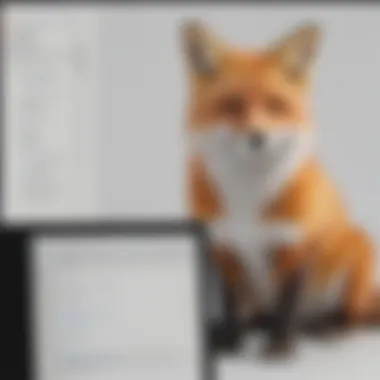

Intro
In today’s digital landscape, effective document management has morph into an essential part of business operations. The ability to handle PDF files efficiently can dictate how smoothly information flows within an organization. This inherently makes Foxit PDF Editor and Adobe Acrobat the front-runners—each bringing unique features to the table.
A detailed analysis of these tools reveals more than just their surface-level functionalities; it digs into how each fits into the operational frameworks of small to medium-sized businesses and entrepreneurs. The choices made in software can affect workflows, team collaboration, and even customer interactions. Therefore, understanding the nuances between Foxit and Adobe is crucial for anyone involved in document management or digital communication.
Software Overview
Definition and Purpose of the Software
Foxit PDF Editor and Adobe Acrobat serve a pivotal role in managing PDFs. Both software are specifically designed to view, create, manipulate, and edit PDF documents. Notably, while the former emphasizes lightweight efficiency, the latter boasts a robust feature set ideal for more complex requirements. Each has its well-defined audience, making them appropriate choices depending on the specific needs of a business.
- Foxit focuses on speed and ease of use, catering to users who need to get the job done without overwhelming bells and whistles.
- Adobe Acrobat, on the other hand, offers extensive capabilities ranging from simple editing to intricate manipulation, appealing to professionals in various industries.
Key Features and Functionalities
When diving into their functionalities, a few key areas make each tool distinctive:
- Foxit PDF Editor:
- Adobe Acrobat:
- Lightweight interface allows for quick access to files.
- Collaboration tools designed for easy sharing and reviewing.
- Excellent security options with password protection and redaction tools.
- Cost-effective pricing structure suitable for small businesses.
- Comprehensive features including PDF to Word conversion and form creation.
- Advanced editing options, like adding multimedia and interactivity.
- Extensive customer support and training resources.
- Integration capabilities with other Adobe products and third-party applications.
Both tools have their strengths, and understanding these can significantly boost workplace productivity.
Comparison with Alternatives
Overview of Competitors in the Market
The market is also flooded with alternatives to Foxit and Adobe, such as Nitro Pro, PDFelement, and Smallpdf. Each of these tools offers specialized features to cater to various aspects of PDF editing, yet Foxit and Adobe still stand tall due to their established reputations.
Key Differentiators
What sets Foxit apart from Adobe?
- Affordability: Foxit often comes in at a lower price point while still delivering a robust suite of features.
- User-Friendly Design: Many reviewed find Foxit’s layout more intuitive, making onboarding easier for new users.
In contrast, Adobe shouts premium quality with extensive possibilities for those who need more advanced functionalities. The ultimate choice boils down to the specific needs and budget of the organization involved.
"Choosing the right PDF software can be as impactful as selecting the right team members; both can define the direction of your project path."
Preface
In the digital age, managing documents effectively is crucial for businesses of all sizes. With a growing reliance on electronic formats, particularly PDFs, professionals find themselves needing robust tools to edit, manage, and share these essential files. The importance of choosing the right PDF editor cannot be overstated; it directly impacts productivity, collaboration, and overall efficiency within an organization.
Foxit PDF Editor and Adobe Acrobat stand tall among the leading software solutions in this arena. Both programs cater to different user needs and preferences, ranging from basic functionalities to advanced editing capabilities. By comparing these two powerful tools, this article aims to shed light on their key features, pricing structures, performance metrics, and user experiences.
When we talk about PDF editing, we're not just referring to the ability to change text or images. It encompasses a range of tasks—ranging from annotating documents to enhancing security features. Organizations must evaluate how well a PDF editor aligns with their specific requirements, whether it's simplifying workflows, protecting sensitive information, or collaborating seamlessly across teams.
In this introduction, we’ll delve into several pivotal considerations:
- User Interface: A cluttered interface can lead to frustration. The ease of navigation is critical for quick access to tools.
- Integration Capabilities: The ability to integrate with cloud services or other software can streamline workflows significantly.
- Cost Efficiency: For small to medium-sized businesses, pricing plays a substantial role. Understanding the total cost of ownership will be part of our exploration.
Understanding these various elements is essential, as it can help business leaders make informed decisions. As enterprises navigate an increasingly competitive landscape, the right tools can spell the difference between stagnation and growth. Choosing between Foxit PDF Editor and Adobe Acrobat is often not just about features—it's about making a strategic choice that aligns with organizational goals.
"The right PDF editor can mean the difference between a chaotic workflow and a streamlined process."
In this article, we’re going to compare Foxit and Adobe across multiple dimensions. We’ll look closely at how each tool addresses critical factors in the PDF editing landscape, guiding readers through a decision-making process that prioritizes both functionality and value.
Overview of PDF Editors
As digital documents have become a mainstay in today’s business environment, the role of PDF editors has nudged itself to the forefront. The significance of being able to manipulate, annotate, and secure PDF files cannot be overstated. Not only do PDF editors enhance productivity but they also ensure that sharing important documents remains seamless and efficient. Small to medium-sized businesses, entrepreneurs, and IT professionals need to get a grip on this essential tool, considering how often PDF files are utilized for contracts, reports, and other critical documentation.
Purpose and Importance of PDF Editing
PDF editing serves a plethora of purposes—some might even call it a Swiss Army knife for document management. When organizations deploy PDF editors such as Foxit or Adobe, they are investing not just in software but in a way to streamline their workflows.
Let’s consider a few key reasons why PDF editing is paramount:
- Ensures Accuracy: Editing capabilities enable users to correct errors in documents before they are sent out, mitigating the risk of miscommunication or misunderstandings.
- Enhances Collaboration: With annotation tools readily available, team members can provide feedback directly on documents, thus eliminating the back-and-forth that can slow projects down.
- Secures Sensitive Information: With robust security measures, businesses can protect confidential data contained within PDFs, which is crucial in compliance-driven industries.
The purpose of PDF editing goes beyond mere document alteration; it cultivates an environment where collaboration and accuracy reign supreme.
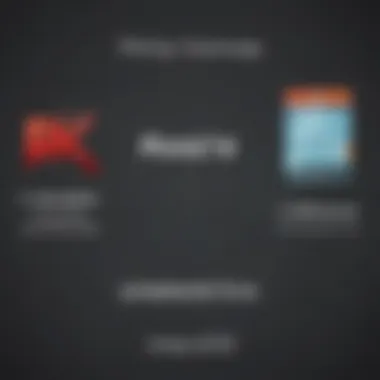

Market Landscape for PDF Editors
Examining the market landscape of PDF editors reveals a dynamic and competitive arena. On one hand, there’s a selection of legacy giants like Adobe, regarded as the gold standard for PDF management. On the other hand, emerging players such as Foxit have carved out a niche, often appealing to price-sensitive consumers without sacrificing essential features.
Noteworthy Trends:
- Shift to Subscription Models: Many PDF editors have transitioned to a subscription-based pricing model, allowing businesses to access premium features without a hefty upfront investment.
- Cloud Integration: Cloud functionality is becoming increasingly essential. With remote work on the rise, cloud-based PDF solutions enable users to access documents from anywhere, making them more appealing to a mobile workforce.
- Focus on User Experience: As competition heats up, PDF editor brands are pouring resources into user experience design, making their software more intuitive. The goal? To allow users to navigate and utilize features with ease.
In summation, the PDF editor landscape is not only rich in choices but also reflective of broader trends in the digital workspace. By understanding its importance and current dynamics, businesses can make well-informed decisions about the tools they choose to leverage.
Foxit PDF Editor: A Detailed Review
When delving into PDF management solutions, Foxit PDF Editor stands out as a strong contender. It’s remarkable to explore the various attributes that shape this software’s identity, ranging from its editing capabilities to price structures. For small to medium-sized businesses and IT professionals, embracing the right tools can significantly streamline operations, therefore understanding Foxit PDF Editor deeply may just point you in the direction of a smarter choice.
Key Features of Foxit PDF Editor
Editing Capabilities
Editing capabilities in Foxit PDF Editor reflect its versatility and adaptability. One standout feature is the ability to edit text without fuss, which is crucial for professionals who often deal with document alterations. Users can seamlessly adjust text size, font, and formatting with a quick click. This characteristic isn’t just popular; it’s a lifesaver for those looking to fine-tune presentations or business documents swiftly. However, it's worth noting that while the editing tools are robust, they may sometimes require a bit of getting used to, especially for new users.
Another unique asset is the "Smart Object" tool, which allows users to edit vector images directly within a PDF, preserving quality. This can be particularly useful for companies that regularly incorporate graphics in their reports and proposals, though it might come with a bit of a learning curve.
Collaboration Tools
Collaboration tools within Foxit PDF Editor serve as a bridge for team communication. With features like shared reviews, multiple users can leave comments and annotations on a document, facilitating a smoother review process. This characteristic hits the nail on the head, especially for teams that thrive on feedback loops.
A key element is the "Foxit Cloud" integration, which allows users to store and share files easily – a significant advantage for remote teams. However, reliance on cloud storage can raise concerns about data privacy for some, making it essential to take this into account when weighing the benefits.
Security Features
Security features in Foxit PDF Editor are designed to protect sensitive information, an element that resonates deeply with businesses that manage confidential data. The software offers password protection for documents and the option to apply redactions, ensuring privacy. This aspect is particularly beneficial for organizations in regulated industries, such as finance or healthcare.
One notable feature is the "Certificate Security", which provides digital signatures, further bolstering document integrity. Yet, it’s good to be aware that setting up these security measures may also demand time and technical know-how, which could prove challenging for some users.
User Experience and Interface Design
The user interface of Foxit PDF Editor is structured for straightforwardness, ensuring that even those less tech-savvy can navigate it without much hassle. Features are logically organized, and the layout is clean. This design philosophy helps reduce the intimidation factor often associated with software of this caliber. However, while the interface is generally user-friendly, it might sometimes seem crowded, which can be a bit overwhelming at first glance.
Performance and Reliability
When it comes to performance and reliability, Foxit PDF Editor doesn’t disappoint. The software runs smoothly, even when opening larger PDFs, something that tends to bog down other programs. This reliability is vital when deadlines loom large, allowing users to focus on their tasks rather than wrestling with technical glitches.
The quick launch time is another feather in its cap, ensuring you get to work with minimal delay. Yet, it’s wise to keep your system updated to avoid any hiccups or crashes that may arise during heavy use.
Pricing Models and Cost-Effectiveness
Pricing models for Foxit PDF Editor exhibit flexibility, catering to various business sizes and needs. Offering both subscription and perpetual license options allows organizations to select what best aligns with their budget and workflow. The annual subscription model, notably, is often seen as good value for money considering the array of features provided.
However, users should remain vigilant about hidden costs, particularly when it comes to add-on features or the need for additional user licenses. Conducting a thorough analysis of total ownership costs can assist in making a sound investment decision.
Adobe Acrobat: An In-Depth Evaluation
When delving into PDF editing tools, Adobe Acrobat stands tall as a cornerstone in the realm of document management. Its comprehensive approach to editing, securing, and sharing PDFs makes it a noteworthy subject for evaluation in this analysis. For businesses relying on digital documents, understanding Acrobat’s capabilities is crucial. This not only helps in gauging its suitability but also unlocking its potential for improving workflow efficiencies in an organization.
Core Features of Adobe Acrobat
Comprehensive Editing Tools
Adobe Acrobat is recognized for its robust suite of editing tools, which often surpasses offerings from competing software. One key characteristic is its ability to edit text and images directly within the PDF without needing to convert back to a different format. This functionality is a game changer, allowing users to make changes on-the-fly. A unique feature is its text recognition technology (OCR), which efficiently converts scanned documents into editable and searchable files. This feature is particularly advantageous for organizations dealing with a lot of paper documents, as it simplifies the digitization process. However, potential drawbacks include a steep learning curve for new users and sometimes, the overwhelming complexity of tools.
Integration and Compatibility
Another area where Adobe Acrobat shines is its integration with various platforms and software. It seamlessly collaborates with cloud storage services such as Google Drive and Dropbox, enhancing users' ability to save and share files easily. Its compatibility with other Adobe products allows for a smooth transition between creating documents in Adobe InDesign or Illustrator and editing in Acrobat. A pivotal benefit here is the streamlined workflow it offers, ensuring users do not waste time on tedious export processes. Yet, some users may find the need for a subscription model frustrating, as it can add to overall costs, especially for small businesses.
Advanced Security Options
In today’s world, where data breaches are more common than ever, Adobe Acrobat’s advanced security features are a significant asset. Acrobat provides options such as password protection, watermarking, and editing permissions, which are essential for safeguarding sensitive documents. The ability to redact information thoroughly ensures that confidential data is not disclosed unintentionally. This characteristic makes Acrobat a popular choice among organizations that handle sensitive information, such as legal firms and financial institutions. However, it’s important to consider that while these security measures are robust, they can also complicate the document sharing process. Users may need to navigate through various security settings, which can be cumbersome at times.
User-Centric Interface and Usability
Adobe also pays attention to user experience. The interface is designed to be intuitive, boasting a clean layout that aids usability. Individuals familiar with Adobe’s ecosystem will find comfort in its layout and functionalities, which do not deviate far from existing tools. However, for those entirely new to Adobe products, the plethora of features might seem daunting at first. This balance of familiarity and complexity is something that many users will need to tackle as they engage with the software.
Performance Insights and Stability


Performance-wise, Adobe Acrobat is quite dependable. With its efficient handling of large files and a swift response time for most operations, users tend to experience fewer slowdowns, even with heavyweight documents. Its stability during use is consistent, which should not be taken lightly, especially for professionals working with important documents. The occasional lag in rendering very heavy PDF files does occur, but it’s generally manageable.
Pricing Strategies and Value Assessment
When it comes to pricing, Adobe Acrobat usually takes the cake, but it comes at a price. The subscription model might be off-putting for small to medium-sized businesses looking for budget solutions. However, for a comprehensive suite of features and security, many find that the value justifies the expense. Organizations must weigh their specific needs against the costs and decide whether Adobe Acrobat sufficiently meets their requirements when compared to other tools in the market.
Ultimately, Adobe Acrobat stands as a powerful tool in the PDF management landscape, offering a range of features that cater to both individual users and larger organizations. Understanding how its capabilities align with specific business needs can lead to better decision-making when selecting the right PDF editor.
Comparative Analysis: Foxit vs. Adobe
In a landscape where PDF solutions are as common as leaves on trees, discerning the right tool can feel like searching for a needle in a haystack. Foxit PDF Editor and Adobe Acrobat are titans in this field, each boasting an array of features that can cater to diverse business needs. This comparative analysis aims to sift through the vast array of functionalities, pricing, and user experiences of both software solutions. Understanding these differences is crucial for professionals, especially those in small to medium-sized enterprises, as the choice may directly impact productivity and operational efficiency.
A key element in evaluating any software is how well it aligns not just with one’s immediate needs, but also with long-term organizational goals. This comparison examines points like feature sets, cost-effectiveness, performance metrics, and user experience. By digging into these aspects, businesses can make a savvy choice that ultimately supports their workflow and integrates smoothly into their operational fabric.
Feature Set Comparison
Diving into features can often make it seem like comparing apples to oranges, but when it comes to Foxit PDF Editor and Adobe Acrobat, the core functionalities remain aligned in several areas, though they each have unique strengths.
- Editing Capabilities: Foxit provides robust editing options that allow users to modify text and images without compromising on quality. Adobe Acrobat, however, steps up the game with its more sophisticated tools that also support advanced features like creating forms and redacting sensitive information.
- Collaboration Tools: Collaboration has become a significant part of modern business. Foxit’s shared review and commenting tools are straight-forward, whereas Adobe goes a step further with its seamless integration across platforms and extensive support for cloud-based collaboration. If you’re working in a team environment where feedback loops are essential, Adobe may offer an edge.
- Security Features: Both editors boast solid security measures. Foxit allows for password protection and redaction, but Adobe shines with its enterprise-level security capabilities, including advanced encryption and secure cloud services.
Ultimately, the choice hinges on what specific features are paramount for a user’s workflow. This comparison maps out capabilities that support both basic and advanced PDF editing requirements.
Cost and Value Examination
When the question of value arises, it’s vital to unravel not just the sticker price, but also the bang for the buck each software offers.
Foxit PDF Editor typically presents a lower cost structure, making it a strong contender for budget-conscious enterprises. Their pricing tiers are clear and provide options tailored to different user needs which makes it appealing for smaller organizations.
In contrast, Adobe Acrobat generally carries a heftier price tag. Yet, this elevated cost can be justified through its comprehensive functionality and user-centric support. For businesses that rely heavily on PDF manipulation and require features like advanced formatting and integration, the investment might very well pay off.
When conducting this examination, one must consider both immediate costs and longer-term value to ensure the selected software aligns with financial constraints without sacrificing necessary features.
Performance Metrics Overview
Performance is the silent backbone of software functionality. A tool that is clunky or slow can drag down productivity, regardless of its features. Evaluating how each software performs can illuminate potential pitfalls or advantages.
- Speed: In various performance tests, Foxit has often been noted for its quick start-up and efficient processing even with larger documents. This speed can alter the workflow for teams that regularly handle heavy files.
- Stability: Users have praised Adobe Acrobat for its stability under pressure, even when dealing with complex PDFs filled with images and embedded files. This consistency can be vital for businesses where downtime translates to lost dollars.
- Compatibility: Both tools work well across different operating systems, though Adobe's edge in integration with other Adobe products may be beneficial for users already embedded in that ecosystem.
Thus, evaluating these performance metrics assists in predicting how well the software will hold up under typical daily workloads.
User Experience Distinctions
User experience can often be the deciding factor in software choice. After all, a feature-rich tool that feels convoluted can frustrate users and stifle productivity.
Foxit tends to favor a straightforward design, which appeals to those who appreciate simplicity. Its navigation is intuitive, particularly for those unfamiliar with more complex PDF editing software. On the other hand, Adobe Acrobat’s interface is polished and offers more depth, which can potentially overwhelm users not well-versed in its offerings.
Moreover, Adobe Acrobat offers a wealth of resources and tutorials that can make the onboarding process easier for new users. In contrast, while Foxit offers documentation, the depth and accessibility of Adobe’s resources set it apart.
Understanding these nuances in user experience can aid organizations in selecting the PDF editor that not only meets their functional needs but also enhances the daily workflow of its users.
Customer Support and Resources
When diving into the world of PDF editors, one cannot overlook the significance of customer support and the resources that accompany such powerful software solutions. For businesses, particularly small to medium-sized enterprises, having robust customer support can make all the difference. The nuances of PDF editing can be daunting, and users may find themselves without guidance at critical junctures. Therefore, the quality of customer support offered by Foxit PDF Editor and Adobe Acrobat plays a vital role in a company's overall satisfaction and operational efficiency.
Support Channels and Availability
In the realm of customer support, the array of support channels available can greatly influence user experience. Both Adobe and Foxit provide several ways for users to seek assistance, but the accessibility and responsiveness can vary significantly.
- Foxit PDF Editor offers support via:
- Email: Users can submit inquiries and expect assistance usually within 24 hours.
- Phone Support: This is available during business hours, providing direct and prompt help. However, the availability may be limited based on the user's geographical location.
- Live Chat: A convenient option for quick questions that require immediate answers, this feature is user-friendly and intuitive.
On the other hand, Adobe Acrobat showcases:
- Community Forums: Users can seek guidance from other experienced users or Adobe professionals, which can be insightful but occasionally result in prolonged wait times for responses.
- Technical Support Lines: These are available globally, offering tiered levels of assistance for different subscription plans.
- Social Media Support: Adobe engages with users via platforms like Facebook and Twitter, allowing for quick questions and community feedback.
Considering these elements, while both tools offer adequate support, the ease of access to immediate help can influence decision-making for companies that prioritize fast resolution times.
Knowledge Base and Documentation
Beyond just direct support channels, the availability of knowledge base articles and comprehensive documentation is critical for users to independently find solutions. Here, the two offerings diverge in richness and usability.
Foxit PDF Editor tends to provide a straightforward guide and resources that cover the essential features:


- User Manuals: Clear guides detailing feature usage.
- Video Tutorials: Short videos demonstrating tasks and functionalities.
- FAQs Page: Common questions are addressed, but some users might find it lacks depth for advanced issues.
Conversely, Adobe Acrobat hosts a more extensive knowledge base:
- Comprehensive Guides: Covering everything from basic to advanced functions, Adobe's manuals are thorough.
- User Community: A vast network where users can exchange tips, strategies, and solutions.
- Interactive FAQs: Allowing users to sift through problems interactively, ensuring they locate relevant information swiftly.
To summarize, having detailed documentation and an interactive knowledge repository can significantly enhance the user experience. Companies that operate on a tight deadline would benefit from clear and accessible resources, making Adobe possibly the stronger contender in this area.
In essence, robust customer support and resources are not just an afterthought but a crucial factor in determining the long-term value and efficiency of using PDF editing software.
Identifying the right tools and support channels can lead organizations towards not just productivity, but also peace of mind when handling important documents.
Which Software is Right for Your Organization?
When it comes to choosing the right PDF software, the task is far from straightforward. The importance of this decision cannot be overstated, as it can significantly shape the productivity and efficiency of an organization. In a world where documentation is the lifeblood of operations, ensuring that you have the right tools at your disposal is crucial. Both Foxit PDF Editor and Adobe Acrobat offer robust features, but each has its strengths and weaknesses, catering to different business needs. Understanding these differences helps in aligning the software usage with organizational requirements.
Factors to Consider
In the decision-making process, several key factors emerge that can guide organizations in selecting the appropriate PDF editor.
Budget Constraints
Budget constraints are often at the forefront of any purchasing decision. Many organizations, especially small to medium-sized ones, find themselves working within tight financial parameters. Choosing a PDF editor that provides essential functionalities without breaking the bank can be challenging.
Foxit PDF Editor is known for its cost-effective solutions, making it an appealing option for those with limited budgets. Unlike Adobe Acrobat, which can come with a steeper price tag due to its comprehensive features, Foxit offers tiered pricing, allowing businesses to select options that fit their specific monetary limitations. The unique characteristic of Foxit's pricing model is that it allows for flexibility, which is often a lifesaver for smaller organizations attempting to maximize their ROI.
However, it's essential to assess not just the upfront costs but also the long-term value. Sometimes, a less expensive choice could lead to additional costs later down the line if the software lacks features necessary for future projects.
Feature Requirements
Next up is feature requirements. Knowing what tools you need is essential in narrowing down the options between Foxit and Adobe. While both leaders in the market, they cater to diverse needs. Organizations busy with extensive editing and collaboration often benefit from feature-rich software.
Adobe Acrobat shines in its expansive feature set. It boasts advanced editing capabilities and integrates seamlessly with various business applications. This makes Acrobat a popular choice for larger enterprises that rely heavily on digital documentation. The distinctive aspect of Adobe's feature set is its comprehensive toolkit that includes everything from simple edits to in-depth customizations.
On the flip side, Foxit PDF Editor also offers a robust feature set but leans more towards efficiency and ease of use. Its user-friendly design is heralded as beneficial for teams requiring quick access to editing tools. Balancing between sheer feature richness and practical usability could be the deciding factor.
User Preferences
User preferences vary as much as the tasks that individuals are responsible for; people tend to gravitate toward tools that mirror their style of working. The interface plays a surprisingly large role in how efficiently teams can operate.
Foxit’s interface is often described as intuitive and accessible, allowing users to hop on and start working right away without spending hours in training. This ease of use draws in companies that prioritize team adaptability over an overwhelming amount of options. Moreover, the distinct advantage of Foxit is its ability to cater to various skill levels, making it a great choice for organizations with mixed tech-savviness.
In contrast, Adobe Acrobat, while feature-rich, can present a steeper learning curve. This could be a drawback for teams who need quicker onboarding. Therefore, evaluating team composition and their tech proficiency might help streamline the choice of software.
Industry-Specific Needs
Diving into industry-specific needs exposes another layer of considerations. Different sectors may rely on different functionalities from their PDF editor. For example, legal firms often need greater security features for sensitive documents, while marketing agencies might value collaboration tools.
Each organization must assess these unique needs and determine which software best supports their operational environment. A solid understanding of the specific documents that your business handles daily can amplify the decision-making process, steering towards a solution that aligns best with your industry's demands.
Ultimately, the choice of software is not simply a matter of personal preference, but a strategically significant decision that can impact overall business efficiency for years to come.
Final Thoughts
In the throes of navigating the maze of PDF management solutions, businesses often find themselves weighing their options. The purpose of this final discourse is to distill the essential insights acquired from comparing Foxit PDF Editor and Adobe Acrobat. Each software possesses unique characteristics, advantages, and shortcomings, making it paramount for users to discern their organizational needs before making a decision.
This section provides a sweeping summary, encapsulating the pivotal findings while also serving as a bridge to actionable insights. What's on the line here isn't just a choice between two software providers; it’s about optimizing workflows, enhancing productivity, and ultimately redefining how teams collaborate and communicate through document management.
Key Elements
When deliberating on the appropriate software choice, it's critical to consider the specific demands of your organization. The features, pricing structures, and user experiences outlined throughout this article illuminate the strengths and weaknesses of Foxit and Adobe. Each tool brings its own flavor to the table that might resonate differently depending on a business’s operational model.
This consideration extends to understanding not just what each program does, but how comfortably it integrates with existing systems and workflows. Grasping the user-centric interface design of Adobe versus the agile capabilities of Foxit can empower a business to foster better collaboration and enhance document editing efficiency.
Ultimately, the decisions made in this realm will ripple out, affecting employee satisfaction and productivity, customer interactions, and potentially even the financial bottom line.
Summary of Key Findings
Upon concluding our comprehensive analysis, it emerges that:
- Feature Diversity: Adobe Acrobat tends to shine in its extensive toolset for advanced editing and document security. Meanwhile, Foxit offers a robust set of features at a more wallet-friendly price point, making it appealing for small to medium-sized enterprises.
- User Experience: Adobe’s interface, while sometimes overwhelming due to its myriad options, offers unparalleled usability for complex tasks. Foxit's simpler design caters to users seeking efficiency without excessive clutter.
- Cost-Efficiency: Comparing the pricing structures, Foxit emerges as a more economical option, particularly advantageous for businesses operating under budget constraints.
- Performance: Both applications exhibit commendable stability, yet user reports frequently underscore Adobe's superior handling of large files without a hitch.
Taking these points into account, the choice often boils down to specific business needs, financial considerations, and user experience preferences.
Recommendations for Businesses
When pondering whether to adopt Foxit or Adobe, small to medium-sized businesses should weigh the following strategies:
- Assess Core Needs: Identify the primary features required for document management. Are advanced editing tools necessary, or is straightforward collaboration key?
- Pilot Testing: If feasible, conduct trials of both applications. User feedback during such trials can provide crucial insight into usability and feature effectiveness in real-world scenarios.
- Budget Analysis: Evaluate whether the potential long-term value of Adobe justifies its higher cost in comparison to Foxit, especially in light of specific industry demands.
- Consider Scalability: As your business grows, the tool's ability to scale with increasing needs is vital. Analyze which platform offers better growth potential, especially if you anticipate changes in your operational demands.
"The tool that best fits your organization is the one that adapts to your way of working, rather than forcing you to change to accommodate its features."
Understanding these insights may lead to better alignment between your chosen solution and your company's evolving needs.















