In-Depth Review of Foxit PDF Editor Pricing Tiers


Intro
In the realm of digital document management, choosing the right software can significantly impact an organization's efficiency and productivity. This is particularly true for Foxit PDF Editor, a powerful tool designed to create, edit, and manage PDF files effectively. As businesses increasingly rely on PDFs for documentation, understanding the pricing structure of Foxit is crucial for those considering investing in this solution. This comprehensive analysis aims to provide a detailed overview of the software, its key features, and how its pricing compares with alternatives in the market.
Software Overview
Definition and Purpose of the Software
Foxit PDF Editor is a robust application tailored for both individuals and organizations looking to handle PDF documents. Its primary purpose is to enable users to edit, annotate, and manage PDFs with ease. Unlike many other PDF tools, Foxit emphasizes collaboration, allowing multiple users to work on documents simultaneously. This behavior makes it suitable for small to medium-sized businesses that must streamline their document workflows.
Key Features and Functionalities
Foxit PDF Editor comes equipped with an array of features that cater to the diverse needs of users. These features include:
- PDF Editing: Users can modify text and images within PDF files as if they were working in a standard word processor.
- Annotation Tools: Various options for adding comments, highlights, and notes facilitate collaboration among team members.
- Form Creation: The software allows for the creation of interactive forms that can be easily filled out by users.
- Security Options: Foxit offers tools for password protection and document encryption, ensuring sensitive information remains secure.
- Integration Capabilities: This platform seamlessly integrates with cloud storage services, enhancing accessibility and collaboration.
One of the defining aspects of Foxit PDF Editor is its focus on user experience, which is reflected in its clean interface and intuitive navigation. This practicality encourages users to embrace the software's many functionalities without being overwhelmed.
Comparison with Alternatives
Overview of Competitors in the Market
The PDF editing market has several key players, each offering a range of features at varying price points. Notable competitors include Adobe Acrobat, Nitro PDF, and PDF-XChange Editor. These tools are often considered when organizations evaluate which solution best meets their needs. Each alternative carries its strengths and weaknesses.
Key Differentiators
When comparing Foxit PDF Editor with its competitors, several differentiating factors emerge that may influence purchasing decisions:
- Affordability: Foxit often presents a more cost-effective approach compared to Adobe Acrobat, particularly for businesses needing multiple licenses.
- User-Friendly Interface: Businesses report that Foxit’s interface is easier to navigate than some other products. This ease of use can reduce training time for employees.
- Flexible Pricing Plans: Foxit offers various pricing tiers that cater to different organizational needs, from single-user licenses to enterprise-level solutions.
- Advanced Features: Although Adobe Acrobat has a reputation for advanced features, Foxit provides substantial functionalities at a competitive price, making it a strong contender.
“Understanding the pricing structure and value proposition of any software is essential for making prudent investment decisions.”
As potential buyers explore Foxit PDF Editor, it becomes clear that beyond the pricing, the overall feature set and usability play pivotal roles in driving their choice. The following sections will delve deeper into Foxit's pricing tiers, breaking down the costs associated with this comprehensive PDF solution.
Overview of Foxit PDF Editor
In the realm of document management, PDF files play a crucial role. As such, the tools used for editing these files are essential in modern business operations. An overview of Foxit PDF Editor sheds light on its capabilities and position in the competitive landscape of PDF editing software. This section serves to introduce the reader to the significance of Foxit PDF Editor, focusing on its essential features, user-friendly interface, and cost-effectiveness.
Prologue to PDF Editing Software
PDF editing software is designed to manipulate and modify PDF files, which are commonly used for sharing and presenting documents. The demand for effective PDF editors has risen due to the increasing reliance on digital documentation. Businesses need reliable tools to efficiently handle their PDF files, ensuring features such as editing, merging, annotation, and conversion functionality are accessible. Here, Foxit PDF Editor stands out as a robust option, providing users with the ability to make extensive changes to their documents without compromising the integrity of the original format.
Foxit as a PDF Solution
Foxit has established itself as a robust PDF editing solution known for its reliability and comprehensive features. Businesses often face challenges when selecting the right PDF tool amid a crowded market. Foxit addresses these challenges by offering a versatile solution that caters to various needs—from simple text edits to complex document formatting. Its intuitive interface and powerful functionality make it suitable for small to medium-sized businesses, enabling users to maximize productivity with minimal learning curve.
Moreover, Foxit's focus on cost effectiveness makes it a compelling choice. By providing a solid feature set at competitive prices, it appeals not only to entrepreneurs and IT professionals but also to organizations striving to optimize their document management workflows without incurring excessive costs. However, understanding the pricing structure and benefits offered by Foxit is crucial for informed decision-making, which is discussed in greater detail in the sections that follow.
"Selecting the right PDF editor is not simply about picking the most expensive option; understanding the features available relative to the price ensures optimal investment for your organization."
In summary, the overview of Foxit PDF Editor highlights its significance in the context of modern document management. By understanding its functionality and value, businesses can make better choices tailored to their specific needs.
Understanding Pricing Tiers
Pricing tiers are essential to consider when evaluating any software, including Foxit PDF Editor. Understanding how pricing is structured helps potential buyers make informed decisions according to their specific needs and budgetary constraints. The different licensing options provided by Foxit cater to various users ranging from individuals to large enterprises. Thus, recognizing these tiers will aid businesses in assessing the most appropriate solutions that align with their requirements.
By breaking down the pricing, users can identify which features are included at each level, ensuring they do not pay for capabilities they do not need. Moreover, it is significant for organizations to comprehend the cost associated with scaling operations as user demand increases. Awareness of these elements allows for accurate budgeting and forecast of future expenses.
Professional License Costs
The professional license is targeted at individual users or freelancers who require strong PDF editing features. This license generally offers essential functionalities such as editing, converting, and annotating PDF documents. The cost for this tier is competitive when compared to similar products in the market.
Factors influencing the pricing for the professional license may include:
- Number of seats: Buying more seats often leads to better pricing options.
- Duration of subscription: Opting for longer-term subscriptions can result in savings.
- Bundled features: Higher-priced options may offer additional tools and integrations.
Typically, this license is a one-time payment with options for yearly renewals, providing flexibility depending on user needs. It's essential to evaluate if the included features align with intended usage.


Business License Pricing
The business license is designed for teams that require collaboration and advanced features. Pricing for the business tier often reflects its added value, which may encompass:
- Multi-user functionality: This license allows teams to work together seamlessly on PDF documents.
- Administrative controls: Users may benefit from a centralized management system for licensing.
- Enhanced support options: Businesses generally receive priority support and training materials with this license.
Understanding the overall investment required for a business license is crucial because while the upfront costs may appear higher, the return on investment is often justified through increased productivity and efficiency in handling PDF tasks. Companies should assess the potential growth and collaboration needs when considering this license.
Enterprise Solutions and Pricing
For larger organizations, Foxit offers enterprise solutions tailored to meet comprehensive PDF management needs. The pricing in this tier is usually custom, reflecting the complexity and scale required by larger firms.
Key components that influence enterprise pricing include:
- Custom features: Enterprises might require specific features that are not available in standard licenses.
- User count: Pricing can fluctuate significantly based on the number of users in the organization.
- Support and training: Comprehensive training sessions and dedicated support may also be part of the package, influencing the overall price.
Determining the total cost for enterprise solutions necessitates a dialogue with Foxit sales representatives. This approach ensures potential clients receive a budget that reflects their precise requirements and aids in avoiding overpayment for unnecessary components.
"Understanding the pricing tiers is vital for crafting a budget that aligns with organizational capabilities and growth objectives."
Overall, navigating through the different pricing tiers is an intelligent step toward making a calculated decision about investing in Foxit PDF Editor. Each license option caters to distinct user needs, all while emphasizing the importance of aligning cost with features and support.
Features Relative to Cost
The relationship between features and cost is a crucial component for those considering Foxit PDF Editor. Understanding how features align with price informs potential buyers about the value they can expect from the software. This consideration is especially significant for businesses where budget constraints are common. High costs can be justified if the software offers essential features that enhance productivity and workflow efficiency. Conversely, it can be a waste if the features do not meet user needs or if they overlap with existing tools.
When analyzing features relative to cost, three primary elements come into focus: value, usability, and relevance. Value encompasses not just the capabilities of the tool but also how these capabilities translate into practical benefits for the users or organizations. Usability involves how effectively the features can be integrated into daily operations. Relevance is about ensuring that these features directly meet the specific needs of the users, whether they are independent professionals or part of a larger team. Each of these factors contributes to forming a clearer picture of whether investing in Foxit PDF Editor is worthwhile.
Core Features Overview
Foxit PDF Editor comes equipped with a set of core features that serve as its foundation. These include:
- PDF creation: Users can create PDF documents from various file formats like Word, Excel, and images, providing flexibility.
- Editing capabilities: The software allows users to edit text and images within PDFs, which enhances document accuracy and relevance.
- Annotation tools: Built-in comment and annotation features allow for streamlined collaboration and feedback.
- Form creation: Users can create interactive forms to facilitate data collection directly within PDFs.
- Security features: Document encryption, watermarking, and redaction tools ensure sensitive information remains protected.
These basic features are essential for many users and justify the investment in terms of functionality and adaptability to various tasks. For small to medium-sized businesses, having access to such a variety of functions can save both time and resources.
Advanced Features and Their Value
Beyond core features, Foxit PDF Editor offers several advanced capabilities that cater to specialized requirements. These advanced features can deliver exceptional value:
- OCR (Optical Character Recognition): This feature converts scanned documents into editable and searchable PDFs, significantly improving document management.
- Integration with cloud services: Compatibility with services like Google Drive and Dropbox enhances collaborative efforts and remote access.
- Batch processing: This allows users to apply changes to multiple documents simultaneously, streamlining productivity.
- Customizable user interface: Personalized settings enable users to design their workspace, thereby enhancing workflow.
- Integration with third-party apps: The ability to connect with tools like Microsoft Office and various project management applications ensures that the software fits into diverse ecosystem environments.
The financial return from these advanced features can be substantial. For many organizations, investing in capabilities such as OCR and cloud integration can lead to significant improvements in operational efficiency and reduced turnaround times. This makes Foxit PDF Editor not just a tool for managing PDFs but a comprehensive solution that adds value to the overall business process.
Comparative Analysis of Alternatives
In the decision-making process for PDF editing software, understanding the available options in the market is crucial. This section provides a deep dive into the comparative analysis of Foxit PDF Editor against its competitors. The importance of this topic lies mainly in its capacity to equip potential buyers with the knowledge required to make informed choices, facilitating a more strategic investment related to PDF management.
Key considerations include pricing structures, feature sets, and user experience. By analyzing competitors, users can gain insights into how Foxit stands relative to other products, thus allowing for a clearer understanding of its value proposition. The benefits of such a comparative analysis extend to cost efficiency, functionality, and overall satisfaction with the selected software. This not only ensures that every dollar spent translates into maximum value but also addresses unique business needs effectively.
Competitor Pricing Comparisons
When it comes to pricing, Foxit PDF Editor competes with several well-known alternatives such as Adobe Acrobat, Nitro PDF, and PDFelement. Each of these products has its pricing strategies and offers varying degrees of functionality.
- Adobe Acrobat: Typically, the pricing for Adobe Acrobat is on the higher end, mainly due to its brand strength and extensive feature set. Monthly subscriptions can start around $14.99 for individuals, but the costs can increase significantly for teams and enterprises, reaching upwards of $50 per user per month.
- Nitro PDF: Nitro's pricing model is more oriented towards a one-time purchase rather than subscriptions. A standard license may cost around $159, which is appealing for those avoiding ongoing payments. However, updates and support may entail additional costs down the line.
- PDFelement: This product presents a competitive price point as well. Their individual license starts at just under $100, with features that cater well to small businesses. The trade-off here could be a less comprehensive feature set compared to Foxit, particularly for advanced functionalities.
Understanding these price differentials is essential for users. Depending on the budget and the features required, the choice will significantly impact long-term satisfaction and productivity in PDF management.
Features Comparison with Other Editors
Foxit PDF Editor offers a rich set of features that are quite competitive with those provided by other PDF editors. Here are some key feature comparisons:
- User Interface: Foxit is noted for its intuitive and user-friendly interface. This is a significant advantage as it allows users to navigate effortlessly through its functionalities. Other editors, while feature-rich, can sometimes overwhelm users with complexity.
- Editing Capabilities: Foxit supports comprehensive editing options, including text editing, image insertion, and form creation. In contrast, while Adobe and PDFelement offer similar features, they can be more cumbersome to access.
- Collaboration Tools: Foxit excels in collaboration features, offering robust sharing and commenting functionalities. This is vital for teams working together on document projects. While Nitro offers collaboration tools, they may not be as versatile or easily accessible as those in Foxit.
- Security Features: Foxit incorporates advanced security measures like password protection and document encryption. This emphasis on security is also seen in competitors like Adobe, but Foxit's approach is often more streamlined.
Understanding Additional Costs
When businesses consider investing in software like Foxit PDF Editor, the initial price tag can often be misleading. Understanding additional costs associated with the software is crucial for making a fully informed decision. These costs can impact the overall budget and, consequently, the return on investment (ROI). This section discusses two major elements: subscription renewal fees and updates and support costs. Both of these factors can influence overall expenditures significantly, and neglecting them may lead to unexpected financial burdens down the line.
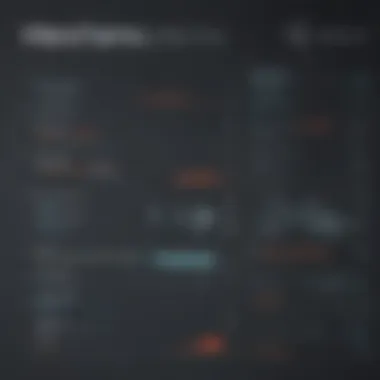

Subscription Renewal Fees
Subscription renewal fees represent a critical aspect of long-term budgeting. Often, software companies implement a subscription model for their services, which necessitates periodic renewal, typically annually. For Foxit PDF Editor, these fees can vary based on the license type purchased. Generally, fees serve as a way to ensure continuous access to the latest features and updates, but they can add to the overall cost of ownership over time.
- Renewal typically occurs every year.
- Costs might increase each year depending on market conditions and new feature additions.
- Businesses must budget for these fees, especially to avoid service interruptions.
It is wise to read the terms of agreement carefully. This will ensure clear understanding of renewal policies and any potential increases in fees. Planning for these costs helps maintain transparency in financial dealings, providing an accurate picture of total software expenditure.
Updates and Support Costs
Updates and support costs also play a significant role in the ongoing expenses associated with Foxit PDF Editor. Although basic updates may be included with the initial purchase or subscription, certain advanced functionalities or premium support options may incur extra charges. These are important considerations, particularly for small to medium-sized businesses that rely heavily on software for daily operations.
- Version updates: Access to new features or enhancements may come at a cost, especially in major version changes.
- Technical support: While some support may be included, more comprehensive assistance typically requires a higher tier of service.
- Training resources: If businesses opt for training sessions or materials for new users, these can add another layer of expense.
"Planning for updates and support costs ensures that businesses are not caught off guard with unplanned expenses."
Overall, these additional costs require careful consideration. Small to medium-sized businesses must weigh the benefits of advanced features and support against their budgetary limitations. Evaluating these elements in conjunction with standard pricing can better inform purchasing choices and ultimately enhance user satisfaction with Foxit PDF Editor.
Discounts and Promotions
Discounts and promotions play a crucial role in helping businesses evaluate the overall value of Foxit PDF Editor. Understanding these options is essential for making strategic purchasing decisions. The significance of discounts in this context lies not only in the potential for immediate financial savings but also in fostering long-term relationships between the software provider and its customers.
Potential buyers should examine the types of discounts available and consider how they align with their organizational needs. Recognizing the specifics of seasonal offers and discounts for educational and non-profit entities can lead to substantial savings. Moreover, these opportunities often reflect the commitment of Foxit to support various user groups, enhancing customer loyalty and providing a competitive edge in the market.
Seasonal Offers
Seasonal offers add a layer of flexibility to the pricing structure of Foxit PDF Editor. These promotions typically coincide with key times of the year, such as back-to-school seasons, holidays, or special industry events. The essence of seasonal pricing is to incentivize new users or upgrade existing customers who may be on the fence about their purchase.
For instance, during holiday seasons, discounts of 20% or more can attract attention. Buyers can plan their investments around these periods to maximize savings. It is wise to register for updates from Foxit to stay informed on upcoming promotions. Participants in these seasonal offers frequently receive not just discounts but additional perks, such as extended free trials or bonus features, enhancing the value proposition of their purchase.
Educational and Non-Profit Discounts
Educational institutions and non-profit organizations often function with limited budgets. As a response to this need, Foxit provides tailored discounts to these sectors. This commitment serves dual purposes: supporting education and social good while expanding the market reach of the software.
For educational discounts, institutions may benefit from substantial price reductions on licenses for staff and students. This accessibility encourages educational settings to adopt advanced PDF management solutions, thereby enriching the academic experience.
Similarly, non-profits can find value in these offers. The financial relief allows these organizations to allocate resources towards their missions instead of software expenses. Often, these discounts can range from 15% to 50%, which makes it feasible for institutions to invest in essential tools without overspending.
In summary, evaluating discounts and promotions not only highlights potential financial advantages but also underscores the importance of understanding the broader context of the market. These incentives significantly impact the overall cost structure, making Foxit PDF Editor an appealing choice for a variety of users.
Licensing Options
Understanding the licensing options available for Foxit PDF Editor is crucial for businesses considering its implementation. The choice of licensing can significantly impact cost management, user experience, and functionality. Organizations must evaluate their specific needs, including the number of users, level of access required, and overall budget. By focusing on the right licensing solution, businesses can ensure they maximize their return on investment while minimizing additional costs in the long term. Different licensing options cater to various user scenarios, thus offering flexibility and scalability.
Single User Licensing
Single user licensing is ideal for individuals or professionals who require comprehensive PDF editing capabilities on a personal level. This licensing option allows each user to have their own dedicated license, ensuring that they have full access to all features without sharing.
Important aspects to note about single user licensing include:
- Cost-Effectiveness: For freelancers or startups, this option can often be more economical since it avoids the larger costs associated with multiple licenses.
- Full Feature Access: Each licensed user can fully utilize advanced tools like OCR, annotation, and form creation, which can enhance productivity and achieve better results.
- Simplified Management: Managing a single license is straightforward. Users do not have to deal with complex administrative tasks or compliance issues related to multiple users.
However, single user licensing might not be suitable for businesses with a significant number of employees needing access simultaneously, which brings us to the next option.
Volume Licensing for Businesses
Volume licensing is structured for organizations that require multiple licenses and is especially beneficial for medium to large-sized enterprises. This approach can offer several advantages:
- Cost Savings: Volume licensing typically reduces the cost per license, making it more affordable for businesses that need to equip many users.
- Centralized Management: Administering multiple licenses under a single umbrella simplifies the management of licenses and renewals, ensuring compliance and smooth operation.
- Customizable Options: Volume licenses can often be tailored to fit the specific needs of the organization, including specific feature sets or deployment preferences.
In summary, businesses must assess their unique requirements when choosing between single user and volume licensing for Foxit PDF Editor. This decision can shape their overall experience with the software and impact budget considerations, user satisfaction, and administrative efficiency.
Investment Justification
In the realm of software procurement, understanding the justifications behind an investment decision is essential. For organizations considering Foxit PDF Editor, this section emphasizes not just the upfront cost associated with purchasing the software but the long-term financial implications and strategic advantages it provides.
Investing in Foxit PDF Editor is more than merely acquiring a tool for PDF management; it is a decision that can ultimately enhance productivity, streamline workflows, and contribute to substantial time and cost savings. Recognizing these benefits is paramount, particularly for small to medium-sized businesses and IT professionals who must balance budget constraints with operational efficiency.


Strategically, the importance of this investment justification can be dissected into several key components:
- Reduced Operational Costs: By digitizing and managing documents effectively, the use of Foxit can eliminate costly delays and inefficiencies often associated with traditional paper processes.
- Enhanced Productivity: Features such as batch processing, automated workflows, and real-time editing capabilities significantly lower the time needed to create, manage, and share PDF documents.
- Scalability: As organizations grow, their document management needs become more complex. Foxit provides scalable options that can evolve alongside the business.
This understanding of investment justification allows decision-makers to evaluate Foxit PDF Editor not just as an additional expense but as a strategic asset that enhances overall business performance.
Return on Investment Analysis
Return on Investment (ROI) serves as a critical measure that determines the efficiency and profitability of an investment. In the context of Foxit PDF Editor, the ROI can be calculated by analyzing the direct and indirect benefits derived from using the software relative to its cost.
To assess the ROI for Foxit, businesses should consider the following elements:
- Time Savings: Evaluate the time employees spend on document processes pre- and post-Foxit utilization. This can indicate the increased efficiency gained.
- Cost Reduction through Error Minimization: Using reliable software can lead to fewer mistakes, ultimately saving costs associated with corrections and resubmissions.
- Increased Revenue through Improved Client Services: A robust PDF solution enables quicker turnaround times on client documents, leading to enhanced satisfaction and potentially more business opportunities.
These factors combined give a clearer picture of what the ROI of Foxit PDF Editor might look like over time.
Cost-Benefit Analysis
Conducting a cost-benefit analysis is vital for weighing the pros and cons of investing in Foxit PDF Editor. This analysis goes beyond just the monetary aspects, delving into the qualitative benefits and drawbacks of the purchase.
Important considerations involve:
- Licensing Costs: Understanding both initial and ongoing licensing fees versus the annual budget allocated for document management tools.
- Feature Set Comparison: Evaluating the specific features that Foxit offers compared to the costs can reveal if the software's capabilities justify the price point. Businesses need to ensure they are getting value relative to competing products.
- User Experience and Training Requirements: Assessing the learning curve for employees, helping gauge potential productivity losses during the transition period.
By thoroughly evaluating these criteria, organizations can make more informed decisions about whether or not Foxit PDF Editor represents a smart investment in their operational framework.
"Evaluating both costs and benefits provide a clearer picture of the overall value proposition that an investment like Foxit PDF Editor entails."
Ultimately, the aim of this section is to empower business leaders with knowledge that allows them to quantitatively and qualitatively assess the justification for investing in Foxit PDF Editor, ultimately guiding them toward a more informed purchasing decision.
Customer Experiences
Customer experiences play a pivotal role in understanding the value of any software, including Foxit PDF Editor. For potential buyers, user insights and experiences can offer real-world applications of the product. Users often share their journey, detailing how the software meets or falls short of their needs. Their stories often highlight specific features, ease of use, and overall satisfaction, and these factors are critical for businesses evaluating a software purchase.
Feedback from current users exposes practical advantages and disadvantages that formal marketing may not convey. Emotional and factual perspectives shed light on the capabilities of the software in daily operations and the impact it has on productivity. Additionally, analysis of customer concerns can provide potential buyers with foresight into possible challenges they may face. This topic not only highlights the product's usability but also assists in discerning its legitimacy as a tool for PDF management.
User Reviews and Feedback
User reviews have become a primary resource for potential buyers seeking authentic insights about Foxit PDF Editor. Various platforms, such as Reddit and dedicated review sites, present a breadth of experiences from diverse user backgrounds. Many users praise the software for its intuitive interface and powerful PDF capabilities.
Common highlights from user feedback include:
- Ease of Use: Users often commend the user-friendly design of the interface. They find it simple to navigate and utilize essential features.
- Feature Richness: Reviewers frequently mention the comprehensive set of tools available, such as editing, annotating, and converting PDFs, which enhances their workflow.
- Performance: Most users report satisfactory performance levels, with fast processing times for large PDF files.
On the other hand, customers also voice specific criticisms. Some common drawbacks noted in reviews are:
- Cost Concerns: A section of users feels that the pricing tiers may not justify the available features, especially when alternatives promise similar functionalities for a lower cost.
- Support Issues: A few reviews express dissatisfaction with customer support responses and resolution times, suggesting improvements are needed in this area.
In summary, user reviews provide essential qualitative data that paints a clearer picture of Foxit PDF Editor's overall performance and value, shedding light on what new users can expect.
Case Studies and Use Cases
Case studies often illustrate the practical implications of using Foxit PDF Editor within various business contexts. By analyzing specific instances of application, one can better grasp how the software can fit into organizational workflows.
For example, a small marketing agency may implement Foxit to streamline its document management process, allowing team members to collaborate more efficiently on proposals and presentations. As a result, they report increased productivity and reduced time spent editing documents.
Different sectors have leveraged Foxit to meet their diverse needs:
- Educational Institutions: Many schools utilize Foxit PDF Editor for creating and distributing course materials, enhancing student interaction through annotations.
- Legal Firms: Lawyers appreciate the robust features that allow for secure document editing and signing, which simplifies client interactions and adherence to regulations.
- Corporate Environments: Companies often deploy Foxit for creating training manuals and company policies, using its editing tools to keep documents updated with minimal effort.
These examples reinforce how adaptable Foxit PDF Editor is across industries and illustrate the real-world benefits that users have realized. Understanding these use cases can offer potential buyers valuable context when considering their own requirements.
Finale
The conclusion of the article serves as a crucial aspect in synthesizing the findings and insights presented throughout the discussion on Foxit PDF Editor's pricing. It summarizes the major themes, including the various pricing tiers, comparative features, and overall value proposition for potential buyers. By distilling the essential takeaways, this section helps reinforce the key points made earlier, allowing readers to draw their own conclusions based on the data shared.
Final Thoughts on Foxit Pricing
Foxit PDF Editor offers a structured pricing model that accommodates different user needs. It includes options suitable for professionals, businesses, and enterprises. Each pricing tier is designed to cater to specific functionalities. As a professional tool, it promises advanced features like collaboration tools and cloud integration, which can justify the cost for many organizations. Overall, the financial investment in Foxit PDF Editor can be viewed as reasonable when the return on investment is considered against the comprehensive feature set available.
Recommendation for Potential Buyers
For prospective buyers, understanding your organization's specific PDF needs is essential. Evaluate how often these functions will be utilized. Those in small to medium-sized businesses may find the Professional License appealing, as it merges affordability with robust features. On the other hand, larger organizations should consider the Enterprise Solutions for scalability and enhanced support.
Before committing to purchase, I suggest taking advantage of any free trials offered by Foxit. This allows for hands-on experience and an assessment of how well the software fits your requirements. Additionally, comparing Foxit’s pricing model and features against competitors can provide deeper insights, ensuring that you are making an informed decision. Investing in Foxit PDF Editor can streamline workflows, enhance productivity, and simplify document management, making it a valuable addition to any organization.













