Understanding the Financial Impact of SAP Systems
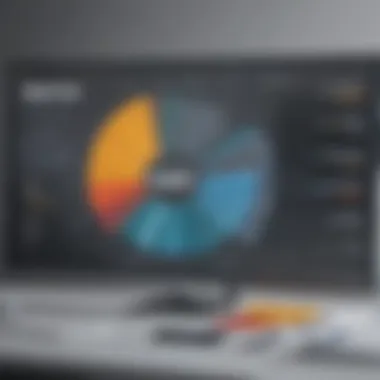

Intro
In the realm of enterprise resource planning, understanding the financial landscape of software solutions is crucial for businesses aiming to optimize their operations. Companies often find themselves evaluating the costs associated with implementing systems like SAP. These costs aren’t just the price tags on the software but encompass a wide spectrum of financial implications, from setup to ongoing expenses. With small to medium-sized enterprises increasingly drawn to SAP for its robust functionalities, it becomes essential to comprehensively analyze the financial commitments involved.
This article aims to offer insightful perspectives on SAP implementation costs, operational expenditures, and maintenance expenses. Furthermore, it will dissect key factors that influence these costs, assisting businesses in determining their budgetary allocations and return on investment.
Software Overview
Definition and Purpose of the Software
SAP, or Systems, Applications, and Products in Data Processing, is a cornerstone in business software solutions aimed at seamlessly managing and integrating various business processes. Its primary purpose is to facilitate resource planning, streamline operations, and enhance efficiency across departments such as finance, HR, supply chain, and customer relationship management.
At its core, SAP provides a unified platform that enables organizations to track data and processes in real-time, offering insights that drive informed decision-making. For many businesses, embracing SAP means stepping into an ecosystem designed for scalability and adaptability, suitable for their growth scenarios.
Key Features and Functionalities
SAP's suite of features is extensive, addressing a wide range of business needs. Some standout functionalities include:
- Real-time Analytics: Businesses can access timely insights that support strategic planning and operational adjustments.
- Integrated Modules: SAP encompasses various modules like SAP S/4HANA, replacing traditional silos with an interconnected system.
- Customization: Companies can tailor the software to meet their unique workflows and industry requirements.
- Compliance and Reporting: It includes tools designed to ensure compliance with financial regulations and facilitate accurate reporting, boosting transparency.
With these features, SAP aims not only to streamline processes but also to elevate the overall management of business resources.
Comparison with Alternatives
Overview of Competitors in the Market
While SAP stands as a titan in the enterprise software domain, it’s not without its rivals. Alternatives like Oracle ERP Cloud, Microsoft Dynamics 365, and NetSuite offer similar functionalities but often target different verticals or company sizes, appealing to a broad spectrum of businesses. Here’s a glimpse into these competitors:
- Oracle ERP Cloud: Focused on cloud-based solutions, Oracle offers extensive capabilities in financial management and procurement.
- Microsoft Dynamics 365: This software integrates with Microsoft products, making it a favorable choice for businesses already entrenched in the Microsoft ecosystem.
- NetSuite: As a wholly cloud-based ERP solution, NetSuite is particularly attractive for smaller firms looking for a comprehensive resource management tool without the need for extensive onsite IT infrastructure.
Key Differentiators
When comparing SAP to its alternatives, several key differentiators come into play:
- Scale and Customization: SAP is known for its robust customization capabilities, suitable for enterprises with complex structures needing tailored functionalities.
- Industry-Specific Solutions: SAP often provides industry-focused solutions, placing it in a position to better meet specialized business needs compared to its rivals.
Understanding these distinctions aids decision-makers in evaluating not only the costs but also the value derived from each software option.
"Choosing the right software is about aligning technology with your business strategy and goals, not merely about price."
In summary, by flipping through the financial implications and operational dynamics of SAP, businesses can gauge their investment wisely. Subsequent sections will delve deeper into specific cost components, painting a thorough picture of what it takes to integrate and maintain SAP systems.
Overview of SAP Systems
Understanding SAP systems is pivotal for businesses aiming to streamline their operations and drive efficiency. The financial implications of implementing these systems are considerable, but they encompass more than just costs; they signal a transformative journey toward optimized processes and strategic growth.
Definition of SAP
SAP, short for Systems, Applications, and Products in Data Processing, serves as a cornerstone in enterprise resource planning (ERP). The essence of SAP lies in its ability to centralize information across various business functions such as finance, human resources, manufacturing, and supply chain management. The platform enables diverse departments to operate on a unified data system, facilitating real-time reporting and decision-making. Think of it as a conductor leading an orchestra—when all instruments are in harmony, the overall performance resonates well across the audience.
Types of SAP Solutions
SAP offers a wide array of solutions tailored to different business needs. Some key categories include:
- SAP S/4HANA: This is the flagship ERP suite designed for modern enterprises. Built on an in-memory database, it offers enhanced speed and efficiency in processing large volumes of data.
- SAP Business One: Specifically engineered for small to medium-sized businesses, this solution simplifies processes and is often more cost-effective for companies with less complex needs.
- SAP SuccessFactors: Targeting human capital management, this suite streamlines processes related to employee recruitment, performance management, and payroll, ultimately promoting better workforce engagement.
- SAP Ariba: This platform is focused on procurement and supply chain collaboration, helping businesses manage supplier relationships more effectively.
By knowing these types, an organization can make informed decisions on which solutions align best with its operational needs and financial capabilities.
The right SAP solution can revolutionize internal workflows, but careful consideration is needed to align it with an organization’s specific context and objectives.
Understanding Implementation Costs
Understanding the costs associated with implementing SAP systems is crucial for any business that aims to leverage these powerful tools effectively. The investment goes beyond just purchasing software; it encompasses initial licensing fees, consultation, setup expenses, and ongoing training and support. By grasping these various elements, businesses can prepare a realistic budget and align their IT strategies with their operational goals. Recognizing the financial commitment involved helps to ensure that the implementation process is not only smooth but also yields favorable returns in the long run.


Initial Licensing Fees
Initial licensing fees can be one of the most significant upfront costs when adopting SAP solutions. With a variety of pricing structures for different modules and user licenses, the total cost can quickly climb higher than expected.
- Different Licensing Models: Companies may choose between on-premise licenses or subscription-based ones, each having its own pay structure. While on-premise might require a hefty initial investment, subscription models can lead to unpredictable costs over time.
- Considerations: It's essential to evaluate what type of licenses are necessary for your organization. Will you need access for a limited number of users, or is there potential for scaling? Knowing your immediate and long-term needs can ward off unwelcome surprises. Given the implications of these initial fees, businesses should consider comparing SAP’s offerings against others in the market to determine what best fits their needs.
Consultation and Setup Costs
Getting SAP off the ground isn’t just about installing software; it’s about implementing a solution that fits your company like a glove. This necessitates hiring consultants who specialize in SAP, which can be another major cost.
- Consultants: Hiring experienced SAP consultants can set a business back significantly. Their expertise streamlines implementation, ensures best practices, and facilitates smoother integration with existing systems. However, it's not uncommon for these costs to escalate quickly, often depending on the complexity of the project.
- Setup Expenses: Apart from consultants, businesses must also consider the costs of infrastructure modifications or additional hardware. Even the best software can fall flat if the right environment isn’t in place. Plan carefully here to avoid pitfalls down the road.
Training Expenses
Training staff on how to use newly implemented SAP systems is often underestimated. However, an investment in training can substantially improve user adoption and operational efficiency.
- Initial Training Sessions: This often involves workshops, seminars, or online courses tailored to different user roles within the organization. Quality training ensures a smoother transition and a faster realization of benefits from the new system.
- Ongoing Training Needs: As new features and updates roll out, ongoing training becomes a necessity. Earmark budgetary considerations for continual education, as a well-trained staff guarantees that your investment continues to work for you year after year.
By enlightening decision-makers on these specific parts of the SAP investment puzzle, we can better equip them for the journey ahead.
Operational Expenses
When looking at the financial implications of SAP systems, it’s crucial to zoom in on operational expenses. These expenses represent the ongoing costs associated with running SAP applications after the initial setup. Ignoring them could distort the picture of an organization's total investment, making it seem more advantageous than it actually is. For small and medium-sized businesses, which often work with tighter budgets, understanding these costs becomes even more essential.
Maintenance Fees
The first component of operational expenses that organizations need to consider is maintenance fees. Think of these fees as the lifeline of your SAP system. Just as a car requires regular tune-ups to ensure it runs smoothly, SAP systems need continuous support and updates from their providers. Maintenance fees can vary quite a bit depending on the complexity of the system and the level of service agreed upon.
- On average, companies can expect to pay around 15% to 20% of their initial licensing fees each year in maintenance.
- This covers a range of services, including bug fixes, software updates, and customer support.
Including these figures in your budgeting plans not only helps you avoid surprises later on but also enables a smoother operational flow.
Cloud versus On-Premise Costs
Another significant factor in operational expenses is the decision between cloud and on-premise costs. Each model has its merits and pitfalls, and your choice has long-lasting financial repercussions.
- Cloud Solutions: These are often perceived as the more flexible and scalable option. Users pay a subscription fee which can lead to lower upfront costs, but it's important to consider that these subscription fees can add up over time. You may think you're saving money, but those monthly payments might exceed what you would have spent on an on-premise solution in the long run.
- On-Premise Solutions: This route usually involves a more substantial upfront investment but could potentially lead to lower costs over time if the system is managed efficiently. Companies often face higher in-house IT staffing and infrastructure costs when choosing this option.
Ultimately, businesses need to evaluate their specific needs, projected growth, and how each model fits into their financial forecast.
Licensing Renewals
Then we have another layer of expenses: licensing renewals. Every few years, businesses must renew their licenses to maintain SAP software legal and functional. The cost of these renewals can be a sticking point for many organizations.
- Licensing renewal cost can vary considerably based on several factors such as:
- The size of the business
- Number of licenses required
- Type of SAP product used
On average, some businesses report renewal costs ranging from 10% to 30% of the initial licensing fees. Understandably, these figures can be daunting, especially for smaller businesses with constrained resources.
In summary, operational expenses related to maintenance fees, cloud versus on-premise costs, and licensing renewals pose significant financial implications that can shape a company's overall investment in SAP systems. Being well-informed on these elements will not only aid businesses in budgeting but also equip them to make decisions that align with their long-term goals.
Hidden Costs of SAP
When organizations embark on the journey of implementing SAP systems, they often focus on visible costs like licensing fees, setup costs, and maintenance. However, the hidden costs can silently erode the projected return on investment if not carefully anticipated and managed. Understanding these hidden costs is pivotal because they can represent a significant portion of the total expenditure associated with SAP usage. These costs can include integration expenses, user training, and operational disruptions, among others.
Integration Costs
Integrating SAP with existing systems often proves to be a spanner in the works. While the promise of seamless technology convergence is alluring, the reality can be quite different. The integration costs are not just lined up with financial figures; they also include the time and expertise required to link SAP with legacy systems or third-party applications.
- Technical Complexity: Depending on the business size and the complexity of legacy systems, the costs can spiral. Each added layer increases the requirement for specialized expertise - often a costly layout.
- Data Migration: Transferring data into SAP from older systems demands meticulous attention. Costs multiply as businesses must ensure data integrity and accessibility without losing vital information.
Furthermore, it’s wise to consider ongoing integration needs because business requirements change over time. Customizations or updates might necessitate new integration efforts, leading to further costs down the line.


"The real price of system integration doesn’t just sit in your budget sheet. It lingers in the potential disruptions and inefficiencies that can crop up during the process."
User Adaptation Challenges
It's no secret that user adaptation can be a sizeable hurdle. Once SAP is up and running, the real test lies in how effectively users can adjust to the new system. Users accustomed to out-of-date systems may feel lost, leading to productivity slowdown.
- Training Investments: Adequate training programs are essential to overcome this hurdle. Investing in tailored training sessions can bear hefty costs but is absolutely necessary. Without sufficient training, employees may struggle, leading to confusion and errors, ultimately disrupting daily operations.
- Resistance to Change: There’s often a natural resistance to adopting new software. Employees might cling to their familiar processes, making the transition even more sluggish. Businesses may need to allocate resources to manage change effectively and encourage user buy-in.
In addition, ongoing user support may carry its own hidden costs. As users continue to learn and adjust, companies might find themselves investing more time and resources into support teams or help desks to address user inquiries and issues.
In sum, identifying these hidden costs related to integration and user adaptation is crucial for businesses looking to implement or optimize their SAP systems. A comprehensive understanding of these factors equips organizations to manage expenses more effectively and ensures a smoother transition towards maximizing the benefits that SAP systems can offer.
Return on Investment Analysis
Analyzing return on investment (ROI) is a fundamental aspect of understanding the costs associated with implementing SAP systems. This section sheds light on why ROI analysis matters in assessing the overall value of SAP integrations. For small to medium-sized businesses, knowing how to quantify potential gains against expenses plays a significant role in their decision-making process.
When it comes to SAP, businesses must take into account multiple variables that can impact ROI. These include not only initial costs but also long-term operational efficiencies, streamlining of workflows, and the ability to harness data for strategic decision-making. Planning appropriately can lead to a favorable return over time, transforming the initial outlay into a productive investment rather than a financial burden.
"The real question is not whether SAP is worth the spend, but how to measure that worth effectively so it translates into valuable business outcomes."
Benefits of Automation
One of the significant advantages brought by SAP systems is automation. When businesses automate mundane tasks, they often discover that repetitive processes no longer consume valuable time and resources. Consider a firm that previously spent hours tracking inventory manually. With SAP, backend automation takes over these tasks, providing real-time insights. This leads to increased accuracy and a substantial reduction in human error.
- Labor Savings: Automating key processes can lead to a decrease in labor costs. Tasks that traditionally required multiple employees can now be handled by fewer, more skilled individuals focused on strategy and development.
- Improved Accuracy: Automation minimizes manual effort, resulting in increased data reliability. This boosts confidence in the information used for decision-making and operational planning.
- Faster Processing: Automated systems work around the clock, providing essential updates and reports instantaneously. This capability allows businesses to make swift decisions that can drive market advantages.
Efficiency Gains
Efficiency is a paramount concern for any business looking to improve its bottom line. SAP empowers companies to streamline their operations remarkably. Seamless integration across departments creates a cohesive environment where information flows without interruption.
By bridging the gap between finance, HR, supply chain, and sales, SAP creates an ecosystem that fosters collaboration. When everyone has access to relevant data, projects can proceed faster and with less friction.
Some notable efficiency gains include:
- Reduced Cycle Times: With improved data accessibility, companies can shorten their project timelines. Tasks that once took days can often be completed in hours.
- Enhanced Resource Utilization: SAP solutions often reveal underutilized resources, allowing firms to allocate assets more effectively.
- Informed Decision-Making: Real-time data helps leaders make more informed decisions which lead to strategic advantages in competitive markets.
Comparative Costs with Alternatives
In the competitive landscape of enterprise resource planning (ERP) systems, understanding the comparative costs associated with SAP implementation becomes paramount for businesses. Rather than merely evaluating SAP in isolation, decision-makers should weigh the financial implications against alternative software solutions. This analysis can illuminate the strengths and drawbacks of each option, helping organizations tailor their investments to their specific needs.
Similar Software Solutions
When exploring alternatives to SAP, it’s crucial to consider other similar software solutions on the market. Software like Oracle NetSuite, Microsoft Dynamics 365, and Infor CloudSuite are often positioned as direct competitors. Each offers its own set of advantages and pricing structures. For instance, Oracle NetSuite might provide a more seamless cloud integration, often at lower upfront costs and with a subscription-based pricing model. This could be attractive for smaller enterprises that prefer predictable monthly expenses.
- Cost Transparency: One of the upsides when considering other solutions is often the clarity of their pricing structures. Many of these alternatives provide detailed breakdowns of costs, which can help organizations anticipate long-term financial commitments.
- Flexibility in Customization: Evaluating how easily software can be tailored to meet unique business processes is crucial. Some systems might offer a more straightforward customization process without hefty additional fees—a potential cost saver.
- Customer Support: The quality of customer support can also impact long-term costs. Solutions with strong support networks can mitigate downtime and boost productivity, providing potential return on investment that should be considered in comparisons.
Open Source versus Proprietary Software
The choice between open source and proprietary software brings its own set of financial ramifications. Open source software often comes with no initial licensing fees, but businesses must consider the hidden costs associated with implementation and ongoing maintenance.
- Initial Costs: Open source solutions like Odoo or ERPNext might allure businesses in need of a low-cost entry. However, the initial expenses can arise from custom development needs and hiring skilled personnel to manage the system effectively.
- Total Cost of Ownership: It’s essential to assess the total cost of ownership for both open source and proprietary programs. Proprietary systems like SAP might showcase higher upfront costs due to extensive licensing fees; however, they often provide comprehensive support and robust functionalities that reduce unexpected expenditures down the road.
- Long-Term Viability: Organizations need to ponder which model is more sustainable in the long run. Proprietary software often guarantees continued updates and support, while open source solutions can sometimes lag, requiring users to stay abreast of community support.
"Before you choose between open source and proprietary software, assess your team's technical capacity and long-term strategic goals. The decision shouldn't rest solely on initial costs but rather on the overall organizational fit."
Expert Opinions on SAP Costs
Understanding the costs associated with SAP implementation and utilization is an integral piece of the puzzle for any organization considering this powerful suite of tools. In the realm of businesses, especially small to medium-sized ones, financial implications can make or break a decision. Adopting insights from industry leaders adds valuable perspectives in this decision-making process.
Experts across various sectors have observed that when evaluating SAP costs, several elements must be considered beyond the initial pricing. These include long-term maintenance and operational expenses that are often overlooked but can lead to significant drain on resources if ignored. Moreover, industry insights also shed light on common pitfalls in the implementation journey and how organizations can navigate this complex landscape effectively.
Insights from Industry Leaders
When it comes to the intricacies of SAP costs, insights from industry veterans can be enlightening. Many leaders agree that judiciously analyzing the various cost elements can provide a clearer overall picture. For instance, Dave Malik, a CIO at a global manufacturing firm, emphasizes the necessity of focusing on user training and stakeholder engagement from the onset. As he puts it, "Investing in proper training pays dividends in operational efficiency. If your staff isn’t comfy with the system, the costs multiply in lost productivity."
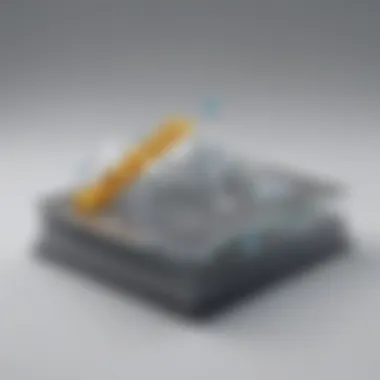

Furthermore, Jeff Robins, a financial consultant specializing in ERP solutions, highlights another crucial aspect – the hidden costs. He notes that businesses might find rhythms in their existing workflows disrupted, leading to times of reduced output. “Every business is unique, and SAP affects everyone differently. Assessing how it aligns with existing processes before diving in can save considerable money."
Case Studies and Testimonials
Real-world examples can tell the story far more dynamically than statistics alone. Take the case of a mid-sized retail company that integrated SAP. By adopting SAP's sales and distribution modules, they initially projected a simple ROI based on increased sales visibility. However, six months into the deployment, they found that costs surged due to unforeseen challenges like software adaptation. They noted, “It cost us more than we bargained for. But in hindsight, the clearer understanding of inventory management has brought down operational costs significantly. We learned a lot about how the benefits often follow the bumps in the road."
In another instance, a healthcare provider shared their experience of implementing SAP’s modules for patient management. They initially faced resistance from staff, leading to delays and increased costs. Post-implementation surveys indicated that better communication about the benefits could have smoothed the transition. Their takeaway? “Engaging positively with users through the changes can keep the costs down and the spirits up."
Understanding these real stories can help potential SAP adopters prepare better.
"The journey of SAP adoption is seldom smooth, but foresight and thorough preparation often lessen the financial burden." - Angela Smith, ERP Implementation Specialist
By listening to these opinions and real-life experiences, businesses can approach SAP implementation not just as a financial commitment, but as a strategic investment to enhance overall performance.
Best Practices for Cost Management
Managing costs in SAP implementation and usage is pivotal for achieving optimal financial outcomes. Effective cost management can mean the difference between a failed project and a successful transformation. Not only does it allow organizations to keep a close eye on expenditures, but it also helps in allocating resources efficiently. When companies invest in SAP, they should not solely focus on upfront costs; ongoing expenses and potential hidden charges deserve attention as well.
A clear understanding of best practices in cost management aids in maximizing the return on investment. This is especially pertinent for small to medium-sized businesses which might not have as much of a financial cushion to draw from.
Budgeting Strategies
When it comes to budgeting for SAP projects, a well-thought-out strategy is worth its weight in gold. First off, carving out a budget that includes all facets of implementation—licensing, consulting, and ongoing maintenance—is essential.
Here are a few practical tips on laying out a solid budget:
- Define Clear Objectives: Understanding what you want to achieve from the SAP implementation can help eliminate unnecessary spending. It's essential to assess each feature and its potential impact on your operations.
- Include Contingency Funds: Challenges often sprout where they’re least expected. Allocating an additional percentage of the total budget for unforeseen circumstances can aid in navigating unexpected expenses.
- Government Grants and Incentives: Research local initiatives or grants that may subsidize technology investments, providing an additional financial buffer.
- Monitor and Review Regularly: Making a habit of reviewing your budget on a quarterly basis ensures that costs align with projected figures. If something seems off, it might be time to reassess your spending strategies.
By utilizing these strategies, businesses can create a financial road map that keeps costs in check and supports informed decision-making throughout the SAP lifecycle.
Choosing the Right Pricing Model
Selecting the appropriate pricing model is a cornerstone of managing SAP costs. There are generally two main structures to consider: subscription-based models and one-time licenses.
- Subscription-Based Models: This is rapidly gaining popularity, especially among small companies. It typically involves a regular monthly or annual fee, which can make budgeting simpler. However, being tied into a subscription model means organizations must always consider ongoing costs.
- One-Time Licenses: A more traditional approach, where the payment is made upfront. This can lead to higher initial costs, but generally ensures a more predictable expense over time.
Key considerations for choosing the right model include:
- Scalability: Consider how your business may expand in the future. Will a subscription model give you flexibility as your needs grow?
- Cash Flow Impact: Analyze how the pricing structure will affect your cash flow. A model that requires large upfront expenditures may strain finances initially.
- Total Cost of Ownership: Calculate the long-term costs of each model under various scenarios to ensure that the model chosen aligns with long-term business objectives.
Explore More on Cost Management Strategies
Managing SAP costs is not merely a financial exercise; it’s about aligning technology deployment with strategic business goals. By being mindful of budgeting strategies and pricing models, organizations can navigate the SAP landscape more effectively.
Future Trends in SAP Pricing
In the ever-evolving landscape of technology and business needs, keeping an eye on future trends in SAP pricing has become paramount for organizations. As companies increasingly lean into digital transformation, understanding how pricing models shift can help in strategizing around costs, resources, and ultimately, return on investment. This section unpacks the prominent trends shaping SAP pricing strategies today and what they mean for small to medium-sized businesses, entrepreneurs, and IT professionals navigating these waters.
Impact of Cloud-Based Solutions
The pivot towards cloud computing is undeniably one of the most significant shifts in the realm of SAP pricing. Cloud-based solutions offer flexibility and scalability, allowing businesses to scale resources up or down as necessary—a far cry from traditional on-premise systems that require hefty upfront investments.
With cloud solutions, companies can adopt a subscription-based pricing model. This often leads to more predictable budgeting, as expenses become more aligned with actual usage rather than massive initial outlays. For instance, SAP S/4HANA Cloud offers enterprises a comprehensible structure, which is not only easy to understand but also potentially more economical.
Benefits of adopting cloud-based solutions include:
- Cost Efficiency: Reduced hardware purchase and maintenance costs.
- Quick Deployment: Easier to implement, often ranging from weeks to a few months.
- Frequent Updates: Automatic software updates to ensure companies are working with the latest features and security enhancements.
However, there are pitfalls to consider. Reliance on external cloud services may introduce concerns around data security and compliance. Thus, businesses must balance the costs with the risk and ensure they are partnering with reputable service providers.
Evolving Market Dynamics
Market forces play a crucial role in shaping SAP pricing trends. The competitive nature of the software industry has prompted SAP to adjust their pricing strategies to better accommodate diverse client needs. With new entrants into the market offering competitive alternatives, SAP has had to reevaluate how they present pricing and packages to stay appealing.
One trend worth noting is the growing demand for customized solutions rather than one-size-fits-all products. As organizations grow, their needs become more unique, compelling SAP to offer tailored packages that fit specific market segments. This adaptability can potentially lead to enhanced cost-effectiveness for businesses that may otherwise feel overlooked by conventional offerings.
Moreover, staying attuned to these evolving market dynamics means continuously monitoring pricing structures, competitor offerings, and technological advancements. In perspective, businesses willing to adapt and embrace these changes stand to gain significant advantages, ensuring they’re not left behind as the marketplace shifts beneath them.
"By keeping a keen eye on future trends in SAP pricing, organizations can not only optimize their existing investments but also position themselves favorably for continual growth and development."















