Explore Fiix CMMS Software: Features & Benefits
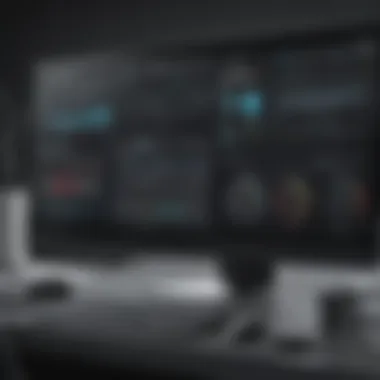

Intro
In today's competitive landscape, effective maintenance management can significantly impact a company's operational efficiency. With the rise of software solutions that specialize in Computerized Maintenance Management Systems (CMMS), businesses are better equipped to handle various maintenance tasks. Fiix CMMS software stands out as a versatile tool in this realm, offering features that cater to the needs of small to medium-sized enterprises. This article will present a comprehensive overview of Fiix CMMS, providing essential insights for entrepreneurs, IT professionals, and decision-makers looking for a robust maintenance solution.
Software Overview
Definition and Purpose of the Software
Fiix CMMS is designed to help organizations manage their maintenance processes effectively. The primary goal of the software is to streamline maintenance activities, reduce downtime, and improve asset reliability. Fiix CMMS allows users to track maintenance tasks, schedule preventive maintenance, and manage inventory, all within a single platform. By leveraging this software, businesses can enhance their operational efficiency and extend the lifespan of their assets.
Key Features and Functionalities
Fiix CMMS comes equipped with a range of features that facilitate effective maintenance management. Some of the notable features include:
- Asset Management: Track the lifecycle of assets, including purchase date, maintenance history, and expected lifespan.
- Work Order Management: Create, assign, and track work orders for maintenance tasks. Users can prioritize jobs based on urgency, ensuring critical tasks are completed on time.
- Preventive Maintenance Scheduling: Set up automated reminders for routine tasks, thus minimizing unexpected breakdowns and prolonging equipment life.
- Inventory Management: Keep track of parts and supplies with real-time inventory monitoring. This feature ensures that essential components are always available when needed.
- Reporting and Analytics: Generate insightful reports that help identify trends and areas for improvement. This functionality allows organizations to make data-driven decisions.
- Mobile Access: The software provides mobile support, enabling maintenance teams to access crucial information on the go. This feature enhances communication and efficiency in the field.
These features collectively contribute to a better-organized maintenance approach, resulting in reduced operational costs and increased productivity.
Comparison with Alternatives
Overview of Competitors in the Market
The market for CMMS solutions is diverse, with several competitors vying for attention. Notable names include Maintenance Connection, UpKeep, and Hippo CMMS. Each of these alternatives offers unique features aimed at different business needs. However, it is crucial to examine the distinct advantages that Fiix CMMS brings to the table.
Key Differentiators
When compared to its competitors, Fiix CMMS offers several key differentiators that can sway decision-making:
- User-Friendly Interface: Fiix CMMS is notable for its intuitive design, making it easy for users to navigate, even those with limited technical skills.
- Affordability: The pricing structure of Fiix CMMS is competitive, especially for small to medium-sized businesses looking for cost-effective solutions.
- Customization Options: Fiix provides flexibility, enabling businesses to customize the software to suit their specific needs.
Fiix CMMS empowers maintenance teams by simplifying complex processes, making it an ideal solution for those seeking efficiency without overwhelming features.
Prelims to Fiix CMMS Software
Maintenance management is vital to the successful operation of any organization. This is where Fiix CMMS Software plays a crucial role. It provides a structured solution to manage maintenance operations effectively. With its capabilities, organizations can streamline processes, ultimately leading to increased operational efficiency and reduced downtime.
Definition and Purpose
Fiix CMMS (Computerized Maintenance Management System) is designed to assist organizations in managing their maintenance activities. The software allows teams to keep track of work orders, schedule preventive maintenance, and oversee asset performance. Its primary purpose is to ensure that all maintenance tasks are executed timely, thereby enhancing the longevity and reliability of equipment. More importantly, it serves as a central hub for all maintenance-related data, which facilitates informed decision-making.
History and Development
The evolution of Fiix CMMS reflects the broader changes in technology and business needs. Initially developed to address fundamental maintenance tracking, it has expanded significantly. Over the years, the software has integrated modern features such as mobile access and data analytics capabilities. This development aligns with the industry's shift towards digital solutions, meeting the growing demand for efficiency in maintenance management. The continuous updates and enhancements keep Fiix relevant in a competitive market, positioning it as a go-to choice for small to medium-sized businesses.
Key Features of Fiix CMMS
The Key Features of Fiix CMMS are critical in understanding its capability to streamline maintenance processes for businesses. By focusing on specific elements, one can appreciate how they contribute to enhanced operational efficiency, improved asset management, and optimized scheduling. Fiix CMMS offers various functionalities tailored to the needs of small to medium-sized businesses to improve their processes.
Work Order Management
Work Order Management is a fundamental feature of Fiix CMMS. This functionality enables organizations to create, assign, and track work orders easily. The process improves communication between maintenance teams by providing clear instructions and deadlines. Users can prioritize work based on urgency, which ensures that critical tasks get completed first.
Additionally, work orders provide comprehensive details such as labor hours, materials, and costs. This information can be useful for analyzing maintenance performance over time. Integrating this feature with other components of the CMMS allows seamless access to real-time data, ultimately aiding in decision-making.
Preventive Maintenance Scheduling
Preventive Maintenance Scheduling is essential to avoid unexpected equipment failures. Fiix CMMS allows users to set maintenance schedules based on the operational needs of their assets. By scheduling regular check-ups, organizations can extend the lifespan of their equipment and enhance reliability.
Preventive maintenance plans are customizable, which means businesses can adjust their schedules based on specific operational requirements. The software can generate alerts or notifications to remind users of upcoming tasks. This proactive approach minimizes downtime and leads to significant cost savings in the long run.
Asset Management
Asset Management in Fiix CMMS involves tracking and managing all assets within an organization. This feature provides a detailed overview of each asset’s health and performance. Users can maintain asset history, which includes maintenance records, repairs, and inspections. With this information, it becomes easier to analyze trends and predict future maintenance needs.
Through effective asset management, companies can manage their inventory better, reducing redundancy and lowering costs. This feature also aids compliance with regulatory standards, as it helps keep all records up to date.
Inventory Control
Inventory Control is another vital feature included in Fiix CMMS. This functionality ensures that an organization maintains optimal stock levels for spare parts and maintenance supplies. Users can track inventory usage and automatically generate reorder alerts when stock runs low.
By having accurate inventory records, businesses can reduce the chances of overstocking or stockouts. It not only improves the efficiency of maintenance operations but also supports better financial management by minimizing carrying costs.


"The integration of robust features in Fiix CMMS transforms how organizations manage their maintenance tasks, contributing to sustainable practices and cost-effectiveness."
By utilizing these functionalities, small to medium-sized businesses can see measurable improvements in their operations.
Benefits of Using Fiix CMMS
The implementation of Fiix CMMS software offers numerous advantages to organizations, especially for those in the small to medium-sized business category. The benefits of streamlined maintenance and asset management processes are significant. By adopting Fiix CMMS, companies can experience enhanced operational efficiency, tangible cost savings, increased accountability, and improved compliance. Let’s explore each of these benefits in detail.
Increased Operational Efficiency
One of the foremost benefits of using Fiix CMMS is its potential to greatly increase operational efficiency. The software's automated workflows facilitate quicker resolution of maintenance requests and ensure that operations run smoothly. When maintenance tasks are organized via a centralized platform, teams can prioritize urgent work orders, thus minimizing equipment downtime.
Additionally, Fiix CMMS streamlines preventive maintenance scheduling. Regular maintenance of assets reduces the likelihood of unexpected breakdowns. This proactive approach means that employees can focus on their core responsibilities instead of managing crises or dealing with emergency repairs. The organized system brings clarity to the maintenance processes, allowing all teams to work more efficiently.
Cost Savings
Adopting Fiix CMMS can lead to remarkable cost savings for a business. By reducing equipment downtime, companies can maintain a productivity level that is essential for profitability. Every hour spent in downtime translates into lost revenue. Fiix CMMS aids in optimizing maintenance schedules, which decreases emergency repair expenses. Over time, these frequency and costs start to compound into significant savings.
Moreover, the software allows for smarter procurement and inventory management. By tracking spare parts and supplies efficiently, organizations can avoid over-ordering, thus minimizing wasteful expenditure. In short, a focused approach to maintenance not only saves time but directly contributes to a healthier financial outlook delineated by reduced operational costs.
Enhanced Accountability
Enhanced accountability is another critical advantage of using Fiix CMMS software. The platform allows for better tracking and documentation of maintenance activities. Each work order logged into the system provides insights into who performed what task and when. This transparency fosters a culture of responsibility among team members.
Additionally, management can monitor performance metrics which include time taken to complete tasks, maintenance costs, and overall efficiency of the maintenance team. Insights derived from these metrics can be used to evaluate performance, enabling continuous improvement initiatives. Thus, accountability within teams leads to increased motivation and productivity as employees see their contributions recognized and measured.
Improved Compliance
Compliance is crucial in many industries, especially those subject to regulatory oversight. The Fiix CMMS solution helps businesses maintain compliance with industry standards by documenting all maintenance activities. This digital record-keeping simplifies audits and inspections.
The software can automate reminders for regulatory maintenance activities, prompting teams to complete required tasks on time. For companies in sectors such as manufacturing or healthcare, where adherence to compliance guidelines is critical, Fiix CMMS provides a necessary framework that ensures all regulatory obligations are met. This focus on compliance can prevent costly penalties and protect the organization's reputation.
"The benefits of using Fiix CMMS extend beyond mere operational improvements. They encapsulate financial savings, foster accountability, and ensure compliance, which is vital for sustainable growth."
Challenges and Limitations of Fiix CMMS
Understanding the challenges and limitations of Fiix CMMS is essential when considering its implementation. While the software presents a plethora of benefits, like any tool, it has its shortcomings. Addressing these issues can help organizations make more informed decisions.
Learning Curve for Users
Adopting Fiix CMMS can involve a steep learning curve for users, particularly for those who are not technologically inclined. New users must familiarize themselves with the software's interface and functionalities, which can be overwhelming. The complexity of features such as work order management and preventive maintenance scheduling can lead to frustration. Training programs are often necessary, but they can take time and resources away from daily operations. This learning period can delay the expected benefits that come from improved maintenance management.
To mitigate this challenge, organizations should consider investing in robust training and ongoing support. Effective onboarding can significantly reduce the time it takes for teams to adapt, making the transition smoother and more efficient.
Integration Issues
Another limitation of Fiix CMMS relates to integration with existing systems and processes. Companies often use a suite of different software solutions. Integrating Fiix CMMS with these systems may not always be seamless. Issues may arise due to compatibility with enterprise resource planning (ERP) systems or other maintenance tools.
Integration difficulties can lead to data silos. When data from Fiix CMMS does not communicate effectively with other business tools, it can hamper decision-making processes. Users may find themselves spending extra time manually entering data or reconciling discrepancies, which can negate some of the efficiency gains offered by the software.
Before implementation, it’s wise to assess the IT infrastructure and ensure that Fiix CMMS can integrate smoothly. Consulting with IT professionals and conducting integration tests can prevent these issues down the line.
Cost Considerations
Cost is another key factor when discussing the limitations of Fiix CMMS. While the software offers various features that can boost operational efficiency, the overall price can be a concern, especially for small to medium-sized businesses. Beyond the initial investment for licenses, there are expenses related to implementation, training, and ongoing maintenance. Over time, these costs can accumulate, affecting overall budget management.
Organizations must also factor in the potential costs of downtime during the transition to Fiix CMMS. Any disruption in operations due to learning curves or integration challenges can lead to lost revenue. Therefore, conducting a comprehensive cost-benefit analysis is crucial.
"Evaluating the specific challenges related to Fiix CMMS can help companies prepare better for implementation and maximize returns on investment."
User Experience with Fiix CMMS
User experience (UX) is crucial when evaluating any software, including Fiix CMMS. It directly influences how effectively users can navigate the software, complete tasks, and ultimately attain their goals. A positive user experience increases satisfaction, while a poor one can lead to frustration and inefficiency. In the realm of CMMS software, user experience shapes how maintenance teams interact with the system, impacting overall operational productivity.
Interface Design
The interface design of Fiix CMMS is a fundamental aspect of its usability. The layout is clean and intuitive, allowing users to access critical functions without unnecessary clicks. This simplicity reduces the time needed for training and helps users quickly become familiar with the software.
Moreover, the dashboard provides a visual overview of key metrics and alerts. This feature keeps users informed about maintenance schedules, work orders, and asset performance at a glance. A thoughtful interface reduces cognitive load, enabling users to focus on their tasks rather than figuring out how to use the system.
Key Features of the Interface Design:


- Navigation: The navigation is straightforward, making it easy to move between different modules such as work orders and asset management.
- Customization: Users can often personalize dashboards to display the information most relevant to them, enhancing their workflow.
- Responsiveness: The design adapts well to different devices, ensuring usability across desktops, tablets, and phones.
Mobile Application Capabilities
In today's fast-paced environment, mobile capabilities are vital for CMMS software. Fiix CMMS offers a robust mobile application that allows users to manage work orders and assets on the go. With this flexibility, maintenance personnel can access vital information without needing to return to their desk.
The mobile app facilitates:
- Real-Time Updates: Users can receive and respond to work order notifications immediately, which minimizes downtime.
- Data Entry: Field technicians can enter data directly into the system, reducing paperwork and increasing data accuracy.
- Asset Access: Technicians can scan QR codes on assets to access their maintenance history and specifications quickly, improving response times for repairs.
In summary, the user experience with Fiix CMMS plays a significant role in its adoption and effectiveness within an organization. Quality interface design and powerful mobile application capabilities together create an environment conducive to efficiency and productivity.
Case Studies of Fiix CMMS
Case studies serve as a critical aspect of assessing the effectiveness of Fiix CMMS software. They provide real-world examples that demonstrate how businesses implement the software, along with the outcomes they achieve. Understanding these case studies can enlighten potential users on what to expect when they adopt this CMMS solution.
Analyzing these scenarios offers valuable insights into the practical applications of Fiix CMMS across various industries. This analysis also helps identify specific challenges faced during implementation and the corresponding strategies to overcome them. Case studies assist decision-makers in visualizing how Fiix can align with their organizational goals and specific maintenance needs.
Industry Applications
Fiix CMMS is utilized across multiple sectors, enabling businesses to optimize their maintenance management. One prevalent application is in manufacturing facilities, where downtime can significantly affect productivity. Companies leverage Fiix to schedule preventive maintenance activities, reducing unexpected machine failures.
In the healthcare industry, the software assists in maintaining medical equipment, ensuring compliance with regulatory standards. Hospitals utilize Fiix CMMS to manage work orders and track assets efficiently, optimizing their healthcare delivery processes.
Other industries, such as hospitality and education, have also found value in implementing Fiix. For instance:
- Hospitality: Hotels use the software for maintaining equipment and managing guest services related to maintenance issues.
- Education: Schools leverage Fiix to monitor facility maintenance, ensuring a safe and functional learning environment.
The adaptability of Fiix CMMS makes it suitable for various environments, ensuring that it meets diverse operational needs.
Success Stories
Success stories reveal how organizations have harnessed Fiix CMMS to enhance their operations. One notable example is a mid-sized manufacturing firm that experienced a drastic reduction in downtime after integrating the software. Before Fiix, the firm struggled with reactive maintenance, leading to frequent production halts. After implementation, they reported a 30% decrease in unplanned downtime, primarily due to better scheduling of maintenance tasks.
Another success story involves a healthcare provider that improved its asset management using Fiix. By consistently tracking medical equipment and scheduling regular maintenance, the provider achieved an 85% compliance rate with safety inspections, significantly reducing the risk of equipment malfunction.
These cases illustrate that organizations that commit to utilizing Fiix CMMS not only achieve measurable benefits but also enhance their overall operational efficiency. By tackling maintenance challenges head-on, these success stories serve as motivational examples for others considering implementation.
Comparison with Other CMMS Solutions
In the landscape of Computerized Maintenance Management Systems, selecting the right tool can be a daunting task for businesses, particularly small to medium-sized enterprises. Given the diverse range of options available, understanding how Fiix CMMS stacks up against other solutions is vital for informed decision-making. This section will explore not only the competitive environment but also the unique selling propositions that distinguish Fiix from its counterparts.
Key Competitors
Fiix CMMS operates in a competitive arena alongside several notable rivals. Key competitors include:
- UpKeep: Known for its mobile-first approach, UpKeep targets companies needing accessibility and ease of use.
- Asset Panda: It emphasizes asset tracking and management, offering custom modules tailored to specific industries.
- Maintenance Connection: Offers a full suite of maintenance management tools, focusing on complex operations and extensive reporting mechanisms.
- Hippo CMMS: Noteworthy for its user-friendly interface, it caters to businesses looking for straightforward features without extensive customization.
Each of these competitors has carved out its niche, focusing on particular aspects of maintenance management. Understanding these offerings provides insight into the competitive pressures Fiix faces and informs users about potential alternatives.
Feature Comparisons
In the realm of feature-richness, Fiix CMMS offers several functionalities that are critical to efficient maintenance operations. The following compares Fiix CMMS’s features with those of its competitors:
- Work Order Management:
- Preventive Maintenance Scheduling:
- Asset Management:
- Integration Capabilities:
- Fiix CMMS: Provides robust work order management tools, enabling swift assignment and tracking.
- Competitor Example: UpKeep also excels here with its mobile capabilities, allowing for on-the-go management.
- Fiix CMMS: Offers customizable schedules based on user-defined parameters, promoting proactive maintenance.
- Competitor Example: Maintenance Connection provides similar functionalities but is noted for its detailed reporting features in this area.
- Fiix CMMS: Utilizes barcode scanning for quick inventory checks and asset tracking.
- Competitor Example: Asset Panda is known for its advanced asset tracking but may lack some ease of user interface found in Fiix.
- Fiix CMMS: Built for compatibility with existing ERP systems, enhancing its onboarding process.
- Competitor Example: Hippo CMMS, while user-friendly, sometimes falls short in integration depth.
While all CMMS solutions have their strengths, understanding the subtle variations can significantly impact the overall user experience and operational proficiency.
Important Note: When selecting a CMMS, it's crucial to assess how well the software aligns with specific maintenance operational needs.
Implementation of Fiix CMMS
The implementation of Fiix CMMS is a critical step for organizations seeking to improve maintenance operations. A structured approach ensures the software aligns with the business's needs and integrates seamlessly into existing workflows. Proper planning and execution can significantly enhance the effectiveness of the system and the benefits derived from it.
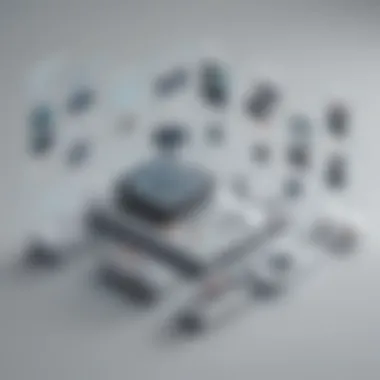

Pre-Implementation Planning
Effective pre-implementation planning is crucial for a smooth transition to Fiix CMMS. This phase involves several key elements:
- Needs Assessment: Conducting a thorough evaluation of current maintenance practices helps identify gaps. Engaging stakeholders from different departments ensures all perspectives are considered. This information collects what features are urgently needed in Fiix CMMS.
- Budget Considerations: Understanding the financial implications is important. Organizations must assess the total cost of ownership, which includes licensing, training, and potential upgrades. This ensures that allocation of resources aligns with the expected benefits.
- Timeline Establishing: Development of a realistic timeline is essential. Setting achievable milestones helps mitigate risks associated with delays, ensuring that the implementation progresses steadily.
- Vendor Collaboration: Working closely with Fiix representatives can provide insights that help inform the planning process. This can include information about available resources, templates, and best practices for a successful setup.
By investing time in these elements, businesses can ensure a more effective implementation, leading to a faster adaptation to the software.
Training and Support
Training and support play a vital role in the overall success of Fiix CMMS implementation. The system offers various features that may be complex for users unfamiliar with them. Here’s how organizations can build a supportive environment:
- Tailored Training Programs: Developing training materials specific to company needs helps users understand the unique aspects of Fiix CMMS. This can include hands-on training sessions, tutorials, and user guides.
- Ongoing Support Systems: Setting up a support system enhances user confidence. This might include Help Desks, knowledge bases, or forums where questions can be directed and resolved swiftly.
- Feedback Mechanisms: Collecting user feedback helps refine training processes over time. Engaging users in discussions about their experiences can highlight areas for improvement and additional training needs.
Overall, investing in training and support not only improves user functionality but also encourages the commitment of personnel to the system, facilitating a culture of continuous improvement in maintenance practices.
Future Trends in CMMS Software
In the dynamic realm of maintenance management, the future trends in CMMS software hold significant value for organizations of various sizes. As small to medium-sized businesses increasingly recognize the importance of effective maintenance strategies, staying attuned to emerging trends can foster advancements in organizational efficiency and productivity. Incorporating new technologies and approaches not only enhances existing capabilities but also prepares businesses for future challenges. Understanding and embracing these trends can ultimately provide a competitive advantage in a crowded marketplace.
Emerging Technologies
Emerging technologies are reshaping the landscape of CMMS software. Innovations such as the Internet of Things (IoT), cloud computing, and mobile technology are becoming integral parts of modern maintenance solutions.
- IoT enables real-time monitoring of assets, enhancing predictive maintenance capabilities. Sensors can gather data about equipment conditions, allowing companies to address issues before they lead to significant problems.
- Cloud computing offers flexibility and reduces the need for extensive IT infrastructure. Businesses can access critical information and manage maintenance tasks from anywhere, facilitating remote work and collaboration.
- Mobile technology empowers workers in the field. Equipped with mobile CMMS applications, technicians can receive work orders, document activities, and communicate with their teams in real time, increasing responsiveness and productivity.
These technologies not only streamline operations but also improve data accuracy. As more companies adopt these tools, they can expect increased automation and efficiency, leading to substantial long-term benefits.
The Shift Towards AI Integration
The integration of artificial intelligence is one of the most intriguing trends in CMMS software. AI applications facilitate decision-making by analyzing vast amounts of data and providing actionable insights.
- With machine learning, CMMS systems can learn from historical data and predict future maintenance needs. This capability optimizes scheduling and reduces equipment downtime.
- Natural language processing enhances user experience. Technicians can interact with CMMS platforms using voice commands, making it easier to log issues and retrieve information swiftly.
- Some advanced systems incorporate AI chatbots to assist users with common questions, guiding them through complex processes without requiring extensive training.
This shift towards AI not only improves operational efficiency but also allows teams to focus on more strategic initiatives rather than mundane tasks. In a rapidly evolving maintenance landscape, businesses that leverage AI will be better positioned to adapt to ongoing changes.
Future CMMS solutions will likely focus on maximizing automated features, which provide significant cost savings and increased productivity.
Epilogue
The conclusion serves as a critical element in esteeming the overall understanding of Fiix CMMS software. In this article, we have delved into various aspects of this maintenance management tool, from its features to its implementation strategies. The significance of a conclusion lies not merely in summarizing the findings but also in providing actionable insights and key takeaways for the reader.
Final Thoughts on Fiix CMMS
As we reflect on the comprehensive discussion of Fiix CMMS, several important considerations emerge:
- Operational Efficiency: The software enables businesses to streamline maintenance tasks. Automation and systematic processes reduce downtime and improve productivity.
- Cost Management: Effective maintenance management often equates to significant cost savings in the long run. Enjoying vital real-time data helps firms make informed financial decisions.
- User Adaptability: The varying integrations and user-friendly design are crucial factors for acceptance among employees. Ease of use can significantly lower the learning curve, allowing for faster adoption.
- Future-Readiness: Fiix CMMS's forward-thinking approach ensures businesses remain aligned with emerging technologies. The exploration of AI integration foretells an analytical advantage for proactive maintenance rather than reactive.
All these elements highlight the importance and utility of Fiix CMMS software in facilitating a robust maintenance strategy. Companies, especially small to medium-sized enterprises, should carefully assess these insights as they consider software options in the quest to enhance operational capabilities.
"Selecting the right CMMS is not just about technology; it's about enabling better business practices that will sustain growth and efficiency."
The discusion of Fiix CMMS concludes with a strong recommendation. This tool's advantages can provide lasting value to organizations ready to innovate their maintenance management processes.
Resources and Further Reading
Understanding Fiix CMMS effectively requires not just a surface-level glance at its features, but also a grasp of the available resources that can further enhance user experience and knowledge. These resources play a pivotal role for businesses considering the implementation of this software. They can guide users through common challenges, offer insights from real-life experiences, and provide necessary support documentation to leverage the software fully.
One of the most important aspects of any software is the availability of quality training and reference materials. These resources are crucial, especially for small to medium-sized businesses where users may have limited experience with CMMS systems. By utilizing these resources, companies can minimize the onboarding time and optimize the software usage for their specific operational needs.
Furthermore, seeking external reviews and additional reading materials can provide a broader context on how Fiix CMMS performs against competitors and practical insights into its application across various industries. Knowledge gained through these resources ultimately allows businesses to make informed decisions and enhances overall efficiency.
Official Fiix CMMS Documentation
The official Fiix CMMS documentation is an essential tool for anyone looking to understand the full capabilities of the software. This resource includes comprehensive guides on setup, configuration, and usage. Users can access tutorials that cover everything from basic functions to advanced features, thus accommodating different learning curves.
- User Manuals provide step-by-step instructions for navigating the software.
- FAQs help address common issues faced by new users.
- Technical Support details assist with troubleshooting and troubleshooting resources.
Adhering to the official documentation is vital, as it ensures that users utilize the software in the way it is designed. Proper references can help avoid mistakes during implementation and make sure that maximum benefits are reaped from the system.
External Reviews and Resources
External reviews and third-party resources offer valuable perspectives from users who have implemented Fiix CMMS in real-world scenarios. These insights can illustrate how well the software meets user demands beyond marketing claims. Through platforms like Reddit, businesses can find discussions on user experiences, support encountered, and creative ways others improve their operational workflows using Fiix CMMS.
Additionally, articles from reputable technology review sites can summarize strengths and weaknesses of the software, allowing potential users to weigh their options effectively. Here’s what to keep in mind:
- Comparative Analysis: External reviews often compare Fiix CMMS to other similar software, making it easier to see where it stands in the market.
- User Testimonials: Real user experiences highlight important functionalities and areas that might require improvement, providing a balanced outlook.
- Case Studies: These highlight specific industry applications, illustrating how businesses are utilizing Fiix CMMS to solve complex maintenance challenges.















