Comprehensive Guide to Fax Software for Mac


Intro
In a world dominated by digital communication, the role of traditional faxing may seem diminished. However, fax software for Mac remains crucial for many businesses. The reasons for needing this software vary; from secure transmission of sensitive documents to compliance with various industry regulations. Fax software streamlines the communication process while addressing certain requirements that email and other forms of digital transfer cannot fully meet.
This comprehensive guide will explore different aspects of fax software tailored for Mac users, offering an analysis to help small to medium-sized businesses, entrepreneurs, and IT professionals make informed decisions.
Software Overview
Definition and Purpose of the Software
Fax software is a tool that enables the sending and receiving of fax documents over a network. It serves as a bridge between the physical world of fax machines and modern digital practices. This software allows users to send documents directly from their Mac without the need for a traditional fax machine. The convenience is significant; users can fax documents as easily as they would send an email.
Key Features and Functionalities
When evaluating fax software, several critical features can enhance a user's experience:
- Ease of Use: A simple and intuitive interface can significantly improve efficiency.
- Document Formats Supported: The ability to send various file types, including PDF and Word, is vital for diverse business needs.
- Integration Capabilities: Good fax software should integrate with existing systems, such as email clients and document storage solutions like Dropbox or Google Drive.
- Security Features: Encryption and secure transmission protocols are essential for protecting sensitive information.
- Tracking and Reporting: This functionality allows businesses to monitor fax statuses, providing confirmation that documents have been sent or received.
- Cost Efficiency: Taking advantage of subscription models can reduce the costs associated with maintaining traditional faxing systems.
"The future of faxing lies in the seamless integration of technology with business needs."
Comparison with Alternatives
Overview of Competitors in the Market
Though fax software for Mac is a viable solution, it is essential to consider alternatives. Key competitors in the market include services such as eFax, MyFax, and FaxBurner. Each platform offers distinct features and may cater to different user requirements.
Key Differentiators
When compared with alternatives, some aspects stand out:
- User Needs: Different software cater to varied business requirements, from individual users to large corporations.
- Pricing Models: Some services might offer pay-per-fax while others use monthly subscriptions.
- Additional Features: Certain platforms provide added functionality such as digital signatures or collaboration tools, which can be beneficial for some businesses.
Preamble to Fax Software for Mac
In a rapidly evolving digital landscape, the role of fax software may seem diminished, yet it remains a relevant necessity. Many businesses still rely on fax communication for various reasons including secure document transmission and compliance with industry regulations. This article aims to provide a detailed examination of fax software tailored specifically for Mac users, exploring how these tools can enhance business communication while maintaining the security and integrity of sensitive documents.
The Relevance of Fax in Modern Business
Despite the rise of email and instant messaging, faxing persists as an important method for transmitting documents. This is especially true in sectors like healthcare, finance, and legal services, where confidentiality and authentication are paramount. Fax is often preferred for its perceived security. Moreover, regulations such as HIPAA and GDPR mandate stringent protection of sensitive information, which faxes can inherently provide through controlled access.
Additionally, faxing enables businesses to maintain tangible records. Unlike electronic communications that can be easily altered or deleted, a fax offers a unique verification of receipt and provides a physical trace of documentation. This is critical for audits and legal matters.
When evaluating the relevance of fax in modern business, consider the following points:
- Security: Fax communication is often more secure than email, limiting exposure to potential cyber threats.
- Compliance: Many industries require the use of fax for specific types of document handling to conform with laws and regulations.
- Reliablility: Fax machines and software have proven dependability, especially in high-stakes situations where delays are unacceptable.
"Fax remains a lifeline for many industries, stacking up advantages in security and compliance that digital means often struggle to match."
The Evolution of Fax Communication
The development of fax technology is a significant milestone in communication history. Understanding this evolution provides context for how fax software is positioned today in the digital landscape. Initially, fax machines were standalone devices that relied on a telephone network to transmit documents. They were prevalent in businesses for decades due to their ability to send written communication quickly and securely. However, with the rise of the internet, traditional faxing encountered limitations, leading to an innovative transition toward digital solutions.
From Traditional Fax to Digital Solutions
The shift from traditional fax machines to digital fax solutions has transformed communications in various business environments. Here are some key points to consider regarding this transition:
- Convenience: Digital fax solutions allow users to send and receive faxes directly through computers or mobile devices. This eliminates the need for bulky machinery and physical paper. Users can manage their documents more effectively, with the added advantage of accessing faxes from virtually anywhere.
- Cost Efficiency: The operational costs associated with traditional fax machines are often significant. Businesses must invest in physical equipment, paper, and maintenance. Digital fax solutions typically have lower initial costs, with pricing plans better suited for small and medium-sized businesses.
- Environmentally Friendly: With increasing focus on sustainability, many businesses are exploring options that reduce paper waste. Digital solutions promote a greener approach, minimizing the need for physical documentation.
- Integration and Workflow Enhancements: Modern fax solutions allow for seamless integration with existing systems, like email and cloud storage services. This integration provides a smoother workflow and increased productivity.
- Security Considerations: Moving to digital methods often raises concerns about data security. Digital fax services typically offer encryption and compliance with regulations that can safeguard sensitive information effectively.
In summary, the evolution from traditional fax machines to digital solutions equips businesses with tools that enhance efficiency, reduce costs, and support modern communication needs. Understanding this evolution helps contextualize the functionality and necessity of fax software for Mac users today.
"The shift to digital solutions not only streamlines document management but also aligns with contemporary expectations for speed and security in business communications."
The evolution of fax technology has underscored the critical need for advanced solutions that meet modern business requirements. This transition serves as a foundation for understanding how fax software operates within today’s technological environment.
Key Features of Fax Software for Mac
The significance of key features in fax software is paramount for maximizing efficiency in business communication. For Mac users, choosing software equipped with essential functionality can improve workflows, reduce errors, and enhance user experience. As businesses evolve, understanding these features becomes integral to not only meet daily operations but also to ensure compliance and secure data transmission.
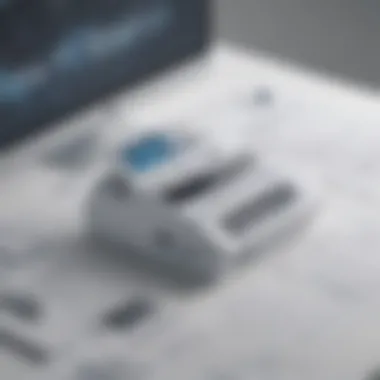

User-friendly Interface
A user-friendly interface is vital for quick adoption of fax software. Many professionals, especially in small to medium-sized businesses, may not have extensive technical backgrounds. An intuitive design allows users to navigate the system with minimal training. Key elements to consider include clearly labeled buttons, easy access to common tasks, and comprehensive help guides or tutorials. Software like eFax and RingCentral Fax exemplify this, making the faxing process accessible for all users. A smooth experience can significantly reduce the time spent on fax-related tasks.
Document Management Capabilities
Effective document management is another critical feature. The software must have capabilities to store, organize, and retrieve documents effectively. Features such as search functions, tagging, and categorization improve workflow by allowing users to quickly locate documents as needed. Additionally, maintaining a digital archive can streamline operations and enhance collaboration among teams. For instance, FaxSend provides users with easy categorization tools which can save time and reduce frustration during busy days.
Integration with Other Software
Integration with existing software platforms is essential for seamless operations. Your fax solution should work alongside tools like email clients, cloud storage systems, and project management software. This interoperability ensures that users can send and receive faxes without shifting between multiple applications. For example, integration with Google Drive allows users to send documents stored in the cloud directly through the fax application, adding convenience and efficiency to the process. Consider compatibility when choosing your fax software to avoid disruption.
Security Features
Security cannot be overstated in today's digital communication landscape. Fax software must employ robust security features such as data encryption and secure transmission protocols. Protecting sensitive information is critical, especially for sectors like healthcare and finance, which are heavily regulated. Software options that provide compliance with standards like HIPAA should be prioritized. Examples of such functionalities can be found in My Fax, which emphasizes secure faxing to protect client information.
Cost Efficiency
Cost efficiency is a driving factor in selecting fax software. Understanding the long-term savings versus the initial investment is crucial for budgeting plans. While some programs may require a monthly subscription, they often save money on paper, ink, and maintenance of traditional fax machines. By evaluating different pricing models against business needs, companies can choose software that aligns with their financial strategies. Often, cloud-based solutions offer lower operating costs compared to traditional methods.
Investing in advanced fax software can lead to increased productivity and significant cost savings in the long run.
Top Fax Software Options for Mac Users
Understanding the top fax software options available for Mac users is essential in optimizing communication processes in today's business environment. Choosing the right software can significantly influence the efficiency and effectiveness of fax-related tasks. This section explores four leading fax applications tailored for Mac users: FaxSend, eFax, My Fax, and RingCentral Fax. Each option brings unique advantages and features to the table, enabling businesses to select the solutions that best fit their needs.
FaxSend
FaxSend is known for its simplicity and effectiveness in facilitating fax communication from Mac devices. This software stands out due to its user-friendly interface, which allows users of all skill levels to send and receive faxes without hassle. The application supports various document formats, which offers flexibility in handling different types of files. Additionally, FaxSend provides essential features such as document tracking and receipt confirmation, which enhance the user experience. This is especially important for businesses that rely on timely communication, as it helps ensure that critical documents are transmitted successfully.
eFax
eFax has gained considerable recognition for its cloud-based services that connect seamlessly with Mac systems. This platform allows users to send and receive faxes via email, making it a versatile choice for modern communication needs. eFax's integration with popular email clients simplifies the faxing process, which is particularly beneficial for busy professionals. Moreover, eFax offers advanced security features, ensuring that sensitive information remains protected during transmission. The pricing plan is reasonable, considering the extensive features offered, which makes it suitable for small to medium-sized businesses looking to minimize operational costs while maintaining effective communication.
My Fax
My Fax is another strong contender in the market, providing reliable fax services tailored for Mac users. My Fax emphasizes straightforward usability and robust functionality, enabling users to send documents quickly and efficiently. The service offers features such as multiple fax number support and the ability to send faxes from mobile devices. This flexibility allows businesses to manage their faxing needs on the go. Additionally, My Fax provides a generous free trial, which allows new users to assess the platform before committing to a subscription. This trial option can be beneficial for entrepreneurs and small businesses exploring cost-effective solutions.
RingCentral Fax
RingCentral Fax caters to businesses seeking an all-in-one communication solution. Its comprehensive platform integrates faxing with voice and messaging services, creating a unified communication environment. For Mac users, RingCentral Fax offers advanced features like electronic signatures and cloud storage options. These capabilities ensure that essential documents are not only sent efficiently but also stored securely for future access. The service also includes extensive customer support, assisting users in navigating any challenges they might encounter. Although it may come with a higher price compared to other solutions, the return on investment can be justified given the breadth of services and support available.
Conclusion: Each of these fax software options presents valuable features tailored for Mac users, allowing businesses to enhance efficiency, improve communication, and ensure the secure handling of sensitive documents.
Comparative Analysis of Popular Fax Software
Analyzing various fax software options is crucial for businesses looking to streamline their operations. Each software has its unique strengths and weaknesses. A comparative analysis allows users to make informed decisions that align with their specific requirements. Key elements to consider include features, usability, customer support, and price.
When selecting fax software, it is essential to evaluate all angles to ensure compatibility with existing workflows. Businesses need to assess how each software can improve efficiency and reduce workload. A well-rounded comparative analysis serves as a resource to determine the best fit.
Feature Comparison
Comparing features among popular fax software provides insights into their capabilities. This aspect is important for understanding how different solutions can meet varying business needs. Below are some key features to evaluate:
- User Interface: The ease of use is significant. Software with a simple interface can minimize training time for employees.
- Document Sending Options: Varied options for sending documents, including email, cloud, and traditional faxing.
- Document Storage: Integration with document management systems can enhance workflow.
- Compliance Features: Essential for businesses that need to adhere to industry regulations.
- Customer Support: Availability of support can ease troubles during operational challenges.
Assessing these features thoroughly will help businesses identify which software is best suited for their operations.
Pricing Comparison
Cost is a determining factor when selecting fax software. A detailed pricing comparison can highlight potential long-term savings against the initial investment. Factors to consider in pricing include:
- Subscription Plans: Different plans may offer various features. It is vital to evaluate what best serves your business without overspending.
- Hidden Fees: Look for costs not disclosed upfront, like setup or maintenance fees.
- Volume of Faxes: Many software solutions charge based on the number of faxes sent each month. Understanding usage can lead to more accurate cost insights.
- Contract Lengths: Some services require annual contracts. Analyzing terms can help avoid unwanted long-term commitments.
"The right fax software provides not just a tool for sending documents, but a strategic advantage for operational efficiency."
Security Concerns with Fax Software
In today's digital landscape, the need for secure communications cannot be overstated, particularly for businesses relying on fax software. Faxing retains unique vulnerabilities compared to other digital communication forms. Consequently, understanding the security aspects of fax software is pivotal for small to medium-sized businesses, entrepreneurs, and IT professionals.


Addressing security concerns involves several critical elements: ensuring data integrity, protecting sensitive information, and maintaining compliance with industry regulations. Businesses must also be aware of the benefits and considerations associated with using fax software. Being informed not only helps to mitigate risks but also fosters trust between stakeholders and clients.
Data Encryption Protocols
Data encryption is the first line of defense when discussing security in fax software. Most reputable fax solutions for Mac utilize encryption protocols to protect data during transmission. This process involves transforming data into a coded format, making it unreadable to unauthorized users. Common encryption standards include AES-256 and TLS, which help ensure that confidential documents remain safe from interception.
When selecting fax software, business professionals should prioritize options that offer strong encryption features as a signifies of its commitment to security. This attention to detail can drastically reduce the risks of potential data breaches. Furthermore, end-to-end encryption is particularly essential for organizations that frequently handle sensitive information, such as financial records or legal documents.
"Investing in secure fax software with robust encryption protocols can safeguard your business's sensitive information and uphold client trust."
Compliance with Regulations
Compliance with regulations is integral to the security framework around fax software. Various industries must adhere to specific standards that dictate how sensitive data should be handled, transmitted, and stored. For example, healthcare professionals need to comply with HIPAA regulations, which require a high standard of data protection, including the secure transmission of faxed documents. Similarly, financial institutions must adhere to regulations like GLBA, which enforce the protection of personal financial information.
Choosing fax software that is compliant with relevant regulations not only protects businesses from potential legal issues but also demonstrates a strong commitment to safeguarding client data. Organizations should carefully evaluate fax solutions, ensuring that the software possesses features that align with industry standards. This diligence can serve as an essential component in maintaining a business's reputation and securing customer loyalty.
It's crucial for businesses to remain vigilant about the security aspect of their communications, particularly when adopting new technologies such as fax software. The potential risks associated with inadequate security measures can have severe consequences, both financially and reputationally. In summary, investing in secure fax solutions that integrate strong encryption protocols and comply with regulatory requirements should be a priority for every organization.
Integration with Existing Systems
Integration with existing systems is a crucial aspect when considering fax software for Mac. For small to medium-sized businesses, entrepreneurs, and IT professionals, ensuring seamless communication between various software and hardware is a necessity for operational efficiency.
One primary benefit of integrating fax software with existing systems is the ability to centralize communication tools. This allows users to send and receive faxes directly from their email clients, like Apple Mail or Microsoft Outlook, eliminating the need to switch between applications. Also, integration simplifies the workflow, allowing users to manage documents more effectively.
An additional advantage is the compatibility with office productivity tools. Businesses frequently utilize software like Microsoft Office or Google Workspace to create and share documents. Most modern fax software supports direct integration with these platforms, simplifying the process of faxing documents. By allowing users to convert files to fax format directly from their working environment, businesses can save time and reduce the potential for errors.
When considering integration, it is essential to evaluate the specific needs of an organization and the current systems in use. Factors such as the existing hardware and software should be taken into account. Software that lacks compatibility can lead to operational problems and increased costs long-term.
"A well-integrated system can transform how businesses communicate, leading to increased productivity."
Moreover, it is vital to assess the scalability of the fax solution. As a business grows, its communication needs will likely evolve. Therefore, choosing fax software that can integrate with new systems and technologies will allow companies to adapt easily over time.
Utilizing Fax Software for Business Efficiency
In today's fast-paced work environment, effective communication tools are essential for achieving operational efficiency. Fax software for Mac plays a crucial role in streamlining processes within small to medium-sized businesses. This section examines how utilizing such software can significantly benefit operations, focusing on specific elements like workflow optimization and enhanced communication speed.
Streamlining Document Workflows
Efficient document management is vital for any organization. Fax software enables businesses to streamline workflows associated with sending and receiving documents. The ability to send faxes directly from a computer eliminates the need for physical machines. This reduction in steps simplifies the process, allowing employees to focus on core tasks rather than administrative burdens.
- Integration: Many fax applications integrate with existing software solutions like Microsoft Office, which enables users to send documents without switching between applications. This seamless connectivity enhances productivity.
- Organization: Document management features allow for easy storage and retrieval of past faxes, making records more accessible. This capability prevents lost information and fosters a more organized workplace.
- Tracking: Most fax software offers tracking functionalities, which enable users to monitor the status of sent documents. This transparency reduces errors and delays typically associated with traditional faxing methods.
Improving Communication Speed
Speed is of the essence in business. Delays in communication can lead to missed opportunities and reduced customer satisfaction. Fax software enhances communication speed in several ways:
- Instant Delivery: Unlike traditional faxes that require physical transmission, digital faxes reach their destination almost instantaneously. This immediacy allows for swift responses to queries and faster decision-making.
- Batch Sending: Many fax applications allow users to send multiple documents to various recipients simultaneously. This feature saves significant time and optimizes communication efforts.
- Real-time Notifications: Notifications regarding the status of faxes, such as confirmations of receipt, keep the sender informed. With this information readily available, businesses can avoid uncertainties regarding document delivery.
"Integrating fax software enhances both the speed and efficiency of communication processes, making it an invaluable tool for businesses today."
In summary, utilizing fax software for business efficiency offers considerable advantages. By streamlining document workflows and improving communication speed, organizations can bolster their operational effectiveness. This increased efficiency not only saves time but also enhances overall productivity, making a strong case for investing in reliable fax solutions.
Cost Implications of Fax Solutions
Analyzing the cost implications of fax solutions is vital for small to medium-sized businesses and entrepreneurs looking to streamline their operations. Understanding the financial aspect encompasses several elements, from initial investments to potential long-term savings. Integrating fax software changes business practices, communication methods, and, importantly, the budget.
Initial Investment vs. Long-term Savings
When selecting fax solutions, businesses often face the decision of balancing initial investment against long-term savings. The early cost can include software purchase, setup fees, and even training for staff. For instance, programs like FaxSend or eFax may have upfront costs but promise efficiency gains and improved communication.
However, the long-term savings should not be overlooked. Employing fax software reduces the costs related to paper, ink, and traditional phone lines. The ability to send and receive documents digitally eliminates many of those costs associated with physical faxing. Additionally, there are savings linked with storage costs. Digital documents require less physical space and offer easy access.
Several factors come into play during this analysis:
- Frequency of Use: If your business relies heavily on faxing, investing in more comprehensive fax solutions can yield significant savings over time.
- Office Efficiency: Faster communication leads to quicker transactions and can improve overall efficiency, indirectly saving time and money.
- Software Features: Some fax software offer integrated solutions that can replace multiple other applications, adding further potential savings by consolidating tools.
"The effective management of fax communications can lead not only to cost reduction but also to enhanced operational efficiency."
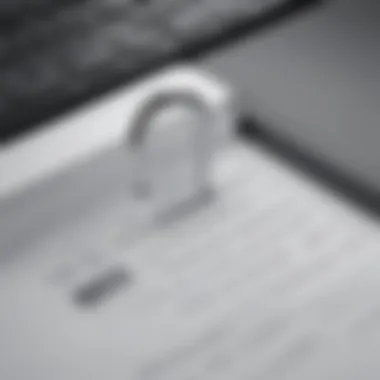

It is crucial to calculate the possible return on investment (ROI) based on your business needs and the types of documents you typically handle. Understanding these aspects helps in determining whether investing in high-quality fax software provides value that aligns with your organization's budget and objectives. By carefully assessing these cost implications, businesses can make informed decisions that optimize their operational costs in the long run.
User Experiences and Testimonials
User experiences and testimonials are critical components when it comes to evaluating fax software for Mac. Understanding how actual users interact with these applications provides insights that go beyond mere specifications. For small to medium-sized businesses, entrepreneurs, and IT professionals, feedback from peers can often inform better purchasing decisions. It is essential to grasp the nuances of these experiences to comprehend the real-world implications of software capabilities.
When users share their testimonials, they typically address specific elements that affect daily operations, such as ease of use, customer support, and integration capabilities. For instance, a user might highlight how intuitive the interface is, allowing team members to send faxes quickly and efficiently without extensive training.
Moreover, testimonials often reveal potential drawbacks. By examining both the positive and negative experiences, businesses can make informed choices, tailoring software selection to their unique needs. This balanced perspective ensures that decision-makers do not overlook critical considerations.
In the realm of fax software, the benefits of user experiences are manifold:
- Real-world testing: Users often provide insights about performance that developers may not highlight.
- Customer support evaluation: Testimonials can shed light on the responsiveness and effectiveness of the support team, which is crucial when challenges arise.
- Feature relevance: Understanding which features were most useful or troublesome can help you prioritize your needs.
- Cost value: Users may share insights on whether the software delivered value compared to its cost, aiding in budgeting decisions.
"Real feedback from users can illuminate both the strengths and weaknesses of fax software, guiding others toward better options."
By focusing on case studies of successful implementations, businesses can better appreciate the potential of fax software. Successful case studies offer tangible examples of how companies integrated these systems into operations, demonstrating outcomes that align with business goals. Effectively learning from others' experiences can often streamline the decision-making process, providing reliable benchmarks for what to expect.
In summary, User experiences and testimonials serve as a vital resource. They illuminate the practical aspects of fax software and guide new users in refining their choices. By paying attention to these insights, businesses can make selections that resonate with their specific operational requirements and efficiencies.
Future Trends in Fax Technology
The landscape of fax technology is poised to undergo significant change as we move deeper into the digital age. Understanding these trends is critical for small to medium-sized businesses, entrepreneurs, and IT professionals who rely on effective communication methods. The relevance of these trends lies in their potential to enhance efficiency, reduce costs, and improve overall document management.
Emerging Technologies That Impact Fax Communication
The integration of advanced technologies reshapes how fax communication operates today. Here are several key technologies influencing this field:
- Cloud Computing: Increasingly, businesses are turning to cloud-based fax solutions. Cloud services offer greater flexibility and accessibility. With cloud faxing, users can send and receive faxes from anywhere, at any time, provided they have internet access. This removes the need for traditional fax machines, reducing maintenance costs and storage space.
- Mobile Compatibility: The rise of mobile devices has transformed communication. Fax software is adapting to this trend by developing apps compatible with smartphones and tablets. This allows users to manage fax operations on the go, which is vital in a fast-paced work environment.
- Artificial Intelligence: AI is becoming a defining element in many industries, including fax technology. It can enhance document recognition processes, automate workflows, and assist in data extraction. These functionalities lead to better accuracy and time savings when processing faxes.
- Integration with Collaboration Tools: Many businesses use collaboration software to improve team productivity. Modern fax solutions are increasingly integrating with tools like Slack, Microsoft Teams, and Dropbox. This ensures that faxing is workflow efficient and seamless, creating a connected environment where sharing documents becomes easy.
"Embracing modern technologies will streamline fax operations and adapt to the needs of contemporary business environments."
- Security Enhancements: With growing concerns about data privacy, fax software is investing in enhanced security features. This includes end-to-end encryption and secure online portals for sending and receiving confidential documents. Compliance with regulations such as GDPR is becoming a priority for vendors, ensuring businesses can use these services without fear of breaches.
Finale
Following these trends can provide substantial benefits to organizations that employ fax communication. By staying abreast of these changes, businesses can leverage technology effectively. This informative approach to utilizing fax technology can foster improved communication and contribute positively to operational efficiency.
Recommendations for Selecting Fax Software
Choosing the right fax software for Mac is a crucial part of enhancing business communication. In today’s fast-paced digital environment, effective document transmission can dictate the efficiency of operations. Thus, it’s vital to consider various aspects when selecting a solution that best fits your needs. Evaluating these factors not only improves workflow but also ensures that investments align with long-term strategic goals.
Some key recommendations include:
- Compatibility: Make sure that the software is fully compatible with macOS. You will want to avoid any technical issues that may arise from using platforms not designed for your operating system.
- Scalability: Your business dynamics may shift over time. Choose software that can grow with you, accommodating expanding needs without requiring a complete overhaul.
- User Support: Access to reliable customer support is essential. Look for companies that have substantial support systems, including tutorials, forums, and direct assistance.
- Cost-Effectiveness: Compare pricing models. Some software may charge per page or offer subscription models. Analyze your usage patterns to find the most economical option.
- Integration Capabilities: The ability to integrate with existing applications is a significant factor. Whether it’s collaboration tools or document management systems, seamless integration will enhance productivity.
Assessing Business Needs
Before diving into the specifics of fax software, consider your unique business requirements. Each organization is different. Understanding these specifics allows for more tailored solutions. Identify the volume of documents your business typically sends and receives through fax.
- High Volume vs. Low Volume: If your operations regularly involve large document transmissions, you might choose software that prioritizes speed and reliability.
- Types of Documents: Different businesses deal with many types of documents. If sensitive data is sent frequently, invest in secure fax software with robust encryption protocols.
- Collaboration Needs: Consider how the fax software will fit into your collaborative practices. If teamwork is key, look for software that includes features for sharing documents easily.
- Compliance Requirements: Some industries have strict compliance standards. Make sure the chosen software meets these legal requirements to avoid penalties.
Understanding your business needs forms the foundation for selecting an effective fax solution. Adjust your choices based on these insights to ensure smooth operations while minimizing disruptions.
Finale
In the realm of modern communication, fax software serves a vital role, especially for small to medium-sized businesses and professionals. This article focuses on the significant benefits and essential considerations when selecting fax software for Mac users. As digital transactions become increasingly prevalent, the need for reliable fax solutions remains evident.
One of the obvious advantages of leveraging fax software is cost savings. Businesses often find that digital faxing eliminates expenses associated with traditional fax machines, such as paper and toner. Moreover, cloud-based options typically provide flexible pricing structures, allowing organizations to choose plans that align with their needs.
Additionally, fax software enhances security in document transmission. Many tools incorporate advanced encryption protocols, ensuring sensitive information is safeguarded from unauthorized access. This is particularly crucial in industries where compliance with regulations is mandatory.
As discussed, the ability to integrate with existing platforms adds tremendous value. For entrepreneurs and IT professionals, seamless connectivity with email and document management systems can streamline workflows significantly. It enhances productivity while reducing the possibility of errors in the faxing process.
Furthermore, understanding user experiences and case studies provides invaluable insight. These testimonials showcase how others have successfully implemented fax solutions, allowing potential users to learn from real-world applications.
As we reflect on the future trends in this technology, it becomes clear that fax software for Mac users is evolving. The integration of emerging technologies promises enhancements that will reshape how fax communication functions, making it an even more integral part of business operations.
In summary, investing in appropriate fax software is no longer a mere option but a necessity for modern businesses aiming to maintain efficiency and security. The right tools can empower users, providing them with a competitive edge in an increasingly digital landscape. Making informed choices based on the detailed analysis presented will ultimately contribute to streamlined communication efforts and significant organizational benefits.
Final Thoughts on Fax Software for Mac
The landscape of fax software is vast, yet tailored solutions are necessary for maximizing their potential. Recognizing individual business needs will guide professionals toward the most suitable applications to enhance their operational capabilities. The combination of user-friendly interfaces, robust security features, and integration capabilities sets quality fax software apart.
As we move forward, companies should remain vigilant about innovations in fax solutions and evaluate their current systems regularly. Adopting new features can improve overall efficiency and ensure that organizations remain at the forefront of technological advancements. In the end, understanding the dynamics of fax software for Mac can illuminate paths to substantial business improvements.















