Exploring ZoomInfo Competitors: A Comprehensive Review
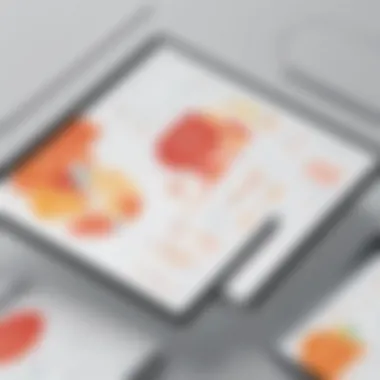

Intro
In today's data-driven world, effective business intelligence solutions are essential for organizations aiming to maintain a competitive edge. As companies sift through an overwhelming sea of information, their ability to leverage accurate data can significantly influence decision-making. This article focuses on ZoomInfo, a leading player in the business intelligence market, and examines its competitors. Identifying competitors provides valuable insights into available alternatives for small to medium-sized businesses, entrepreneurs, and IT professionals.
Understanding the competitive landscape is vital for any organization considering ZoomInfo as their data solution. Each competitor brings distinct strengths, weaknesses, and value propositions to the table. The intention of this article is to provide a detailed overview of these alternatives, fostering informed choices in the selection process of business intelligence tools.
Software Overview
Definition and Purpose of the Software
Business intelligence software, like ZoomInfo, is designed to assist organizations in accessing, analyzing, and utilizing data effectively. The purpose of these platforms is to enhance strategic decision-making by providing vital information about potential clients, competitors, and market trends. Whether it is for marketing outreach, lead generation, or competitive analysis, the right software empowers businesses to streamline their operations and optimize their processes.
Key Features and Functionalities
ZoomInfo offers an array of features tailored to meet diverse business needs. Some of the essential functionalities include:
- Data Enrichment: This feature enables users to enhance existing data, ensuring access to the most accurate and current information.
- Advanced Search Filters: With targeted searches, businesses can identify prospects based on specific criteria, making the lead generation process more efficient.
- Integration Capabilities: ZoomInfo seamlessly integrates with various CRM and marketing automation tools, enhancing workflow and productivity.
- Real-Time Alerts: This functionality allows users to stay informed about significant changes related to potential leads or competitors.
These features, among others, position ZoomInfo as a comprehensive solution in the business intelligence space, but it is crucial to examine how it measures up against its competitors.
Comparison with Alternatives
Overview of Competitors in the Market
The market landscape for business intelligence solutions is populated by several noteworthy competitors, each vying for a share of this lucrative domain. Key alternatives to ZoomInfo include:
- LinkedIn Sales Navigator: Tailored for sales professionals, it utilizes LinkedIn’s vast network to find potential leads.
- Clearbit: Offers real-time data enrichment and lead generation functionality focusing on B2B companies.
- Hunter.io: A tool aimed primarily at email verification and lead finding, making it valuable for outreach campaigns.
- InsideView: Provides insights and data for B2B sales and marketing, focusing on prospecting.
Each of these platforms has unique attributes that cater to specific business needs.
Key Differentiators
When comparing these alternatives to ZoomInfo, consider the following differentiators:
- Data Accuracy: Some competitors may offer higher accuracy rates for specific industries or locales, giving them an edge in those markets.
- Integration Flexibility: While ZoomInfo integrates well with many platforms, other tools may provide even greater flexibility in terms of compatible ecosystems.
- Cost-Effectiveness: Pricing models differ significantly across platforms; some alternatives might deliver similar functionalities at a lower cost.
- User Interface and Experience: The usability and design can influence user satisfaction and productivity, impacting the overall performance of their business processes.
End
Evaluating the strengths and weaknesses of each competitor can empower business professionals to make informed decisions. Each option has its merits and may suit different organizational needs. As more companies join the race for data optimization, the knowledge of available alternatives becomes increasingly valuable for those looking to enhance their business intelligence capabilities.
"Understanding competitors is not just about knowing their products, but also about identifying how they fit into the broader landscape of business solutions."
By carefully analyzing the competitive environment, your organization can choose the data solution that aligns best with its strategic objectives.
Overview of ZoomInfo
Understanding ZoomInfo is crucial for evaluating its role in the broader landscape of business intelligence. This platform specializes in providing data solutions, primarily aimed at enhancing sales and marketing efforts. Professionals looking to leverage accurate business information often find ZoomInfo appealing. Its extensive database facilitates targeted outreach and lead generation, vital for modern business strategies.
Company Background
ZoomInfo was founded in 2000, originally known as DiscoverOrg. The company rebranded to ZoomInfo in 2019 after several acquisitions, signaling a growth phase and a broader service scope. Over the years, it established itself as a leader in business data solutions. The firm serves diverse sectors, reflecting its adaptability and the demand for reliable data.
Core Features and Services
ZoomInfo offers various features designed to meet the needs of its users. Key offerings include:
- Contact Database: A vast repository of business contacts across industries, enabling users to find decision-makers quickly.
- Company Insights: Detailed profiles that include company hierarchy, revenue estimates, and more.
- Intent Data: Information that indicates when a company might be interested in a product or service, helping sales teams prioritize leads effectively.
- Integrations: Compatibility with CRM tools like Salesforce, ensuring that information flows seamlessly within existing systems.
These core features make ZoomInfo an attractive option for small to medium-sized businesses and IT professionals seeking strategic advantages in their operations.
Market Position
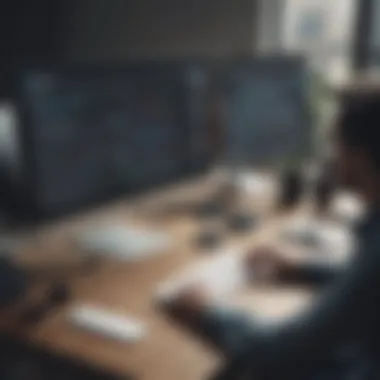

In the competitive landscape, ZoomInfo holds a prominent position. It is recognized for the depth and accuracy of its data, which sets it apart from many competitors. With a combination of extensive data collection methods and innovative technology, ZoomInfo addresses the evolving needs of businesses looking for reliable information. Its primary audience includes sales and marketing professionals who need actionable insights for effective decision-making.
Moreover, industry analysts often regard ZoomInfo as a pivotal player in business intelligence. This reputation underscores its influence and importance for those considering options in data solutions.
"ZoomInfo's robust platform is often cited as a benchmark for quality and accuracy in business intelligence."
In summary, the overview of ZoomInfo reveals a company well-equipped to serve its target audience, with significant offerings that enhance business operations.
Key Competitors of ZoomInfo
Understanding the competitive landscape of business intelligence is vital for organizations evaluating data platforms like ZoomInfo. Familiarity with key competitors helps businesses understand what choices exist, the strengths and weaknesses of each option, and which might best meet their specific needs and objectives.
Business intelligence tools provide essential insights and support decision-making processes. The presence of strong competitors in the market indicates a healthy environment that drives continuous innovation. Evaluating these competitors enables businesses to find reliable alternatives which can enhance their operational efficiency.
LinkedIn Sales Navigator
Overview of LinkedIn Sales Navigator
LinkedIn Sales Navigator is a product that allows users to search for leads and build relationships through its expansive social networking capabilities. A notable aspect of Sales Navigator is its integration with LinkedIn’s vast user base, providing access to millions of professionals across various industries. This makes it a significant choice for businesses aiming to foster connections and generate leads. The unique feature of its advanced search filters allows users to narrow down potential leads based on specific criteria, which can be advantageous for targeted marketing efforts.
Features Comparison
When comparing features, LinkedIn Sales Navigator stands out with its real-time insights and personalized recommendations. These features can help users understand industry trends and identify potential leads more efficiently. The platform supports integration with CRM tools, creating a seamless user experience. However, it might have limitations in the depth of data compared to specialized business intelligence platforms, which could impact some users' decisions.
Target Audience
Sales Navigator primarily targets sales professionals, marketers, and recruiters. Its user-friendly interface makes it appealing to small businesses that want to leverage LinkedIn for business development. The access to detailed company insights and personalized lead recommendations signifies its advantage for users looking for a comprehensive tool. However, small businesses may find the pricing model a bit expensive if they do not utilize all features effectively.
Clearbit
Preamble to Clearbit
Clearbit is a data enrichment platform that helps companies understand their customers better by providing detailed company insights and customer intelligence. Its core characteristic is the ability to gather data from various sources, enabling users to enrich their existing customer databases. A unique feature of Clearbit is its API offerings, which allows businesses to integrate the platform with their websites and apps for real-time data updates. This can significantly enhance marketing efforts by ensuring the data is always accurate and up-to-date.
Strengths and Weaknesses
Clearbit boasts strengths in data transparency and the richness of insights offered. Users can leverage the platform to create detailed customer profiles. However, its dependence on third-party data can lead to concerns about accuracy and reliability, particularly if the sources are not vetted carefully. Businesses should weigh these pros and cons before committing to the platform.
Use Cases in Business
Clearbit is suited for various use cases, such as lead generation, account-based marketing, and customer segmentation. Its ability to provide insights into company size, sector, and technology stack can make it a valuable tool for businesses aiming for targeted outreach. This can be particularly effective for B2B companies, but smaller organizations might find the data overwhelming without proper analysis tools in place.
&B Hoovers
Understanding &B Hoovers
D&B Hoovers is a well-known business research platform that provides data on companies, industries, and market trends. The platform is valued for its comprehensive database, which covers millions of businesses worldwide. D&B Hoovers provides tools that enable users to perform extensive market research, making it a useful resource for any business looking to compete effectively. The key characteristic of D&B Hoovers is its strong reputation for accuracy, backed by Dun & Bradstreet's robust data-gathering processes.
Data Accuracy and Coverage
In terms of data accuracy and coverage, D&B Hoovers excels. Users can trust that the information represented is up-to-date and detailed, which is critical when making strategic decisions. However, some users report that the interface can be less intuitive compared to more modern solutions, which may hinder user experience.
Industry Applications
D&B Hoovers serves various industries, allowing businesses to locate potential leads and conduct competitive analysis. Its application extends across sectors such as finance, sales, and marketing. The ability to assess market opportunities and track industry trends makes it a beneficial choice for decision-makers. Yet, the extensive data presented might be overwhelming for smaller businesses without data analysts or dedicated teams.
Salesforce Data.com
Salesforce Data.com Overview
Salesforce Data.com is a data management platform that provides businesses with access to real-time data on businesses and their contacts. Its close alignment with the Salesforce ecosystem makes it particularly appealing for Salesforce users. A distinguishing feature of Data.com is its user-generated content, allowing customers to contribute to and improve the data quality. This model enables a dynamic source of information, but it also raises questions about the accuracy of the data supplied.
Integration with Salesforce Platform


Data.com's primary strength lies in its seamless integration with the Salesforce platform. Users can easily import data into their existing Salesforce systems, streamlining operations and sales workflows. However, this integration may limit its appeal to organizations that do not currently utilize Salesforce products, leading to a narrower target audience.
Pros and Cons
The primary advantage of Salesforce Data.com is its user-friendly experience within the Salesforce environment, reducing the learning curve for existing users. However, users unfamiliar with Salesforce might struggle to leverage its full potential. The cost of solutions, when combined with Salesforce subscriptions, could also be a barrier for smaller firms.
Emerging Alternatives in Business Intelligence
In current digital era, organizations seek efficient solutions for managing customer data and driving sales. Own solutions like ZoomInfo may not always meet the specific needs of every business. Therefore, emerging alternatives in business intelligence (BI) play a significant role. They provide choices that relate more closely to varying business processes, budgets, and goals. Companies benefit from evaluating these alternatives as they deliver unique features and often a fresher approach to data management.
Benefits of exploring alternatives include:
- Variety of Pricing: Options exist across multiple price ranges, thus accommodating various budgets.
- Diverse Features: Emerging solutions often offer specialized features that larger players might neglect.
- Flexibility in Implementation: Smaller vendors typically provide more personalized support and quicker adaptability.
While established firms dominate, it’s worth noting how newer companies challenge the status quo. Also, keeping abreast of trends in BI ensures organizations can remain agile during market changes.
This section delves into some notable emerging alternatives. Each offers unique advantages that might resonate with small to medium-sized businesses, entrepreneurs, and IT professionals seeking efficient tools to support their operations.
LeadIQ
LeadIQ has begun to carve out its niche in the business intelligence landscape. It focuses on prospecting by enabling sales teams to capture and verify leads swiftly. This tool automates data entry and helps to gather crucial contact details from LinkedIn and other platforms.
Key Attributes:
- Ease of Use: LeadIQ features a user-friendly interface. This characteristic lowers the learning curve for new users.
- Integrations: It integrates seamlessly with popular CRM platforms, enhancing workflow efficiency.
- Lead Enrichment: It enriches lead data, providing additional context to sales teams.
This platform suits teams requiring quick access to reliable leads, particularly in sectors like technology and SaaS.
UpLead
UpLead stands out due to its commitment to quality data. An important feature is its real-time email verification, which ensures that leads are valid and up-to-date. This verification process is crucial in maintaining higher engagement rates.
Advantages:
- Custom Search Filters: Users can apply refined search parameters based on various criteria.
- Data Quality: Continuous updates ensure data accuracy, reducing bounce rates from outreach efforts.
- User-Friendly Dashboard: A streamlined dashboard makes it easy for users to function effectively without complexities.
For businesses, UpLead provides a robust solution focused on maintaining data integrity, suitable for both sales and marketing teams.
Apollo.io
Apollo.io mixes features of traditional CRM with advanced data insight functions. This platform provides companies with tools for both outbound marketing and lead generation. Its expansive database includes millions of businesses and professionals across different sectors.
Highlights:
- Integrated Workflows: Apollo.io allows for direct email outreach from the platform.
- Analytics & Reporting: Built-in analytics help in assessing campaign performance effectively.
- Collaboration Tools: Teams can collaborate on projects easily due to integrated communication features.
Companies looking for a full-fledged sales enablement platform will find Apollo.io beneficial.
Hunter.io
Hunter.io primarily focuses on finding and verifying professional email addresses. This tool is advantageous for outreach strategies, particularly for marketers. Their focus on email hunting sets it apart from traditional BI solutions.
Main Features:
- Domain Search: Users can easily find email addresses associated with specific domains.
- Email Verification API: This feature promises that emails gathered will be usable, thereby reducing wasted efforts.
- Integration Capabilities: Hunter.io works well with common CRM systems and email tools.
For organizations that rely heavily on email communication for growth, Hunter.io provides a streamlined approach.
Overall, exploring these emerging alternatives in business intelligence not only aids in making informed decisions but also empowers businesses to take control of their data needs. Companies can discover tools that align closely with their operational strategies and enhance productivity.
Comparative Analysis of Competitors
In today's business environment, understanding how competitors stack up against each other is vital for organizations considering data solutions. Comparative analysis of competitors allows businesses to evaluate different platforms, assess their strengths and weaknesses, and make informed decisions based on specific needs and objectives. It helps in identifying which software aligns best with organizational goals.
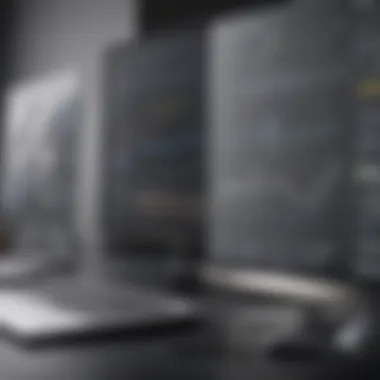

Key elements of a comparative analysis include pricing structures, user experience, and data reliability. These factors significantly influence the decision-making process. By exploring these aspects, businesses can pinpoint the most suitable solution for their operations. The analysis not only aids in selection but also enhances strategic planning and resource allocation. It provides insights that are essential for competitive advantage.
Pricing Structures
Pricing structures vary widely among business intelligence platforms. For small to medium-sized businesses, understanding these structures is crucial to managing budgets effectively.
- Tiered Pricing Models: Many competitors, including LinkedIn Sales Navigator and Clearbit, offer tiered pricing models. This allows businesses to choose a package that fits their specific requirements.
- Pay-As-You-Go Options: Some platforms like Hunter.io provide pay-as-you-go services. This can be appealing for businesses with fluctuating data needs.
- Monthly vs. Annual Billing: Companies often offer discounts for annual subscriptions. Evaluating if your organization can commit financially for a longer term can save money in the long run.
Understanding these structures helps businesses to choose a plan that not only offers the features required but also fits within budget constraints.
User Experience
User experience should not be overlooked when selecting a data solution. A good user interface affects how effectively a team can utilize the platform. Key points include:
- Ease of Use: Platforms vary in intuitiveness. For instance, Salesforce Data.com is often praised for its seamless integration with other Salesforce tools, making it familiar for users of that environment.
- Customer Support: Responsive customer support can make or break user experience. Companies with robust support systems can resolve issues faster, minimizing disruptions in workflow.
- Training Resources: Availability of training materials varies. Examples like Apollo.io may offer user guides and tutorials, enhancing the onboarding process for new users.
Evaluating user experience ensures that selected tools are not only functional but also supportive of the teams using them, fostering productivity.
Data Reliability
Data reliability is arguably one of the most critical factors when comparing business intelligence platforms. Users depend on accurate data for decision-making.
- Source Verification: Companies need to investigate how competitors source their data. For example, Clearbit has strong protocols for verifying the accuracy of their datasets.
- Update Frequency: Regular updates are important. A platform that updates its data frequently will provide more accurate insights over time.
- Historical Data Availability: Having access to historical data can be beneficial for trend analysis. Evaluating a platform's historical coverage is essential, especially in fast-paced industries.
In summary, a robust comparative analysis of competitors highlights essential features that impact pricing structures, user experience, and data reliability. By understanding these elements, businesses can make informed decisions that align with their objectives and operational requirements.
Factors Influencing Software Selection
Selecting the right software for business intelligence needs is a pivotal decision. Organizations must evaluate various factors to choose a solution that aligns with their operational goals and strategic direction. This section will explore three critical elements that play a significant role in steering software selection: business size and type, industry requirements, and integration capabilities.
Business Size and Type
The size and type of a business profoundly influence its software needs. Small to medium-sized enterprises often have different priorities compared to large corporations. For startups, budget constraints are most pressing. They usually seek affordable solutions that allow them to scale. On the other hand, established firms may prioritize comprehensive features and advanced analytics.
- Small Businesses: They may benefit from user-friendly interfaces and essential features rather than extensive, complex functionalities.
- Medium-sized Enterprises: They often require more robust tools that can handle more significant data loads while providing detailed insights.
Additionally, the type of business, such as whether it is B2B or B2C, will dictate what functionalities are essential. For instance, B2B companies may focus more on lead generation and contact management functionalities.
Industry Requirements
Different industries have distinct regulatory and operational needs. Each industry comes with its own set of challenges and requirements that can dictate software selection processes. For example, the healthcare sector often requires software that complies with strict privacy regulations. In contrast, the finance industry might prioritize data security and real-time analytics abilities.
- Tailored Solutions: Some vendors, such as Salesforce, often provide industry-specific solutions that cater to unique challenges.
- Compliance Features: In regulated industries, ensuring compliance with local laws is paramount, influencing the software selected.
Integration Capabilities
Integration capabilities are vital when selecting a software solution. Organizations need to ensure that the chosen software can seamlessly integrate with existing systems to reduce disruptions in operations. The ability to connect with other tools and platforms is often a deal-breaker.
- Ecosystem Compatibility: Companies should evaluate if the software can work with tools they already utilize. For instance, a business using HubSpot may prefer solutions that also integrate smoothly with it.
- API Availability: Good software solutions should offer APIs for easier integration, ensuring that data flow is consistent across platforms.
Final Thoughts
Understanding the dynamics of business intelligence solutions, specifically the competitive landscape of platforms like ZoomInfo, is essential for businesses today. In this final section, we will discuss the evolving landscape of these tools and offer strategic recommendations for organizations seeking to make informed decisions regarding software selection.
The Evolving Landscape
The business intelligence sector is continuously transforming. New features emerge, and customer expectations shift. Companies now prioritize flexible integrations and real-time data updates. This evolution is driven largely by advancements in technology and the growing need for organizations to adapt swiftly to market changes.
The rise of cloud-based solutions and AI-driven analytics is changing how firms interact with data. This modern approach allows businesses to harness larger datasets more efficiently than traditional methods. Moreover, it facilitates a more profound, nuanced understanding of their target market. Companies must stay abreast of these trends to leverage tools that provide the most accurate insights.
"Organizations must adapt to the shifting landscapes in business intelligence to stay competitive."
As businesses evaluate their options, understanding competitor offerings, such as those from LinkedIn Sales Navigator and Clearbit, becomes important. Knowing the range of features and their alignment with business goals can significantly impact strategic planning.
Strategic Recommendations for Businesses
When navigating the selection process for business intelligence tools, consider the following recommendations:
- Assess Your Needs: Begin with an internal analysis of your data needs. Identify what your organization is missing. This could be demographic data, behavioral analytics, or lead sourcing capabilities.
- Evaluate Integration Options: Choose a platform that integrates seamlessly with your existing infrastructure. For instance, tools that connect well with CRM systems, like Salesforce, can enhance workflow.
- Review User Experience: Make it a point to look into user testimonials. The ease of use is crucial. A more intuitive interface can save time and resources.
- Test the Product: If possible, take advantage of free trials. This provides firsthand experience, enabling a better understanding of the tool's strengths and weaknesses in real-world scenarios.
- Monitor Trends: Keep an eye on industry changes. Being proactive rather than reactive can help you stay ahead of the curve, avoiding costly decisions in the future.















