Exploring XSplit VCam License Options for Businesses

Intro
XSplit VCam has emerged as a key player in the realm of virtual camera technology, catering primarily to businesses and individuals who require seamless integration of webcam features with enhanced customization. The software allows users to create virtual backgrounds and provide a polished presentation during video calls, making it ideal for a variety of professional settings. Given its growing significance, understanding the licensing options offered by XSplit VCam becomes essential for making an informed choice suitable for your needs.
In this article, we will explore the different licensing tiers available. We will detail their features, pricing, and implications specifically for small to medium-sized businesses, entrepreneurs, and IT professionals. This guide aims to furnish you with the insights necessary to evaluate which license best aligns with your operational needs.
Software Overview
Definition and Purpose of the Software
XSplit VCam is a software solution designed to enhance video conferencing and live streaming experiences. Its primary purpose is to allow users to remove, blur, or replace backgrounds in real-time without needing a physical green screen. This capability not only improves the professional appearance of video feeds but also affords privacy and discretion during online sessions.
Key Features and Functionalities
XSplit VCam includes several features that cater to its user base:
- Background Removal: Users can easily eliminate unwanted backgrounds with just a few clicks.
- Customizable Backgrounds: Options to upload your own images or use pre-loaded virtual scenes to match your brand or style.
- High-Quality Video: The software ensures that video outputs remain 1080p or higher, depending on the user’s settings.
- Easy Integration: VCam seamlessly integrates with various streaming platforms like Zoom, Microsoft Teams, and more.
These functionalities contribute to making XSplit VCam a versatile tool for professional use.
Comparison with Alternatives
Overview of Competitors in the Market
While XSplit VCam is a robust option, it faces competition from various other products in the market such as OBS Studio, ManyCam, and CamTwist. Each of these alternatives offers unique features, pricing structures, and user experiences.
Key Differentiators
One of the distinct advantages of XSplit VCam is its user-friendly interface, which allows even the less tech-savvy users to navigate effortlessly. Conversely, tools like OBS Studio, while powerful, often require more technical knowledge and setup time. Additionally, VCam's focus on high-quality, real-time background management sets it apart from many of its competitors.
"When choosing software, consider not only the features but also how easily your team can implement it into their daily workflow."
The decision ultimately hinges on assessing how these factors align with the specific needs of your organization.
Preamble to XSplit VCam
In the realm of virtual communication, XSplit VCam has become an instrumental tool for enhancing video quality and providing innovative features. Understanding its applications and how it fits into the broader context of video conferencing and content creation is essential, particularly for small to medium-sized businesses, entrepreneurs, and IT professionals. This section delves into the significance of XSplit VCam, highlighting its core functionality and the various benefits it presents.
What is XSplit VCam?
XSplit VCam is a software solution designed to serve as a virtual webcam, allowing users to enhance their video streams by adding background removal and replacement features, without needing a physical green screen. It utilizes advanced background detection and replaces it with custom images or video streams. This flexibility is crucial for maintaining a professional appearance during video calls or live streams, ultimately helping users to communicate more effectively. Its affordability and ease of use make it especially appealing to individuals who wish to elevate their visual presence in the digital space.
Key Features of XSplit VCam
XSplit VCam offers a range of features that make it a preferred choice among users:
- Background Removal: The software can seamlessly remove the background behind the subject in real-time, which can enhance video quality significantly.
- Customization: Users can insert any backdrop, be it a static image or a live video feed, allowing for customization that suits various business needs.
- User-Friendly Interface: The interface is designed to be intuitive, providing easy navigation and quick access to essential features, even for those who may not be tech-savvy.
- Compatibility: It integrates smoothly with a range of videoconferencing tools like Zoom, Skype, and Microsoft Teams, enhancing its utility across different platforms.
- Performance Optimization: XSplit VCam is engineered to operate efficiently without demanding extensive hardware resources, thus broadening its accessibility.
Utilizing these features can significantly impact how businesses engage with clients and partners, reinforcing the importance of understanding and adopting this technology.
Overview of Licensing Structure
The licensing structure for XSplit VCam is a critical element for users to comprehend. It outlines how the software can be accessed and utilized effectively. Understanding this framework allows businesses to make decisions that align with their specific needs and budgets.
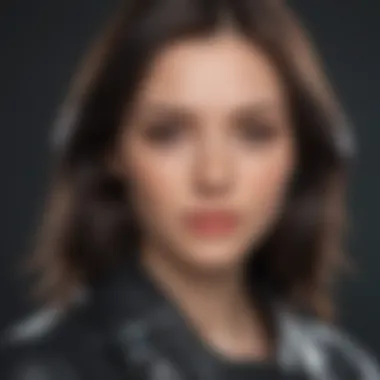

XSplit VCam offers a range of licenses that cater to different user requirements, from individuals needing basic functionality to businesses requiring advanced features and support. The framework helps users evaluate the features available in each license tier, assess the financial implications, and choose a plan that delivers sufficient value for their investment. A well-rounded understanding of the licensing options assists businesses in achieving their goals without unnecessary expenditure or feature limitations.
Types of Licenses Offered
XSplit VCam provides several licensing options to meet diverse needs. This segmentation helps users choose a relevant plan based on their operational scale and user base. The main categories include:
- Free Version: Ideal for casual users who need basic features for personal use.
- Single User License: Suited for individual professionals or freelancers requiring more advanced features than the free option.
- Business License: Designed for small to medium-sized businesses needing enhanced functionality, team collaboration features, and support.
- Enterprise License: This option serves large organizations that require extensive features, flexible deployment options, and dedicated support.
Each license comes with its own set of features and limitations that should be assessed carefully. Users should take note of their requirements before selecting a license.
Free Version vs. Paid License
The Free Version of XSplit VCam includes essential features suitable for basic virtual camera needs. Users can experiment with the software's capabilities without any financial commitment. However, this version has several limitations, such as watermarks and restricted access to advanced features.
On the other hand, paid licenses provide a comprehensive suite of features that can significantly enhance productivity and user experience. They remove watermarks, provide access to higher resolution output, and offer extensive customization options. Additionally, paid users often benefit from priority customer support and regular software updates.
Licensing Tiers Explained
Understanding the different licensing tiers for XSplit VCam is crucial for businesses looking to optimize their virtual camera usage. Each tier is designed with specific user needs in mind, and choosing the right one can significantly affect workflow and budget. The three main types of licenses, namely the Single User License, Business License, and Enterprise License, cater to different scales of operations. They offer distinct features, levels of support, and pricing structures. Therefore, understanding these differences allows users to align their software capabilities with their operational requirements and financial plans.
Single User License
The Single User License is ideal for individual users or freelancers. This license enables one user to fully utilize the features of XSplit VCam without restrictions. Individuals can enjoy the software’s capabilities, which include background removal, virtual backgrounds, and integration with various streaming platforms.
Key Features:
- Access to all basic features of XSplit VCam
- Regular updates and maintenance
- Customer support tailored for individual users
When considering this license, it is essential to evaluate the anticipated use. For example, content creators, small business owners, or educators who engage in live streaming or video production may benefit greatly from this option. However, it is worth noting that the Single User License does not accommodate multiple users or collaborative environments.
Business License
The Business License is tailored for small to medium-sized enterprises. This tier provides a multi-user option, allowing teams to access XSplit VCam concurrently. It includes more robust features that enhance collaboration and productivity.
Attributes of the Business License:
- Multi-user access to increase team collaboration.
- Priority customer support.
- Advanced features, such as additional integration options.
- Possibility for volume discounts which can ease budget management.
Organizations needing collaborative tools to enhance online meetings, webinars, and presentations can greatly benefit from this licensing tier. Businesses that require reliability and efficiency will find this license a worthwhile investment compared to the Single User License.
Enterprise License
The Enterprise License is designed for larger organizations with extensive requirements. This license provides comprehensive features, scalability, and priority support tailored to enterprise needs.
Focus Areas for Enterprise License:
- Customizable solutions to integrate with existing software ecosystems.
- Unlimited user access to support large teams.
- Enhanced security features to protect sensitive information.
- In-depth analytics to assess usage patterns and ROI.
For enterprises managing extensive video communications, this license option offers significant benefits. Organizations with broad communication needs can leverage the features of XSplit VCam effectively, ensuring that all users have seamless access to the technology necessary for their operations.
"Choosing the right license is not just about cost; it's about aligning your operational capabilities with the technology you choose."
By understanding the distinctions between these licensing options, businesses can make informed choices that will enhance their virtual camera capabilities and overall operational efficiency.

Cost-Benefit Analysis of Each License
The cost-benefit analysis is an essential component of evaluating any software solution, including XSplit VCam. Understanding the financial implications as well as the potential gains from each license can significantly influence a business's decision-making process. This analysis isn’t just about the sticker price of licenses, but also considers the features, usability, and the impact on productivity. A thorough examination of these factors can yield valuable insights that align with business objectives.
- Financial Considerations: When analyzing costs, one must look beyond the purchase price. For small to medium-sized businesses, every penny counts. Thus, examining the total cost of ownership is crucial. This includes subscription fees, potential upgrade costs, and any additional resources required for integration.
- Objective Assessment of Features: Each license tier offers different features. It’s prudent to assess which features are necessary for your operation. For instance, the free version may suffice for basic needs, but businesses looking for advanced features would benefit more from a paid license.
- Return on Investment (ROI): Evaluating ROI involves looking at how the software improves efficiency and productivity. Understanding how quickly a business can recoup its investment in a paid license is important. Time saved in video production and live streaming can translate directly into a better market presence and increased revenue.
Pricing Models
The pricing models for XSplit VCam licenses reflect various business needs. It’s crucial to comprehend these models, as they dictate overall budget impacts and capacity for user scalability.
- Monthly Subscription: This option allows businesses to pay on a per-month basis. It's ideal for seasonal needs, providing flexibility without long-term commitments.
- Annual Subscription: This model typically costs less over time compared to monthly. Businesses with consistent usage find annual subscriptions beneficial for budgeting purposes.
- One-time Purchase: For some users, a single payment for perpetual access to the software is appealing. This may come at a higher initial cost but offers longevity without ongoing payments.
Remember that each model carries advantages and disadvantages. Assessing your business needs and equipment lifecycle will often clarify which pricing model is the most advantageous.
Value Proposition of Paid Licenses
The value proposition of paid licenses focuses not only on the additional features but also on the overall enhancement of user experience and support.
- Enhanced Features: Paid licenses unlock advanced functionalities not available in the free version. Features such as background blur, removal, or advanced customization options can improve the quality of streams and recordings, leading to better audience engagement.
- Priority Support: Users of paid licenses enjoy better customer support. This includes faster response times and access to exclusive resources. For companies that rely on software for daily operations, this can be invaluable.
- Regular Updates and Enhancements: Paying for a license often ensures that users benefit from the latest features and security updates. This keeps the software competitive and relevant in a rapidly changing digital environment.
"Conducting a thorough cost-benefit analysis allows businesses to make educated choices about their investment in technology, maximizing benefits while minimizing unnecessary expenditures."
Integration and Compatibility
When evaluating XSplit VCam for your business needs, the topics of integration and compatibility are critical. They determine not only how well the software will work within your existing technology stack but also contribute to the flexibility and scalability of your virtual camera solutions. As XSplit VCam integrates with various platforms and tools, understanding its compatibility can result in a streamlined workflow, enhancing productivity and user satisfaction.
Supported Platforms
XSplit VCam is designed to work across a range of platforms. Specifically, it supports Windows operating systems, enabling users to leverage its features for live streaming, video conferencing, and creating high-quality content for various channels. Popular applications such as Zoom, Microsoft Teams, and OBS (Open Broadcaster Software) are supported. This wide compatibility allows users to easily adopt the software without the need for extensive training or adjustments.
- Windows OS: The primary support is for various versions of Windows, making it accessible to a significant user base.
- Streaming Platforms: Seamless integration with platforms like Twitch and YouTube enhances content creators' capabilities.
- Communication Tools: Compatibility with Skype and other virtual meeting software is crucial for remote work setups, ensuring users can maintain professional appearances in their video calls.
The extensive support for these platforms reflects a commitment to user needs. Businesses using XSplit VCam can focus on their core activities rather than worry about software limitations.
Third-party Compatibility
Another important aspect is third-party compatibility. XSplit VCam does not operate in isolation; it is designed to work with a host of third-party applications and tools. This compatibility greatly enhances its functionality.
- Virtual Reality and Augmented Reality: For companies exploring VR or AR applications, XSplit VCam can be integrated with related software, facilitating more immersive experiences.
- Editing Software: Applications like Adobe Premiere Pro and Audacity can work alongside XSplit VCam, providing users with tools to edit and refine their content.
- Plugins and Extensions: Additional tools can be utilized to extend the capabilities of XSplit VCam, providing creative options and increasing versatility for users.
"Compatibility is key to adapting modern technologies into existing systems. XSplit VCam delivers on that necessity by ensuring it can work with the tools businesses already use."
User Experience with Licenses
User experience with licenses plays a critical role in how effectively individuals and organizations utilize XSplit VCam. This aspect includes understanding how users interact with the software and how the licensing options impact their overall satisfaction and productivity.
One of the key elements of user experience is the ease of access and usability of the licensed software. With XSplit VCam, users generally expect a straightforward process for activating and managing their licenses. A seamless activation process can enhance initial experience and adoption rate of the tool. In contrast, cumbersome processes may lead to frustration, prompting potential users to reconsider their software choice. Therefore, it is paramount that resources are available to assist users during the activation phases.
The benefits linked to a positive user experience include increased efficiency and effectiveness in using the software. A license that is easy to understand and manage can lead to quicker turnaround for projects or tasks that rely on virtual camera capabilities. Furthermore, a supportive ecosystem around the licensing — including robust customer support and resources — will guide users in maximizing the software’s potential.
Moreover, understanding user experience also entails recognizing the broader considerations. For example, businesses must assess how licensing structures affect team collaboration. If team members have different licenses with varying features, this can create inconsistency in project quality and output.
"User satisfaction is often closely tied to how well the license structure aligns with their operational needs and user expectations."
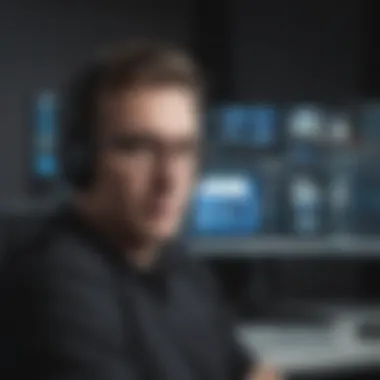

Common User Feedback
User feedback can provide important insights into how licensing options are perceived by the audience. Common themes often emerge among users of XSplit VCam, which can highlight strengths and weaknesses of each licensing tier.
Many users frequently express appreciation for the flexible licensing models that XSplit VCam offers. The variety allows businesses to choose a level that aligns with their specific needs. Increased features of paid licenses are often praised, especially in enhancing video quality and additional virtual camera options.
On the downside, some feedback indicates confusion regarding the differentiation between the free and various paid licenses. Users sometimes report uncertainty about which features are exclusive to the paid versions. This can lead to frustration and may discourage users from upgrading. Proper documentation and clearer communication regarding the benefits of each license can help resolve these issues.
Support and Resources for Licensed Users
Support and resources available to licensed users of XSplit VCam are also crucial for user experience. When organizations invest in a license, they often expect responsive customer service and ample resources. The need for timely support increases, especially in a professional setting where video quality can directly impact credibility.
XSplit VCam provides a support portal that licensed users can access. This resource includes troubleshooting guides, FAQs, and forums where users can exchange ideas or solutions. Additionally, regular updates and comprehensive user guides are beneficial, ensuring users feel well-equipped to navigate any challenges they encounter.
Offering educational resources, such as tutorials and webinars, can further enhance user experience. These materials guide users through the features available in their specific license and how to leverage those for their organizational needs. Ultimately, a solid support system can bridge the gap between merely having a license and effectively utilizing the software.
In summary, user experience with XSplit VCam licenses encompasses ease of use, user feedback, and available support. Understanding these elements will aid potential and current users in making informed decisions regarding their licensing options.
Managing Your XSplit VCam License
Managing your XSplit VCam license is a crucial aspect that can change how effectively your organization uses the software. It’s important to understand the practical steps of managing your license to fully utilize the capabilities of the application. Issues like activation, transfer, and renewal often arise, and knowing how to handle these can save time and reduce frustration.
License Activation Process
The license activation process for XSplit VCam can seem complex at first, but it is straightforward once broken down. When you purchase a license, you receive a unique activation key. This key is vital as it confirms your ownership of the software.
- Download and Install the Software: First, ensure that you have the latest version of XSplit VCam installed on your computer.
- Open the Application: Once installed, open XSplit VCam. On the welcome screen, look for the license activation or sign-in option.
- Enter Your Activation Key: Input the activation key you received. Make sure there are no typographical mistakes, as these can lead to activation failures.
- Confirm Activation: After entering the key, follow any additional prompts to confirm the activation. If successful, your software will unlock all the licensed features.
- License Status Check: It might be wise to check that your license status is active. This can usually be found in the settings or account section.
Completing these steps ensures that you can enjoy all the benefits of your XSplit VCam license. The smooth activation process reinforces the importance of managing your licensing properly.
License Transfer and Renewal
Managing your XSplit VCam license does not end with activation. License transfer and renewal are two additional significant aspects that require attention.
License Transfer: Should your operating environment change, transferring your license to another device or user might become necessary. Follow these steps:
- Deactivation: First, deactivate the license from the current device. This often can be done in the application settings.
- Reinstallation: Then, install XSplit VCam on the new device where you want the license.
- Activation: Use the same activation key on the new device following the same activation steps outlined earlier.
License Renewal: Most licenses need to be renewed periodically. Understanding this helps prevent disruptions in service. Here are the key points:
- Notification: Often, XSplit sends notifications ahead of time. Pay attention to these reminders.
- Purchase New License: Follow the guides provided in the application or on their website to renew your license efficiently.
- Consider Upgrades: If you feel your needs have changed, consider if upgrading your license makes sense before renewing.
Proper management of license transfer and renewal ensures that your organization can maintain continuous access to XSplit VCam, maximizing its potential for all users.
Epilogue
In this article, we have explored the various licensing options available for XSplit VCam, shedding light on the significance of choosing the right license for your specific needs. Understanding the nuances of each license tier is essential for businesses aiming to maximize their investment. The section provides an overview of how licenses can impact functionality and usability based on the size and needs of the organization.
Moreover, the ability to distinguish between the free version and the paid licenses sets the stage for informed decision-making. Companies should weigh how each option aligns with their operational requirements and budget.
Summary of Key Points
- Licensing Structure: XSplit VCam offers different licensing tiers designed to cater to a variety of users, from individuals to large enterprises. Each tier comes with its own set of features and limitations.
- Cost Analysis: The financial implications of choosing between free and paid licenses are significant. While the free version serves basic needs, businesses may find the enhanced functionalities of paid licenses more valuable in the long run.
- User Feedback and Experiences: Analyzing user reviews and experiences can provide insights into the practicality of each license. Many users report positive outcomes with the business and enterprise licenses, highlighting the importance of adequate customer support and resources.
- Activation and Management: Understanding the process for license activation, transfer, and renewal is crucial for a smooth user experience.
Final Recommendations
In summary, businesses should consider several factors before opting for a particular XSplit VCam license. Cost, features, and support are primary considerations. Here are some final recommendations:
- Assess Organizational Needs: Clearly define what your business requires from XSplit VCam. This includes evaluating current and future uses of the software, potential scalability, and necessary features.
- Consider the Free Option First: If uncertain, start with the free version. This can help assess whether the capabilities of XSplit VCam are aligned with your expectations without a financial commitment.
- Evaluate Long-Term Value: When transitioning to a paid license, think about the long-term benefits relative to the cost. Features that enhance productivity or ease of use may justify the expense.
- Stay Informed: Regularly check for updates from XSplit regarding new features and improvements to their licensing options. Being informed can help you adapt your choice as technologies evolve.
This comprehensive understanding of XSplit VCam's license options helps empower businesses to make informed software investment decisions that align with their objectives.















