Exploring the Workfront App: A Comprehensive Overview
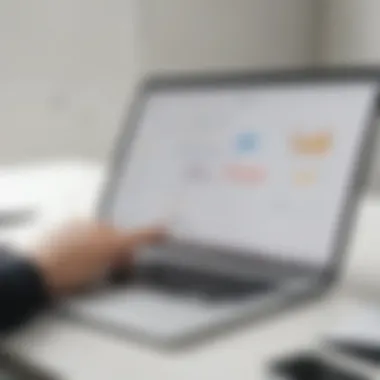

Intro
The Workfront app has gained attention as a powerful solution for project management and collaboration. It aims to foster productivity in diverse organizational settings. The appeal of Workfront lies in its capability to streamline workflows, enable better communication, and facilitate project tracking. As small to medium-sized businesses, entrepreneurs, and IT professionals explore avenues to enhance efficiency, understanding the features and implementations of Workfront becomes crucial.
This article will delve into the intricacies of Workfront, providing a comprehensive overview beginning with its core functionalities. Users will discover the app’s unique benefits, implementation strategies, and how it positions itself in the competitive project management landscape. Insights into user experiences and integration capabilities will also be highlighted, enriching the reader’s understanding of how Workfront can be leveraged for effective workforce collaboration.
Software Overview
Definition and Purpose of the Software
Workfront is a project management tool designed to help teams organize, prioritize, and execute work more effectively. It offers a centralized platform where all project-related tasks can be managed in one place. The software is aimed at connecting teams, managing resources, and ensuring projects are delivered on time.
Key Features and Functionalities
Workfront provides a range of features that contribute to its usability and effectiveness:
- Project Planning: Users can create detailed project plans, set timelines, and assign tasks to team members, ensuring accountability.
- Collaboration Tools: Enhanced communication features allow team discussions to occur directly within the app, reducing email clutter.
- Reporting and Analytics: Workfront offers extensive reporting tools that help managers track progress and analyze productivity metrics.
- Time Tracking: Built-in time tracking assists in monitoring how much time is spent on various tasks, allowing better resource allocation.
- Integration Capabilities: The app can link with other tools, ensuring seamless data transfer and improved workflows.
By offering these functionalities, Workfront aims to create an environment conducive to productivity and effective project management.
Comparison with Alternatives
Overview of Competitors in the Market
While Workfront is a robust option, it is essential to acknowledge other players in the market. Competitors like Asana, Trello, and Monday.com also offer project management solutions, catering to varied user needs. Each of these platforms comes with its own set of features and target audiences.
Key Differentiators
The following points highlight how Workfront sets itself apart from competitors:
- Enterprise-Level Features: Workfront is tailored for larger projects and teams, making it suitable for businesses that require more comprehensive project management.
- Advanced Reporting Tools: Compared to some alternatives, Workfront offers superior analytics that help companies gain insights on performance and resource utilization.
- Customization: The platform allows for extensive customization, enabling businesses to tailor the tool according to specific project requirements and workflows.
In summary, understanding Workfront's capabilities and how it compares with alternatives gives potential users a clearer path toward deciding if it is the right fit for their needs.
Preamble to Workfront
In today's fast-paced business environment, efficient project management and collaboration are crucial for organizations seeking to thrive. The Workfront app stands out as a strategic tool designed to streamline these processes. Understanding "Introduction to Workfront" sets the stage for appreciating its role in modern workplaces.
Effective project management necessitates clarity, consistency, and collaboration. Workfront offers an integrated platform enabling teams to plan, execute, and monitor projects seamlessly. It centralizes tasks, resources, and communication, empowering teams to work smarter.
Moreover, businesses must adapt to ever-changing dynamics. Workfront's implementation is significant not only for large enterprises but also for small to medium-sized businesses. These businesses often face unique challenges, including limited resources and the need for agility. By leveraging Workfront, they can enhance productivity, align resources more effectively, and gain insights into project progress. This understanding is vital for valid comparisons to other software options.
What is Workfront?
Workfront is a comprehensive project management and work collaboration tool. It provides a structured environment where teams can manage tasks, communicate, and assess project health. Users can assign tasks, set deadlines, and track project milestones, ensuring that everyone is on the same page.
At its core, the application integrates with various tools that many businesses already use, enhancing its utility. It spans a range of features from scheduling and reporting to budget tracking and resource allocation. The ultimate goal is to allow businesses to execute projects efficiently while maximizing team collaboration.
History and Development
The history of Workfront is rooted in addressing the gaps in project management tools available at the time. Initially founded as AtTask in 2001, the company focused on providing a solution for teams struggling with inefficient project workflows.
Over the years, with a commitment to innovation, the company rebranded as Workfront in 2013. This rebranding signified a shift toward a more expansive vision of project management solutions.
The app has evolved significantly since its inception, with updates that address user feedback and adapt to the ever-changing landscape of work. Features like Kanban boards and advanced reporting have been integrated, allowing for better project tracking and team collaboration. This evolution reflects the company's understanding of users' needs and highlights Workfront’s commitment to improving work processes.
Core Features of Workfront
Understanding the core features of Workfront is vital for comprehending how this application enhances productivity and project management within organizations. Each feature addresses specific needs, aiding teams in achieving their objectives more efficiently. Workfront combines project management capabilities, collaboration tools, and powerful reporting functions into a single platform, making it a comprehensive solution for many businesses.
Project Management Capabilities
Workfront’s project management capabilities stand out as one of its core strengths. The platform enables users to plan, execute, and monitor projects effectively. Key elements include:
- Task Management: Users can create, assign, and prioritize tasks seamlessly. This feature allows for clear responsibilities, reducing confusion among team members.
- Time Tracking: Integrated time tracking helps teams monitor the hours spent on tasks. This tracking is essential for managing budgets and understanding where resources are allocated.
- Scheduling Tools: The app offers sophisticated scheduling options, allowing for visual planning through Gantt charts and calendars. Users can easily adjust timelines based on project needs.


By equipping teams with these features, Workfront ensures that projects stay on track and within scope, thereby fostering a more organized environment.
Collaboration Tools
Another critical aspect of Workfront is its collaboration tools. In our increasingly remote work environment, effective communication is essential. Workfront offers several features that facilitate this:
- Shared Workspaces: Teams can work in dedicated spaces where they can store documents, track project progress, and engage in discussions. This ensures everyone has access to the same information.
- Real-Time Updates: Users receive notifications about project changes in real time. This feature keeps everyone informed and allows for prompt responses to new developments.
- Integration with Communication Platforms: Workfront seamlessly integrates with popular communication tools like Slack and Microsoft Teams. This connection prevents disruptions in workflow and allows for easy chat and video collaboration.
These collaboration tools empower teams to work more cohesively while maintaining clarity and direction in their projects.
Reporting and Analytics
Reporting and analytics are indispensable for any project management tool. Workfront excels in this area by providing users with insightful data to make informed decisions. Key features include:
- Customizable Dashboards: Users can create dashboards tailored to their specific needs, highlighting metrics that are most relevant to their projects and team goals.
- Performance Metrics: Workfront tracks KPIs that matter, like project completion rates and team productivity. Understanding these metrics is crucial for continuous improvement.
- Forecasting and Trending: The platform can also analyze past performance to predict future outcomes. This predictive analysis helps organizations allocate resources more effectively and plan ahead.
By offering robust reporting and analytics, Workfront equips teams with the knowledge needed to improve processes and outcomes.
Effective use of analytics leads to better decision-making, reducing risks and enhancing project success.
In summary, the core features of Workfront encompass project management capabilities, collaboration tools, and comprehensive reporting, each designed to enhance productivity and efficiency in small to medium-sized businesses. By leveraging these features, organizations can assure a more streamlined workflow and better overall outcomes.
Benefits of Using Workfront
The Workfront app stands out in project management by offering various benefits that directly contribute to enhancing efficiency for small to medium-sized businesses. As organizations face challenges with employee productivity, project oversight, and resource allocation, Workfront provides tools and methods to address these issues systematically. In this section, we will explain specific advantages derived from using Workfront, focusing primarily on how it can enhance team dynamics, project visibility, and resource management. These advantages not only streamline workflows but also align teams with organizational goals.
Enhancing Team Productivity
One core element that distinguishes Workfront is its ability to enhance team productivity significantly. The app facilitates better task assignments and clearer timelines, ensuring that all team members remain aligned with their responsibilities. By using Workfront, teams can benefit from features such as task prioritization, which helps direct attention to critical projects.
Workfront offers a centralized platform where employees can track their work progress in real-time. This direct visibility reduces the chances of overlapping tasks or miscommunication. Teams can clearly see who is responsible for what, which cultivates accountability. Moreover, the integration with other tools such as Slack and Google Drive means that team members can engage with the app seamlessly in their usual workflow.
Improving Project Visibility
Project visibility is a pivotal feature of Workfront. It allows teams and managers to monitor the status of ongoing projects with precision. This visibility can be crucial for decision-making processes and helps in maintaining project timelines. For managers, being able to visualize all project phases makes it easier to allocate resources wisely and adjust timelines based on updated project data.
The advantages of improved project visibility include:
- Real-time updates: Team members receive immediate notifications about task changes, deadlines, and progress reports.
- Visual dashboards: The easy-to-read dashboards present project statuses at a glance, allowing for quick assessments of workloads and bottlenecks.
- Reporting capabilities: Workfront’s reporting tools enable generating custom reports that can highlight critical metrics such as project timelines, resource usage, and budget adherence.
This ongoing insight fosters a culture where teams can proactively address challenges and adjust workflows as needed, rather than reacting to issues after they occur.
Facilitating Better Resource Management
Effective resource management is essential for any successful project. Workfront aids businesses in managing their resources more effectively by providing tools that help in planning and allocating human resources efficiently. The app’s interface enables project managers to see who is available for new tasks and where existing workloads may be overwhelming team members.
By facilitating better resource management, Workfront helps organizations to make informed decisions about:
- Workload balancing: Managers can distribute tasks evenly among team members, promoting fairness and reducing burnout.
- Tracking resource utilization: Through detailed tracking, firms can identify under-utilized team members, allowing for more effective assignment of projects.
- Budget management: Better resource allocation leads to improved cost management, ensuring that projects remain within budgetary constraints.
Implementation Strategies
Effective implementation strategies are vital for any software application, including the Workfront app. The process of integrating a new tool into an organization can be complex, requiring careful planning and execution. Proper implementation ensures that teams can utilize Workfront's features optimally, leading to enhanced productivity and streamlined workflows. This section will explore several key areas of implementation, including the initial setup process, training and onboarding efforts, and the integration with existing systems.
Initial Setup Process
The initial setup process is crucial for a successful adoption of Workfront. This stage involves configuring the application to align with the unique needs of the organization. Users should take stock of their current project management practices and identify specific requirements. Setting up user accounts, permissions, and defining project templates are critical steps that must not be overlooked.
- User Accounts and Permissions: Establish user roles based on team structures. It helps maintain a clear hierarchy and ensures everyone knows their access levels.
- Project Templates: Create project templates tailored to the types of projects usually undertaken. This reduces initiation time and assures consistency in collaboration across teams.
- Custom Fields: Define custom fields that reflect the organization's workflows. This ensures all relevant data is captured and monitored.
Taking time to address these elements lays a solid foundation for effective usage of Workfront.
Training and Onboarding
Training and onboarding are significant factors that influence how well users can leverage Workfront. A comprehensive training program helps team members understand the platform’s capabilities and develop confidence in its use.
- Custom Training Plans: Organizations should look into developing training programs tailored to different user levels. For example, beginners can have introductory sessions while more experienced users may require advanced training.
- Regular Workshops: Conducting workshops regularly can reinforce learning and address any emerging challenges. Such sessions can also encourage networking and collaboration among teams.
- Resources and Documentation: Make sure concise documentation and resources are readily available. User manuals, FAQs, or even video tutorials can significantly enhance user experience.


A structured approach to training ensures that users are not overwhelmed and can focus on acquiring practical skills.
Integration with Existing Systems
Integrating Workfront with existing systems is a key aspect of maximizing its potential. Most organizations already use various tools for specific tasks, from communication platforms to financial management software. Seamless integration allows for smoother workflows and efficient data management.
- API Utilization: Workfront offers APIs that facilitate integration with other applications. Teams can create custom workflows that suit their processes, thereby reducing redundancy.
- Data Migration: Proper planning of data migration is essential. Organizations should identify what historical data needs to be transferred to Workfront to ensure continuity of operations.
- Ongoing Support: Post-integration, there should be a support system in place to address any challenges that arise. This could involve regular check-ins or a designated troubleshooting team.
Integrating Workfront into existing environments can enhance user satisfaction and foster a more productive atmosphere when done correctly.
Ultimately, a well-structured implementation strategy plays a crucial role in determining the success of Workfront within an organization. With a focus on thorough setup, effective training, and mindful integration, organizations can ensure they derive maximum value from Workfront.
User Experience and Feedback
User experience and feedback are essential components when evaluating any project management tool, including Workfront. The application not only aids in task management and collaboration but also influences how users interact with these features. Understanding user experiences can reveal the strengths and weaknesses of the app, guiding prospective users in their decision-making process and helping existing users get the most out of the platform.
User Ratings and Reviews
User ratings and reviews serve as valuable indicators of Workfront’s performance in real-world applications. These testimonials provide insight into user satisfaction and areas where improvements might be needed. For instance, many users praise the platform for its clean interface and user-friendly design. This simplicity encourages team adoption and enables quick onboarding for new users. However, there are also critiques regarding the complexity of some features and the steep learning curve for advanced functionalities.
Users on forums such as Reddit often share their experiences with Workfront, comparing it with other tools. Feedback tends to focus on specific aspects, such as reporting capabilities, integrations, and customer support responsiveness. Gathered reviews can help potential customers gauge whether Workfront aligns with their operational needs and expectations.
Common Challenges Faced
No software is without its challenges, and Workfront is no exception. Users report several common issues that affect their experience. These include:
- Integration Difficulties: Some organizations encounter hurdles when integrating Workfront with existing platforms, which may require additional resources for resolution.
- Performance Latency: Under heavy load, users sometimes experience lag, affecting productivity.
- Customization Constraints: While Workfront offers a variety of features, the depth of customization may not satisfy all users, leading to frustration.
Addressing these challenges often requires proactive measures from both the Workfront team and users, including deeper training sessions and targeted support.
Success Stories
Despite the challenges, many organizations have achieved notable success using Workfront. From enhancing team collaboration to improving project delivery times, these triumphs underscore the tool's potential. For example, a mid-sized tech firm streamlines its project workflows by utilizing Workfront’s task dependencies feature. This visibility allowed project managers to prioritize work effectively, thus meeting deadlines more consistently.
Another success narrative comes from a non-profit organization that deployed Workfront to better manage its volunteer programs. By harnessing the platform's reporting features, the organization gained insights into volunteer performance and project impact, leading to improved engagement strategies.
"Using Workfront transformed how we manage projects. The visibility we gained significantly improved our workflow," remarked the project lead at the tech firm.
These stories highlight how effectively leveraging Workfront can lead to significant business benefits. Overall, user experience and feedback shape the perception of Workfront, informing both current users and potential customers about the tool's capabilities and areas for growth.
Cost Analysis
Cost analysis plays a crucial role when assessing the value of adopting any software solution, particularly for small to medium-sized businesses. An effective cost analysis not only breaks down the investment needed for an application like Workfront, but it also provides insights into potential long-term benefits. Understanding costs can help stakeholders make informed decisions about whether the benefits of implementing Workfront outweigh the initial and ongoing expenditures.
Business leaders should consider several elements during their analysis:
- Initial Setup Costs: This includes any fees associated with acquiring the software, implementation expenses, and initial training for staff.
- Subscription Fees: Many software solutions operate on a subscription model, and Workfront is no different. Knowing the pricing tiers will aid in budget allocation.
- Training and Support Costs: Ongoing training for current and new employees is vital for maximizing the software's effectiveness. It’s important to factor in the cost of this training.
- Potential Savings: With improved project efficiency, reduced bottlenecks, and enhanced collaboration, businesses can also identify areas where they could save money, making it essential to compare these potential savings against costs.
In this section, we will explore specific pricing plans offered by Workfront, as well as how to evaluate the return on investment that can come from utilizing the application.
Pricing Plans
Workfront offers a variety of pricing options tailored to different organizational needs, which can be particularly beneficial for small to medium-sized businesses. Each plan includes various features that may suit different project requirements.
Typically, Workfront pricing is structured as follows:
- Individual Plan: Designed for freelancers or consultants with basic project needs.
- Team Plan: For small teams focusing on collaboration and project visibility, including essential workflows.
- Enterprise Plan: Tailored to larger organizations with advanced project requirements, integrations, and support features.
While specific pricing details require direct consultation with Workfront for the most accurate figures, understanding these general tiers allows businesses to evaluate which option aligns best with their needs.
Companies must consider not just the price of the plans but also how the features included will meet their unique demands.
Return on Investment
Determining the return on investment, often abbreviated as ROI, is vital in understanding the long-term value that Workfront can bring. Businesses need to measure the direct and indirect returns associated with implementing the software.
To accurately assess ROI, consider the following steps:
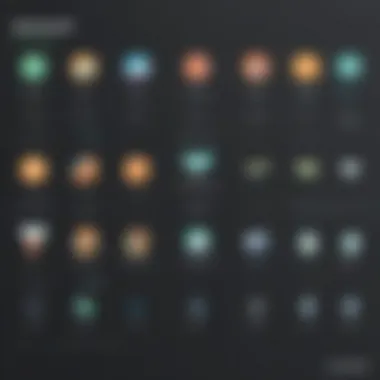

- Measure Productivity Gains: By tracking time saved on project management tasks, businesses can quantify improvements in team productivity.
- Evaluate Enhanced Collaboration: Improved communication tools can lead to faster project completion, which can be tracked and compared to past performance metrics.
- Cost Savings from Streamlined Processes: Identify specific areas where inefficiencies existed before Workfront; the reduction in redundancies can equate to financial savings.
Overall, calculating the potential return on investment assists businesses in justifying the costs associated with Workfront. Ensuring that the financial benefits outweigh the expenses is key to a successful deployment. Understanding both the pricing and potential return allows stakeholders to make informed decisions about implementing Workfront.
Comparative Analysis with Other Applications
In the digital landscape of project management tools, comparative analysis becomes essential for businesses to choose the right software for their needs. This analysis not only highlights the distinct features of each tool but also helps organizations make informed decisions that align with their strategic goals. By understanding how Workfront measures up against its competitors, businesses can grasp its unique strengths and areas where others may excel. This is crucial, especially for small to medium-sized businesses and entrepreneurs who need to maximize their efficiency with limited resources.
Workfront vs. Asana
Workfront and Asana are both prominent tools in project management, but they serve different purposes and audiences. Asana focuses on task management and is designed for simpler project tracking. It offers features like kanban boards and task dependencies, allowing teams to visualize their workflow effectively. On the other hand, Workfront caters to complex project workflows. It integrates advanced capabilities for tracking project performance, team productivity, and resource allocation.
Some elements to consider:
- Flexibility: Asana's flexibility makes it suitable for smaller teams who prefer minimal setup. In contrast, Workfront requires a more extensive setup but rewards users with comprehensive project tracking.
- Reporting: Workfront excels in providing detailed reporting options that can be customized to suit diverse business needs. Asana offers basic reporting but lacks depth compared to Workfront.
- Integrations: Asana has a robust network of integrations with various apps, while Workfront's integrations are more focused on enterprise-level solutions.
In summary, Asana is likely a good fit for simpler tasks and smaller teams, while Workfront is better for organizations needing thorough project management capabilities.
Workfront vs. Trello
Trello is well-known for its visual approach to project management with its card-based system. It appeals to teams that prefer visual task management and simplicity in interface. Workfront, while also offering visual elements, dives deeper into complex project management aspects.
Here are key differences:
- Task Structure: Trello allows for flexible task arrangements and categorization but may become cumbersome for larger teams. Workfront provides a more structured approach with a clear hierarchy of tasks, subtasks, and timelines.
- Collaboration Features: Workfront's collaboration features include built-in feedback and approval processes aimed at ensuring stakeholders can interact more effectively. Trello lacks built-in feedback loops, making it less suitable for teams that rely heavily on stakeholder input.
- Scalability: For growing teams, Workfront scales better due to its enterprise-level capabilities, whereas Trello might require additional integrations and tools for scalability.
Workfront vs. Jira
Jira is a project management tool primarily aimed at software development teams. It specializes in agile project management, offering sprint planning and issue tracking. Workfront, however, serves a broader audience by including features that cater to various business departments, not only IT.
Key aspects to consider:
- Use Case: Jira’s focus on software development makes it a formidable choice for tech teams. Workfront’s versatility allows it to suit finance, marketing, and operations, thus accommodating diverse industries.
- Customization: Jira offers robust customization options primarily tailored for developers. Workfront provides customization but is more user-friendly for non-technical teams.
- Resource Management: While Jira emphasizes team roles and backlog prioritization, Workfront focuses on resource allocation across projects, allowing for efficient workload management across departments.
Overall, Jira is ideal for teams in software development. In contrast, Workfront is a better fit for organizations needing a comprehensive platform that serves multiple departments and functions.
In the realm of project management tools, understanding each platform's unique offerings is crucial for optimizing team productivity and ensuring project success.
Future Developments in Workfront
In today's fast-paced business world, staying ahead is vital. Future developments in Workfront play an essential role in enhancing not only the app itself but also the overall efficiency of teams and organizations. As the application grows, it keeps pace with industry demands and user expectations. This ensures that companies can reliably count on Workfront for their project management needs while also adapting to evolving work environments.
Upcoming Feature Releases
Workfront continuously works on new features that streamline operations. Here are important upcoming releases that users can anticipate:
- Enhanced User Interface: An improved layout that simplifies navigation and boosts user experience.
- AI-Powered Insights: The incorporation of artificial intelligence to provide real-time analytics and suggestions. This will help project managers make informed decisions faster.
- Mobile Application Upgrades: Improved mobile features that allow users to manage tasks on the go. These upgrades help bridge the gap between office and remote work.
- Customization Options: Continued enrichment of customization capabilities, allowing teams to tailor the app functions to meet specific project requirements.
These features aim not only to address current user feedback but also to align with modern trends in project management. Keeping an eye on these releases can help businesses adjust their strategies effectively.
Trends in Project Management Software
The landscape of project management software is changing, driven by technological advancements and shifting workplace dynamics. As Workfront looks to the future, it is vital to consider these trends:
- Remote Work Tools: With many businesses adopting hybrid work models, tools that facilitate remote collaboration are increasingly significant. Workfront is expected to enhance features supporting virtual teamwork.
- Integrations with Third-Party Apps: There is a growing demand for software that collaborates well with other tools. Workfront aims to expand its integrations, improving workflow for users.
- Focus on Employee Well-being: Trends are shifting to include user experience and team health as central concerns. Workfront could integrate features that monitor workload distribution more effectively, fostering a better work-life balance.
- Data Security Enhancements: As organizations increasingly prioritize security, it is essential for Workfront to continually upgrade its security protocol offerings to safeguard user information.
These trends indicate a move toward a more user-centered approach in project management software. By staying informed about these elements, businesses can better prepare for the future with tools that optimize productivity and enhance overall performance.
Closure
In the context of this article, the conclusion serves as a critical moment for summarizing and reinforcing the insights gathered from exploring the Workfront app. This section emphasizes the significance of effectively managing projects and collaboration in today's fast-paced business environment. For small to medium-sized businesses, entrepreneurs, and IT professionals, the tools used for project management can substantially impact productivity, resource allocation, and overall success.
Summary of Key Points
In reviewing the Workfront app, several essential points emerge:
- Core Features: The app excels in project management, collaboration tools, and robust reporting capabilities, allowing teams to work more efficiently and transparently.
- Benefits: Users report significant improvements in team productivity, enhanced project visibility, and better resource management through the app's functionalities.
- Implementation: Strategies for successful integration include careful setup processes and comprehensive training for users, ensuring the transition to Workfront is smooth.
- User Feedback: Insights from users highlight both successes and challenges, offering social proof of the app's effectiveness while also identifying areas for improvement.
- Cost Considerations: Understanding the pricing plans versus the potential return on investment can guide businesses in making informed financial decisions.
- Comparative Insights: Analysis against competitors like Asana, Trello, and Jira allows organizations to discern where Workfront stands in the marketplace, aiding in selection processes.
- Future Directions: Staying attuned to upcoming features and market trends can help teams leverage Workfront for ongoing project management needs.
Final Thoughts on Workfront
Workfront represents more than just a tool; it embodies a philosophy toward modern project management and collaboration. Its strengths in enhancing team productivity and providing visibility into project workflows are vital for businesses navigating complexity and uncertainty. While challenges may arise during implementation and user adaptation, the platform's comprehensive features justify the effort.
As market dynamics evolve, the ability to integrate tools like Workfront with existing systems and processes will be essential for maintaining a competitive edge. Organizations that invest in understanding and leveraging Workfront strategically will undoubtedly find themselves better equipped to handle the challenges of project management and team collaboration in the future. Overall, utilizing Workfront can serve as a meaningful step toward optimizing business operations and driving sustainable growth.















