An In-Depth Exploration of Webex Meeting Software
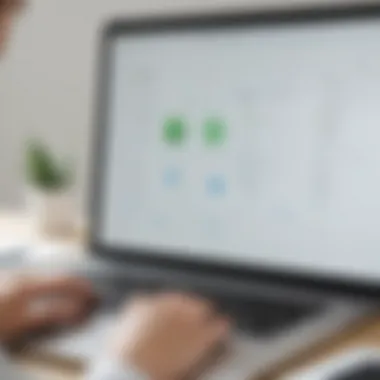

Intro
Webex Meeting Software has become a staple in the realm of virtual collaboration, especially for small to medium-sized businesses. Its functionalities cater to a diverse range of users, including entrepreneurs and IT professionals, making seamless communication possible in an increasingly digital world. This discussion will unpack the defining characteristics and operational strategies that set Webex apart in the competitive landscape of meeting software.
Prelims to Webex Meeting Software
Webex Meeting Software stands as a significant tool in the realm of digital communication. It offers robust features that facilitate meetings, webinars, and virtual collaborations. With remote work becoming more prevalent, understanding this software is paramount for organizations seeking efficient communication pathways.
The importance of examining Webex lies not only in its functionality but also in its broad impact on modern workplaces. Many small to medium-sized businesses, entrepreneurs, and IT professionals rely on Webex to conduct meetings seamlessly. This software enhances productivity by allowing users to connect from different locations without barriers. Key elements include user-friendly interfaces, effective management tools, and integrated collaboration capacities.
Background and Development
Webex was originally developed by a company named WebEx Communications, founded in 1995. Cisco Systems acquired WebEx in 2007, integrating it within its portfolio of services. Since its inception, Webex has continuously evolved to meet the changing needs of users. The platform has adapted to advancements in technology, making it a frontrunner in virtual meeting solutions. Its ongoing updates focus on improving security, expanding features, and refining user experience.
Market Position and Competitors
Today, Webex holds a strong market position, competing with other tools such as Zoom, Microsoft Teams, and Google Meet. Each of these platforms brings unique features, but Webex stands out with its emphasis on security and compliance. In an era where data protection is crucial, users often favor Webex for its robust security measures. Organizations seeking a balance between functionality and security often find Webex to be a suitable choice. Its ability to integrate with various productivity tools also helps maintain a competitive edge in the market.
Webex's focus on enterprise-level clients, while still providing solutions for smaller businesses, makes it a versatile tool for various organization sizes.
Key Features of Webex Meeting Software
The key features of Webex Meeting Software are essential for understanding its role in modern business communication. This section highlights the specific elements that make Webex a compelling choice for virtual collaboration. We will examine the software’s capabilities in scheduling meetings, ensuring high-quality audio and video, facilitating screen sharing, and providing robust recording options. Each of these elements contributes to a seamless user experience with significant implications for productivity.
Meeting Scheduling and Management
Meeting scheduling in Webex is straightforward and highly efficient. Users can easily schedule meetings via the Webex interface or integrate it with their existing calendar systems like Google Calendar or Microsoft Outlook. This convenience allows for quick setup without interrupting users' workflow. The tool also offers features such as automated meeting reminders and invitations, ensuring participants are notified well in advance.
Another essential aspect is the ability to establish recurring meetings. Frequent strategical discussions can then have their time slots automatically assigned, making management easier for teams with regular check-ins. The host can also control various options, including integrating polls or Q&A sessions to keep participants engaged and informed. This flexibility in scheduling and management is crucial for businesses seeking effective collaboration.
Video and Audio Quality
Quality matters in virtual meetings, and Webex excels in providing superior video and audio output. With up to 4K video resolution, participants experience clear visuals. The platform adapts to different network conditions, optimizing bandwidth usage to maintain quality. Additionally, Webex utilizes advanced noise-reduction technology, which enhances audio clarity. This feature is particularly valuable in environments with background noise.
Being able to rely on high-quality communication reduces misunderstandings and enhances engagement during meetings. The software supports multi-device connectivity as well, ensuring that users can join meetings from desktops, tablets, or smartphones without sacrificing audio or video performance. For small to medium-sized businesses, this creates a more inclusive environment where all stakeholders can participate effectively.
Screen Sharing and Collaboration Tools
Screen sharing is a vital function in the realm of virtual meetings, and Webex offers several options to enhance collaboration. Users can share full screens, individual applications, or specific tabs. This capability is particularly useful during presentations or when reviewing documents collaboratively. The intuitive interface simplifies the process, allowing seamless transitions between shared content.
Webex’s collaboration tools further enrich the meeting experience. Options like whiteboarding facilitate brainstorming sessions, while annotation features enable all participants to provide input directly during a presentation. Breakout rooms allow smaller groups to discuss specific topics before regrouping, promoting focused discussions within larger meetings. These features significantly enhance the interactive capacity of meetings, which is essential for productive outcomes.
Recording and Transcribing Capabilities
Webex offers robust options for recording meetings, providing users the ability to capture important discussions for future reference. Users can choose to record the entire meeting or specific segments, depending on their needs. The recordings are easily accessible and can be shared with team members who were unable to attend.
Moreover, Webex offers automatic transcription services, which are vital for teams that require accurate meeting minutes. The transcriptions can be edited and shared post-meeting, ensuring that all team members are on the same page. This feature enhances accountability and keeps everyone informed about decisions made and actions planned, fostering a culture of transparency and effective communication.
"Good communication is just as stimulating as black coffee, and just as hard to sleep after."
- Anne Morrow Lindbergh
By leveraging these robust features, Webex Meeting Software serves as a powerful tool that addresses the intricate needs of modern business communication. Its ability to effectively manage meetings, ensure quality interactions, foster collaboration, and provide comprehensive documentation sets it apart in a crowded market.
User Experience and Interface


User experience and interface design play a crucial role in the effectiveness of Webex Meeting Software. For businesses, the simplicity and functionality of the tool can significantly impact productivity and employee engagement during virtual meetings. A polished user interface leads to a smoother user experience, removing barriers that may hinder effective communication.
Webex has prioritized user experience to ensure that even those with minimal technical skills can navigate the software without issues. This focus on usability is essential for small to medium-sized businesses and entrepreneurs who rely on integrating technology into their day-to-day operations. Understanding how users interact with the platform aids in maximizing its capabilities and ensuring seamless collaboration.
Navigating the User Interface
Navigating the user interface of Webex is designed to be intuitive. The layout is visually organized, allowing users to access key functionalities with ease. Upon entering a meeting, participants are welcomed with a clean dashboard displaying prominent features such as video controls, chat options, and screen sharing tools.
One of the most important elements of the interface is the meeting controls menu, which is conveniently located at the bottom of the screen. Here, users can easily mute or unmute their audio, turn their video on or off, and invite other participants. This strategic placement minimizes distractions and allows for focused participation during discussions. Furthermore, the tooltips and contextual help embedded within the interface guide users through any uncertainties they may have during a meeting.
Customization Options
Customization options in Webex Meeting Software enhance user experience by adapting the platform to fit specific user needs. Users can personalize their profiles with photos, select their display names, and adjust notification settings according to their preferences. Choosing whether to receive alerts during meetings or customizing the appearance of chats can greatly decrease interruptions.
Moreover, Webex allows companies to tailor virtual backgrounds, providing a layer of professionalism. Users can choose from default options or upload their own images, aligning the meeting environment with company branding. Such custom features not only enhance aesthetics but also foster a sense of belonging among team members.
In addition, users can configure keyboard shortcuts for various features, enabling quicker access to essential tools. By prioritizing user comfort, Webex Meeting Software ensures that individuals can focus on collaboration without being hindered by navigation complexities.
"An effective user interface supports efficient workflows. It empowers users to maximize their productivity without unnecessary friction."
Overall, the user experience and interface of Webex are engineered for efficiency and adaptability, ensuring that it remains a competitive choice in the landscape of virtual collaboration tools.
Integration Capabilities
Integration capabilities are crucial for any software, especially for communication tools like Webex Meeting Software. The ability to connect seamlessly with other applications enhances productivity and streamlines workflows. For businesses, this means that employees can use a variety of tools without having to switch between interfaces constantly. Effective integration can also lead to a more cohesive experience, which is essential in a virtual collaboration setting.
Compatible Tools and Platforms
Webex Meeting Software supports an extensive range of compatible tools and platforms. This includes popular applications used widely in business environments. Key integrations include Microsoft Office 365, Google Workspace, and Salesforce. The compatibility allows teams to manage their calendars, emails, and customer relations without leaving the Webex ecosystem.
By connecting with these tools, users benefit from:
- Seamless Scheduling: Users can schedule meetings directly from their calendars without multiple steps.
- Enhanced Collaboration: Files and documents can be accessed instantly during meetings, ensuring that everyone is on the same page.
- Improved Analytics: Integration with CRM tools allows for the tracking of meeting outcomes, enhancing decision-making processes.
In contrast, not having the right integrations could result in time loss and decreased productivity. It’s vital for IT professionals and decision-makers to evaluate their current tools and see if they align with Webex's offerings.
APIs and Custom Integrations
Webex Meeting Software offers robust APIs that facilitate custom integrations. APIs allow businesses to tailor the software to meet specific needs. This is especially valuable for companies with unique workflows or specialized software requirements. By utilizing the APIs, organizations can:
- Develop Custom Solutions: Creating specific features that align with operational needs enhances user experience.
- Automate Workflows: Automating repetitive tasks helps maintain focus on high-impact activities rather than manual administration.
- Expand Functionality: Integrating with existing systems or developing new features can bridge gaps in current capabilities.
For example, a marketing team may create an integration that tracks meeting attendance and correlates it with their campaigns. This provides real-time feedback and insights that can inform future strategies.
"The future of workplace communication hinges on seamless integration across various platforms and applications. Inadequate integration can hinder collaboration and productivity."
Security and Compliance
In today's digital landscape, the importance of security and compliance cannot be overstated. As businesses increasingly rely on virtual meeting software like Webex, ensuring data protection and abiding by regulatory standards is vital. Security and compliance not only safeguard sensitive information but also instill trust among users. This section explores the core elements of security measures adopted by Webex and its adherence to relevant regulations. The discussion emphasizes the benefits of robust security protocols and compliance practices for small to medium-sized businesses and IT professionals.
Data Protection Measures
Webex incorporates several data protection measures to enhance the safety of virtual meetings. One of the foremost aspects is end-to-end encryption. This ensures that data transmitted between participants remains confidential and inaccessible to unauthorized users. Additionally, Webex employs strong encryption protocols, such as AES (Advanced Encryption Standard), to protect meeting contents and shared files.
Moreover, Webex allows administrators to control data access rights. By assigning roles to users, businesses can limit who can join meetings or share sensitive information. These functionalities are crucial for maintaining a secure environment that aligns with corporate security policies.
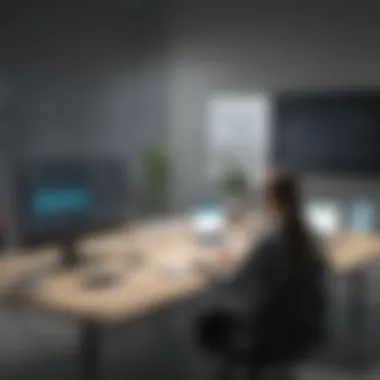

Furthermore, Webex routinely undergoes third-party security audits. This external validation is essential for identifying vulnerabilities and ensuring compliance with current best practices.
Benefits of Data Protection Measures:
- Confidentiality: Protects sensitive discussions and documents.
- Trust: Builds confidence among users regarding the safety of their interactions.
- Risk Mitigation: Reduces the likelihood of data breaches or unauthorized access.
Compliance with Regulations
Compliance with regulations is another critical aspect of Webex's security framework. The software adheres to various legal standards, including GDPR (General Data Protection Regulation) for users in the European Union and HIPAA (Health Insurance Portability and Accountability Act) for healthcare-related meetings in the United States.
These regulatory frameworks govern how personal and sensitive data is collected, processed, and stored. For instance, GDPR requires businesses to obtain explicit consent from users before processing their data. Webex facilitates this requirement through customizable privacy settings that allow users to manage their data preferences.
Additionally, Webex has a clear data retention policy. Businesses can define how long data is stored, ensuring compliance with regulations that may mandate timely data deletion. This policy not only ensures legal adherence but also reflects an organization's commitment to user privacy.
"Incorporating comprehensive security and compliance measures promotes both operational integrity and customer trust in Webex software."
Key Compliance Advantages:
- Legal Safety: Reduces the risk of penalties for non-compliance.
- User Confidence: Enhances user perception of the platform.
- Operational Excellence: Aligns systems with industry standards, leading to better practices.
In summary, Webex's commitment to security and compliance addresses the fundamental needs of companies concerned about data safety and legal regulations. As businesses evaluate their communication needs, understanding these frameworks is essential for making informed decisions about virtual collaboration tools.
Pricing Structure and Licensing
The pricing structure and licensing options for Webex Meeting Software are crucial for organizations looking to optimize their virtual collaboration. Understanding these elements assists businesses in making informed choices about which plan best suits their needs. Companies must weigh the costs against the features offered to ensure they are investing wisely in their communication tools. The right licensing agreement can enhance productivity while providing the necessary functionalities for effective meetings and collaboration.
Plans and Features Comparison
Webex offers multiple plans tailored to different user requirements. Each plan comes with its unique set of features, which affects its pricing. Here is a brief overview of popular plans:
- Free Plan: Ideal for individuals or very small teams. It allows basic meetings with limitations on duration and participants.
- Starter Plan: Suitable for small teams. This plan introduces more participants and meeting duration flexibility at a reasonable price.
- Business Plan: Designed for medium-sized businesses. This plan provides additional features such as cloud recording, improved support services, and higher participant limits.
- Enterprise Plan: Tailored for large organizations, offering enhanced features and premium support.
Each plan scales in price and offerings, thus ensuring that businesses of all sizes can find a suitable option. When comparing these plans, businesses should consider specific needs, such as frequency of meetings, technical support requirements, and necessary collaboration tools.
Cost-Effectiveness Analysis
Conducting a cost-effectiveness analysis of Webex Meeting Software involves assessing the value received in relation to the costs incurred. Consider the following points:
- Return on Investment: Evaluate how utilizing Webex can improve team communication and overall productivity. For example, if a company holds weekly meetings, the software should facilitate smoother interactions and result in effective decision-making.
- Hidden Costs: Consider additional expenses that may arise, such as potential upgrades or technical support. Understanding the total cost of ownership is crucial for long-term planning.
- Trial Periods: Many organizations benefit from trial periods to evaluate which plan offers the best features suitable for their operations without making upfront financial commitments.
"A well-rounded cost-effectiveness analysis not only identifies immediate costs but assesses long-term benefits that directly impact the bottom line."
By accurately analyzing the costs associated with Webex Meeting Software, companies can align their selection with their strategic objectives. This diligent approach ensures that investments in technology genuinely support desired operational outcomes.
Pros and Cons of Webex Meeting Software
When evaluating any software tool, understanding its advantages and disadvantages is essential. This section explores the pros and cons of Webex Meeting Software, particularly its relevance for businesses, entrepreneurs, and IT professionals. The importance of this analysis lies in helping potential users make informed decisions that align with their organizational goals. Knowing what the software can do is as crucial as understanding where it may fall short.
Advantages for Businesses
Webex Meeting Software presents several advantages that make it an attractive option for organizations.
- High-Quality Video and Audio: One of the hallmarks of Webex is its capability to maintain high-quality audio and video, even in varied bandwidth conditions. This is vital for holding effective meetings without interruptions.
- Robust Collaboration Tools: Features such as screen sharing, interactive whiteboards, and file-sharing capabilities facilitate seamless collaboration among participants. This fosters teamwork and increases productivity in remote work settings.
- Integration with Other Applications: Webex integrates well with multiple platforms like Microsoft Teams, Salesforce, and Google Workspace. This creates a unified communication experience, streamlining processes across different tools.
- Flexible Pricing Structure: The software offers a range of plans tailored to different business needs, whether for freelancers or large enterprises. This flexibility allows users to select a plan that fits their budget and requirements.
- User-Friendly Interface: The platform's interface is intuitive, making it easier for users to navigate and organize meetings. This reduces the learning curve, enabling employees to adopt the software quickly.
Challenges and Limitations


Despite its strengths, Webex Meeting Software also presents challenges that may affect user experience and satisfaction.
- Complex Settings for New Users: While the interface is generally user-friendly, some advanced features may require time to understand fully. New users may find initial setup and configuration somewhat complex.
- Dependence on Internet Connectivity: Like most online meeting tools, Webex’s performance is heavily reliant on stable internet connections. Poor connectivity can lead to disruptions in meetings, affecting communication.
- Limited Customization for Branding: While there are options to personalize the interface, some users might find them restrictive. Organizations looking for extensive branding customization may not find what they need.
- Higher Costs for Advanced Features: The more sophisticated functionalities often come at a premium price. For small businesses, the costs associated with upgrading to access these features can be a concern.
- Learning Curve for Advanced Tools: Even with a user-friendly design, some advanced functionalities might require training to maximize their potential. This could lead to extra time spent on training instead of utilizing the software to its fullest.
"Understanding both the strengths and limitations of Webex Meeting Software is crucial for making an informed choice."
User Reviews and Testimonials
User reviews and testimonials serve as a vital part of the evaluation process for any software, including Webex Meeting Software. They provide real-world insights that help potential users understand the practical implications of using the platform. By examining user experiences, businesses can gain clarity on the strengths and weaknesses of Webex, assisting them in making informed decisions. Reviews often highlight key features, usability, and performance, which are critical for small to medium-sized businesses as they seek effective communication solutions. Moreover, these testimonials can reveal user sentiment, offering a window into how well the software meets the needs of its audience.
Common User Experiences
In exploring common user experiences with Webex Meeting Software, several themes emerge. Users frequently mention the reliability of video and audio quality during meetings. Many commend the platform for its ease of use, particularly when scheduling and managing meetings. This is significant for professionals who often juggle multiple tasks and require straightforward software.
However, some users point out a learning curve associated with its more advanced features. Individuals new to virtual collaboration tools might find certain functionalities a bit complex initially. Yet, many appreciate that the support resources provided by Webex include tutorials and community forums that assist in overcoming these challenges.
Other recurring feedback involves integration capabilities. Users often note how well Webex connects with tools such as Microsoft Office 365 and Google Workspace. This seamless integration is crucial in ensuring that virtual meetings become a cohesive part of daily workflows.
Case Studies and Success Stories
Numerous case studies validate the effectiveness of Webex Meeting Software across various industries. For instance, one notable story involves a mid-sized marketing agency that adopted Webex for client presentations. They reported increased client satisfaction due to enhanced video quality and reliable connectivity. The agency's employees noted that they could easily share screens and collaborate in real-time, leading to quicker project turnarounds.
Another success story comes from a financial services company that leveraged Webex to facilitate remote training sessions for new employees. They highlighted the platform's recording capabilities, which allowed them to archive sessions for future reference. This feature proved invaluable during the onboarding process, ensuring that all team members had access to the same training materials.
These examples illustrate that Webex not only meets the needs of its users but also contributes significantly to the productivity and effectiveness of businesses. By understanding user experiences and leveraging success stories, organizations can appreciate the full potential that Webex Meeting Software offers for enhancing virtual collaboration.
Future Trends in Virtual Collaboration Tools
The landscape of virtual collaboration tools is continuously evolving. This evolution is necessary for businesses to adapt to the changing demands of a global workforce. As remote work becomes a norm, understanding these trends is vital for optimizing how teams communicate and collaborate. Webex Meeting Software is at the forefront, shaping the future of online interactions. This section explores significant trends that impact this software and similar platforms, offering insights valuable for small to medium-sized businesses and IT professionals.
Evolving User Needs
In recent years, user needs have shifted dramatically. Companies now require tools that are more intuitive, facilitate seamless communication, and enhance productivity. Users increasingly expect:
- Flexibility: With diverse work environments, users need software that integrates easily with multiple devices, whether through desktops, tablets or mobile phones.
- Personalization: Users prefer platforms that allow customization. They want to tailor their experiences based on their specific needs and preferences.
- Collaboration features: Advanced tools for real-time collaboration have gained importance. Users are looking for functionalities like file sharing, interactive whiteboards, and polling during meetings.
These evolving needs force platforms like Webex to adapt continuously. They must respond to these demands by enhancing features and improving user experience.
Technological Advances Impacting Webex
Technological advancements are reshaping how collaboration tools function. Several trends are particularly relevant to Webex:
- Artificial Intelligence: AI enhances user experience by providing automated meeting notes, transcriptions, and even real-time language translations. This helps in breaking language barriers and improving communication.
- Cloud Technology: Cloud-based solutions promote easier access to collaboration tools. They also ensure better data management and security, important for organizations handling sensitive information.
- Virtual Reality and Augmented Reality: As VR and AR technologies advance, Webex can incorporate more immersive meeting experiences. This could lead to enhanced engagement and creativity among team members.
- Integration with Other Tools: The ability to integrate with various productivity tools, such as Slack, Salesforce, and Google Workspace, is essential. This integration allows users to streamline their workflows, centralizing information within a single platform.
In summary, the trajectory of virtual collaboration tools hinges on addressing user needs through advanced technology. As Webex adapts to these trends, it remains a significant player in enhancing communication for organizations.
Epilogue
The concluding section of this article is critical as it encapsulates the overall assessment of Webex Meeting Software. This synthesis allows readers, especially small to medium-sized businesses, entrepreneurs, and IT professionals, to grasp the comprehensive value and implications of adopting this particular tool in their organizational framework.
Final Assessment of Webex Meeting Software
Webex Meeting Software stands out due to its feature-rich offerings that cater to diverse communication needs. Its ability to seamlessly integrate various tools enhances overall productivity and collaboration. The software excels in meeting management, providing a structure that helps users schedule, conduct, and follow up on meetings efficiently. Moreover, video and audio quality are generally considered high, which is fundamental for any effective virtual meeting. The collaboration tools foster teamwork, even when participants are miles apart.
However, like any software, Webex has its drawbacks. Some users report challenges such as occasional connectivity issues and the complexities involved in its myriad features. Despite these limitations, its strengths often outweigh the weaknesses. As businesses continue to navigate remote work culture, Webex positions itself as a relevant choice for professional communication. Its focus on both security and user experience ensures that organizations can operate not only efficiently, but also securely. This assessment underscores the importance of considering both functionality and user feedback in evaluating whether Webex is suitable for specific operational needs.
Recommendations for Businesses
For businesses contemplating the use of Webex Meeting Software, several key recommendations arise:
- Trial Period: Before fully committing, an exploration of the software through a trial period is advisable. This allows potential users to understand its capabilities and assess whether it meets their specific needs.
- Training and Support: Investing time in training sessions and utilizing customer support can significantly enhance the user experience. Understanding all functionalities will maximize the benefits from Webex.
- Integration Strategies: Businesses should take advantage of Webex’s integration capabilities. Ensuring that Webex works smoothly with existing systems and tools can help streamline workflows.
- Feedback Mechanisms: Implementing internal feedback channels regarding Webex can help in continuously assessing its performance. Regular reviews allow organizations to make informed adjustments, ensuring that the tool remains valuable for their needs.
- Stay Updated: As technology evolves, keeping abreast of new features or updates from Webex will help organizations take full advantage of their investment.















