Exploring the Benefits of Visual Studio's Free Version
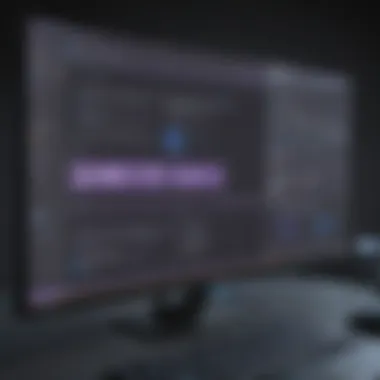

Intro
In today's fast-paced tech landscape, the need for efficient and cost-effective development tools is paramount. Visual Studio's free version emerges as a contender among many software choices available to small and medium-sized businesses, entrepreneurs, and IT professionals. Understanding what this software offers can illuminate pathways for optimizing resources while maintaining productivity. This article aims to shed light on the key attributes of Visual Studio’s free version, its potential constraints, and how it stacks up against alternatives in the market.
Software Overview
Definition and Purpose of the Software
Visual Studio is an integrated development environment (IDE) created by Microsoft. Its free version is particularly designed for developers who require a reliable tool without needing to dip into their pockets. The primary purpose revolves around providing essential tools for software development, web applications, and cloud services. Its versatility makes it suitable for a range of users—from novice programmers to seasoned developers tackling complex projects.
Key Features and Functionalities
Visual Studio's free version incorporates several notable features that attract a diverse user base. These include:
- Code Editing Support: A robust code editor that supports various programming languages, including C#, C++, and Python, making it quite versatile.
- Debugging Tools: Effective debugging options to aid developers in identifying issues quickly within their code, enhancing overall productivity.
- Integration: Seamless integration with version control systems like Git, allowing teams to collaborate effortlessly on projects.
- Extensions Marketplace: Access to a range of extensions that can enhance functionality tailored to specific project needs.
- Cross-Platform Development: Users can build applications on Windows, Linux, or Mac. This flexibility ensures that developers can reach wider audiences across different platforms.
This range of features equips developers to undertake projects of varying scales while providing a stepping stone for newcomers learning the ropes of programming.
Comparison with Alternatives
Overview of Competitors in the Market
Within the coding ecosystem, Visual Studio's free version is not alone. Several alternatives vie for the attention of developers, making it critical to compare their offerings. Prominent competitors include:
- Eclipse: Known for its extensibility and support for various programming languages, Eclipse is a go-to for many Java developers.
- NetBeans: Another option popular among PHP developers, it also supports C/C++ and offers a user-friendly interface.
- IntelliJ IDEA: While primarily targeted at Java developers, it has a robust community edition that appeals to many.
These platforms function well, but they each have unique advantages and drawbacks that can influence user preferences.
Key Differentiators
When contrasting Visual Studio’s free version with these alternatives, a few key differentiators come into play:
- User Interface: Visual Studio boasts a sophisticated and intuitive user interface that some claim simplifies the learning curve for new users.
- Intelligent Code Completion: The IntelliSense feature, specific to Visual Studio, provides smart suggestions and code completion options, reducing the coding effort significantly.
- Integrated Testing Tools: Visual Studio offers integrated testing tools, which allow users to run unit tests without needing additional software, something competitors may lack.
In essence, while many IDEs amplify their unique strengths, Visual Studio’s holistic approach towards versatility, user-friendliness, and extensive support gives it an edge in catering to diverse developer needs.
"Understanding the tools at your disposal is crucial for making informed decisions that can lead to better project outcomes."
Armed with this knowledge, businesses and developers alike can better navigate the waters of software development. The free version of Visual Studio not only presents an immediate cost-effective solution but also positions users for future scaling, should their projects gain traction.
Prelims to Visual Studio
Understanding Visual Studio is essential for anyone venturing into software development or managing IT projects, especially when contemplating its free version. Visual Studio represents not just a code editor; it’s a comprehensive development environment that caters to various programming languages and frameworks. Understanding its core features and capabilities lays the groundwork for leveraging the tool effectively in practical scenarios.
Several critical elements stand out when discussing Visual Studio. First off, it offers a plethora of tools that streamline the development process, from debugging to deployment, making it indispensable for both novice developers and seasoned professionals. The nuances of the free version also deserve attention, as they present opportunities for budget-conscious businesses. By grasping the merits and limitations of Visual Studio, organizations can make informed decisions about whether to utilize it for their projects.
Also, navigating the landscape of Visual Studio versions is crucial. Each variant offers distinct features tailored to different use cases, thus helping users find the right fit for their needs. Whether it's the free community edition or the more robust enterprise versions, understanding these choices is key for maximizing productivity.
In sum, this article delves into not only what Visual Studio is but also what it can do for your software development journey. It’ll shed light on features, applications, comparisons with other versions, and the overall value the free version brings to the table. If you are looking to harness technology effectively for your projects, getting a grip on Visual Studio's offerings is a pivotal first step.
Visual Studio Free Version Explained
Visual Studio's free version is a critical tool for individuals and organizations looking to harness powerful development capabilities without the burden of a hefty price tag. This section lays out what this free offering brings to the table and why it can be a game changer for various users. By diving into its unique facets, businesses, students, and developers can better navigate their projects while keeping costs stagnant. An understanding of this version enables professionals to leverage existing resources and build innovative solutions.
Features of the Free Version
The free version of Visual Studio includes a myriad of features that cater to both novice and experienced developers. While the absence of some advanced tools might lead one to regard it as limited, this perception disregards its robust capabilities. Here are some notable features:
- Code Editing: Visual Studio offers an advanced code editor equipped with IntelliSense, which suggests code completions as you type. This can enhance productivity considerably.
- Debugging Tools: Users have access to exceptional debugging features, allowing for seamless error detection and fixing, crucial for efficient development.
- Source Control Integration: It supports Git, making it easier to manage version control in projects without needing to toggle between different platforms.
- Mobile and Web Development Support: This free edition enables developers to create web and mobile applications using popular frameworks, making it versatile for various project types.
- Community Extensions: The Visual Studio Marketplace hosts an array of extensions that can be added, broadening the editor's functionalities without any costs involved.
These features cater to a broad audience, from hobbyists learning programming to veterans looking to prototype something quickly. The features provided allow users to grow their coding prowess, all without spending a dime.
Comparison with Paid Versions
When juxtaposed against the paid versions, several differences become apparent. While one might think the free version is a stripped-down version of its pricier counterparts, it possesses unique strengths that often suffice for many users, especially in small teams or individual settings.
- Feature Limitations: Paid versions offer more extensive tools such as advanced debugging, profiling tools, and cloud integration that might be absent or limited in the free version.
- Professional Support: The paid editions usually come with professional support, which can be crucial for businesses needing prompt solutions to issues.
- Team Collaboration Tools: More robust collaboration features like Live Share, catered mostly to the professional tier, aren't present in the free offering.
- Licensing and Distribution: With the free version, there are restrictions on commercial applications. In contrast, paid licenses allow for broader distribution rights.
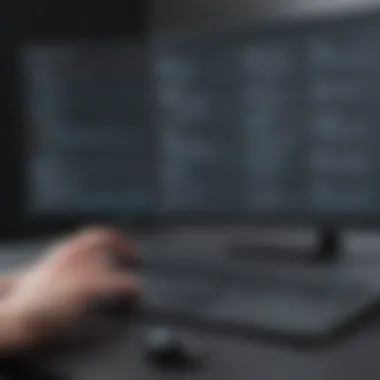

While the cost implications can't be ignored, newcomers and small businesses can find ample utility in the free version. For many, needing those extra capabilities may come later, making the free version a suitable entry point.
"Not every project requires the bells and whistles; sometimes, the basics are more than enough to get the job done."
Target Audience for the Free Version
The free version of Visual Studio serves as a gateway for a wide range of users, making it crucial to understand the target audience that benefits most from its features. This part of the article zeroes in on two primary groups: individual developers and students, along with small businesses and startups. Both have unique needs and circumstances that the free version can effectively address.
Individual Developers and Students
Individual developers and students represent a significant demographic in the tech world. For many, the journey into software development is not just a career path but a passion. The free version of Visual Studio caters well to this group, providing a robust environment to learn the ropes without incurring any costs.
In many cases, students are on tight budgets, and paying for software can be a significant hurdle. Here’s how Visual Studio’s free version addresses this:
- Access to Powerful Tools: With features like IntelliSense, debugging tools, and Git integration, students can familiarize themselves with industry-standard practices right from the get-go.
- Wide Language Support: Whether it's C#, F#, or Python, the free version covers a broad spectrum of programming languages, allowing students to explore and experiment freely.
- Community Resources: With vast documentation and a plethora of online resources, students can engage with a community that shares knowledge and assists their learning journey.
This ease of access makes it a prime choice for aspiring developers looking to build their skills. Young developers can engage in projects, contribute to open-source communities, or simply work on their personal projects. The familiar environment fosters creativity and innovation, making learning both effective and enjoyable.
Small Businesses and Startups
For small businesses and startups, every penny counts. The landscape of entrepreneurship is tough, and finding affordable software solutions can be a make-or-break factor. Visual Studio's free version presents several attractive benefits for this segment:
- Cost-Effective Development: The absence of licensing fees means that small companies can allocate their funds to other critical areas such as marketing or personnel.
- Feature-Rich Platform: The free version is not just a basic tool; it comes equipped with many essential features that allow teams to develop, test, and deploy projects efficiently. Additionally, this can help small teams compete with larger organizations by leveraging powerful development capabilities.
- Scalability Options: As a startup grows, the need for more extensive features will likely arise. The transition from the free version to a paid one can be smooth, allowing businesses to keep their workflow intact.
This synergy creates a dynamic environment where innovation can flourish without the burden of steep software costs. Startups can quickly pivot and adapt their applications by utilizing the powerful features of Visual Studio’s free version, fostering an entrepreneurial spirit that is essential in today’s competitive market.
Investing time in learning and utilizing Visual Studio's free version can empower both individual developers and small businesses to harness their full potential.
Ultimately, recognizing the diverse needs of these audiences helps leverage the full capabilities of Visual Studio's free version. By providing access to powerful tools and resources, developers and businesses can enhance their projects, learn new skills, and push innovation ahead.
Technical Requirements for Installation
When it comes to installing Visual Studio's free version, understanding the technical requirements is crucial. This aspect not only defines the boundaries of its functionality but also ensures a smooth and effective user experience. If you skip this step, you might find yourself facing installation issues that can hinder your productivity right from the start. Let's delve into what you need to consider before hitting that install button.
System Specifications
For starters, the system specifications required to run Visual Studio can be a game-changer. If you run it on a rig that doesn't meet these standards, you're opening the door to a plethora of problems. Here’s a quick rundown of what your system must pack:
- Operating System: Windows 10 (or later). Running Visual Studio on older OS versions can lead to compatibility nightmares. An upgrade might be the ticket to a better experience.
- Processor: Minimum of 1.8 GHz. More cores can significantly enhance performance, especially when multitasking.
- RAM: At least 2 GB (4 GB is preferred). This is like the fuel for your programming activities; more RAM means smoother performance.
- Storage: A minimum of 20 GB free space. Visual Studio eats up storage—not just for the program, but for libraries and plugins. Less space might cause issues down the line.
- Graphics: DirectX 11 compatible graphics. This requirement is often overlooked, but without it, your visual interface might resemble a pixelated disaster.
These specifications serve as the backbone for Visual Studio's operations. If your machine is already packed to the rafters with applications, it might be wise to declutter or consider an upgrade.
Installation Process
Now that you've ensured your system can handle Visual Studio, the installation process itself is straightforward—but it's not without its quirks. Here’s how it goes:
- Download the Installer: Head over to the official Visual Studio website and choose the free version. You'll typically find the installer on the homepage—easy peasy.
- Run the Installer: Once downloaded, double-click the installer file. Depending on your system's settings, you might need to grant permission for it to run.
- Select Workloads: This is where you can choose what features you want. Visual Studio allows you to customize what gets installed—be it .NET desktop development, ASP.NET, game development, or mobile apps. Think of it like a buffet; only load your plate with what you plan to eat.
- Modify Options: If some options are not suitable for your needs, you can uncheck them here. This helps keep your setup leaner, so you don’t bog down your system.
- Installation Path: Choose where you want the program to live on your hard drive. You might stick it on your C drive, but if you have multiple drives, consider a fast SSD for improved load time.
- Begin Installation: Click the install button, and the magic happens. Depending on your internet speed and chosen options, this could take a while. Patience is key here.
- Updates: Upon completion, the installer may prompt you to get the latest updates. Always opt for this—you’ll thank yourself later when the latest improvements and security patches are applied without hassle.
It's worth mentioning that installation issues can pop up, typically if specific pre-requisite software hasn’t been installed. Always keep an eye on error messages, as they can guide you toward any missing components needed for a successful setup.
Limitations of the Free Version
Understanding the limitations inherent in Visual Studio's free version is essential for both potential users and organizations considering adopting this development environment. It provides a realistic picture of what can be achieved with the software, as well as what might be lacking. Acknowledging these constraints enables developers and businesses to make informed decisions based on their needs and available resources. After all, not every tool is the right fit for every job, and recognizing the nuances of the free version of Visual Studio can help avoid misplaced efforts and expectations.
Constraints on Features
The free version of Visual Studio, while robust, does have its feature constraints. Users should keep a keen eye on these to understand what they might be sacrificing for the sake of cost-efficiency. For starters, certain advanced features are simply tucked away behind a paywall, making them inaccessible to free users. These may include:
- Limited Collaboration Tools: Features like live sharing and integrated feedback may not be available, making team projects somewhat cumbersome.
- Fewer Language Support Options: The free version may not support every programming language, which can be a serious drawback for diverse development needs. This could affect projects requiring specialized frameworks or languages not included in the free package.
- Reduction in Tech Support: Access to certain integrated tools, like advanced debugging or profiling, could be stunted. This hampers the ability to efficiently troubleshoot complex issues that developers often face.
"Choosing the right tools is half the battle, and knowing what you might miss out on with the free version can save hours of frustration."
Support Limitations
Support resources are another critical element often overlooked when evaluating the free version of Visual Studio. While the software itself may be free, users might find themselves in a bit of a pickle when help is needed. Support limitations can manifest as follows:
- Minimal Direct Support: Unlike the paid versions, which provide access to extensive customer service and expert guidance, free users often rely solely on community forums or documentation. This means help can sometimes be slow or inconsistent.
- Limited Training Materials: The range of tutorials and hands-on support tends to be narrower for the free version. Hence, users may find themselves going down rabbit holes trying to figure things out independently without comprehensive assistance.
- Delayed Updates: Free users may also have to wait longer for updates and patches. This could leave some users exposed to bugs or security issues that others in the paid version have already navigated around.
The recognition of these limitations paves the way for a user to plan more effectively, engaging with the community or supplementing personal learning materials to fill the gaps left by the free version. By weighing these aspects thoughtfully, one can ascertain whether it’s practical to stick with the free version or consider other options as projects scale.
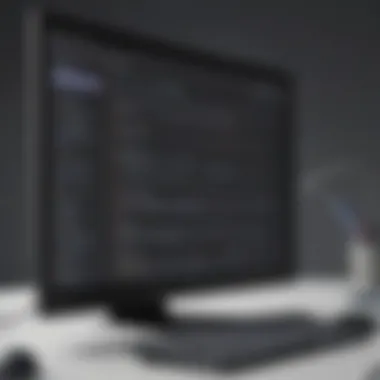

Advantages of Using Visual Studio Free Version
When it comes to software development, particularly for smaller teams and independent coders, having access to powerful tools without a hefty price tag can make all the difference. The free version of Visual Studio provides various benefits that can help shape a productive development workflow. This section will delve into the prime advantages of utilizing this free offering, focusing on how it serves a diverse audience including budding developers, entrepreneurs, and small to medium-sized businesses.
Cost-Efficiency
One of the most compelling reasons for using the free version of Visual Studio lies in its cost-efficiency. In an environment where budgets are often tight, especially for startups and freelancers, every penny counts. The Visual Studio Community Edition is entirely free for individual developers and teams working on open-source projects. This means you can utilize a professional-grade IDE without the financial burden.
Moreover, not having to shell out cash upfront enables developers to allocate resources toward other necessities, like hosting services or development tools. When compared to other Integrated Development Environments, which can ask for a small fortune, Visual Studio stands out as a reasonable choice. You get quality tools for your coding projects while keeping your budget in check. This in itself can spell success for many small businesses trying to find their footing in competitive markets.
Access to Essential Features
Another major advantage of Visual Studio's free version is the access to essential features. The Community Edition is packed with a multitude of capabilities that caters to varying development needs. Developers are treated to features that allow for:
- IntelliSense: A powerful code completion feature that can predict what you're about to type, saving time and preventing errors.
- Debugging Tools: A comprehensive suite of debugging utilities that can handle complex situations, helping maintain code quality.
- Version Control Integration: Built-in Git support makes collaborating with team members straightforward, allowing easier management of code changes.
- Cross-Platform Development: With tools to support diverse platforms, you can work on web, mobile, and desktop applications all from a single interface.
These features collectively facilitate a seamless development experience. Whether you're creating a small web app or a multi-platform application, having these tools at your disposal allows you to focus more on the project itself rather than wrestling with the software.
"A well-equipped toolbox allows a craftsman to focus on the craft, not the tools."
In summary, the Visual Studio free version serves not just as a gateway into the Microsoft ecosystem, but as a fully functional environment to develop projects without financial worries. It gives fresh developers the leg-up they need. With significant cost-saving aspects and indispensable features catered to various developer needs, it's an option that shouldn’t be overlooked. So, for businesses eyeing economical solutions and individuals venturing into coding, Visual Studio's free version is a match made in heaven.
Practical Use Cases
Understanding the practical use cases of Visual Studio's free version is essential for harnessing its capabilities effectively. This section sheds light on real-world scenarios where individuals and organizations can leverage this IDE to meet their specific requirements. The insights provided here focus on two primary aspects: developing simple applications and utilizing Visual Studio for learning and experimentation. By grasping these use cases, small to medium-sized businesses, entrepreneurs, and IT professionals can make informed decisions that align with their operational needs.
Developing Simple Applications
The free version of Visual Studio is particularly attractive for those who want to develop simple applications. A prime advantage is its accessibility, which allows beginners and seasoned developers alike to create functional applications without incurring costs. Whether it's a straightforward desktop application or a web-based project, Visual Studio provides a conducive environment for development.
When developing simple applications, you can utilize the intuitive drag-and-drop interface. This feature really comes in handy for creating user interfaces quickly. Moreover, with tools like Windows Forms and WPF, developers can whip up dissimilar styles of applications, even if they’re just cutting their teeth in programming.
Some practical scenarios for developing applications include:
- Personal Projects: Many hobbyists or aspiring developers utilize this platform to create personal projects that pique their interest.
- Client Work: Small freelance developers can use the free version to build applications for clients without overhead costs.
- Proof of Concepts: Businesses can create prototypes to showcase before a full rollout, helping them pitch ideas without significant financial risk.
Learning and Experimentation
Visual Studio's free version serves as an exceptional tool for learning and experimentation. As coding becomes an increasingly valuable skill, many find this platform a beneficial entry point for their journey. The extensive resources available, from built-in tutorials to community forums, empower new users to dive into programming with ease.
Experimenting with coding concepts using Visual Studio can be a transformative experience. Specifically, users can test out various programming languages, such as C#, Python, and JavaScript, all within the same environment. This flexibility enables learners to find their niche and develop their craft.
Here are some ways to approach learning and experimentation:
- Online Courses: Many of the online programming courses recommend Visual Studio for its comprehensive range of features.
- Project-Based Learning: Building small projects based on newly acquired skills allows learners to consolidate their knowledge effectively.
- Community Interaction: Joining forums like reddit.com or specialized programming groups on facebook.com allows learners to exchange ideas and seek guidance, fostering a collaborative learning environment.
"Experimentation is the mother of invention; with the right tools, ideas can flourish into reality."
By focusing on the practical use cases of developing applications and learning, this section highlights the versatility of Visual Studio's free version. It not only serves as an ideal platform for creating practical solutions but also nurtures the growth of upcoming talent in the programming space. With these insights, users can appreciate the significant value of this tool in their development journey.
Community and Resources
Understanding the community and resources centered around Visual Studio's free version is fundamental for anyone looking to maximize its potential. The usefulness of Visual Studio isn't confined to just the features it has; rather, it extends to the vast network of developers and users who share knowledge, troubleshoot issues, and provide tutorials. This interconnectedness can be a game changer, especially for small to medium-sized businesses and budding entrepreneurs who might not have the luxury of dedicated IT support.
Accessing Documentation and Tutorials
When diving into Visual Studio, one of the first steps is familiarizing oneself with its extensive documentation and tutorials. Microsoft offers a wealth of materials that outline the ins and outs of the software. These resources cover everything from installation guidelines to advanced programming concepts. For instance, the official documentation (found on Microsoft's website) is meticulously organized into chapters ranging from beginner basics to highly technical architecture insights.
The tutorials available online can cater to a range of skill levels too. Whether you are just starting out or have a bit of experience under your belt, there's something appropriate to your learning stage. Videos, articles, and hands-on labs can help transform abstract concepts into practical skills. Just remember, it's a bit like learning to ride a bike; you might wobble at first, but with reliable resources, you’ll eventually find your balance.
Participating in Developer Communities
Joining developer communities can also significantly increase your proficiency with Visual Studio. Platforms like Reddit provide spaces where developers actively engage one another. Here, you can pose questions, share advice, or get feedback on your projects. Engaging with your peers not only enriches your understanding, but also enhances your network, opening doors to collaborations or new projects.
Moreover, participating in communities like Stack Overflow offers quick responses to urgent queries. You're not just gaining answers; you're also learning how to troubleshoot independently — a skill that will serve you well in any tech-related endeavor. Many seasoned developers often recommend finding a community that aligns with your interests or specializations.
To get the ball rolling, consider these options for networking and collaboration:
- Join relevant forums on platforms such as Reddit or specialized websites.
- Sign up for online courses that include a community aspect for discussion and feedback.
- Engage on sites like Facebook where groups are dedicated to various programming topics — they can be very helpful.
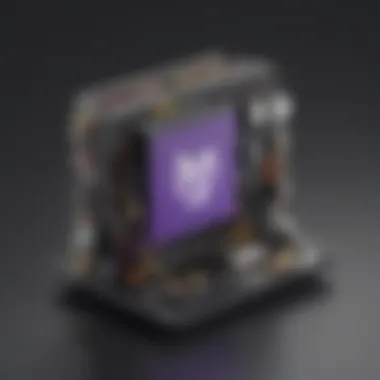

"A shared problem is a problem half-solved." - Anonymous
In summary, tapping into the community and resources available for Visual Studio's free version can greatly enhance your experience. The knowledge you gather, alongside the support from fellow developers, forms a solid foundation for any project or learning curve ahead.
Comparative Analysis with Alternatives
When it comes to software development environments, the choices can be overwhelming. Thus, making a comparative analysis of Visual Studio's free version with its alternatives is key. It sheds light on what the various platforms offer, helping users make informed decisions tailored to their specific needs and preferences.
One major benefit of this comparative analysis is that it allows potential users to understand where Visual Studio stands in relation to other free Integrated Development Environments (IDEs). In a market filled with options, each IDE suits different users based on factors like user experience, language support, and extensibility.
This systematic comparison doesn't just spotlight the strengths of the Visual Studio free version, but also reveals areas where it might fall short compared to alternatives. Quite often, those trade-offs can impact small businesses and startups that rely on specific features for their operations.
Evaluating Other Free IDEs
- Eclipse: This IDE thrives on being highly adaptable, especcially for Java developers. With a vast array of plugins available, it can be tailored to meet precise requirements. While the learning curve may be steeper for newcomers, its extensive documentation can help ease the transition. For those who appreciate customization, Eclipse can be a compelling alternative.
- NetBeans: Much like Eclipse, NetBeans is another free option popular among Java developers. What sets it apart is its user-friendly interface. However, it may lack the breadth of plugins and extensions that some experienced developers seek. Thus, it serves well for smaller projects but can feel limiting for large-scale applications.
- IntelliJ IDEA Community Edition: This version offers robust features for JVM languages but might not be as versatile for other languages. Many programmers praise its coding assistance, even though it is more limited in terms of extensions compared to Visual Studio. This option is ideal for developers focused on Java and related languages.
- Code::Blocks: Aimed at C, C++, and Fortran developers, this open-source IDE supports various compilers. Its strength lies in a clean interface and ease of use. However, it lacks the extensive support observed in Visual Studio, hence may not be suitable for larger teams.
Evaluating these alternatives could mean the difference between a smooth project workflow or a series of headaches.
Feature Comparison Table
Here's a quick glance at how Visual Studio’s free version stacks up against some free IDE alternatives:
| Feature | Visual Studio Free | Eclipse | NetBeans | IntelliJ IDEA | Code::Blocks | | Language Support | C#, VB.NET, F#, etc. | Java, C, C++ | Java | Java, Kotlin | C, C++, Fortran | | Ease of Use | Moderate | Steep | User-friendly| Moderate | Easy | | Customization Options | Extensive | Very High | Moderate | High | Moderate | | Debugging Tools | Excellent | Good | Good | Excellent | Basic | | Community Support | Strong | Strong | Moderate | Strong | Moderate |
Although Visual Studio’s free version offers solid features and strong support, analyzing alternatives can give developers a clearer picture of what each IDE may or may not provide. Companies must weigh these options over time, whether their projects will benefit more from a particular IDE or if flexibility and customization are their priorities.
"Discerning programmers are those who understand that choosing the right IDE is akin to selecting the right toolkit - it can make or break the job."
In the end, knowing what competitors offer allows developers to determine if the baseline features of Visual Studio's free edition satisfy their unique requirements or if another IDE might serve them better.
Future Considerations
Considering the future of any software, especially one as versatile as Visual Studio, is crucial. The free version offers a substantial starting point, but as developers and businesses grow, their needs often evolve. This section discusses when to upgrade to a paid version and potential development pathways that can enhance the experience in Visual Studio.
When to Upgrade to a Paid Version
Deciding when to transition from the free version of Visual Studio to one of the paid alternatives hinges on several factors. Here are some considerations to guide that decision:
- Project Scale: If projects begin expanding beyond the capabilities of the free version, it might be time to evaluate the paid options. For example, larger teams often require more integrated tools and collaboration features, which are available with the Professional or Enterprise editions.
- Feature Necessity: The free version is limited in terms of certain features essential for complex projects, like advanced debugging tools or cloud services integration. If these features become pivotal for your work, investing in a paid version makes sense.
- Long-term Support: While the free version receives periodic updates, the paid versions often include priority support. This is especially vital for businesses that rely heavily on Visual Studio for mission-critical applications.
- Collaboration Needs: As teams grow, features that improve collaboration may be necessary. Paid versions include tools that facilitate teamwork and streamline project management more effectively than the free version.
Upgrading isn’t merely about accessing new features; it’s about aligning the tools with your evolving business goals.
Potential Development Pathways
Once a decision is made to upgrade to a paid version, understanding potential pathways for development is essential. This involves assessing not just what to learn next, but how to integrate and maximize both personal growth and team efficiency.
- Skill Development: As you advance, consider areas where additional training in advanced coding, project management, or DevOps methodologies would be beneficial. Utilizing platforms like reddit.com communities or local user groups could provide valuable insights and connections.
- Framework Exploration: Familiarizing oneself with various software frameworks compatible with Visual Studio I can influence your future projects significantly. Investments in lifelong learning ensure that you remain adept in a fast-changing landscape.
- Integration with New Tools: Transitioning to paid versions opens avenues to integrate new tools that can enhance functionality. For example, utilizing Azure DevOps can significantly streamline workflows and improve software delivery.
- Networking Opportunities: Engaging with professional organizations or attending conferences can help you uncover new technologies and techniques that could be game-changing for your projects.
"Investing in your tools is investing in your future. Evaluate where you are now, but understand where you want to be."
Ensuring that you continually align your skills and tools with your personal and organizational goals is fundamental in the tech world.
Finale
In wrapping up our exploration of Visual Studio's free version, it's essential to grasp why this section matters significantly. The conclusion isn't just about summarizing what we've discussed; it serves as a critical reflection on the overall utility of this software tool for various users. Understanding the strengths and inadequacies of the free version can greatly impact practical decision-making for developers and business professionals alike.
The free version of Visual Studio is more than just a cost-saving alternative; it’s a gateway for many who may be wary about investing in premium software without first experiencing its capabilities. Therefore, discussions around its features, limitations, and advantages must resonate with individual developers and small business owners, who often operate on tight budgets.
By revisiting the core elements of this article, we aim to solidify the understanding that the free version is a powerful platform for early-stage projects, learning phases, and simple application development. However, it also lays out crucial considerations regarding when to make an upgrade, as professional demands increase.
Recap of Key Points
Here’s a brief run-through of pivotal insights covered:
- Features of the Free Version: Comprehensive coding tools, debugging support, and access to community resources.
- Comparison with Paid Versions: Notable differences in capacity and feature sets, especially concerning enterprise needs.
- Target Audience: Aimed at individual developers, students, and small businesses struggling with budget constraints.
- Limitations: Recognized restrictions limit professional-level support and advanced functionalities.
- Advantages: Cost-efficiency and access to essential capabilities for budding developers.
- Community Resources: Abundant tutorials and forums that foster continuous learning.
- Practical Use Cases: Applicable for basic app development and as a foundational tool for newcomers.
The culmination of these elements brings forth a well-rounded perspective on how Visual Studio's free version can fit various user requirements effectively.
Final Thoughts on Visual Studio
In closing, it’s clear that Visual Studio's free version offers an enticing entry point for those entering the tech realm. As we glide through a world where budget constraints can inhibit progress, having access to robust tools like Visual Studio is a boon for innovators and learners alike. While not without limitations, its initial offerings can indeed spark creativity and progress.
Organizations and individual developers should weigh the benefits against the limitations carefully. It’s this conscientious approach that can lead to sound decisions regarding software solutions.
As Visual Studio continues to evolve, keeping a pulse on updates and enhancements will ensure that users maximize their experience without overshooting their budgets.















