Exploring the Skrapp Chrome Extension for Professionals


Intro
In today's fast-paced business environment, effective networking can make the difference between success and stagnation. Professionals often seek tools that simplify the process of connecting with potential clients or partners. One such tool is the Skrapp Chrome extension. This software supports users in gathering and organizing email contacts from the vast network of LinkedIn. By utilizing Skrapp, professionals can save valuable time and enhance their outreach efficiency.
Software Overview
Definition and Purpose of the Software
The Skrapp Chrome extension is designed for business professionals who rely on LinkedIn for connecting with others in their industry. Its main purpose is to streamline the process of collecting email addresses from LinkedIn profiles. This feature can be particularly useful for salespeople, marketers, and recruiters who need to build and maintain a robust contact list.
Key Features and Functionalities
Skrapp boasts several notable features that set it apart:
- Email Finder: Skrapp allows users to find verified email addresses directly from LinkedIn profiles, enhancing lead generation efforts.
- Integration with CRM systems: The extension seamlessly integrates with popular Customer Relationship Management (CRM) platforms, allowing for efficient import of contacts.
- Batch processing: Users can upload profiles in bulk, making it easier to gather multiple contacts efficiently.
- Real-time verification: Skrapp verifies email addresses in real time, helping to ensure that users only connect with valid contacts.
These features make Skrapp not only user-friendly but also a powerful tool for enhancing productivity and effectiveness in various business activities.
Comparison with Alternatives
Overview of Competitors in the Market
The landscape of contact-gathering tools is competitive. Skrapp is up against notable alternatives such as Hunter, AeroLeads, and Lusha. Each of these tools has its own set of features and capabilities, catering to different user needs. For instance, Hunter is known for its comprehensive email-finding capabilities, while Lusha excels in offering detailed company data along with contacts.
Key Differentiators
What distinguishes Skrapp from these competitors is its specific focus on LinkedIn email retrieval. While other platforms may offer more generalized services, Skrapp’s accuracy in sourcing emails specifically from LinkedIn can be considered a primary advantage. Additionally, Skrapp’s batch processing capability may attract users who seek efficiency in their contact gathering.
As the demand for effective networking tools continues to rise, understanding the value of Skrapp can help businesses adapt and thrive in a competitive environment. By effectively utilizing such software, small to medium-sized businesses can gain significant advantages in their lead generation and networking strategies.
Preface to Skrapp
Understanding the role of the Skrapp Chrome extension is essential for professionals who want to streamline their processes in lead generation and email marketing. This tool is tailored for gathering email contacts from LinkedIn, making it particularly valuable for small to medium-sized businesses, entrepreneurs, and IT professionals. By focusing on the features and benefits of Skrapp, this section sets the stage for deeper exploration of its functions, usability, and practical applications.
Overview of Skrapp
Skrapp is a Chrome extension that facilitates the collection of email addresses from LinkedIn profiles. It operates seamlessly in the background and allows users to extract contact information without disrupting their workflow. The tool makes it possible to manage potential leads directly, converting LinkedIn interactions into viable business opportunities.
Skrapp enhances the user's ability to reach out to prospects efficiently. Instead of manually searching for email addresses, users can leverage Skrapp’s capabilities to automate this aspect. The extension's user-friendly interface navigates LinkedIn's vast network of professionals, ensuring rate of success in gathering quality leads.
Purpose and Benefits
The primary purpose of Skrapp is to simplify the email extraction process. As businesses increasingly rely on digital networks, having an effective tool for contact management becomes vital. Here are some key benefits:
- Time Efficiency: Skrapp reduces the time spent searching for email addresses, allowing professionals to focus on other critical tasks.
- Increased Leads: With the ability to target specific LinkedIn profiles, Skrapp helps users expand their outreach, resulting in more potential leads.
- Centralized Management: The collected email addresses can be stored and managed within Skrapp, making follow-ups and email campaigns more organized.
This tool not only supports lead generation but also enhances overall networking efficacy. By ensuring that communication lines are not just established but easily accessible, Skrapp fosters stronger business relationships and growth.
Technical Specifications
Understanding the technical specifications of the Skrapp Chrome extension is crucial for users to ensure optimal performance. The significance lies not only in compatibility but also in effectively leveraging the power of the tool for email extraction and contact management. When professionals assess the requirements, they can align the tool's capabilities with their specific needs, avoiding any potential pitfalls that may arise from incompatibilities.
System Requirements
For Skrapp to function properly, certain system requirements must be met. These requirements typically include the following:
- Operating System: Windows (7 or later), macOS (10.10 or later), or Linux.
- Chrome Version: The latest version of the Google Chrome browser should be installed.
- Internet Speed: A stable internet connection is essential for reliable performance.
The operating system's compatibility impacts the ease with which Skrapp can be installed and utilized. If a user has an outdated operating system, they may experience functionality issues, leading to a poor user experience. Therefore, it is advisable for users to regularly update their systems to meet the latest technical demands of the extension.
Browser Compatibility
The Skrapp extension is primarily designed for Google Chrome. While it may have limited functionality in other browsers, relying solely on Chrome ensures the best performance. Other relevant browsers like Firefox or Safari do not incorporate Skrapp as effectively. Users should be aware that attempting to use Skrapp in unsupported browsers may lead to:
- Incomplete features
- Slow performance
- An inability to extract data correctly
"Using Skrapp in browsers other than Chrome may disrupt your workflow. It is strongly recommended to use the extension within its intended browser."
Installation Process
The installation process is a critical aspect when working with any software, including the Skrapp Chrome extension. Understanding how to install and set it up correctly ensures that users can effectively utilize the tool for their intended purposes. If installation is done incorrectly, it can lead to functionality issues and a frustrating experience. Thus, a clear and precise installation guide is essential for users, particularly those in small to medium-sized businesses or IT professionals who depend on reliable tools in their daily tasks.
Each step of the installation process requires careful attention. This allows users to avoid common pitfalls and ensures that they are able to integrate Skrapp into their existing workflow with minimal disruption. Furthermore, a proper setup enhances the user's experience and maximizes the benefits of features, thereby justifying the investment in the extension.
Step-by-Step Installation
To get started with Skrapp, the process involves a few straightforward steps, listed below:
- Open Google Chrome: Ensure that you are using the latest version of the Google Chrome browser.
- Visit the Chrome Web Store: Navigate to the Chrome Web Store and search for "Skrapp."
- Select the Skrapp Extension: Click on the Skrapp extension from the search results for detailed information.
- Add to Chrome: Click on the "Add to Chrome" button, prompting a confirmation dialog.
- Confirm Installation: A dialog will appear asking for permission to add the extension. Click "Add Extension" to confirm.
- Complete Setup: Once the extension is installed, if prompted, log in with your existing credentials, or create a new account if you are a first-time user.


After following these steps, the Skrapp icon should be visible in the upper right corner of your browser. Users are encouraged to access Skrapp settings to adjust preferences based on their specific requirements.
Common Installation Issues
Even with straightforward installation steps, users may encounter challenges. Here are some common issues and their potential resolutions:
- Extension Not Visible: If the Skrapp icon is not visible, recheck the installation process and ensure Chrome is running correctly.
- Permission Denied: Occasionally, users may receive a permissions error. Ensuring that Chrome has the necessary permissions can resolve this.
- Compatibility Issues: Skrapp may not function correctly if an outdated version of Chrome is used. Always check for updates in your browser.
- Account Creation Problems: Some users may face issues while creating an account. In this case, confirming the internet connection and trying again is advisable.
"A seamless installation enhances the overall user experience, paving the way for effective utilization of the Skrapp extension."
By being aware of these common issues, users can save time and effort, leading to a more productive experience with Skrapp. Taking a methodical approach to installation helps ensure that no essential steps are missed, offering a better overall result.
Key Features of Skrapp
Skrapp is distinguished by its powerful features that cater specifically to the needs of small to medium-sized businesses, entrepreneurs, and IT professionals. Understanding these features is crucial for recognizing how Skrapp can streamline email collection processes and enhance overall productivity. The ability to extract emails, integrate with CRM tools, and manage contacts effectively sets Skrapp apart in a crowded marketplace. Each of these elements serves to empower users in their networking and marketing efforts, reducing time spent on manual tasks and allowing for more strategic focus.
Email Extraction from LinkedIn
One of the most valuable features of Skrapp is its ability to extract emails from LinkedIn profiles. This capacity enables users to tap into a vast network of potential leads. Effective email extraction is vital for building a robust contact list, which serves as the foundation for successful outreach campaigns. Skrapp simplifies this process, allowing users to manage leads more efficiently.
To initiate extraction, users navigate the Chrome extension interface while browsing LinkedIn. Skrapp identifies users' profiles and provides a straightforward extraction option. Once extracted, the emails can be saved directly to user lists, eliminating the need for tedious manual data entry. This feature is especially beneficial for sales teams seeking to connect with potential clients without the typical barriers involved in gathering contact information.
Integration with CRM Tools
Skrapp offers seamless integration with several CRM tools, a key advantage that enhances its utility for businesses. By connecting Skrapp with platforms such as Salesforce or HubSpot, users can effortlessly transfer extracted email data into their CRM systems. This connectivity aligns with existing workflows, promoting efficiency in managing customer relationships.
The integration process is user-friendly, designed to empower even those with limited technical expertise. Users can set up automated syncing to ensure that their CRM is updated in real time. This means that every new contact added through Skrapp is immediately available in the CRM, fostering timely follow-ups and communication. For teams focused on nurturing leads, this feature optimizes their operational capabilities.
Contact Management Capabilities
Beyond mere extraction, Skrapp excels in contact management. This functionality enables users to organize, categorize, and track their email contacts effectively. Users can create different lists based on various criteria, such as industry or level of engagement. This is an important consideration for campaigns targeting specific groups.
Moreover, Skrapp provides tagging and notes features, allowing users to record valuable insights about contacts for future reference. Maintaining organized contacts helps ensure no lead slips through the cracks. Improved contact management not only streamlines outreach efforts but also fosters personalized communication, which is essential in today's competitive market.
Good contact management leads to meaningful relationships, which are essential for business growth.
User Interface and Experience
The user interface and overall experience of any software tool are critical, particularly for a Chrome extension like Skrapp. A well-designed interface contributes to the efficiency of extracting and managing email contacts. It directly influences user satisfaction and productivity. A clean and intuitive layout allows users to find essential functions quickly. The easier it is to navigate the tool, the more likely users will explore its full potential.
Navigating the Dashboard
Navigating the Skrapp dashboard is straightforward. Upon installation, users are greeted with a clean, organized layout. Key features are readily accessible on the main page. Users can view recent activities, saved contacts, and settings. This design helps in minimizing the learning curve for new users.
Key elements of the dashboard include:
- Search Functionality: Users can swiftly find contacts by typing names or job titles.
- Email Extraction Results: Extracted emails are displayed in a user-friendly table format.
- Integration Options: Quick links for connecting with CRM tools are available.
This organization allows users to focus on their primary tasks without distractions. Additionally, there are visual prompts to guide users through various functionalities. Users can easily explore options like email extraction from LinkedIn or managing their contacts, enhancing their workflow.
Usability Considerations
Usability is not merely about design; it encompasses how effectively the tool aids the user in achieving their goals. Skrapp addresses this aspect through several strategies.
- Responsive Design: The dashboard adjusts well to different screen sizes, ensuring accessibility on various devices.
- User Feedback Mechanism: Users can provide suggestions and report issues directly from the dashboard.
- Tutorials and Documentation: Easy access to help guides assists users in familiarizing themselves with all features.
While Skrapp provides numerous benefits, some users may encounter minor struggles. Some might find the email extraction feature occasionally lag due to high demand on LinkedIn's servers. However, this is common within tools reliant on external data sources.
"A good user interface is crucial for enhancing productivity, allowing users to focus on what truly matters."
Practical Applications in Business
Understanding the practical applications of the Skrapp Chrome extension is essential for businesses aiming to optimize their email management and outreach strategies. Skrapp enables professionals to extract email contacts from LinkedIn effectively, making it a valuable asset in various facets of business operations. The implications of using such a tool extend beyond mere contact gathering; they encompass lead generation, email marketing, and enhanced networking opportunities. By leveraging Skrapp’s features, small to medium-sized businesses, entrepreneurs, and IT professionals can significantly increase their efficiency in managing client relationships and pursuing new leads.
Lead Generation Strategies
Lead generation is one of the most critical aspects of business growth. Skrapp automates the process of collecting potential leads from LinkedIn, which is invaluable given the platform’s extensive user base of professionals.
Using Skrapp, businesses can:
- Identify prospects based on specific criteria such as industry or location.
- Compile an organized database of email contacts without manually searching for each individual.
- Focus on outreach strategies that directly engage with leads, maximizing conversion potential.
Skrapp not only simplifies the gathering of leads but also allows for segmentation. This segmentation enables businesses to tailor their marketing messages to different groups, improving the effectiveness of campaigns. Furthermore, as organizations integrate Skrapp with their Customer Relationship Management (CRM) systems, they gain deeper insights into their leads’ behaviors, further refining their strategies.
Email Marketing Campaigns
Another integral use of Skrapp lies in its application for email marketing campaigns. Collecting accurate email addresses is the first step to creating a successful campaign, and with Skrapp, businesses can ensure they are reaching out to real people.
The advantages of utilizing Skrapp for email marketing include:


- Targeted Outreach: By gathering contacts from LinkedIn, businesses can focus on specific demographics that are more likely to convert.
- High-Quality Leads: Unlike other methods that may yield outdated or irrelevant emails, Skrapp helps collect current contacts.
- Efficiency: Automation streamlines the process, allowing teams to spend more time crafting compelling email content rather than searching for addresses.
The integration of Skrapp with email marketing platforms can enhance overall campaign performance. It enables personalized messages to be sent directly to potential clients, improving open and click-through rates.
Networking Effectiveness
Networking is pivotal in today’s business climate, and Skrapp significantly enhances this capacity. With the tool, professionals can connect with individuals who share similar interests or professional backgrounds, fostering meaningful relationships.
Key aspects of networking with Skrapp include:
- Increased Outreach: With faster access to potential contacts, users can expand their network rapidly.
- Quality Connections: Skapp enables users to find individuals who align with their business goals, ensuring that new connections are relevant.
- Follow-Up Opportunities: After networking, businesses can leverage the collected email addresses for direct follow-ups, solidifying the newly formed relationships.
This ability to nurture connections can lead to collaborative ventures and potential partnerships, essential for growth and innovation in any business environment.
Skrapp empowers business professionals to transform raw data from LinkedIn into actionable insights, shaping how they approach lead generation, marketing, and networking.
In summary, the practical applications of Skrapp are far-reaching. For any business looking to enhance its contact management, Skrapp proves to be an essential tool for effective lead generation, refined email marketing efforts, and improved networking effectiveness.
Alternatives to Skrapp
In examining any tool's effectiveness, it is essential to consider the alternatives available in the market. Alternatives to Skrapp can provide users with valuable insights and options for their specific needs. Each alternative brings its own unique features, strengths, and user experiences, making it worthwhile to explore the choices beyond just one tool. For small to medium-sized businesses, entrepreneurs, and IT professionals, understanding these alternatives can assist in making informed decisions about which email extraction service to adopt.
Competitive Comparison
When comparing alternatives to Skrapp, several tools usually emerge as frontrunners, such as Hunter.io, Snovio, and Apollo. Each tool offers different capabilities and pricing structures, catering to varying user requirements.
- Hunter.io focuses on email verification and outreach, providing users with a reliable source for potential leads. It allows for domain searches and email pattern discovery, which is particularly useful for researchers.
- Snovio offers comprehensive features, including email verification and CRM capabilities. It allows users to integrate with existing workflows, which can enhance productivity and streamline processes.
- Apollo combines lead generation and CRM tools, giving users the flexibility to manage their contacts and automate outreach.
Each of these tools has unique benefits. Customers should analyze their specific needs, such as lead volume or integration capacity, to find the best fit for their organization.
Strengths and Weaknesses
Understanding the strengths and weaknesses of the alternatives is crucial in evaluating their suitability for a business's context.
Hunter.io:
Strengths:
- Reliable email finding and verification.
- User-friendly interface.
Weaknesses:
- Limited free tier; it may be cost-prohibitive for some users.
- May not cover all email addresses within a specific target demographic.
Snovio:
Strengths:
- Comprehensive feature set for email finding and CRM integration.
- Affordable pricing options for startups and small businesses.
Weaknesses:
- Can be overwhelming due to the number of features.
- Learning curve for new users unfamiliar with CRMs.
Apollo:
Strengths:
- Combines lead generation and CRM, making it easier to manage outreach efforts.
- Real-time data updates ensure accuracy.
Weaknesses:
- User experience may vary depending on the interface updates.
- Some users report inconsistencies in email accuracy.
In summary, evaluating the competitive landscape of alternatives to Skrapp is vital for business leaders to determine the best strategies, maximize their resources, and enhance their email marketing efficiencies. By understanding the features and limitations of each tool, organizations can align their choices with their operational goals and resources effectively.
Pricing and Plans
Understanding the pricing and plans of the Skrapp Chrome extension is crucial for small to medium-sized businesses, entrepreneurs, and IT professionals. These factors can significantly influence overall operational efficiency. The cost structures available determine how effectively companies can utilize Skrapp for their lead generation and email marketing objectives. Without a clear knowledge of these elements, organizations may miss out on optimized performance or end up overpaying for features that they do not fully use.
Free vs. Paid Plans
Skrapp offers a tiered pricing structure, making it accessible for a variety of users. The free plan provides basic functionalities. It allows limited interactions and extraction capabilities, suitable for those just exploring the tool. Users can extract a constrained number of emails per month, which might be adequate for occasional networking.
On the other hand, the paid plans offer more extensive features. The subscription levels vary, generally increasing the number of email credits, access to advanced filtering options, and integrations with customer relationship management (CRM) tools. These paid options reveal their value particularly for businesses that have high-volume lead generation needs.
- Free Plan:
- Paid Plans:
- Limited email extractions per month.
- Basic access to features.
- Ideal for individuals or small-scale usage.
- Flexible pricing based on usage needs.
- Higher limits on extractions and advanced features.
- Suitable for businesses aiming for robust email marketing campaigns.
Cost-Effectiveness Evaluation
Assessing the cost-effectiveness of Skrapp requires understanding the benefits it brings against its costs. The ability to streamline email gathering from LinkedIn can save significant manual effort, translating to time and labor savings. Companies that need a steady flow of leads find higher-value in paid plans due to the increased extraction capabilities.
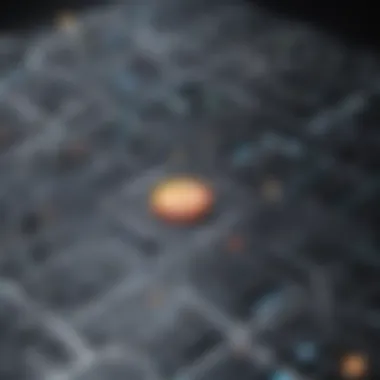

A comparison of the costs incurred versus the potential revenue generated through effective lead conversion is essential. Some considerations include:
- Time Savings:
Using Skrapp can significantly reduce the hours your team spends on prospecting. - Increased Leads:
More leads can lead to greater sales opportunities. - ROI Analysis:
Weighing the initial investment against profits can highlight Skrapp’s financial impact.
Ultimately, evaluating price vs. performance helps businesses decide whether Skrapp aligns with their lead generation strategy, enhancing decision-making regarding software investment.
Customer Support and Service
In an increasingly competitive landscape, small to medium-sized businesses and entrepreneurs often rely on tools like Skrapp for effective email marketing and lead generation. However, the importance of robust customer support and service in maximizing the value of such tools cannot be overstated. Good customer support ensures that users can address any technical difficulties they encounter, which directly affects productivity. With a reliable support system, companies can minimize downtime and frustration, allowing their teams to focus on core tasks rather than troubleshooting.
Moreover, effective customer service can enhance user satisfaction. If users feel supported and valued, they are more likely to continue using the platform and recommend it to others. This is essential for businesses looking to maintain a solid reputation while expanding their network of contacts.
Available Support Channels
Skrapp provides multiple support channels to aid users in navigating their services efficiently. These include:
- Email Support: Users can reach out via email to get assistance tailored to their specific issues. Email support can be useful for non-urgent queries or comprehensive inquiries where documentation may be needed.
- Live Chat: The availability of real-time chat helps users resolve issues quickly. This can be especially critical when a user has a time-sensitive problem while running a campaign.
- Help Center: Skrapp features an extensive online help center filled with FAQs, guides, and video tutorials. These resources can empower users to solve common problems independently and reduce the need for direct support.
Having varied support channels ensures that users can choose the method that best fits their needs, contributing to a better overall experience.
Response Time and Effectiveness
The timely response to user queries is a vital element of customer support. Skrapp aims to provide rapid responses to issues raised by users. Here are some noteworthy points regarding response time and effectiveness:
- Response Time Standards: Skrapp typically offers a guideline for response times, allowing users to set expectations. Faster responses generally correlate with higher user satisfaction.
- Issue Resolution: The effectiveness of customer support can be measured not just by how quickly a response is given, but also by the quality of the information provided. Solutions that resolve issues efficiently help users continue their work with minimal interruption.
- User Feedback: Gathering user feedback post-support interaction can be vital in maintaining high standards. This feedback loop helps capture areas of improvement and enables Skrapp to enhance their support continually.
"Effective customer support is not just about answering questions but building relationships with users."
By prioritizing response time and effectiveness, Skrapp places significant importance on customer satisfaction, which is key to their sustained success and user retention.
User Feedback and Reviews
User feedback and reviews play a crucial role in evaluating software tools like Skrapp. They offer insight into real-world experiences, helping potential users gauge the effectiveness and reliability of the extension. In the context of email marketing and lead generation, understanding user sentiment can significantly inform your decision-making process. Companies often rely on this feedback to enhance their products, addressing user needs and improving functionalities.
Analysis of User Experiences
A notable aspect of user experiences with Skrapp relates to its performance in email extraction from LinkedIn. Users frequently commend its efficiency and accuracy in gathering contacts. Many small to medium-sized businesses have reported a substantial increase in potential leads by using this extension. For instance, frequent users appreciate the intuitive interface that simplifies the process of finding and saving emails. This ease of use can save time and reduce frustration, allowing professionals to focus on other core tasks.
Feedback also highlights the value of integration features that facilitate a seamless connection to CRM tools. Users often mention how efficiently Skrapp complements existing business workflows by allowing easy import of extracted contacts.
However, not all experiences are positive. Some users voiced concerns regarding the accuracy of the extracted emails. A small percentage of contacts retrieved may be outdated or incorrect, impacting the overall effectiveness of email campaigns.
Common Complaints and Issues
Despite the overall positive reception, several common complaints arise among Skrapp users. Technical issues, such as browser compatibility, appear frequently in feedback. Users have noted instances of the extension not functioning properly on certain versions of Chrome or other browsers.
Another recurring concern lies in the customer support experience. Some users report slow response times when seeking help for issues they encounter. This can be frustrating, especially when timely support is needed for business operations.
Lastly, there are discussions surrounding privacy and data security. Given that Skrapp deals directly with contact information, users want to ensure that their data remains secure. Transparency regarding data handling practices is essential for maintaining trust among its users.
"Remember, before adopting any tool, analyze both positive and negative user feedback. It helps form a balanced understanding of the product's potential impact on your business."
SEO Considerations for Skrapp Users
Understanding the SEO implications when using the Skrapp Chrome extension is crucial for small to medium-sized businesses and entrepreneurs. In today's competitive digital landscape, ensuring that email campaigns are optimized for search engines can significantly enhance visibility and engagement. Skrapp facilitates email contact collection from LinkedIn, but alongside this functionality lies the responsibility to use this data effectively to maximize outreach.
Impact on Email Campaign SEO
The integration of Skrapp into email marketing strategies can shape how campaigns perform in terms of SEO. Email campaigns that are crafted with an understanding of SEO principles can lead to higher open rates and better interaction with the content. Here's how using Skrapp can positively impact your email campaign SEO:
- Targeted Audience: By extracting emails related to specific industries or interests, users can craft personalized emails that resonate more with recipients. This practice can lead to better engagement metrics that search engines favor.
- Keyword Optimization: Including relevant keywords within the email content—not only in subject lines but also in body text—can help improve search visibility when these emails are shared or discussed online, increasing traffic to your website.
- Link Building Opportunities: Engaging content can prompt recipients to share the information, leading to backlinks that improve overall SEO.
"Crafting emails with SEO in mind can elevate not just delivery but overall digital presence."
Best Practices for Maximizing Reach
To maximize the reach of emails collected through Skrapp, it is essential to apply effective strategies. The following practices can ensure that your campaigns do not only reach but resonate with your audience:
- Segment Your Contact List: Utilize Skrapp’s capabilities to categorize contacts into specific groups based on industry, role, or previous engagement. Tailored messages improve the chance of your emails being opened and acted upon.
- Use Clear and Compelling Subject Lines: Subject lines play a crucial role in open rates. They should be concise and indicative of the email's content while also incorporating relevant keywords.
- Provide Value: Focus on delivering valuable content that addresses the recipient's needs or interests. This increases the likelihood of your emails being forwarded or shared, amplifying reach.
- Monitor Metrics: Track metrics like open rates, click-through rates, and engagement statistics. Analyzing this data can help refine future campaigns and align them more closely with SEO best practices.
Being intentional about SEO within email marketing initiatives fueled by Skrapp can ultimately lead to enhanced brand visibility. The blend of targeted outreach and optimization creates a compelling advantage in a crowded market.
Ending
The conclusion of this article resonates strongly with the purpose and benefits outlined throughout the exploration of the Skrapp Chrome extension. As a vital tool for small to medium-sized businesses, entrepreneurs, and IT professionals, Skrapp offers numerous advantages in contact management and lead generation. This section encapsulates key insights and reflections, emphasizing how Skrapp can streamline operations and enhance networking efforts.
Summary of Key Insights
- Efficiency in Contact Gathering: Skrapp effectively automates the extraction of email addresses from LinkedIn, saving users significant time and effort.
- Integration Capabilities: The extension seamlessly integrates with various CRM tools, making it easy to manage contacts in conjunction with existing business workflows.
- Cost-Effective Solution: Skrapp presents a competitive pricing model with options that cater to various budgets, especially for small businesses.
- Usability: The user-friendly interface ensures that even those with minimal technical knowledge can navigate the tool effectively.
- Feedback Mechanism: User reviews indicate a generally positive reception, highlighting its utility in enhancing marketing campaigns and networking.
These insights indicate that Skrapp is not just a functional application; it is a strategic ally for professionals aiming to boost their productivity and outreach.
Final Thoughts on Skrapp’s Utility
In summary, Skrapp serves as a valuable resource for professionals looking to increase their efficiency in lead generation and networking. The tool’s capabilities are particularly relevant in the context of competitive business landscapes, where timely and accurate contact information can make a significant difference.
The positive feedback from existing users underscores its impact and effectiveness. As businesses face growing demands for productivity, adopting tools like Skrapp can provide a notable advantage. In an era where digital communication is paramount, leveraging such tools can enhance the relevance and success of marketing efforts. Overall, Skrapp’s contribution to simplifying email contact management cannot be understated, making it a strategic choice for modern business practices.















