Exploring SignNow for Gmail: Boosting Document Management


Intro
In a rapidly digitalizing world, document management and e-signature solutions have become essential for businesses. Increasingly, organizations focus on integrating tools that enhance productivity and streamline operations. SignNow emerges as a notable option, particularly when paired with Gmail. This article will explore how SignNow integrates within the Gmail interface, examining its features, benefits, and any drawbacks it may present for businesses. By focusing on practical applications, the aim is to provide a clear and comprehensive understanding of how SignNow can improve efficiency in document handling, especially for small to medium-sized businesses and entrepreneurs.
Software Overview
Definition and Purpose of the Software
SignNow is a cloud-based e-signature solution designed to facilitate the signing of documents electronically. Its primary purpose is to replace traditional pen-and-paper methods with digital alternatives, providing a seamless approach to acquiring signatures on various documents. This offers significant advantages in terms of time savings and process efficiency.
Key Features and Functionalities
SignNow integrates directly with Gmail, allowing users to send documents for signature without leaving the email platform. Key features include:
- Document Templates: Users can create reusable templates, enabling quick document preparation without starting from scratch each time.
- Real-Time Tracking: Users can monitor the status of sent documents, receiving notifications when they are viewed and signed.
- Secure Signing: The software ensures that all documents are signed securely, offering features like two-factor authentication.
- Mobile Accessibility: Users can sign documents on-the-go through mobile applications, ensuring flexibility.
In summary, SignNow simplifies the document signing process and enhances overall workflow within Gmail, effectively addressing the needs of businesses looking for efficient e-signature solutions.
Comparison with Alternatives
Overview of Competitors in the Market
The market offers several alternatives to SignNow. Competitors include DocuSign, Adobe Sign, and HelloSign. Each of these services provides similar e-signature functionalities but may vary in integration capabilities and pricing, making it necessary for businesses to assess their specific needs.
Key Differentiators
While many e-signature solutions exist, SignNow has unique attributes that set it apart. These include:
- Affordability: Compared to some competitors, SignNow often presents a more cost-effective solution for small businesses.
- Integration with Gmail: Its seamless functionality within the Gmail interface provides a significant advantage, reducing the need for application switching.
- User-Friendly Design: SignNow prioritizes intuitiveness in its design, making it easy for all users to navigate.
"The digital transformation of document management enhances productivity and reduces costs for businesses."
This comprehensive guide aims to provide valuable insight into the functionalities and benefits of SignNow within Gmail, fostering informed decision-making in e-signature solutions.
Preface to SignNow
In today's fast-paced digital environment, efficient document management is crucial for all organizations. SignNow offers a robust e-signature solution that integrates seamlessly with Gmail. This integration allows users to manage documents within their existing email workflows.
By using SignNow, businesses can eliminate convoluted processes associated with traditional document signing. Digital signatures provide a legally binding way of signing documents while streamlining operations. Furthermore, SignNow's features cater to diverse business needs, from small startups to larger enterprises.
Overview of E-signature Solutions
E-signature solutions have become a necessity. They simplify the process of signing documents, making it faster and more reliable. E-signatures provide security and legally binding authenticity to agreements. Various solutions, including SignNow, allow users to sign, send, and manage documents from anywhere, using any device.
Organizations that adopt e-signature solutions enhance their workflow efficiency. Tasks such as obtaining signatures and managing documents can be accomplished in a matter of clicks rather than days.
The key benefits of e-signature solutions include:
- Reduced turnaround time for document signing.
- Lowered operational costs associated with printing and mailing.
- Enhanced security through encrypted communication.
- Improved user experience with streamlined processes.
The Growth of Digital Signatures
The adoption of digital signatures has seen exponential growth in recent years. As businesses recognize the importance of technology in operations, digital signatures have become a preferred method for handling important documents.
Several factors contribute to the rise of digital signatures:
- Technological advancement: Increased accessibility of software solutions has made e-signatures more attainable.
- Legislative support: Laws in many regions support the use of electronic signatures, giving them the same legal standing as traditional signatures.
- Globalization: Companies operating internationally require efficient, secure solutions for document management across borders.
Overall, as the business landscape evolves, embracing digital signatures is not just an option; it is rapidly becoming a standard practice.
Understanding Gmail Integration
Gmail integration serves as a pivotal element in the usability of SignNow. Understanding this integration sheds light on how it streamlines document management processes within the interface many professionals use daily. Businesses, particularly small to medium-sized ones, rely heavily on efficient workflows. By connecting SignNow with Gmail, they access a seamless e-signature solution right within their email environment.
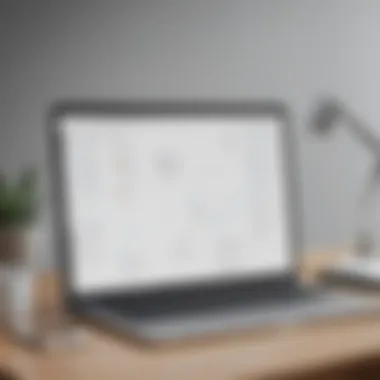

Why SignNow Integrates with Gmail
SignNow's integration with Gmail is primarily driven by the need for convenience and efficiency in document handling. The benefits are multi-faceted:
- Immediate Access: Users can send documents for signing directly from their Gmail account, eliminating the need to switch applications.
- Enhanced Workflow: This integration contributes to a smoother workflow by allowing users to manage documents in one location.
- Time-Saving: The ability to send and sign documents without leaving Gmail can substantially reduce transaction times.
- Increased Productivity: Professionals can focus on core activities rather than being bogged down by document management distractions.
SignNow's functionality complements Gmail's robust email features, making this integration a natural fit for users. The ease of use enhances overall productivity and lets organizations function more effectively.
Setting Up SignNow in Gmail
To leverage SignNow effectively, setting it up within Gmail is a straightforward process. Here are the steps to get started:
- Install SignNow Add-on:
- Authorize Access:
- Locate SignNow in Gmail:
- Prepare Your Documents:
- Send for Signature:
- Open Gmail and head to the Google Workspace Marketplace.
- Search for "SignNow" and click on the add-on to begin installation.
- Follow the prompts to authorize SignNow to access your Gmail account securely.
- This step is essential for ensuring the add-on functions properly.
- Once installed, you will find the SignNow icon in the Gmail interface. typically located in the sidebar.
- Clicking it will reveal options to send documents for signatures easily.
- Users can attach documents directly from their Google Drive or upload files from their computer.
- Ensure that your documents are in a supported format, usually PDF or Word.
- Enter the recipient’s email address and any instructions.
- Press send, and SignNow will handle the rest, notifying you once signatures are completed.
This integration not only simplifies document sending but also retains a professional presentation, making it suitable for various business environments.
Setting up SignNow in Gmail is designed to be intuitive, ensuring that even those with minimal technical skills can navigate the process. This ease of use positions SignNow as a valuable tool for businesses, enhancing their document management capabilities.
Features of SignNow for Gmail Users
The integration of SignNow with Gmail provides a range of features tailored for users seeking efficient document management and e-signature options. These features are designed to streamline workflows, enhance productivity, and simplify the document signing process. Understanding how these attributes align with business needs is crucial for small to medium-sized businesses, entrepreneurs, and IT professionals.
User-Friendly Interface
SignNow’s interface is intuitive and straightforward, making it easy for users to navigate. From the moment you log in, the layout is clean and organized. This design focuses on usability, allowing users to quickly find the tools they need without unnecessary complexity. The menu options are clearly defined, and the overall user journey is efficiently streamlined.
Training sessions or extensive demonstrations are not typically required. Users can start leveraging the platform almost immediately. This aspect particularly benefits busy professionals who value time and efficiency. With a user-friendly interface, SignNow minimizes the frustration often associated with new software adoption.
Seamless Document Sending
One standout feature is the ability to send documents effortlessly. Users can initiate the process directly from Gmail, attach files, and set up the signature requirements without switching applications. This seamless experience reduces the chances of errors that could occur when transferring files between platforms.
Moreover, SignNow allows for multiple signers. This is crucial for businesses where contracts may require various approvals. The tracking feature holds further advantages, as users can see when a document has been sent, viewed, and signed. This transparency enhances accountability within teams and provides peace of mind for those managing important agreements.
Templates for Efficiency
Templates play a significant role in maximizing efficiency. SignNow enables users to create templates for frequently used documents. This includes contracts, agreements, or any document requiring signature. Rather than starting from scratch for each new document, users can simply select a template, fill in the details, and send it off.
This practice not only saves time but it also standardizes documents, ensuring consistency. By using templates, businesses can reduce errors that often occur from varying formats or language discrepancies. This consistency also contributes to professionalism, as all documents carry the same branding and layout.
Mobile Accessibility
In today’s fast-paced business environment, accessibility is key. SignNow offers a mobile application that allows document management on the go. This feature is particularly advantageous for professionals who may not always be at their desks. Users can send documents, obtain signatures, and complete transactions directly from their smartphones or tablets.
The mobile capabilities ensure that business operations are not interrupted, regardless of location. For instance, if an entrepreneur is at a meeting with a client, they can easily facilitate document signing on their device without needing to return to a computer. This flexibility can improve client relationships and accelerate the closing of deals.
"In a world where speed and efficiency are paramount, tools like SignNow make a significant difference in how businesses operate."
By embracing these features, users not only simplify their processes but also gain a competitive advantage. Effectively utilizing SignNow within Gmail can lead to improved management of e-signatures and documentation, aligning with the overarching goal of enhancing business performance.
Security Features of SignNow
In today's digital landscape, the importance of security cannot be overstated. Businesses depend on safe and effective methods to handle sensitive information. This is where SignNow plays a critical role. The platform not only streamlines document signing but also prioritizes security features that ensure the integrity and confidentiality of user data. Understanding these features is essential for businesses aiming for reliability in their document management practices.
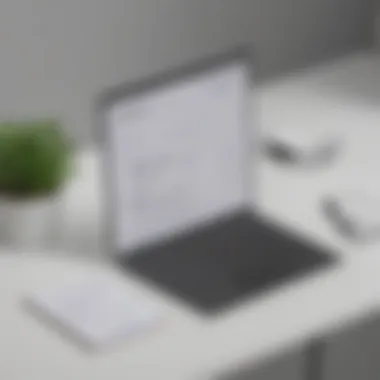

Data Encryption Protocols
SignNow employs robust encryption protocols to protect documents during transmission and storage. All data sent via the platform is subject to encryption, making it nearly impossible for unauthorized parties to access information.
- Transport Layer Security (TLS) is used to secure the data transfer over the internet. This protects user information from potential interception during the signing process.
- AES (Advanced Encryption Standard) is used for encrypting stored documents. This standard is widely recognized for its strength and is utilized by multiple government agencies.
“Data protection is not just a commitment, it is a necessity in maintaining trust with clients.”
By utilizing these encryption methods, SignNow ensures that all documents remain confidential. This is especially important for sectors like healthcare and finance, where sensitive data handling is paramount. It addresses concerns regarding data breaches and reinforces user confidence in the platform.
Compliance with Regulations
Compliance with industry regulations is another cornerstone of SignNow's security framework. This is vital for ensuring that businesses adhere to legal standards concerning electronic signatures.
- SignNow complies with the Electronic Signatures in Global and National Commerce (ESIGN) Act, which establishes the legality of electronic signatures in the U.S.
- It also follows the Uniform Electronic Transactions Act (UETA), further solidifying its legal standing.
- For international matters, SignNow adheres to the General Data Protection Regulation (GDPR), ensuring that its services respect users' rights within the European Union.
These compliance efforts reflect SignNow’s dedication to maintaining high ethical standards. They provide additional layers of security by ensuring that data handling practices fall within established laws. For small to medium-sized businesses, this reinforces the platform's reliability and creates a trustworthy environment for managing essential documents.
Benefits of Using SignNow in Business Settings
The integration of SignNow into business document management systems brings substantial advantages. As organizations increasingly adopt digital solutions, the need for efficient e-signature applications becomes critical. With SignNow, professionals can experience improvements in productivity and operational efficiency.
Enhancing Workflow Efficiency
One of the most significant benefits of SignNow is its ability to enhance workflow efficiency. By streamlining the process of collecting signatures, businesses can reduce the time spent on paperwork. Traditional methods, which often involve printing, signing, scanning, and emailing documents, are both time-consuming and prone to errors.
With SignNow, the entire process occurs digitally, allowing users to send documents for signatures in just a few clicks. This immediacy eliminates waiting for physical signatures and speeds up contract execution. Teams can easily collaborate on documents, ensuring that everyone has access to the latest version. This leads to smoother transactions and improved turnaround times, which are critical in competitive business environments.
Cost Effectiveness
Cost reduction is another pivotal advantage of utilizing SignNow. Traditional signature methods involve various expenses, such as paper, printing, and postage. Each time a document needs to be signed, these costs accumulate quickly. By shifting to a digital signature platform, organizations can cut down on these repetitive expenses.
Moreover, the time saved through faster document processing translates into financial savings. Employees can focus their efforts on more value-added tasks instead of being buried in paperwork. Additionally, using SignNow can result in fewer mistakes that require costly corrections, further enhancing fiscal efficiency.
"Embracing digital solutions like SignNow not only streamlines processes but also sets the stage for significant cost savings over time."
These benefits combine to make SignNow an appealing choice for small to medium-sized businesses looking to optimize their operations. By improving workflow efficiency and reducing costs, organizations position themselves more favorably in an increasingly digital landscape.
Limitations and Drawbacks
In any software solution, it is essential to assess both strengths and weaknesses. For SignNow within the Gmail framework, understanding limitations and drawbacks helps users to make informed decisions. While SignNow offers a robust platform for e-signatures and document management, some challenges can affect the overall experience.
Potential Integration Issues
Integrating SignNow with Gmail provides various benefits; however, users may encounter integration issues. Compatibility with other applications can sometimes pose challenges. Users have reported instances where SignNow does not play well with specific Gmail configurations or third-party apps. This lack of seamless integration can disrupt workflow, causing delays and miscommunication.
Additionally, network latency or poor internet connections may affect how quickly documents are sent and received. If users often face these issues, it can lead to frustration. Thorough testing of the integration in the user’s environment can help mitigate these potential problems.
Learning Curve for New Users
Another factor to consider is the learning curve associated with SignNow. While the platform is designed to be user-friendly, novice users may still find it somewhat challenging at first. Familiarizing oneself with the signatures, templates, and the interface can take time.
The array of features in SignNow could overwhelm new users, prompting them to overlook critical functionalities that enhance efficiency. Giving sufficient time for training or exploration can significantly improve the experience. Providing resources such as tutorials or user guides can also help ease this transition.
"A careful assessment of both integration challenges and the learning curve aids in maximizing SignNow's potential within Gmail."
Ultimately, it is crucial to address these potential integration problems and the learning curve for users. Understanding these limitations does not deter the value of SignNow but rather frames a realistic understanding of what users might encounter. Being aware of these aspects will allow businesses to implement strategies to overcome them.
Best Practices for Utilizing SignNow
For businesses looking to integrate SignNow into their document management workflows, understanding best practices is essential. These practices not only enhance the usability of the tool but also ensure that business processes remain efficient and secure. By adopting these strategies, users can maximize their experience with SignNow in Gmail and improve overall productivity.
Organizing Documents Effectively
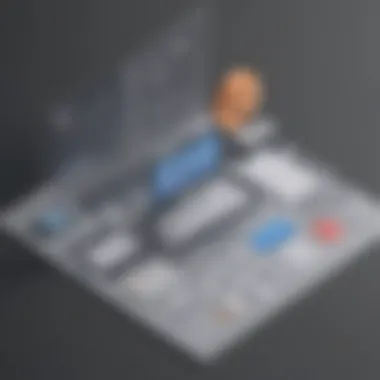

An organized document management system is crucial when using SignNow. It allows users to easily locate and manage necessary files. Here are some key strategies for effective document organization:
- Utilize Folders: Create specific folders for different projects or clients. This will simplify the searching process and help maintain clarity.
- Naming Conventions: Employ a consistent naming convention for documents that includes dates or versions. This practice fosters easier tracking and retrieval.
- Use Tags: SignNow offers tagging features. Implementing tags can help categorize documents and improve search efficiency.
By following these guidelines, businesses can ensure that their document management is streamlined, reducing the time spent searching for files and facilitating quicker access to important information.
Tracking Document Status
Another significant aspect of utilizing SignNow effectively is tracking document status. This feature allows businesses to gain insight into the progress of their documents throughout the signing process. Here’s how to make the most of the document tracking capabilities of SignNow:
- Notification Settings: Adjust notification settings to receive updates whenever a document is signed or viewed. This keeps all parties informed and fosters accountability.
- Dashboard Overview: Regularly check the dashboard for an overview of your documents. This helps to identify which documents are pending or completed.
- Status Updates: Use the status update feature to communicate with relevant stakeholders. This can enhance collaboration and ensure everyone is aligned on document progress.
Efficiently tracking document status not only minimizes confusion but also allows for timely follow-ups, resulting in faster document completion.
"Organizing documents and tracking their status effectively are key components in ensuring that the use of SignNow remains productive and efficient for users."
Comparative Analysis of E-signature Solutions
In an era where digital transformation is reshaping how businesses operate, choosing the right electronic signature solution has never been more crucial. This comparative analysis not only highlights the various options available but also assesses how SignNow measures against its competitors. Understanding the strengths and weaknesses of each solution enables organizations to make informed decisions based on specific needs and preferences.
The importance of understanding e-signature solutions lies in their impact on productivity, compliance, and overall operational efficiency. Apart from functionality, factors like user experience, pricing, and customer support must be considered. Given that small to medium-sized businesses and entrepreneurs often seek a balance between cost and capability, a deeper insight into these tools is vital.
SignNow vs. Competitors
When evaluating SignNow against competitors, several criteria come to mind. Here are key areas of comparison that should be considered:
- User Interface: SignNow offers a streamlined interface that is intuitive and easy to navigate. This can be particularly advantageous for users who may not be tech-savvy. Competitors, such as DocuSign and HelloSign, also focus on user-friendly designs but may differ in layout and feature accessibility.
- Integration Options: SignNow integrates well with Gmail, enhancing workflow continuity. Other platforms may have different integration capabilities. For example, while Adobe Sign integrates with multiple platforms, it may lack seamless Gmail functionality.
- Pricing Structure: SignNow’s pricing model is often viewed as more competitive compared to others. Businesses have to weigh the cost versus the features offered. For instance, while DocuSign provides extensive features, its pricing tiers can be significant for small enterprises.
- Security Features: Security is paramount in document management. SignNow implements strong encryption protocols and complies with legal standards. Other providers might offer similar features, but the level of regulatory compliance, particularly for industries with stricter requirements, can vary.
- Customer Support: The quality of customer support can dictate user experience significantly. SignNow provides various support channels, but other competitors may have faster response times or more comprehensive FAQ sections.
"Choosing the right e-signature tool can streamline workflows and enhance legal compliance. It's essential to analyze each option thoroughly."
The decision regarding which e-signature solution to adopt goes beyond just basic features. It is about finding a tool that aligns with specific business processes, support requirements, and future scaling ambitions. Overall, by assessing SignNow against its peers, businesses can identify their ideal e-signature provider, which ultimately leads to improving document management efficiency and user experience.
User Testimonials and Experiences
In the world of document management and e-signatures, firsthand accounts from users serve a critical role in evaluating the effectiveness of tools like SignNow. This section aims to convey why user testimonials are valuable. They provide insight into practical applications, uncover nuances within the software, and often spotlight the impact on business processes.
User experiences highlight the real-world benefits of integrating SignNow into Gmail. Businesses can gauge the reliability, speed, and user-friendliness of the platform based on testimonials. Moreover, these accounts often reveal specific ways in which SignNow has addressed unique challenges faced by individual organizations.
Feedback from users also tends to highlight positives and negatives, offering a comprehensive picture of the technology. Positive testimonials often reflect increased productivity, streamlined workflows, and more secure document handling. On the flip side, critical accounts may present challenges, helping prospective users anticipate and mitigate potential issues before fully committing to the service.
"Using SignNow has made our document approval process significantly faster. We used to handle everything through email and paper, which was tedious. Now, we can collect signatures in minutes!"
Case Studies from Industries
Examining specific case studies can build a rich narrative around how various sectors have implemented SignNow effectively. Each industry has unique needs that technology must meet. For instance, in healthcare, a medical clinic might use SignNow to gather patient consent forms swiftly, reducing wait times while adhering to regulations.
Similarly, real estate agents may leverage SignNow to facilitate the signing of contracts electronically. This can help close deals faster, which is crucial in such a competitive market. Case studies often illustrate how SignNow fits within the existing processes of that industry, helping to bridge gaps or enhance efficiency.
Some sectors have even reported remarkable shifts in their operations due to SignNow. For example, in the legal field, law firms have noted reduced paper fees and an overall decrease in administrative workload. Tests cases can show quantifiable results, such as percentage reductions in turnaround time for document signings, improving overall business efficiency.
These testimonials and case studies not only provide credibility to claims made by SignNow but also offer prospective users relatable scenarios and outcomes they can envision in their own businesses. By understanding how peers have benefited or faced challenges, small to medium-sized businesses, entrepreneurs, and IT professionals can make informed decisions.
End
The conclusion of this article serves as a crucial synthesis of the explored themes surrounding SignNow's integration with Gmail. It encompasses the essential aspects of document management and e-signature solutions, tailored for small to medium-sized businesses, entrepreneurs, and IT professionals. As the world increasingly shifts toward digitization, the importance of leveraging effective tools like SignNow cannot be overstated.
In this discussion, we highlighted the significant benefits that SignNow offers. By streamlining workflows, it enhances the efficiency of document signing. This can have a direct impact on business operations. With the right e-signature solution, organizations can reduce turnaround times and improve compliance, thus expediting contracts and agreements. Additionally, the mobile accessibility feature provides flexibility for users, ensuring that they can manage documents from anywhere.
Moreover, considerations for security were also emphasized. With data encryption protocols and compliance with regulations, SignNow addresses key concerns that businesses have regarding digital document management.
In summary, adopting SignNow as part of one's email ecosystem can lead to notable improvements in efficiency and security. The integration with Gmail not only simplifies the process of document management but also enriches it, making it more effective for dynamic business requirements. Understanding these elements can provide a strategic advantage to organizations that take the plunge into digital signatures and enhanced document workflows.
Final Thoughts on SignNow for Gmail Users
For Gmail users considering SignNow, the implications are quite significant. The ease of integration with an already widely accepted email platform like Gmail allows for a seamless transition into a more efficient way of handling documents. Users can send, sign, and manage documents without switching between different applications, thus maintaining focus on their core tasks.
SignNow also offers a user-friendly interface that minimizes the learning curve, even for those not very tech-savvy. While certain limitations were discussed, such as potential integration issues and initial adjustment challenges for new users, the overall advantages outweigh these concerns.
Emphasizing the practical applications, businesses can effectively manage high volumes of documents, enforce consistent branding through templates, and facilitate remote collaboration. This can profoundly enhance productivity, which is essential in today's fast-paced business environment.
Therefore, it is clear that SignNow can significantly contribute to streamlining document management for Gmail users, fostering a more organized and efficient workspace.













